dogie (OP)
Legendary

 Offline Offline
Activity: 1666
Merit: 1183
dogiecoin.com


|
 |
October 11, 2014, 06:48:36 PM
Last edit: December 12, 2015, 07:50:07 AM by dogie |
|
|
|
|
|
|
|
|
|
|
|
Advertised sites are not endorsed by the Bitcoin Forum. They may be unsafe, untrustworthy, or illegal in your jurisdiction.
|
|
|
|
Beastlymac
|
 |
October 11, 2014, 06:53:00 PM |
|
Looks good Dogie. Did you get this unit direct from Rockminer? I haven't seen many in the wild.
|
Message me if you have any problems
|
|
|
dogie (OP)
Legendary

 Offline Offline
Activity: 1666
Merit: 1183
dogiecoin.com


|
 |
October 11, 2014, 08:21:23 PM |
|
Looks good Dogie. Did you get this unit direct from Rockminer? I haven't seen many in the wild.
Yes direct from Rockminer. They're sold in minimums of 10 via Rockminer, but there are plenty of resellers about - even on Amazon. |
|
|
|
|
MasterRadix
|
 |
October 12, 2014, 09:23:00 PM |
|
Hey Dogie.
thanks for the guide.
What about the noise of this device?
Rather quiet?
|
|
|
|
|
philipma1957
Legendary

 Online Online
Activity: 4116
Merit: 7873
'The right to privacy matters'


|
 |
October 12, 2014, 10:22:44 PM |
|
Hey Dogie.
thanks for the guide.
What about the noise of this device?
Rather quiet?
these are quiet I had three. three run with less noise then 1 s-3 by far. |
|
|
|
dogie (OP)
Legendary

 Offline Offline
Activity: 1666
Merit: 1183
dogiecoin.com


|
 |
October 12, 2014, 11:17:42 PM |
|
Hey Dogie.
thanks for the guide.
What about the noise of this device?
Rather quiet?
these are quiet I had three. three run with less noise then 1 s-3 by far. Yeah, very quiet. |
|
|
|
|
rockxie
|
 |
October 13, 2014, 07:48:29 AM |
|
Thanks for Dogie's awesome review  |
|
|
|
|
|
Ntrain2k
|
 |
October 13, 2014, 09:23:48 AM |
|
They run with BFGminer also. The earliest I've used is 4.5.0.
bfgminer.exe -S rkm:all --set rkm:clock=unsafe:310 -o stratum+tcp://us-east.multipool.us:8888 -u x -p x
|
|
|
|
dogie (OP)
Legendary

 Offline Offline
Activity: 1666
Merit: 1183
dogiecoin.com


|
 |
October 13, 2014, 10:55:50 AM |
|
They run with BFGminer also. The earliest I've used is 4.5.0.
People were having so many problems using bfgminer on the original that I had to stop recommending it in this case. I'm not sure if it was continual user error or what, but you can have a look through the old thread. |
|
|
|
|
Ntrain2k
|
 |
October 13, 2014, 11:49:40 AM |
|
They run with BFGminer also. The earliest I've used is 4.5.0.
People were having so many problems using bfgminer on the original that I had to stop recommending it in this case. I'm not sure if it was continual user error or what, but you can have a look through the old thread. It's been rocking solid for me for over a month on a mixed batch of the new R-boxes as well as the older ones. No problems at all.  I have them clocked back some because the old r-boxes don't like the higher speeds. |
|
|
|
|
MasterRadix
|
 |
October 13, 2014, 04:46:21 PM |
|
I'm not shure if I'm right here but I got my box today and I have 33% HW errors. Is my device defective?  |
|
|
|
|
dogie (OP)
Legendary

 Offline Offline
Activity: 1666
Merit: 1183
dogiecoin.com


|
 |
October 13, 2014, 05:04:51 PM |
|
I'm not shure if I'm right here but I got my box today and I have 33% HW errors.
Is my device defective?
Accepted is difficulty XX in that view (in your case difficulty 64), so your hardware error rate is 0.47%. |
|
|
|
hurricandave
Legendary

 Offline Offline
Activity: 966
Merit: 1003

|
 |
October 13, 2014, 05:26:58 PM |
|
I'm not shure if I'm right here but I got my box today and I have 33% HW errors.
Is my device defective?
Accepted is difficulty XX in that view (in your case difficulty 64), so your hardware error rate is 0.47%. That screen shot appears to have only run less than 1 hour. These new R-Box need about full 2 hrs. for the stats to stabilize. I also see people are using the 270mhz freq. but Rockxie has already stated in the official thread that the default should be 320Mhz freq. to achieve expected hashrate. |
|
|
|
|
|
MasterRadix
|
 |
October 13, 2014, 09:43:20 PM |
|
I'm not shure if I'm right here but I got my box today and I have 33% HW errors.
Is my device defective?
Accepted is difficulty XX in that view (in your case difficulty 64), so your hardware error rate is 0.47%. Thanks for your answer. So it is HW%=HW/(A*diff + HW)? Doesn't cgminer already do the A*diff multipilcation? |
|
|
|
|
dogie (OP)
Legendary

 Offline Offline
Activity: 1666
Merit: 1183
dogiecoin.com


|
 |
October 14, 2014, 01:14:01 AM |
|
I'm not shure if I'm right here but I got my box today and I have 33% HW errors.
Is my device defective?
Accepted is difficulty XX in that view (in your case difficulty 64), so your hardware error rate is 0.47%. Thanks for your answer. So it is HW%=HW/(A*diff + HW)? Doesn't cgminer already do the A*diff multipilcation? Yes-ish No |
|
|
|
-ck
Legendary

 Offline Offline
Activity: 4102
Merit: 1633
Ruu \o/


|
 |
October 14, 2014, 01:41:40 AM |
|
So it is HW%=HW/(A*diff + HW)?
Doesn't cgminer already do the A*diff multipilcation?
Yes-ishNoAccepted is diff * accepted shares in cgminer, it is not absolute shares accepted, though that's a rather old cgminer in use there, and a fork, so who knows. |
Developer/maintainer for cgminer, ckpool/ckproxy, and the -ck kernel
2% Fee Solo mining at solo.ckpool.org
-ck
|
|
|
dogie (OP)
Legendary

 Offline Offline
Activity: 1666
Merit: 1183
dogiecoin.com


|
 |
October 14, 2014, 02:00:15 AM |
|
So it is HW%=HW/(A*diff + HW)?
Doesn't cgminer already do the A*diff multipilcation?
Yes-ish No Accepted is diff * accepted shares in cgminer, it is not absolute shares accepted, though that's a rather old cgminer in use there, and a fork, so who knows. Not in this version / fork otherwise my perfectly good unit would have a 10% HW rate. Dividing by my difficulty (64) gives a much more reasonable value of 0.14% |
|
|
|
|
MasterRadix
|
 |
October 14, 2014, 07:56:08 AM |
|
So it is HW%=HW/(A*diff + HW)?
Doesn't cgminer already do the A*diff multipilcation?
Yes-ish No Accepted is diff * accepted shares in cgminer, it is not absolute shares accepted, though that's a rather old cgminer in use there, and a fork, so who knows. Not in this version / fork otherwise my perfectly good unit would have a 10% HW rate. Dividing by my difficulty (64) gives a much more reasonable value of 0.14% I'm now using CGWatcher and it really looks like I get about 20% HW rate..... |
|
|
|
|
dogie (OP)
Legendary

 Offline Offline
Activity: 1666
Merit: 1183
dogiecoin.com


|
 |
October 14, 2014, 02:36:46 PM |
|
So it is HW%=HW/(A*diff + HW)?
Doesn't cgminer already do the A*diff multipilcation?
Yes-ish No Accepted is diff * accepted shares in cgminer, it is not absolute shares accepted, though that's a rather old cgminer in use there, and a fork, so who knows. Not in this version / fork otherwise my perfectly good unit would have a 10% HW rate. Dividing by my difficulty (64) gives a much more reasonable value of 0.14% I'm now using CGWatcher and it really looks like I get about 20% HW rate..... If CGWatcher is assuming that its diff * accepted and its not, then you'll get the fake high HW rate. |
|
|
|
|
MasterRadix
|
 |
October 17, 2014, 12:26:52 PM |
|
So it is HW%=HW/(A*diff + HW)?
Doesn't cgminer already do the A*diff multipilcation?
Yes-ish No Accepted is diff * accepted shares in cgminer, it is not absolute shares accepted, though that's a rather old cgminer in use there, and a fork, so who knows. Not in this version / fork otherwise my perfectly good unit would have a 10% HW rate. Dividing by my difficulty (64) gives a much more reasonable value of 0.14% I'm now using CGWatcher and it really looks like I get about 20% HW rate..... If CGWatcher is assuming that its diff * accepted and its not, then you'll get the fake high HW rate. Unfortunately I think this time you're wrong. This pic is the first accepted share after I did a statistics-reset  |
|
|
|
|
|
AJRGale
|
 |
October 27, 2014, 12:38:10 AM
Last edit: October 27, 2014, 06:45:26 AM by AJRGale |
|
Well, i have one of these "New R-box" all im getting is 80-90GH/s off BFGMiner with a 45-50% error rate, that's expected since the software is not up to standards with the hardware, but following the configuration :
Download the latest version of Custom Rockminer CGMiner.
Extract, and run the zadig application.
"Select CP21202 USB to UART Bridge Controller" and then click "Replace Driver". You only have to do this once per computer.
Right click the file "start.bat" and click "Edit". Enter your pool information as below
Run the bat file to start mining.
Ran Zadig as admin, successfully added the new drivers, (thanks to once owning 10 USB Block Eruptors, the drivers were already there). But it fails: [2014-10-27 17:43:18] USB init, open device failed, err -12,
[2014-10-27 17:43:18] You need to install a WinUSB driver for - AMU device 6:2
[2014-10-27 17:43:18] And associate - AMU device 6:2 with WinUSB using zadig
[2014-10-27 17:43:18] See README.txt file included for help
[2014-10-27 17:43:18] Icarus detect (6:2) failed to initialise (incorrect device?)
should I just wait a few weeks for BFGminer to work out the bugs? or is there something Im missing? none the less, Dogie, Great look at the miner, and all the others too (I Had to look though them all, its the eye candy) |
|
|
|
|
|
AJRGale
|
 |
October 27, 2014, 06:58:50 AM |
|
Well, i have one of these "New R-box" all im getting is 80-90GH/s off BFGMiner with a 45-50% error rate, that's expected since the software is not up to standards with the hardware, but following the configuration :
Download the latest version of Custom Rockminer CGMiner.
Extract, and run the zadig application.
"Select CP21202 USB to UART Bridge Controller" and then click "Replace Driver". You only have to do this once per computer.
Right click the file "start.bat" and click "Edit". Enter your pool information as below
Run the bat file to start mining.
Ran Zadig as admin, successfully added the new drivers, (thanks to once owning 10 USB Block Eruptors, the drivers were already there). But it fails: [2014-10-27 17:43:18] USB init, open device failed, err -12,
[2014-10-27 17:43:18] You need to install a WinUSB driver for - AMU device 6:2
[2014-10-27 17:43:18] And associate - AMU device 6:2 with WinUSB using zadig
[2014-10-27 17:43:18] See README.txt file included for help
[2014-10-27 17:43:18] Icarus detect (6:2) failed to initialise (incorrect device?)
should I just wait a few weeks for BFGminer to work out the bugs? or is there something Im missing? none the less, Dogie, Great look at the miner, and all the others too (I Had to look though them all, its the eye candy) You know what? i attempted to do the one thing that everyone says is what makes people insane: attempt to do the exact same thing, for a different result.. its working flawlessly now on CGminer 4.7.0 getting ~107GH/s |
|
|
|
|
dogie (OP)
Legendary

 Offline Offline
Activity: 1666
Merit: 1183
dogiecoin.com


|
 |
October 27, 2014, 07:55:54 AM |
|
Well, i have one of these "New R-box" all im getting is 80-90GH/s off BFGMiner with a 45-50% error rate, that's expected since the software is not up to standards with the hardware, but following the configuration :
Download the latest version of Custom Rockminer CGMiner.
Extract, and run the zadig application.
"Select CP21202 USB to UART Bridge Controller" and then click "Replace Driver". You only have to do this once per computer.
Right click the file "start.bat" and click "Edit". Enter your pool information as below
Run the bat file to start mining.
Ran Zadig as admin, successfully added the new drivers, (thanks to once owning 10 USB Block Eruptors, the drivers were already there). But it fails: [2014-10-27 17:43:18] USB init, open device failed, err -12,
[2014-10-27 17:43:18] You need to install a WinUSB driver for - AMU device 6:2
[2014-10-27 17:43:18] And associate - AMU device 6:2 with WinUSB using zadig
[2014-10-27 17:43:18] See README.txt file included for help
[2014-10-27 17:43:18] Icarus detect (6:2) failed to initialise (incorrect device?)
should I just wait a few weeks for BFGminer to work out the bugs? or is there something Im missing? none the less, Dogie, Great look at the miner, and all the others too (I Had to look though them all, its the eye candy) You know what? i attempted to do the one thing that everyone says is what makes people insane: attempt to do the exact same thing, for a different result.. its working flawlessly now on CGminer 4.7.0 getting ~107GH/s You did one thing different, cgminer. People seem to have a better experience on it for BE200 based devices. |
|
|
|
|
AJRGale
|
 |
October 27, 2014, 09:21:34 AM |
|
i just realised, i wasn't clear on the error codes, it was from cgminer, not bfgminer.. none the less, i did the instructions from the top, and it worked, no idea what i did, but, it works  Looking forward to your next Comprehensive guide  |
|
|
|
|
Mr E
Newbie

 Offline Offline
Activity: 21
Merit: 0

|
 |
November 03, 2014, 04:10:04 PM |
|
Just a quick post to note my success with the new R-Box: I was able to get it working with BFGMiner easily enough, but wouldn't get more than around 85-90 GH/s, no matter how I tweaked the clock settings. Switching to CGMiner, I am getting around 110-120GH/s at a clock of 330. So I would have to recommend using CGMiner for the R-Box. (BFGminer gives nice per-chip stats, though.  ) |
|
|
|
|
|
Ntrain2k
|
 |
November 03, 2014, 04:24:05 PM |
|
Just a quick post to note my success with the new R-Box: I was able to get it working with BFGMiner easily enough, but wouldn't get more than around 85-90 GH/s, no matter how I tweaked the clock settings. Switching to CGMiner, I am getting around 110-120GH/s at a clock of 330. So I would have to recommend using CGMiner for the R-Box. (BFGminer gives nice per-chip stats, though.  ) I wish I could get CGMiner to work right on my setup. Every time I try it I lose 300-400 gh compared to BFGMiner. |
|
|
|
Panther063
Newbie

 Offline Offline
Activity: 12
Merit: 0

|
 |
November 09, 2014, 08:48:15 AM |
|
I got mine up and running smoothly at an average 100Gh/s using the standard clock of 270.
Can anybody tell me how to increase that clock rate?
Once I find out how to change that I'll be able to play around with it a bit more, maybe after I change the fans in it for quieter and better performing units.
It's sitting on 39C all day but one of the fans (I think) emits a high pitched squeal every now and then, and it's only been running a few days.
|
|
|
|
|
|
canman
|
 |
November 15, 2014, 03:30:26 AM |
|
Just a quick post to note my success with the new R-Box: I was able to get it working with BFGMiner easily enough, but wouldn't get more than around 85-90 GH/s, no matter how I tweaked the clock settings. Switching to CGMiner, I am getting around 110-120GH/s at a clock of 330. So I would have to recommend using CGMiner for the R-Box. (BFGminer gives nice per-chip stats, though.  ) could you post your settings plz on cgminer? thanks |
|
|
|
|
notlogic
Newbie

 Offline Offline
Activity: 52
Merit: 0

|
 |
November 18, 2014, 11:45:15 PM |
|
This is great. I should have my first New R-Box in a day or two and I was wondering how to get my power supply running absent a motherboard. Thanks for answering that simply! I have some bridges from a breadboard I'll use instead of a paperclip, though.
Please forgive my ignorance, but if I have a 350W power supply and I just have 1 New R-Box running on it, will the power supply pull 350W, ~115W, or some other amount from the wall?
|
|
|
|
|
|
Ntrain2k
|
 |
November 19, 2014, 12:07:47 AM |
|
This is great. I should have my first New R-Box in a day or two and I was wondering how to get my power supply running absent a motherboard. Thanks for answering that simply! I have some bridges from a breadboard I'll use instead of a paperclip, though.
Please forgive my ignorance, but if I have a 350W power supply and I just have 1 New R-Box running on it, will the power supply pull 350W, ~115W, or some other amount from the wall?
It will pull a little more than the R-Box draws, depending on the power supply efficiency. |
|
|
|
notlogic
Newbie

 Offline Offline
Activity: 52
Merit: 0

|
 |
November 21, 2014, 05:10:21 AM |
|
Followed your directions and got everything running on the first try. Only getting ~80GH/s with cgminer, though.
Not sure how to address that, but I'll look for other versions of cgminer and maybe try bfg in hopes of getting the advertised 100+GH/s.
edit: good error rate, though... about 0.17%
|
|
|
|
|
dogie (OP)
Legendary

 Offline Offline
Activity: 1666
Merit: 1183
dogiecoin.com


|
 |
November 21, 2014, 07:10:00 AM |
|
Followed your directions and got everything running on the first try. Only getting ~80GH/s with cgminer, though.
Not sure how to address that, but I'll look for other versions of cgminer and maybe try bfg in hopes of getting the advertised 100+GH/s.
edit: good error rate, though... about 0.17%
Are you using 330 clock speed? 5000th post. |
|
|
|
hurricandave
Legendary

 Offline Offline
Activity: 966
Merit: 1003

|
 |
November 21, 2014, 08:08:42 AM |
|
Dogie, your instructions on first page still state frequency 270. Maybe its time to edit that to read 320.
|
|
|
|
|
notlogic
Newbie

 Offline Offline
Activity: 52
Merit: 0

|
 |
November 21, 2014, 03:04:35 PM |
|
Followed your directions and got everything running on the first try. Only getting ~80GH/s with cgminer, though.
Not sure how to address that, but I'll look for other versions of cgminer and maybe try bfg in hopes of getting the advertised 100+GH/s.
edit: good error rate, though... about 0.17%
Are you using 330 clock speed? 5000th post. Ahh, I didn't realize that's what the 270 was about. I've only ever done CPU and GPU mining (ccminer, sgminer, claymore), so I haven't gotten around to reading documentation on cgminer. I guess I was too anxious to play with my new toy. I'll change that to 330 when I get back home. Thanks! |
|
|
|
|
dogie (OP)
Legendary

 Offline Offline
Activity: 1666
Merit: 1183
dogiecoin.com


|
 |
November 21, 2014, 06:24:54 PM |
|
Dogie, your instructions on first page still state frequency 270. Maybe its time to edit that to read 320.
Fixed, think I broke it with the last update. |
|
|
|
hurricandave
Legendary

 Offline Offline
Activity: 966
Merit: 1003

|
 |
November 21, 2014, 06:57:11 PM |
|
|
|
|
|
|
notlogic
Newbie

 Offline Offline
Activity: 52
Merit: 0

|
 |
November 22, 2014, 02:14:25 AM |
|
Alright. Changing to 330 pulled me up to ~94 GH/s according to cgminer, 83 GH/s according to BTC Guild. Better, but still less than expected.
I have a Raspberry Pi laying around from an old project. I may try to set it up on that and see what I get.
|
|
|
|
|
Exodus420
Newbie

 Offline Offline
Activity: 11
Merit: 0

|
 |
December 19, 2014, 04:06:36 AM |
|
do I have a defective miner because I can only get a hash rates of 300 mh/s - 900 mh/s and sometimes get 2GH/s
|
|
|
|
|
dogie (OP)
Legendary

 Offline Offline
Activity: 1666
Merit: 1183
dogiecoin.com


|
 |
December 19, 2014, 04:46:56 PM |
|
do I have a defective miner because I can only get a hash rates of 300 mh/s - 900 mh/s and sometimes get 2GH/s
Are you on the latest cgminer? Can you post a screenshot please? |
|
|
|
spineshank624
Newbie

 Offline Offline
Activity: 5
Merit: 0

|
 |
December 20, 2014, 05:18:04 AM |
|
I am new here but from all the searching on the web and such I'm seeing that the recommended settings for the new rBox is 350 command line should be something like:
cgminer.exe --icarus-options 115200:1:1 --rock-freq 350 -o stratum.btcguild.com:3333 -u usernameone_1 -p 12345
|
|
|
|
|
dogie (OP)
Legendary

 Offline Offline
Activity: 1666
Merit: 1183
dogiecoin.com


|
 |
December 20, 2014, 06:24:20 AM |
|
I am new here but from all the searching on the web and such I'm seeing that the recommended settings for the new rBox is 350 command line should be something like:
cgminer.exe --icarus-options 115200:1:1 --rock-freq 350 -o stratum.btcguild.com:3333 -u usernameone_1 -p 12345
330 should get you up to full speed. |
|
|
|
spineshank624
Newbie

 Offline Offline
Activity: 5
Merit: 0

|
 |
December 20, 2014, 09:09:48 AM |
|
ahh ok so I was using the American sellers specs but when I go to Rockminer they state that its a 110 gh machine. The seller is saying that its a 120 gh machine and they also provided the cgminer. Thanks  |
|
|
|
|
dogie (OP)
Legendary

 Offline Offline
Activity: 1666
Merit: 1183
dogiecoin.com


|
 |
December 20, 2014, 07:47:31 PM |
|
ahh ok so I was using the American sellers specs but when I go to Rockminer they state that its a 110 gh machine. The seller is saying that its a 120 gh machine and they also provided the cgminer. Thanks  Yeah they're ~100Gh, after that you're likely blowing power for the sake of it. |
|
|
|
Exodus420
Newbie

 Offline Offline
Activity: 11
Merit: 0

|
 |
December 20, 2014, 11:47:53 PM |
|
is it normal to see WU: 4.2/m or is that too low a rate
|
|
|
|
|
FSI
Newbie

 Offline Offline
Activity: 5
Merit: 0

|
 |
December 24, 2014, 11:52:00 PM |
|
Finally got my New R-Box running today – was trying the setup with a Raspberry PI B+ / and cgminer, but I couldn’t find a working disk image…Gave up and connected the New R-box to my laptop – works fine for now, ordered the older Raspberry PI… Set the --rock freq to 350 and I am seeing gh/s anywhere from 120 to 159…The average is 132 gh/s  …I hope i don’t burn the box out, but this was the setting recommended by eyeboot.com… Question – Are there any links out there on how to connect multiple R-Boxes? |
|
|
|
|
dogie (OP)
Legendary

 Offline Offline
Activity: 1666
Merit: 1183
dogiecoin.com


|
 |
December 25, 2014, 11:12:03 AM |
|
Finally got my New R-Box running today – was trying the setup with a Raspberry PI B+ / and cgminer, but I couldn’t find a working disk image…Gave up and connected the New R-box to my laptop – works fine for now, ordered the older Raspberry PI… Set the --rock freq to 350 and I am seeing gh/s anywhere from 120 to 159…The average is 132 gh/s  …I hope i don’t burn the box out, but this was the setting recommended by eyeboot.com… Question – Are there any links out there on how to connect multiple R-Boxes? What are you getting at the pool? There should be no difference with using multiple R-boxes, just put them on a powered hub and you're good to go. |
|
|
|
FSI
Newbie

 Offline Offline
Activity: 5
Merit: 0

|
 |
December 27, 2014, 06:00:33 AM |
|
Yup, Slush's avg ghs is bringing me back down to reality...Its stating 114.5...
But I am noticing a big difference in ghs depending on which version of CGminer i am using...4.5 & 4.6 show the biggest ghs, 4.7 & 4.8 are more or less in-line with what i am getting at the pool...I won't load 4.9 because my virus-scan thinks CGminer is infected and quarantines it - Lol...
Still running the box at -- rock freq 350 - temps around 35c with ambient temps of 16c...was running at 43c with ambient temps of 24c...Did R-Box put out a recommendation on temps?
Dogie - thanks for the advice on multiple R-boxes and putting this post up...
|
|
|
|
|
dogie (OP)
Legendary

 Offline Offline
Activity: 1666
Merit: 1183
dogiecoin.com


|
 |
December 27, 2014, 12:15:09 PM |
|
Yup, Slush's avg ghs is bringing me back down to reality...Its stating 114.5...
But I am noticing a big difference in ghs depending on which version of CGminer i am using...4.5 & 4.6 show the biggest ghs, 4.7 & 4.8 are more or less in-line with what i am getting at the pool...I won't load 4.9 because my virus-scan thinks CGminer is infected and quarantines it - Lol...
Still running the box at -- rock freq 350 - temps around 35c with ambient temps of 16c...was running at 43c with ambient temps of 24c...Did R-Box put out a recommendation on temps?
Dogie - thanks for the advice on multiple R-boxes and putting this post up...
They're BE200s so can run quite a bit hotter without problems, like 50C hotter before you even consider them hot. CGMiner displays may differ because CK may have altered displays or code for certain products in between versions, but the latest version is always going to be the best. |
|
|
|
Bernik
Newbie

 Offline Offline
Activity: 13
Merit: 0

|
 |
January 12, 2015, 02:16:31 AM |
|
Hi, newbie here. We talked by email. As I was saying, I'm interested in starting solo mining. I've already a pool in which I have 2 HashCloud contracts ( https://cointellect.com/?code=f3c72dc1 ) and so I'd like to mine there. The cryptocoin is Dogecoin so I think this miner (which doesn't work with scrypt mining) can't be used. I was wondering if It's a good choiche to keep mining there or to try this miner and move on. In any case, could you suggest me some good scrypt miners to start with that doesn't exceed 200$ ? Thanks in advance. |
|
|
|
|
dogie (OP)
Legendary

 Offline Offline
Activity: 1666
Merit: 1183
dogiecoin.com


|
 |
January 12, 2015, 02:23:57 AM |
|
Hi, newbie here. We talked by email. As I was saying, I'm interested in starting solo mining. I've already a pool in which I have 2 HashCloud contracts ( https://cointellect.com/?code=f3c72dc1 ) and so I'd like to mine there. The cryptocoin is Dogecoin so I think this miner (which doesn't work with scrypt mining) can't be used. I was wondering if It's a good choiche to keep mining there or to try this miner and move on. In any case, could you suggest me some good scrypt miners to start with that doesn't exceed 200$ ? Thanks in advance. Correct, this miner won't work for dogecoin as its sha256 not scypt. I'm not actually sure what the current beginner scypt hardware is as that side of the market has gone a bit weird since GAW went rogue. |
|
|
|
|
TheRealSteve
|
 |
January 12, 2015, 03:08:37 AM |
|
I'm not actually sure what the current beginner scypt hardware is as that side of the market has gone a bit weird since GAW went rogue.
tbh, the altcoin asic mining market was only non-weird for a short time as it is. Bernik, we can pick this up in the altcoins section or over on litecointalk (search that section/forum first though), but given your limited budget you're pretty much looking at older tech as it is.. dualminers (USB or the 5-chip 'infinity' pod), or Zeus Blizzard. Pretty much everything else is either vaporware, or well over your budget. And yes, then there's the GAW thing in particular, but hosted/cloud mining in general. |
|
|
|
mindtrip
Legendary

 Offline Offline
Activity: 1167
Merit: 1009


|
 |
January 12, 2015, 04:39:31 PM |
|
Just purchased one to add to my collection of Misc miners to tinker with in my spare time. Will post some info on getting it running on a raspberry pi shortly after i get it
|
|
|
|
|
ca7alyst
Newbie

 Offline Offline
Activity: 1
Merit: 0

|
 |
January 14, 2015, 02:01:54 PM |
|
Hey,
got my own pair of Rockminer New R-Box'es. Both are working flawlessly, but the noise of the fan is bothering me. I found some dealers/websites who are selling New R-Box (Silent Mod) - does anybody know anything about these mods?
I have taken my R-Box apart - 70mm fans@12V connected via 2Pin JST PH Connector to the board. Do I need to replace the fans with quieter ones or is there a quicker way - e.g. resistor-mod/command mod cgminer...
Thanks in advance.
|
|
|
|
|
dogie (OP)
Legendary

 Offline Offline
Activity: 1666
Merit: 1183
dogiecoin.com


|
 |
January 14, 2015, 03:54:17 PM |
|
Hey,
got my own pair of Rockminer New R-Box'es. Both are working flawlessly, but the noise of the fan is bothering me. I found some dealers/websites who are selling New R-Box (Silent Mod) - does anybody know anything about these mods?
I have taken my R-Box apart - 70mm fans@12V connected via 2Pin JST PH Connector to the board. Do I need to replace the fans with quieter ones or is there a quicker way - e.g. resistor-mod/command mod cgminer...
Thanks in advance.
Fan resistor cables would be the easiest / quickest / most reversible / cheapest method. You'll find them everywhere (Newegg, Amazon etc). |
|
|
|
shackfromchi
Newbie

 Offline Offline
Activity: 2
Merit: 0

|
 |
January 30, 2015, 02:45:27 PM |
|
Just received my New R-Box and very puzzling thing happens when I try to power it up, I have tried 3 different PSUs and when I turn them on I get nothing from the R-box and in all 3 cases the PSU dies instantly when I plug the Miner in hot. I suspect there is something wired wrong in the New R-Box but before i go rooting around in it I thought I would see if anyone else has had this issue. Thanks in advance.
|
|
|
|
|
dogie (OP)
Legendary

 Offline Offline
Activity: 1666
Merit: 1183
dogiecoin.com


|
 |
January 30, 2015, 04:56:35 PM |
|
Just received my New R-Box and very puzzling thing happens when I try to power it up, I have tried 3 different PSUs and when I turn them on I get nothing from the R-box and in all 3 cases the PSU dies instantly when I plug the Miner in hot. I suspect there is something wired wrong in the New R-Box but before i go rooting around in it I thought I would see if anyone else has had this issue. Thanks in advance.
Probably worth opening it up and having a look. What power supplies were you using? |
|
|
|
hurricandave
Legendary

 Offline Offline
Activity: 966
Merit: 1003

|
 |
January 30, 2015, 05:11:43 PM |
|
Hot plugging a PSU is a bad, bad, bad idea, especially if you have turned on the power to the PSU without any other load such as a fan.
|
|
|
|
|
shackfromchi
Newbie

 Offline Offline
Activity: 2
Merit: 0

|
 |
January 30, 2015, 06:30:54 PM |
|
Just received my New R-Box and very puzzling thing happens when I try to power it up, I have tried 3 different PSUs and when I turn them on I get nothing from the R-box and in all 3 cases the PSU dies instantly when I plug the Miner in hot. I suspect there is something wired wrong in the New R-Box but before i go rooting around in it I thought I would see if anyone else has had this issue. Thanks in advance.
Probably worth opening it up and having a look. What power supplies were you using? I have a CoolerMaster 460W, Solid Gear 400W, and also tried an Ultra 650W. The CoolerMaster and Ultra were in machines with mother boards and the Solid Gear i jumpered the pin-out as instructed in your guide. I did go ahead and open it up and outside of one dollop of white conduct paste on the pins of the Power connection (cleaned off, tried power up again with no success) there does not seem to be any errant solder. any sort of voltmeter/ohmmeter tests I should try on the New R-box? or is it DOA? |
|
|
|
|
dogie (OP)
Legendary

 Offline Offline
Activity: 1666
Merit: 1183
dogiecoin.com


|
 |
January 31, 2015, 12:50:02 AM |
|
Just received my New R-Box and very puzzling thing happens when I try to power it up, I have tried 3 different PSUs and when I turn them on I get nothing from the R-box and in all 3 cases the PSU dies instantly when I plug the Miner in hot. I suspect there is something wired wrong in the New R-Box but before i go rooting around in it I thought I would see if anyone else has had this issue. Thanks in advance.
Probably worth opening it up and having a look. What power supplies were you using? I have a CoolerMaster 460W, Solid Gear 400W, and also tried an Ultra 650W. The CoolerMaster and Ultra were in machines with mother boards and the Solid Gear i jumpered the pin-out as instructed in your guide. I did go ahead and open it up and outside of one dollop of white conduct paste on the pins of the Power connection (cleaned off, tried power up again with no success) there does not seem to be any errant solder. any sort of voltmeter/ohmmeter tests I should try on the New R-box? or is it DOA? It seems unlikely that it would be DOA, these are pretty simply machines but I have nothing other to suggest. |
|
|
|
|
AJRGale
|
 |
January 31, 2015, 09:41:00 AM |
|
is it normal to see WU: 4.2/m or is that too low a rate
thats hella low, im getting ~1000/m check you hash speed, check your accepted/rejected/hardware error rates, make sure you're not getting to many hw numbers, and rejects, may need to change/update mining software |
|
|
|
|
gazadon4
Newbie

 Offline Offline
Activity: 3
Merit: 0

|
 |
February 09, 2015, 08:42:43 PM |
|
Do you guys have an installation videos? complete noob  |
|
|
|
|
dogie (OP)
Legendary

 Offline Offline
Activity: 1666
Merit: 1183
dogiecoin.com


|
 |
February 09, 2015, 09:09:53 PM |
|
Do you guys have an installation videos? complete noob  If you follow the instructions and go slow you should have no problems following it. There isn't really anything that you can do wrong which will cause damage on these. |
|
|
|
rondom69
Newbie

 Offline Offline
Activity: 2
Merit: 0

|
 |
February 22, 2015, 02:56:54 AM |
|
Hello all.
Been fighting with my new Rboxes. I am running them with BFGMiner 4.8.0. My computer seems to only recognize one box at a time. I have three. Each of them will run independently but not with them all plugged in at once. I have gone to the windows device list and when all three are plugged in two show to have yellow exclamation points on them. I tried everything I know to get these conflicts resolved to no avail. (windows xp btw.) Note: I have the CP210x_VCP_Windows drivers installed.
Also when I do get one running my best speed is around 77 ghz. I have changed clock setting from 310 and 330 with no noticeable change in performance.
I guess my question is this. What am I missing on getting multiple rboxes to work on my windows XP system. I can live with the 77gh for now, as I attempt to figured out how to run cgminer.
All advice will be appreciated.
Ron.
|
|
|
|
|
dogie (OP)
Legendary

 Offline Offline
Activity: 1666
Merit: 1183
dogiecoin.com


|
 |
February 22, 2015, 10:17:31 AM |
|
Hello all.
Been fighting with my new Rboxes. I am running them with BFGMiner 4.8.0. My computer seems to only recognize one box at a time. I have three. Each of them will run independently but not with them all plugged in at once. I have gone to the windows device list and when all three are plugged in two show to have yellow exclamation points on them. I tried everything I know to get these conflicts resolved to no avail. (windows xp btw.) Note: I have the CP210x_VCP_Windows drivers installed.
Also when I do get one running my best speed is around 77 ghz. I have changed clock setting from 310 and 330 with no noticeable change in performance.
I guess my question is this. What am I missing on getting multiple rboxes to work on my windows XP system. I can live with the 77gh for now, as I attempt to figured out how to run cgminer.
All advice will be appreciated.
Ron.
Try the cgminer with zadig instructions, it will likely fix both your issues. |
|
|
|
BLACKYB99
Newbie

 Offline Offline
Activity: 11
Merit: 0

|
 |
April 04, 2015, 11:22:16 PM |
|
Just received my New R-Box and very puzzling thing happens when I try to power it up, I have tried 3 different PSUs and when I turn them on I get nothing from the R-box and in all 3 cases the PSU dies instantly when I plug the Miner in hot. I suspect there is something wired wrong in the New R-Box but before i go rooting around in it I thought I would see if anyone else has had this issue. Thanks in advance.
I have read your comment and I was wondering if you could sorted it out. In my case I have been using 2 R-Box during one month without any problems and suddenly one of them turned off by itself. There is a short circuit inside so the PSU is not working with this R-Box connected. I cannot find which component is responsible of this. I have opened it and seems that everything is right. Any ideas? By the way, this one it was working at 128G average (cgminer @330Hz ver 4.7.1). Temp. 45-50 C. which component could cause the short? Thanks in advance. |
|
|
|
|
|
AJRGale
|
 |
May 12, 2015, 12:01:50 PM
Last edit: May 12, 2015, 02:01:57 PM by AJRGale |
|
Just to update about these things, the fans, they are not 80mm fans, they are in fact 72mm fans, went to replace one of them that lost 2 blades, lo' and behold, 80mm fan out of a psu does not fit. now to hunt out a smaller fan.
Oh, hat are these 6 pins next to the USB port, is that rs323? and what pin does what?
kinda need that info after plugging in 2nd "new r-box" onto the system and the 1st popped its usb to serial chip (it will not be seen at all via usb again, how i know its fried? it leaves 1st degree burns when touching the chip)
|
|
|
|
|
dogie (OP)
Legendary

 Offline Offline
Activity: 1666
Merit: 1183
dogiecoin.com


|
 |
May 12, 2015, 02:25:21 PM |
|
Just to update about these things, the fans, they are not 80mm fans, they are in fact 72mm fans, went to replace one of them that lost 2 blades, lo' and behold, 80mm fan out of a psu does not fit. now to hunt out a smaller fan.
Oh, hat are these 6 pins next to the USB port, is that rs323? and what pin does what?
kinda need that info after plugging in 2nd "new r-box" onto the system and the 1st popped its usb to serial chip (it will not be seen at all via usb again, how i know its fried? it leaves 1st degree burns when touching the chip)
Fixed, remeasured and they are indeed 72mm which is pretty uncommon. You could screw a 60mm into one corner if you can't get hold of anything larger, or strap the 80mm external to the case. Which pins are you looking at, can you mark them on this picture? |
|
|
|
|
AJRGale
|
 |
May 13, 2015, 01:27:53 AM |
|
Just to update about these things, the fans, they are not 80mm fans, they are in fact 72mm fans, went to replace one of them that lost 2 blades, lo' and behold, 80mm fan out of a psu does not fit. now to hunt out a smaller fan.
Oh, hat are these 6 pins next to the USB port, is that rs323? and what pin does what?
kinda need that info after plugging in 2nd "new r-box" onto the system and the 1st popped its usb to serial chip (it will not be seen at all via usb again, how i know its fried? it leaves 1st degree burns when touching the chip)
Fixed, remeasured and they are indeed 72mm which is pretty uncommon. You could screw a 60mm into one corner if you can't get hold of anything larger, or strap the 80mm external to the case. Which pins are you looking at, can you mark them on this picture? hang on... i forgot how to use gimp, i'll crop the image to the pins  they are between the leds and usb port. sorry, didn't make it clear enough last post. |
|
|
|
|
|
TheRealSteve
|
 |
May 13, 2015, 09:44:48 AM |
|
Given proximity to the AtMega and the typical 3x2 layout, I'd imagine that's the ISP port; http://www.atmel.com/images/doc0943.pdfWouldn't really do you much good unless you wanted to flash new firmware to that chip. |
|
|
|
|
AJRGale
|
 |
May 13, 2015, 11:27:06 AM
Last edit: May 13, 2015, 02:05:39 PM by AJRGale |
|
Given proximity to the AtMega and the typical 3x2 layout, I'd imagine that's the ISP port; http://www.atmel.com/images/doc0943.pdfWouldn't really do you much good unless you wanted to flash new firmware to that chip. i suspect that you are highly right. looking into this chip, the pins 30/31 look like rx/tx pins, so i could solder something up to them, but 1st i may have to de-solder the dead silabs CP2102 and look for the rx/tx pins to it. may look for continuity between them pins. it just peeves me off that this is the 3rd product ive owned that does not have protection (eg: usb data bus fuses) between the usb and the uart chip.. |
|
|
|
|
|
Ecnad
|
 |
May 14, 2015, 07:49:21 PM |
|
Got two of these for cheap, and they are nice little boxes. Took about 5 minutes to get the drivers right, and both are now hashing away at an average of 113GH/s each.
|
|
|
|
|
|
AJRGale
|
 |
May 15, 2015, 01:22:36 AM |
|
Given proximity to the AtMega and the typical 3x2 layout, I'd imagine that's the ISP port; http://www.atmel.com/images/doc0943.pdfWouldn't really do you much good unless you wanted to flash new firmware to that chip. i suspect that you are highly right. looking into this chip, the pins 30/31 look like rx/tx pins, so i could solder something up to them, but 1st i may have to de-solder the dead silabs CP2102 and look for the rx/tx pins to it. may look for continuity between them pins. it just peeves me off that this is the 3rd product ive owned that does not have protection (eg: usb data bus fuses) between the usb and the uart chip.. im going to hunt out some wiring, solder and a 4x1 pin joby, and attempt this tonight, been a little to busy last few days to attempt it. Whilst im at it, think its worth getting one of them silabs usb-uart converter (plug, pins and chip on a black pcb) off ebay for $1.50? just to rip off the chip and solder it into place? |
|
|
|
|
|
AJRGale
|
 |
May 16, 2015, 01:59:52 PM |
|
Given proximity to the AtMega and the typical 3x2 layout, I'd imagine that's the ISP port; http://www.atmel.com/images/doc0943.pdfWouldn't really do you much good unless you wanted to flash new firmware to that chip. i suspect that you are highly right. looking into this chip, the pins 30/31 look like rx/tx pins, so i could solder something up to them, but 1st i may have to de-solder the dead silabs CP2102 and look for the rx/tx pins to it. may look for continuity between them pins. it just peeves me off that this is the 3rd product ive owned that does not have protection (eg: usb data bus fuses) between the usb and the uart chip.. im going to hunt out some wiring, solder and a 4x1 pin joby, and attempt this tonight, been a little to busy last few days to attempt it. Whilst im at it, think its worth getting one of them silabs usb-uart converter (plug, pins and chip on a black pcb) off ebay for $1.50? just to rip off the chip and solder it into place? Well, attempted to wire up the UART out off the micro-controller and remove the cp2102 chip, and guess what, the second miner crapped out its cp2102. so 2 dead miners, all i have left mining is 0GH/s. Its been fun guys, but now im out of the game |
|
|
|
|
|
AJRGale
|
 |
May 18, 2015, 12:51:21 AM |
|
Given proximity to the AtMega and the typical 3x2 layout, I'd imagine that's the ISP port; http://www.atmel.com/images/doc0943.pdfWouldn't really do you much good unless you wanted to flash new firmware to that chip. i suspect that you are highly right. looking into this chip, the pins 30/31 look like rx/tx pins, so i could solder something up to them, but 1st i may have to de-solder the dead silabs CP2102 and look for the rx/tx pins to it. may look for continuity between them pins. it just peeves me off that this is the 3rd product ive owned that does not have protection (eg: usb data bus fuses) between the usb and the uart chip.. im going to hunt out some wiring, solder and a 4x1 pin joby, and attempt this tonight, been a little to busy last few days to attempt it. Whilst im at it, think its worth getting one of them silabs usb-uart converter (plug, pins and chip on a black pcb) off ebay for $1.50? just to rip off the chip and solder it into place? Well, attempted to wire up the UART out off the micro-controller and remove the cp2102 chip, and guess what, the second miner crapped out its cp2102. so 2 dead miners, all i have left mining is 0GH/s. Its been fun guys, but now im out of the game Tell me, would anyone know how to wire up an old Block Eruptor to one of these, and get it running? im hoping i could just pull the "mud" chip off and throw a few wires up (some single strand core, cat5 cable should do) and directly connect it to the atmega.. |
|
|
|
|
dogie (OP)
Legendary

 Offline Offline
Activity: 1666
Merit: 1183
dogiecoin.com


|
 |
May 18, 2015, 01:31:30 AM |
|
Tell me, would anyone know how to wire up an old Block Eruptor to one of these, and get it running? im hoping i could just pull the "mud" chip off and throw a few wires up (some single strand core, cat5 cable should do) and directly connect it to the atmega..
What do you mean by wire up a BE to the R-Box? |
|
|
|
|
AJRGale
|
 |
May 18, 2015, 03:02:00 AM |
|
Tell me, would anyone know how to wire up an old Block Eruptor to one of these, and get it running? im hoping i could just pull the "mud" chip off and throw a few wires up (some single strand core, cat5 cable should do) and directly connect it to the atmega..
What do you mean by wire up a BE to the R-Box? using the old BE as a USB to UART (eg: USB ->Silabs chip -> tx/rx -> atmega on the nr-b) |
|
|
|
|
stonehedge
Legendary

 Offline Offline
Activity: 1666
Merit: 1002
Decentralize Everything

|
 |
August 11, 2015, 08:54:04 PM |
|
Just received a pair of new Rockminers today. These things are rock solid. Best hobby miners I have had the privilege to tinker with.
|
|
|
|
|
|
gt_addict
|
 |
May 05, 2016, 10:01:31 PM |
|
Anyone got any working ones they want to get rid of?
|
**SUPPORT SIDEHACK** Miner Development Donations to: 1BURGERAXHH6Yi6LRybRJK7ybEm5m5HwTr
Donations/Tips to:- 1GTADDicTXD1uachKKgW24DZDxDGhSMdRa
Join Bitconnect: https://bitconnect.co/?ref=gtaddict
|
|
|
mindtrip
Legendary

 Offline Offline
Activity: 1167
Merit: 1009


|
 |
June 10, 2016, 11:09:18 AM |
|
I have 2 I would be willing to sell one if you want to PM me US only shipping cost outside the US is to high
|
|
|
|
|
|
gt_addict
|
 |
June 10, 2016, 05:01:03 PM |
|
I have 2 I would be willing to sell one if you want to PM me US only shipping cost outside the US is to high
Should've followed up to my last post. I got three rboxs and a corsair cx600m off eBay for 55gbp which was a steal. Thanks for the offer though  |
**SUPPORT SIDEHACK** Miner Development Donations to: 1BURGERAXHH6Yi6LRybRJK7ybEm5m5HwTr
Donations/Tips to:- 1GTADDicTXD1uachKKgW24DZDxDGhSMdRa
Join Bitconnect: https://bitconnect.co/?ref=gtaddict
|
|
|
Real-Duke
Legendary

 Offline Offline
Activity: 3374
Merit: 2149
Top Crypto Casino

|
 |
June 10, 2016, 07:05:17 PM |
|
Not bad! I sold my last 2 Boxes for 45 Eur/unit + 39Eur for a Corsair CX600M 2 month ago  The time for this little ones are looong over except you use them for BOINC |
|
|
|
|
gt_addict
|
 |
June 10, 2016, 08:31:04 PM |
|
Not bad! I sold my last 2 Boxes for 45 Eur/unit + 39Eur for a Corsair CX600M 2 month ago  The time for this little ones are looong over except you use them for BOINC Just like the antrun duke, I'm only in it for the fun of it. Going to see how far I can push the little rboxs for histories sake as I haven't read how high anyone has had them running stably  |
**SUPPORT SIDEHACK** Miner Development Donations to: 1BURGERAXHH6Yi6LRybRJK7ybEm5m5HwTr
Donations/Tips to:- 1GTADDicTXD1uachKKgW24DZDxDGhSMdRa
Join Bitconnect: https://bitconnect.co/?ref=gtaddict
|
|
|
Real-Duke
Legendary

 Offline Offline
Activity: 3374
Merit: 2149
Top Crypto Casino

|
 |
June 10, 2016, 08:37:18 PM |
|
Just like the antrun duke, I'm only in it for the fun of it. Going to see how far I can push the little rboxs for histories sake as I haven't read how high anyone has had them running stably  Never had much luck trying to overclock these miners! But tuned with some silent sharkoon fans you can put them in your bedroom for mining. The sound is like an air condition  |
|
|
|
|
gt_addict
|
 |
June 10, 2016, 09:30:20 PM |
|
Funny you should say about the fans I was wondering about them. I see they are connected to a 3pin terminal it only use 2pins (+/-) is the third pin for pwm signals?
Have you got a link for fans? What temps are you getting (with ambient temp taken into account)?
|
**SUPPORT SIDEHACK** Miner Development Donations to: 1BURGERAXHH6Yi6LRybRJK7ybEm5m5HwTr
Donations/Tips to:- 1GTADDicTXD1uachKKgW24DZDxDGhSMdRa
Join Bitconnect: https://bitconnect.co/?ref=gtaddict
|
|
|
|
|
|
gt_addict
|
 |
June 12, 2016, 03:22:36 PM |
|
That's great thanks Duke. I'll see what I can find  |
**SUPPORT SIDEHACK** Miner Development Donations to: 1BURGERAXHH6Yi6LRybRJK7ybEm5m5HwTr
Donations/Tips to:- 1GTADDicTXD1uachKKgW24DZDxDGhSMdRa
Join Bitconnect: https://bitconnect.co/?ref=gtaddict
|
|
|
|
Jake-R
|
 |
November 10, 2016, 04:26:36 PM |
|
I am going to pick one of these up off eBay (I know they are way out of date). But I wanted to know a few things first: - Do they have Variable Speed fans that run faster/slower depending on temperature?
- Are they Plug-and-Play with BFGMiner on Windows 7?
- What temperature do they typically run at?
- What is the HW Error percentage? My Butterfly Labs 60 GHz has about 0.60% HW Errors.
- How loud are they compared to a Butterfly Labs 60 Ghz ASIC?
|
|
|
|
|
dogie (OP)
Legendary

 Offline Offline
Activity: 1666
Merit: 1183
dogiecoin.com


|
 |
November 10, 2016, 04:45:00 PM
Last edit: November 13, 2016, 07:23:36 AM by dogie |
|
I am going to pick one of these up off eBay (I know they are way out of date). But I wanted to know a few things first: - Do they have Variable Speed fans that run faster/slower depending on temperature?
- Are they Plug-and-Play with BFGMiner on Windows 7?
- What temperature do they typically run at?
- What is the HW Error percentage? My Butterfly Labs 60 GHz has about 0.60% HW Errors.
- How loud are they compared to a Butterfly Labs 60 Ghz ASIC?
Fixed Yes I dont think you get temp reporting yes 1% maybe, all are around th esame. No idea |
|
|
|
spazzdla
Legendary

 Offline Offline
Activity: 1722
Merit: 1000

|
 |
November 10, 2016, 06:57:22 PM |
|
I have been running this for 2 years straight.. and it is still going!!
|
|
|
|
|
|
Jake-R
|
 |
November 10, 2016, 06:59:57 PM |
|
I have been running this for 2 years straight.. and it is still going!!
Does it report temp when using BFGMiner? I can only find on screenshot of BFGMiner running it and it does report temperature in that one. But maybe you can confirm this. Do you have to include any additional commands in the bat file to get it to be recognized by BFGMiner? |
|
|
|
|
Real-Duke
Legendary

 Offline Offline
Activity: 3374
Merit: 2149
Top Crypto Casino

|
 |
November 11, 2016, 08:39:00 PM |
|
I have used them pluged into a Raspberry PI running with Minera Soft. You can easy change the configs and all rbox infos like speed, server and temps are visible. Give it a try! To make it more silent: I had replaced the original fans with some 20db silent fans from sharkoon. So I could let them running 24/7 under my bed  |
|
|
|
La muhala
Newbie

 Offline Offline
Activity: 1
Merit: 0

|
 |
September 08, 2017, 03:14:27 AM |
|
Thanks for this guide, and for all the fellow miner inputs here!
What is the start.bat code for mining with the Eligius pool?
|
|
|
|
|
|



