|
bughatti
|
 |
March 05, 2017, 07:27:06 PM |
|
Is anyone using EWBF on linux and if so can you tell me how you are OC the cards? I am using the nvidia-settings and I am setting core, mem and fan speed but I feel like I am missing something else.
nope, that's how you OC. In MSI afterburner I have a PowerLimit and TempLimit, do those correlate to nvidia-settings. I have searched and looked at many articles and cannot find anything. Just wandering if setting the fan speed in linux is how temp limit is handled in MSI afterburner TempLimit is the temp you allow the card to reach before shutting down. You adjust the fan curve to maintain the temp below your TempLimit. Ideally 55c to 65c. right now I have nvidia-settings -a '[gpu:N]/GPUGraphicsClockOffset[3]=150' nvidia-settings -a '[gpu:N]/GPUMemoryTransferRateOffset[3]=525' nvidia-settings -a "[gpu:N]/GPUFanControlState=1" nvidia-settings -a '[fan-N]/GPUTargetFanSpeed=70' Are there any other settings to control temp? Enable Persistence Mode Power limit to 90w Thanks a billion, that was what I was missing. With the persistence, does it stay set through a reboot, or do I need to add those 2 commands to my startup script? |
|
|
|
|
|
|
|
Even in the event that an attacker gains more than 50% of the network's
computational power, only transactions sent by the attacker could be
reversed or double-spent. The network would not be destroyed.
|
|
|
Advertised sites are not endorsed by the Bitcoin Forum. They may be unsafe, untrustworthy, or illegal in your jurisdiction.
|
|
k0stas
|
 |
March 05, 2017, 08:05:38 PM |
|
Is anyone using EWBF on linux and if so can you tell me how you are OC the cards? I am using the nvidia-settings and I am setting core, mem and fan speed but I feel like I am missing something else.
nope, that's how you OC. In MSI afterburner I have a PowerLimit and TempLimit, do those correlate to nvidia-settings. I have searched and looked at many articles and cannot find anything. Just wandering if setting the fan speed in linux is how temp limit is handled in MSI afterburner TempLimit is the temp you allow the card to reach before shutting down. You adjust the fan curve to maintain the temp below your TempLimit. Ideally 55c to 65c. right now I have nvidia-settings -a '[gpu:N]/GPUGraphicsClockOffset[3]=150' nvidia-settings -a '[gpu:N]/GPUMemoryTransferRateOffset[3]=525' nvidia-settings -a "[gpu:N]/GPUFanControlState=1" nvidia-settings -a '[fan-N]/GPUTargetFanSpeed=70' Are there any other settings to control temp? Enable Persistence Mode Power limit to 90w Thanks a billion, that was what I was missing. With the persistence, does it stay set through a reboot, or do I need to add those 2 commands to my startup script? you need root privilege open after.local file sudo vi /etc/init.d/after.local and add this lines /usr/bin/nvidia-smi -pm 1
/usr/bin/nvidia-smi -pl 90
|
|
|
|
|
xrays111
Newbie

 Offline Offline
Activity: 11
Merit: 0

|
 |
March 05, 2017, 09:20:21 PM |
|
Why you need to insult? Because you said shit and someone made it right?
You should GTFO - we don't need more no brainers and trolls in here.
go away moron. Everyone understood what I said, but you're a moron, and you need to correct. you in ignore stupid |
|
|
|
|
|
Kompik
|
 |
March 05, 2017, 09:23:01 PM |
|
Getting code 30 errors. Anyone knows what it means?
|
Bitrated user: Kompik.
|
|
|
|
bughatti
|
 |
March 05, 2017, 09:36:33 PM
Last edit: March 05, 2017, 09:47:07 PM by bughatti |
|
Im back to getting error code 46 and I am on linux now using drivers 375.20. Can anyone confirm running ewbf on linux with no crashes and what driver version they are on?
Also, how can I use --eexit to restart the miner on linux? Cant really find examples in google!
|
|
|
|
|
|
sublimus
|
 |
March 05, 2017, 09:47:27 PM |
|
Why you need to insult? Because you said shit and someone made it right?
You should GTFO - we don't need more no brainers and trolls in here.
go away moron. Everyone understood what I said, but you're a moron, and you need to correct. you in ignore stupid This guy (ioglnx) gets in fight with every body and his cousin. Incredible. |
|
|
|
|
EWBF_ (OP)
|
 |
March 05, 2017, 10:26:17 PM |
|
Im back to getting error code 46 and I am on linux now using drivers 375.20. Can anyone confirm running ewbf on linux with no crashes and what driver version they are on?
Also, how can I use --eexit to restart the miner on linux? Cant really find examples in google!
Are you using version 0.3.1b? |
|
|
|
|
|
bughatti
|
 |
March 05, 2017, 10:28:12 PM |
|
Im back to getting error code 46 and I am on linux now using drivers 375.20. Can anyone confirm running ewbf on linux with no crashes and what driver version they are on?
Also, how can I use --eexit to restart the miner on linux? Cant really find examples in google!
Are you using version 0.3.1b? Yes, I was also using 3.0b. |
|
|
|
|
|
EWBF_ (OP)
|
 |
March 05, 2017, 10:35:01 PM |
|
Im back to getting error code 46 and I am on linux now using drivers 375.20. Can anyone confirm running ewbf on linux with no crashes and what driver version they are on?
Also, how can I use --eexit to restart the miner on linux? Cant really find examples in google!
Are you using version 0.3.1b? Yes, I was also using 3.0b. With version 3.0b errors happen? On my test system driver 375.26 and i'm not see problems. |
|
|
|
|
|
djeZo
|
 |
March 05, 2017, 11:02:06 PM |
|
We are releasing EQM v1.0.4b.
666 Sol/s on Titan Pascal.. Stock or OC? Try with mem overclock (as high as possible to be stable) and then lower the TDP. See how far that brings you with minimal power usage. OCd with +110 Core and +700 Mem (Resulting 5200 - max stable) tdp 60(150W) - 560 s/s tdp 70 (175W) - 620 s/s tdp 80(200w) - 650s/s tdp 90 (225w) - 666s/s tdp 100(250w) - 690 s/s |
|
|
|
Kejvu
Member
 
 Offline Offline
Activity: 70
Merit: 10

|
 |
March 05, 2017, 11:18:27 PM |
|
 Is this good with Asus GTX 1060? I don't know how to moddify bios. Can anyone help me?  |
|
|
|
|
|
bughatti
|
 |
March 05, 2017, 11:43:45 PM |
|
Im back to getting error code 46 and I am on linux now using drivers 375.20. Can anyone confirm running ewbf on linux with no crashes and what driver version they are on?
Also, how can I use --eexit to restart the miner on linux? Cant really find examples in google!
Are you using version 0.3.1b? Yes, I was also using 3.0b. With version 3.0b errors happen? On my test system driver 375.26 and i'm not see problems. I ran great for a while on 3.0b, when I changed to flypool is when I started to see crashes, then I switched back to suprnova, then I updated and now im on linux. I brought the clocks down to see if that is the issue and will watch it for a while. If it is the clocks I will slowly have to increase but I fear I will never get back to my 1760 SOL/s on all 6 cards. |
|
|
|
|
newmz
Sr. Member
   
 Offline Offline
Activity: 372
Merit: 250
The road of excess leads to the palace of wisdom

|
 |
March 06, 2017, 05:19:25 AM |
|
Using version 0.3.1b,
Gigabyte gtx1070 G1 Gaming,
MSI Afterburner core clock +85, mem clock +650,
power limit @ 100% (or higher - makes no difference) 460 sol/s
power limit @ 75% 425 sol/s
power limit @ 60% 390 sol/s
so I'm sticking with power limit 75% for now.
Anyone have a better suggestion for maximizing sol/s vs. power consumption?
|
Crypto currency enthusiast and miner since 2015. Mined approx 200 ETH during 2016 and 2017 and sold it at approximately $US40 each. Then I watched it reach $1000+ each. If anyone bothers to read this stuff pay attention to this: HODL HODL HODL HODL HODL HODL
I started mining with 1 AMD 7950 and 1 R9-280X. Then I gradually built my AMD operation into 12 R9-290s. Awesome ETH hash but ridiculous power consumption and heat. Over the last year I defected to the Nvidia team. I now use GTX 1070s. They were expensive to buy (probably a bargain now) but awesome hash rate vs. power consumption. blah blah blah blah
|
|
|
ioglnx
Sr. Member
   
 Offline Offline
Activity: 574
Merit: 250
Fighting mob law and inquisition in this forum

|
 |
March 06, 2017, 09:36:56 AM |
|
Why you need to insult? Because you said shit and someone made it right?
You should GTFO - we don't need more no brainers and trolls in here.
go away moron. Everyone understood what I said, but you're a moron, and you need to correct. you in ignore stupid You are an insulting troll and this because you are out of proper arguments to discuss. I just pointed your mistake once and you go crazy and insult and defame. You are a shame for this forum and for your parents and just be happy dude that you are not within my sight. |
GTX 1080Ti rocks da house... seriously... this card is a beast³
Owning by now 18x GTX1080Ti :-D @serious love of efficiency
|
|
|
|
Kompik
|
 |
March 06, 2017, 09:44:24 AM |
|
Using version 0.3.1b,
Gigabyte gtx1070 G1 Gaming,
MSI Afterburner core clock +85, mem clock +650,
power limit @ 100% (or higher - makes no difference) 460 sol/s
power limit @ 75% 425 sol/s
power limit @ 60% 390 sol/s
so I'm sticking with power limit 75% for now.
Anyone have a better suggestion for maximizing sol/s vs. power consumption?
There is no universal solution, it depends essentially on those three things: price, type of card and price of electricity. For each one the balance is completely different and you need to find it for yourself. But without watt metter at the wall you will never find balance. |
Bitrated user: Kompik.
|
|
|
m1n1ngP4d4w4n
Full Member
  
 Offline Offline
Activity: 224
Merit: 100
CryptoLearner

|
 |
March 06, 2017, 10:21:10 AM
Last edit: March 06, 2017, 03:24:43 PM by m1n1ngP4d4w4n |
|
Im back to getting error code 46 and I am on linux now using drivers 375.20. Can anyone confirm running ewbf on linux with no crashes and what driver version they are on?
Also, how can I use --eexit to restart the miner on linux? Cant really find examples in google!
EWBF v0.3.1b 60x EVGA 1070 FTW TDP 60% (110w per card) OC +150/+595 Drivers 378.49 w10 enterprise 2654 Sols/s on average (~442Sols/s per card) Average Reject ~0.32% (~6M shares, 19.2k rejects) Pool Flypool Running 24/7 since release non stop (5 days ago) for your question bughatti, you can use the command "until" to monitor your miner and restart it if it exited other than gracefully #!/bin/bash
until miner --server eu1-zcash.flypool.org --user xxx --pass x --port 3333 --eexit 3 --log 2 --solver 0 --logfile ZCASH.ewbf.log --api 0.0.0.0:4444; do
echo "Miner crashed with exit code $?. Restarting" >&2
sleep 10
done
Put this in a bash file (of course edit the miner startup line with your settings), it will start your miner, and monitor the process, if it exit with 0 mean it ended gracefully and it will exit the bash script, if the errorlevel is anything else than 0, it will restart the miner and continue to monitor it. The "sleep 10" is here to let time for the miner to restart properly. Cheers |
|
|
|
|
painmaker
Member
 
 Offline Offline
Activity: 71
Merit: 10

|
 |
March 06, 2017, 12:07:30 PM
Last edit: March 06, 2017, 02:07:45 PM by painmaker |
|
Hello
I tested version 031b on Linux (Kopiemtu 2.0) drivers 367.44 and 378, with 1070 G1 and 1060 G1 cards at minimum TDP and there is no difference in hashrate, except for 2 or 3 sols less than version 030b on the 1070 G1.
I will stay with the 030b for now.
indkt
hi there, i also tested v031b on linux (debian8 64b) with driver 375.20 on my gtx970 (TDP @115W) + gtx980 (TDP @150W) both running stock clocks and found both cards to perform about 2-3% worse than v030b which i also will stay with for now. both have been running stable so far. cheers, pain EDIT: @bughatti: i haven't seen any crashes and am running the same nv-driver as it seems (375.20). which cuda-version are you on? i'm running 8.0 and also installed/used 7.5 somewhen before without any bigger issues AFAIR. |
|
|
|
|
|
bughatti
|
 |
March 06, 2017, 03:42:42 PM |
|
Im back to getting error code 46 and I am on linux now using drivers 375.20. Can anyone confirm running ewbf on linux with no crashes and what driver version they are on?
Also, how can I use --eexit to restart the miner on linux? Cant really find examples in google!
Are you using version 0.3.1b? Yes, I was also using 3.0b. With version 3.0b errors happen? On my test system driver 375.26 and i'm not see problems. I ran great for a while on 3.0b, when I changed to flypool is when I started to see crashes, then I switched back to suprnova, then I updated and now im on linux. I brought the clocks down to see if that is the issue and will watch it for a while. If it is the clocks I will slowly have to increase but I fear I will never get back to my 1760 SOL/s on all 6 cards. So it seems it's a oc issue. I am holding steady at about 275 each card. I'll watch it for another 12 hours and crank it up. I might try to go back to 2b since I was steady on that one for weeks. |
|
|
|
|
|
induktor
|
 |
March 06, 2017, 03:56:42 PM |
|
Hello
I tested version 031b on Linux (Kopiemtu 2.0) drivers 367.44 and 378, with 1070 G1 and 1060 G1 cards at minimum TDP and there is no difference in hashrate, except for 2 or 3 sols less than version 030b on the 1070 G1 actually after a while it goes up a bit, but not much, on the 1070.
I will stay with the 030b for now.
indkt
hi there, i also tested v031b on linux (debian8 64b) with driver 375.20 on my gtx970 (TDP @115W) + gtx980 (TDP @150W) both running stock clocks and found both cards to perform about 2-3% worse than v030b which i also will stay with for now. both have been running stable so far. cheers, pain EDIT: @bughatti: i haven't seen any crashes and am running the same nv-driver as it seems (375.20). which cuda-version are you on? i'm running 8.0 and also installed/used 7.5 somewhen before without any bigger issues AFAIR. Yep same here, specially on the 1060s 031b is slower no crashes at all, stable for weeks with no reboot, cuda version is 8.0.26 (the pre release version), drivers seems to be the same 367.44 or 378 for the 1070 , however 1060 works better on the 378 driver, haven't tested the 375.20. |
BTC addr: 1vTGnFgaM2WJjswwmbj6N2AQBWcHfimSc
|
|
|
|
Bulletdodger
|
 |
March 06, 2017, 04:28:56 PM |
|
TDP 60% (110w per card)
At that clock - this is impossible, are you measuring that at the wall? |
_
|
|
|
|




