Amph
Legendary

 Offline Offline
Activity: 3206
Merit: 1069

|
 |
January 06, 2017, 04:53:45 PM |
|
with 1.0b i'm seeing about 280 to 284 sols gtx 1060 6gb  what settings and what wattage? |
|
|
|
|
|
|
|
|
Advertised sites are not endorsed by the Bitcoin Forum. They may be unsafe, untrustworthy, or illegal in your jurisdiction.
|
|
|
|
|
|
induktor
|
 |
January 06, 2017, 04:54:51 PM |
|
New version 0.1.0b. Please someone who have maxwell cards share your speeds.
About old cards 2.x 3.x i intend integrate old solver in next release of miner and maybe improve speed of old solver.
Miner will choose faster solver for each card.
thanks! testing right now on 970's and 1070's i still got nothing on the screen, i have to rely on the hashrate reported by the pool, because i get no output from your miner to the screen is there is any way to force screen or syslog output? using linux version on lubuntu 1404 , every other miners do output to screen fine, but yours don't  Miner prints output to stdout. You can try command line option --boff this option disable output buffering. Anyway i will check this behavior. Thanks! I will try that option in a sec. for now: GTX 1070: 350 sol/s (gigabyte GTX 1070 G1 Gaming, stock clock, 90W TPL) GTX 970: i get: ERROR: cannot run workers. (maybe your code requires CUDA 8 even on maxwell cards???) Both are lubuntu 14.04 x64, but the rig with GTX 970 has CUDA 7.5 instead of 8 |
BTC addr: 1vTGnFgaM2WJjswwmbj6N2AQBWcHfimSc
|
|
|
mo35
Member
 
 Offline Offline
Activity: 142
Merit: 10

|
 |
January 06, 2017, 04:57:16 PM |
|
good job:
1070 +100 core , power limit. 70 = 430ish
1060 6g +100 core , power limit 70 = stable 300
1080 +100 core = stable 530
|
|
|
|
|
|
induktor
|
 |
January 06, 2017, 04:58:46 PM |
|
what command do you use to start the miner ? are you piping or redirecting the output ?
I am doing this: miner --parameters 2>&1 | logger worked so far for all the other miners, but not on this one, i will try -boff as EWBF suggested in a sec and report  |
BTC addr: 1vTGnFgaM2WJjswwmbj6N2AQBWcHfimSc
|
|
|
|
wll1rah
|
 |
January 06, 2017, 05:11:15 PM |
|
New version 0.1.0b. Please someone who have maxwell cards share your speeds.
About old cards 2.x 3.x i intend integrate old solver in next release of miner and maybe improve speed of old solver.
Miner will choose faster solver for each card.
thanks! testing right now on 970's and 1070's i still got nothing on the screen, i have to rely on the hashrate reported by the pool, because i get no output from your miner to the screen is there is any way to force screen or syslog output? using linux version on lubuntu 1404 , every other miners do output to screen fine, but yours don't  Miner prints output to stdout. You can try command line option --boff this option disable output buffering. Anyway i will check this behavior. Thanks! I will try that option in a sec. for now: GTX 1070: 350 sol/s (gigabyte GTX 1070 G1 Gaming, stock clock, 90W TPL) GTX 970: i get: ERROR: cannot run workers. (maybe your code requires CUDA 8 even on maxwell cards???) Both are lubuntu 14.04 x64, but the rig with GTX 970 has CUDA 7.5 instead of 8 Considering the cuda8 dll's are in the miner folder/ directory then you most likely need cuda 8 installed cudart32_80.dll and cudart64_80.dll if it was cuda 7.5 it would have: cudart32_75.ddl and/ or cuda64_75.dll |
|
|
|
|
m1n1ngP4d4w4n
Full Member
  
 Offline Offline
Activity: 224
Merit: 100
CryptoLearner

|
 |
January 06, 2017, 05:11:59 PM |
|
what command do you use to start the miner ? are you piping or redirecting the output ?
I am doing this: miner --parameters 2>&1 | logger worked so far for all the other miners, but not on this one, i will try -boff as EWBF suggested in a sec and report  You don't need to redirect and pipe at the same time aside if you want to redirect stderr and stdout to the same output (if you have bash 4+ do instead a "&>>" , try like this to see just do "miner --parameters | logger" to pipe stdout to your logger app. if you want stderr do "miner --parameters |& logger" have you tried with "tee" instead of logger too ? like miner --parameters | tee -a yourlog.log or miner --parameters &>> | tee -a yourlog.log New version 0.1.0b. Please someone who have maxwell cards share your speeds.
About old cards 2.x 3.x i intend integrate old solver in next release of miner and maybe improve speed of old solver.
Miner will choose faster solver for each card.
thanks! testing right now on 970's and 1070's i still got nothing on the screen, i have to rely on the hashrate reported by the pool, because i get no output from your miner to the screen is there is any way to force screen or syslog output? using linux version on lubuntu 1404 , every other miners do output to screen fine, but yours don't  Miner prints output to stdout. You can try command line option --boff this option disable output buffering. Anyway i will check this behavior. Thanks! I will try that option in a sec. for now: GTX 1070: 350 sol/s (gigabyte GTX 1070 G1 Gaming, stock clock, 90W TPL) GTX 970: i get: ERROR: cannot run workers. (maybe your code requires CUDA 8 even on maxwell cards???) Both are lubuntu 14.04 x64, but the rig with GTX 970 has CUDA 7.5 instead of 8 You need cuda8 installed. |
|
|
|
|
|
wll1rah
|
 |
January 06, 2017, 05:17:29 PM |
|
good job:
1070 +100 core , power limit. 70 = 430ish
1060 6g +100 core , power limit 70 = stable 300
1080 +100 core = stable 530
950 +51 core, +195 mem, PL 80 = 136sol's 1060 3GB +185 core, +350 mem, PL 80 = 268-273 |
|
|
|
|
|
induktor
|
 |
January 06, 2017, 05:33:24 PM |
|
Considering the cuda8 dll's are in the miner folder/ directory then you most likely need cuda 8 installed
cudart32_80.dll and cudart64_80.dll
if it was cuda 7.5 it would have:
cudart32_75.ddl and/ or cuda64_75.dll
I am using linux, and the linux version only has an executable, no dll no nothing so it wasn't clear if that was necessary or not. ok, I'll pass testing the 970's as doing something like install CUDA 8 will require a rebuild of all the other miners, and also change graphic drivers, so.... work for the weekend...  |
BTC addr: 1vTGnFgaM2WJjswwmbj6N2AQBWcHfimSc
|
|
|
|
induktor
|
 |
January 06, 2017, 05:44:27 PM |
|
You don't need to redirect and pipe at the same time aside if you want to redirect stderr and stdout to the same output (if you have bash 4+ do instead a "&>>" , try like this to see
just do "miner --parameters | logger" to pipe stdout to your logger app.
if you want stderr do "miner --parameters |& logger"
have you tried with "tee" instead of logger too ?
like miner --parameters | tee -a yourlog.log or miner --parameters &>> | tee -a yourlog.log
Thanks! I tried all that except for the &>> I didn't knew that one! thank you! hehe, but still not working  however what EWBF recommended solved it, adding --boff to the miner parameters allows me to log properly to syslog like the other miners! thanks!! |
BTC addr: 1vTGnFgaM2WJjswwmbj6N2AQBWcHfimSc
|
|
|
m1n1ngP4d4w4n
Full Member
  
 Offline Offline
Activity: 224
Merit: 100
CryptoLearner

|
 |
January 06, 2017, 05:45:11 PM |
|
You don't need to redirect and pipe at the same time aside if you want to redirect stderr and stdout to the same output (if you have bash 4+ do instead a "&>>" , try like this to see
just do "miner --parameters | logger" to pipe stdout to your logger app.
if you want stderr do "miner --parameters |& logger"
have you tried with "tee" instead of logger too ?
like miner --parameters | tee -a yourlog.log or miner --parameters &>> | tee -a yourlog.log
Thanks! I tried all that except for the &>> I didn't knew that one! thank you! hehe, but still not working  however what EWBF recommended solved it, adding --boff to the miner parameters allows me to log properly to syslog like the other miners! thanks!! Ah good to know then  |
|
|
|
|
|
EWBF_ (OP)
|
 |
January 06, 2017, 06:06:31 PM |
|
New version 0.1.0b. Please someone who have maxwell cards share your speeds.
About old cards 2.x 3.x i intend integrate old solver in next release of miner and maybe improve speed of old solver.
Miner will choose faster solver for each card.
thanks! testing right now on 970's and 1070's i still got nothing on the screen, i have to rely on the hashrate reported by the pool, because i get no output from your miner to the screen is there is any way to force screen or syslog output? using linux version on lubuntu 1404 , every other miners do output to screen fine, but yours don't  what command do you use to start the miner ? are you piping or redirecting the output ? New version 0.1.0b. Please someone who have maxwell cards share your speeds.
About old cards 2.x 3.x i intend integrate old solver in next release of miner and maybe improve speed of old solver.
Miner will choose faster solver for each card.
nice work, upped quite a bit speed on 1070 (~3% speedup) Question, have you planned to add stuff like logging, log level, admin port with json would be nice too, because atm, it's pretty hard to monitor your miner  And yeah also threads, that would be cool. Keep up the good work, cheers Yes, I have plans to add many features. |
|
|
|
|
|
|
m1n1ngP4d4w4n
Full Member
  
 Offline Offline
Activity: 224
Merit: 100
CryptoLearner

|
 |
January 06, 2017, 06:28:15 PM |
|
Good job,EWBF:  Nice numbers but power is too high to be profitable imho, i do 425sols/s @60% power. by the way you may do more hash @150/650-600 because zcash love gpu core  |
|
|
|
|
|
gaalx
|
 |
January 06, 2017, 06:31:47 PM |
|
1 1070 and 5 970 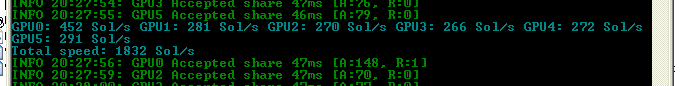 |
|
|
|
go6ooo1212
Legendary

 Offline Offline
Activity: 1512
Merit: 1000
quarkchain.io

|
 |
January 06, 2017, 06:41:36 PM |
|
GTX970 280-295 sol /s - depends on brand-model
gtx980ti 450-60 sol/s (PALIT_SJS)
gtx980 320sol/s (Palit_SJS)
Cheers...
|
|
|
|
|
giagge
Legendary

 Offline Offline
Activity: 1134
Merit: 1001

|
 |
January 06, 2017, 07:25:21 PM |
|
Suprnova not registered all h/s with ewbf 0.1.0 , Im now send 2000 h/s but on dashboard read only 1800 h/s max , monitoring this up 3 hours , anyone with this issue ? .
|
|
|
|
|
|
EWBF_ (OP)
|
 |
January 06, 2017, 07:30:11 PM |
|
Suprnova not registered all h/s with ewbf 0.1.0 , Im now send 2000 h/s but on dashboard read only 1800 h/s max , monitoring this up 3 hours , anyone with this issue ? .
Nanopool show correct speed. |
|
|
|
|
BenCodie
Legendary

 Offline Offline
Activity: 1638
Merit: 1036
6.25 ---> 3.125

|
 |
January 06, 2017, 07:40:56 PM |
|
Which model is best for good hashes but remains in budget (not over priced)
How much hashes these models can get
gtx 760
gtx 970 EXOC?
gtx970 G1
gtx 980 ti ?
Msi gtx 970
Gigabyte Gtx 1050Ti 4GB
gtx 1060 ?
msi gtx 1060 6gb twin frozer
Asus strix Gtx 950 Direct CU II
Gtx 1060 zotac 6gb
Asus Dual Geforce Gtx 1070 8 Gb
Whats minimum GB and Bits card can i use for test i mean which is lowest model should i use? gtx 550ti,650ti Grin
Thanks in Advance
|
|
|
|
|
anorganix
Copper Member
Sr. Member
   
 Offline Offline
Activity: 970
Merit: 287
Per aspera ad astra

|
 |
January 06, 2017, 07:48:45 PM |
|
Nice speed boost, thanks C!  |
I will never send private messages with payment requests for my auctions. I only communicate transparently via the forum (not Telegram, Discord, Skype & others). Please be wary of scammers.
|
|
|
|
Lucky - Luciano
|
 |
January 06, 2017, 07:50:14 PM |
|
Good job,EWBF:
Nice numbers but power is too high to be profitable imho, i do 425sols/s @60% power. by the way you may do more hash @150/650-600 because zcash love gpu core  This depends on the graphics card. For me, at 70% power hashed only 380-390 Sol / s. For me it is profitable. I pay $ 0.0717 electricity and have more of the $ 4.5 hashing with the power limit of the 122. Speed the core through 100 MHZ closing my miner ( this is max overcklock ) . |
|
|
|
|
|




