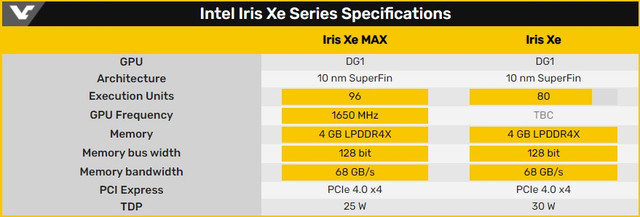You overclock the memory clock too much  , careful mate you can end up killing that memory, anything over 2150 Mclock on a rx580 is overkill for the GPU memory, restart your miner if its still the same you will need to restart your PC and go to lower Mclock many of my gpus have more than 2150 mem clock for over 3 years and they running. |
|
|
|
What cpu model is this exactly?
Intel Core i5 3330 ivy bridge And what algo you are mining? xmrig support many algos. What will you mine? |
|
|
|
Something like this? -rxboost? You can only add this in certain mining softwares, not all eth miners softwares support this and you said you using NBminer? That doesn't support rxboost for RX4*** and RX5** cards, try phoenix miner im certain it supports this -rxboost function
You can use AMD Memory Tweak XL for rxboost. Teamread+AMDMEMORYTWEAKXL gives the best hashrate on pool |
|
|
|
Hey guys,
I am not sure if this is the right forum, but I hope you do not mind if it isn't.
Due to the exploding ETH prices I unpacked my old mining rig running awesome miner (at least this fits to the thread) and added 2 Sapphire Vega (56 + 64) GPUs and a Sapphire RX5700XT.
The 5700XT is running fine, but I do not get the Vegas hash for more that 10MH/s on ethmining. Does anyone have an idea what can be the reason for this?
I did not overclock them yet, although I would like to test this. But I would expect a bit higher hashrate even with default timings.
I would appreciate if someone has an idea or could push me into the right direction. The system is running on a Win10 professional machine using the latest Radeon Software.
Thanks and kind regards
@patrike: Keep up the good work. I just installed this software after 2 years of absence and it is looking great :-)
Welcome back and thanks for the nice feedback! Vega should be able to do at least 40 MH/s although I've not been running any Vega GPUs myself recently. There are a number of mining software (Phoenix Miner, ...) that can mine Ethereum. Have you tested with several of them already and still get this result? Tested it with Phoenix Miner and lolminer, both same result with 9/10 MH/s. No Idea what is going wrong here... Is compute mode turned on in the driver for every card? Use teamred or lolminer and not this shitty phönixminer |
|
|
|
|
you can recover every AMD card with bricked bios. In the past, i flashed and R9 280 bios on R7 270. After setting the bios chip in an default mode, i can reflash the card. There is a chip that you have to be bridged on the PCB of your GPU. If i find a description, i will post it later.
|
|
|
|
Not working whit older cards like claymore made it work.
3.5 compute is not compatible anymore no point using it if it dont support old cards.
thanks anyways for your try.
Thanks, what older cards do you mean? Claymore supported 4xx series 6xx 7xxx, like 460 gtx 560 gtx 760 gtx, Radeon 5xxxx 6xxx 7xxxx for mining altcoins and other coins that dont need a big dag file. it was only miner that supported this old cards. Why you don´t use claymore for your oldcards? This new version is not needed if you want to mine with your oldcards. |
|
|
|
I recommend going back to phoenix miner, it's simply one of the best miners for ETH right now, even other mining softwares auto activate phoenix miner before any other Ethereum miners, Trex miner is even deactivated in Nicehash for unknown reasons
Yeah use phönixminer if you want inflationary hashrates. T-rex gives the best results Poolside and if you do it right, reported hashrate from t-rex and phönixminer is the same. If you can´t handle good miners, don´t write crap. |
|
|
|
So I mine a little bit on my gaming PC, I've been mining for a month now with Phoenix Miner and Nanopool and got passed my first threshold 0.05 eth in just under a month. I wanted to try something different this time. I heard about T-Rex miner and thought I'd try it since everyone is saying good stuff about it, oh and I mine with a 1080Ti. So I chose ethermine pool this time around and fired up T-rex miner but instead of an increase I'm seeing massive decrease and delays when comparing my hash window and pool stats window. Check the images below to understand.   As you can see my miner shows a constant 41 mhs hashrate and I've tracked it for a while but the pool dashboard is showing 3.3 mhs is average and current is 18 mhs also the profitability is like $0.50 or less a day but when I use to mine before with phoenix and nanopool it was updating constantly with the mining window and the profitability was like $3 - $4 a day. Why is this happening? is T-rex miner bad? or etherpool dashboard is slow? PS: I'm a very new miner I don't have more than 1% knowledge about mining, I just see youtube videos and try it myself so If I said anything wrong please help me correct it. Thank you 3,3mh is the average mh for the last 6 hours. Let it run for days and not for seconds  Important is your reported hashrate, this is the hashrate what t-rex reported. so all fine. |
|
|
|
Unfortunately during our review of how other pools operate we have found disturbing news. We have verified this with other knowledgeable miners outside our pool over the past few days but ask that everyone reading this please also verify it for themselves. Most large mining pools offer free transactions by transferring on their own blocks. This leads to their miners making a few % less in return for free payouts. This is not public knowledge but a few miners already knew about it before we posted it. 2miners has a solo mining pool of ~8.9 TH/s currently and they charge 1.5% for this service. We have discovered that they are reducing their solo miners blocks heavily to cover payouts to their PPLNS pool’s miners. You can see in the below example that this solo miner is losing out on half the space in the block for loading transactions. He thus gets 2+1.71 whereas the previous block was 2+4.07 and the one before that was 2+3.57. https://etherscan.io/block/11810728This reduces payment by 2ETH to a single individual to cover their PPLNS’s pool’s payouts. The below graph visualizes their solo pool’s blocks and how much of them is being filled with their internal transactions.  Here’s another example and the PPLNS transactions inside it https://etherscan.io/block/11829751 i see no problem. You don´t see the guy who has one the specifi block, so how will you see that he only get 50%? Block reward depends on the tx fee´s every block. So can you explain more, i think you are on the wrong way. Check this guy, he get more than 2 eth per block https://solo-eth.2miners.com/account/0xc4Bb7C12bCa8c90Ad08f815C5E29431807f00Ba6#rewards-tabAnd by the way, the 2miners solo pool have 1.8TH and not 8.9TH. Did you do some research by yourself? |
|
|
|
So I'm trying to spin up lolminer for ETH on an older machine I have sitting around doing nothing. It has a GeForce GTX970 4gb card in it, and when I try to launch lolminer I get the following message:
"Loading of OpenCL library not successful. Exiting lolMiner."
I tried this with both the newer 382.05 GeForce driver, and with reverting to an older 347.52 driver version. Also tried with both lolminer 1.20 and 1.21 versions. Yes I am launching with the mine_etg_4G.bat version because this is a 4GB card.
I'm running lolminer on two other machines equipped with GTX1660Ti cards and they are running fine, so I know I the lolminer basics right.
Any ideas on how to get this GTX970 working? What's the problem with OpenCl, given that I'm not having a problem with the 1660Ti?
lol you tried a 4 years old driver (382) and a 6 years old driver (347.52) with a miner that was released in 2020? you find your failure? Maybe use a newer driver? 430 for example, and the gtx 970 is no 4gb card dude. It have 3,5gb gddr5 and 0,5gb slow ddr3 ram and nvidia called it 4gb  This card cannot mine ETH anymore, mine beam, equihash 192,7 or something else. By the way, try t-rex for your nvidia cards, best nvidia miner in my opinion. (for newer cards after gtx970) |
|
|
|
Hi patrike, maybe you understand the problem better with a pic:  I must reorganize my gpu list (map to system ...) that it fit to my hashrate in gpu tab, but after reorganization, pci bus id don´t fit to the hashrate. If i don´t map, bus id is right, but it the order of cards is wrong and don´t fit to the hashrate. If i change the order, all information have to move also or i am wrong? Sorry but for me it is a failure if you don´t move the pci bus id. Than the pci bus id must delete in gpu tab, because it is wrong. |
|
|
|
We are gradually updating nvidia values for ethash with higher mem OC and slightly higher hashrate.
Added +- ethash values for missing nvidia super models. (just gpu list, no adapt)
Latest upgrade for people using adapt feature with cards - no need to reselect to update values anymore, will always take most recent ones.
Do you plan updating the coins on your page? You are listing much dead coins, than on many coins you say no listing, but you show exchanges. The pools and exchange lists are mostly wrong. Many new and interesting coins are not listed also. I use this page for over 4 years, but for now it is very outdated. |
|
|
|
|
Hi lollie,
i have a strange bug on 2 of my test systems. 1 with a R9 380 (amd 20.2.2, win10), it reach in the past 24,1 mh on etchash, after a reboot, i only can reach 23,2mh, same settings. I changed mem oc and see that lolminer don´t increase the hashrate after a specific mem clock, it stuck on 23,2mh.
This same bug is now happen on my second testbuild with an r9 380X (amd 18.6.1, win10), here the card reached 24,3mh in past, today the testbuild crash after 10 days of mining. after reboot the r9 380X cannot reach more than 23,1mh.
With phönixminer all fine.
|
|
|
|
Huh? That sounds horrible. Wasting electricity to do nothing? Mining in the long term does cause degradation, and this has been known since like 2011.
Maybe you should read it carefully. Its to protect the hardware just in case. This is one of the greatest feature of that miner. A few dollars can save thousands... And how will a loose of internet connection damage your hardware? In my case, my cards are in extra bulding and in winter i have some windows open and many of my cards run with 10 or 20C° and they are running fine. It is better that the cards don´t work if they have no connection. So can you explain how that will protect your hardware? Colder is always better for gpu´s!!!!!!! |
|
|
|
Just to clarify: the zilswitcher didn't ask for any pool, so, am I mining at shardpool.io ?
Yes, but if you are using Awesomeminer, you can mine on other pools, i made a description. If you want mine etc+zil or eth(every coin with ethash)+zil than no switcher is needed. Maybe lollidieb update his miner for mining (example) beam+zil without switcher, because his miner can hold 2 pool connection at the same time, at the moment only for eth(every coin with ethash)+zil and etc+zil |
|
|
|
|
Hi Lolli,
is it possible to mine beam+zil for example with your new dual mine mode? i think at the moment only ethash+zil and etchash+zil possible? But with the 2 connection is must be possible to mine beam and zil with 1 miner or kawpow+zil.
Can you take a look in ubiqhash? it is a fork from ethash like etchash.
And verthash? It is the most profitable algo at the moment for AMD RX570 and no good miner out there at the moment.
|
|
|
|
i will try them out, i am getting a memory error, maybe card is broken
Your cards is not broken, you use wrong bios. You must use the right bios, or you will get memory errors, or card is instable, or have low hashrate and so on. |
|
|
|
My board is full of 570 and 580s. Only the one top pci do I put the card directly on the board. The rest I use risers powered by a 1200w power supply. I do that so I have video to my monitor.
I would suggest you not over clock so high. Bring them down and see if it gets better. I had the latest bios as well. Think my settings are 1200 and 2150 roughly. Undervolted differently per card. All modded. Using blockchain drivers.
Because I’m running Polaris I’m using 5.1c. Not sure what else to tell you. Mine runs a month at a time with no problems. Maybe try to find the problem. Is the 5700xt modded? Mine are modded
On my asrock board I use 2 5700xt and they would shut down several times a day. Found the problem was I was using 1330 for clock.(I think of hand) I backed it down 20 or so and been smooth sailing.
Because you are only running 8 fb ram maybe try adding virtual memory as well.
Are the risers new?
Use newer driver and newer miner version. Blockchain driver is very outdated and not needed. Does anybody got 6 GPUs on Rog Strix B540-F ? (I mean without using M2-> PCIe converter). Thanks !
Yes, why not? There is nothing special on this mobo |
|
|
|
If Ethereum POW stops today AMD GPUs like RX5600 and RX5700 will feel the heat of obsolete more than Nvidia cards because Nvidia seem to support more algorithms and still remain a bit Profitable than AMD if not mining Ethereum, for example Octopus algorithm is Profitable on Nvidia cards, the only option left for AMD cards will be Ravencoin and RandomX but they are less Profitable, am I right or wrong?
And what algos? I see good algos for AMD and good algos for NVIDIA. Ravencoin is profitable if you using the right miner. Beam is also good for AMD (16 - 18 hashes with RX470 for example) RandomX is a CPU algo, here nvidia and amd bad. I think there are many more, do some research. |
|
|
|
This info is not from today, they announced it around a year ago. But it is nice to see another gpu manufacturer  |
|
|
|
|
 , careful mate you can end up killing that memory, anything over 2150 Mclock on a rx580 is overkill for the GPU memory, restart your miner if its still the same you will need to restart your PC and go to lower Mclock
, careful mate you can end up killing that memory, anything over 2150 Mclock on a rx580 is overkill for the GPU memory, restart your miner if its still the same you will need to restart your PC and go to lower Mclock  , careful mate you can end up killing that memory, anything over 2150 Mclock on a rx580 is overkill for the GPU memory, restart your miner if its still the same you will need to restart your PC and go to lower Mclock
, careful mate you can end up killing that memory, anything over 2150 Mclock on a rx580 is overkill for the GPU memory, restart your miner if its still the same you will need to restart your PC and go to lower Mclock