ioglnx
Sr. Member
   
 Offline Offline
Activity: 574
Merit: 250
Fighting mob law and inquisition in this forum

|
 |
December 27, 2016, 10:06:27 AM |
|
The crashes occurred randomly and without connection to current clock speeds.
I had this night 10 blue screen, 38 crashes..some times directly at start, sometimes 5min after and then after 2h sometimes.
Profit for me due to these crashes and bluescreen halved ..switching back to 0.0.6b meanwhile
Use linux and you won't get bluescreens lol Nonsense answer  and Linux easily gets a kernel panic. So it would be the same result in the end! I don't want to switch my OS because I ran stable witt 0.0.6b |
GTX 1080Ti rocks da house... seriously... this card is a beast³
Owning by now 18x GTX1080Ti :-D @serious love of efficiency
|
|
|
|
|
|
|
|
|
|
TalkImg was created especially for hosting images on bitcointalk.org: try it next time you want to post an image
|
|
|
Advertised sites are not endorsed by the Bitcoin Forum. They may be unsafe, untrustworthy, or illegal in your jurisdiction.
|
|
|
|
|
joniosbra
Member
 
 Offline Offline
Activity: 83
Merit: 10

|
 |
December 27, 2016, 10:34:34 AM |
|
Thanks dev  . The best setting for nvidia gtx 1070 with version 7 ? . Now i have gpu clock +150 , mem clock +700 , Power Limit 55% for 360 sol . With these settings I'm doing 300-310 sols. What am I doing wrong??? 5 x evga gtx 1070 sc h81 pro btc celeron 1820 windows 10 64 nvidia driver 376.19 tks!!! The power limits and voltages at those power limits are different for each type of card, do not copy setting of others and test your own best settings. You need over 65% of Power limit for EVGA to achieve 360-370 sols. tks! just one more thing... I hit 360 sols with 82% power limit... BUT... the whole system is now using 1280W at the wall. |
|
|
|
|
|
krnlx
|
 |
December 27, 2016, 10:36:10 AM |
|
The crashes occurred randomly and without connection to current clock speeds.
I had this night 10 blue screen, 38 crashes..some times directly at start, sometimes 5min after and then after 2h sometimes.
Profit for me due to these crashes and bluescreen halved ..switching back to 0.0.6b meanwhile
Use linux and you won't get bluescreens lol Nonsense answer  and Linux easily gets a kernel panic. So it would be the same result in the end! I don't want to switch my OS because I ran stable witt 0.0.6b I think that it is windows only issue, or hardware problems( sometimes 1070 can drain up to 50watt from pci-e ), all my linux rigs with overclock run well with 0.0.7 |
|
|
|
|
wacko
Legendary

 Offline Offline
Activity: 1106
Merit: 1014

|
 |
December 27, 2016, 10:52:20 AM |
|
Nonsense answer  and Linux easily gets a kernel panic. So it would be the same result in the end! I don't want to switch my OS because I ran stable witt 0.0.6b Your cards are most likely unstable. You wrote earlier that you're running them at +150/+650. It's waaaay too much for most cards with Micron chips. Zcash miners, especially EQM miner, don't stress the cards very much, so many users were able to get away with very high overclocks. But those aren't rock solid stable overclocks, not even close. If they'd test those OC clocks in a dozen of games they'd have crashes in half of them. Same with mining, some algos/miners are more stressful and some are less. I've had this 0.0.7 version running for ~12 hours non stop with my 1070s and no issues whatsoever. That's because my OC is thoroughly tested. What I don't like about this miner is that there might be something wrong with devfee.  Not sure how it works but it's like it's taking too much. In only 15 minutes running 0.0.7 pointed at Dwarf pool, I've got 35 shares accepted by the Dwarf, and 6 Devfee shares accepted. That's not 2% fee. But this might have something to do with difficulty maybe? Higher diff at Dwarf pool and lower diff at the dev's pool? Anyway, would like to see an explanation to this. |
|
|
|
|
Amph
Legendary

 Offline Offline
Activity: 3206
Merit: 1069

|
 |
December 27, 2016, 11:03:59 AM |
|
Thanks dev  . The best setting for nvidia gtx 1070 with version 7 ? . Now i have gpu clock +150 , mem clock +700 , Power Limit 55% for 360 sol . With these settings I'm doing 300-310 sols. What am I doing wrong??? 5 x evga gtx 1070 sc h81 pro btc celeron 1820 windows 10 64 nvidia driver 376.19 tks!!! it's the model, the number of pin your card have and the memory type, if you have bad memory like micron and not samsung your memory oc will not be as a strong |
|
|
|
|
ioglnx
Sr. Member
   
 Offline Offline
Activity: 574
Merit: 250
Fighting mob law and inquisition in this forum

|
 |
December 27, 2016, 11:58:40 AM |
|
Nonsense answer  and Linux easily gets a kernel panic. So it would be the same result in the end! I don't want to switch my OS because I ran stable witt 0.0.6b Your cards are most likely unstable. You wrote earlier that you're running them at +150/+650. It's waaaay too much for most cards with Micron chips. Zcash miners, especially EQM miner, don't stress the cards very much, so many users were able to get away with very high overclocks. But those aren't rock solid stable overclocks, not even close. If they'd test those OC clocks in a dozen of games they'd have crashes in half of them. Same with mining, some algos/miners are more stressful and some are less. I've had this 0.0.7 version running for ~12 hours non stop with my 1070s and no issues whatsoever. That's because my OC is thoroughly tested. What I don't like about this miner is that there might be something wrong with devfee.  Not sure how it works but it's like it's taking too much. In only 15 minutes running 0.0.7 pointed at Dwarf pool, I've got 35 shares accepted by the Dwarf, and 6 Devfee shares accepted. That's not 2% fee. But this might have something to do with difficulty maybe? Higher diff at Dwarf pool and lower diff at the dev's pool? Anyway, would like to see an explanation to this. If you read more carefully you would have noticed that i made other runs with no overclock - I repeat it also happened with no OC! and 0.0.6 runs stable even two instances. |
GTX 1080Ti rocks da house... seriously... this card is a beast³
Owning by now 18x GTX1080Ti :-D @serious love of efficiency
|
|
|
wacko
Legendary

 Offline Offline
Activity: 1106
Merit: 1014

|
 |
December 27, 2016, 12:05:51 PM |
|
ioglnx Which driver do you use? i'm using 376.33.
|
|
|
|
|
|
EWBF_ (OP)
|
 |
December 27, 2016, 12:30:01 PM |
|
Hi everybody!
A couple of answers to your questions:
Expected speed ~360 on stock 1070 ~250 on stock 1060
Stability, miner now work with "intensity" it better utilize gpu and as result it can make strong overclock less stable.
DevFee, miner works for devfee 2% of time. But difficulty on devfee pool can be significantly lower or higher than on your pool.
|
|
|
|
|
lokko
Member
 
 Offline Offline
Activity: 108
Merit: 11

|
 |
December 27, 2016, 12:38:40 PM |
|
CUDA: Device: 3 Thread exited with code: 77
CUDA: Device: 4 Thread exited with code: 77
CUDA: Device: 2 Thread exited with code: 77
CUDA: Device: 1 Thread exited with code: 77
CUDA: Device: 0 Thread exited with code: 77
ERROR: Some workers are stopped. Attempt to restart: 1
CUDA: Device: 0 GeForce GTX 1070, 8192 MB M0
CUDA: Device: 1 GeForce GTX 1070, 8192 MB M0
CUDA: Device: 2 GeForce GTX 1070, 8192 MB M0
CUDA: Device: 3 GeForce GTX 1070, 8192 MB M0
CUDA: Device: 4 GeForce GTX 1070, 8192 MB M0
CUDA: Device: 0 Thread exited with code: 46
CUDA: Device: 1 Thread exited with code: 46
CUDA: Device: 2 Thread exited with code: 46
CUDA: Device: 3 Thread exited with code: 46
CUDA: Device: 4 Thread exited with code: 46
ERROR: Some workers are stopped. Attempt to restart: 2
CUDA: Device: 0 GeForce GTX 1070, 8192 MB M0
CUDA: Device: 0 Thread exited with code: 46
CUDA: Device: 1 GeForce GTX 1070, 8192 MB M0
CUDA: Device: 1 Thread exited with code: 46
CUDA: Device: 2 GeForce GTX 1070, 8192 MB M0
CUDA: Device: 2 Thread exited with code: 46
CUDA: Device: 3 GeForce GTX 1070, 8192 MB M0
CUDA: Device: 3 Thread exited with code: 46
CUDA: Device: 4 GeForce GTX 1070, 8192 MB M0
CUDA: Device: 4 Thread exited with code: 46 to high overclocked !! |
|
|
|
|
|
krnlx
|
 |
December 27, 2016, 12:42:51 PM |
|
Hi everybody!
A couple of answers to your questions:
Expected speed ~360 on stock 1070 ~250 on stock 1060
Stability, miner now work with "intensity" it better utilize gpu and as result it can make strong overclock less stable.
DevFee, miner works for devfee 2% of time. But difficulty on devfee pool can be significantly lower or higher than on your pool.
It would be good, if would be intensity param, to fine tune cards. |
|
|
|
|
ioglnx
Sr. Member
   
 Offline Offline
Activity: 574
Merit: 250
Fighting mob law and inquisition in this forum

|
 |
December 27, 2016, 01:09:56 PM |
|
ioglnx Which driver do you use? i'm using 376.33.
I'm using th elatest hotfix driver which has the workaround for Folding@Home before that I used 376.09 because 736.33 was again based on 375_rev instead 376_rev like he 09. I will try to restore my snapshot with old driver I also think this driver is broken since it makes no sense on all these errors I see. |
GTX 1080Ti rocks da house... seriously... this card is a beast³
Owning by now 18x GTX1080Ti :-D @serious love of efficiency
|
|
|
bensam1231
Legendary

 Offline Offline
Activity: 1750
Merit: 1024

|
 |
December 27, 2016, 02:30:49 PM |
|
Compared to EQM, .7 uses ~4.5% less power and produces 4% less hash. So roughly the same give or take, slightly less efficient. This was done running two instances of EWBF.
Right now Nicehash is paying 8% less then mining direct. This miner has a 2% fee, so this is almost a complete wash. Really comes down to what you rather do, mine coins or get paid bitcoin direct. The net result is currently the same, but that can fluctuate depending on if and when you sell your coins.
I haven't had any crashing so far, I'm guessing that's due to people messing with TDP settings and strangling their GPU (it doesn't have enough power to keep the memory OCs stable). Memory OCs do not handle less power nearly as well as GPU OCs. You can also have crashing with stock clocks and lowering your TDP to a bare minimum (manufacturers don't rigorously test settings like this so their 'stock' OCs may not work properly).
|
I buy private Nvidia miners. Send information and/or inquiries to my PM box.
|
|
|
|
lyolyalya
|
 |
December 27, 2016, 02:51:36 PM |
|
something like that...   |
|
|
|
|
|
nevermind41
|
 |
December 27, 2016, 05:44:41 PM |
|
something like that...   Power consumption is too much. I can get 375 sols with 50 % tdp. So you get 35 sols more with extra 35 % tdp. |
|
|
|
|
|
lyolyalya
|
 |
December 28, 2016, 04:47:20 AM
Last edit: December 28, 2016, 05:01:21 AM by lyolyalya |
|
something like that...   Power consumption is too much. I can get 375 sols with 50 % tdp. So you get 35 sols more with extra 35 % tdp. yeah but i use multipoolminer which mine all the algos on miningpoolhub, so i need 100 tdp for changing algos and miners without crashing.also - my electricity is only 0.05$/kWt sooo...it's not a problem=) |
|
|
|
|
0bit
Jr. Member

 Offline Offline
Activity: 61
Merit: 1

|
 |
December 28, 2016, 04:47:38 AM |
|
Hello, I am trying to mine with a GTX 950 (obviously not trying to make any money  ). When I try running the miner I get 'ERROR: Cannot run workers'. I am on a 64-bit Windows 7 PC and I am trying to mine on AntPool. Thanks for any help |
|
|
|
|
|
lyolyalya
|
 |
December 28, 2016, 05:12:05 AM |
|
Hello, I am trying to mine with a GTX 950 (obviously not trying to make any money  ). When I try running the miner I get 'ERROR: Cannot run workers'. I am on a 64-bit Windows 7 PC and I am trying to mine on AntPool. Thanks for any help what you trying to mine on antpool?it is bitcoin and litecoin pool mostly.950 for altcoins mostly.don't even try antpool without ASIC. awww.they added zcash...then you need to add worker in WORKERS. |
|
|
|
|
|
_javi_
|
 |
December 28, 2016, 12:30:30 PM |
|
I switched to this miner and got 350sols with a Gigab G1 1070.. (no OC, sadly 100% tdp, i cant lower that without trashing speeds)
BUT... i left the miner overnight and i found it crashed two hours later... I lost the whole night of mining. My fault for testing it unattended.
|
|
|
|
|
|
Kompik
|
 |
December 28, 2016, 02:31:59 PM |
|
I switched to this miner and got 350sols with a Gigab G1 1070.. (no OC, sadly 100% tdp, i cant lower that without trashing speeds)
BUT... i left the miner overnight and i found it crashed two hours later... I lost the whole night of mining. My fault for testing it unattended.
No probably not your fault, try running more instances (2-3), you will get speed increase and if one instance crashes than you still have the other. |
Bitrated user: Kompik.
|
|
|
|
EWBF_ (OP)
|
 |
December 28, 2016, 03:12:47 PM |
|
Hello, I am trying to mine with a GTX 950 (obviously not trying to make any money  ). When I try running the miner I get 'ERROR: Cannot run workers'. I am on a 64-bit Windows 7 PC and I am trying to mine on AntPool. Thanks for any help It's probably problem with gpu drivers, try update him or reinstall. |
|
|
|
|
|




