Albortz
Sr. Member
   
 Offline Offline
Activity: 420
Merit: 250
Tax Attorney - Investor - Entrepreneur

|
 |
August 26, 2017, 09:48:14 PM |
|
I see. I was just curious because on the Bitmain website under the L3+ specifications it literally says "800W +10%", which wouldn't leave nearly enough room to run two of them off a single 1800w PSU.
Check out this video. It shows the actual power usage for an L3+ with 220v as well as 110v. Is that a normal p4400 kill a watt? I looked it up and it said the max operating voltage was 125v, while you ran 240v through it. Is there another higher voltage model to look for? Or does it work anyway? Also, what's the surge protector situation like? Do the bitmain PSUs handle that? If not, are there any miner preferred models/brands for handling all that wattage from multiple asics? Thanks in advance  You need a minimum of 110V with the PSU from Bitmain. But it also runs on 220 and 240V I have not heard of any PSU running on a higher circuit. On the other hand 240V is probably the highest i have seen in my life anyway (for normal goods and not industry heavy machines) |
|
|
|
|
|
|
|
Advertised sites are not endorsed by the Bitcoin Forum. They may be unsafe, untrustworthy, or illegal in your jurisdiction.
|
|
|
|
|
coldstorage
Member
 
 Offline Offline
Activity: 112
Merit: 11

|
 |
August 26, 2017, 10:07:17 PM |
|
Yes, but I was curious about the kill a watt meter itself. I guess I was vague with my pronouns, sorry.  To clarify, the p4400 kill a watt's max operating voltage at p3's website says 125v, and it kind of looks like the one in that video I quoted was the p4400, so I wanted to check with cryptocrane about it. Or anyone else who uses kill a watts at 240v. |
|
|
|
|
|
GMPoison
|
 |
August 26, 2017, 10:20:22 PM |
|
I see. I was just curious because on the Bitmain website under the L3+ specifications it literally says "800W +10%", which wouldn't leave nearly enough room to run two of them off a single 1800w PSU.
Check out this video. It shows the actual power usage for an L3+ with 220v as well as 110v. Is that a normal p4400 kill a watt? I looked it up and it said the max operating voltage was 125v, while you ran 240v through it. Is there another higher voltage model to look for? Or does it work anyway? Also, what's the surge protector situation like? Do the bitmain PSUs handle that? If not, are there any miner preferred models/brands for handling all that wattage from multiple asics? Thanks in advance  I don't know much about the kill a watt, but as far as surge protectors go, I believe they're available in high wattage and voltage but they are very costly. Don't quote me on it, but I believe most breakers these days have surge protectors built in, and most power supplies these days are designed to be able to handle surges without damaging the equipment they're hooked up to. |
|
|
|
|
Ubaida
Newbie

 Offline Offline
Activity: 2
Merit: 0

|
 |
August 26, 2017, 11:01:17 PM |
|
I ordered a few L3+ couple of days ago. I'm not going thru with the orders now. Please message me if you're interested in taking them away from me.
|
|
|
|
|
ghostycc
Sr. Member
   
 Offline Offline
Activity: 270
Merit: 250
Lovin' Crypto

|
 |
August 26, 2017, 11:28:39 PM |
|
Anyone know when we will be able to place orders for the next batch ? Assuming I'm at the right place : https://shop.bitmain.com/productDetail.htm?pid=000201708241118172509G4Uv52o0647Seems like they don't talk about the next releasing date, I've been roaming on their website for quite a few days now. Any satisfied buyers or helpful volunteer to give some information about release date or any other place to get some L3+ ? Cheers, thanks |
Stop these Hype money, get in DGB!
FrenchFrog FTW
|
|
|
HagssFIN
Legendary

 Offline Offline
Activity: 2422
Merit: 1706
Electrical engineer. Mining since 2014.


|
 |
August 26, 2017, 11:29:54 PM |
|
Bitmain usually gives a little heads up by posting in their Twitter account. https://twitter.com/bitmaintech |
|
|
|
ghostycc
Sr. Member
   
 Offline Offline
Activity: 270
Merit: 250
Lovin' Crypto

|
 |
August 26, 2017, 11:58:08 PM |
|
Will stick to this, thanks for the info  |
Stop these Hype money, get in DGB!
FrenchFrog FTW
|
|
|
|
GMPoison
|
 |
August 27, 2017, 12:04:06 AM
Last edit: August 27, 2017, 12:39:37 AM by GMPoison |
|
Definitely looks like a good PSU option if you have 220v power. Doesn't work over 110v though. "INPUT:180V--264V" Do you have any experience running two L3+'s off a single 1800w PSU? Each L3+ consumes 800w +10%, so do you have to underclock them to get two to run off a single 1800w PSU? Can you even still underclock/overclock them? I read somewhere that their firmware doesn't allow for it anymore, but I remember mining years ago with Antminers and I could underclock/overclock them as I wished. You can still over clock the L3+ and under clocking is also possible. In real life the miner takes around 800W with the APW3+ model. So just the miner runs probably a little less than that. 1800 should be more than enough to run 2 l3+. If you overclock them on 600 MH+ you should definitely run them on 2 PSU I see. I was just curious because on the Bitmain website under the L3+ specifications it literally says "800W +10%", which wouldn't leave nearly enough room to run two of them off a single 1800w PSU. Check out this video. It shows the actual power usage for an L3+ with 220v as well as 110v. In the description of the APW3++ it says it only comes with 9 connectors, but in your video it clearly comes with 10. If it only came with 9, it wouldn't be able to power up two, so I guess it's a typo on their website? |
|
|
|
|
|
BenRickert
|
 |
August 27, 2017, 01:15:06 AM |
|
anyone else notice a sharp drop in nicehash profitibilty today for scrypt mining? My dashboard is showing a drop of 50% ... this is crazy!!
The nicehash profit calculator still reports profits of $1600/mo for one L3+ which is twice it's actual profits ($800/mo). Has something happened to nicehash? You're not the first to report this today. I have 16 L3+ machines connected to nicehash ... was getting profitibility of 0.14-0.16 bitcoin per day ... which was pretty much what was predicted on the dashboard, since the payout this morning my expected profitibilty shows as 0.08-0.10 bitcoin for the next 24 hours no change with machines etc .. Hash speeds are between 7500 - 8300 (total of 16 machines). You didn't answer his question. You just used it to try and impress people in an anonymous forum, with your number of miners. Pretty pathetic. I don't think he was trying to impress people, he was just sharing his experience to provide more feedback about the problem that people are having. Then he wouldn't have stated the number of units he has. It's an ego problem, very common in today's human species. Why would he go out of his way to leave that detail out? He'd have to recalculate profitability, hash speeds, etc. Plus, the number of miners could have an affect on the problem. He probably wasn't trying to impress people, he was trying to report accurate information. If you took it that way, maybe it's because you're so obviously envious? That's pretty funny. I'm not taking that bait. Not envious I can assure you. I don't have a soft flagging ego either so I won't be regaling the forum with any reasons why. I'll just let you pretend "masters of the universe" get back to your little circle jerk. It's moderately amusing. |
|
|
|
Searing
Copper Member
Legendary

 Offline Offline
Activity: 2898
Merit: 1464
Clueless!

|
 |
August 27, 2017, 02:35:06 AM |
|
Will stick to this, thanks for the info  The last batch ...they gave 2 hour notice ...and according to others on this thread (looking at html) moved 10,000 units in 40 min they really don't care anymore...and also the web site worked better when 1/2 the world was asleep and trying not to sign on so to bitmain it is a win/win ..they sell out in 40 min vs 20 min and the www site does not crash completely and they save big bucks not upgrading it so be up at around 3am every nite or so to look at twitter ...that is about how much notice you may have 2 hours in the middle of the nite (in usa anyway) me I work nites (na/na/na bitmain) and caught it in time Definitely looks like a good PSU option if you have 220v power. Doesn't work over 110v though. "INPUT:180V--264V" Do you have any experience running two L3+'s off a single 1800w PSU? Each L3+ consumes 800w +10%, so do you have to underclock them to get two to run off a single 1800w PSU? Can you even still underclock/overclock them? I read somewhere that their firmware doesn't allow for it anymore, but I remember mining years ago with Antminers and I could underclock/overclock them as I wished. You can still over clock the L3+ and under clocking is also possible. In real life the miner takes around 800W with the APW3+ model. So just the miner runs probably a little less than that. 1800 should be more than enough to run 2 l3+. If you overclock them on 600 MH+ you should definitely run them on 2 PSU I see. I was just curious because on the Bitmain website under the L3+ specifications it literally says "800W +10%", which wouldn't leave nearly enough room to run two of them off a single 1800w PSU. Check out this video. It shows the actual power usage for an L3+ with 220v as well as 110v. In the description of the APW3++ it says it only comes with 9 connectors, but in your video it clearly comes with 10. If it only came with 9, it wouldn't be able to power up two, so I guess it's a typo on their website? Below is for the bitmain L3+++ PSU I'd only run ONE unit per bitmain product anyway...2 units is tough imho and hell for 125 bucks why risk it....anyway that is what I"m doing with my L3's since april etc..with no issues I think the max on them is around 1600 watts so I think 2 units at 800 watts for an L3+ pushes it just a bit much me ...not worth the risk for 125 bucks more just to get one per my units my 2 satoshi's worth brad |
Old Style Legacy Plug & Play BBS System. Get it from www.synchro.net. Updated 1/1/2021. It also works with Windows 10 and likely 11 and allows 16 bit DOS game doors on the same Win 10 Machine in Multi-Node! Five Minute Install! Look it over it uninstalls just as fast, if you simply want to look it over. Freeware! Full BBS System! It is a frigging hoot!:) |
|
|
|
GMPoison
|
 |
August 27, 2017, 03:04:59 AM |
|
Well apparently from the reviews of the APW3++ and the L3+, it only consumes 750w on 220 volt, which would make sense because Bitmain literally advertises that you can safely run two L3+'s off one since it supplies 1600w at 220v. Plus, you should be able to underclock the L3+ so it consumes slightly less power, no?
|
|
|
|
|
|
CryptoCrane
|
 |
August 27, 2017, 03:40:39 AM |
|
Check out this video. It shows the actual power usage for an L3+ with 220v as well as 110v. In the description of the APW3++ it says it only comes with 9 connectors, but in your video it clearly comes with 10. If it only came with 9, it wouldn't be able to power up two, so I guess it's a typo on their website? It's a little confusing, but there are two versions of the APW3++. One of them has 5 pairs of connectors (10 total) and the other has 9 pairs of connectors (18 total). I believe you're looking at the one that has 9 pairs, which can run two L3+ from a single PSU when using 220v. |
|
|
|
|
CryptoCrane
|
 |
August 27, 2017, 03:43:36 AM |
|
I see. I was just curious because on the Bitmain website under the L3+ specifications it literally says "800W +10%", which wouldn't leave nearly enough room to run two of them off a single 1800w PSU.
Check out this video. It shows the actual power usage for an L3+ with 220v as well as 110v. Is that a normal p4400 kill a watt? I looked it up and it said the max operating voltage was 125v, while you ran 240v through it. Is there another higher voltage model to look for? Or does it work anyway? Also, what's the surge protector situation like? Do the bitmain PSUs handle that? If not, are there any miner preferred models/brands for handling all that wattage from multiple asics? Thanks in advance  Yeah, it's a normal P4400 and it "just works". I didn't even realize it wasn't rated for 220v until someone else mentioned that on the YouTube comments  . Seems to work well though. I would expect the PSU to handle small surges, but large surges are definitely a risk. On a related note, these miners seem to handle brown-outs quite well. |
|
|
|
|
GMPoison
|
 |
August 27, 2017, 04:04:33 AM
Last edit: August 27, 2017, 04:41:38 AM by GMPoison |
|
Check out this video. It shows the actual power usage for an L3+ with 220v as well as 110v. In the description of the APW3++ it says it only comes with 9 connectors, but in your video it clearly comes with 10. If it only came with 9, it wouldn't be able to power up two, so I guess it's a typo on their website? It's a little confusing, but there are two versions of the APW3++. One of them has 5 pairs of connectors (10 total) and the other has 9 pairs of connectors (18 total). I believe you're looking at the one that has 9 pairs, which can run two L3+ from a single PSU when using 220v. The one currently for sale on Bitmain says it has "9 pairs of 6 pin PCI-E connectors" and can power two L3+ when using 220v. I'm assuming 9 pairs means 18 total, since the one that is out of stock and comes with 5 pairs of 6 pin PCI-E connectors says it can only power one L3+? This makes more sense now, I thought 9 pairs meant 9 connectors total, not 16  https://shop.bitmain.com/productDetail.htm?pid=00020170824135847210k2qYaX1L0694https://shop.bitmain.com/productDetail.htm?pid=000201706220552393488UOm1xDH0679 https://shop.bitmain.com/productDetail.htm?pid=00020170824135847210k2qYaX1L0694https://shop.bitmain.com/productDetail.htm?pid=000201706220552393488UOm1xDH0679 |
|
|
|
|
shoaib39
Member
 
 Offline Offline
Activity: 136
Merit: 10

|
 |
August 27, 2017, 08:47:55 AM |
|
I have the problems from 4 days, But I was getting Hashes proper, My Hashes not fall. But There is a problem. 1.) When my electricity goes, And when electricity come, then sometime My L3+ 1st Board Temperatures become 0 (zero), And All other Hashing Board temperatues was wrong. There are No Hashing of that 1st board only gives 3 Hashing Board Hashes. Screenshot:  2) After Restart 1 to 3,4 Times Everything Become normal, All Board was ok. All Hashing Board gives Proper Hashing, No wrong Temperatures, All fine. But After 10 Minutes i see "x" on ASIC Status of 1st board, And there is No fall of Hashes.I was Getting Proper Hashes. But I worried bout that, what is the problem, Why i see single "x" on 1st hashing board. All are saying 1st Hashing board one Chip is damage. But i was getting Hashing Proper, With no Issue. Screenshot:  Kernel Log-> I was getting also Failed to scale voltage up: -22 Kernel Log-> I was getting also Failed to scale voltage up: -22[ 3.187367] cpu0 supply cpu0 not found, using dummy regulator [ 3.193881] cpufreq_cpu0: failed to scale voltage up: -22 [ 3.199706] cpufreq_cpu0: failed to scale voltage up: -22 [ 3.212475] ALSA device list: [ 3.215710] No soundcards found. [ 3.220262] Freeing init memory: 264K [ 3.224315] Failed to execute /init [ 4.220510] jffs2: notice: (122) jffs2_build_xattr_subsystem: complete building xattr subsystem, 0 of xdatum (0 unchecked, 0 orphan) and 0 of xref (0 dead, 0 orphan) found. [ 5.548645] net eth0: initializing cpsw version 1.12 (0) [ 5.557600] net eth0: phy found : id is : 0x7c0f1 [ 5.562999] libphy: PHY 4a101000.mdio:01 not found [ 5.568194] net eth0: phy 4a101000.mdio:01 not found on slave 1 [ 8.633987] libphy: 4a101000.mdio:00 - Link is Up - 100/Full Also I had Contact to the, Bitmain Support they Replyed me, Only one chip is damage, But dont worry You are getting Full hash rate. If hashes Fall, Write to us. I was very worried about it. If i want to Buy Hashing Board from Bitmain will sell It or not. Because In sending Hashing Board From India to China It was very costly. What you think Guys, What will be the problem, In Miner, or In PSU. Any small Help it will be Big Help for me. Thanks. |
|
|
|
|
|
mousehouse
|
 |
August 27, 2017, 09:05:01 AM |
|
Hashrate on LTC is rising rapidly, seems batches are being delivered and started up.
Current network hash rate has already jumped to more than 18000GH/s, difficultly set to increase >10% in 3 hours or so... Still a good deal but interesting to see the effect of these L3+ batches!
|
|
|
|
|
bigmaq
Member
 
 Offline Offline
Activity: 61
Merit: 10

|
 |
August 27, 2017, 09:54:53 AM |
|
sent a question to nicehash about the drop in earnings and got the following reply from them: Hi
You are selling hash power and the market for your hash power is defined by what people are willing to pay for it and not what bitcoin itself is worth.
For example, there is a lot more miners that there was 3 months ago.
That means, there is more miners that want "a peace of crypto's pie" and so you get smaller "pieces".
On the other side you have buyers that are not willing to pay higher BTC prices for hashing power.
Please keep in mind that NiceHash is a marketplace that connects buyers and sellers of hashing power - we do not set prices.
|
|
|
|
|
Ryancope123
|
 |
August 27, 2017, 12:25:34 PM |
|
do you think it would be a wise time to move over to Pro Hashing now then?
|
|
|
|
coldstorage
Member
 
 Offline Offline
Activity: 112
Merit: 11

|
 |
August 27, 2017, 01:09:28 PM |
|
I see. I was just curious because on the Bitmain website under the L3+ specifications it literally says "800W +10%", which wouldn't leave nearly enough room to run two of them off a single 1800w PSU.
Check out this video. It shows the actual power usage for an L3+ with 220v as well as 110v. Is that a normal p4400 kill a watt? I looked it up and it said the max operating voltage was 125v, while you ran 240v through it. Is there another higher voltage model to look for? Or does it work anyway? Also, what's the surge protector situation like? Do the bitmain PSUs handle that? If not, are there any miner preferred models/brands for handling all that wattage from multiple asics? Thanks in advance  Yeah, it's a normal P4400 and it "just works". I didn't even realize it wasn't rated for 220v until someone else mentioned that on the YouTube comments  . Seems to work well though. I would expect the PSU to handle small surges, but large surges are definitely a risk. On a related note, these miners seem to handle brown-outs quite well. Thanks for the response. Also thank you GMPoison for responding about surge protectors earlier as well. This place seems very helpful.  |
|
|
|
|
cwelle_bec
Newbie

 Offline Offline
Activity: 5
Merit: 0

|
 |
August 27, 2017, 05:48:33 PM |
|
Hi guys.. This is my first post here and as every1 else, i am posting because i have a huge problem.. I got my L3+ on Thursday and i noticed right away that one board was reporting 67 ASICs instead of 72 but the hashing rate was indeed 504 MH/s.. So i left it like that and got to bed.. On Friday that same board was full of xxxxxx, so what i did is i read this exact topic and did a pool switch.. Aftertahat i rebooted the device and everything was fine.. (67 ASICS) reported still.. On Friday afternoon my problems started.. Hashing board just disapeared from my Web Interface.. After that one (with 67 ASICS) second one disapeared, than the third and finaly the last one.. So now, non of the 4 hashing boards are not detected..
I am using original PSU from Bitmain, and i did check all the cables.. They look normal to me. I have also reflashd the device with the firmware from their web site (altho it is the same FW as before) but this did not help..
What i have noticed before, is that on the InfoPage there was a MSG saying something like: Socket Connect failed - Connection refused (for hardware version)
Do u have any idea what could be the problem?
I actuall used the miner for 8 hours.. Thats pretty much it..
PS: I did not overclock the miner if this is important!?
Thank you in advance guys..
|
|
|
|
|
|




