|
marvykkio
|
 |
May 24, 2017, 12:29:04 PM |
|
We need a stability update  |
|
|
|
|
|
|
|
|
|
If you see garbage posts (off-topic, trolling, spam, no point, etc.), use the "report to moderator" links. All reports are investigated, though you will rarely be contacted about your reports.
|
|
|
Advertised sites are not endorsed by the Bitcoin Forum. They may be unsafe, untrustworthy, or illegal in your jurisdiction.
|
|
|
|
|
AzzAz
Legendary

 Offline Offline
Activity: 1030
Merit: 1006

|
 |
May 24, 2017, 12:36:46 PM |
|
Why can't I push my system harder? I have an open air case, H81 BTC v.2 motherboard, celeron processor, 8 gb ram, (6) XFX RX480 8GB Black Edition Cards, 2 power supplies. I have modded my bios copying the 1750 timing strap to the 2000. The max I can get per card is 27 mb/s for a total of 162 mb/s. There is a big difference in profit per year at 162 mb/s vs. 180 mb/s. I am using Claymore ver. 9.3 on Windows 10. The AMD Driver version is 16.12.2. Whenever I move my core clock past 1150 or the memory clock past 1950 the miner crashes within the hour. Any suggestions?
Thanks,
Brian
why did you copy the 1750 strap to the 2000? thats like throwing a hot dog down a hallway that is best of he did. No gain to copy lower straps. BTW it is better to have 162 and same at the pool than 180 and 162 at the pool. 16.12.2 is not good, 16.11.5 is. With it you might try 1100/2000, tkhat will give 170-ish. Temps also must be under 70 celsius. |
|
|
|
|
simhash
Newbie

 Offline Offline
Activity: 9
Merit: 0

|
 |
May 24, 2017, 12:47:22 PM |
|
Has the nicehash siacoin stratum been fixed?
No, claymore needs to update the miner for that. Anyone know any pools that support siacoin and pay directly in BTC? Claymore, any ETA for the Nicehash SIA stratum update? I will release it within 24 hours. Thanks. |
|
|
|
|
supertux1
Newbie

 Offline Offline
Activity: 15
Merit: 0

|
 |
May 24, 2017, 03:31:04 PM |
|
I resolved my issues. Here's current stats, last 12 hours running: 10:08:12:934 17e8 ETH - Total Speed: 176.063 Mh/s, Total Shares: 1815, Rejected: 0, Time: 12:21
10:08:12:934 17e8 ETH: GPU0 29.257 Mh/s, GPU1 28.244 Mh/s, GPU2 29.410 Mh/s, GPU3 29.783 Mh/s, GPU4 29.683 Mh/s, GPU5 29.687 Mh/s
10:08:12:934 17e8 DCR - Total Speed: 5281.872 Mh/s, Total Shares: 7011, Rejected: 106
10:08:12:934 17e8 DCR: GPU0 877.699 Mh/s, GPU1 847.312 Mh/s, GPU2 882.304 Mh/s, GPU3 893.480 Mh/s, GPU4 890.478 Mh/s, GPU5 890.599 Mh/s
What happened, how I did it: First off, I switched mining pools to ethermine. 55ms ping. Nicehash has 100ms ping from my location. This all but eliminated my rejected eth shares. I still mine Decred to nicehash and get rejected shares, but I don't care, will be switching to SIA soon. Even so, GPU1 (Jukebox vdrop+.rom) was still being a bit of a pain, causing weird issues getting the temperature and fan speed (from all the cards) hanging OpenGL and rebooting: 21:00:20:311 15fc Cannot get Overdrive capabilities for adapter 0
21:00:20:326 15fc Cannot get Overdrive capabilities for adapter 6
21:00:20:326 15fc Cannot get Overdrive capabilities for adapter 12
21:00:20:326 15fc Cannot get Overdrive capabilities for adapter 18
21:00:20:326 15fc Cannot get Overdrive capabilities for adapter 24
21:00:20:326 15fc Cannot get Overdrive capabilities for adapter 30
21:00:20:358 15fc Cannot get Overdrive capabilities for adapter 0
21:00:20:358 15fc Cannot get Overdrive capabilities for adapter 6
21:00:20:358 15fc Cannot get Overdrive capabilities for adapter 12
21:00:20:358 15fc Cannot get Overdrive capabilities for adapter 18
21:00:20:358 15fc Cannot get Overdrive capabilities for adapter 24
21:00:20:373 15fc Cannot get Overdrive capabilities for adapter 30
21:00:20:373 15fc em hbt: 0, dm hbt: 0, fm hbt: 16,
21:00:20:373 15fc watchdog - thread 0, hb time 125
21:00:20:373 15fc watchdog - thread 1, hb time 16
21:00:20:373 15fc watchdog - thread 2, hb time 87860
21:00:20:373 15fc WATCHDOG: GPU 1 hangs in OpenCL call, exit
21:00:20:373 15fc watchdog - thread 3, hb time 87938
21:00:20:373 15fc WATCHDOG: GPU 1 hangs in OpenCL call, exit
21:00:20:373 15fc watchdog - thread 4, hb time 63
21:00:20:373 15fc watchdog - thread 5, hb time 141
21:00:20:373 15fc watchdog - thread 6, hb time 16
21:00:20:373 15fc watchdog - thread 7, hb time 94
21:00:20:373 15fc watchdog - thread 8, hb time 0
21:00:20:373 15fc watchdog - thread 9, hb time 94
21:00:20:373 15fc watchdog - thread 10, hb time 16
21:00:20:373 15fc watchdog - thread 11, hb time 94
21:00:20:373 15fc Rebooting
Even with vdrop+.rom, GPU1 had an overclocked memory speed which I lowered to stock with WattTool-0.92.exe: (FYI WattTool does not index the cards the same as Claymore, so GPU1 here is 0. If you really wanted to be sure you could make separate flashes with speeds at 2001 2002 2003 2004 2005 2006 MhZ or whatever for each card respectively. )
[General]
NoGUI=1
[Adapter]
Index=0
[I2C]
VoltageOffset=-16
[Memory]
Mode=Manual
P1_CLK=2000
P1_VID=1000
My new config.txt. Notice that I've increased temp/fan settings for GPU 1 (problem child) and GPU 4. These cards are in between two other cards in my rig and tend to have higher temperatures than the rest.
-r 1
-retrydelay 5
-epool us1.ethermine.org:4444
-esm 1
-ewal 0xXXXXXXXXXXXXXXXXXXXXXXXXXXXXX
-epsw x
-dpool stratum+tcp://decred.usa.nicehash.com:3354
-dwal 1xxxxxxxxxxxxxxxxxxxxxxxxxxxxxxxxxx
-dpsw x
-tt 75,70,75,75,70,75
-fanmax 85,90,85,85,90,85
-fanmin 50,65,50,50,65,50
Hi, I'm running a dual miner Claymore v9.3 rig with 6x Sapphire RX480 Nitro+OC 8GB cards (11260-01-20G) - Samsung Memory Power supply is a Corsair ATX 1200i. Modifications: I'm using v4.rom from Jukebox on five of the cards (GPU0,2,3,4,5) and vdrop+.rom on one of them that has issues. (GPU1) (These ROMS appear to overclock the memory and/or tighten the timings while reducing the CPU clock. vdrop+.rom is slightly more slower/conservative.) I use WattTool-.92 to drop the voltage on all of them by 100mv The Driver is 16.12.1 (patched to pass driver signature checks.) Power from the wall is about 1050W and card temperatures are around 63C. The rig is stable in that it does not hang or crash, Claymore is setup to reboot the machine on error, and it'll run all day like a champ: ETH - Total Speed: 175.402 Mh/s, Total Shares: 1879, Rejected: 109, Time: 08:14
ETH: GPU0 29.727 Mh/s, GPU1 29.268 Mh/s, GPU2 29.792 Mh/s, GPU3 26.966 Mh/s, GPU4 29.807 Mh/s, GPU5 29.843 Mh/s
DCR - Total Speed: 5262.069 Mh/s, Total Shares: 4445, Rejected: 84
DCR: GPU0 891.816 Mh/s, GPU1 878.032 Mh/s, GPU2 893.747 Mh/s, GPU3 808.985 Mh/s, GPU4 894.204 Mh/s, GPU5 895.285 Mh/s Here is my config: -r 1
-retrydelay 5
-epool stratum+tcp://daggerhashimoto.usa.nicehash.com:3353
-ewal xxxxxxxxxxxxxxxxxxxxxxxxxxxxxxxxxx
-epsw x
-esm 3
-allpools 1
-allcoins 1
-estale 0
-tt 75
-ttli 80
-fanmin 66
-fanmax 100
-dpool stratum+tcp://decred.usa.nicehash.com:3354
-dwal xxxxxxxxxxxxxxxxxxxxxxxxxxxxxxxx
-ttdcr 75
Is such a high rejection rate normal? That's about a %5 reject rate for ETH and %2 for DCR. |
|
|
|
|
|
newfulluser
|
 |
May 24, 2017, 04:00:04 PM |
|
Weird issue with 7 470s, they're all detected on windows and msiafterburner, no overclocks yet. Driver 16.9.2 patched. Psu 1600w, motherboard asrock pro btc 2. Already mined with 7 cards to test before, one of them was a R9 Fury and no issues. It starts detecting them and says "AMD cards available 7"  But then it says "total cards: 6"  And only six cards are mining. Anyone knows why and how to fix this? |
|
|
|
|
rafaelcmrj
Newbie

 Offline Offline
Activity: 13
Merit: 0

|
 |
May 24, 2017, 04:29:11 PM |
|
I'm getting some error with OpenCL... NiceHash works fine. SimpleMining + Claymore also gets me the error
my log is:
16:21:18:651 23dc ETH: 1 pool is specified
16:21:18:655 23dc Main Ethereum pool is us2.ethermine.org:4444
16:21:18:659 23dc SC: 1 pool is specified
16:21:18:663 23dc Main Siacoin pool is us-west.siamining.com:7777
16:21:20:448 23dc OpenCL platform: Intel(R) OpenCL
16:21:20:452 23dc OpenCL platform: AMD Accelerated Parallel Processing
16:21:20:457 23dc OpenCL initializing...
16:21:20:460 23dc AMD Cards available: 2
16:21:20:466 23dc GPU #0: Ellesmere, 3072 MB available, 36 compute units
16:21:20:470 23dc GPU #0 recognized as Radeon RX 480/580
16:21:20:475 23dc GPU #1: Ellesmere, 3072 MB available, 36 compute units
16:21:20:483 23dc GPU #1 recognized as Radeon RX 480/580
16:21:20:486 23dc POOL/SOLO version
16:21:20:492 23dc b343
16:21:20:497 23dc Platform: Windows
16:21:20:582 23dc start building OpenCL program for GPU 0...
I appreciate any help
|
|
|
|
|
Gataway
Newbie

 Offline Offline
Activity: 54
Merit: 0

|
 |
May 24, 2017, 05:18:48 PM |
|
Have you set the PCIE to generation 1 in the bios? |
|
|
|
|
|
Teress
|
 |
May 24, 2017, 05:24:20 PM |
|
Weird issue with 7 470s, they're all detected on windows and msiafterburner, no overclocks yet. Driver 16.9.2 patched. Psu 1600w, motherboard asrock pro btc 2. Already mined with 7 cards to test before, one of them was a R9 Fury and no issues. It starts detecting them and says "AMD cards available 7"  But then it says "total cards: 6"  And only six cards are mining. Anyone knows why and how to fix this? Have you set the PCIE to generation 1 in the bios? Setting in bios PCIe to Gen 2 is not good? Why exactly set it to 1? |
|
|
|
|
|
newfulluser
|
 |
May 24, 2017, 05:33:11 PM |
|
Weird issue with 7 470s, they're all detected on windows and msiafterburner, no overclocks yet.
Driver 16.9.2 patched. Psu 1600w, motherboard asrock pro btc 2. Already mined with 7 cards to test before, one of them was a R9 Fury and no issues.
Anyone knows why and how to fix this?
Have you set the PCIE to generation 1 in the bios? Yes, it has been on pcie1 since the first day. Still not sure why claymore won't mine with the 7 cards, they're all detected correctly on windows Weird issue with 7 470s, they're all detected on windows and msiafterburner, no overclocks yet.
Driver 16.9.2 patched. Psu 1600w, motherboard asrock pro btc 2. Already mined with 7 cards to test before, one of them was a R9 Fury and no issues.
And only six cards are mining.
Anyone knows why and how to fix this?
Have you set the PCIE to generation 1 in the bios? Setting in bios PCIe to Gen 2 is not good? Why exactly set it to 1? There is no need for PCIe gen 2 when mining, and it gives problems when you start adding a lot of gpus. |
|
|
|
|
djazher
Newbie

 Offline Offline
Activity: 41
Merit: 0

|
 |
May 24, 2017, 05:49:43 PM |
|
@pustul
I currently am using GTX 1060's and I braved the over clock world. I can push mine to near 21 but just shy before I blue screen. I have to just accept that 20.5 is solid and go with it. Yours will go a bit faster but don't get greedy as all you will get is an unstable machine. Been there. Flaky board is the reason rig01 keeps dumping. New one in the works.
@Claymore
Many thanks for the S/W and your time. Single (eth) for now but going to go dual when rack goes live.
thay
I have 2 1060's and 2 1070's which are just mining ETH. The 1060's (6GB) are set to core -200 mem +750 power 94% and they hash at 22.6 consistently. The 1070's are similar settings but power at 84% and they do 30-31mh/s. whole rig using around 600W. Yeah that's what I'm talking about, how come my 1080 is doing only 25mh/s when your 1070s are doing 30-31mh/s? Are you using windows or linux? Bump, anyone knows how to get more than 25 mh/s on a gtx 1080 on windows? Pretty sure you can't, or at least for now. 1080's RAM is DDR5x, and for that very reason [which I'm totally NOT qualified to explain why], it won't work as good as 1070's DDR5. By the way, I need to correct my previous post, couple of weeks ago after running tests on an EVGA GTX 1070 SC, the secondary coin hashrate is really not as good as expected. ETH+LBRY - 30MH/s // 22MH/s @150W -dcri 30 This makes a huge difference for the ROI, indeed, putting aside the re-sell value. Also tested the Sapphire RX 570 Pulse, as recommended by Frostminer, and can't get it working past 25MH/s on ETH, @ 110W. Already returned it, definitely won't be my choice. |
|
|
|
|
|
spyshagg
|
 |
May 24, 2017, 06:21:18 PM |
|
I am very impressed with the RX570
I just realized that ETH isn't affected by RX570 GPU speed (the same is not true on my 290X. more mhz = more hashrate).
I dropped my RX570 from 1200mhz to 800mhz with the same hashrate. Power usage dropped from 200w at the wall to just 140w (with -50mv undervolt)
The computer alone consumes 60w, so 140w at the wall - 60w = 80watts per 22Mh/s (not modded yet)
|
|
|
|
|
|
spyshagg
|
 |
May 24, 2017, 06:23:20 PM |
|
oh, and its so coool. My 290's are screaming and dumping heat like a furnace. But this cheap RX570 is barely audible and the heat coming out of it is a joke.
Very impressed
|
|
|
|
|
|
frostminer
|
 |
May 24, 2017, 06:52:19 PM |
|
@pustul
I currently am using GTX 1060's and I braved the over clock world. I can push mine to near 21 but just shy before I blue screen. I have to just accept that 20.5 is solid and go with it. Yours will go a bit faster but don't get greedy as all you will get is an unstable machine. Been there. Flaky board is the reason rig01 keeps dumping. New one in the works.
@Claymore
Many thanks for the S/W and your time. Single (eth) for now but going to go dual when rack goes live.
thay
I have 2 1060's and 2 1070's which are just mining ETH. The 1060's (6GB) are set to core -200 mem +750 power 94% and they hash at 22.6 consistently. The 1070's are similar settings but power at 84% and they do 30-31mh/s. whole rig using around 600W. Yeah that's what I'm talking about, how come my 1080 is doing only 25mh/s when your 1070s are doing 30-31mh/s? Are you using windows or linux? Bump, anyone knows how to get more than 25 mh/s on a gtx 1080 on windows? Pretty sure you can't, or at least for now. 1080's RAM is DDR5x, and for that very reason [which I'm totally NOT qualified to explain why], it won't work as good as 1070's DDR5. By the way, I need to correct my previous post, couple of weeks ago after running tests on an EVGA GTX 1070 SC, the secondary coin hashrate is really not as good as expected. ETH+LBRY - 30MH/s // 22MH/s @150W -dcri 30 This makes a huge difference for the ROI, indeed, putting aside the re-sell value. Also tested the Sapphire RX 570 Pulse, as recommended by Frostminer, and can't get it working past 25MH/s on ETH, @ 110W. Already returned it, definitely won't be my choice. Hmm, isnt the price of the 1070 almost twice the rx 570? Im very pleased with mine and has ordered a bunch. |
|
|
|
|
frostminer
|
 |
May 24, 2017, 06:54:15 PM |
|
oh, and its so coool. My 290's are screaming and dumping heat like a furnace. But this cheap RX570 is barely audible and the heat coming out of it is a joke.
Very impressed
If its the same tiny sapphire rx 570 i got... i would totally agree with you. My R9 390's are like lavamakers compared to this one. |
|
|
|
|
OverEasy
|
 |
May 24, 2017, 06:54:55 PM |
|
I'm getting some error with OpenCL... NiceHash works fine. SimpleMining + Claymore also gets me the error
my log is:
16:21:18:651 23dc ETH: 1 pool is specified
16:21:18:655 23dc Main Ethereum pool is us2.ethermine.org:4444
16:21:18:659 23dc SC: 1 pool is specified
16:21:18:663 23dc Main Siacoin pool is us-west.siamining.com:7777
16:21:20:448 23dc OpenCL platform: Intel(R) OpenCL
16:21:20:452 23dc OpenCL platform: AMD Accelerated Parallel Processing
16:21:20:457 23dc OpenCL initializing...
16:21:20:460 23dc AMD Cards available: 2
16:21:20:466 23dc GPU #0: Ellesmere, 3072 MB available, 36 compute units
16:21:20:470 23dc GPU #0 recognized as Radeon RX 480/580
16:21:20:475 23dc GPU #1: Ellesmere, 3072 MB available, 36 compute units
16:21:20:483 23dc GPU #1 recognized as Radeon RX 480/580
16:21:20:486 23dc POOL/SOLO version
16:21:20:492 23dc b343
16:21:20:497 23dc Platform: Windows
16:21:20:582 23dc start building OpenCL program for GPU 0...
I appreciate any help
Exact same issue here...I still haven't figured it out |
|
|
|
|
rafaelcmrj
Newbie

 Offline Offline
Activity: 13
Merit: 0

|
 |
May 24, 2017, 07:00:49 PM |
|
I'm getting some error with OpenCL... NiceHash works fine. SimpleMining + Claymore also gets me the error
my log is:
16:21:18:651 23dc ETH: 1 pool is specified
16:21:18:655 23dc Main Ethereum pool is us2.ethermine.org:4444
16:21:18:659 23dc SC: 1 pool is specified
16:21:18:663 23dc Main Siacoin pool is us-west.siamining.com:7777
16:21:20:448 23dc OpenCL platform: Intel(R) OpenCL
16:21:20:452 23dc OpenCL platform: AMD Accelerated Parallel Processing
16:21:20:457 23dc OpenCL initializing...
16:21:20:460 23dc AMD Cards available: 2
16:21:20:466 23dc GPU #0: Ellesmere, 3072 MB available, 36 compute units
16:21:20:470 23dc GPU #0 recognized as Radeon RX 480/580
16:21:20:475 23dc GPU #1: Ellesmere, 3072 MB available, 36 compute units
16:21:20:483 23dc GPU #1 recognized as Radeon RX 480/580
16:21:20:486 23dc POOL/SOLO version
16:21:20:492 23dc b343
16:21:20:497 23dc Platform: Windows
16:21:20:582 23dc start building OpenCL program for GPU 0...
I appreciate any help
Exact same issue here...I still haven't figured it out It sucks.. NiceHash uses the same program, why does it work there and not on claymore? fuck dammit |
|
|
|
|
Cyper_BLC
Sr. Member
   
 Offline Offline
Activity: 490
Merit: 270
Reverse Engineer

|
 |
May 24, 2017, 07:02:23 PM |
|
Weird issue with 7 470s, they're all detected on windows and msiafterburner, no overclocks yet.
Driver 16.9.2 patched. Psu 1600w, motherboard asrock pro btc 2. Already mined with 7 cards to test before, one of them was a R9 Fury and no issues.
Anyone knows why and how to fix this?
Have you set the PCIE to generation 1 in the bios? Yes, it has been on pcie1 since the first day. Still not sure why claymore won't mine with the 7 cards, they're all detected correctly on windows Weird issue with 7 470s, they're all detected on windows and msiafterburner, no overclocks yet.
Driver 16.9.2 patched. Psu 1600w, motherboard asrock pro btc 2. Already mined with 7 cards to test before, one of them was a R9 Fury and no issues.
And only six cards are mining.
Anyone knows why and how to fix this?
Have you set the PCIE to generation 1 in the bios? Setting in bios PCIe to Gen 2 is not good? Why exactly set it to 1? There is no need for PCIe gen 2 when mining, and it gives problems when you start adding a lot of gpus.
REMOVE -di option in your config.txt
if you have, do it like this #-di 0123456
|
For donations : 1CYPERv5yZ4c9FRzPyCz5u8vhttyKmVkto
Emeğe Saygı Göstermeyenler, BECERIKSIZ kişilerdir.
|
|
|
|
newfulluser
|
 |
May 24, 2017, 07:10:10 PM |
|
Weird issue with 7 470s, they're all detected on windows and msiafterburner, no overclocks yet. Driver 16.9.2 patched. Psu 1600w, motherboard asrock pro btc 2. Already mined with 7 cards to test before, one of them was a R9 Fury and no issues. It starts detecting them and says "AMD cards available 7"  But then it says "total cards: 6"  And only six cards are mining. Anyone knows why and how to fix this? Solved, the problem was the gpu numbers on claymore.. I didn't update it and I had it set for 6 gpus. When you don't add the gpu number it just doesn't mine, now I'm mining with the 7 cards just fine. |
|
|
|
|
djazher
Newbie

 Offline Offline
Activity: 41
Merit: 0

|
 |
May 24, 2017, 07:29:07 PM |
|
@pustul
I currently am using GTX 1060's and I braved the over clock world. I can push mine to near 21 but just shy before I blue screen. I have to just accept that 20.5 is solid and go with it. Yours will go a bit faster but don't get greedy as all you will get is an unstable machine. Been there. Flaky board is the reason rig01 keeps dumping. New one in the works.
@Claymore
Many thanks for the S/W and your time. Single (eth) for now but going to go dual when rack goes live.
thay
I have 2 1060's and 2 1070's which are just mining ETH. The 1060's (6GB) are set to core -200 mem +750 power 94% and they hash at 22.6 consistently. The 1070's are similar settings but power at 84% and they do 30-31mh/s. whole rig using around 600W. Yeah that's what I'm talking about, how come my 1080 is doing only 25mh/s when your 1070s are doing 30-31mh/s? Are you using windows or linux? Bump, anyone knows how to get more than 25 mh/s on a gtx 1080 on windows? Pretty sure you can't, or at least for now. 1080's RAM is DDR5x, and for that very reason [which I'm totally NOT qualified to explain why], it won't work as good as 1070's DDR5. By the way, I need to correct my previous post, couple of weeks ago after running tests on an EVGA GTX 1070 SC, the secondary coin hashrate is really not as good as expected. ETH+LBRY - 30MH/s // 22MH/s @150W -dcri 30 This makes a huge difference for the ROI, indeed, putting aside the re-sell value. Also tested the Sapphire RX 570 Pulse, as recommended by Frostminer, and can't get it working past 25MH/s on ETH, @ 110W. Already returned it, definitely won't be my choice. Hmm, isnt the price of the 1070 almost twice the rx 570? Im very pleased with mine and has ordered a bunch. Yeah, I was very impressed with the RX570 Pulse price, that's why I ordered one to run tests. But still, man, it does pretty good on ETH, although consuming a lot for the hashrate, but other algos are totally buried. I do take in consideration that with the difficulty rising, it might be a valid point to get prepared to migrate to other algos, and for that, Nvidia just wears the crown. What are your settings on your RX570 Pulse ? Couldn't find a modded BIOS for it, is that right it doesn't exist yet ? Can you post your hashing results with both ETH and the 4 other algos with this very GPU ? By the way, it sounds a bit weird that when one is talking about Nvidia, there is an automatic post saying how AMD's doing great. Anyone lobbying for them, here ?  Anyway, point is not to be right or wrong, just confronting opinions. |
|
|
|
|
|
Teress
|
 |
May 24, 2017, 07:32:03 PM |
|
Weird issue with 7 470s, they're all detected on windows and msiafterburner, no overclocks yet.
Driver 16.9.2 patched. Psu 1600w, motherboard asrock pro btc 2. Already mined with 7 cards to test before, one of them was a R9 Fury and no issues.
Anyone knows why and how to fix this?
Have you set the PCIE to generation 1 in the bios? Yes, it has been on pcie1 since the first day. Still not sure why claymore won't mine with the 7 cards, they're all detected correctly on windows Weird issue with 7 470s, they're all detected on windows and msiafterburner, no overclocks yet.
Driver 16.9.2 patched. Psu 1600w, motherboard asrock pro btc 2. Already mined with 7 cards to test before, one of them was a R9 Fury and no issues.
And only six cards are mining.
Anyone knows why and how to fix this?
Have you set the PCIE to generation 1 in the bios? Setting in bios PCIe to Gen 2 is not good? Why exactly set it to 1? There is no need for PCIe gen 2 when mining, and it gives problems when you start adding a lot of gpus. Someone advice to set Gen 1, other Gen 2, you Auto or Gen 3. SO WHAT IS THE FINAL ADVICE TO SET? |
|
|
|
|
|




