|
_javi_
|
 |
December 22, 2016, 11:45:20 PM |
|
thanks for the tip about updating bios on Gigabyte Micron boards.. i had old bios and i couldnt make more that 270 sols with this miner.
I´ve just updated. Lets see if theres any change...
|
|
|
|
|
|
|
|
|
Advertised sites are not endorsed by the Bitcoin Forum. They may be unsafe, untrustworthy, or illegal in your jurisdiction.
|
|
|
|
|
|
|
mirny
Legendary

 Offline Offline
Activity: 1108
Merit: 1005

|
 |
December 23, 2016, 06:02:33 AM |
|
thanks for the tip about updating bios on Gigabyte Micron boards.. i had old bios and i couldnt make more that 270 sols with this miner.
I´ve just updated. Lets see if theres any change...
Me too, I updated bios, two weeks ago on gigabytes, and till now no crashes, it improved stability a lot. |
This is my signature...
|
|
|
bensam1231
Legendary

 Offline Offline
Activity: 1750
Merit: 1024

|
 |
December 23, 2016, 06:41:46 AM |
|
Nicehash is going to pop out a new miner tomorrow more then likely, 360sols on stock. EWBF has his work cut out for him. I'd also rather mine coins directly and have control over my pools then mine directly to Nicehash. I have a friend with gigabyte gtx 1070 g1 gaming , with power limit 70% mem clock + 100mhz gpu clock + 50mhz , have only 295 sol .
Version 6 .
Any settings for boost is appreciated .
mem should be higher, around 400 at least this is my: 55%, 150 core, and 400 mem, but you try 500 or 600 mem, it should do 323 sol with 100 watt My friend with + 150 mem have crashed , 70% or 50% PL have same problem . I dont understand why , i think micron memory or bios . +150 core doesn't tell us anything, his normal core clock could be anywhere from 1800 to 2000. That said, memory OCs are a grab bag. Most cards are fine on +600, but there are some that aren't (I have a couple). Some cards are good up to +900. It's really a huge PITA memory OCing, as when the system locks up it will almost never soft reset (either driver reset or reboot) and you have to manually reboot it. If there was some way for the developers to program the miners to more gracefully allow card failures it'd help. thanks for the tip about updating bios on Gigabyte Micron boards.. i had old bios and i couldnt make more that 270 sols with this miner.
I´ve just updated. Lets see if theres any change...
Me too, I updated bios, two weeks ago on gigabytes, and till now no crashes, it improved stability a lot. Where are you getting updated bios's from? Techpowerup? |
I buy private Nvidia miners. Send information and/or inquiries to my PM box.
|
|
|
Amph
Legendary

 Offline Offline
Activity: 3206
Merit: 1069

|
 |
December 23, 2016, 06:54:31 AM |
|
I have a friend with gigabyte gtx 1070 g1 gaming , with power limit 70% mem clock + 100mhz gpu clock + 50mhz , have only 295 sol .
Version 6 .
Any settings for boost is appreciated .
mem should be higher, around 400 at least this is my: 55%, 150 core, and 400 mem, but you try 500 or 600 mem, it should do 323 sol with 100 watt My friend with + 150 mem have crashed , 70% or 50% PL have same problem . I dont understand why , i think micron memory or bios . for Zcash it's better to OC core, the memory OC doesn't do alot, set it around +600 but core around +150, also for micron based memory GTX 1070 cards, please check that you are @ the latest bios, most card had the default nvidia bios bug with the micron chip that was doing some voltage instability for memory, it was fixed by card manufacturer bios when fix was released (evga, asus, gigabyte, and so on) and last remember to give a little bit more juice to the core to make it stable. (~15-20% should do the trick). Also take your time to manually OC each card of your rig, some will always perform better than others, will help you grind a few more sols there & there and achieve best stability  im @ the moment in my latest configuration 6x GTX 1070 EVGA FTW - Drivers 376.19 Core +150 (real core ~1870Mhz) vCore +15% Mem +675 (real core ~4470Mhz) TDP 50% (~91w per card, 692w on wall) Pushing around 1990 Sols/s (~331 sols/s per card) on average with about 0.15 % reject overall. Happy mining are you sure about the 692 at the wall with each gpu doing only 91, your system is sitting at 150w? seems too much, most likely your gpu are consuming more or the the whole wattage is wrong There is a difference between what nvidia SMI is showing you, and what you get on the wall, because your PSU isn't 100% efficient, i have 2x 80+ gold 750w PSU's, @about 40% load each so even @ maximum PSU efficiency it's about 90% efficient (@50% load) so nvidia SMI show 91w, it means for each cards about 91 + 10% = ~100w @ wall counting PSU efficiency for each cards, so system+fans are more sitting in the area of 80/90w, starting wattage @ wall is about 130w, before any mining. Guess i should have mentionned it was nvidia SMI mesurements. I posted a screenshot before showing it, will edit my post. it's more about your efficiency because i have the same wattage at the wall, but my smi show aroung 95-100 watt consumption for each gpu, which is right |
|
|
|
|
giagge
Legendary

 Offline Offline
Activity: 1134
Merit: 1001

|
 |
December 23, 2016, 07:40:14 AM |
|
To All , use 2 istance for better performance ? .
|
|
|
|
|
m1n1ngP4d4w4n
Full Member
  
 Offline Offline
Activity: 224
Merit: 100
CryptoLearner

|
 |
December 23, 2016, 08:15:41 AM |
|
I have a friend with gigabyte gtx 1070 g1 gaming , with power limit 70% mem clock + 100mhz gpu clock + 50mhz , have only 295 sol .
Version 6 .
Any settings for boost is appreciated .
mem should be higher, around 400 at least this is my: 55%, 150 core, and 400 mem, but you try 500 or 600 mem, it should do 323 sol with 100 watt My friend with + 150 mem have crashed , 70% or 50% PL have same problem . I dont understand why , i think micron memory or bios . for Zcash it's better to OC core, the memory OC doesn't do alot, set it around +600 but core around +150, also for micron based memory GTX 1070 cards, please check that you are @ the latest bios, most card had the default nvidia bios bug with the micron chip that was doing some voltage instability for memory, it was fixed by card manufacturer bios when fix was released (evga, asus, gigabyte, and so on) and last remember to give a little bit more juice to the core to make it stable. (~15-20% should do the trick). Also take your time to manually OC each card of your rig, some will always perform better than others, will help you grind a few more sols there & there and achieve best stability  im @ the moment in my latest configuration 6x GTX 1070 EVGA FTW - Drivers 376.19 Core +150 (real core ~1870Mhz) vCore +15% Mem +675 (real core ~4470Mhz) TDP 50% (~91w per card, 692w on wall) Pushing around 1990 Sols/s (~331 sols/s per card) on average with about 0.15 % reject overall. Happy mining are you sure about the 692 at the wall with each gpu doing only 91, your system is sitting at 150w? seems too much, most likely your gpu are consuming more or the the whole wattage is wrong There is a difference between what nvidia SMI is showing you, and what you get on the wall, because your PSU isn't 100% efficient, i have 2x 80+ gold 750w PSU's, @about 40% load each so even @ maximum PSU efficiency it's about 90% efficient (@50% load) so nvidia SMI show 91w, it means for each cards about 91 + 10% = ~100w @ wall counting PSU efficiency for each cards, so system+fans are more sitting in the area of 80/90w, starting wattage @ wall is about 130w, before any mining. Guess i should have mentionned it was nvidia SMI mesurements. I posted a screenshot before showing it, will edit my post. it's more about your efficiency because i have the same wattage at the wall, but my smi show aroung 95-100 watt consumption for each gpu, which is right I see, it's strange you get the same wattage @ the wall do you have a titanium certified PSU or something ? That seems really efficient. Here is a new screenshot of my smi  |
|
|
|
|
Amph
Legendary

 Offline Offline
Activity: 3206
Merit: 1069

|
 |
December 23, 2016, 08:19:10 AM
Last edit: December 23, 2016, 09:07:57 AM by Amph |
|
I have a friend with gigabyte gtx 1070 g1 gaming , with power limit 70% mem clock + 100mhz gpu clock + 50mhz , have only 295 sol .
Version 6 .
Any settings for boost is appreciated .
mem should be higher, around 400 at least this is my: 55%, 150 core, and 400 mem, but you try 500 or 600 mem, it should do 323 sol with 100 watt My friend with + 150 mem have crashed , 70% or 50% PL have same problem . I dont understand why , i think micron memory or bios . for Zcash it's better to OC core, the memory OC doesn't do alot, set it around +600 but core around +150, also for micron based memory GTX 1070 cards, please check that you are @ the latest bios, most card had the default nvidia bios bug with the micron chip that was doing some voltage instability for memory, it was fixed by card manufacturer bios when fix was released (evga, asus, gigabyte, and so on) and last remember to give a little bit more juice to the core to make it stable. (~15-20% should do the trick). Also take your time to manually OC each card of your rig, some will always perform better than others, will help you grind a few more sols there & there and achieve best stability  im @ the moment in my latest configuration 6x GTX 1070 EVGA FTW - Drivers 376.19 Core +150 (real core ~1870Mhz) vCore +15% Mem +675 (real core ~4470Mhz) TDP 50% (~91w per card, 692w on wall) Pushing around 1990 Sols/s (~331 sols/s per card) on average with about 0.15 % reject overall. Happy mining are you sure about the 692 at the wall with each gpu doing only 91, your system is sitting at 150w? seems too much, most likely your gpu are consuming more or the the whole wattage is wrong There is a difference between what nvidia SMI is showing you, and what you get on the wall, because your PSU isn't 100% efficient, i have 2x 80+ gold 750w PSU's, @about 40% load each so even @ maximum PSU efficiency it's about 90% efficient (@50% load) so nvidia SMI show 91w, it means for each cards about 91 + 10% = ~100w @ wall counting PSU efficiency for each cards, so system+fans are more sitting in the area of 80/90w, starting wattage @ wall is about 130w, before any mining. Guess i should have mentionned it was nvidia SMI mesurements. I posted a screenshot before showing it, will edit my post. it's more about your efficiency because i have the same wattage at the wall, but my smi show aroung 95-100 watt consumption for each gpu, which is right I see, it's strange you get the same wattage @ the wall do you have a titanium certified PSU or something ? That seems really efficient. Here is a new screenshot of my smi  it's a rm1000i efficiency is at 92%, not titanium just gold but a very good gold psu, it can go up to 1100watt |
|
|
|
|
m1n1ngP4d4w4n
Full Member
  
 Offline Offline
Activity: 224
Merit: 100
CryptoLearner

|
 |
December 23, 2016, 08:20:21 AM |
|
To All , use 2 istance for better performance ? .
I use 1 instance for 2 gpu's, and im gonna try 1 instance for 1 gpu, because they don't max out. |
|
|
|
|
m1n1ngP4d4w4n
Full Member
  
 Offline Offline
Activity: 224
Merit: 100
CryptoLearner

|
 |
December 23, 2016, 08:22:28 AM |
|
I have a friend with gigabyte gtx 1070 g1 gaming , with power limit 70% mem clock + 100mhz gpu clock + 50mhz , have only 295 sol .
Version 6 .
Any settings for boost is appreciated .
mem should be higher, around 400 at least this is my: 55%, 150 core, and 400 mem, but you try 500 or 600 mem, it should do 323 sol with 100 watt My friend with + 150 mem have crashed , 70% or 50% PL have same problem . I dont understand why , i think micron memory or bios . for Zcash it's better to OC core, the memory OC doesn't do alot, set it around +600 but core around +150, also for micron based memory GTX 1070 cards, please check that you are @ the latest bios, most card had the default nvidia bios bug with the micron chip that was doing some voltage instability for memory, it was fixed by card manufacturer bios when fix was released (evga, asus, gigabyte, and so on) and last remember to give a little bit more juice to the core to make it stable. (~15-20% should do the trick). Also take your time to manually OC each card of your rig, some will always perform better than others, will help you grind a few more sols there & there and achieve best stability  im @ the moment in my latest configuration 6x GTX 1070 EVGA FTW - Drivers 376.19 Core +150 (real core ~1870Mhz) vCore +15% Mem +675 (real core ~4470Mhz) TDP 50% (~91w per card, 692w on wall) Pushing around 1990 Sols/s (~331 sols/s per card) on average with about 0.15 % reject overall. Happy mining are you sure about the 692 at the wall with each gpu doing only 91, your system is sitting at 150w? seems too much, most likely your gpu are consuming more or the the whole wattage is wrong There is a difference between what nvidia SMI is showing you, and what you get on the wall, because your PSU isn't 100% efficient, i have 2x 80+ gold 750w PSU's, @about 40% load each so even @ maximum PSU efficiency it's about 90% efficient (@50% load) so nvidia SMI show 91w, it means for each cards about 91 + 10% = ~100w @ wall counting PSU efficiency for each cards, so system+fans are more sitting in the area of 80/90w, starting wattage @ wall is about 130w, before any mining. Guess i should have mentionned it was nvidia SMI mesurements. I posted a screenshot before showing it, will edit my post. it's more about your efficiency because i have the same wattage at the wall, but my smi show aroung 95-100 watt consumption for each gpu, which is right I see, it's strange you get the same wattage @ the wall do you have a titanium certified PSU or something ? That seems really efficient. Here is a new screenshot of my smi  i'ts a rm1000i efficiency is at 92%, not titanium just gold but a very good gold psu, it can go up to 1100watt Ah i see  , mine is pretty good but i get about 90% max, still @92% you should see difference between wall & smi, could be the mesuring plug also have a variance of some sort. |
|
|
|
|
|
Grim
|
 |
December 23, 2016, 10:30:37 AM |
|
thanks for the tip about updating bios on Gigabyte Micron boards.. i had old bios and i couldnt make more that 270 sols with this miner.
I´ve just updated. Lets see if theres any change...
Me too, I updated bios, two weeks ago on gigabytes, and till now no crashes, it improved stability a lot. Can you link the GIGABYTE bios fix for micron VRAM, because I only know of ASUS MSI EVGA Zotac Palit Gainward bios updates for micron vram. |
|
|
|
|
|
Grim
|
 |
December 23, 2016, 10:36:04 AM |
|
Only relevant for Maxwell chips!
Since a few drivers I am unable to force the P0 state for Maxwell gpus.
The problem is that Maxwell memory clock adjustments only work in P0 state.
That is a none-issue for Pascal which can be adjusted even in P2 state.
|
|
|
|
|
bensam1231
Legendary

 Offline Offline
Activity: 1750
Merit: 1024

|
 |
December 23, 2016, 10:52:17 AM |
|
|
I buy private Nvidia miners. Send information and/or inquiries to my PM box.
|
|
|
|
Newton90
|
 |
December 23, 2016, 11:00:35 AM |
|
great job.have almost the same hashrate as with the nicehash miner.but without reference to the pool.
|
|
|
|
|
|
_javi_
|
 |
December 23, 2016, 11:04:48 AM |
|
thanks for the tip about updating bios on Gigabyte Micron boards.. i had old bios and i couldnt make more that 270 sols with this miner.
I´ve just updated. Lets see if theres any change...
Me too, I updated bios, two weeks ago on gigabytes, and till now no crashes, it improved stability a lot. Can you link the GIGABYTE bios fix for micron VRAM, because I only know of ASUS MSI EVGA Zotac Palit Gainward bios updates for micron vram. |
|
|
|
|
|
gaalx
|
 |
December 23, 2016, 11:07:55 AM |
|
Under the ssl works?
|
|
|
|
|
nevermind41
|
 |
December 23, 2016, 11:14:04 AM |
|
Check the card vendor's support page for bios update release. Before update the bios remove different vendor's vga from system.
|
|
|
|
|
|
iqbal26
|
 |
December 23, 2016, 11:21:08 AM |
|
anyone get some problem
gt 730 just get 0 sols
|
|
|
|
|
m1n1ngP4d4w4n
Full Member
  
 Offline Offline
Activity: 224
Merit: 100
CryptoLearner

|
 |
December 23, 2016, 01:51:04 PM |
|
anyone get some problem
gt 730 just get 0 sols
You need a lower compute compatible ewbf miner (normal version is 7.5+ i think, your card is 3.5), he compiled one a few post ago https://drive.google.com/file/d/0B9EPp8NdigFiNzlWT3NIbFJhZ00/viewYou may need to request from EWBF to release a 0.0.6b version for compute 2.0 |
|
|
|
|
|
Grim
|
 |
December 23, 2016, 01:51:12 PM |
|
thanks for the tip about updating bios on Gigabyte Micron boards.. i had old bios and i couldnt make more that 270 sols with this miner.
I´ve just updated. Lets see if theres any change...
Me too, I updated bios, two weeks ago on gigabytes, and till now no crashes, it improved stability a lot. Can you link the GIGABYTE bios fix for micron VRAM, because I only know of ASUS MSI EVGA Zotac Palit Gainward bios updates for micron vram. 03/11/2016 ... (this is March for our EU guys) This changes the fan profile but is NOT the fix for the vram issue !!! AFAIK Gigabyte simply didn't release a fix yet. |
|
|
|
|
ioglnx
Sr. Member
   
 Offline Offline
Activity: 574
Merit: 250
Fighting mob law and inquisition in this forum

|
 |
December 23, 2016, 01:55:03 PM
Last edit: December 23, 2016, 02:06:52 PM by ioglnx |
|
Zotac release the fixes at least I good for all 1070 variant the bios.
If someone needs for Zotacs GTX1070 (extreme, amp!, mini, founders) just pm me.
With the Model/SKU so I can give you the correct bios :-D
|
GTX 1080Ti rocks da house... seriously... this card is a beast³
Owning by now 18x GTX1080Ti :-D @serious love of efficiency
|
|
|
|




