dogie (OP)
Legendary

 Offline Offline
Activity: 1666
Merit: 1183
dogiecoin.com


|
 |
March 16, 2014, 02:41:25 PM
Last edit: November 07, 2018, 03:09:12 AM by dogie Merited by ABCbits (1), HagssFIN (1) |
|
Dogie's Miner Setup Guides:Nicely formatted version available at dogiecoin.com!  Contents Contents: 0a) What to Expect0b) What You Need1) Powering2) Cooling3) Case4) Configuration5) Troubleshooting6) Where to buy 0a) What to Expect (top) 0a) What to Expect (top)The AntMiner S2 uses the same BM1380 as found in the network dominating S1, but are underclocked to increase power efficiency and allow for higher hash rate density. 10 hashing boards are mounted onto a perpendicular motherboard in a 4U case along with a BeagleBone controller card. S2s are shipped in custom expanded foam moulds and a bubble wrap jacket. A power cable, 19" rack mounting rails + screws and rubber feet are included. | Chips | 640x Bitmain BM1380 Gen1 | | Hashrate | ~1000GH stock | | Rated Voltage | 12V | | Power.Consumption | 1050-1150W |
     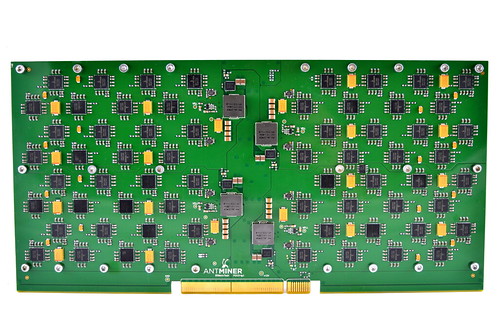 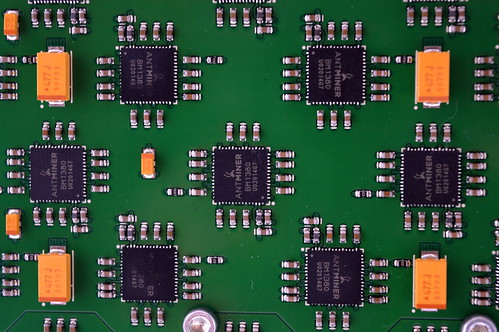  0b) What You Need (top) 0b) What You Need (top)You will need the following: Click your flag to find everything you need to get started at Amazon!        1) Powering (top) 1) Powering (top)AntMiner S2s come with an internal Enermax EPM1000EWT ATX power supply, costing $250 on the open market. 6x 6pin PCI-E cables plug into the motherboard which feeds the hashing boards via PCI style slots. We also need to tell the PSU to always be on, as there isn't a motherboard to do this. Cut a paper clip into a U and insert it into the green wire and either black wire to the side of the green wire. Tape it up for safety. The power supply will now be controlled by its switch on the rear socket. - Plug the PSU into the mains.
- Power is controlled by the rocker switch on the PSU.
   2) Cooling (top) 2) Cooling (top)Cooling is performed by 4x140mm 25mm thick JDH14025B fans manufactured by Jiang Shan Lai Electronics. Two fans exhaust in conjunction with three intaking fresh air. They are PWM controlled by the firmware and plug in via 4 pin headers to the motherboard. Noise levels are very reasonable when ambient temperatures are kept <25C. The fans slowly step up to deal with the hottest module temperature. Each mining board has a full cover aluminium finned heatsink. 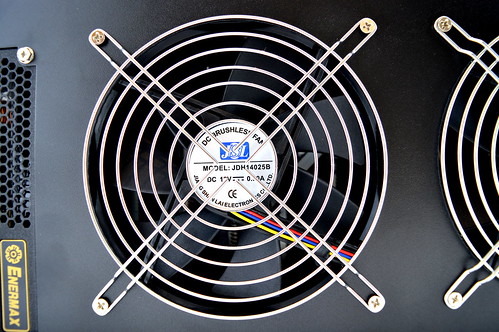 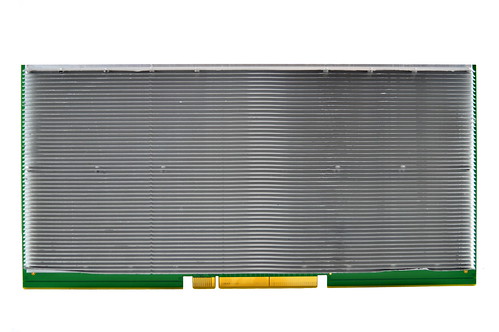   3) Case (top) 3) Case (top)The case of the AntMiner S2 is designed be rack-mountable in a 19" wide rack (482.6mm) and occupy 4U of slots (176mm). They are stackable and can operate on their sides without problems. The S2 includes an LCD screen which displays the IP address, hash rate and max chip temperature. Shipped weight of an S2 is 18kg, dimensions of the shipping box are 530 x 530 x 300mm. External dimensions of the case are 442* x 432 x 177mm (+100mm for cabling).  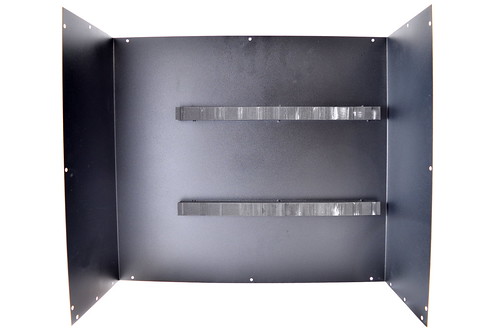  4) Configuration (top) 4) Configuration (top)Configuration is straight forward as the AntMiner S2 is standalone and does not require an external controller. - Power on as above.
- Plug in a network cable from the S2 to your router.
- Change your router's subnet to 1, ie 192.168.1.x. This is just temporary. If this is not possible, see below indented steps.
- Unplug your computer from all internet sources.
- Plug in a network cable from the S2 to your computer.
- Navigate to Control Panel -> Network and Sharing Centre -> Change Adapter Settings
- Right click on your ethernet adapter -> Properties
- Click on "Internet Protocol Version 4" and click properties
- Select "Use the following IP address" and enter the following:
- IP Address: 192.168.1.1, Subnet Mask: 255.255.255.0, Default Gateway: 192.168.1.99
- Resume normal steps.
- Using a browser, navigate to 192.168.1.99 - this goes to the S2's configuration page.
- If you have multiple S2s, you'll have to connect them one by one and change the IP as you go. If you don't you'll have conflicting IPs.
- Login using 'root' as both the user and password.
- (Optional) Navigate to Network -> Settings. Change protocol to DHCP client. Save and apply. This step will allow the S2 to accept an assigned IP
address as controlled by your router. - Navigate to Miner Configuration and enter 3 pool information. Save and apply.
- You can then change your router subnet back to 192.168.1.x or whatever you are used to using.
- (if optional DHCP step was done...) Navigate to your router and look up list of clients. Find the IP the AntMiner has now been assigned and navigate
to that. - Login if prompted and navigate to status -> Miner Status and watch check the unit is hashing.
Antpool Register!Servers : stratum.antpool.com:3333
User : username.worker or username_worker - auto creates workers!
Password: anypassword
Servers : stratum.btcguild.com:3333
User : username_worker
Password: anypassword
Servers : us1.ghash.io:3333
User : username.worker - auto creates workers!
Password: anypassword
  5) Troubleshooting (top) 5) Troubleshooting (top)| Problem | Solution | | "x" in a row on miner configuration page | - There are just a few faulty chips - nothing we can do. Hash rate will be barely affected. | | Almost all "x" on one row of "Chips" | - A mini hashing board inside is faulty or lose. Open up the case and take a look. | | Almost all "x" on all rows of "Chips" | - Check that the power supply is properly plugged into the motherboard, and that all the
cards are seated properly. If no luck, try with a second power supply. | | How do I change the login password? | - Navigate to System -> Administration. Enter the current password and enter your new one
twice. | | What is the SSH login? | - Username "root", password "admin".
| | My hashing boards came loose during shipping! | - This is a known problem and one Bitmain are working to resolve. Open the case up and
carefully remove all the hashing boards. Inspect for damage on the boards and the slots in the
motherboard. If everything looks okay, straighten up the slots, plug the hashing boards back in
and fire up. If only one board appears damaged, remove that and contact your seller. | | Can I turn the beeping off when the miner stops mining? | - Navigate to Miner configuration and untick the box "Beeper Ringing". | | I can connect to the Antminer but its not hashing? | - Navigate to Network -> Settings and make sure "Gateway" is set to the IP of your router. | | What temperatures should I aim for? | - Try and achieve <50 for best hash rates, and <60 for long lifetimes. Temperatures should not
be let to rise above 65C unless doing testing. | | Where can I get the latest firmware? | - Download from Bitmain's site. | | How can I tell what firmware version I have now? | - Navigate to System -> Overview and look at "File System Version". | | How do I install the latest firmware? | - Download firmware as above. Navigate to System -> Upgrade and click "browse". Select the
downloaded file and click "Flash image". Do NOT interrupt this process or you will brick the unit. | | How do I reset settings to default? | - Use a paper clip to press the reset button - located next to the ethernet connector - down
for 5-10 seconds. The miner will then reset with stock settings. | | My.power.supply's.cables.are.braided.or.aren't.color.coded | - See below diagram for pin-outs.
 |
 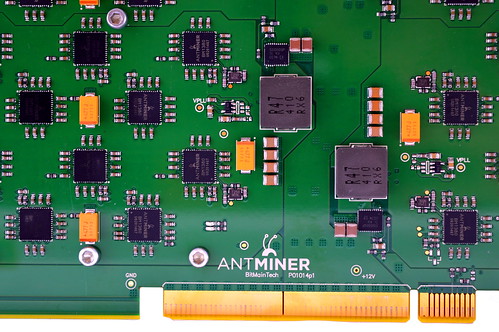 Legal disclaimer: This information is for general guidance and does not constitute expert advice. We are not responsible if you, your property or a third party is injured or damaged as a result of any interaction with this information, and no warranty is provided. All text and images are covered by copyright.  6) Where to buy (top) 6) Where to buy (top)       
|
|
|
|
|
|
|
|
|
|
Advertised sites are not endorsed by the Bitcoin Forum. They may be unsafe, untrustworthy, or illegal in your jurisdiction.
|
|
|
|
|
|
|
dogie (OP)
Legendary

 Offline Offline
Activity: 1666
Merit: 1183
dogiecoin.com


|
 |
March 16, 2014, 02:49:01 PM |
|
*reserved*
|
|
|
|
klondike_bar
Legendary

 Offline Offline
Activity: 2128
Merit: 1005
ASIC Wannabe

|
 |
March 16, 2014, 03:10:18 PM |
|
*reserved*
|
|
|
|
dogie (OP)
Legendary

 Offline Offline
Activity: 1666
Merit: 1183
dogiecoin.com


|
 |
March 16, 2014, 04:11:44 PM |
|
*reserved*
*reserving reservation on reserve* |
|
|
|
frankenmint
Legendary

 Offline Offline
Activity: 1456
Merit: 1018
HoneybadgerOfMoney.com Weed4bitcoin.com


|
 |
April 03, 2014, 09:49:55 PM |
|
Reserved™
setting up referral codes via amazon affiliates on a seperate How to guide website is smarter then embedding them on posts here, I will give you that.
|
|
|
|
|
S4VV4S
|
 |
April 03, 2014, 11:24:07 PM |
|
Reserved, for the Federal Reserve  Just kidding, I am just following this thread  |
|
|
|
|
dogie (OP)
Legendary

 Offline Offline
Activity: 1666
Merit: 1183
dogiecoin.com


|
 |
April 03, 2014, 11:34:26 PM |
|
Looks like I'm in B2 so it will be a few days at least, boo  |
|
|
|
stewdk
Newbie

 Offline Offline
Activity: 46
Merit: 0

|
 |
April 14, 2014, 11:21:46 PM
Last edit: April 22, 2014, 01:12:46 AM by stewdk |
|
Logins web: root/root SSH: root/admin Overclocking You have to edit /config/asic-freq.config, not /etc/asic-freq.configAfter you make your edits, go to the miner configuration page and click save & apply to restart cgminer without rebooting. Files may or may not revert to their original state after a reboot. For info about what values to put for freq_value and things see https://github.com/AntMiner/AntGen1/blob/master/cgminer/README.md and https://bitcointalk.org/index.php?topic=348327.msg4549088#msg4549088 (these links are for the S1, but should also be applicable to the S2). EDIT: I just wanted to cross post this here from the other thread since my batch 1 S2 also experienced the symptoms described below, and I solved it by following these steps. I've mirrored the SD card image here: http://ec2.stew.dk/bitmain.img.zipsha1sum of the zip: b784d546095bc35eb693b0948a11c11df4cdd21d sha256sum of the zip: c0a2d89b342b880dbc960c1a6d42b22c583df523cc548771f132303dca0c5d9b After having no setup issues and running great for the last couple of weeks, I woke up this morning to find my batch 1 AntMiner S2 not hashing, fans going full speed, panel dim and the red light solid. Recalling that others here have had the same issue, I went back and skimmed over the previous posts and found that the likely issue was probably a corrupt SD card. That was indeed the case, as I am now back up and running, and I figure the problem started when a brief power outage occurred here this morning. Thought I would briefly summarize what I did to recover, which may be of special interest to those folks using a Mac to write to their SD cards: - ran to the store and bought a 4gb Sandisk microSD card. They didn't have any class 10 cards, only class 4, but it seems to work (ordered a couple class 10s from Amazon for backup). - Downloaded onto my MacBook the latest firmware from the bitmaintech website, as well as the SD card image from https://dl.dropboxusercontent.com/u/16075357/bitmain.img.zip (thanks 1l1l11ll1l) - put the new microSD card in the adapter, shoved it into my MacBook, read through the guide at http://elinux.org/RPi_Easy_SD_Card_Setup, and then ran these commands in Terminal: cd Desktop (my bitmain.img was on the desktop) diskutil list (to find the disk name of SD card, mine was disk2, so replace disk2 below with what yours is) diskutil unmountDisk /dev/disk2 sudo dd bs=1m if=bitmain.img of=/dev/disk2 (this took 30 minutes to complete) - once SD card was ready, I opened up the AntMiner, pulled out the BeagleBone card, swapped SD cards and reassembled - powered up, and it started hashing again. Connected to the miner from the browser, uploaded the latest firmware, changed to point to my pool, and everything was golden. Much thanks to all of previous posters that talked about this issue, as your help got me back up in hours as opposed to days. |
|
|
|
|
dogie (OP)
Legendary

 Offline Offline
Activity: 1666
Merit: 1183
dogiecoin.com


|
 |
April 14, 2014, 11:28:00 PM |
|
Logins
web: root/root
SSH: root/admin
Overclocking
You have to edit /config/asic-freq.config, not /etc/asic-freq.config
After you make your edits, go to the miner configuration page and click save & apply to restart cgminer without rebooting.
Files may or may not revert to their original state after a reboot.
Thanks. Paws crossed for my unit tomorrow. |
|
|
|
dogie (OP)
Legendary

 Offline Offline
Activity: 1666
Merit: 1183
dogiecoin.com


|
 |
April 18, 2014, 04:21:27 AM |
|
Guide now up!
|
|
|
|
hdbuck
Legendary

 Offline Offline
Activity: 1260
Merit: 1002

|
 |
April 18, 2014, 04:55:02 AM |
|
good work man!  waiting for the overclocking test results |
|
|
|
|
|
Zelek Uther
|
 |
April 18, 2014, 05:03:13 AM |
|
Another superb guide, thanks Dogie!
BTW your photos are amazing.
|
Run a Bitcoin node, support the network.
|
|
|
dogie (OP)
Legendary

 Offline Offline
Activity: 1666
Merit: 1183
dogiecoin.com


|
 |
April 18, 2014, 03:05:59 PM |
|
Another superb guide, thanks Dogie!
BTW your photos are amazing.
Thanks, the photos really take a lot of time! |
|
|
|
dogie (OP)
Legendary

 Offline Offline
Activity: 1666
Merit: 1183
dogiecoin.com


|
 |
April 18, 2014, 03:31:50 PM |
|
Post a screenshot of your network config, and one of cmd with ipconfig /all
|
|
|
|
|
miroman86
|
 |
April 19, 2014, 12:53:53 AM |
|
Is there a quick fix for the high Stale and Dupe shares? Thank you!
Edit: My PSU died, wondering if these high stale and dupe shares are the results of a not so good PSU...
|
|
|
|
|
finlof
|
 |
April 19, 2014, 02:19:21 AM |
|
edgar - PM me and I'll see if I cant help you.
|
|
|
|
|
dogie (OP)
Legendary

 Offline Offline
Activity: 1666
Merit: 1183
dogiecoin.com


|
 |
April 19, 2014, 06:31:27 AM |
|
Is there a quick fix for the high Stale and Dupe shares? Thank you!
Edit: My PSU died, wondering if these high stale and dupe shares are the results of a not so good PSU...
Unlikely, they're not a symptom of power issues. |
|
|
|
imar2014
Newbie

 Offline Offline
Activity: 37
Merit: 0

|
 |
April 19, 2014, 04:26:44 PM |
|
After mining for 2d11h33m28s with my B2 S2 i have the following :
Accepted : 138173
Rejected : 546
Discarded : 3527868
Can anyone tell me why this number is so huge, and does it matter, and explanation of this would be appreciated ?
|
|
|
|
|
dogie (OP)
Legendary

 Offline Offline
Activity: 1666
Merit: 1183
dogiecoin.com


|
 |
April 19, 2014, 04:40:28 PM |
|
After mining for 2d11h33m28s with my B2 S2 i have the following :
Accepted : 138173
Rejected : 546
Discarded : 3527868
Can anyone tell me why this number is so huge, and does it matter, and explanation of this would be appreciated ?
Because accepted is at difficulty 1024 and rej + disc are at difficulty 1. Adjusted you get: A 141,489,152 R 546 D 3,527,868 =~2.5% |
|
|
|
Crazy4Crypto
Newbie

 Offline Offline
Activity: 5
Merit: 0

|
 |
April 19, 2014, 11:50:52 PM |
|
Great Post -- THANK YOU!
This is my first AntMiner and so far so good.
Tweaked to 200 on the freq and after 2 days it is averaging ~25GH higher.
Tried 250 without any luck. Even tried with only 4 mining boards in case it was drawing too much power.
Hoping there is some good headroom to overclock ...
|
|
|
|
|
dogie (OP)
Legendary

 Offline Offline
Activity: 1666
Merit: 1183
dogiecoin.com


|
 |
April 20, 2014, 12:28:33 AM |
|
Great Post -- THANK YOU!
This is my first AntMiner and so far so good.
Tweaked to 200 on the freq and after 2 days it is averaging ~25GH higher.
Tried 250 without any luck. Even tried with only 4 mining boards in case it was drawing too much power.
Hoping there is some good headroom to overclock ...
I'll be trying with a 1500W PSU but without chip voltage control there isn't much headroom. |
|
|
|
dogie (OP)
Legendary

 Offline Offline
Activity: 1666
Merit: 1183
dogiecoin.com


|
 |
April 20, 2014, 05:31:57 PM |
|
good work man!  waiting for the overclocking test results Coming soon. |
|
|
|
|
finlof
|
 |
April 23, 2014, 10:24:59 PM |
|
got mine clocked at 212.5Mhz which yields about 1080gh/s consistently. tried 225Mhz and while it shows 1200 gh/s the pool side shows under 1000 gh/s, so there must be a lot of hardware errors or stales or something. without some kind of voltage mod or increase i dont know how much higher than 212.5 you can go. i dont have the settings to try any other ranges between 212.5 and 225 though.
if you do the following the config will save even through reboots:
1. have 4/10/14 firmware
2. ssh into miner (user root, password admin)
3. cd /config
4. vi asic-freq.config
5. comment out current stats (place a # in front of lines that dont have it)
6. add these:
option 'freq_value' '0801' #212.5M
option 'chip_freq' '212.5'
option 'timeout' '40'
7. save
8. you can either type reboot or you can go to the web interface and click save on the miner configuration page.
|
|
|
|
|
dogie (OP)
Legendary

 Offline Offline
Activity: 1666
Merit: 1183
dogiecoin.com


|
 |
April 24, 2014, 12:32:10 AM |
|
Whats your added power consumption? I've not found the additional power required for the ~65GH to be worthwhile.
|
|
|
|
Crazy4Crypto
Newbie

 Offline Offline
Activity: 5
Merit: 0

|
 |
April 24, 2014, 12:59:52 AM |
|
Anybody have any luck figuring out the voltage mod on the S2?
While it probably won't cost justify, if you have free or low cost power, it could be an option.
|
|
|
|
|
|
finlof
|
 |
April 24, 2014, 02:45:10 AM |
|
Whats your added power consumption? I've not found the additional power required for the ~65GH to be worthwhile.
not sure. i have a 1500w power supply and didnt check. i do know that 225 reported 1200 gh/s at the miner level but under 1000 gh/s at the pool. |
|
|
|
|
Crazy4Crypto
Newbie

 Offline Offline
Activity: 5
Merit: 0

|
 |
April 24, 2014, 02:47:33 AM |
|
Warning for anyone that tries the 212.5 Freq. Don't be a dumb a** like me. Upgrade your power supply first! You've been warned  |
|
|
|
|
|
18RATTT
|
 |
April 25, 2014, 09:30:34 AM |
|
i have a problem with all of my antminer s2.
it keeps turning off after 15-30min hashing, then it need to be unplug for 5 min before it can be turn on again. anyone having the same problem?
perhaps firmware issue or other known issue ??
btw, how to control the fan?
|
|
|
|
dogie (OP)
Legendary

 Offline Offline
Activity: 1666
Merit: 1183
dogiecoin.com


|
 |
April 25, 2014, 02:05:04 PM |
|
i have a problem with all of my antminer s2.
it keeps turning off after 15-30min hashing, then it need to be unplug for 5 min before it can be turn on again. anyone having the same problem?
perhaps firmware issue or other known issue ??
btw, how to control the fan?
Fans are PWM controlled so you can't (and don't need to) for now. What are the temperatures or symptoms that forces you to unplug? |
|
|
|
Truman
Legendary

 Offline Offline
Activity: 826
Merit: 1000

|
 |
April 25, 2014, 04:09:54 PM |
|
i have a problem with all of my antminer s2.
it keeps turning off after 15-30min hashing, then it need to be unplug for 5 min before it can be turn on again. anyone having the same problem?
perhaps firmware issue or other known issue ??
btw, how to control the fan?
I have the same problem with the half of my ten S2 miners. I dont think its a problem of the temperatur, but i will test it. Please, can somebody help? |
|
|
|
dogie (OP)
Legendary

 Offline Offline
Activity: 1666
Merit: 1183
dogiecoin.com


|
 |
April 25, 2014, 04:27:55 PM |
|
i have a problem with all of my antminer s2.
it keeps turning off after 15-30min hashing, then it need to be unplug for 5 min before it can be turn on again. anyone having the same problem?
perhaps firmware issue or other known issue ??
btw, how to control the fan?
I have the same problem with the half of my ten S2 miners. I dont think its a problem of the temperatur, but i will test it. Please, can somebody help? If its time based its going to be temperature based somewhere - either the unit itself or the PSU. |
|
|
|
Trends
Member
 
 Offline Offline
Activity: 119
Merit: 10

|
 |
April 25, 2014, 04:36:44 PM |
|
got mine clocked at 212.5Mhz which yields about 1080gh/s consistently. tried 225Mhz and while it shows 1200 gh/s the pool side shows under 1000 gh/s, so there must be a lot of hardware errors or stales or something. without some kind of voltage mod or increase i dont know how much higher than 212.5 you can go. i dont have the settings to try any other ranges between 212.5 and 225 though.
if you do the following the config will save even through reboots:
1. have 4/10/14 firmware
2. ssh into miner (user root, password admin)
3. cd /config
4. vi asic-freq.config
5. comment out current stats (place a # in front of lines that dont have it)
6. add these:
option 'freq_value' '0801' #212.5M
option 'chip_freq' '212.5'
option 'timeout' '40'
7. save
8. you can either type reboot or you can go to the web interface and click save on the miner configuration page.
How did youcome up with that timeout number? I would have thought it would have been in the 60-65 area! Just curious, I don't have an S2. |
|
|
|
Truman
Legendary

 Offline Offline
Activity: 826
Merit: 1000

|
 |
April 25, 2014, 04:44:15 PM |
|
i have a problem with all of my antminer s2.
it keeps turning off after 15-30min hashing, then it need to be unplug for 5 min before it can be turn on again. anyone having the same problem?
perhaps firmware issue or other known issue ??
btw, how to control the fan?
I have the same problem with the half of my ten S2 miners. I dont think its a problem of the temperatur, but i will test it. Please, can somebody help? If its time based its going to be temperature based somewhere - either the unit itself or the PSU. I am testing it. I am waiting now until a miner is going off again, then i will bring it home - and will put the miner direct in front of a window and will wait. (-; If it is the psu, is there some way to fix this - i dont wanna change the psu... |
|
|
|
Truman
Legendary

 Offline Offline
Activity: 826
Merit: 1000

|
 |
April 25, 2014, 06:12:04 PM
Last edit: April 25, 2014, 07:06:33 PM by Truman |
|
Its the psu! Its getting damn hot!!!  And its definitive a construction faullt. The PSU fan is much to close to one of the asic board. And its getting only already heated air to cool itself. So i turned the psu so that its fan shows to the right case. Then I stick something into the case so that its open a little bit on the right. So fresh air can come it. That works fine at the moment.   |
|
|
|
dogie (OP)
Legendary

 Offline Offline
Activity: 1666
Merit: 1183
dogiecoin.com


|
 |
April 25, 2014, 08:03:57 PM |
|
I don't see any problems with the PSU placement or orientation in my case 0_O
|
|
|
|
|
freebit13
|
 |
April 25, 2014, 08:10:54 PM |
|
I've got no problems here either, but I've made sure to clean up all those extra cables from blocking the little fan under the lcd screen as it brings in plenty of fresh air for the psu...
|
Decentralize EVERYTHING!
|
|
|
Truman
Legendary

 Offline Offline
Activity: 826
Merit: 1000

|
 |
April 25, 2014, 08:18:23 PM |
|
I've got no problems here either, but I've made sure to clean up all those extra cables from blocking the little fan under the lcd screen as it brings in plenty of fresh air for the psu...
If your room is very warm already this little fan sucks!  |
|
|
|
klondike_bar
Legendary

 Offline Offline
Activity: 2128
Merit: 1005
ASIC Wannabe

|
 |
April 26, 2014, 05:26:31 PM
Last edit: April 29, 2014, 05:20:23 PM by klondike_bar |
|
got mine clocked at 212.5Mhz which yields about 1080gh/s consistently. tried 225Mhz and while it shows 1200 gh/s the pool side shows under 1000 gh/s, so there must be a lot of hardware errors or stales or something. without some kind of voltage mod or increase i dont know how much higher than 212.5 you can go. i dont have the settings to try any other ranges between 212.5 and 225 though.
if you do the following the config will save even through reboots:
1. have 4/10/14 firmware
2. ssh into miner (user root, password admin)
3. cd /config
4. vi asic-freq.config
5. comment out current stats (place a # in front of lines that dont have it)
6. add these:
option 'freq_value' '0801' #212.5M
option 'chip_freq' '212.5'
option 'timeout' '40'
7. save
8. you can either type reboot or you can go to the web interface and click save on the miner configuration page.
ADD'T INFO: - you can combine steps 3&4 as: vi /config/asic-freq/config I finally got around to doing the calculations myself for the antminer S2 - and so far it looks good (testbench was a U1, which on success menat the code could be applied to the S2 safely) 5002 = 206.25MHz 5082 = 212.50MHz (different from the one above, but both should work fine) 5102 = 218.75MHz all three meet the requirements stipulated by the above rules and pattern. 5082 is currently giving a hashrate of 1095GH and error rate of about 0.95% after 15minutes. (212.5 is 8.5% higher than the stock speed) |
|
|
|
dogie (OP)
Legendary

 Offline Offline
Activity: 1666
Merit: 1183
dogiecoin.com


|
 |
April 26, 2014, 10:11:19 PM |
|
...stuff
Please don't ask for tips in my thread, even I don't have a tip address. |
|
|
|
|
|
dogie (OP)
Legendary

 Offline Offline
Activity: 1666
Merit: 1183
dogiecoin.com


|
 |
April 26, 2014, 10:54:21 PM |
|
No its not better at all, and don't post a bad recommendation just because you've put a referral link in it. It runs at ~43 dba rather than 20 (SILENT), is 4% less efficient and is rated such that its max rating is actually its peak. The Corsair unit does the reverse and has another 100W of headroom. PSU cheat sheet: https://bitcointalk.org/index.php?topic=486121.msg5354145#msg5354145 |
|
|
|
philipma1957
Legendary

 Online Online
Activity: 4116
Merit: 7863
'The right to privacy matters'


|
 |
April 26, 2014, 11:44:29 PM |
|
No its not better at all, and don't post a bad recommendation just because you've put a referral link in it. It runs at ~43 dba rather than 20 (SILENT), is 4% less efficient and is rated such that its max rating is actually its peak. The Corsair unit does the reverse and has another 100W of headroom. PSU cheat sheet: https://bitcointalk.org/index.php?topic=486121.msg5354145#msg5354145 Those are not referral links I get no money if some one buys from those links. You list the evga in your link above at 329.99 dollars it goes for 194.99 dollars. The corsair costs 329.99 in your link That is a 135 dollar difference. I love your guides and I am not trying to make a dime off the Evga. I am asking you to reflect the current 135 dollar difference in price between the Corsair and the Evga . Both psu's are under the sound level of the fans in the antminer. http://www.jonnyguru.com/modules.php?name=NDReviews&op=Story&reid=349http://www.jonnyguru.com/modules.php?name=NDReviews&op=Story&reid=300the two reviews above are for both psu's .. At the equal price of 329.99 I agree with you get the corsair. at 194.99 vs 329.99 the evga is better. these are not referral links I make no money from them. |
|
|
|
dogie (OP)
Legendary

 Offline Offline
Activity: 1666
Merit: 1183
dogiecoin.com


|
 |
April 27, 2014, 12:16:54 AM |
|
You list the evga in your link above at 329.99 dollars it goes for 194.99 dollars.
The corsair costs 329.99 in your link That is a 135 dollar difference. I love your guides and I am not trying to make a dime off the Evga. I am asking you to reflect the current 135 dollar difference in price between the Corsair and the Evga . Both psu's are under the sound level of the fans in the antminer.
the two reviews above are for both psu's .. At the equal price of 329.99 I agree with you get the corsair. at 194.99 vs 329.99 the evga is better.
Prices change day to day, so my recommendation has to be long term. I'd personally pay $100+ between the two, they are literally worlds apart. You'll be calling in that 10 year warranty in not long if you try and run the Evga @ 1300 24/7. Why do you think it needs to be cooled with double the airflow at the same capacity? |
|
|
|
philipma1957
Legendary

 Online Online
Activity: 4116
Merit: 7863
'The right to privacy matters'


|
 |
April 27, 2014, 02:12:25 AM |
|
You list the evga in your link above at 329.99 dollars it goes for 194.99 dollars.
The corsair costs 329.99 in your link That is a 135 dollar difference. I love your guides and I am not trying to make a dime off the Evga. I am asking you to reflect the current 135 dollar difference in price between the Corsair and the Evga . Both psu's are under the sound level of the fans in the antminer.
the two reviews above are for both psu's .. At the equal price of 329.99 I agree with you get the corsair. at 194.99 vs 329.99 the evga is better.
Prices change day to day, so my recommendation has to be long term. I'd personally pay $100+ between the two, they are literally worlds apart. You'll be calling in that 10 year warranty in not long if you try and run the Evga @ 1300 24/7. Why do you think it needs to be cooled with double the airflow at the same capacity? Fair enough . I do not a have corsair ax1200i I have a sea sonic 1200 watt (clone of the corsair) on order ‹ I do own two evga's 1300 I will run the evga for 1 week 24/7 when I get the sea sonic I will do the same test. the sea sonic is available at amazon for 290 I am running 3x s-1's here they are.  |
|
|
|
dogie (OP)
Legendary

 Offline Offline
Activity: 1666
Merit: 1183
dogiecoin.com


|
 |
April 27, 2014, 03:17:18 PM |
|
Has anyone managed to get their unit to not beep when not mining? Mine still does even with the option turned off.
|
|
|
|
imar2014
Newbie

 Offline Offline
Activity: 37
Merit: 0

|
 |
April 27, 2014, 03:33:13 PM
Last edit: April 27, 2014, 04:25:51 PM by imar2014 |
|
Nope, mine has the same issue. I have a B2
|
|
|
|
|
Wookie50
Newbie

 Offline Offline
Activity: 27
Merit: 0

|
 |
April 28, 2014, 06:06:26 AM |
|
Guys -- a noob question:
I have a Corsair 1200i that I'd like to replace the S2's Enermax PSU. However the pinouts aren't compatible ... can't plug in the motherboard plugs from the S2 into the modular connection of the 1200i. Is there an adapter I need to use?
Thanks!
|
|
|
|
|
Kuma
Member
 
 Offline Offline
Activity: 107
Merit: 10

|
 |
April 28, 2014, 06:16:20 AM |
|
Guys -- a noob question:
I have a Corsair 1200i that I'd like to replace the S2's Enermax PSU. However the pinouts aren't compatible ... can't plug in the motherboard plugs from the S2 into the modular connection of the 1200i. Is there an adapter I need to use?
Thanks!
You need to use cables from your Corsair 1200i. I'm guessing you just disconnected cables right from the PSU, am I right? |
|
|
|
|
dogie (OP)
Legendary

 Offline Offline
Activity: 1666
Merit: 1183
dogiecoin.com


|
 |
April 28, 2014, 07:02:13 AM |
|
Guys -- a noob question:
I have a Corsair 1200i that I'd like to replace the S2's Enermax PSU. However the pinouts aren't compatible ... can't plug in the motherboard plugs from the S2 into the modular connection of the 1200i. Is there an adapter I need to use?
Thanks!
You need to use cables from your Corsair 1200i. I'm guessing you just disconnected cables right from the PSU, am I right? This. Remove all the power cables that were in the S2 and start again. |
|
|
|
dogie (OP)
Legendary

 Offline Offline
Activity: 1666
Merit: 1183
dogiecoin.com


|
 |
April 28, 2014, 01:36:24 PM |
|
Tested my unit with one intake totally blocked (by mistake) and it runs fine, temps didnt exceed 58 on the hottest boards.
|
|
|
|
bitmanaus
Newbie

 Offline Offline
Activity: 31
Merit: 0

|
 |
April 29, 2014, 05:18:09 AM |
|
hey dogie, love your guides, always top notch quality  I made a few modifications to my S2, i found my power supply was drawing in too much warm air from the boards so i turned it around and cut a nice neat whole in the side of my case to allow it to bring in air, i was going to change the power supply to a 1250w i had lying around but one of the pci-e pins on the mainboard was badly damaged so i decided not to risk it. I did however change all of my fans out (one was damaged in transit and couldn't get a matched replacement) I put some high speed Yate Loon fans in and they work a treat, I have them running direct off the enermax power supply using an enermax peripheral cable and a Bitspower X-Station Fan Board to allow the fans to run full speed all the time, the fans are an improvement over the factory fans, much quieter and the temperatures of the unit stay down much lower. Thanks for your awesome guides and pictures, its your guides that inspire me to rip things apart and have a look  Cheers |
|
|
|
|
Wookie50
Newbie

 Offline Offline
Activity: 27
Merit: 0

|
 |
April 29, 2014, 04:03:24 PM |
|
Guys -- a noob question:
I have a Corsair 1200i that I'd like to replace the S2's Enermax PSU. However the pinouts aren't compatible ... can't plug in the motherboard plugs from the S2 into the modular connection of the 1200i. Is there an adapter I need to use?
Thanks!
You need to use cables from your Corsair 1200i. I'm guessing you just disconnected cables right from the PSU, am I right? This. Remove all the power cables that were in the S2 and start again. Thanks for the suggestion! I was hoping to just disconnect the S2 cables from the Enermax and plug them into the Corsair. No go on that -- S2 cables don't fit into the Corsair plugs. Bummer. Based on your suggestion, I'm assuming that the Corsair cables will plug into the S2 -- haven't tried it yet but will do so and report back. Need to take all the modules out of the S2 again to pull this off since the cables do go under the modules. |
|
|
|
|
klondike_bar
Legendary

 Offline Offline
Activity: 2128
Merit: 1005
ASIC Wannabe

|
 |
April 29, 2014, 05:23:57 PM |
|
...stuff
Please don't ask for tips in my thread, even I don't have a tip address. fixed - sorry to tread on toes! also, currently trying out 6206 (215.625MHz) on a U1, and expect to implement it on my S2 after a few more minutes of confirmation. 212.5MHz gave me 0.75% hw errors while 218.75MHz was about 2.02%. hopefully 215.625MHz will be around 1-1.2% error rate and thus about the highest stable speed for an antminer S2 (batch 2, external DPS-2000 PSU) |
|
|
|
dogie (OP)
Legendary

 Offline Offline
Activity: 1666
Merit: 1183
dogiecoin.com


|
 |
April 29, 2014, 06:24:36 PM |
|
also, currently trying out 6206 (215.625MHz) on a U1, and expect to implement it on my S2 after a few more minutes of confirmation. 212.5MHz gave me 0.75% hw errors while 218.75MHz was about 2.02%.
hopefully 215.625MHz will be around 1-1.2% error rate and thus about the highest stable speed for an antminer S2 (batch 2, external DPS-2000 PSU)
Have you set the U1 to the same voltage as on the S2s? |
|
|
|
klondike_bar
Legendary

 Offline Offline
Activity: 2128
Merit: 1005
ASIC Wannabe

|
 |
April 29, 2014, 07:22:09 PM |
|
also, currently trying out 6206 (215.625MHz) on a U1, and expect to implement it on my S2 after a few more minutes of confirmation. 212.5MHz gave me 0.75% hw errors while 218.75MHz was about 2.02%.
hopefully 215.625MHz will be around 1-1.2% error rate and thus about the highest stable speed for an antminer S2 (batch 2, external DPS-2000 PSU)
Have you set the U1 to the same voltage as on the S2s? no i haven't - my main use of the U1 is to make sure the code isnt wrong and causing too high, low, or impossible a frequency and thus hardware failure. 6206 worked fine on the U1 (1.730GH average) and is now implemented on the S2 problem free (1098GH, 1.136% hw errors) after 1.5 hours of operation. Presumably there's a ~1180W power draw to go with it, but my 208V PDU is not metered. Temps range from 48-55 degrees still waiting on someone to identify which resistor on the S2 would allow pencil-modding to raise the voltage. The chips and arrangements are quite similar to the S1, but not identical enough that i can firmly state 'it is resister Rxx'. I would love to be able to slightly bump up the voltage on some of the hashing boards to see the effects on hashrate, but I assume if temps get much higher than 55C (board 1) the error rate might really start to jump up. I still think that these units could handle 1280GH/1500W if the resistors were just set just a bit differently for a few extra millivolts to reduce the amperage and allow a little further tuning into the 225-250MHz range (frequency 0981 would give 250MHz, or about 1280GH) |
|
|
|
dogie (OP)
Legendary

 Offline Offline
Activity: 1666
Merit: 1183
dogiecoin.com


|
 |
April 30, 2014, 04:19:22 AM |
|
I still think that these units could handle 1280GH/1500W if the resistors were just set just a bit differently for a few extra millivolts to reduce the amperage and allow a little further tuning into the 225-250MHz range (frequency 0981 would give 250MHz, or about 1280GH)
You'd have more like 1600+W and every few GH after that would be at 1.5-2W per GH. Maybe its worth it for some, but its only going to be worth it for a month or so before you're going to be downclocking and wanting to reverse your mod again. |
|
|
|
railzand
Sr. Member
   
 Offline Offline
Activity: 462
Merit: 250
Lux e tenebris

|
 |
May 01, 2014, 08:09:36 AM
Last edit: May 01, 2014, 08:32:01 AM by railzand |
|
I've got a hosted S2 which suddenly failed. The hosts said:
Removed all of the blades one at a time. Unpluged and replugged all power. tested all power. attempted factory reset.
It looks like the TPLINK has a corrupted card or is dead?
Have you heard of this as a likely fault?
edited
|
|
|
|
dogie (OP)
Legendary

 Offline Offline
Activity: 1666
Merit: 1183
dogiecoin.com


|
 |
May 01, 2014, 11:56:20 AM |
|
I've got a hosted S2 which suddenly failed. The hosts said:
Removed all of the blades one at a time. Unpluged and replugged all power. tested all power. attempted factory reset.
It looks like the TPLINK has a corrupted card or is dead?
Have you heard of this as a likely fault?
edited
Sd card corruption is common, you need a copy of the image and flash it with the image flashing software. There are some links around page 88 in the sales thread. Will take them 10 mins and is really simple. |
|
|
|
railzand
Sr. Member
   
 Offline Offline
Activity: 462
Merit: 250
Lux e tenebris

|
 |
May 01, 2014, 11:59:59 AM |
|
wow thanks so much
|
|
|
|
dogie (OP)
Legendary

 Offline Offline
Activity: 1666
Merit: 1183
dogiecoin.com


|
 |
May 01, 2014, 05:31:46 PM |
|
wow thanks so much
No problem, it's a known bug that can occur during power cycles. Minimise turning off the unit where possible. |
|
|
|
Wookie50
Newbie

 Offline Offline
Activity: 27
Merit: 0

|
 |
May 01, 2014, 08:46:06 PM |
|
Guys -- a noob question:
I have a Corsair 1200i that I'd like to replace the S2's Enermax PSU. However the pinouts aren't compatible ... can't plug in the motherboard plugs from the S2 into the modular connection of the 1200i. Is there an adapter I need to use?
Thanks!
You need to use cables from your Corsair 1200i. I'm guessing you just disconnected cables right from the PSU, am I right? This. Remove all the power cables that were in the S2 and start again. I removed half the modules and unhooked the power cables to the motherboard. The new cables from the Corsair fit perfectly ... so your suggestion worked. Thank you! Tried overclocking to 212 and getting 2-3% reject rate, despite the better PSU. Going to try to scale down a bit to see if it makes a difference. |
|
|
|
|
dogie (OP)
Legendary

 Offline Offline
Activity: 1666
Merit: 1183
dogiecoin.com


|
 |
May 02, 2014, 08:07:15 AM |
|
Guys -- a noob question:
I have a Corsair 1200i that I'd like to replace the S2's Enermax PSU. However the pinouts aren't compatible ... can't plug in the motherboard plugs from the S2 into the modular connection of the 1200i. Is there an adapter I need to use?
Thanks!
You need to use cables from your Corsair 1200i. I'm guessing you just disconnected cables right from the PSU, am I right? This. Remove all the power cables that were in the S2 and start again. I removed half the modules and unhooked the power cables to the motherboard. The new cables from the Corsair fit perfectly ... so your suggestion worked. Thank you! Tried overclocking to 212 and getting 2-3% reject rate, despite the better PSU. Going to try to scale down a bit to see if it makes a difference. Chips are voltage limited very quicky, and swapping out the PSU is more so to prevent the old one from blowing up when pushed. |
|
|
|
Wookie50
Newbie

 Offline Offline
Activity: 27
Merit: 0

|
 |
May 02, 2014, 06:21:58 PM |
|
Guys -- a noob question:
I have a Corsair 1200i that I'd like to replace the S2's Enermax PSU. However the pinouts aren't compatible ... can't plug in the motherboard plugs from the S2 into the modular connection of the 1200i. Is there an adapter I need to use?
Thanks!
You need to use cables from your Corsair 1200i. I'm guessing you just disconnected cables right from the PSU, am I right? This. Remove all the power cables that were in the S2 and start again. I removed half the modules and unhooked the power cables to the motherboard. The new cables from the Corsair fit perfectly ... so your suggestion worked. Thank you! Tried overclocking to 212 and getting 2-3% reject rate, despite the better PSU. Going to try to scale down a bit to see if it makes a difference. Chips are voltage limited very quicky, and swapping out the PSU is more so to prevent the old one from blowing up when pushed. From my experience, it seems that overclocking the S2 just makes little sense. Replacing the PSU (and paying an extra $350) + increasing load by 0.5amps just to get an extra 50 GH/s seems more risky than the value it will bring. Would love to see what other people think. |
|
|
|
|
|
freebit13
|
 |
May 02, 2014, 06:54:10 PM |
|
If anyone is interested in load-balancing their machine or adding any other cgminer parameters, here's how to do it: ssh into your S2 with putty or similar software (root,admin) Type the following, exactly as written; a new line means press enter/return: cd /etc/init.d/
vi cgminer.sh
i
Move down to line 51 in the code, starting with PARAMS="--bitmain-dev.... and add your parameters in that string, something like: PARAMS="--balance --bitmain-dev.... and press "esc", then type: Now go to the "Miner Configuration" tab in the GUI and click "Save & Apply" to restart cgminer with the new settings and it should work. Unfortunately, a reboot will set this all back to the default, so if anyone knows how to actually save any of the settings changed, please let me know. |
Decentralize EVERYTHING!
|
|
|
dogie (OP)
Legendary

 Offline Offline
Activity: 1666
Merit: 1183
dogiecoin.com


|
 |
May 03, 2014, 07:40:53 PM |
|
From my experience, it seems that overclocking the S2 just makes little sense.
Replacing the PSU (and paying an extra $350) + increasing load by 0.5amps just to get an extra 50 GH/s seems more risky than the value it will bring.
Would love to see what other people think.
Thats what I also concluded and stopped. Its just not worth the time, power, potential for failure or effort. |
|
|
|
dogie (OP)
Legendary

 Offline Offline
Activity: 1666
Merit: 1183
dogiecoin.com


|
 |
May 04, 2014, 12:42:08 PM |
|
If anyone is interested in load-balancing their machine or adding any other cgminer parameters, here's how to do it: ssh into your S2 with putty or similar software (root,admin) Type the following, exactly as written; a new line means press enter/return: cd /etc/init.d/
vi cgminer.sh
i
Move down to line 51 in the code, starting with PARAMS="--bitmain-dev.... and add your parameters in that string, something like: PARAMS="--balance --bitmain-dev.... and press "esc", then type: Now go to the "Miner Configuration" tab in the GUI and click "Save & Apply" to restart cgminer with the new settings and it should work. Unfortunately, a reboot will set this all back to the default, so if anyone knows how to actually save any of the settings changed, please let me know. I think this approach is saving something into a volatile cache which works until the unit is power cycled. The beagles clear that every time they restart, so this would have to be integrated into the firmware. |
|
|
|
klondike_bar
Legendary

 Offline Offline
Activity: 2128
Merit: 1005
ASIC Wannabe

|
 |
May 04, 2014, 05:54:21 PM |
|
From my experience, it seems that overclocking the S2 just makes little sense.
Replacing the PSU (and paying an extra $350) + increasing load by 0.5amps just to get an extra 50 GH/s seems more risky than the value it will bring.
Would love to see what other people think.
Thats what I also concluded and stopped. Its just not worth the time, power, potential for failure or effort. A 1200W psu can get 1050-1100GH from the unit. Clocking anything higher would require pencil modding of 40 resitors per S2 unit. IMO - the S1 is still the king. about $1.15/GH when overclocked, and can underclock to ~160GH/300W without voltage modification, and probably as low as 110GH/120W if heavily underclocked during the summer months. Only issue is space requirements and the power/cooling requirements when running them at 2w/GH initially. |
|
|
|
dogie (OP)
Legendary

 Offline Offline
Activity: 1666
Merit: 1183
dogiecoin.com


|
 |
May 06, 2014, 12:00:24 PM |
|
Why do the S1s have voltage control while the S2s don't? Unless you meant that range when pencil modded.
|
|
|
|
|
|
|
Angela8488
|
 |
May 09, 2014, 04:34:00 PM |
|
Bitmain AntMiner S1 is the best I've seen with the mining machine, it is stable, and the power consumption is very small. I like it very much.
|
|
|
|
|
dogie (OP)
Legendary

 Offline Offline
Activity: 1666
Merit: 1183
dogiecoin.com


|
 |
May 09, 2014, 06:09:00 PM |
|
Yes you would, they're known as PCI-E cables. |
|
|
|
buckrogers
Legendary

 Offline Offline
Activity: 2728
Merit: 1181

|
 |
May 10, 2014, 01:20:37 AM |
|
so is there a solution to all the rejected rates peple are getting?
Is there a way to sort of staalize it to send more accepted shares that dont get rejected?
thanks!
|
Well I'm dr. spock I'm here to rock y'all
|
|
|
dogie (OP)
Legendary

 Offline Offline
Activity: 1666
Merit: 1183
dogiecoin.com


|
 |
May 10, 2014, 10:02:30 AM |
|
so is there a solution to all the rejected rates peple are getting?
Is there a way to sort of staalize it to send more accepted shares that dont get rejected?
thanks!
Whats happening with yours? Upload a screenshot of status please. |
|
|
|
buckrogers
Legendary

 Offline Offline
Activity: 2728
Merit: 1181

|
 |
May 10, 2014, 01:18:39 PM |
|
so is there a solution to all the rejected rates peple are getting?
Is there a way to sort of staalize it to send more accepted shares that dont get rejected?
thanks!
Whats happening with yours? Upload a screenshot of status please. Here are 2 screensshots, if you can figure out what I can do to get this improved that would be very helpful. Thanks! https://i.imgur.com/Jms9lGx.jpghttps://i.imgur.com/rLUKlly.jpg |
Well I'm dr. spock I'm here to rock y'all
|
|
|
dogie (OP)
Legendary

 Offline Offline
Activity: 1666
Merit: 1183
dogiecoin.com


|
 |
May 10, 2014, 02:05:16 PM |
|
so is there a solution to all the rejected rates peple are getting?
Is there a way to sort of staalize it to send more accepted shares that dont get rejected?
thanks!
Whats happening with yours? Upload a screenshot of status please. Here are 2 screensshots, if you can figure out what I can do to get this improved that would be very helpful. Thanks! https://i.imgur.com/Jms9lGx.jpghttps://i.imgur.com/rLUKlly.jpgDiscarded is fine, those are difficulty ONE discard shares you're comparing against difficulty 1024 shares. Compare discards against DiffA. |
|
|
|
buckrogers
Legendary

 Offline Offline
Activity: 2728
Merit: 1181

|
 |
May 10, 2014, 02:11:40 PM |
|
So everything looks normal? I just am not used to seeing so many discards and rejects compared to previous miners.
|
Well I'm dr. spock I'm here to rock y'all
|
|
|
buckrogers
Legendary

 Offline Offline
Activity: 2728
Merit: 1181

|
 |
May 10, 2014, 03:01:12 PM |
|
It still looks as if ~ 50% of all shares are lost? am i wrong?
|
Well I'm dr. spock I'm here to rock y'all
|
|
|
dogie (OP)
Legendary

 Offline Offline
Activity: 1666
Merit: 1183
dogiecoin.com


|
 |
May 10, 2014, 06:25:45 PM |
|
It still looks as if ~ 50% of all shares are lost? am i wrong?
73,000 of 1,300,000 = 5%. Its just on slush's that its bad, its a bad pool. |
|
|
|
Soros Shorts
Donator
Legendary

 Offline Offline
Activity: 1617
Merit: 1012

|
 |
May 11, 2014, 10:27:04 PM
Last edit: May 11, 2014, 10:44:33 PM by Soros Shorts |
|
Running a couple S2's in a hot basement. The Enermax power supplies would randomly shut down after several hours. I couldn't be bothered to buy AX1200i's so I just lowered the clock to 175 Mhz by changing /config/asic-freq.config. option 'freq_value' '0681' #175M
option 'chip_freq' '175'
option 'timeout' '40'
Getting 890 GH/s with around ~940W draw at the wall. Small price to pay for no more random shutdowns. |
|
|
|
|
|
freebit13
|
 |
May 12, 2014, 07:38:34 AM |
|
Running a couple S2's in a hot basement. The Enermax power supplies would randomly shut down after several hours. I couldn't be bothered to buy AX1200i's so I just lowered the clock to 175 Mhz by changing /config/asic-freq.config. option 'freq_value' '0681' #175M
option 'chip_freq' '175'
option 'timeout' '40'
Getting 890 GH/s with around ~940W draw at the wall. Small price to pay for no more random shutdowns. I'd suggest rather pulling a card, it still runs at 900GH/s... that way, you have one spare card per machine  |
Decentralize EVERYTHING!
|
|
|
|
dimke_yu
|
 |
May 14, 2014, 10:57:07 AM |
|
Hello, I have strange problem with my s2. It worked like a charm and then started to make problems... I switched PSU for 1200W FSP and even microSD card with new 4GB Samsung. I tried with all boards and with one board and S2 is still not hashing.
No matter what I do my S2 only spin fans on max rpm and I can not access it via browser.
Any suggestions?
|
|
|
|
|
freebit13
|
 |
May 14, 2014, 11:02:13 AM |
|
Hello, I have strange problem with my s2. It worked like a charm and then started to make problems... I switched PSU for 1200W FSP and even microSD card with new 4GB Samsung. I tried with all boards and with one board and S2 is still not hashing.
No matter what I do my S2 only spin fans on max rpm and I can not access it via browser.
Any suggestions?
That sounds like a SD card problem... try re-imaging it, or try the old one again... |
Decentralize EVERYTHING!
|
|
|
|
dimke_yu
|
 |
May 14, 2014, 11:12:19 AM |
|
Yes I tried that also... with old cards and with new one same thing... I think now that problem is somewhere in beagle or in my network...
|
|
|
|
|
freebit13
|
 |
May 14, 2014, 11:25:38 AM |
|
Yes I tried that also... with old cards and with new one same thing... I think now that problem is somewhere in beagle or in my network...
Then I'd say check all the cables are firmly inserted... if the screen stays blank, then it must the the beagle as you say, or the card. If there was a problem with your network it would still boot up. |
Decentralize EVERYTHING!
|
|
|
|
dimke_yu
|
 |
May 14, 2014, 11:50:32 AM |
|
Cables are ok because everything worked fine, screen is blank and device is not accessible... i made card again and it did not worked... i have one knc here and i will try to change the beagles to see if it is going to work. If someone have any idea please share it  Thanks |
|
|
|
|
dimke_yu
|
 |
May 14, 2014, 12:44:45 PM |
|
And now it is working... all I did was disconnected beaglebone from board and put it back... i really do not understand why are this things happening...
|
|
|
|
|
freebit13
|
 |
May 14, 2014, 01:18:31 PM |
|
And now it is working... all I did was disconnected beaglebone from board and put it back... i really do not understand why are this things happening...
I'd noticed you'd upgraded the power supply, so figured it was possibly something that came loose during the process... glad it's working  |
Decentralize EVERYTHING!
|
|
|
|
TracerX
|
 |
May 14, 2014, 06:13:35 PM |
|
Hey guys, I have a quick question regarding the boards in the S2. I have one card that needs to be removed to RMA back to Bitmain, and was hoping someone here has done the math on which card slot the chain #1 card coincides with. Is chain 1 closest to the PSU in the unit, or is it furthest from the PSU?
Cheers.
|
|
|
|
|
Pug
Member
 
 Offline Offline
Activity: 65
Merit: 10

|
 |
May 14, 2014, 09:34:45 PM
Last edit: December 25, 2015, 08:12:14 PM by Pug |
|
-
|
|
|
|
|
dogie (OP)
Legendary

 Offline Offline
Activity: 1666
Merit: 1183
dogiecoin.com


|
 |
May 15, 2014, 12:10:02 AM |
|
Hey guys, I have a quick question regarding the boards in the S2. I have one card that needs to be removed to RMA back to Bitmain, and was hoping someone here has done the math on which card slot the chain #1 card coincides with. Is chain 1 closest to the PSU in the unit, or is it furthest from the PSU?
Cheers.
I believe its the one furthest away as that's always the hottest card. |
|
|
|
|
TracerX
|
 |
May 15, 2014, 02:25:44 AM |
|
Hey guys, I have a quick question regarding the boards in the S2. I have one card that needs to be removed to RMA back to Bitmain, and was hoping someone here has done the math on which card slot the chain #1 card coincides with. Is chain 1 closest to the PSU in the unit, or is it furthest from the PSU?
Cheers.
I believe its the one furthest away as that's always the hottest card. Thank you, sir. That will save me a few steps. I'll verify it tomorrow and return with what I find out! |
|
|
|
|
Truman
Legendary

 Offline Offline
Activity: 826
Merit: 1000

|
 |
May 15, 2014, 09:16:49 AM |
|
Can somebody tell me how to change the password of the S2?
When i try it i always get the message "invalid password".
|
|
|
|
|
freebit13
|
 |
May 15, 2014, 10:53:58 AM |
|
Hey guys, I have a quick question regarding the boards in the S2. I have one card that needs to be removed to RMA back to Bitmain, and was hoping someone here has done the math on which card slot the chain #1 card coincides with. Is chain 1 closest to the PSU in the unit, or is it furthest from the PSU?
Cheers.
I believe its the one furthest away as that's always the hottest card. Thank you, sir. That will save me a few steps. I'll verify it tomorrow and return with what I find out! Yep, it's the furthest card.. the slot numbers are written on the power board. The numbers don't always match the chain number in the gui if a card is missing though, i.e. if one card is missing from slot 4, the gui will show chain#1-9. |
Decentralize EVERYTHING!
|
|
|
|
freebit13
|
 |
May 15, 2014, 10:55:30 AM |
|
Can somebody tell me how to change the password of the S2?
When i try it i always get the message "invalid password".
I don't think there is a fix for this... perhaps BITMAIN will release an updated firmware soon (hint, hint)... hopefully. |
Decentralize EVERYTHING!
|
|
|
|
TracerX
|
 |
May 15, 2014, 12:32:23 PM |
|
Hey guys, I have a quick question regarding the boards in the S2. I have one card that needs to be removed to RMA back to Bitmain, and was hoping someone here has done the math on which card slot the chain #1 card coincides with. Is chain 1 closest to the PSU in the unit, or is it furthest from the PSU?
Cheers.
I believe its the one furthest away as that's always the hottest card. Thank you, sir. That will save me a few steps. I'll verify it tomorrow and return with what I find out! Yep, it's the furthest card.. the slot numbers are written on the power board. The numbers don't always match the chain number in the gui if a card is missing though, i.e. if one card is missing from slot 4, the gui will show chain#1-9. Thank you, sir. I appreciate it. |
|
|
|
|
dogie (OP)
Legendary

 Offline Offline
Activity: 1666
Merit: 1183
dogiecoin.com


|
 |
May 15, 2014, 01:56:31 PM |
|
Can somebody tell me how to change the password of the S2?
When i try it i always get the message "invalid password".
I don't think there is a fix for this... perhaps BITMAIN will release an updated firmware soon (hint, hint)... hopefully. The fix would require a new model of the controller card, because its due to the specific type of BB they used not having non volatile memory (...the SD). |
|
|
|
|
freebit13
|
 |
May 15, 2014, 02:13:22 PM |
|
Can somebody tell me how to change the password of the S2?
When i try it i always get the message "invalid password".
I don't think there is a fix for this... perhaps BITMAIN will release an updated firmware soon (hint, hint)... hopefully. The fix would require a new model of the controller card, because its due to the specific type of BB they used not having non volatile memory (...the SD). At the risk of sounding like a complete noob... if you can change things like miner configuration and ip address, why not the password, wouldn't that just require an update to the luci interface with the appropriate commands? |
Decentralize EVERYTHING!
|
|
|
dogie (OP)
Legendary

 Offline Offline
Activity: 1666
Merit: 1183
dogiecoin.com


|
 |
May 15, 2014, 02:16:13 PM |
|
Can somebody tell me how to change the password of the S2?
When i try it i always get the message "invalid password".
I don't think there is a fix for this... perhaps BITMAIN will release an updated firmware soon (hint, hint)... hopefully. The fix would require a new model of the controller card, because its due to the specific type of BB they used not having non volatile memory (...the SD). At the risk of sounding like a complete noob... if you can change things like miner configuration and ip address, why not the password, wouldn't that just require an update to the luci interface with the appropriate commands? I was referring to the SD card being corrupted |
|
|
|
|
freebit13
|
 |
May 15, 2014, 02:59:55 PM |
|
I was referring to the SD card being corrupted
Tbh I think this corrupt SD problem is probably more to do with some shoddy programming than anything else. I think there is something writing to the disk the whole time and if not stopped 'gracefully', it corrupts the card. I'm finding that if I eject the card before powering down, I don't have a problem with corruption. I haven't re-imaged a card in a week  |
Decentralize EVERYTHING!
|
|
|
|
TracerX
|
 |
May 15, 2014, 04:47:23 PM |
|
I was referring to the SD card being corrupted
Tbh I think this corrupt SD problem is probably more to do with some shoddy programming than anything else. I think there is something writing to the disk the whole time and if not stopped 'gracefully', it corrupts the card. I'm finding that if I eject the card before powering down, I don't have a problem with corruption. I haven't re-imaged a card in a week  I have had 100% success SSHing into the machine and issuing a shutdown command before I flip the power off. I've been troubleshooting a malfunctioning blade and have had the power off and on 20 times or so at this point. Zero problems. |
|
|
|
|
InvalidSnack
Newbie

 Offline Offline
Activity: 32
Merit: 0

|
 |
May 15, 2014, 06:43:45 PM |
|
If anyone is interested in load-balancing their machine or adding any other cgminer parameters, here's how to do it:
ssh into your S2 with putty or similar software (root,admin)
...
Unfortunately, a reboot will set this all back to the default, so if anyone knows how to actually save any of the settings changed, please let me know.
I was actually trying to figure this out a couple of days ago and ran into the same problem you did. We were both trying to modify the /etc/init.d/cgminer startup script; it's just a bad habit we picked up from modifying our S1s. (By "bad habit," I mean we learned to do it that way because the S1 used a non-standard configuration file for cgminer -- so we couldn't just plug the values into the conf file without hacking around in init.d first.) I don't follow (at all) why Bitmain decided to "lock down" the S2 so much, making so much stuff reset automatically -- it seems like they went out of their way to make this thing difficult to customize for my tastes. For example, on all my S1s, I used to have a couple of scripts installed locally to grab quick values from the API I was frequently looking for...and I had a couple of (very simple) cron jobs that ran twice a day, nothing earth shatteringly impressive -- but at least I could put a damned script file in my path, and modify my .profile, and at least cron was INSTALLED. (And speaking of installation -- I will always have a fondness in my heart for vi, since that's what I first learned to use on the first UNIX-based system I ever came in contact with. But nano is easier; and on the S1 it could easily be installed from the GUI. I haven't really bothered to try to figure out how to install nano via opkg -- because I assume the damned thing would just lose any changes on reboot anyway.) And what about my damned ssh pubkeys? Every time that stupid thing reboots I have to ssh-copy-id my pubkey over *again*....unless I want to type the password every time I log in to do anything...which is annoying because (as anyone reading this has figured out) it would seem I am lazy as fuck. :) *ahem* but I digress. Fortunately, the "how do I load balance" question is easier than you think -- because the S2 (as far as I can tell) uses a standard cgminer.conf file structure in the /config/cgminer.conf file. If you type you'll see that cgminer is loading directly from that file, so if you cruise over to the cgminer thread in this forum, or grab a copy of the README from github, you can see all the myriad options available... almost any option you *could* put in the cgminer commandline can be placed in the JSON-formatted cgminer.conf file (located in /config/)...including those needed for load balancing. Okay okay, enough prefacing. Here's a practical (working) example taken from my S2. First, let's look at the original (NON-LOAD-BALANCED) cgminer.conf file, which is just the original one that shipped with the machine (edited with my pool info, etc): /tmp $ ssh s2
root@s20:~# cd /config
root@s20:/config# ls
asic-freq.config dropbear network.conf
dropbear_rsa_host_key shadow cgminer.conf
lighttpd-htdigest.user cgminer.conf.bak lost+found
root@s20:/config# cat cgminer.conf.bak
{
"pools" : [
{
"url" : "stratum+tcp://stratum.btcguild.com:3333",
"user" : "sampleUsername_SampleWorker",
"pass" : "x"
},
{
"url" : "stratum+tcp://us1.ghash.io:3333",
"user" : "sampleUsername.SampleWorker",
"pass" : "x"
},
{
"url" : "stratum+tcp://uk1.ghash.io:3333",
"user" : "sampleUsername.SampleWorker",
"pass" : "x"
}
]
,
"api-listen" : true,
"api-network" : true,
"api-allow" : "W:127.0.0.1,W:192.168.1/24",
"bitmainbeeper" : true,
"bitmaintempoverctrl" : true
}
root@s20:/config#
Okay, so nothing special -- other than the mining pool details and the changes I made to the " api-allow" line so my monitoring script could reach/query the thing, that's pretty much stock. If you want to modify this to work in load-balance mode, per the cgminer README, you'll need to do the following: - Add the parameter "load-balance" : true, to the conf file
- Change all the "url" lines (under the "pools" section) to "quota" lines, and modify the URL string so it contains the percentage of time you want the system to devote to each pool, then a semicolon, then the URL, like this: "quota" : "50;stratum+tcp://stratum.btcguild.com:3333",
- Look at the example below, since this explanation probably doesn't make any sense at all (but once you see an example you'll realize it's easy and you'll have yours up and running in a couple of minutes, tops).
So let's head back and look at my current (load balanced) file -- compare it with the one listed above, and you should be able to apply the same differences to yours with no problems. Note that I just want to split my S2's time between two pools -- so the third pool gets a quota of "0." That doesn't disable the third pool; it just sets it to be a backup/failover pool: root@s20:/config# cat cgminer.conf
{
"pools" : [
{
"quota" : "50;stratum+tcp://stratum.btcguild.com:3333",
"user" : "sampleUsername_SampleWorker",
"pass" : "x"
},
{
"quota" : "50;stratum+tcp://us1.ghash.io:3333",
"user" : "sampleUsername.SampleWorker",
"pass" : "x"
},
{
"quota" : "0;stratum+tcp://uk1.ghash.io:3333",
"user" : "sampleUsername.SampleWorker",
"pass" : "x"
}
]
,
"api-listen" : true,
"api-network" : true,
"api-allow" : "W:127.0.0.1,W:192.168.1/24",
"bitmainbeeper" : true,
"bitmaintempoverctrl" : true,
"load-balance" : true
}
root@s20:/config#
Now, if anyone out there knows anything about Dropbear -- I'm assuming the reason the dropbear config file is in /config (and thus will exist across reboots) is that there must be a way to tell the ssh daemon "authenticate using the ssh keys located in /config/authorized_keys , instead of the default, because I would like to quit copying them over every time I issue a shutdown or reboot command!" I'm assuming there must be a way to say that in the /config/dropbear file, I just haven't had the time to go look up all the various dropbear options...so if anyone knows how to do this off the top of their head, please share!
(Or for that matter, if anyone knows how to make a larger portion of the S2's filesystem "persistent" without having to go through the trouble of writing a custom firmware for it -- that would be GREATLY appreciated. Because I would like to be able to update cgminer (and other files) when/if Kano starts releasing updated binaries for this platform, as he did with the S1. And I would like to install cron...and nano...and "whatever I damned well please" because surely the BeagleBone supports this kind of "crazy advanced behavior" ...right? Right? Anyone? I admit I know next to nothing about modifying firmware images ...this seems like *such* a step backwards from the way the S1s were setup, I wonder why? Okay, diatribe over. For now...!)I hope that gets you started, freebit13. If it's not obvious, you can use different values other than "50/50/0" for the quota -- anything like "25/25/50" works too. And it doesn't even need to add up to 100%; I just do that because it's easier for my feeble brain to keep up with the math. (Again, see the cgminer README file for explicit instructions on how this is supposed to be done -- but if you're anything like me, what you *really* needed was an example showing you a version that actually works...so here you go!) Good luck and let me know if you run into problems; I cut and pasted most of the above, so I don't *think* there are any typos, but obviously you should back up your old config file just in case. Hope that helps! |
|
|
|
|
|
TracerX
|
 |
May 15, 2014, 08:08:10 PM |
|
Thanks for the advice regarding slot direction, people.
I had (maybe still have) a single board that was showing -----xxx-- in the first three groups of the seventh board. The hash rate, after 14 hours, would land around ~950 GH/s.
Now I know a ton of people received machines that didn't make it through shipping, so I don't have any real room to complain, I'm just hoping to resolve the issue with the board so it runs to spec.
I contacted BM, and their engineer suggested I remove the board and "press each chip on the issued board with your finger." This, off the bat, sounded crazy to me but I wanted to do my due diligence in case we need to RMA the board. Today I removed the board and used a static free cloth to firmly "press" all the components. It seemed crazy, but I did notice a solid "click" sound when I pressed the voltage regulators. When I replace the board and fired it up, everything looked great, no x's and the average hash after 15 minutes was above 1TH.
That said, the average has slowly crept downward, and I'm looking at 991.84 after two and a half hours via the GUI. I'm still waiting on Eligius to show my three hour average to see what that looks like, but it appears that I may still have an issue with that board.
Is this within spec; am I crazy?
|
|
|
|
|
dogie (OP)
Legendary

 Offline Offline
Activity: 1666
Merit: 1183
dogiecoin.com


|
 |
May 15, 2014, 09:06:01 PM |
|
991 is perfectly fine, mine varies between 990 and 1010ish.
|
|
|
|
|
TracerX
|
 |
May 15, 2014, 09:09:27 PM |
|
991 is perfectly fine, mine varies between 990 and 1010ish.
Cheers. I'll quit my whingin' then! |
|
|
|
|
Henry5000
Newbie

 Offline Offline
Activity: 4
Merit: 0

|
 |
May 15, 2014, 11:20:53 PM |
|
Ok, please help.  Now I know solo mining is now, what most would call, a waste of time. Fair enough! But I have an S2 and cannot for the life of me get it to solo mine my up-to-date Bitcoin-qt. I have tried all sorts of configurations. I have even contacted Bitmain but to no avail. Now, a lot of you have .config sorted well ahead of me. Someone must know what is needed, like changing some configurations in the cgminer or Bitcoin.conf. I can get the miner to go live in the Antminer configurations to my local IP but it does not hash and the beeper sounds after about a minute. I have strangely, managed to push my miner through bfgminer proxy that runs my erupter cube on 8330 but reduces back to only half hash rate. Cannot be right. Any advice would be appreciated. I just want to have the option. Currently, I do not have that. Ta |
|
|
|
|
|
TracerX
|
 |
May 16, 2014, 12:05:22 AM |
|
991 is perfectly fine, mine varies between 990 and 1010ish.
Cheers. I'll quit my whingin' then! Ah, I spoke to soon, I updated my miner configuration and the ---xx-- are back! It's dropped to 960 GH/s average as well. |
|
|
|
|
dogie (OP)
Legendary

 Offline Offline
Activity: 1666
Merit: 1183
dogiecoin.com


|
 |
May 16, 2014, 09:13:05 AM |
|
991 is perfectly fine, mine varies between 990 and 1010ish.
Cheers. I'll quit my whingin' then! Ah, I spoke to soon, I updated my miner configuration and the ---xx-- are back! It's dropped to 960 GH/s average as well. If you know its to do with that volt reg though, now you can take it to a local electronics shop and ask them either to resolder the legs or replace it entirely. The reg will cost literally $0.20 and they enjoy soldering. |
|
|
|
|
freebit13
|
 |
May 16, 2014, 10:00:37 AM |
|
I hope that gets you started, freebit13. If it's not obvious, you can use different values other than "50/50/0" for the quota -- anything like "25/25/50" works too. And it doesn't even need to add up to 100%; I just do that because it's easier for my feeble brain to keep up with the math. (Again, see the cgminer README file for explicit instructions on how this is supposed to be done -- but if you're anything like me, what you *really* needed was an example showing you a version that actually works...so here you go!) Good luck and let me know if you run into problems; I cut and pasted most of the above, so I don't *think* there are any typos, but obviously you should back up your old config file just in case.
Hope that helps!
Thanks for the tips InvalidSnack, it's helped me learn a few things, but I can't get my S2 to work with your code, it just seems to erase the url from the Miner Configuration in the GUI. I've tried a few other things to no avail, but I'll have a look at this on the weekend when I have a bit more time. |
Decentralize EVERYTHING!
|
|
|
|
freebit13
|
 |
May 16, 2014, 10:05:55 AM |
|
991 is perfectly fine, mine varies between 990 and 1010ish.
Cheers. I'll quit my whingin' then! Ah, I spoke to soon, I updated my miner configuration and the ---xx-- are back! It's dropped to 960 GH/s average as well. Are you sure it's the board and not the pci slot? I've had X's show up from bent pins in the slot. If you swap the board out with another, do the X's still show up for that board in another slot or for the one in slot7? |
Decentralize EVERYTHING!
|
|
|
InvalidSnack
Newbie

 Offline Offline
Activity: 32
Merit: 0

|
 |
May 16, 2014, 02:51:44 PM
Last edit: May 16, 2014, 03:07:47 PM by InvalidSnack |
|
I hope that gets you started, freebit13. If it's not obvious, you can use different values other than "50/50/0" for the quota -- anything like "25/25/50" works too. And it doesn't even need to add up to 100%; I just do that because it's easier for my feeble brain to keep up with the math. (Again, see the cgminer README file for explicit instructions on how this is supposed to be done -- but if you're anything like me, what you *really* needed was an example showing you a version that actually works...so here you go!) Good luck and let me know if you run into problems; I cut and pasted most of the above, so I don't *think* there are any typos, but obviously you should back up your old config file just in case.
Hope that helps!
Thanks for the tips InvalidSnack, it's helped me learn a few things, but I can't get my S2 to work with your code, it just seems to erase the url from the Miner Configuration in the GUI. I've tried a few other things to no avail, but I'll have a look at this on the weekend when I have a bit more time. Oh, yeah, I'm pretty sure the Miner Config page is hard coded to expect certain types of values -- and if it doesn't see them, it resets them or erases them or whatever. I don't use the GUI all that much (just the status page sometimes to check on the "oooooo" status of the chips) but I remember people with custom configs on the S1 (eg, with more than 3 pools set up -- when there was only room for 3 to display on the GUI web form) would run into lockups or various problems as the GUI tried to deal with all the extra data that it didn't think ought to be there... So your problem might be that the GUI is screwing with your config when you try to look at it to "confirm" your config is working. It probably doesn't expect to see any weird ass "number-then-a-semicolon-then-a-url" shenanigans in the "url" field... Oh, and actually now that I think about it, we are REMOVING the url field and replacing it with a quota field so I can imagine the web form *might* be assuming we left those values blank or that the file is corrupt ...or whatever random assumption it might make, it seems safe to assume it's probably not all that great for what we're trying to do. :) Instead, try setting up your configuration file (per my previous post), restart cgminer ( /etc/init.d/cgminer restart or it might be /etc/init.d/cgminer.sh restart sorry not in front of the machine right now so I can't check) while you're still logged in via SSH. It will reload your config file and should start hashing again -- but without a reboot, and without having to go click anything on the web form...so we can eliminate those two possible variables for the time being. That way you can at least confirm you don't have a typo in the config file, or something along those lines. So long as you keep your changes confined within the /config directory, it should survive any reboots, because that's the only directory that actually persists between sessions. Try it one more time, and (instead of rebooting) restart cgminer, then once you see the box is hashing again (flashing green lights) enter the following: That should reconnect you to the screen session and you should be able to diagnose any problems from there....assuming you've used cgminer in other situations and you know what it "ought to look like" (otherwise it'll be no more or less confusing than anything else!). For reference, here is a shot of what mine looks like when I issue the command above. I'm leaving out the unimportant "job xxx accepted" crap, yours will have all kinds of extra data too. We're just focusing on the top third of the screen: cgminer version 3.12.0 - Started: [2014-05-16 05:03:15]
--------------------------------------------------------------------------------
(5s):1.049T (avg):1.014Th/s | A:7141632 R:20224 HW:18260 WU:14170.5/m
ST: 252 SS: 0 NB: 65 LW: 8516915 GF: 106 RF: 0
Connected to multiple pools with block change notify
Block: 1da7dd6c... Diff:8.85G Started: [13:31:22] Best share: 0
--------------------------------------------------------------------------------
[P]ool management [S]ettings [D]isplay options [Q]uit
BTM 0: 45/ 52C 2040R | 1.120T/1.014Th/s | A:7141888 R:20480 HW:18260 WU:14174.3/m
--------------------------------------------------------------------------------
The first thing to look for is on the 5th line from the top, where it says "Connected to multiple pools with block change notify." If you don't see that, then you have a typo in your config somewhere (perhaps you're still using "url" and not "quota" lines in the pool definition section?) or you failed to add "load-balance" : true, to the file. Alternatively,
Note this is different from just setting "balance" : true -- which is what you were doing in your previous post. If you just want 50/50 load balancing and you don't care about telling cgminer how much quota to give a particular pool, then you can actually just do things a bit easier -- take your original code (no "quota" lines or whatnot) and simply add "balance" : true, to your configuration file. There should be zero difference in doing that -- vs changing the init.d script to include --balance in the cgminer commandline.
Anyway, if you don't have load-balance or balance set in your config file, then that line I referenced above will say something akin to "Connected via Stratum to stratum.btcguild.com:3333 with diff 512..." Assuming you *do* see the lines about "connected to multiple pools" then you can hit the 'P' key (for some reason I had to hit it five or six times before cgminer actually showed me the menu -- so don't worry if it is sluggish to appear) and you should see something like the following, but with your pool data of course: cgminer version 3.12.0 - Started: [2014-05-16 05:03:15]
--------------------------------------------------------------------------------
(5s):1.068T (avg):1.014Th/s | A:7244800 R:21248 HW:18531 WU:14171.2/m
ST: 309 SS: 0 NB: 66 LW: 8680461 GF: 108 RF: 1
Connected to multiple pools with block change notify
Block: 3f8d1861... Diff:8.85G Started: [13:36:41] Best share: 0
--------------------------------------------------------------------------------
[P]ool management [S]ettings [D]isplay options [Q]uit
BTM 0: 46/ 52C 2040R | 1.045T/1.014Th/s | A:7244800 R:21248 HW:18531 WU:14171.2/m
--------------------------------------------------------------------------------
0: Enabled Alive Quota 50 Prio 0: stratum+tcp://stratum.btcguild.com:3333 User:SomeUsername_SomeWorker
1: Enabled Alive Quota 50 Prio 1: stratum+tcp://us1.ghash.io:3333 User:SomeUsername.SomeWorker
2: Enabled Alive Quota 0 Prio 2: stratum+tcp://uk1.ghash.io:3333 User:SomeUsername.SomeWorker
Current pool management strategy: Load Balance
[F]ailover only disabled
Pool [A]dd [R]emove [D]isable [E]nable [Q]uota change
[C]hange management strategy [S]witch pool [I]nformation
Or press any other key to continue
Again, refer back to my first post (1 or 2 pages ago) to see the config file that corresponds to this screen. But you'll note that the numbered list shows that pool 0 and pool 1 both have a quota of 50, while pool 2 has a quota of 0 (failover only). Also, here is a good place to confirm that your config file has no typos -- note that the 5th line from the bottom says "Current pool management strategy: Load Balance." So that shows my cgminer.conf file is indeed set up for load-balance and is working fine...and this is fresh from a reboot (well, fresh as in "I rebooted late last night") to make sure I wasn't leading you astray about the file persisting across sessions/reboots. Note that (4th line from the bottom) it says: "[F]ailover only disabled." That's the way it should look (if you're unfamiliar with cgminer -- if not, then I apologize for what probably seems like I'm talking down to you -- certainly not my intent!) and if it doesn't look that way, make sure your config file doesn't have any additional parameters that could be screwing with stuff -- eg, I have no clue what "failover-only" : true, would do if combined with "load-balance" : true, in the conf file, but it seems safe to assume one of them would "overrule" the other. Or at least confuse things! (Obviously if you decide to use regular "balance" instead of "load-balance" as your management strategy, then the line 5th from the bottom would say "balance" and you wouldn't see all that quota crap in the numbered list of pools.) Now -- again, apologies if you know all this already -- if you're ready to get the hell out of that screen, or anything running under a GNU screen session for that matter, you hold the control key and press A...then you release both keys...and then you hit 'D'. So "Ctrl+A, D." [spoiler]lol, I tend to catch myself thinking " And... Disconnect" so I guess that's how I tend to remember that combo. Fans of Emacs will remember that combo because they use that, plus tons of other similar combos, all the time. Fans of vi will think that's crazy, why not just type "Escape, colon, q, exclamation point, enter" -- something intuitive like that?! :) Fans of sanity will think both of these hypothetical guys are crazy...but they'll also be wise enough to never say such heresy out loud![/spoiler] If you disconnected from the screen session successfully, you'll find yourself dumped back at a normal/familiar root@s20~# prompt, at which point it's safe to exit...assuming things are working okay. Now, if they *are* working okay, you can experiment to see if it's really the GUI that is mucking up your config file. First, make a copy of your (currently functional) cgminer configuration file: /tmp$ ssh s20
root@s20:~# screen -r
[detached]
root@s20:~# cp /config/cgminer.conf /config/cgminer.conf.WorkingLoadBalance.sillyLongFilename.bak
/tmp$
Now load up the web GUI, just cruise over to the page and view the page. (Don't change anything, and certainly don't *apply* anything from the cgminer config page on the website -- if you did that before, then that's probably what wiped out your load-balance config and replaced it with a standard failover setup.) Does it look okay? Broken? Same as before? Alt+Tab over to your ssh window and type root@s20:~# cat /config/cgminer.conf
...and see if the file has changed. If you're unsure, check the last time the file was modified: root@s20:~# ls -Flash /config/cgminer.conf
4 -r-------- 1 root root 538 May 14 06:01 /config/cgminer.conf
root@s20:~# date
Fri May 16 14:03:04 UTC 2014
Note that the clock is running on UTC time by default, so it might be worthwhile to check the current time as I did, just to make sure you're not comparing apples and oranges. So if you look at the stuff above, you can see that the last edit to my config file was roughly a day and a half ago...so it definitely persisted through the reboot yesterday. But more importantly, you can see that nothing has gone behind my back and changed it AGAIN since I edited it....however, I didn't go mess with the web GUI, since I don't use it to set up configuration stuff (it's easier for me to just scp over known-good config files that I've saved from another system, or edit the image when I first prepare the sdcard for the S2...plus you never know what kind of weird stuff the GUI might overwrite) and I don't have immediate access to the system right now so I didn't want to (potentially) do whatever it is you're doing and reset my own file, because that would be annoying. :) I'm pretty sure you can use the "Status" screen all you want in the GUI. It's the "Miner Setup" page that has the potential to screw with your configuration file, I *think*. So none of this prevents you from using that to monitor your system, if that's how you roll. Note however that you can use other methods (from the command line while logged in via ssh, or even via your local machine if you have the API set up correctly) to check your work. So, one final example before I go -- and let's hope *some* of this helped you, since apparently my last message failed to do anything but annoy and frustrate you further! Kind of like going "hey look at what I can do...hahahahaha...this is what it looks like when your settings persist!" But I assure you that wasn't my intention! :)When you think you have load-balance working and you want to check from the command line, enter the following, and then use enter or spacebar to page through the results. I'm doing this via ssh on to the S2, but you can also do this remotely if your API is set up correctly -- which I will leave as an exercise to the reader. The command is: As you page through the info that is displayed, you should see all the stuff we set up in the configuration file -- there should be at least two pools (or three, depending on your configuration setup. I suppose there could be *one* but load-balancing *one* pool server would be...a questionable use of one's time.), zero indexed, so you'll see info for POOL0, POOL1 and so on. The main thing to look for here is -- assuming you just restarted cgminer a few minutes ago -- are your (different, load-balanced) pools each completing work successfully, or are you (mostly) still just submitting work to POOL0? You can also see (if your config file is setup correctly) there will be entries like [QUOTA] => 50, showing that your quota setup in the config file is being applied correctly. But mostly if you see that POOL0 and POOL1 have approximately their "fair share" of work listed under their [Difficulty Accepted] => xxyy sections, then you can rest easy that things are working properly. (Double check by going to your pool's site -- eg, btcguild or wherever -- and make sure that it is estimating your hash speed to be somewhere in the neighborhood of what it *should* be getting. Obviously the pool's estimate is an approximation -- but if something is really screwed up (say your rejected shares are really high on one pool only, due to using the wrong username or something like that) it's possible for cgminer and the GUI to show that you're happily hashing away at 1015Gh/s ...even though as far as the pool is concerned, you're doing *nothing* or very little! I know that seems obvious, but when I was experimenting around with some of the settings a few days ago, I managed to find a terribly unfortunate combination of config options that resulted in BTCGuild rejecting the vast majority of my shares, while the GUI and API and cgminer ncurses display all implied I was hashing just fine. It wasn't until I checked and noticed that the *pool* thought i was running around 50 GH/s (and not 500GH/s) that I realized I had "load balanced" myself in such a way that half of my hashrate was going to one pool...and the other half was going down the drain! But, oops, I digress. Again. (Because it's what I do.) But, freebit13, I sincerely hope this helps you troubleshoot your "mysterious resetting issue" and I really am sorry that my earlier effort led you down the path of "lots of time invested, with zero return!" :) Hopefully we can get this figured out for you...since (as i mentioned in the previous post) I was hunting around for info on this exact same thing a few days ago, so I assume there are others who will want to do it, too. And since everyone knows " Dogie's Comprehensive(TM) is the most trusted brand of forum-based documentation for ASIC configuration," I'm sure some of them will come to this thread... ...and 500 pages from now, we'll be glad we figured this out...otherwise how will we be able to (honestly) act all self-righteous when we instruct people to "learn to use the search button" after the 60th post asking us "How do I set up load-balance on my S2? I don't have time to read any of this thread, it is too long, please hold my hand and type the commands for me? I have the Teamviewer thing, that makes you fix it for me right? Damnit, I paid good money for this equipment, now one of you members of the community needs to quit bitching about how entitled I'm acting and come fix my hardware for free, goddamnit! (BTW, send tips to ...)" :)
But I'm kidding of course. Nobody would act that way around here...this is an internet forum, for chrissakes! Never will you find a more appropriate and reasonable crowd of calm, rational individuals, than when you make them all anonymous, set the topic to 'technology+finance' and then allow them to ask each other for help. What could go wrong!? :) [/color] edit: PS, this *might* not be strictly relevant, freebit13, but if you continue to have trouble duplicating (on your box) the setup I have working on mine, it might be useful to know some info about your setup, eg: What batch S2 do you have, is it the stock SD card or did you upgrade it to a Class 10, what firmware are you running, do you have a sister and is she single and if not does she have any hot friends? (You know, standard "background" stuff. it's important for the whole "troubleshooting" process.) Because when you post a question on Dogie's Comprehensive(TM) you know you can expect thoroughness ... even (and perhaps especially) if we don't actually solve your question or help you at all. Which, I guess, so far would be the case here...um...I guess I will hit submit and hope things go better this time! Good luck! |
|
|
|
|
|
TracerX
|
 |
May 16, 2014, 06:17:07 PM |
|
991 is perfectly fine, mine varies between 990 and 1010ish.
Cheers. I'll quit my whingin' then! Ah, I spoke to soon, I updated my miner configuration and the ---xx-- are back! It's dropped to 960 GH/s average as well. Are you sure it's the board and not the pci slot? I've had X's show up from bent pins in the slot. If you swap the board out with another, do the X's still show up for that board in another slot or for the one in slot7? The board was originally in slot #3, and I did examine the PCI slots pretty well when I pulled everything out to reseat them the first time. The x's have returned since I pressed in all the chip and reseated the blade, I'm waiting to hear back from BM regarding the next steps. I presume we're going to RMA this blade, but I'll let everyone know what the outcome looks like. Cheers. |
|
|
|
|
Henry5000
Newbie

 Offline Offline
Activity: 4
Merit: 0

|
 |
May 16, 2014, 06:40:13 PM |
|
SOLO MINING
Back to my question if I may. I think we have had enough about chips. With the greatest respect.
I need to know if anyone has been able to solo mine with the S2 and if so, what was the configuration that was imputed into cgminer.
Nothing I do seems to work.
Anyone?
Dogie's you must know this one?
Ta
|
|
|
|
|
dogie (OP)
Legendary

 Offline Offline
Activity: 1666
Merit: 1183
dogiecoin.com


|
 |
May 16, 2014, 07:17:05 PM |
|
SOLO MINING
Back to my question if I may. I think we have had enough about chips. With the greatest respect.
I need to know if anyone has been able to solo mine with the S2 and if so, what was the configuration that was imputed into cgminer.
Nothing I do seems to work.
Anyone?
Dogie's you must know this one?
Ta
No, because there is absolutely no reason to solo mine. Use a pool and save yourself the headache. |
|
|
|
Henry5000
Newbie

 Offline Offline
Activity: 4
Merit: 0

|
 |
May 16, 2014, 10:14:54 PM |
|
Sorry, I didn't mean this email to reach "non believers", pool owners, solo pool owners etc, and don't waste my time with your negative attitude. You go pool mine and I will do what I like. So back to the question.
Is there anyone out there who has cracked solo on an S2 or has Bitmain done it again!
It shouldn't be that difficult. Right!
|
|
|
|
|
|
TracerX
|
 |
May 17, 2014, 02:54:25 AM |
|
Sorry, I didn't mean this email to reach "non believers", pool owners, solo pool owners etc, and don't waste my time with your negative attitude. You go pool mine and I will do what I like. So back to the question.
Is there anyone out there who has cracked solo on an S2 or has Bitmain done it again!
It shouldn't be that difficult. Right!
Hey guy, you're not going to get too far here with that attitude--this is Dogie's thread after all, and he's contributed a metric ton of amazingly valuable information and walkthroughs during his tenure here. Did you google "solo bitcoin pool" yet? First hit is " http://bitsolo.net/" which looks to do exactly what you want. There is a thread here regarding it, use the search function to find that. Please spend some time lurking, and less time making demands of people more patient than yourself. Don't be a dick.Cheers. |
|
|
|
|
|
TracerX
|
 |
May 17, 2014, 03:14:07 AM |
|
991 is perfectly fine, mine varies between 990 and 1010ish.
Cheers. I'll quit my whingin' then! Ah, I spoke to soon, I updated my miner configuration and the ---xx-- are back! It's dropped to 960 GH/s average as well. If you know its to do with that volt reg though, now you can take it to a local electronics shop and ask them either to resolder the legs or replace it entirely. The reg will cost literally $0.20 and they enjoy soldering. I just now caught this, Dogie--thanks for the advice. I'll see what BM suggests next, but I'm also happy to toss my local shop some cash. I suppose the board warming up could cause it to disconnect again, which would explain why it returned after running for a few hours. |
|
|
|
|
|
RchGrav
|
 |
May 17, 2014, 03:43:20 AM |
|
 Got an S2 for a friend, but figured I would hook it up and test everything before taking it to his place. I hooked it up and configured it .. no problem.. it hashed away happily until the breaker popped.... (Breaker wasn't overloaded) Long story short... I reset the breaker, and went back to the miner. it was dead dark w/ no power. I disconnected the AC cord replugged it... I flipped the switch on the back to off unplugged the cord, let it sit for a while.. plugged it back in, flipped the switch.. still dark... Then I went removed the ATX jumper on the 24pin connector... tried that in combination with unplugging / replugging, and the switch on to trigger the PSU... Initially before plugging everything in I checked everything, cards seated, internals looked very sound and everything was connected. Not to thrilled about the prospects of what else got hurt when this PSU blew... (I assume the PSU is shot, unless anyone has any other ideas.) Fun fun fun.. from reading the thread it sounds like there is a good chance the SD is corrupted... They should be mounting everything on that card as R/O and only temporarily switching to R/W when changing settings.. Anyway this sucks... if anyone has any idea's I'd love to hear them. Sounds like I'm stuck getting a spensive as hell PSU before I deliver this puppy. Has anyone had good luck getting Juan to swap parts out, or maybe give credit so I can pay the difference and get a real PSU that will work for more than 10 minutes. Regards, Rich
|
4C 6F 6E 67 4C 69 76 65 42 69 74 63 6F 69 6E
Qba'g lbh unir nalguvat orggre gb qb?
|
|
|
s1gs3gv
Legendary

 Offline Offline
Activity: 1316
Merit: 1014
ex uno plures


|
 |
May 17, 2014, 04:08:54 AM
Last edit: May 17, 2014, 01:06:52 PM by s1gs3gv |
|
Quick tip on network setup - my home wireless network is on a 192.168.0 subnet and the S2 came with a static IP of 192.168.1.99. If you don't want to mess around with your wireless router and you are on a mac book pro, Enable the thunderbolt/ethernet port, give it a static IP in the 192.168.1.xx range, cable the mbp and S2 together, pop up a terminal window and do a: sudo route add -host 192.168.1.99 -interface en2 After which you can access the S2 via http or ssh and turn on dhcp without disturbing your main network. |
|
|
|
|
Henry5000
Newbie

 Offline Offline
Activity: 4
Merit: 0

|
 |
May 17, 2014, 08:36:23 AM |
|
Sorry TracerX and Dogie.
I didn't mean to be rude - point taken though. Just a bit frustrated with my S2. I never imagined it would not solo mine.
I have looked at bitsolo and solopool and am not sure of their validity. There is nothing stopping the pool controller from keeping the bitcoins and to date, no one has found a block. Of course, it does support everyone's argument that solo mining is a waste of time but I am perplexed that the cgminer running in the S2 BBB cannot be configured to solo mine my local Bitcoin-Qt. Bitmain came back to me and said they are currently developing BFGminer to run on the S2. Maybe we will have better success with that.
Anyways, if anyone is out there solo mining correctly with the S2, I would love to hear from you regarding how you got it configured.
Cheers
|
|
|
|
|
dogie (OP)
Legendary

 Offline Offline
Activity: 1666
Merit: 1183
dogiecoin.com


|
 |
May 17, 2014, 10:49:13 AM |
|
 Got an S2 for a friend, but figured I would hook it up and test everything before taking it to his place. I hooked it up and configured it .. no problem.. it hashed away happily until the breaker popped.... (Breaker wasn't overloaded) Long story short... I reset the breaker, and went back to the miner. it was dead dark w/ no power. I disconnected the AC cord replugged it... I flipped the switch on the back to off unplugged the cord, let it sit for a while.. plugged it back in, flipped the switch.. still dark... Then I went removed the ATX jumper on the 24pin connector... tried that in combination with unplugging / replugging, and the switch on to trigger the PSU... Initially before plugging everything in I checked everything, cards seated, internals looked very sound and everything was connected. Not to thrilled about the prospects of what else got hurt when this PSU blew... (I assume the PSU is shot, unless anyone has any other ideas.) Fun fun fun.. from reading the thread it sounds like there is a good chance the SD is corrupted... They should be mounting everything on that card as R/O and only temporarily switching to R/W when changing settings.. Anyway this sucks... if anyone has any idea's I'd love to hear them. Sounds like I'm stuck getting a spensive as hell PSU before I deliver this puppy. Has anyone had good luck getting Juan to swap parts out, or maybe give credit so I can pay the difference and get a real PSU that will work for more than 10 minutes. Regards, Rich There is no reason the SD card problem would cause a breaker to trip, almost certainly the PSU has blown. You can pick up a cheap tester for $10, or simply order a beastly 1200i. Either way, money is required. |
|
|
|
dogie (OP)
Legendary

 Offline Offline
Activity: 1666
Merit: 1183
dogiecoin.com


|
 |
May 17, 2014, 10:54:14 AM |
|
Sorry TracerX and Dogie.
I didn't mean to be rude - point taken though. Just a bit frustrated with my S2. I never imagined it would not solo mine.
I have looked at bitsolo and solopool and am not sure of their validity. There is nothing stopping the pool controller from keeping the bitcoins and to date, no one has found a block. Of course, it does support everyone's argument that solo mining is a waste of time but I am perplexed that the cgminer running in the S2 BBB cannot be configured to solo mine my local Bitcoin-Qt. Bitmain came back to me and said they are currently developing BFGminer to run on the S2. Maybe we will have better success with that.
Anyways, if anyone is out there solo mining correctly with the S2, I would love to hear from you regarding how you got it configured.
Cheers
Google knows as much as we do on this topic, as its not something that we've ever done. |
|
|
|
|
RchGrav
|
 |
May 17, 2014, 04:00:22 PM |
|
There is no reason the SD card problem would cause a breaker to trip
Of course it wouldn't... I was just reading how others corrupted their SD's when they cut power abruptly. I replaced the PS, then the BBB Board wouldn't get a link light.. Then I replaced the BBB with one of my own from my personal stash.. and it linked up fine. Then I put back the orig BBB (Because I wouldn't have a use for a partially populated BBB like the one in the miner.) Luckily, it linked up once again and decided to work. Anyway.. I'm hashing right along now. I did notice something else while removing the boards however... My boards have larger caps on them attached to the surface mount ones... but the solder is connecting to the cap right next to it on a few of them... maybe someone would know if this is a concern.  Regards, Rich |
4C 6F 6E 67 4C 69 76 65 42 69 74 63 6F 69 6E
Qba'g lbh unir nalguvat orggre gb qb?
|
|
|
dogie (OP)
Legendary

 Offline Offline
Activity: 1666
Merit: 1183
dogiecoin.com


|
 |
May 17, 2014, 04:05:48 PM |
|
Hmm. That cap looks like its just there to smooth something spikey, and the board could probably run without it anyway. I wouldn't worry about it.
|
|
|
|
|
abracadabra
|
 |
May 17, 2014, 04:14:04 PM |
|
There is no reason the SD card problem would cause a breaker to trip
Of course it wouldn't... I was just reading how others corrupted their SD's when they cut power abruptly. I replaced the PS, then the BBB Board wouldn't get a link light.. Then I replaced the BBB with one of my own from my personal stash.. and it linked up fine. Then I put back the orig BBB (Because I wouldn't have a use for a partially populated BBB like the one in the miner.) Luckily, it linked up once again and decided to work. Anyway.. I'm hashing right along now. I did notice something else while removing the boards however... My boards have larger caps on them attached to the surface mount ones... but the solder is connecting to the cap right next to it on a few of them... maybe someone would know if this is a concern.  Regards, Rich Isn't this the "fix" that bitmain recently released? |
|
|
|
|
|
TracerX
|
 |
May 17, 2014, 08:34:31 PM |
|
There is no reason the SD card problem would cause a breaker to trip
Of course it wouldn't... I was just reading how others corrupted their SD's when they cut power abruptly. I replaced the PS, then the BBB Board wouldn't get a link light.. Then I replaced the BBB with one of my own from my personal stash.. and it linked up fine. Then I put back the orig BBB (Because I wouldn't have a use for a partially populated BBB like the one in the miner.) Luckily, it linked up once again and decided to work. Anyway.. I'm hashing right along now. I did notice something else while removing the boards however... My boards have larger caps on them attached to the surface mount ones... but the solder is connecting to the cap right next to it on a few of them... maybe someone would know if this is a concern.  Regards, Rich Isn't this the "fix" that bitmain recently released? It appears to be, yes. Have they stated what problem these extra caps address? |
|
|
|
|
|
abracadabra
|
 |
May 17, 2014, 09:24:56 PM |
|
There is no reason the SD card problem would cause a breaker to trip
Of course it wouldn't... I was just reading how others corrupted their SD's when they cut power abruptly. I replaced the PS, then the BBB Board wouldn't get a link light.. Then I replaced the BBB with one of my own from my personal stash.. and it linked up fine. Then I put back the orig BBB (Because I wouldn't have a use for a partially populated BBB like the one in the miner.) Luckily, it linked up once again and decided to work. Anyway.. I'm hashing right along now. I did notice something else while removing the boards however... My boards have larger caps on them attached to the surface mount ones... but the solder is connecting to the cap right next to it on a few of them... maybe someone would know if this is a concern.  Regards, Rich Isn't this the "fix" that bitmain recently released? It appears to be, yes. Have they stated what problem these extra caps address? Chips that go missing after a while |
|
|
|
|
|
RchGrav
|
 |
May 18, 2014, 01:19:58 AM |
|
There is no reason the SD card problem would cause a breaker to trip
Of course it wouldn't... I was just reading how others corrupted their SD's when they cut power abruptly. I replaced the PS, then the BBB Board wouldn't get a link light.. Then I replaced the BBB with one of my own from my personal stash.. and it linked up fine. Then I put back the orig BBB (Because I wouldn't have a use for a partially populated BBB like the one in the miner.) Luckily, it linked up once again and decided to work. Anyway.. I'm hashing right along now. I did notice something else while removing the boards however... My boards have larger caps on them attached to the surface mount ones... but the solder is connecting to the cap right next to it on a few of them... maybe someone would know if this is a concern.  Regards, Rich Isn't this the "fix" that bitmain recently released? It appears to be, yes. Have they stated what problem these extra caps address? Chips that go missing after a while I tested with a meter.. these caps are sharing common pos/neg. I also learned something that is going to make fixing power modules on busted frankenjup boards a whole lot easier now. +++ |
4C 6F 6E 67 4C 69 76 65 42 69 74 63 6F 69 6E
Qba'g lbh unir nalguvat orggre gb qb?
|
|
|
|
RchGrav
|
 |
May 18, 2014, 01:22:45 AM |
|
Hmm. That cap looks like its just there to smooth something spikey, and the board could probably run without it anyway. I wouldn't worry about it.
I was worried about the rework, not the cap, look closely at the solder.. Good to know its not a concern in either case. |
4C 6F 6E 67 4C 69 76 65 42 69 74 63 6F 69 6E
Qba'g lbh unir nalguvat orggre gb qb?
|
|
|
|
freebit13
|
 |
May 19, 2014, 10:40:55 AM |
|
Epic post....
Hey InvalidSnack, thanks so much for the detailed post, again I've learned a lot from you. I'm a windoze user so I'm not so linux savvy and your tips help a lot. I'm pretty sure my problem was due to the Miner Config page as you mention, I was using the S1 'trick' of restarting cgminer by clicking save&apply... I guess that was messing things around. I've not had a chance to fully test your method again, I need to do a little more cgminer research and I'm waiting for a new power board and PSU to be delivered today, so will concentrate on getting that all switched out an running before going back to load-balancing. I did originally try the method of adding ["balance" : true,] in the cgminer.conf, but that didn't work for me... Thanks again, you've been very helpful so far  |
Decentralize EVERYTHING!
|
|
|
major job
Newbie

 Offline Offline
Activity: 14
Merit: 0

|
 |
May 24, 2014, 09:12:48 PM |
|
Well you have to start somewhere - it's time to stop lurking and pop the first post cherry  Dogie you're the mutts nuts, cheers.. learnt a ton! - 5 s1's down and now 3 s2's on there way. Thanks for the info guys! |
|
|
|
|
dogie (OP)
Legendary

 Offline Offline
Activity: 1666
Merit: 1183
dogiecoin.com


|
 |
May 24, 2014, 09:33:52 PM |
|
Well you have to start somewhere - it's time to stop lurking and pop the first post cherry  Dogie you're the mutts nuts, cheers.. learnt a ton! - 5 s1's down and now 3 s2's on there way. Thanks for the info guys! No problem, enjoy  |
|
|
|
|
pepto
|
 |
May 26, 2014, 02:55:19 PM |
|
I'm thinking of re-powering two or three S2's with a mix of power supplies and don't want to waste available amperage where it isn't needed. Of the the 5 pci-e connectors on the backplane, are they each equally power hungry or do only two or three of them really need most of the amperage?
|
|
|
|
|
dogie (OP)
Legendary

 Offline Offline
Activity: 1666
Merit: 1183
dogiecoin.com


|
 |
May 26, 2014, 03:01:10 PM |
|
I'm thinking of re-powering two or three S2's with a mix of power supplies and don't want to waste available amperage where it isn't needed. Of the the 5 pci-e connectors on the backplane, are they each equally power hungry or do only two or three of them really need most of the amperage?
Its impossible to know, my current clamp is broken. You also don't know that if you swap PCI-E cables about the loading will be the same. |
|
|
|
dropt
Legendary

 Offline Offline
Activity: 1512
Merit: 1000

|
 |
May 26, 2014, 03:29:25 PM |
|
I'm thinking of re-powering two or three S2's with a mix of power supplies and don't want to waste available amperage where it isn't needed. Of the the 5 pci-e connectors on the backplane, are they each equally power hungry or do only two or three of them really need most of the amperage?
Its impossible to know, my current clamp is broken. You also don't know that if you swap PCI-E cables about the loading will be the same. All of the PCI-E plugs are likely tied to the same planes so (theoretically anyways) the current draw should be equal across all of them. One can check that they're soldered to the same planes by checking for continuity between plugs. |
|
|
|
|
|
xstr8guy
|
 |
May 28, 2014, 04:26:21 AM |
|
Personal question for Dogie. Who many miners are you running at home? You seem to have at least one of everything, lol. And since you need to keep up with questions regarding so many different machines, they must be in your home.
How are you coping with the heat, noise and electrical demands? One of your famous "how-to" threads with tips for home miners who are having problems with larger farms would be helpful. I'm sure you've dealt with many of these issues in your other threads but to have them in one place mighty be nice.
Cheers!
|
|
|
|
|
|
audiotopix
|
 |
May 28, 2014, 05:16:46 AM |
|
I recieved My S2 today and I was excited to get it running. I was very pleased with the speed of shipping, and intend to buy more however,, as soon as I picked up the box I heard things moving around. I opened the package, and removed the shroud and i found this  Looks like the screw on the right hand side went through the hole of the bracket and the blades came loose and jumbled around during shipment,,  so I removed the blades one by one.  I inspected each blade and all connections, and I found this on one blade  I put the S2 back together, hoping that even though the capacitor on that one blade is dented that it would still work,  I made sure all blades were seated properly, all connections were tight, and everything looked acceptable (except the one capacitor). after being put 100% back together I connected the device to my network and turned it on. It appeared to be normal, I navigated to 192.168.1.99 and logged in. I entered my 3 pools, I changed the antminers gateway address to that of my router, and left all other settings the same,, I have also upgraded the firmware sucessfully,, however It doesnt mine, at all,, nothing,, on the miner status page all I see is this,  Any help would be much appreciated. How should I proceed? I cannot seem to find any information online, I have read the manual. Please Help. |
|
|
|
dogie (OP)
Legendary

 Offline Offline
Activity: 1666
Merit: 1183
dogiecoin.com


|
 |
May 28, 2014, 12:41:14 PM |
|
Screenshot of the config page please, and of the network config page.
|
|
|
|
fresca
Member
 
 Offline Offline
Activity: 69
Merit: 10

|
 |
May 28, 2014, 10:17:02 PM |
|
I have exact same problem as audiotex. I configured antminer with DHCP so the gateway field doesn't populate. I have everything running by Hash is at Zero.
I had a cable unhooked on the board that I hooked back up again after adjusting the blades. I am not able to find anything that is not connected.
I am able to ping bitmain, so it should be going through the router.
|
|
|
|
|
dogie (OP)
Legendary

 Offline Offline
Activity: 1666
Merit: 1183
dogiecoin.com


|
 |
May 28, 2014, 10:37:49 PM |
|
I have exact same problem as audiotex. I configured antminer with DHCP so the gateway field doesn't populate. I have everything running by Hash is at Zero.
I had a cable unhooked on the board that I hooked back up again after adjusting the blades. I am not able to find anything that is not connected.
I am able to ping bitmain, so it should be going through the router.
Still need to see a screenshot. |
|
|
|
fresca
Member
 
 Offline Offline
Activity: 69
Merit: 10

|
 |
May 28, 2014, 11:02:23 PM |
|
This is the network setting.  |
|
|
|
|
dogie (OP)
Legendary

 Offline Offline
Activity: 1666
Merit: 1183
dogiecoin.com


|
 |
May 28, 2014, 11:12:51 PM |
|
This is the network setting.
And the other one? And is that IP sensible for where you are at? Mine is 192.168.1.100 for example. |
|
|
|
midyatspor
Member
 
 Offline Offline
Activity: 107
Merit: 10

|
 |
May 28, 2014, 11:54:30 PM |
|
I just got my S2 but for some reason it's not hashing when I change the Pool Setting but When I reset the machine to original factory settings it starts hashing automatically with the factory pool settings, any idea why, I tried to set it up like the S1 but as soon as I change the pool setting it will not hash.
any help would be appreciated.
|
|
|
|
|
midyatspor
Member
 
 Offline Offline
Activity: 107
Merit: 10

|
 |
May 29, 2014, 12:05:00 AM |
|
I just got my S2 but for some reason it's not hashing when I change the Pool Setting but When I reset the machine to original factory settings it starts hashing automatically with the factory pool settings, any idea why, I tried to set it up like the S1 but as soon as I change the pool setting it will not hash.
any help would be appreciated.
Figured it out, looks like all 3 pool settings need to be put in with the http: prefix. |
|
|
|
|
dogie (OP)
Legendary

 Offline Offline
Activity: 1666
Merit: 1183
dogiecoin.com


|
 |
May 29, 2014, 12:08:44 AM |
|
I just got my S2 but for some reason it's not hashing when I change the Pool Setting but When I reset the machine to original factory settings it starts hashing automatically with the factory pool settings, any idea why, I tried to set it up like the S1 but as soon as I change the pool setting it will not hash.
any help would be appreciated.
Figured it out, looks like all 3 pool settings need to be put in with the http: prefix. Which is exactly why I asked the other two for screenshots  Everyone thinks they put it in right, but different miners have different formating requirements. |
|
|
|
midyatspor
Member
 
 Offline Offline
Activity: 107
Merit: 10

|
 |
May 29, 2014, 12:34:00 AM |
|
I just got my S2 but for some reason it's not hashing when I change the Pool Setting but When I reset the machine to original factory settings it starts hashing automatically with the factory pool settings, any idea why, I tried to set it up like the S1 but as soon as I change the pool setting it will not hash.
any help would be appreciated.
Figured it out, looks like all 3 pool settings need to be put in with the http: prefix. Which is exactly why I asked the other two for screenshots  Everyone thinks they put it in right, but different miners have different formating requirements. Agreed. Also, looks like Bitmain sent me a 220V power plug, is it ok to use a standard computer power plug with this machine, on the cable it says UL 9vt e49100 60 deg C vw-1 3X18AWG, when I hold the cable and plug it's warm, it's drawing most likely around 10A. |
|
|
|
|
dogie (OP)
Legendary

 Offline Offline
Activity: 1666
Merit: 1183
dogiecoin.com


|
 |
May 29, 2014, 12:40:06 AM |
|
I just got my S2 but for some reason it's not hashing when I change the Pool Setting but When I reset the machine to original factory settings it starts hashing automatically with the factory pool settings, any idea why, I tried to set it up like the S1 but as soon as I change the pool setting it will not hash.
any help would be appreciated.
Figured it out, looks like all 3 pool settings need to be put in with the http: prefix. Which is exactly why I asked the other two for screenshots  Everyone thinks they put it in right, but different miners have different formating requirements. Agreed. Also, looks like Bitmain sent me a 220V power plug, is it ok to use a standard computer power plug with this machine, on the cable it says UL 9vt e49100 60 deg C vw-1 3X18AWG, when I hold the cable and plug it's warm, it's drawing most likely around 10A. Not sure on that, wasn't aware cables had a voltage rating? 10A is fine for one of those cables if they're rating 13A. It will be warm, but they're fine up to 60C. |
|
|
|
midyatspor
Member
 
 Offline Offline
Activity: 107
Merit: 10

|
 |
May 29, 2014, 12:52:05 AM |
|
I just got my S2 but for some reason it's not hashing when I change the Pool Setting but When I reset the machine to original factory settings it starts hashing automatically with the factory pool settings, any idea why, I tried to set it up like the S1 but as soon as I change the pool setting it will not hash.
any help would be appreciated.
Figured it out, looks like all 3 pool settings need to be put in with the http: prefix. Which is exactly why I asked the other two for screenshots  Everyone thinks they put it in right, but different miners have different formating requirements. Agreed. Also, looks like Bitmain sent me a 220V power plug, is it ok to use a standard computer power plug with this machine, on the cable it says UL 9vt e49100 60 deg C vw-1 3X18AWG, when I hold the cable and plug it's warm, it's drawing most likely around 10A. Not sure on that, wasn't aware cables had a voltage rating? 10A is fine for one of those cables if they're rating 13A. It will be warm, but they're fine up to 60C. sorry, should have been more clear, what I meant was Bitmain did not send me US 120V Plug, the power cord he sent me is a 220V plug, https://www.dropbox.com/s/lpudqeve8xpuffg/Photo%20May%2028%2C%208%2049%2056%20PM.jpg |
|
|
|
|
Biodom
Legendary

 Offline Offline
Activity: 3752
Merit: 3869

|
 |
May 29, 2014, 12:58:09 AM |
|
Anybody can help with what I see on my S2 unit? To me it looks like one slot is dead, which is very strange. I tried to switch boards and it did not help, eliminating the board problem. What else could it be but the slot problem? In additon-a silly question. Where did LOGOUT go on the web gui? I also tried to reboot miner from the web gui and it did not work properly either, the machine got stuck, had to manually restart. I wonder why what work so nicely in S1 is not working as well as it did before (rhetorical question).  |
|
|
|
|
dogie (OP)
Legendary

 Offline Offline
Activity: 1666
Merit: 1183
dogiecoin.com


|
 |
May 29, 2014, 01:22:59 AM |
|
This is a different controller mechanism. Take a good luck inside the slot and see if you can see any debris or loose pins. Its unlikely but worth a shot.
|
|
|
|
Biodom
Legendary

 Offline Offline
Activity: 3752
Merit: 3869

|
 |
May 29, 2014, 01:40:06 AM |
|
This is a different controller mechanism. Take a good luck inside the slot and see if you can see any debris or loose pins. Its unlikely but worth a shot.
Thanks, no, no debris or visibly misaligned or loose pins. I even tried to vacuum with a small handheld-nothing. I am wondering whether to continue at 90% or send back the miner and lose a week (if all goes well). Phillip on the main S2 board suggested that it might not draw enough power somehow on slot 1. is this possible? I can check it, but as always, tough to do this when hashing is going on. |
|
|
|
|
dogie (OP)
Legendary

 Offline Offline
Activity: 1666
Merit: 1183
dogiecoin.com


|
 |
May 29, 2014, 01:55:54 AM |
|
This is a different controller mechanism. Take a good luck inside the slot and see if you can see any debris or loose pins. Its unlikely but worth a shot.
Thanks, no, no debris or visibly misaligned or loose pins. I even tried to vacuum with a small handheld-nothing. I am wondering whether to continue at 90% or send back the miner and lose a week (if all goes well). Phillip on the main S2 board suggested that it might not draw enough power somehow on slot 1. is this possible? I can check it, but as always, tough to do this when hashing is going on. Yes its possible as it looks like its more than just the comms pins which are dead. You can ask them to send you an S1 as a replacement. |
|
|
|
fresca
Member
 
 Offline Offline
Activity: 69
Merit: 10

|
 |
May 29, 2014, 02:03:54 AM |
|
I got my antminer up and running! Feels good to struggle through the setup a little bit and now have it working. Does the discarded usually reach this amount? And how important are the updates?  |
|
|
|
|
NotFuzzyWarm
Legendary

 Offline Offline
Activity: 3626
Merit: 2539
Evil beware: We have waffles!

|
 |
May 29, 2014, 02:06:45 AM |
|
I just got my S2 but for some reason it's not hashing when I change the Pool Setting but When I reset the machine to original factory settings it starts hashing automatically with the factory pool settings, any idea why, I tried to set it up like the S1 but as soon as I change the pool setting it will not hash.
any help would be appreciated.
Figured it out, looks like all 3 pool settings need to be put in with the http: prefix. Which is exactly why I asked the other two for screenshots  Everyone thinks they put it in right, but different miners have different formating requirements. Agreed. Also, looks like Bitmain sent me a 220V power plug, is it ok to use a standard computer power plug with this machine, on the cable it says UL 9vt e49100 60 deg C vw-1 3X18AWG, when I hold the cable and plug it's warm, it's drawing most likely around 10A. Mine came with the crows foot plug as well. Running with a 18ga cord not good idea. Max current for most 18ga cords is 10a which is why it is getting warm. Also means that to some extent the psu is not getting all your line can provide making the psu work harder/pull more current from the wall. I got a couple of these 16ga cords from Mcmaster http://www.mcmaster.com/#71535K56 good for 13amps. |
|
|
|
Biodom
Legendary

 Offline Offline
Activity: 3752
Merit: 3869

|
 |
May 29, 2014, 02:25:34 AM |
|
A stupid question:
I don't see any logout tab on antminer S2 gui as there is one on S1.
So, how do you logout from S2?
|
|
|
|
|
midyatspor
Member
 
 Offline Offline
Activity: 107
Merit: 10

|
 |
May 29, 2014, 02:44:21 AM |
|
I just got my S2 but for some reason it's not hashing when I change the Pool Setting but When I reset the machine to original factory settings it starts hashing automatically with the factory pool settings, any idea why, I tried to set it up like the S1 but as soon as I change the pool setting it will not hash.
any help would be appreciated.
Figured it out, looks like all 3 pool settings need to be put in with the http: prefix. Which is exactly why I asked the other two for screenshots  Everyone thinks they put it in right, but different miners have different formating requirements. Agreed. Also, looks like Bitmain sent me a 220V power plug, is it ok to use a standard computer power plug with this machine, on the cable it says UL 9vt e49100 60 deg C vw-1 3X18AWG, when I hold the cable and plug it's warm, it's drawing most likely around 10A. Mine came with the crows foot plug as well. Running with a 18ga cord not good idea. Max current for most 18ga cords is 10a which is why it is getting warm. Also means that to some extent the psu is not getting all your line can provide making the psu work harder/pull more current from the wall. I got a couple of these 16ga cords from Mcmaster http://www.mcmaster.com/#71535K56 good for 13amps. Thanx for the input, I had a 16ga 13A cord, changed it already. |
|
|
|
|
kano
Legendary

 Offline Offline
Activity: 4494
Merit: 1808
Linux since 1997 RedHat 4

|
 |
May 29, 2014, 02:44:56 AM |
|
so is there a solution to all the rejected rates peple are getting?
Is there a way to sort of staalize it to send more accepted shares that dont get rejected?
thanks!
Whats happening with yours? Upload a screenshot of status please. Here are 2 screensshots, if you can figure out what I can do to get this improved that would be very helpful. Thanks! https://i.imgur.com/Jms9lGx.jpghttps://i.imgur.com/rLUKlly.jpgDiscarded is fine, those are difficulty ONE discard shares you're comparing against difficulty 1024 shares. Compare discards against DiffA. Incorrect. That is not what discarded is. The number you seem to be describing is the value shown at DiffR You have a few similar incorrect posts in this thread. His rejected shares is high ... 33% ... That, I imagine, would piss off any pool operator who saw it, having to do 1.5x the CPU work necessary checking shares. However, his pool accept rate is ok 979.6GH/s The reject rate is high due to the fact that the bitmain S2 driver sux. It passes shares below difficulty to the pool rather than to verify they are valid shares. How bad that is, will depend on the pool requested difficulty. The S2 mines at a difficulty of 2^N where N is the highest integer value that gives a value below the required difficulty. Thus all shares generated with a difficulty below required but above 2^N will be sent to the pool and rejected. Edit: I do already have a working replacement S2 firmware I've made with fixes and and current cgminer but I'm still in discussion with bitmain directly trying to get the SPI driver code so I can fix that also. My BlackArrow Prospero SPI driver can do > 3TH/s when it maxes out CPU on an RPi ... it's a pity that the S2 maxes out CPU on a faster BeagleBone Black below 1TH/s ... |
|
|
|
|
PatMan
|
 |
May 29, 2014, 10:10:46 AM |
|
Edit: I do already have a working replacement S2 firmware I've made with fixes and and current cgminer but I'm still in discussion with bitmain directly trying to get the SPI driver code so I can fix that also.
My BlackArrow Prospero SPI driver can do > 3TH/s when it maxes out CPU on an RPi ... it's a pity that the S2 maxes out CPU on a faster BeagleBone Black below 1TH/s ...
Fair play to ya Kano - just hope Bitmain pull their finger out & hurry up with your request. I'll never understand why hardware manufacturers don't contact software devs when building their stuff, it would save so much hassle for the end user, the software devs & them if they did  Peace. |
|
|
|
|
TracerX
|
 |
May 29, 2014, 02:23:24 PM |
|
Edit: I do already have a working replacement S2 firmware I've made with fixes and and current cgminer but I'm still in discussion with bitmain directly trying to get the SPI driver code so I can fix that also.
My BlackArrow Prospero SPI driver can do > 3TH/s when it maxes out CPU on an RPi ... it's a pity that the S2 maxes out CPU on a faster BeagleBone Black below 1TH/s ...
Thanks for the effort, Kano. I look forward to an updated firmware for the S2, and will allocate some funds your direction when it becomes available. Cheers. |
|
|
|
|
ak49er
Sr. Member
   
 Offline Offline
Activity: 672
Merit: 250
Buy, sell and store real cryptocurrencies

|
 |
May 29, 2014, 04:09:43 PM |
|
Anyone have any idea as to why my S2 is reporting zero as the BestShare?
Received the miner last night. Usual case of boards all over the place. Pulled everything out. Checked all cables. Reseated all boards. Fired it up and configured it. It's been hashing perfectly all night. Right around the 1000GH/s mark, 53C, posting shares to BTCGuild as would be expected. Just zero BestShare value. Not that I'm concerned about this. I'm getting paid for the shares I am submitting. Just curious.
Thanks!
|
|
|
|
Biodom
Legendary

 Offline Offline
Activity: 3752
Merit: 3869

|
 |
May 29, 2014, 05:29:15 PM |
|
Anyone have any idea as to why my S2 is reporting zero as the BestShare?
I'm getting paid for the shares I am submitting.
Thanks!
My pool shows 6 times less btc than I expected and also shows 20% shares accepted. When the machine first started (~24 hours ago) it was at 100% accepted. Is this pool's fault or machine? Any help would be appreciated. Machine shows that it is hashing at semi-normal speed (i have only 9 out of 10 boards functional). |
|
|
|
|
dogie (OP)
Legendary

 Offline Offline
Activity: 1666
Merit: 1183
dogiecoin.com


|
 |
May 29, 2014, 05:52:51 PM |
|
Anyone have any idea as to why my S2 is reporting zero as the BestShare?
I'm getting paid for the shares I am submitting.
Thanks!
My pool shows 6 times less btc than I expected and also shows 20% shares accepted. When the machine first started (~24 hours ago) it was at 100% accepted. Is this pool's fault or machine? Any help would be appreciated. Machine shows that it is hashing at semi-normal speed (i have only 9 out of 10 boards functional). Which pool? |
|
|
|
Biodom
Legendary

 Offline Offline
Activity: 3752
Merit: 3869

|
 |
May 29, 2014, 06:18:38 PM |
|
Anyone have any idea as to why my S2 is reporting zero as the BestShare?
I'm getting paid for the shares I am submitting.
Thanks!
My pool shows 6 times less btc than I expected and also shows 20% shares accepted. When the machine first started (~24 hours ago) it was at 100% accepted. Is this pool's fault or machine? Any help would be appreciated. Machine shows that it is hashing at semi-normal speed (i have only 9 out of 10 boards functional). Which pool? Eligius |
|
|
|
|
dogie (OP)
Legendary

 Offline Offline
Activity: 1666
Merit: 1183
dogiecoin.com


|
 |
May 29, 2014, 06:22:11 PM |
|
Anyone have any idea as to why my S2 is reporting zero as the BestShare?
I'm getting paid for the shares I am submitting.
Thanks!
My pool shows 6 times less btc than I expected and also shows 20% shares accepted. When the machine first started (~24 hours ago) it was at 100% accepted. Is this pool's fault or machine? Any help would be appreciated. Machine shows that it is hashing at semi-normal speed (i have only 9 out of 10 boards functional). Which pool? Eligius Try btcguild. |
|
|
|
Biodom
Legendary

 Offline Offline
Activity: 3752
Merit: 3869

|
 |
May 29, 2014, 06:24:21 PM |
|
Anyone have any idea as to why my S2 is reporting zero as the BestShare?
I'm getting paid for the shares I am submitting.
Thanks!
My pool shows 6 times less btc than I expected and also shows 20% shares accepted. When the machine first started (~24 hours ago) it was at 100% accepted. Is this pool's fault or machine? Any help would be appreciated. Machine shows that it is hashing at semi-normal speed (i have only 9 out of 10 boards functional). Which pool? Eligius Try btcguild. Is this a known problem with s2 and eligius? I had mostly good experience with Eligius on S1, apart from sometimes delayed payouts. |
|
|
|
|
dogie (OP)
Legendary

 Offline Offline
Activity: 1666
Merit: 1183
dogiecoin.com


|
 |
May 29, 2014, 06:45:53 PM |
|
Try btcguild.
Is this a known problem with s2 and eligius? I had mostly good experience with Eligius on S1, apart from sometimes delayed payouts. No, its common sense. If you dont know if its your machine or a pool, try a different pool. |
|
|
|
|
Aexcu
|
 |
May 29, 2014, 07:32:14 PM |
|
Anyone have any idea as to why my S2 is reporting zero as the BestShare?
Received the miner last night. Usual case of boards all over the place. Pulled everything out. Checked all cables. Reseated all boards. Fired it up and configured it. It's been hashing perfectly all night. Right around the 1000GH/s mark, 53C, posting shares to BTCGuild as would be expected. Just zero BestShare value. Not that I'm concerned about this. I'm getting paid for the shares I am submitting. Just curious.
Thanks!
I have the same issue (BestShare at 0), latest firmware. Been hashing fine for a week otherwise. Any clues? |
|
|
|
|
dogie (OP)
Legendary

 Offline Offline
Activity: 1666
Merit: 1183
dogiecoin.com


|
 |
May 29, 2014, 07:37:22 PM |
|
Anyone have any idea as to why my S2 is reporting zero as the BestShare?
Received the miner last night. Usual case of boards all over the place. Pulled everything out. Checked all cables. Reseated all boards. Fired it up and configured it. It's been hashing perfectly all night. Right around the 1000GH/s mark, 53C, posting shares to BTCGuild as would be expected. Just zero BestShare value. Not that I'm concerned about this. I'm getting paid for the shares I am submitting. Just curious.
Thanks!
I have the same issue (BestShare at 0), latest firmware. Been hashing fine for a week otherwise. Any clues? My 23 day uptime S2 is best share 0, its just not coded. |
|
|
|
|
TracerX
|
 |
May 29, 2014, 07:52:34 PM |
|
Hey dogie, you running the stock PSU on that 23 day uptime, or did you upgrade first?
Cheers.
|
|
|
|
|
Biodom
Legendary

 Offline Offline
Activity: 3752
Merit: 3869

|
 |
May 29, 2014, 07:56:36 PM |
|
Anyone have any idea as to why my S2 is reporting zero as the BestShare?
Received the miner last night. Usual case of boards all over the place. Pulled everything out. Checked all cables. Reseated all boards. Fired it up and configured it. It's been hashing perfectly all night. Right around the 1000GH/s mark, 53C, posting shares to BTCGuild as would be expected. Just zero BestShare value. Not that I'm concerned about this. I'm getting paid for the shares I am submitting. Just curious.
Thanks!
I have the same issue (BestShare at 0), latest firmware. Been hashing fine for a week otherwise. Any clues? My 23 day uptime S2 is best share 0, its just not coded. Funny enough, my partially busted S2 shows great share=~400000 in one hour (since last reboot). Too bad it doesn't mean anything. Dogie-is it theoretically possible that one slot not hashing could be remedied by the software update? Since there is an obvious difference in how it handles best share, maybe there is a software glitch? Did you ever had a situation when asic non-hashing was fixed by the latest software update? |
|
|
|
|
ak49er
Sr. Member
   
 Offline Offline
Activity: 672
Merit: 250
Buy, sell and store real cryptocurrencies

|
 |
May 29, 2014, 07:57:11 PM |
|
My 23 day uptime S2 is best share 0, its just not coded.
Well that's what I was thinking, but I've seen other screen shots with a BestShare value. I guess I should check my firmware revision. If I can be bothered.  It is after all hashing quite nicely. |
|
|
|
dogie (OP)
Legendary

 Offline Offline
Activity: 1666
Merit: 1183
dogiecoin.com


|
 |
May 29, 2014, 08:57:02 PM |
|
Hey dogie, you running the stock PSU on that 23 day uptime, or did you upgrade first?
Cheers.
Stock PSU, I have a big one if needs be but OC'ing appeared pointless due to the 200W for the next 100GH. |
|
|
|
dogie (OP)
Legendary

 Offline Offline
Activity: 1666
Merit: 1183
dogiecoin.com


|
 |
May 29, 2014, 08:57:35 PM |
|
Anyone have any idea as to why my S2 is reporting zero as the BestShare?
Received the miner last night. Usual case of boards all over the place. Pulled everything out. Checked all cables. Reseated all boards. Fired it up and configured it. It's been hashing perfectly all night. Right around the 1000GH/s mark, 53C, posting shares to BTCGuild as would be expected. Just zero BestShare value. Not that I'm concerned about this. I'm getting paid for the shares I am submitting. Just curious.
Thanks!
I have the same issue (BestShare at 0), latest firmware. Been hashing fine for a week otherwise. Any clues? My 23 day uptime S2 is best share 0, its just not coded. Funny enough, my partially busted S2 shows great share=~400000 in one hour (since last reboot). Too bad it doesn't mean anything. Dogie-is it theoretically possible that one slot not hashing could be remedied by the software update? Since there is an obvious difference in how it handles best share, maybe there is a software glitch? Did you ever had a situation when asic non-hashing was fixed by the latest software update? Your slot won't get fixed, but its then likely the best share hits some sort of overflow and stops counting. So when the unit is first on its recording, then it just maxes out. |
|
|
|
|
freebit13
|
 |
May 29, 2014, 09:12:59 PM |
|
My 23 day uptime S2 is best share 0, its just not coded.
Well that's what I was thinking, but I've seen other screen shots with a BestShare value. I guess I should check my firmware revision. If I can be bothered.  It is after all hashing quite nicely. I have a best share value of 461 after only 30 mins of hashing. |
Decentralize EVERYTHING!
|
|
|
ak49er
Sr. Member
   
 Offline Offline
Activity: 672
Merit: 250
Buy, sell and store real cryptocurrencies

|
 |
May 29, 2014, 09:17:06 PM |
|
I have a best share value of 461 after only 30 mins of hashing. I had zero after 12 hours. I'll check to see if it's woken up when I get home tonight, but I doubt it. I'm guessing you just got yours? So I would have thought we'd both have the same firmware version. |
|
|
|
|
freebit13
|
 |
May 29, 2014, 09:18:51 PM |
|
I have a best share value of 461 after only 30 mins of hashing. I had zero after 12 hours. I'll check to see if it's woken up when I get home tonight, but I doubt it. I'm guessing you just got yours? So I would have thought we'd both have the same firmware version. Nope, mine's batch 2. I've just reconfigured something and restarted so it's only been up for 30 mins. |
Decentralize EVERYTHING!
|
|
|
ak49er
Sr. Member
   
 Offline Offline
Activity: 672
Merit: 250
Buy, sell and store real cryptocurrencies

|
 |
May 29, 2014, 09:23:36 PM |
|
I have a best share value of 461 after only 30 mins of hashing. I had zero after 12 hours. I'll check to see if it's woken up when I get home tonight, but I doubt it. I'm guessing you just got yours? So I would have thought we'd both have the same firmware version. Nope, mine's batch 2. I've just reconfigured something and restarted so it's only been up for 30 mins. Oh, OK. What firmware version? I'll check mine tonight out of curiosity. |
|
|
|
|
freebit13
|
 |
May 29, 2014, 09:28:44 PM |
|
I have a best share value of 461 after only 30 mins of hashing. I had zero after 12 hours. I'll check to see if it's woken up when I get home tonight, but I doubt it. I'm guessing you just got yours? So I would have thought we'd both have the same firmware version. Nope, mine's batch 2. I've just reconfigured something and restarted so it's only been up for 30 mins. Oh, OK. What firmware version? I'll check mine tonight out of curiosity. I've not updated anything since I got it: Hardware Version 2.2.1.0
Kernel Version Linux 3.8.13 #1 SMP Fri Jan 17 23:04:23 CST 2014
File System Version Thu Apr 10 19:08:42 CST 2014
Cgminer Version 3.12.0
I'm waiting for some of Kano's magic  |
Decentralize EVERYTHING!
|
|
|
|
audiotopix
|
 |
May 29, 2014, 09:30:15 PM |
|
Screenshot of the config page please, and of the network config page.
I actually got it working, turns out all I had to do was switch it to DCHP, and it started mining, However now I have discovered that one of my blades appear to not be Hashing. This is what Im seeing,  So I switched the blade to a different slot, and the problem followed the blade, which tells me the motherboard slots are fine, It must be the blade thats defective, Or is it?  Any help here would be appreciated. |
|
|
|
|
freebit13
|
 |
May 29, 2014, 09:34:47 PM |
|
^^^ Look for missing pieces, I was missing a resistor here:  |
Decentralize EVERYTHING!
|
|
|
dogie (OP)
Legendary

 Offline Offline
Activity: 1666
Merit: 1183
dogiecoin.com


|
 |
May 29, 2014, 09:42:19 PM |
|
Something weird is going on there. In the first picture only 9 blades are detected, with one faulty. In the second, 10 blades with 1 faulty. Something else is going on apart from that dodgey blade. Do you still get 9 with 9 good ones only in?
|
|
|
|
|
audiotopix
|
 |
May 29, 2014, 10:08:33 PM |
|
Here is what im seeing with the card in question removed as of right now,  The hashrate seems to be the same as it was when the card was in,, Its bouncing between 875gh and 1044gh. I looked at the blade for missing pieces and im not sure but it appears as though i may be missing the same resistor as the guy in an earlier post,, but I am not sure. here is what I see,  Im not savvy enough to know for sure if those really are missing parts or not. Again any help is appreciated. |
|
|
|
dogie (OP)
Legendary

 Offline Offline
Activity: 1666
Merit: 1183
dogiecoin.com


|
 |
May 29, 2014, 10:11:24 PM |
|
Looks like it, if you take that and another blade to an electronics shot they should be able to solder a new one on.
|
|
|
|
rileyminer
Newbie

 Offline Offline
Activity: 32
Merit: 0

|
 |
May 30, 2014, 11:46:11 AM |
|
anyone else noticed (maybe all do this) - when you reboot it goes back to factory defaults ?
I used the "shutdown now -h" command at the cmd line in ssh and it shut down gracefully - but after moving it and powering back up - I had to reenter my network and miner configuration settings (also cant change web gui password)
other than that its working great
|
|
|
|
|
|
TracerX
|
 |
May 30, 2014, 12:43:58 PM |
|
anyone else noticed (maybe all do this) - when you reboot it goes back to factory defaults ?
I used the "shutdown now -h" command at the cmd line in ssh and it shut down gracefully - but after moving it and powering back up - I had to reenter my network and miner configuration settings (also cant change web gui password)
other than that its working great
I have not experienced that problem. Have you used the web interface to "reboot" the device after making your configuration changes at least once? I use "shutdown -h now" to power my box down and it's always held my configuration--but I'm not positive when the configuration gets written. Try setting the config, then rebooting, then power down via the CLI and see if it saves your settings that way. If it doesn't, perhaps your SD card is read only. Did you replace it? |
|
|
|
|
rileyminer
Newbie

 Offline Offline
Activity: 32
Merit: 0

|
 |
May 30, 2014, 01:09:13 PM |
|
I just tried using the web interface to reboot (after re-entering net and miner config) and same thing - factory defaults on boot - (and the time before rebooted then shutdown with cli)
its the stock config - so I havent replaced the micro sd card
the S2 is working fine - so its just mildly annoying - but if the power goes out etc - it will be offline until I reenter the config
(even the miner config settings are not saved)
Its a new batch-4 S2 - so I wonder if thats the way they are shipping now to prevent sd corruption (or something)
|
|
|
|
|
|
PatMan
|
 |
May 30, 2014, 02:16:05 PM |
|
I just tried using the web interface to reboot (after re-entering net and miner config) and same thing - factory defaults on boot - (and the time before rebooted then shutdown with cli)
its the stock config - so I havent replaced the micro sd card
the S2 is working fine - so its just mildly annoying - but if the power goes out etc - it will be offline until I reenter the config
(even the miner config settings are not saved)
Its a new batch-4 S2 - so I wonder if thats the way they are shipping now to prevent sd corruption (or something)
This is not normal behaviour - suggest you download a new image & reflash a class 10 microSD card & try again. I have the same batch as you & don't suffer with your problems - could be corrupted. |
|
|
|
Biodom
Legendary

 Offline Offline
Activity: 3752
Merit: 3869

|
 |
May 30, 2014, 02:21:04 PM |
|
anyone else noticed (maybe all do this) - when you reboot it goes back to factory defaults ?
I used the "shutdown now -h" command at the cmd line in ssh and it shut down gracefully - but after moving it and powering back up - I had to reenter my network and miner configuration settings (also cant change web gui password)
other than that its working great
Interesting, mine uses the commands that Tracer posted (shutdown -h now) very well so far. In my case, when I tried to "reboot" from the gui it got stuck somehow with both green and red light "on" on the front panel. Upon swithing power off and on again, it revitalized itself. I am surprised how each machine/software combo is so individual-I had the same with S1. Each one has it's own little peculiarity. |
|
|
|
|
|
|
|
TracerX
|
 |
May 30, 2014, 03:34:53 PM |
|
I just tried using the web interface to reboot (after re-entering net and miner config) and same thing - factory defaults on boot - (and the time before rebooted then shutdown with cli)
its the stock config - so I havent replaced the micro sd card
the S2 is working fine - so its just mildly annoying - but if the power goes out etc - it will be offline until I reenter the config
(even the miner config settings are not saved)
Its a new batch-4 S2 - so I wonder if thats the way they are shipping now to prevent sd corruption (or something)
This is not normal behaviour - suggest you download a new image & reflash a class 10 microSD card & try again. I have the same batch as you & don't suffer with your problems - could be corrupted. Agreed. In your position I would try this. |
|
|
|
|
|
PatMan
|
 |
May 30, 2014, 04:08:03 PM
Last edit: May 30, 2014, 04:25:29 PM by PatMan |
|
No, that is the firmware link. You need a rar file named bitmain.img - it has been uploaded by someone previously & the link is a few pages back on this thread, just scroll back a bit  Edit: Just added it to my dropbox in case you can't find it: https://www.dropbox.com/s/py9jus9mk3tk21e/bitmain.img.zipPeace  |
|
|
|
rileyminer
Newbie

 Offline Offline
Activity: 32
Merit: 0

|
 |
May 30, 2014, 05:29:15 PM |
|
got it - thanks
any limit on size of SD Card? (I imagine 4/8GB is more than enough)
|
|
|
|
|
|
PatMan
|
 |
May 30, 2014, 05:50:44 PM
Last edit: May 30, 2014, 06:03:55 PM by PatMan |
|
I used a 4gig card - use a quality "class 10" one.
|
|
|
|
Biodom
Legendary

 Offline Offline
Activity: 3752
Merit: 3869

|
 |
May 30, 2014, 05:51:22 PM |
|
No, that is the firmware link. You need a rar file named bitmain.img - it has been uploaded by someone previously & the link is a few pages back on this thread, just scroll back a bit  Edit: Just added it to my dropbox in case you can't find it: https://www.dropbox.com/s/py9jus9mk3tk21e/bitmain.img.zipPeace  A question from a newb in sd cards and flashing..Do you just copy the image file to a micro SD card and stick it in or there is a need to use terminal, etc. Thanks. |
|
|
|
|
|
|
Biodom
Legendary

 Offline Offline
Activity: 3752
Merit: 3869

|
 |
May 30, 2014, 06:05:32 PM |
|
No, you have to make the SD card bootable. Google is your friend  ok, thanks-bootable was a key word  |
|
|
|
|
rileyminer
Newbie

 Offline Offline
Activity: 32
Merit: 0

|
 |
May 30, 2014, 06:55:17 PM |
|
ok I burned the image to a new microsd and got the same result
then when I tried to upgrade (Reinstall) the latest firmware from their support site (I tried the tar and the .sd) - I got this error:
(initramfs.bin.SD-20140410.tar)
System Upgrade Failed
mount: mounting /dev/mmcblk0p1 on /tmp/847.boot failed: No such file or directory umount: can't umount /tmp/847.boot: Invalid argument
|
|
|
|
|
Ollie
Member
 
 Offline Offline
Activity: 89
Merit: 10

|
 |
May 30, 2014, 07:06:55 PM |
|
My new S2 is generating only 800 GH/s. Are two "chains" dead? Should I open the box and check if the boards are properly connected?  |
|
|
|
|
|
TracerX
|
 |
May 30, 2014, 08:09:18 PM |
|
My new S2 is generating only 800 GH/s. Are two "chains" dead? Should I open the box and check if the boards are properly connected?  Yes, you are missing two cards. Open the device and carefully remove and reseat all ten boards. Let us know how it looks. |
|
|
|
|
Ollie
Member
 
 Offline Offline
Activity: 89
Merit: 10

|
 |
May 30, 2014, 08:21:26 PM |
|
My new S2 is generating only 800 GH/s. Are two "chains" dead? Should I open the box and check if the boards are properly connected?
Yes, you are missing two cards. Open the device and carefully remove and reseat all ten boards. Let us know how it looks. I went ahead and opened the device. Two cards were completely loose and couple were not seated all the way. I made sure all the cards were seated properly. The work on heatsinks was quite rough and the heat sinks have sharp edges. I cut my finger and couple of drops of blood dropped on one of the boards. I wiped the blood off with a tissue and reassembled the device. The sacrifice of virgin blood seemed to work and now all 10 boards are hashing, and I am getting 1 TH/s.   |
|
|
|
|
|
TracerX
|
 |
May 30, 2014, 08:52:56 PM |
|
My new S2 is generating only 800 GH/s. Are two "chains" dead? Should I open the box and check if the boards are properly connected?
Yes, you are missing two cards. Open the device and carefully remove and reseat all ten boards. Let us know how it looks. I went ahead and opened the device. Two cards were completely loose and couple were not seated all the way. I made sure all the cards were seated properly. The work on heatsinks was quite rough and the heat sinks have sharp edges. I cut my finger and couple of drops of blood dropped on one of the boards. I wiped the blood off with a tissue and reassembled the device. The sacrifice of virgin blood seemed to work and now all 10 boards are hashing, and I am getting 1 TH/s.  Well done! A little blood never hurt anything, to be sure. |
|
|
|
|
|
pepto
|
 |
May 30, 2014, 08:58:25 PM |
|
My new S2 is generating only 800 GH/s. Are two "chains" dead? Should I open the box and check if the boards are properly connected?
Yes, you are missing two cards. Open the device and carefully remove and reseat all ten boards. Let us know how it looks. I went ahead and opened the device. Two cards were completely loose and couple were not seated all the way. I made sure all the cards were seated properly. The work on heatsinks was quite rough and the heat sinks have sharp edges. I cut my finger and couple of drops of blood dropped on one of the boards. I wiped the blood off with a tissue and reassembled the device. The sacrifice of virgin blood seemed to work and now all 10 boards are hashing, and I am getting 1 TH/s.  Well done! A little blood never hurt anything, to be sure. If you're not bleeding you aren't working hard enough  |
|
|
|
|
|
audiotopix
|
 |
May 31, 2014, 06:33:30 AM |
|
Hey all, Just an update on my situation, and im seeking some information. Bitmain is replacing my bad blade, and are even covering the shipping cost. Ive come to really appreciate this machine,Its not quite as nice as a terraminer in terms of "bells and whistles", but it runs cooler and quieter, is cheaper and seems easy to tinker with, (not to mention Bitmain doesn't care if you open your machine and tech it, where as Cointerra has a warranty seal). Anyway so here is my question, I used my coupon $400 off to buy another S2 today,, and have decided that id like 10 more, but want to pay the coupon price for all ten. I emailed Bitmain and they said : "Hi only $400 coupon for each unit can be offered.Please place order in our website directly.Thanks." So it kinda didn't really answer my question, I logged into my account and noticed that the coupon I used earlier today is still there, it still has a donate button, and it shows 1 total count, but then has a column next to it that says "Use Count 1" So i guess my question is am i able to use the same coupon more than once?
|
|
|
|
dogie (OP)
Legendary

 Offline Offline
Activity: 1666
Merit: 1183
dogiecoin.com


|
 |
May 31, 2014, 06:40:10 AM |
|
Hey all, Just an update on my situation, and im seeking some information. Bitmain is replacing my bad blade, and are even covering the shipping cost. Ive come to really appreciate this machine,Its not quite as nice as a terraminer in terms of "bells and whistles", but it runs cooler and quieter, is cheaper and seems easy to tinker with, (not to mention Bitmain doesn't care if you open your machine and tech it, where as Cointerra has a warranty seal). Anyway so here is my question, I used my coupon $400 off to buy another S2 today,, and have decided that id like 10 more, but want to pay the coupon price for all ten. I emailed Bitmain and they said : "Hi only $400 coupon for each unit can be offered.Please place order in our website directly.Thanks." So it kinda didn't really answer my question, I logged into my account and noticed that the coupon I used earlier today is still there, it still has a donate button, and it shows 1 total count, but then has a column next to it that says "Use Count 1" So i guess my question is am i able to use the same coupon more than once?
No. Its a one off voucher to say thanks for ordering an early batch and sorry for any issues you had. Its $400 straight out of their pocket. |
|
|
|
|
PatMan
|
 |
May 31, 2014, 09:11:25 AM |
|
ok I burned the image to a new microsd and got the same result
then when I tried to upgrade (Reinstall) the latest firmware from their support site (I tried the tar and the .sd) - I got this error:
(initramfs.bin.SD-20140410.tar)
System Upgrade Failed
mount: mounting /dev/mmcblk0p1 on /tmp/847.boot failed: No such file or directory umount: can't umount /tmp/847.boot: Invalid argument
That looks like a permissions problem. Check that the image file/folder isn't set to read only - if it is, uncheck it & re-burn the image again. |
|
|
|
bi0h4z4rd
Newbie

 Offline Offline
Activity: 17
Merit: 0

|
 |
June 02, 2014, 08:20:09 PM |
|
I got today my first S2, and i had some issues, so i will share my experience here in case it helps someone.
So, i connected the miner, it started good, then i turned off the PSU on the back and it would not start again. It looked like i killed the PSU somehow.
Solution: Turned off the PSU, removed the jumper on the mainboard connector (P_ON), turned on the PSU on the back, then put back the jumper, and the PSU started again. Didn't have the issue again.
Second thing, i started the miner, and then the ASIC status was like sh*t, and i was just getting 500GH/sec. It looked like the miner was half-dead.
-Solution: Took out all the cards, cleaned the contacts with toilet paper (ouuu yeahhh), and plugged and unplugged them several times to clean the slots, and then put everything back together. 100% of the asics are OK, and S2 is mining at >1TH
So, just that, hope it is useful for someone!
BR
|
|
|
|
|
Biodom
Legendary

 Offline Offline
Activity: 3752
Merit: 3869

|
 |
June 02, 2014, 08:27:38 PM |
|
Did anybody successfully tried to move boards around when you have one that periodically throws a bunch of (x)s, like 00X00XX000000?
I my case (x)s could be fixed by a reboot every ~24hr which is not a biggie, yet I would like to avoid the reboot.
I noticed that at least in my machine boards differ somewhat with some having more massive sinks than others. A couple have a bent/dent that goes around chipset on the bottom-or is it accidental?
One curios piece of info that might be of some use: my machine seems to be sensitive to how far away the outtake fans are from the wall.
A bit more than half a feet (or 15-20cm) from the wall-not good, thermal shutdowns every 12 hours or so, 1.5 ft (~half a meter)-no thermal shutdowns so far.
|
|
|
|
|
Biodom
Legendary

 Offline Offline
Activity: 3752
Merit: 3869

|
 |
June 02, 2014, 08:33:10 PM |
|
I got today my first S2, and i had some issues, so i will share my experience here in case it helps someone.
So, i connected the miner, it started good, then i turned off the PSU on the back and it would not start again. It looked like i killed the PSU somehow.
Solution: Turned off the PSU, removed the jumper on the mainboard connector (P_ON), turned on the PSU on the back, then put back the jumper, and the PSU started again. Didn't have the issue again.
Second thing, i started the miner, and then the ASIC status was like sh*t, and i was just getting 500GH/sec. It looked like the miner was half-dead.
-Solution: Took out all the cards, cleaned the contacts with toilet paper (ouuu yeahhh), and plugged and unplugged them several times to clean the slots, and then put everything back together. 100% of the asics are OK, and S2 is mining at >1TH
So, just that, hope it is useful for someone!
BR
interesting re jumper, could help avoid the business with class 10 card images, micro sd replacement, etc. |
|
|
|
|
dogie (OP)
Legendary

 Offline Offline
Activity: 1666
Merit: 1183
dogiecoin.com


|
 |
June 02, 2014, 08:51:48 PM |
|
Did anybody successfully tried to move boards around when you have one that periodically throws a bunch of (x)s, like 00X00XX000000?
I my case (x)s could be fixed by a reboot every ~24hr which is not a biggie, yet I would like to avoid the reboot.
I noticed that at least in my machine boards differ somewhat with some having more massive sinks than others. A couple have a bent/dent that goes around chipset on the bottom-or is it accidental?
One curios piece of info that might be of some use: my machine seems to be sensitive to how far away the outtake fans are from the wall.
A bit more than half a feet (or 15-20cm) from the wall-not good, thermal shutdowns every 12 hours or so, 1.5 ft (~half a meter)-no thermal shutdowns so far.
Makes sense, you're significantly reducing the airflow by being close to a wall for a design like this. |
|
|
|
Majixagi
Member
 
 Offline Offline
Activity: 98
Merit: 10

|
 |
June 03, 2014, 12:23:44 AM |
|
When setting mine up, it was less sensitive to the distance from the wall when it was facing the wall so it exhausts into the room. It's not like I look at the LCD anyway..
|
has not sold out
|
|
|
DebitMe
Legendary

 Offline Offline
Activity: 2786
Merit: 1011
Get Paid Crypto To Walk or Drive

|
 |
June 03, 2014, 10:41:34 PM |
|
Perhaps someone can help. I ordered a S2 and it just arrived today, I am in the U.S., but the power plug that came with the unit seems to be different than a standard U.S. plug. It has 3 prongs, but they are all flat, has anyone else encountered this and can I just go and buy a proper cord from a store to replace it?
|
|
|
|
buckrogers
Legendary

 Offline Offline
Activity: 2728
Merit: 1181

|
 |
June 03, 2014, 10:50:27 PM |
|
Perhaps someone can help. I ordered a S2 and it just arrived today, I am in the U.S., but the power plug that came with the unit seems to be different than a standard U.S. plug. It has 3 prongs, but they are all flat, has anyone else encountered this and can I just go and buy a proper cord from a store to replace it?
Make sure you buy a power cord that is at least 15 amp rated at 120 They are the thicker ones than the standard PC or monitor cables which are only 10 amp at 120 rated. If you go with the standard 10 amp one it will probably overheat and cause problems if not worse. Standard PSU cables are the 15 amp kind. I hope this helps. |
Well I'm dr. spock I'm here to rock y'all
|
|
|
|
TracerX
|
 |
June 03, 2014, 11:23:26 PM |
|
So BM sent me a new card to replace the card that was half x's, but I'm still seeing my S2 hashrate slowly drop over the course of 12-24 hours. Reboots and config changes show random, scattered x's across various boards, although they always show all o's after I reset the PSU.
Do I need to break down and upgrade the PSU to a 1200-1300 Watt output? I'm open to all suggestions!
|
|
|
|
|
Biodom
Legendary

 Offline Offline
Activity: 3752
Merit: 3869

|
 |
June 04, 2014, 10:56:22 PM |
|
Wierd problem with S2:
slot#1 does not hash (ever!-no green light blinking)
moving boards around did not help
using a brand new powerboard did not help
even connecting fans to a neighboring set of pins did not help (one set is free in my miner)
reconnecting beaglebone, ethernet cable did not help
making sure that all PCIE connectors are tight did not help
next step will try to reimage the microSD card, then (if it does not work)-connect new power supply (I doubt it will help), then update the firmware (which is already 4/10/14).
Any suggestions? this is a crazy problem to have, and it wasn't fixed by a new powerboard as I hoped.
|
|
|
|
|
dogie (OP)
Legendary

 Offline Offline
Activity: 1666
Merit: 1183
dogiecoin.com


|
 |
June 04, 2014, 11:06:52 PM |
|
You're not testing with one board alone are you? That slot throws up errors if all the ones above aren't populated. Its also the most sensitive to low power or power issues.
|
|
|
|
|
Darthswan
|
 |
June 04, 2014, 11:11:29 PM |
|
This is a phenomenal thread. I've had some S1's for awhile and now I'm going to pick up an S2. I have a question about PSU. I have a couple of HX 750 laying around. Could I just use 2 of the HX to power the S2? Run 3 PCI-E to each one? Thanks for the great thread.
|
|
|
|
dogie (OP)
Legendary

 Offline Offline
Activity: 1666
Merit: 1183
dogiecoin.com


|
 |
June 04, 2014, 11:26:58 PM |
|
This is a phenomenal thread. I've had some S1's for awhile and now I'm going to pick up an S2. I have a question about PSU. I have a couple of HX 750 laying around. Could I just use 2 of the HX to power the S2? Run 3 PCI-E to each one? Thanks for the great thread.
I'd advise against it. Even though the PCI-Es likely share the same power plane, there is a significant risk of cross loading or one being loaded more than the other. Stock PSU is fine until it dies, mine is still going after months and months. |
|
|
|
Biodom
Legendary

 Offline Offline
Activity: 3752
Merit: 3869

|
 |
June 04, 2014, 11:33:12 PM
Last edit: June 05, 2014, 12:05:04 AM by Biodom |
|
You're not testing with one board alone are you? That slot throws up errors if all the ones above aren't populated. Its also the most sensitive to low power or power issues.
I tested all possible combinations of boards. First slot shows ------------ on all asics, no 0 or X. Edit: reloading bitmain.img did not help, but i learned how to make bootable drive  You are probably right about power- don't know how to check it apart from using my spare EVGA1300. My suspicion is that either my enermax or enermax cords are defective in my machine. My understanding is that slot#1 is farthest from the enermax, not closest. |
|
|
|
|
Biodom
Legendary

 Offline Offline
Activity: 3752
Merit: 3869

|
 |
June 05, 2014, 12:03:25 AM |
|
You're not testing with one board alone are you? That slot throws up errors if all the ones above aren't populated. Its also the most sensitive to low power or power issues.
I tested all possible combinations of boards. First slot shows ------------ on all asics, no 0 or X. Edit: reloading bitmain.img did not help, but i learned how to make bootable drive  You are probably right about power- don't know how to check it apart from using my spare EVGA1300. My suspicion is that either my enermax or enermax cords are defective in my machine. My understanding is that slot#1 is fartherst from the enermax, not closest. After I reimaged theflash drive with bitmain.img, I got a nasty message after trying to ssh into S2 @@@@@@@@@@@@@@@@@@@@@@@@@@@@@@@@@@@@@@@@@@@@@@@@@@@@@@@@@@@
@ WARNING: REMOTE HOST IDENTIFICATION HAS CHANGED! @
@@@@@@@@@@@@@@@@@@@@@@@@@@@@@@@@@@@@@@@@@@@@@@@@@@@@@@@@@@@
IT IS POSSIBLE THAT SOMEONE IS DOING SOMETHING NASTY!
Someone could be eavesdropping on you right now (man-in-the-middle attack)!
It is also possible that a host key has just been changed.
The fingerprint for the RSA key sent by the remote host is
<letters and numbers>.
Please contact your system administrator.
Add correct host key in /Users/<my user name>/.ssh/known_hosts to get rid of this message.
Offending RSA key in /Users/<my user name>/.ssh/known_hosts:6
RSA host key for XXX.XX.X.XX has changed and you have requested strict checking.
Host key verification failed. How this could be remedied apart from hopefully going back to the old SD card? Is this normal when reflashing the SD card with bitmain.img? How one finds out a correct host (mine) key? Thanks. Right now I cannot ssh into the machine because of this. |
|
|
|
|
dogie (OP)
Legendary

 Offline Offline
Activity: 1666
Merit: 1183
dogiecoin.com


|
 |
June 05, 2014, 12:08:11 AM |
|
You're not testing with one board alone are you? That slot throws up errors if all the ones above aren't populated. Its also the most sensitive to low power or power issues.
I tested all possible combinations of boards. First slot shows ------------ on all asics, no 0 or X. Edit: reloading bitmain.img did not help, but i learned how to make bootable drive  You are probably right about power- don't know how to check it apart from using my spare EVGA1300. My suspicion is that either my enermax or enermax cords are defective in my machine. My understanding is that slot#1 is fartherst from the enermax, not closest. After I reimaged theflash drive with bitmain.img, I got a nasty message after trying to ssh into S2 @@@@@@@@@@@@@@@@@@@@@@@@@@@@@@@@@@@@@@@@@@@@@@@@@@@@@@@@@@@
@ WARNING: REMOTE HOST IDENTIFICATION HAS CHANGED! @
@@@@@@@@@@@@@@@@@@@@@@@@@@@@@@@@@@@@@@@@@@@@@@@@@@@@@@@@@@@
IT IS POSSIBLE THAT SOMEONE IS DOING SOMETHING NASTY!
Someone could be eavesdropping on you right now (man-in-the-middle attack)!
It is also possible that a host key has just been changed.
The fingerprint for the RSA key sent by the remote host is
<letters and numbers>.
Please contact your system administrator.
Add correct host key in /Users/<my user name>/.ssh/known_hosts to get rid of this message.
Offending RSA key in /Users/<my user name>/.ssh/known_hosts:6
RSA host key for XXX.XX.X.XX has changed and you have requested strict checking.
Host key verification failed. How this could be remedied apart from hopefully going back to the old SD card? Is this normal when reflashing the SD card with bitmain.img? How one finds out a correct host (mine) key? Thanks. Right now I cannot ssh into the machine because of this. I don't usually SSH in so can't help you there. The first part of the message is common but I've never seen it become a problem. Your slot problem is hardware though, and doesn't sound like power. You'd get a few chips working/dead rather than all blank. |
|
|
|
rileyminer
Newbie

 Offline Offline
Activity: 32
Merit: 0

|
 |
June 05, 2014, 01:21:41 AM |
|
its easy to fix
just remove the known_hosts file (I do this all the time on my mac)
bring up terminal
cd .ssh
rm known*
(and try ssh connection again)
|
|
|
|
|
Biodom
Legendary

 Offline Offline
Activity: 3752
Merit: 3869

|
 |
June 05, 2014, 01:31:22 AM
Last edit: June 05, 2014, 03:43:15 AM by Biodom |
|
I don't usually SSH in so can't help you there. The first part of the message is common but I've never seen it become a problem.
Your slot problem is hardware though, and doesn't sound like power. You'd get a few chips working/dead rather than all blank.
What could be there in hardware if I replaced the power board? BTW, you are right as far as changing power supply-it did not fix anything. This is a mystery. Could it be that they loaded corrupt firmware file or bitmain software file? I already replaced or checked every single hardware piece I could think of, apart from beaglebone. |
|
|
|
|
Biodom
Legendary

 Offline Offline
Activity: 3752
Merit: 3869

|
 |
June 05, 2014, 01:33:31 AM |
|
its easy to fix
just remove the known_hosts file (I do this all the time on my mac)
bring up terminal
cd .ssh
rm known*
(and try ssh connection again)
just a * after known? Will I be able to connect to my other ants if this directory is removed? hopefully, it will be restored anew on a new connection. right? thanks for help, much appreciated. |
|
|
|
|
rileyminer
Newbie

 Offline Offline
Activity: 32
Merit: 0

|
 |
June 05, 2014, 01:56:08 AM |
|
you could enter: rm known_hosts (its just faster)
its a file (not a folder)
and yea it will just prompt you about the key fingerprint (to save it etc) for all other ssh hosts (as you reconnect to them one at a time)
|
|
|
|
|
bi0h4z4rd
Newbie

 Offline Offline
Activity: 17
Merit: 0

|
 |
June 05, 2014, 04:45:27 PM |
|
I got today my first S2, and i had some issues, so i will share my experience here in case it helps someone.
So, i connected the miner, it started good, then i turned off the PSU on the back and it would not start again. It looked like i killed the PSU somehow.
Solution: Turned off the PSU, removed the jumper on the mainboard connector (P_ON), turned on the PSU on the back, then put back the jumper, and the PSU started again. Didn't have the issue again.
Second thing, i started the miner, and then the ASIC status was like sh*t, and i was just getting 500GH/sec. It looked like the miner was half-dead.
-Solution: Took out all the cards, cleaned the contacts with toilet paper (ouuu yeahhh), and plugged and unplugged them several times to clean the slots, and then put everything back together. 100% of the asics are OK, and S2 is mining at >1TH
So, just that, hope it is useful for someone!
BR
Just as an addition, the PSU thing seems to be what happens when the PSU goes into thermal shutdown. After that, the only way to power it up again is the one mentioned above. It just happened to me (yeah, i was such a genius to put the PSU side sticked to the wall) and it worked out exactly the same way. BR |
|
|
|
|
Biodom
Legendary

 Offline Offline
Activity: 3752
Merit: 3869

|
 |
June 05, 2014, 04:49:18 PM |
|
I don't usually SSH in so can't help you there. The first part of the message is common but I've never seen it become a problem.
Your slot problem is hardware though, and doesn't sound like power. You'd get a few chips working/dead rather than all blank.
What could be there in hardware if I replaced the power board? BTW, you are right as far as changing power supply-it did not fix anything. This is a mystery. Could it be that they loaded corrupt firmware file or bitmain software file? I already replaced or checked every single hardware piece I could think of, apart from beaglebone. well , now I replaced the firmware and the problem stays: no single board/blade works in slot#1 and it is not a poweboard problem because I replaced it with the new poweboard from bitmain. I think that this is a possible intermittent board design flaw because they obviously modified the design by adding 4 "hanging" resistors. I assume that as a result, on my particular machine, first nine boards consume too much power for the 10th board to hash. I understand that this is somewhat rare problem. Bitmain is offering to replace the board, but any board is happily hashing at any other place, so I am "stuck" with partially functional machine after spending a few hours trying to fix the situation  I will RMA the current board at slot#1, maybe they will send a board that is designed better (new design) |
|
|
|
|
aigeezer
Legendary

 Offline Offline
Activity: 1450
Merit: 1013
Cryptanalyst castrated by his government, 1952

|
 |
June 05, 2014, 11:09:42 PM |
|
I installed my first S2 yesterday using only Dogie's thread for guidance and the unit was hashing at full speed within minutes of arrival. Thanks, Dogie!
Some odds and ends of possible interest -
The power cord that came with mine will not fit normal Canadian (American) 120v. wall outlets. I used an old 'puter power cord instead, of the kind we all probably have lying around. It and the one provided are each rated at 10 amps. My kill-a-watt says the S2 is drawing 8.85 amps at the wall and the cord is slightly warm to the touch. To be extra cautious I've ordered a 14AWG replacement from Newegg, rated at 15 amps which is overkill but what the heck.
The Canadian government has been helping itself to $30 (through the UPS courier) for each of my S1 deliveries, but for the S2 it grabbed $300 - something to factor into your ROI calculations (heh) if you don't already, regardless of what jurisdiction you are in.
The S2 is noisy enough that my wife has put her foot down about where it can go in the house. She didn't fuss much about the once-loud-but-now-dead BFL LS or about S1s. I don't think I'll risk the noise of an SP10 now though. Because of the noise issue I moved the S2 from its planned ethernet-wired site to another room without ethernet cable. I used a little Netgear WiFi adapter that I had available (WNCE2001) and so far it works flawlessly. I'll probably change it to something more substantial Real Soon Now.
|
|
|
|
|
dogie (OP)
Legendary

 Offline Offline
Activity: 1666
Merit: 1183
dogiecoin.com


|
 |
June 06, 2014, 12:58:52 AM |
|
I installed my first S2 yesterday using only Dogie's thread for guidance and the unit was hashing at full speed within minutes of arrival. Thanks, Dogie!
Some odds and ends of possible interest -
The power cord that came with mine will not fit normal Canadian (American) 120v. wall outlets. I used an old 'puter power cord instead, of the kind we all probably have lying around. It and the one provided are each rated at 10 amps. My kill-a-watt says the S2 is drawing 8.85 amps at the wall and the cord is slightly warm to the touch. To be extra cautious I've ordered a 14AWG replacement from Newegg, rated at 15 amps which is overkill but what the heck.
The Canadian government has been helping itself to $30 (through the UPS courier) for each of my S1 deliveries, but for the S2 it grabbed $300 - something to factor into your ROI calculations (heh) if you don't already, regardless of what jurisdiction you are in.
The S2 is noisy enough that my wife has put her foot down about where it can go in the house. She didn't fuss much about the once-loud-but-now-dead BFL LS or about S1s. I don't think I'll risk the noise of an SP10 now though. Because of the noise issue I moved the S2 from its planned ethernet-wired site to another room without ethernet cable. I used a little Netgear WiFi adapter that I had available (WNCE2001) and so far it works flawlessly. I'll probably change it to something more substantial Real Soon Now.
In noise terms, an SP10 is about 15x the pressure so yeah, if you want to remain testicle'd then I'd say stick with what you have. |
|
|
|
|
freebit13
|
 |
June 06, 2014, 07:17:51 AM |
|
^^^ I must say that's the only problem I can find with bitcoin... it's just a little noisy  |
Decentralize EVERYTHING!
|
|
|
SilentH
Member
 
 Offline Offline
Activity: 65
Merit: 10

|
 |
June 06, 2014, 12:28:31 PM |
|
has anyone managed to resolve the issue of not being able to change the default password from the interface yet?
|
|
|
|
|
|
TracerX
|
 |
June 06, 2014, 01:50:54 PM |
|
has anyone managed to resolve the issue of not being able to change the default password from the interface yet?
I'm not positive it's resolvable in this iteration of firmware. Are you wanting to put your hardware on a DMZ? |
|
|
|
|
dogie (OP)
Legendary

 Offline Offline
Activity: 1666
Merit: 1183
dogiecoin.com


|
 |
June 06, 2014, 02:20:36 PM |
|
has anyone managed to resolve the issue of not being able to change the default password from the interface yet?
I'm not positive it's resolvable in this iteration of firmware. Are you wanting to put your hardware on a DMZ? This. This firmware is barebones super cut back, and it does do the job (mining). There are things that could improve, but the fact they've not been fixed probably suggests something else is drawing their attention. |
|
|
|
montyfd
Member
 
 Offline Offline
Activity: 60
Merit: 10

|
 |
June 08, 2014, 11:41:40 AM |
|
One of my cooling fans shows 0 r/min,
although all 4 seem to be working anyway, also no temp problems.
Can it be a software issue?
|
|
|
|
|
dogie (OP)
Legendary

 Offline Offline
Activity: 1666
Merit: 1183
dogiecoin.com


|
 |
June 08, 2014, 02:14:53 PM |
|
One of my cooling fans shows 0 r/min,
although all 4 seem to be working anyway, also no temp problems.
Can it be a software issue?
See if a restart fixes it. If not, try swapping two fan 3 pin headers and see if the 0 rpm moves. If it doesn't its the header on the board, if it does its the fan. Either way, doesn't mean anything. |
|
|
|
|
bitdigger2013
|
 |
June 08, 2014, 10:27:30 PM |
|
Averaging 960GHS on an new S2 after 1D8H uptime...about normal?
I noticed my average is lower on p2pool then on ghash.io ( I was averaging 1003GHS)
|
|
|
|
|
dogie (OP)
Legendary

 Offline Offline
Activity: 1666
Merit: 1183
dogiecoin.com


|
 |
June 08, 2014, 11:18:28 PM |
|
Averaging 960GHS on an new S2 after 1D8H uptime...about normal?
I noticed my average is lower on p2pool then on ghash.io ( I was averaging 1003GHS)
P2P will always be lower |
|
|
|
|
bitdigger2013
|
 |
June 08, 2014, 11:21:30 PM |
|
Averaging 960GHS on an new S2 after 1D8H uptime...about normal?
I noticed my average is lower on p2pool then on ghash.io ( I was averaging 1003GHS)
P2P will always be lower Thanks for the info. |
|
|
|
|
MichaelAlbayati
Newbie

 Offline Offline
Activity: 7
Merit: 0

|
 |
June 09, 2014, 03:54:23 AM |
|
Hi every body, I need help please, I have 0 Accepted status, what do I do, I tried to reset, reboot, and nothing. Please help http://bmwled.com/images/1 |
|
|
|
|
MichaelAlbayati
Newbie

 Offline Offline
Activity: 7
Merit: 0

|
 |
June 09, 2014, 05:44:42 AM |
|
OK...FML
I have S2 installed and running like a charm.
Plug in, power up. It mines right off the bat to the default pool. No problem.
Change pool, port, UNPW etc to my stuff...
Stops mining. Nada... wont mine... ziltch. HMMM...
So I do reset. And it starts mining to default again.
So, I just change the info in the conf window in the failover pool, not the main pool.
Stops mining.
FML.... If I alter the configuration window in any way... it stops mining....
Damn.
Any ideas?
Please help
|
|
|
|
|
dogie (OP)
Legendary

 Offline Offline
Activity: 1666
Merit: 1183
dogiecoin.com


|
 |
June 09, 2014, 11:39:25 AM |
|
OK...FML
I have S2 installed and running like a charm.
Plug in, power up. It mines right off the bat to the default pool. No problem.
Change pool, port, UNPW etc to my stuff...
Stops mining. Nada... wont mine... ziltch. HMMM...
So I do reset. And it starts mining to default again.
So, I just change the info in the conf window in the failover pool, not the main pool.
Stops mining.
FML.... If I alter the configuration window in any way... it stops mining....
Damn.
Any ideas?
Please help
Screenshot of your config page after you've tried to edit something please. Also your image link is dead. |
|
|
|
MoneyMuscles
Member
 
 Offline Offline
Activity: 94
Merit: 10

|
 |
June 09, 2014, 12:20:26 PM |
|
Hi, I just bought an s2 yesterday and was wondering if this was normal:
-919 gh/s at the pool (btcguild) 1000 gh/s at the unit
- 5.6% reject rate (difficulty 128)
|
|
|
|
|
rileyminer
Newbie

 Offline Offline
Activity: 32
Merit: 0

|
 |
June 09, 2014, 01:30:17 PM |
|
Does anyone know if the BeagleBone Black in the S2 is stock ? (same as if you buy from another vendor)
Any hardware mods to make it force boot of the microsd instead of the onboard storage?
|
|
|
|
|
|
oskuro
|
 |
June 09, 2014, 02:15:03 PM
Last edit: June 09, 2014, 02:44:35 PM by oskuro |
|
How much does it cost powering 1 S2 / month? thanks
|
|
|
|
|
dogie (OP)
Legendary

 Offline Offline
Activity: 1666
Merit: 1183
dogiecoin.com


|
 |
June 09, 2014, 05:49:07 PM |
|
Hi, I just bought an s2 yesterday and was wondering if this was normal:
-919 gh/s at the pool (btcguild) 1000 gh/s at the unit
- 5.6% reject rate (difficulty 128)
Seems fine. Up the difficulty to 1024 though. |
|
|
|
dogie (OP)
Legendary

 Offline Offline
Activity: 1666
Merit: 1183
dogiecoin.com


|
 |
June 09, 2014, 05:49:49 PM |
|
How much does it cost powering 1 S2 / month? thanks
728kWh. Usual price is about $0.15 per kWh, so $109. |
|
|
|
|
oskuro
|
 |
June 09, 2014, 05:56:14 PM |
|
How much does it cost powering 1 S2 / month? thanks
728kWh. Usual price is about $0.15 per kWh, so $109. ok thanks so much. Well, its 0.13 € here where i live, so that would be for 31 days, ~68 EUR / month. Not bad. And earnings for 1 month? If someone here already has S2 since 1 month, how much did you earn mining BTC / month? just to know. If someone could also donate me an antminer S2 coupon for bitmaintech...  My username is: oskuro Thanks again |
|
|
|
|
dogie (OP)
Legendary

 Offline Offline
Activity: 1666
Merit: 1183
dogiecoin.com


|
 |
June 09, 2014, 06:40:12 PM |
|
How much does it cost powering 1 S2 / month? thanks
728kWh. Usual price is about $0.15 per kWh, so $109. ok thanks so much. Well, its 0.13 € here where i live, so that would be for 31 days, ~68 EUR / month. Not bad. And earnings for 1 month? If someone here already has S2 since 1 month, how much did you earn mining BTC / month? just to know. If someone could also donate me an antminer S2 coupon for bitmaintech...  My username is: oskuro Thanks again Its totally speculative. The mining speculation subforum can help with that. |
|
|
|
kano
Legendary

 Offline Offline
Activity: 4494
Merit: 1808
Linux since 1997 RedHat 4

|
 |
June 10, 2014, 06:01:38 PM |
|
How much does it cost powering 1 S2 / month? thanks
728kWh. Usual price is about $0.15 per kWh, so $109. ok thanks so much. Well, its 0.13 € here where i live, so that would be for 31 days, ~68 EUR / month. Not bad. And earnings for 1 month? If someone here already has S2 since 1 month, how much did you earn mining BTC / month? just to know. If someone could also donate me an antminer S2 coupon for bitmaintech...  My username is: oskuro Thanks again Its totally speculative. The mining speculation subforum can help with that. The past isn't speculative at all. From ~ 29-Apr to 5-Jun (3 diff changes) an S2 should have made ~2.07BTC The future however ... |
|
|
|
dogie (OP)
Legendary

 Offline Offline
Activity: 1666
Merit: 1183
dogiecoin.com


|
 |
June 10, 2014, 06:10:58 PM |
|
How much does it cost powering 1 S2 / month? thanks
728kWh. Usual price is about $0.15 per kWh, so $109. ok thanks so much. Well, its 0.13 € here where i live, so that would be for 31 days, ~68 EUR / month. Not bad. And earnings for 1 month? If someone here already has S2 since 1 month, how much did you earn mining BTC / month? just to know. If someone could also donate me an antminer S2 coupon for bitmaintech...  My username is: oskuro Thanks again Its totally speculative. The mining speculation subforum can help with that. The past isn't speculative at all. From ~ 29-Apr to 5-Jun (3 diff changes) an S2 should have made ~2.07BTC The future however ... I assumed he was asking about the future, otherwise it wouldn't make sense. |
|
|
|
Truman
Legendary

 Offline Offline
Activity: 826
Merit: 1000

|
 |
June 11, 2014, 05:43:55 AM |
|
ok I burned the image to a new microsd and got the same result
then when I tried to upgrade (Reinstall) the latest firmware from their support site (I tried the tar and the .sd) - I got this error:
(initramfs.bin.SD-20140410.tar)
System Upgrade Failed
mount: mounting /dev/mmcblk0p1 on /tmp/847.boot failed: No such file or directory umount: can't umount /tmp/847.boot: Invalid argument
I have the same problemwith one S2 now. Has this been fixed anywhere? |
|
|
|
dogie (OP)
Legendary

 Offline Offline
Activity: 1666
Merit: 1183
dogiecoin.com


|
 |
June 11, 2014, 02:36:44 PM |
|
ok I burned the image to a new microsd and got the same result
then when I tried to upgrade (Reinstall) the latest firmware from their support site (I tried the tar and the .sd) - I got this error:
(initramfs.bin.SD-20140410.tar)
System Upgrade Failed
mount: mounting /dev/mmcblk0p1 on /tmp/847.boot failed: No such file or directory umount: can't umount /tmp/847.boot: Invalid argument
I have the same problemwith one S2 now. Has this been fixed anywhere? I'm not sure what you mean by 'reinstall'. You used an image burner to unpack the image onto the SD, then what? |
|
|
|
Biodom
Legendary

 Offline Offline
Activity: 3752
Merit: 3869

|
 |
June 11, 2014, 05:12:21 PM |
|
ok I burned the image to a new microsd and got the same result
then when I tried to upgrade (Reinstall) the latest firmware from their support site (I tried the tar and the .sd) - I got this error:
(initramfs.bin.SD-20140410.tar)
System Upgrade Failed
mount: mounting /dev/mmcblk0p1 on /tmp/847.boot failed: No such file or directory umount: can't umount /tmp/847.boot: Invalid argument
I have the same problemwith one S2 now. Has this been fixed anywhere? my understanding that you should NOT just burn the image to microSD, instead you have to make the SD bootable, which is a process that takes 20-30 min-see bottom of page 86 on the main S2 thread for EXACT instructions. I did it and bootable microSD 'worked", but you will have to replace pools and also remove known_hosts file (for ssh access) as discussed on this thread. |
|
|
|
|
Truman
Legendary

 Offline Offline
Activity: 826
Merit: 1000

|
 |
June 11, 2014, 06:05:30 PM |
|
How to update cgminer of the antminer s2?
|
|
|
|
dogie (OP)
Legendary

 Offline Offline
Activity: 1666
Merit: 1183
dogiecoin.com


|
 |
June 11, 2014, 06:12:56 PM |
|
How to update cgminer of the antminer s2?
Why do you want to do that? |
|
|
|
kano
Legendary

 Offline Offline
Activity: 4494
Merit: 1808
Linux since 1997 RedHat 4

|
 |
June 12, 2014, 09:23:52 AM
Last edit: June 12, 2014, 09:36:41 AM by kano |
|
How to update cgminer of the antminer s2?
Why do you want to do that? Because: 1) The version in there throws away valid blocks on p2pool 2) The version in there doesn't block the recent stratum redirect problem 3) The version in there passes all shares to the pool even if they are below target (I'm sure pools must hate the S2 due to the major increase in CPU requirements at the pool) 4) The version in there has the API set to W:0/0 so anyone with network access can change your settings/pool/username (and the web page doesn't let you fix that) 5) The version in there has a modified API with different field names to the standard API so anyone using other software that reads the API must get that software changed (or use a proper API version of cgminer in the S2  ) 6) The version in there doesn't allow you to turn the beep off  . . . I released a new firmware yesterday with current cgminer (which has new S2 support), but it has severe problems on p2pool. So once I've sorted that out, there will also be a solution  |
|
|
|
|
sjc1490
|
 |
June 12, 2014, 02:17:51 PM |
|
Quick questions for those with S2's. If the power glitches or goes out neither of my2 miners will come back up when the power is restored. I have to unplug the miners and let them sit for a few mins before they will come back on. Is this a known problem with the psu? Thanks for any answers.
|
BTC ADDRESS: 12Qwd8VKLQ4xF44ytHXBpCAKuF9VknG4X2
|
|
|
Cryptus
Newbie

 Offline Offline
Activity: 26
Merit: 0

|
 |
June 12, 2014, 02:43:38 PM |
|
hi, I have question to S2 users: how much heat does it blow away with it's fans? I've heard it's easy to overclock it even without additional cooling, so it' shouldn't warm up much a small room in standard mode, right?
|
|
|
|
|
kano
Legendary

 Offline Offline
Activity: 4494
Merit: 1808
Linux since 1997 RedHat 4

|
 |
June 12, 2014, 03:13:43 PM |
|
hi, I have question to S2 users: how much heat does it blow away with it's fans? I've heard it's easy to overclock it even without additional cooling, so it' shouldn't warm up much a small room in standard mode, right?
I use mine as the lounge room heater since it's 65dB it's not too bad. (room is ~ 8m x 12m) It's winter here (though not that cold) Room is 22C, outside is 14C Most of that 8C is due to the S2. (my only other 'heaters' are an Avalon140 running at 100 in the kitchen and an Avalon300 running at 200 in my bedroom, no normal heaters anywhere  ) |
|
|
|
dogie (OP)
Legendary

 Offline Offline
Activity: 1666
Merit: 1183
dogiecoin.com


|
 |
June 12, 2014, 03:33:54 PM |
|
Quick questions for those with S2's. If the power glitches or goes out neither of my2 miners will come back up when the power is restored. I have to unplug the miners and let them sit for a few mins before they will come back on. Is this a known problem with the psu? Thanks for any answers.
It will be internal to the PSU, I've had it on lots of devices. |
|
|
|
Cryptus
Newbie

 Offline Offline
Activity: 26
Merit: 0

|
 |
June 13, 2014, 07:51:45 AM |
|
hi, I have question to S2 users: how much heat does it blow away with it's fans? I've heard it's easy to overclock it even without additional cooling, so it' shouldn't warm up much a small room in standard mode, right?
I use mine as the lounge room heater since it's 65dB it's not too bad. (room is ~ 8m x 12m) 65db.. hm... quite significant level of noise, I thought it could work below 40dB. It's winter here (though not that cold) Room is 22C, outside is 14C Most of that 8C is due to the S2. (my only other 'heaters' are an Avalon140 running at 100 in the kitchen and an Avalon300 running at 200 in my bedroom, no normal heaters anywhere  ) That's what I'm worring about... So it will definitely heat up a lot small 5m x 3m room during summer. |
|
|
|
|
Biodom
Legendary

 Offline Offline
Activity: 3752
Merit: 3869

|
 |
June 13, 2014, 06:00:39 PM |
|
hi, I have question to S2 users: how much heat does it blow away with it's fans? I've heard it's easy to overclock it even without additional cooling, so it' shouldn't warm up much a small room in standard mode, right?
My 8X12 "mining" room was heating up to 34oC, 92oF with 3 ants and one S2; I had to keep the door open and point the S2 exaust toward the door frame-it helped because at ~35oC s2 will shutdown sometimes. Air conditioner could not cope since it is 100oF outside, so equipment has to go (at least in part). looking forward to heating with miners in the winter and reducing the gas bill  |
|
|
|
|
Truman
Legendary

 Offline Offline
Activity: 826
Merit: 1000

|
 |
June 13, 2014, 06:03:45 PM |
|
ok I burned the image to a new microsd and got the same result
then when I tried to upgrade (Reinstall) the latest firmware from their support site (I tried the tar and the .sd) - I got this error:
(initramfs.bin.SD-20140410.tar)
System Upgrade Failed
mount: mounting /dev/mmcblk0p1 on /tmp/847.boot failed: No such file or directory umount: can't umount /tmp/847.boot: Invalid argument
I have the same problemwith one S2 now. Has this been fixed anywhere? I have the problem now with 3 S2... |
|
|
|
masonbtc
Newbie

 Offline Offline
Activity: 26
Merit: 0

|
 |
June 13, 2014, 07:43:16 PM |
|
Where is the micro SD card located in the S2? Mine keeps resetting to factory settings after every reboot, so I am going to try a new SD card.
|
|
|
|
|
Biodom
Legendary

 Offline Offline
Activity: 3752
Merit: 3869

|
 |
June 13, 2014, 07:46:46 PM |
|
Where is the micro SD card located in the S2? Mine keeps resetting to factory settings after every reboot, so I am going to try a new SD card.
on the BB-middle board: you have to remove #6 or both #6 and #7 board(s) to gain better access; it is very tiny-push it "in" and it pops out. |
|
|
|
|
masonbtc
Newbie

 Offline Offline
Activity: 26
Merit: 0

|
 |
June 13, 2014, 07:55:02 PM |
|
Thanks!
|
|
|
|
|
masonbtc
Newbie

 Offline Offline
Activity: 26
Merit: 0

|
 |
June 14, 2014, 12:46:06 AM |
|
Flashed a new SD card and that seems to have done the trick. Now the only issue is all the fan speeds report as 0 even though they are running fine, and sometimes the temperature of the cards report as 0 as well. But at least everything is working properly now.
|
|
|
|
|
dogie (OP)
Legendary

 Offline Offline
Activity: 1666
Merit: 1183
dogiecoin.com


|
 |
June 14, 2014, 01:32:40 AM |
|
Flashed a new SD card and that seems to have done the trick. Now the only issue is all the fan speeds report as 0 even though they are running fine, and sometimes the temperature of the cards report as 0 as well. But at least everything is working properly now.
Yeah don't worry about that, its not symptomatic of anything worse. |
|
|
|
|
Darthswan
|
 |
June 15, 2014, 12:11:02 AM |
|
Got my first S2 yesterday. Mining happily away. I noticed that the #9 chain is not showing the temperature. Could that simply be a loose connection? I wasn't trying to power down to take it apart. Or should I be concerned?
|
|
|
|
dogie (OP)
Legendary

 Offline Offline
Activity: 1666
Merit: 1183
dogiecoin.com


|
 |
June 15, 2014, 12:41:34 AM |
|
Got my first S2 yesterday. Mining happily away. I noticed that the #9 chain is not showing the temperature. Could that simply be a loose connection? I wasn't trying to power down to take it apart. Or should I be concerned?
I'd ignore it, not seen a solution yet. Might be dead sensor in the actual board, lose internal connector, bad external connection, we just don't know. Makes no difference though. |
|
|
|
|
Darthswan
|
 |
June 15, 2014, 03:30:18 AM |
|
Got my first S2 yesterday. Mining happily away. I noticed that the #9 chain is not showing the temperature. Could that simply be a loose connection? I wasn't trying to power down to take it apart. Or should I be concerned?
I'd ignore it, not seen a solution yet. Might be dead sensor in the actual board, lose internal connector, bad external connection, we just don't know. Makes no difference though. Thanks. Haven't noticed anything different. Hashing nicely. Will be picking up another one. |
|
|
|
|
Bonio
|
 |
June 16, 2014, 07:08:50 AM |
|
Hi guys
My S2 has been working fine now for a couple of weeks on BTCguild pool but since yesterday it's slowed down on average from 1000 to about 950.
Checking it out via the control web page there seems to be nothing wrong at all everything is normal temps are all below 55.
Any idea what the cause might be? Could it be the pool? The speed is showing as slower than normal on the miners web page too, I can't see the LCD it's remote.
|
|
|
|
|
sjc1490
|
 |
June 16, 2014, 01:33:04 PM |
|
I have had a S2 for a couple of weeks now and one of the boards is doing the same, and as said it hasn't caused any problems. Wouldn't sweat it.
|
BTC ADDRESS: 12Qwd8VKLQ4xF44ytHXBpCAKuF9VknG4X2
|
|
|
|
Bonio
|
 |
June 16, 2014, 09:41:44 PM |
|
The strange thing is everything appears normal, its just not making me as rich as fast as it was!  All the boards seem fine. |
|
|
|
Biodom
Legendary

 Offline Offline
Activity: 3752
Merit: 3869

|
 |
June 16, 2014, 10:33:49 PM |
|
The strange thing is everything appears normal, its just not making me as rich as fast as it was!  All the boards seem fine. Some people said that they have it working better on eligius. I, personally, had above 99% luck with S2 on eligius. |
|
|
|
|
DebitMe
Legendary

 Offline Offline
Activity: 2786
Merit: 1011
Get Paid Crypto To Walk or Drive

|
 |
June 17, 2014, 01:08:46 AM |
|
Hey guys, I am having some trouble with a miner I just received, just sent an email to Bitmain, but any support would be appreciated. Here is the problem...
I received my S2 unit today. I opened it and immediately plugged it in and ran into a few problems that I am unsure of the cause of. When turned on, the LCD lights up, but nothing shows up on it. When I go to IP 192.168.1.99, it shows the main screen, but does not asks for login information, and whenever I try to click on any of the other tabs, it tells me that the webpage is unavailable.
After turning it on and off a few times, I opened up the case and removed all but one of the hash boards and made sure that everything was plugged in correctly, including the SD card. Still received the same problem. Then I switched the board that was in slot 1 with another hash board, and then tried to turn it on again. I was able to login and set my pool information, but when I looked at the miner status page, it showed that all the work was discarded and nothing was showing up on my pool. I rebooted it a few times, and every time it was rebooted, the pool information was reset to factory settings. I also noticed that the hardware version was not displaying anything like it had for my other units. After another reboot, I was back to not being able to login, and instead getting the main page, and not being able to click anywhere. I tried most of the different hashboards in slot 1 and every single one was giving me the same problem.
If anyone has any ideas please let me know, thanks for the ideas...
DebitMe
|
|
|
|
dogie (OP)
Legendary

 Offline Offline
Activity: 1666
Merit: 1183
dogiecoin.com


|
 |
June 17, 2014, 01:27:44 AM |
|
Hey guys, I am having some trouble with a miner I just received, just sent an email to Bitmain, but any support would be appreciated. Here is the problem...
I received my S2 unit today. I opened it and immediately plugged it in and ran into a few problems that I am unsure of the cause of. When turned on, the LCD lights up, but nothing shows up on it. When I go to IP 192.168.1.99, it shows the main screen, but does not asks for login information, and whenever I try to click on any of the other tabs, it tells me that the webpage is unavailable.
After turning it on and off a few times, I opened up the case and removed all but one of the hash boards and made sure that everything was plugged in correctly, including the SD card. Still received the same problem. Then I switched the board that was in slot 1 with another hash board, and then tried to turn it on again. I was able to login and set my pool information, but when I looked at the miner status page, it showed that all the work was discarded and nothing was showing up on my pool. I rebooted it a few times, and every time it was rebooted, the pool information was reset to factory settings. I also noticed that the hardware version was not displaying anything like it had for my other units. After another reboot, I was back to not being able to login, and instead getting the main page, and not being able to click anywhere. I tried most of the different hashboards in slot 1 and every single one was giving me the same problem.
If anyone has any ideas please let me know, thanks for the ideas...
DebitMe
Reimage the SD card, if that still doesn't work replace the SD card entirely. |
|
|
|
|
Bonio
|
 |
June 18, 2014, 06:00:20 AM |
|
I posted earlier and said my miner seemed to be slowing down but everything looked normal, well it did until I changed pools on it then the number 1 chain seemed to have errors mostly a line of dashes with 3 or four 0's on the end. This morning when I looked there are now a couple of x's in there too.
Any ideas? The card with the errors is running cooler so I guess that's the one that isn't working.
|
|
|
|
dogie (OP)
Legendary

 Offline Offline
Activity: 1666
Merit: 1183
dogiecoin.com


|
 |
June 18, 2014, 03:31:47 PM |
|
I posted earlier and said my miner seemed to be slowing down but everything looked normal, well it did until I changed pools on it then the number 1 chain seemed to have errors mostly a line of dashes with 3 or four 0's on the end. This morning when I looked there are now a couple of x's in there too.
Any ideas? The card with the errors is running cooler so I guess that's the one that isn't working.
Try reseating it, and or swapping a card in that slot. |
|
|
|
|
TracerX
|
 |
June 18, 2014, 03:34:30 PM |
|
I posted earlier and said my miner seemed to be slowing down but everything looked normal, well it did until I changed pools on it then the number 1 chain seemed to have errors mostly a line of dashes with 3 or four 0's on the end. This morning when I looked there are now a couple of x's in there too.
Any ideas? The card with the errors is running cooler so I guess that's the one that isn't working.
My S2 does this frequently, and I've found that I have to shut the unit down (via SSH), kill the power, allow the PSU to reset, fire it back up, let it run for 10 minutes then restart cgminer (via the miner configuration page, just re-applying settings) to get it to run "smoothly" after I lose a line of ASICs. I still secretly blame the PSU for this, but I don't have an EE degree to back that up with! Overall this device is not as trouble free as it's little brother, and I hope BITMAIN plans on a more stable upgrade path with their new chips. |
|
|
|
|
|
TracerX
|
 |
June 18, 2014, 03:35:53 PM |
|
I posted earlier and said my miner seemed to be slowing down but everything looked normal, well it did until I changed pools on it then the number 1 chain seemed to have errors mostly a line of dashes with 3 or four 0's on the end. This morning when I looked there are now a couple of x's in there too.
Any ideas? The card with the errors is running cooler so I guess that's the one that isn't working.
My S2 does this frequently, and I've found that I have to shut the unit down (via SSH), kill the power, allow the PSU to reset, fire it back up, let it run for 10 minutes then restart cgminer (via the miner configuration page, just re-applying settings) to get it to run "smoothly" after I lose a line of ASICs. I still secretly blame the PSU for this, but I don't have an EE degree to back that up with! Overall this device is not as trouble free as it's little brother, and I hope BITMAIN plans on a more stable upgrade path with their new chips. I've tried swapping cards, and can't identify an issue with a specific card, to clarify. |
|
|
|
|
|
|
|
TracerX
|
 |
June 19, 2014, 06:13:51 PM |
|
This dropped today, you've got a sharp eye! Thanks for pointing this out! |
|
|
|
|
DebitMe
Legendary

 Offline Offline
Activity: 2786
Merit: 1011
Get Paid Crypto To Walk or Drive

|
 |
June 20, 2014, 03:00:36 AM |
|
Can someone point me to a guide on how to install this on a fresh SD card?
|
|
|
|
|
|
DotSauce
Newbie

 Offline Offline
Activity: 60
Merit: 0


|
 |
June 20, 2014, 03:52:01 AM |
|
Has anyone tried updating this firmware? I just want to be sure it's working. I haven't heard anyone say anything about it fixing the problem. Does your S2 reboot after flashing new firmware? |
|
|
|
|
DebitMe
Legendary

 Offline Offline
Activity: 2786
Merit: 1011
Get Paid Crypto To Walk or Drive

|
 |
June 20, 2014, 04:21:48 AM |
|
Has anyone tried updating this firmware? I just want to be sure it's working. I haven't heard anyone say anything about it fixing the problem. Does your S2 reboot after flashing new firmware? Hmm I am trying to do this, and when I plug the SD card into the reader and go to my computer and click on it, it says that it needs to format the disk before you can use it. So I hit ok, then it lists some options and I just use the default and hit format and it tells me that Windows is unable to complete the format, any suggestions? |
|
|
|
Truman
Legendary

 Offline Offline
Activity: 826
Merit: 1000

|
 |
June 20, 2014, 07:23:47 AM |
|
Has anyone tried updating this firmware? I just want to be sure it's working. I haven't heard anyone say anything about it fixing the problem. Does your S2 reboot after flashing new firmware? I have updated all my 15 S2 with that Firmware but it seems that it does not help fixing the problem at all machines! )= |
|
|
|
|
Bonio
|
 |
June 20, 2014, 02:17:28 PM |
|
I posted earlier and said my miner seemed to be slowing down but everything looked normal, well it did until I changed pools on it then the number 1 chain seemed to have errors mostly a line of dashes with 3 or four 0's on the end. This morning when I looked there are now a couple of x's in there too.
Any ideas? The card with the errors is running cooler so I guess that's the one that isn't working.
Try reseating it, and or swapping a card in that slot. I did that and all is well again thanks for your help guys. |
|
|
|
Biodom
Legendary

 Offline Offline
Activity: 3752
Merit: 3869

|
 |
June 21, 2014, 06:28:04 PM |
|
Has anyone tried updating this firmware? I just want to be sure it's working. I haven't heard anyone say anything about it fixing the problem. Does your S2 reboot after flashing new firmware? Hmm I am trying to do this, and when I plug the SD card into the reader and go to my computer and click on it, it says that it needs to format the disk before you can use it. So I hit ok, then it lists some options and I just use the default and hit format and it tells me that Windows is unable to complete the format, any suggestions? Can you post the Bitmain US warranty center info, please. |
|
|
|
|
Swimmer63
Legendary

 Offline Offline
Activity: 1593
Merit: 1004

|
 |
June 30, 2014, 07:18:52 PM |
|
Just got an S2 today. For some reason I can't get the miner to keep my pool settings after shutdown.
I update the pools and change the IP address no problem. It runs on my pools and I can access it on the new IP address. But then if I do a reset or just shut it down and restart it all the changes are gone. It's back to the factory settings.
I can't find anything in the manual that I'm doing wrong or not doing. Any suggestions?
|
|
|
|
|
dogie (OP)
Legendary

 Offline Offline
Activity: 1666
Merit: 1183
dogiecoin.com


|
 |
June 30, 2014, 07:57:55 PM |
|
Just got an S2 today. For some reason I can't get the miner to keep my pool settings after shutdown.
I update the pools and change the IP address no problem. It runs on my pools and I can access it on the new IP address. But then if I do a reset or just shut it down and restart it all the changes are gone. It's back to the factory settings.
I can't find anything in the manual that I'm doing wrong or not doing. Any suggestions?
Replace the SD card and it will fix it. Just need a $5 4GB one from amazon |
|
|
|
Swimmer63
Legendary

 Offline Offline
Activity: 1593
Merit: 1004

|
 |
June 30, 2014, 08:28:15 PM |
|
Just got an S2 today. For some reason I can't get the miner to keep my pool settings after shutdown.
I update the pools and change the IP address no problem. It runs on my pools and I can access it on the new IP address. But then if I do a reset or just shut it down and restart it all the changes are gone. It's back to the factory settings.
I can't find anything in the manual that I'm doing wrong or not doing. Any suggestions?
Replace the SD card and it will fix it. Just need a $5 4GB one from amazon Yeah - trying to avoid that. |
|
|
|
|
Biodom
Legendary

 Offline Offline
Activity: 3752
Merit: 3869

|
 |
July 01, 2014, 04:41:29 PM |
|
Just got an S2 today. For some reason I can't get the miner to keep my pool settings after shutdown.
I update the pools and change the IP address no problem. It runs on my pools and I can access it on the new IP address. But then if I do a reset or just shut it down and restart it all the changes are gone. It's back to the factory settings.
I can't find anything in the manual that I'm doing wrong or not doing. Any suggestions?
Replace the SD card and it will fix it. Just need a $5 4GB one from amazon no need for the new SD card. See my post on the main thread. i had exactly the same condition. Solution: download the latest (6/19) tar file from Bitmain support on your laptop. While connected to the miner from the laptop, go to upgrade, search for the file, then flash. the "wheel" will be turning. wait...they say a minute, I waited five just in case because the 'wheel" never stops turning, disconnect the ethernet cable from the laptop back to router. power cycle the miner-and you are good to go to set up the new ip address, settings, etc. |
|
|
|
|
-droid-
Legendary

 Offline Offline
Activity: 1050
Merit: 1001

|
 |
July 01, 2014, 04:49:56 PM |
|
my latest S2 died lastnight, was only running for 12 hours since it was delivered at my house yesterday. i was checking my pool stats in the middle of the night while feeding the baby and noticed the new s2 not hashing so i went out to the garage and the power supply fan is spinning, but the s2 is dead, no lights at all so i turn it off and on to no avail, then unplug it and move it to a different outlet and plug it back in and there was a loud POP and a spark flew out of the power supply. upon closer inspection one of the capacitors blew and is leaking white stuff had a spare 1000w rosewill psu i swapped it with and started up the S2 and wouldn't turn on agn, so i started removing hash boards and moving them around and came to the conclusion one of the hash boards is totally dead. when this particular board is plugged in the unit wont turn on, doesnt matter if theres 6, 7, 10 boards plugged in. without the dead board the S2 starts like a champ the unit is now running fine with 9 boards and my spare PSU contacted bitmain for RMA help and so far theyve asked me some troubleshooting questions, but at this point its pretty obvious what the issue is lol.  |
|
|
|
|
dogie (OP)
Legendary

 Offline Offline
Activity: 1666
Merit: 1183
dogiecoin.com


|
 |
July 01, 2014, 04:51:13 PM |
|
Just got an S2 today. For some reason I can't get the miner to keep my pool settings after shutdown.
I update the pools and change the IP address no problem. It runs on my pools and I can access it on the new IP address. But then if I do a reset or just shut it down and restart it all the changes are gone. It's back to the factory settings.
I can't find anything in the manual that I'm doing wrong or not doing. Any suggestions?
Replace the SD card and it will fix it. Just need a $5 4GB one from amazon no need for the new SD card. See my post on the main thread. i had exactly the same condition. Solution: download the latest (6/19) tar file from Bitmain support on your laptop. While connected to the miner from the laptop, go to upgrade, search for the file, then flash. the "wheel" will be turning. wait...they say a minute, I waited five just in case because the 'wheel" never stops turning, disconnect the ethernet cable from the laptop back to router. power cycle the miner-and you are good to go to set up the new ip address, settings, etc. Its a symptom of something larger though, he can flash to his hearts content but theres no point when there's a $5 fix. |
|
|
|
Biodom
Legendary

 Offline Offline
Activity: 3752
Merit: 3869

|
 |
July 01, 2014, 04:55:45 PM
Last edit: July 01, 2014, 05:09:32 PM by Biodom |
|
Just got an S2 today. For some reason I can't get the miner to keep my pool settings after shutdown.
I update the pools and change the IP address no problem. It runs on my pools and I can access it on the new IP address. But then if I do a reset or just shut it down and restart it all the changes are gone. It's back to the factory settings.
I can't find anything in the manual that I'm doing wrong or not doing. Any suggestions?
Replace the SD card and it will fix it. Just need a $5 4GB one from amazon no need for the new SD card. See my post on the main thread. i had exactly the same condition. Solution: download the latest (6/19) tar file from Bitmain support on your laptop. While connected to the miner from the laptop, go to upgrade, search for the file, then flash. the "wheel" will be turning. wait...they say a minute, I waited five just in case because the 'wheel" never stops turning, disconnect the ethernet cable from the laptop back to router. power cycle the miner-and you are good to go to set up the new ip address, settings, etc. Its a symptom of something larger though, he can flash to his hearts content but theres no point when there's a $5 fix. most likely-not because they specifically acknowledged exactly this problem in their recent software update fix bug: miner configuration can't saved in the SD card occasionally. |
|
|
|
|
|
specialed101
|
 |
July 03, 2014, 06:30:16 PM |
|
Hi folks, I only have two antminer S2, but sure enough, one was fixed with the June 19th update, and the other still does not hold it's configuration changes... until now.  I like Linux; because I can make it do whatever I need it to do. In this case, I wanted the same things that you do, to keep it's configurations after a reboot. My fix is a shell script that unpacks the bitmaintech provided initramfs (firmware) tar files, changes the network settings to be unique for each S2, and inserts my custom pool settings. It's not perfect. It's not even elegant, but it does work. Just put the pub_bminit.sh script on a Linux server, and change the permissions for it to be executable. Adjust the pieces highlighted with red. Just tell it where the initramfs tar file is located, like this: ./pub_bminit.sh /home/username/Downloads/initramfs.bin.SD-20140619.tar ___ #! /bin/bash export PATH="/usr/lib64/ccache:/usr/local/sbin:/usr/local/bin:/usr/sbin:/usr/bin:/sbin:/bin:/root/bin" if [ -n "${1}" ] then if [ -f "${1}" ] then export SD_VER=`basename ${1} | awk -F\- '{print $2}' | awk -F\. '{print $1}'` mkdir -m 0755 -p "/tmp/${SD_VER}/modified/fs" cp "${1}" "/tmp/${SD_VER}/.ORIG`basename ${1}`" cd "/tmp/${SD_VER}/" #--> unpack the initramfs (firmware) file tar xfz ".ORIG`basename ${1}`" dd if=initramfs.bin.SD of=initramfs.cpio.gz bs=64 skip=1 gunzip initramfs.cpio.gz cd modified/fs cpio -vidF ../../initramfs.cpio #--> add a number for each miner for the loop for i in 1 2 do #--> double-check the current directory if [ `pwd` != "/tmp/${SD_VER}/modified/fs" ] then cd "/tmp/${SD_VER}/modified/fs" fi #--> insert your custom pool info cat > ./etc/cgminer.conf.factory << EOF { "pools": [ { "url": "stratum+tcp://stratum.yourpool1.com:3333",
"user": "yourusername_10${i}",
"pass": "yourpassword" }, { "url": "stratum+tcp://stratum.yourpool2.com:3333",
"user": "yourusername_10${i}",
"pass": "yourpassword" }, { "url": "stratum+tcp://stratum.yourpool3.com:3333",
"user": "yourusername_10${i}",
"pass": "yourpassword" } ], "api-listen": true, "api-network": true, "api-allow": "W:0/0", "bitmainbeeper" : true, "bitmaintempoverctrl" : true } EOF #--> insert your custom network info cat > ./etc/network.conf.factory << EOF hostname=antminer10${i}
ipaddress=10.0.0.10${i}
netmask=255.255.255.0
gateway=10.0.0.1
dnsservers="8.8.8.8"EOF #--> rebuild the initramfs (firmware) file find . | cpio -H newc -o > ../initramfs.cpio cd "/tmp/${SD_VER}/modified" gzip initramfs.cpio mkimage -n 'Angstrom-bitmainer-eglibc-ipk-v2' -A arm -O linux -T ramdisk -C gzip -d initramfs.cpio.gz initramfs.bin.SD tar cfz "../initramfs.bin.SD-${SD_VER}.tar" initramfs.bin.SD mkdir -m 0755 -p /opt/firmware/${SD_VER}/10${i}
mv "../initramfs.bin.SD-${SD_VER}.tar" /opt/firmware/${SD_VER}/10${i}/ done #--> end of the loop fi fi ___ |
"Can I be the sockpuppet General of the Underpants Gnomes?" ~ specialed101
|
|
|
|
Darthswan
|
 |
July 07, 2014, 01:15:35 PM |
|
Woke up to a dead S2 this morning. Like a previous poster, I have moved it around to different outlets, nothing. I noticed the power bar that it was plugged into was melted slightly melted in the outlet it was plugged into. I did plug it directly into the wall to see if it was the outlet, nothing. How do you know if the PSU is bad or gone? This is not good.
|
|
|
|
|
Darthswan
|
 |
July 07, 2014, 02:05:31 PM |
|
Woke up to a dead S2 this morning. Like a previous poster, I have moved it around to different outlets, nothing. I noticed the power bar that it was plugged into was melted slightly melted in the outlet it was plugged into. I did plug it directly into the wall to see if it was the outlet, nothing. How do you know if the PSU is bad or gone? This is not good.
Fixed it. Removed all of the blades and reinserted them. |
|
|
|
|
TracerX
|
 |
July 07, 2014, 02:06:58 PM |
|
Woke up to a dead S2 this morning. Like a previous poster, I have moved it around to different outlets, nothing. I noticed the power bar that it was plugged into was melted slightly melted in the outlet it was plugged into. I did plug it directly into the wall to see if it was the outlet, nothing. How do you know if the PSU is bad or gone? This is not good.
Fixed it. Removed all of the blades and reinserted them. I would still be concerned about the slight melted outlet on your power strip. Make sure you use a heavy gauge power cable out of the back of the PSU to make sure it doesn't overheat, same for the power strip. |
|
|
|
|
|
Darthswan
|
 |
July 07, 2014, 03:26:56 PM |
|
Woke up to a dead S2 this morning. Like a previous poster, I have moved it around to different outlets, nothing. I noticed the power bar that it was plugged into was melted slightly melted in the outlet it was plugged into. I did plug it directly into the wall to see if it was the outlet, nothing. How do you know if the PSU is bad or gone? This is not good.
Fixed it. Removed all of the blades and reinserted them. I would still be concerned about the slight melted outlet on your power strip. Make sure you use a heavy gauge power cable out of the back of the PSU to make sure it doesn't overheat, same for the power strip. I'm going to check into that also. They sent a 200V power cord with it. I did use a heavy duty power cord 120v. I'm trying not get a mini data center in my home. I'm looking for another power strip in the meantime. Any recommendations? |
|
|
|
|
TracerX
|
 |
July 07, 2014, 03:44:43 PM |
|
Woke up to a dead S2 this morning. Like a previous poster, I have moved it around to different outlets, nothing. I noticed the power bar that it was plugged into was melted slightly melted in the outlet it was plugged into. I did plug it directly into the wall to see if it was the outlet, nothing. How do you know if the PSU is bad or gone? This is not good.
Fixed it. Removed all of the blades and reinserted them. I would still be concerned about the slight melted outlet on your power strip. Make sure you use a heavy gauge power cable out of the back of the PSU to make sure it doesn't overheat, same for the power strip. I'm going to check into that also. They sent a 200V power cord with it. I did use a heavy duty power cord 120v. I'm trying not get a mini data center in my home. I'm looking for another power strip in the meantime. Any recommendations? I've been using an APC branded power strip (not a UPS) on my test bench for extended runs and it never warms up. The one I have is model P7T and has a 14 AWG power cable feeding it. http://www.apc.com/products/resource/include/techspec_index.cfm?base_sku=P7TIANAEE, however, so others should feel free to chime in! |
|
|
|
|
|
Darthswan
|
 |
July 07, 2014, 07:02:09 PM |
|
Woke up to a dead S2 this morning. Like a previous poster, I have moved it around to different outlets, nothing. I noticed the power bar that it was plugged into was melted slightly melted in the outlet it was plugged into. I did plug it directly into the wall to see if it was the outlet, nothing. How do you know if the PSU is bad or gone? This is not good.
Fixed it. Removed all of the blades and reinserted them. I would still be concerned about the slight melted outlet on your power strip. Make sure you use a heavy gauge power cable out of the back of the PSU to make sure it doesn't overheat, same for the power strip. I'm going to check into that also. They sent a 200V power cord with it. I did use a heavy duty power cord 120v. I'm trying not get a mini data center in my home. I'm looking for another power strip in the meantime. Any recommendations? I've been using an APC branded power strip (not a UPS) on my test bench for extended runs and it never warms up. The one I have is model P7T and has a 14 AWG power cable feeding it. http://www.apc.com/products/resource/include/techspec_index.cfm?base_sku=P7TIANAEE, however, so others should feel free to chime in! I am using a 14 AWG. I'll look into this one and see. |
|
|
|
|
TracerX
|
 |
July 07, 2014, 08:06:27 PM |
|
Woke up to a dead S2 this morning. Like a previous poster, I have moved it around to different outlets, nothing. I noticed the power bar that it was plugged into was melted slightly melted in the outlet it was plugged into. I did plug it directly into the wall to see if it was the outlet, nothing. How do you know if the PSU is bad or gone? This is not good.
Fixed it. Removed all of the blades and reinserted them. I would still be concerned about the slight melted outlet on your power strip. Make sure you use a heavy gauge power cable out of the back of the PSU to make sure it doesn't overheat, same for the power strip. I'm going to check into that also. They sent a 200V power cord with it. I did use a heavy duty power cord 120v. I'm trying not get a mini data center in my home. I'm looking for another power strip in the meantime. Any recommendations? I've been using an APC branded power strip (not a UPS) on my test bench for extended runs and it never warms up. The one I have is model P7T and has a 14 AWG power cable feeding it. http://www.apc.com/products/resource/include/techspec_index.cfm?base_sku=P7TIANAEE, however, so others should feel free to chime in! I am using a 14 AWG. I'll look into this one and see. Let us know what you decide! |
|
|
|
|
Soros Shorts
Donator
Legendary

 Offline Offline
Activity: 1617
Merit: 1012

|
 |
July 09, 2014, 12:43:26 AM |
|
Just got an S2 today. For some reason I can't get the miner to keep my pool settings after shutdown.
I update the pools and change the IP address no problem. It runs on my pools and I can access it on the new IP address. But then if I do a reset or just shut it down and restart it all the changes are gone. It's back to the factory settings.
I can't find anything in the manual that I'm doing wrong or not doing. Any suggestions?
Replace the SD card and it will fix it. Just need a $5 4GB one from amazon no need for the new SD card. See my post on the main thread. i had exactly the same condition. Solution: download the latest (6/19) tar file from Bitmain support on your laptop. While connected to the miner from the laptop, go to upgrade, search for the file, then flash. the "wheel" will be turning. wait...they say a minute, I waited five just in case because the 'wheel" never stops turning, disconnect the ethernet cable from the laptop back to router. power cycle the miner-and you are good to go to set up the new ip address, settings, etc. Its a symptom of something larger though, he can flash to his hearts content but theres no point when there's a $5 fix. most likely-not because they specifically acknowledged exactly this problem in their recent software update fix bug: miner configuration can't saved in the SD card occasionally. The last S2 I ordered refused to save the configuration changes I made. - 6/19 firmware did not help - new SD cards did not help It turned out that the third partition /dev/mmcblk0p3 of the SD card refused to mount to the /config directory, meaning that any files saved to /config would not be persistent and would be lost once the system was rebooted or powered down. I finally fixed the problem by buying a replacement Beaglebone Black Rev C from Amazon. Apparently there was something wrong with the SD card reader/writer of the original BBB. |
|
|
|
|
BillBuckett
Newbie

 Offline Offline
Activity: 4
Merit: 0

|
 |
July 09, 2014, 07:45:50 AM |
|
Hi guys, First time post, as I've only just joined the forum and for that matter, only just started mining with an S2. officially hooked on mining and the need to fill my head with as much knowledge as possible. It's a great bit of Gear... Now.. Although, it would be remiss of me not to share my woes (none to serious) with the hardware which only occured after the first few days of running: As great a job as I'd thought I'd done with cleaning the "ample" thermal paste application, that Bitmain had supplied on the boards. Even before the s2's first fire up. Some had still managed to leak down once the rig was well heatsoaked, and make it's way onto and slightly into a slot. Some electrical cleaner and an upside down Antminer fixed that right up... Happy days.  hashing away at about bang on 1TH/s. A day later I logged onto to check how it was hashing away and it appeared that one card (not from the thermal paste slot) was not being detected fully (no screen shot sorry) as there were many x's and even dashes in place of the normal range of o's. Relocating the card into another slot yielded the same result. It wasn't until a poster on this very thread (Thanks Tracerx) mentioned pushing the voltage regs back into the card as a fix, that I decided to apply the same method to not only that card, but to all 10 of the blades in the S2. After much cricking and cracking and reassembly my 24 hr average is just a touch over the 1 TH/s. I guess all I'm saying is, thanks everyone for your help. Especially you Dogie. Every little piece of information you share with us makes the whole experience less daunting for the newbies like myself, and also makes the troubleshooting infinitely easier. Keep up the good work groovers! Bill. |
|
|
|
|
BillBuckett
Newbie

 Offline Offline
Activity: 4
Merit: 0

|
 |
July 10, 2014, 12:51:25 AM |
|
I spoke to soon  12 hours in and the blade is half down (-'s and x's) and the S2 is hasing at around 930 GH/s. Still, thanks for all sharing your knowledge/trials with the S2 guys. One blade may be RMA'd. I'm pleased to say that Bitmain got straight back to me when i requested RMA information/advice on steps to take... Investigating further.. |
|
|
|
|
|
TracerX
|
 |
July 10, 2014, 05:23:05 AM |
|
I spoke to soon  12 hours in and the blade is half down (-'s and x's) and the S2 is hasing at around 930 GH/s. Still, thanks for all sharing your knowledge/trials with the S2 guys. One blade may be RMA'd. I'm pleased to say that Bitmain got straight back to me when i requested RMA information/advice on steps to take... Investigating further.. I ended up RMA'ing that card they asked my to "press on all the chips", too. The RMA process for me in the US is at least pretty painless. Good luck! |
|
|
|
|
BillBuckett
Newbie

 Offline Offline
Activity: 4
Merit: 0

|
 |
July 11, 2014, 04:52:43 AM |
|
I spoke to soon  12 hours in and the blade is half down (-'s and x's) and the S2 is hasing at around 930 GH/s. Still, thanks for all sharing your knowledge/trials with the S2 guys. One blade may be RMA'd. I'm pleased to say that Bitmain got straight back to me when i requested RMA information/advice on steps to take... Investigating further.. I ended up RMA'ing that card they asked my to "press on all the chips", too. The RMA process for me in the US is at least pretty painless. Good luck! Exactly the same TracerX! UPS just picked it up. Sounds like I was run through the same testing process (naturally). You have to give it to Bitmain! They had absolutely no issue conceding the card was indeed dead, and in the same email provided the shipping label and instructions for the RMA. Legends! |
|
|
|
|
|
TracerX
|
 |
July 11, 2014, 01:37:52 PM |
|
Exactly the same TracerX! UPS just picked it up. Sounds like I was run through the same testing process (naturally). You have to give it to Bitmain! They had absolutely no issue conceding the card was indeed dead, and in the same email provided the shipping label and instructions for the RMA. Legends!
Glad to hear that they got you sorted out--let us know how soon you get it back. I'm curious if the turn around time will be effected by the crush of new S3s they are trying to get out the door. |
|
|
|
|
BillBuckett
Newbie

 Offline Offline
Activity: 4
Merit: 0

|
 |
July 11, 2014, 10:21:14 PM |
|
Exactly the same TracerX! UPS just picked it up. Sounds like I was run through the same testing process (naturally). You have to give it to Bitmain! They had absolutely no issue conceding the card was indeed dead, and in the same email provided the shipping label and instructions for the RMA. Legends!
Glad to hear that they got you sorted out--let us know how soon you get it back. I'm curious if the turn around time will be effected by the crush of new S3s they are trying to get out the door. Will Do! Hopefully it'll be a quick process. With transit for the broken card to get there, and the subsequent turn around time. I wouldn't expect better than quite a few weeks though being in Australia! Keep you posted! |
|
|
|
|
jpsmith8488
Newbie

 Offline Offline
Activity: 23
Merit: 0

|
 |
July 13, 2014, 09:45:19 PM |
|
Despite the much appreciated detailed advice contained in the Guide, I am still unable to get my S2 Antminer to hash. As suggested in the troubleshooting tips, I have set the Gateway is set to the IP address of my router but without success. Any suggestions to help me initiate hashing?
In the Network settings section of the setup menu (reached by entering 192.168.1.99 in the browser), I note that it is set for Static IP addresses rather than DHCP. I have tried to set the choice to DHCP but when I do so, the S2 Antminer freezes requiring a reboot. Are there any suggestions for overcoming this?
I would like to set the administrative password but whenever I try to do so, my effort is rewarded by the notice "Invalid Password". I am entering the existing password of root and then following the convention for the naming of the new password. Any suggestions to overcome this error?
Thank you for your help,
Justin
|
|
|
|
|
dogie (OP)
Legendary

 Offline Offline
Activity: 1666
Merit: 1183
dogiecoin.com


|
 |
July 13, 2014, 10:36:55 PM |
|
Despite the much appreciated detailed advice contained in the Guide, I am still unable to get my S2 Antminer to hash. As suggested in the troubleshooting tips, I have set the Gateway is set to the IP address of my router but without success. Any suggestions to help me initiate hashing?
In the Network settings section of the setup menu (reached by entering 192.168.1.99 in the browser), I note that it is set for Static IP addresses rather than DHCP. I have tried to set the choice to DHCP but when I do so, the S2 Antminer freezes requiring a reboot. Are there any suggestions for overcoming this?
I would like to set the administrative password but whenever I try to do so, my effort is rewarded by the notice "Invalid Password". I am entering the existing password of root and then following the convention for the naming of the new password. Any suggestions to overcome this error?
Thank you for your help,
Justin
Ignore the password. When you set the DCHP, the miner will jump to a different IP as set by your router. You then have to go to your router (or look on the LCD) to find that IP. Then go to that IP in the browser. You're still waiting at the old IP where it won't reappear. |
|
|
|
Biodom
Legendary

 Offline Offline
Activity: 3752
Merit: 3869

|
 |
July 13, 2014, 10:40:01 PM |
|
Despite the much appreciated detailed advice contained in the Guide, I am still unable to get my S2 Antminer to hash. As suggested in the troubleshooting tips, I have set the Gateway is set to the IP address of my router but without success. Any suggestions to help me initiate hashing?
In the Network settings section of the setup menu (reached by entering 192.168.1.99 in the browser), I note that it is set for Static IP addresses rather than DHCP. I have tried to set the choice to DHCP but when I do so, the S2 Antminer freezes requiring a reboot. Are there any suggestions for overcoming this?
I would like to set the administrative password but whenever I try to do so, my effort is rewarded by the notice "Invalid Password". I am entering the existing password of root and then following the convention for the naming of the new password. Any suggestions to overcome this error?
Thank you for your help,
Justin
I am not sure why you are doing what you are doing. DO not set the miner on DHCP-it has to be static! I understand that you connected to miner via web gui. Is your router on 192.198.1.1? If yes, then it should work. Perhaps, you router has a different address (not 192.168.1.1). To find out use advanced IP scanner for PC or iNET for mac. You can see your router IP easily this way. If you find out a different address for router, then make a new static IP adress for miner (only the last number should be different from router and there should not be ANYTHING else on your network with the same address)-typically people use IP addresses outside of a normal range (if your home devices have range of 1-20, then start with 30 for the last number). Why do you want to change the password-it is unnecessary. root/root is fine. |
|
|
|
|
dogie (OP)
Legendary

 Offline Offline
Activity: 1666
Merit: 1183
dogiecoin.com


|
 |
July 13, 2014, 11:01:39 PM |
|
Despite the much appreciated detailed advice contained in the Guide, I am still unable to get my S2 Antminer to hash. As suggested in the troubleshooting tips, I have set the Gateway is set to the IP address of my router but without success. Any suggestions to help me initiate hashing?
In the Network settings section of the setup menu (reached by entering 192.168.1.99 in the browser), I note that it is set for Static IP addresses rather than DHCP. I have tried to set the choice to DHCP but when I do so, the S2 Antminer freezes requiring a reboot. Are there any suggestions for overcoming this?
I would like to set the administrative password but whenever I try to do so, my effort is rewarded by the notice "Invalid Password". I am entering the existing password of root and then following the convention for the naming of the new password. Any suggestions to overcome this error?
Thank you for your help,
Justin
I am not sure why you are doing what you are doing. DO not set the miner on DHCP-it has to be static! I understand that you connected to miner via web gui. Is your router on 192.198.1.1? If yes, then it should work. Perhaps, you router has a different address (not 192.168.1.1). To find out use advanced IP scanner for PC or iNET for mac. You can see your router IP easily this way. If you find out a different address for router, then make a new static IP adress for miner (only the last number should be different from router and there should not be ANYTHING else on your network with the same address)-typically people use IP addresses outside of a normal range (if your home devices have range of 1-20, then start with 30 for the last number). Why do you want to change the password-it is unnecessary. root/root is fine. Of course it would work on DCHP.... |
|
|
|
Biodom
Legendary

 Offline Offline
Activity: 3752
Merit: 3869

|
 |
July 14, 2014, 12:32:50 AM |
|
Despite the much appreciated detailed advice contained in the Guide, I am still unable to get my S2 Antminer to hash. As suggested in the troubleshooting tips, I have set the Gateway is set to the IP address of my router but without success. Any suggestions to help me initiate hashing?
In the Network settings section of the setup menu (reached by entering 192.168.1.99 in the browser), I note that it is set for Static IP addresses rather than DHCP. I have tried to set the choice to DHCP but when I do so, the S2 Antminer freezes requiring a reboot. Are there any suggestions for overcoming this?
I would like to set the administrative password but whenever I try to do so, my effort is rewarded by the notice "Invalid Password". I am entering the existing password of root and then following the convention for the naming of the new password. Any suggestions to overcome this error?
Thank you for your help,
Justin
I am not sure why you are doing what you are doing. DO not set the miner on DHCP-it has to be static! I understand that you connected to miner via web gui. Is your router on 192.198.1.1? If yes, then it should work. Perhaps, you router has a different address (not 192.168.1.1). To find out use advanced IP scanner for PC or iNET for mac. You can see your router IP easily this way. If you find out a different address for router, then make a new static IP adress for miner (only the last number should be different from router and there should not be ANYTHING else on your network with the same address)-typically people use IP addresses outside of a normal range (if your home devices have range of 1-20, then start with 30 for the last number). Why do you want to change the password-it is unnecessary. root/root is fine. Of course it would work on DCHP.... it would work, but it could assign different numbers to it on a whim, at least this is what it does for my iphone/ipad/etc, so you will have to do a scan to determine your IP before connecting every time. Am i wrong? |
|
|
|
|
jpsmith8488
Newbie

 Offline Offline
Activity: 23
Merit: 0

|
 |
July 14, 2014, 12:48:32 AM |
|
Thank you all for your helpful advice. I will try the suggestions and let you know what happens.
Much appreciated.
Justin
|
|
|
|
|
|
TracerX
|
 |
July 14, 2014, 01:29:24 AM
Last edit: July 14, 2014, 03:29:27 PM by TracerX |
|
it would work, but it could assign different numbers to it on a whim, at least this is what it does for my iphone/ipad/etc, so you will have to do a scan to determine your IP before connecting every time. Am i wrong?
You are not wrong, although the DHCP reservation would likely never expire on a system that sees minimal downtime. The IP address handed out by the router would only return to the DHCP pool after a xx period of inactivity from the device. That said, it's best to use a static so there's less guesswork. |
|
|
|
|
dogie (OP)
Legendary

 Offline Offline
Activity: 1666
Merit: 1183
dogiecoin.com


|
 |
July 14, 2014, 01:37:03 AM |
|
it would work, but it could assign different numbers to it on a whim, at least this is what it does for my iphone/ipad/etc, so you will have to do a scan to determine your IP before connecting every time. Am i wrong?
You are not wrong, although the DHCP reservation would likely never expire on a system that sees minimal downtime. The IP address handed out by the router would on return to the DHCP pool after a xx period of inactivity from the device. That said, it's best to use a static so there's less guesswork. You can also supplement that setting to always try and give it that same IP (so reserve it that IP if possible). Its like a combination best of both. The problem with fixed IPs is they are static and dont resolve conflicts or out of range problems. |
|
|
|
jpsmith8488
Newbie

 Offline Offline
Activity: 23
Merit: 0

|
 |
July 14, 2014, 05:38:01 AM |
|
The IP address of my Apple Time Capsule router is 192.168.168.62 which is a problem considering that my S2 Antminer IP address is 192.168.1.99. When I try to change the S2 IP address to 192.168.168.63 in the Network section of the GUI, and then select "save & start" the S2 freezes, requiring a restart to regain control. What is the preferred way to change the IP address of the S2 so that it can perform hashing.
Thank you,
Justin
|
|
|
|
|
dogie (OP)
Legendary

 Offline Offline
Activity: 1666
Merit: 1183
dogiecoin.com


|
 |
July 14, 2014, 12:05:15 PM |
|
The IP address of my Apple Time Capsule router is 192.168.168.62 which is a problem considering that my S2 Antminer IP address is 192.168.1.99. When I try to change the S2 IP address to 192.168.168.63 in the Network section of the GUI, and then select "save & start" the S2 freezes, requiring a restart to regain control. What is the preferred way to change the IP address of the S2 so that it can perform hashing.
Thank you,
Justin
DCHP. That's why the guide says DCHP. |
|
|
|
jpsmith8488
Newbie

 Offline Offline
Activity: 23
Merit: 0

|
 |
July 14, 2014, 05:31:35 PM |
|
Thanks to the advice I have received from those who have contributed to this thread, I have narrowed the problem of non-hashing down to an incompatibility in the addresses of the MacBook Pro, the Internet connection, and the S2 Antminer. I list below the relevant information for consideration:
S2 Antminer
Type: Static
Address: 192.168.1.99
Netmask: 255.255.255.0
Gateway: 192.168.1.1
DNS: 192.168..1.1
The MacBook Pro (connected to the Internet by Wi-Fi):
Configure IPv4: Using DHCP
IPv4 Address: 192.168.168.140
Subnet Mask: 255.255.255.0
Router: 192.168.168.168
DNS: 75.75.75.75, 76.76.76.76
I can easily change the Gateway and DNS on the S2 Antminer. I would greatly appreciate specific suggestions for how to change the settings to enable the S2 Antminer to access the Internet via the MacBook Pro.
Much appreciated.
Justin
|
|
|
|
|
|
TracerX
|
 |
July 14, 2014, 06:09:53 PM |
|
Thanks to the advice I have received from those who have contributed to this thread, I have narrowed the problem of non-hashing down to an incompatibility in the addresses of the MacBook Pro, the Internet connection, and the S2 Antminer. I list below the relevant information for consideration:
S2 Antminer
Type: Static
Address: 192.168.1.99
Netmask: 255.255.255.0
Gateway: 192.168.1.1
DNS: 192.168..1.1
The MacBook Pro (connected to the Internet by Wi-Fi):
Configure IPv4: Using DHCP
IPv4 Address: 192.168.168.140
Subnet Mask: 255.255.255.0
Router: 192.168.168.168
DNS: 75.75.75.75, 76.76.76.76
I can easily change the Gateway and DNS on the S2 Antminer. I would greatly appreciate specific suggestions for how to change the settings to enable the S2 Antminer to access the Internet via the MacBook Pro.
Much appreciated.
Justin
Oh man, this is perhaps more complicated that I first surmised. Are you wanting to use your Ethernet port on your MacBook Pro to feed the S2? Does your wireless router not have an Ethernet port? If you can, describe your network for us. While it's possible to do what you want, it's going to result in a fragile design at best. |
|
|
|
|
Biodom
Legendary

 Offline Offline
Activity: 3752
Merit: 3869

|
 |
July 14, 2014, 07:15:14 PM
Last edit: July 15, 2014, 01:04:24 AM by Biodom |
|
Thanks to the advice I have received from those who have contributed to this thread, I have narrowed the problem of non-hashing down to an incompatibility in the addresses of the MacBook Pro, the Internet connection, and the S2 Antminer. I list below the relevant information for consideration:
S2 Antminer
Type: Static
Address: 192.168.1.99
Netmask: 255.255.255.0
Gateway: 192.168.1.1
DNS: 192.168..1.1
The MacBook Pro (connected to the Internet by Wi-Fi):
Configure IPv4: Using DHCP
IPv4 Address: 192.168.168.140
Subnet Mask: 255.255.255.0
Router: 192.168.168.168
DNS: 75.75.75.75, 76.76.76.76
I can easily change the Gateway and DNS on the S2 Antminer. I would greatly appreciate specific suggestions for how to change the settings to enable the S2 Antminer to access the Internet via the MacBook Pro.
Much appreciated.
Justin
The IP address of my Apple Time Capsule router is 192.168.168.62 which is a problem considering that my S2 Antminer IP address is 192.168.1.99. When I try to change the S2 IP address to 192.168.168.63 in the Network section of the GUI, and then select "save & start" the S2 freezes, requiring a restart to regain control. What is the preferred way to change the IP address of the S2 so that it can perform hashing.
Thank you,
Justin All right-we are getting close: First off, turn off your macbook wi-fi (it simplifies things) Then on macbook in network, choose manual (do you have ethernet port? if yes-simple, if not, connect thunderbolt adapter and then in manual choose thunderbolt and NOT ethernet pane), then enter IP4 192.168.1.254 subnet 255.255.255.0 router 192.168.1.1 DNS 192.168.1.1 (it is perfectly OK to choose the same as router in this case) <Apply> use ethernet patch cable to directly connect S2 and macbook. With wi-fi on macbook still off, turn S2 on (PSU on) or if it was already on, open chrome browser on the macbook enter 192.168.1.99 you should be in login root/root in webgui edit the network I would choose static, but others disagree input IP4 192.168.168.X (X=a number away from your range of home devices, could be 71,81,91, etc). Alternatively, connect your miner directly to Time capsule by ethernet cable beforehand (remember to put it into LAN port, not WAN) and then check what IP is automatically assigned to miner by your network (you can use iNET for this). You can then use this IP number to get X. Netmask 255.255.255.0 Getway 192.168.168.62 DNS 192.168.168.62 save and apply wait 5 min (for safety), the "wheel" will be turning. once you see that miner has a new IP address (it will show on the blue LCD screen) close the browser reconnect miner with timecapsule via ethernet cable power cycle the miner (off, wait 10-20 sec, ON) turn wi-fi on your macbook on see if you can connect in chrome to 192.168.168.X (where X is what you have given it) enjoy Beware that some recent miners do not accept IP change. If this is the case, download 6/19 firmware to your laptop, then in "system" pane on webgui browse to your laptop download folder, choose the 6/19 tar file and flash it (do not untar the file in the macbook) Comment: either you made a typo or there is something strange with your network because your macbook has getaway (192.168.168.168) that is different from your router (192.168.168.62) when it should be the same |
|
|
|
|
dogie (OP)
Legendary

 Offline Offline
Activity: 1666
Merit: 1183
dogiecoin.com


|
 |
July 15, 2014, 03:57:14 AM |
|
.... The answer STILL remains to put that S2 into DCHP. That's it, there is no complication.
|
|
|
|
Biodom
Legendary

 Offline Offline
Activity: 3752
Merit: 3869

|
 |
July 16, 2014, 03:25:26 PM
Last edit: July 17, 2014, 11:18:36 PM by Biodom |
|
Interesting S2 behavior on 6/19 version of system software: a "Lazarus" function is active.
Beforehand with my previous S2 once it shut down, it stayed shut down until I power cycled it.
With the last batch version I noticed something different. S2 does shut down on average once in 3-4 days, goes all the way to zero hash for a minute or two, then mysteriously springs back to life automatically. I think that they changed something in software to restore it to "life" automatically (at least my machine behaves like this). This is quite cool if true. Next time your recent S2 miner starts beeping and shows zero hash, don't restart immediately-give it 5 min and see what happens.
|
|
|
|
|
|
bolehvpn
|
 |
July 21, 2014, 02:42:10 AM |
|
Experienced a strange problem but it doesn't seem to affect hashing speed however was worried on resale value. Fan speeds are all reported at 0 although temperatures are normal and the fans are spinning ok. I contacted BitMain and they told me to check this:  And lo and behold, the diodes are on the wrong end. Very weird indeed. I'm waiting to hear what BitMain has to say about that and whether I really need to do anything. |
BolehVPN [Offshore, no log VPN|Accepts BTC, DASH and XEM]
|
|
|
smesterj
Member
 
 Offline Offline
Activity: 84
Merit: 10

|
 |
July 23, 2014, 03:19:17 AM |
|
my understanding that you should NOT just burn the image to microSD, instead you have to make the SD bootable, which is a process that takes 20-30 min-see bottom of page 86 on the main S2 thread for EXACT instructions. I did it and bootable microSD 'worked", but you will have to replace pools and also remove known_hosts file (for ssh access) as discussed on this thread.
Can you provide a link to the main S2 thread? |
|
|
|
|
Tupsu
Legendary

 Offline Offline
Activity: 1218
Merit: 1003

|
 |
July 23, 2014, 02:58:21 PM |
|
my understanding that you should NOT just burn the image to microSD, instead you have to make the SD bootable, which is a process that takes 20-30 min-see bottom of page 86 on the main S2 thread for EXACT instructions. I did it and bootable microSD 'worked", but you will have to replace pools and also remove known_hosts file (for ssh access) as discussed on this thread.
Can you provide a link to the main S2 thread? |
|
|
|
|
Rabinovitch
Legendary

 Offline Offline
Activity: 2030
Merit: 1076
BTCLife.global participant

|
 |
July 24, 2014, 01:45:01 AM |
|
Does someone know specifications of staff fans? Maybe it makes sense to replace the fans with more quiet?
|
|
|
|
|
dlowings
|
 |
July 24, 2014, 01:01:38 PM |
|
I've seen some estemints that the S1 would be reach its usefulness in November, "meaning it would cost more in power then it could make in a day" … Has anyone seen any estaminets on the S2 ? I know that it somewhat depends on what you pay per kilowatt , but thought there might be a ball park figure… The S2 is under volted in contrast to the S1 so per GHs it draws less power..
I am trying to figure out if and when Bitmain comes out with an upgrade kit to the new less power hungry chip would it be a good idea to make the change. I don't see the point in jumping right on the upgrade train if the S2 in its current state is making money and how far past ROI it is ..
|
BTC donations welcome:- 1BrersvQubEKt4m2hBXDNvU1B4RiYe6J4i - Feel free to visit wiki.chainminer.com for free hardware listings, and mining info. - IRC on freenode #wiki.chainminer.com
|
|
|
dogie (OP)
Legendary

 Offline Offline
Activity: 1666
Merit: 1183
dogiecoin.com


|
 |
July 24, 2014, 05:34:14 PM |
|
I've seen some estemints that the S1 would be reach its usefulness in November, "meaning it would cost more in power then it could make in a day" … Has anyone seen any estaminets on the S2 ? I know that it somewhat depends on what you pay per kilowatt , but thought there might be a ball park figure… The S2 is under volted in contrast to the S1 so per GHs it draws less power..
I am trying to figure out if and when Bitmain comes out with an upgrade kit to the new less power hungry chip would it be a good idea to make the change. I don't see the point in jumping right on the upgrade train if the S2 in its current state is making money and how far past ROI it is ..
http://detail.1688.com/offer/39511881660.html?tracelog=gsda_offer |
|
|
|
Rabinovitch
Legendary

 Offline Offline
Activity: 2030
Merit: 1076
BTCLife.global participant

|
 |
July 25, 2014, 08:33:58 AM |
|
- How do I change the login password?
- Navigate to System -> Administration. Enter the current password and enter your new one twice.
Doesn't work on my S2. It returns a message in red letters "Invalid password" and doesn't change it. Whatever I try, even "123"-"123" as my new password. |
|
|
|
dogie (OP)
Legendary

 Offline Offline
Activity: 1666
Merit: 1183
dogiecoin.com


|
 |
July 25, 2014, 09:15:20 AM |
|
- How do I change the login password?
- Navigate to System -> Administration. Enter the current password and enter your new one twice.
Doesn't work on my S2. It returns a message in red letters "Invalid password" and doesn't change it. Whatever I try, even "123"-"123" as my new password. That error message suggests you're tying in your current password wrong. |
|
|
|
Tupsu
Legendary

 Offline Offline
Activity: 1218
Merit: 1003

|
 |
July 25, 2014, 01:18:47 PM |
|
I've seen some estemints that the S1 would be reach its usefulness in November, "meaning it would cost more in power then it could make in a day" … Has anyone seen any estaminets on the S2 ? I know that it somewhat depends on what you pay per kilowatt , but thought there might be a ball park figure… The S2 is under volted in contrast to the S1 so per GHs it draws less power..
I am trying to figure out if and when Bitmain comes out with an upgrade kit to the new less power hungry chip would it be a good idea to make the change. I don't see the point in jumping right on the upgrade train if the S2 in its current state is making money and how far past ROI it is ..
One S2 1TH/s mine today 0.025BTC 1Kw/h x 24 = 24KW/h one day the price of electricity for S2 one day in my sountry is 2,64 EUR 0.025BTC x 400EUR = 10EUR Profit 7.34 eur I currently have a 20 TH/s 20x7,34= 146 EURO profit in one day when I would sell BTC , but I do not sell BTC I hope that the next level of difficulty give me a the same total profit, regardless one S2 miner will then have less of BTC. Yesterday I bought a 5 AntminerS3 and DHL will bring me one Set of btcgarden-AM-V1 next week. Together 2.8 TH/s costs 4.25BTC . So I invested BTC in miner. |
|
|
|
|
Rabinovitch
Legendary

 Offline Offline
Activity: 2030
Merit: 1076
BTCLife.global participant

|
 |
July 25, 2014, 02:42:10 PM |
|
That error message suggests you're tying in your current password wrong.
Well, I suggest that my current password in miner's web interface is nothing but root. Anyway, I have tried both passwords - root and admin, just to be on the safe side... |
|
|
|
dogie (OP)
Legendary

 Offline Offline
Activity: 1666
Merit: 1183
dogiecoin.com


|
 |
July 26, 2014, 06:30:18 PM |
|
That error message suggests you're tying in your current password wrong.
Well, I suggest that my current password in miner's web interface is nothing but root. Anyway, I have tried both passwords - root and admin, just to be on the safe side... What firmware are you on? |
|
|
|
Rabinovitch
Legendary

 Offline Offline
Activity: 2030
Merit: 1076
BTCLife.global participant

|
 |
July 26, 2014, 07:46:46 PM |
|
|
|
|
|
dogie (OP)
Legendary

 Offline Offline
Activity: 1666
Merit: 1183
dogiecoin.com


|
 |
July 26, 2014, 08:13:33 PM |
|
Ok. AFAIK it was left as a firmware bug. If you're running on a branch I have no idea if its due to it not being fixed in the branch, or that the main was never fixed. |
|
|
|
Rabinovitch
Legendary

 Offline Offline
Activity: 2030
Merit: 1076
BTCLife.global participant

|
 |
August 09, 2014, 04:08:17 AM |
|
Because accepted is at difficulty 1024 and rej + disc are at difficulty 1. Adjusted you get:
A 141,489,152
R 546
D 3,527,868
=~2.5%
What about HW errors? At which difficulty should we consider it? |
|
|
|
dogie (OP)
Legendary

 Offline Offline
Activity: 1666
Merit: 1183
dogiecoin.com


|
 |
August 09, 2014, 03:26:41 PM |
|
Because accepted is at difficulty 1024 and rej + disc are at difficulty 1. Adjusted you get:
A 141,489,152
R 546
D 3,527,868
=~2.5%
What about HW errors? At which difficulty should we consider it? 1. |
|
|
|
Truman
Legendary

 Offline Offline
Activity: 826
Merit: 1000

|
 |
August 13, 2014, 10:11:19 PM |
|
I have still the problem with loosing settings after reboot!
Any help for me? How to manilulate the firmware for example?
|
|
|
|
Rabinovitch
Legendary

 Offline Offline
Activity: 2030
Merit: 1076
BTCLife.global participant

|
 |
August 15, 2014, 02:28:27 AM |
|
What FW version do you use? Is this problem exist with latest Bitmain FW? Have you tried it? How to manilulate the firmware for example? Hmm... System->Upgrade->Flash new firmware image |
|
|
|
Truman
Legendary

 Offline Offline
Activity: 826
Merit: 1000

|
 |
August 15, 2014, 08:17:27 AM |
|
What FW version do you use? Is this problem exist with latest Bitmain FW? Have you tried it? How to manilulate the firmware for example? Hmm... System->Upgrade->Flash new firmware image Of course i did... (= Still the same problem! |
|
|
|
dogie (OP)
Legendary

 Offline Offline
Activity: 1666
Merit: 1183
dogiecoin.com


|
 |
August 15, 2014, 08:24:19 AM |
|
What FW version do you use? Is this problem exist with latest Bitmain FW? Have you tried it? How to manilulate the firmware for example? Hmm... System->Upgrade->Flash new firmware image Of course i did... (= Still the same problem! You using your own SD card or the original? |
|
|
|
Truman
Legendary

 Offline Offline
Activity: 826
Merit: 1000

|
 |
August 15, 2014, 08:37:24 AM |
|
What FW version do you use? Is this problem exist with latest Bitmain FW? Have you tried it? How to manilulate the firmware for example? Hmm... System->Upgrade->Flash new firmware image Of course i did... (= Still the same problem! You using your own SD card or the original? I have tried both, same problem. Is there any way to modifiy the firmware directly and set network to dhcp and my pool data? |
|
|
|
|
d2dtk
|
 |
August 21, 2014, 08:45:19 PM |
|
Pushing my S2 to 221MHZ has my hardware error rate through the roof! 1.02% compared to running at a lower Mhz rate.
Rejected shares a extremely low. Accepted shares are higher than before the increase.
Any suggestions?
|
|
|
|
dogie (OP)
Legendary

 Offline Offline
Activity: 1666
Merit: 1183
dogiecoin.com


|
 |
August 21, 2014, 09:14:19 PM |
|
Pushing my S2 to 221MHZ has my hardware error rate through the roof! 1.02% compared to running at a lower Mhz rate.
Rejected shares a extremely low. Accepted shares are higher than before the increase.
Any suggestions?
1% is still nothing. Literally, nothing. |
|
|
|
dogie (OP)
Legendary

 Offline Offline
Activity: 1666
Merit: 1183
dogiecoin.com


|
 |
August 21, 2014, 09:15:05 PM |
|
What FW version do you use? Is this problem exist with latest Bitmain FW? Have you tried it? How to manilulate the firmware for example? Hmm... System->Upgrade->Flash new firmware image Of course i did... (= Still the same problem! You using your own SD card or the original? I have tried both, same problem. Is there any way to modifiy the firmware directly and set network to dhcp and my pool data? Yes, people are running custom compiled firmware but its not something I can do, sorry. |
|
|
|
|
d2dtk
|
 |
August 21, 2014, 09:22:32 PM |
|
1% is still nothing. Literally, nothing.
Yeah I figured it wasn't something I should worrie too much about but it still was concerning since I was used to it being ~.02% I might step it up a little higher and see how far I can push it. Hopefully I don't burn out the chips  |
|
|
|
btckold24
Sr. Member
   
 Offline Offline
Activity: 434
Merit: 250
★Bitvest.io★ Play Plinko or Invest!

|
 |
August 25, 2014, 11:24:36 PM |
|
I purchased one of these second hand and have already configured 2 x s1's.
It arrived and it powers on but the LED doesnt light up which is why I think I cant get the miner configured. I see no where on the back panel where anything can be plugged into the LED. Should something be plugged into it? cause if so there no where on the green board (backside of the led where something could even plug in) I am just not sure what I can do if the LED is not functional
any help would be appreciated
|
|
|
|
dogie (OP)
Legendary

 Offline Offline
Activity: 1666
Merit: 1183
dogiecoin.com


|
 |
August 26, 2014, 03:09:26 AM |
|
I purchased one of these second hand and have already configured 2 x s1's.
It arrived and it powers on but the LED doesnt light up which is why I think I cant get the miner configured. I see no where on the back panel where anything can be plugged into the LED. Should something be plugged into it? cause if so there no where on the green board (backside of the led where something could even plug in) I am just not sure what I can do if the LED is not functional
any help would be appreciated
You mean the LCD? It plugs into the controller board which is the middle card. If the controller board isn't booting, then no you won't be able to configure. You may need to reformat the SD card and reimage the OS. |
|
|
|
dogie (OP)
Legendary

 Offline Offline
Activity: 1666
Merit: 1183
dogiecoin.com


|
 |
August 28, 2014, 06:33:59 PM |
|
Updated and reprocessed pictures.
|
|
|
|
darthvictor
Newbie

 Offline Offline
Activity: 23
Merit: 0

|
 |
September 04, 2014, 04:07:53 AM |
|
My antminer runs fine for about 15 minutes then it starts beeping and stops hashing. The status page shows that some blades are at 255 degrees: https://i.imgur.com/5kDEkuY.pngIt should be well ventilated so I'm not sure what is wrong with the temperature reading. I also unchecked the "Stop running when temprerature is over 80℃" box. 2 of the blue 16v capacitors fell off from the main board during shipping and 1 of the red 2.5v capacitor fell off from one of the blades. Any thoughts on how to keep it running continuously? |
|
|
|
|
|
d2dtk
|
 |
September 04, 2014, 04:41:04 AM |
|
My antminer runs fine for about 15 minutes then it starts beeping and stops hashing. The status page shows that some blades are at 255 degrees:  It should be well ventilated so I'm not sure what is wrong with the temperature reading. I also unchecked the "Stop running when temprerature is over 80℃" box. 2 of the blue 16v capacitors fell off from the main board during shipping and 1 of the red 2.5v capacitor fell off from one of the blades. Any thoughts on how to keep it running continuously? Pull the bad blades and contact Bitmain for a RMA. With the bad blades removed these units will continue to hash on but at a reduced hashing speed. |
|
|
|
|
FromSmyrna
|
 |
September 14, 2014, 09:50:58 PM |
|
Antminer S2 Miner Configuration Problem (I'm sorry my bad english speak ....)    |
|
|
|
|
|
|
d2dtk
|
 |
September 15, 2014, 02:30:11 AM |
|
Antminer S2 Miner Configuration Problem (I'm sorry my bad english speak ....)    What version of the firmware? |
|
|
|
|
|
|
FromSmyrna
|
 |
September 15, 2014, 04:04:57 PM |
|
no cgminer  |
|
|
|
|
d2dtk
|
 |
September 16, 2014, 05:54:40 PM |
|
I'm now getting the same issue as the above user. Anyone notice that the hardware is x.x.x.x and no cgminer? Any fixes?  |
|
|
|
dogie (OP)
Legendary

 Offline Offline
Activity: 1666
Merit: 1183
dogiecoin.com


|
 |
September 16, 2014, 06:08:04 PM |
|
I'm now getting the same issue as the above user. Anyone notice that the hardware is x.x.x.x and no cgminer?
Any fixes?
The fix for most has been to reimage the SD card, and if that doesn't fix it, to replace the SD card. |
|
|
|
|
d2dtk
|
 |
September 16, 2014, 07:53:09 PM |
|
I'm now getting the same issue as the above user. Anyone notice that the hardware is x.x.x.x and no cgminer?
Any fixes?
The fix for most has been to reimage the SD card, and if that doesn't fix it, to replace the SD card. I used an entirely different SD Card and used the image from the post. Still didn't fix the issue  |
|
|
|
dogie (OP)
Legendary

 Offline Offline
Activity: 1666
Merit: 1183
dogiecoin.com


|
 |
September 16, 2014, 08:15:25 PM |
|
I'm now getting the same issue as the above user. Anyone notice that the hardware is x.x.x.x and no cgminer?
Any fixes?
The fix for most has been to reimage the SD card, and if that doesn't fix it, to replace the SD card. I used an entirely different SD Card and used the image from the post. Still didn't fix the issue  Hmm... Its been a while since I looked at the firmware versions. I think there might have been a custom one someone compiled that had some fixes in it - this might have been one of them. |
|
|
|
|
d2dtk
|
 |
September 16, 2014, 08:32:38 PM |
|
I'm now getting the same issue as the above user. Anyone notice that the hardware is x.x.x.x and no cgminer?
Any fixes?
The fix for most has been to reimage the SD card, and if that doesn't fix it, to replace the SD card. I used an entirely different SD Card and used the image from the post. Still didn't fix the issue  Hmm... Its been a while since I looked at the firmware versions. I think there might have been a custom one someone compiled that had some fixes in it - this might have been one of them. What's weird is it was working fine until I unplugged it to move it to another room  I'm kind of at a lost. |
|
|
|
|
d2dtk
|
 |
September 16, 2014, 10:58:03 PM |
|
I've tried two different image files from what I've found on the forum but none of them worked.
Anyone willing to take out their sd card and make a image of it then upload for others?
Thank in advance!
|
|
|
|
dogie (OP)
Legendary

 Offline Offline
Activity: 1666
Merit: 1183
dogiecoin.com


|
 |
September 17, 2014, 08:47:12 PM |
|
I've tried two different image files from what I've found on the forum but none of them worked.
Anyone willing to take out their sd card and make a image of it then upload for others?
Thank in advance!
The images are good, so you may be doing something wrong. What are you doing? Should be downloading and burning with an image writer. |
|
|
|
|
d2dtk
|
 |
September 17, 2014, 09:26:05 PM |
|
I've tried two different image files from what I've found on the forum but none of them worked.
Anyone willing to take out their sd card and make a image of it then upload for others?
Thank in advance!
The images are good, so you may be doing something wrong. What are you doing? Should be downloading and burning with an image writer. Downloading. Uncompressing. Burning to micro with image file software. Antminer will boot software and connect to network but doesn't hash. |
|
|
|
dogie (OP)
Legendary

 Offline Offline
Activity: 1666
Merit: 1183
dogiecoin.com


|
 |
September 17, 2014, 09:52:58 PM |
|
I've tried two different image files from what I've found on the forum but none of them worked.
Anyone willing to take out their sd card and make a image of it then upload for others?
Thank in advance!
The images are good, so you may be doing something wrong. What are you doing? Should be downloading and burning with an image writer. Downloading. Uncompressing. Burning to micro with image file software. Antminer will boot software and connect to network but doesn't hash. Do you get modules, can you get the network diagnostics to pass? |
|
|
|
|
|
|
d2dtk
|
 |
September 17, 2014, 10:08:08 PM |
|
I've tried two different image files from what I've found on the forum but none of them worked.
Anyone willing to take out their sd card and make a image of it then upload for others?
Thank in advance!
The images are good, so you may be doing something wrong. What are you doing? Should be downloading and burning with an image writer. Downloading. Uncompressing. Burning to micro with image file software. Antminer will boot software and connect to network but doesn't hash. Do you get modules, can you get the network diagnostics to pass? I'm not sure what modules are actually. Here is the data from my monitor tab.EDIT: Everyone, I'm truly sorry I didn't notice that the Miner was plugged in to a different router (someone else did it I swear) and the gateway was 192.168.1.254. Thank you all for your help and I feel super dumb  |
|
|
|
|
d2dtk
|
 |
September 18, 2014, 10:39:23 PM |
|
Dogie,
Have you done any overclocking or volt modifications to an s2 yet? I was thinking of looking into an s1 board and comparing it to that of the s2 to see what can be modified to push our systems to the max. Any thoughts?
|
|
|
|
|
|
|
FromSmyrna
|
 |
October 07, 2014, 02:14:46 PM |
|
I'm also getting ssh attacks. pool are changing information
How do I change the ssh port
|
|
|
|
dogie (OP)
Legendary

 Offline Offline
Activity: 1666
Merit: 1183
dogiecoin.com


|
 |
October 07, 2014, 09:06:29 PM |
|
I'm also getting ssh attacks. pool are changing information
How do I change the ssh port
I'm sorry I don't know, ckolivas might though. |
|
|
|
|
FromSmyrna
|
 |
October 07, 2014, 11:05:17 PM |
|
I'm also getting ssh attacks. pool are changing information
How do I change the ssh port
I'm sorry I don't know, ckolivas might though. I have antminer s2.I run this antminer at a datacenter.Although i have changed my web and shh datas,somebody is changing my pool datas.What can i do ?? |
|
|
|
dogie (OP)
Legendary

 Offline Offline
Activity: 1666
Merit: 1183
dogiecoin.com


|
 |
October 08, 2014, 12:09:09 AM |
|
I'm also getting ssh attacks. pool are changing information
How do I change the ssh port
I'm sorry I don't know, ckolivas might though. I have antminer s2.I run this antminer at a datacenter.Although i have changed my web and shh datas,somebody is changing my pool datas.What can i do ?? What do you mean by pools data? Do you mean someone is changing the miner details in the miner configuration page? |
|
|
|
|
d2dtk
|
 |
October 08, 2014, 12:45:59 AM |
|
I'm also getting ssh attacks. pool are changing information
How do I change the ssh port
I'm sorry I don't know, ckolivas might though. I have antminer s2.I run this antminer at a datacenter.Although i have changed my web and shh datas,somebody is changing my pool datas.What can i do ?? Get a better firewall if people are getting in to your machines. |
|
|
|
|
FromSmyrna
|
 |
October 08, 2014, 09:37:21 AM |
|
I'm also getting ssh attacks. pool are changing information
How do I change the ssh port
I'm sorry I don't know, ckolivas might though. I have antminer s2.I run this antminer at a datacenter.Although i have changed my web and shh datas,somebody is changing my pool datas.What can i do ?? What do you mean by pools data? Do you mean someone is changing the miner details in the miner configuration page? yes, miner Status changing  |
|
|
|
|
PatMan
|
 |
October 08, 2014, 12:09:24 PM |
|
yes, miner Status changing  I'm not sure, but this could be a stratum redirect attack - it's due to Bitmain using an older security vulnerable cgminer version. Bitmain promised to update cgminer over 7 weeks ago, but have yet to do so. You should email this screen to them asking for an explanation  |
|
|
|
dogie (OP)
Legendary

 Offline Offline
Activity: 1666
Merit: 1183
dogiecoin.com


|
 |
October 08, 2014, 03:16:10 PM |
|
I'm not sure, but this could be a stratum redirect attack - it's due to Bitmain using an older security vulnerable cgminer version. Bitmain promised to update cgminer over 7 weeks ago, but have yet to do so. You should email this screen to them asking for an explanation  That's still being worked on, actively, being worked on. |
|
|
|
|
PatMan
|
 |
October 08, 2014, 03:39:27 PM |
|
Dogie, with respect - I don't want to hear the same thing from you as bitmain have been telling me & everyone else here for nearly 8 weeks. I have been in contact with bitmain over this issue here & via email this entire time, warning them about this exact thing happening, but to no avail. I know you get paid to provide answers, but please don't just repeat what bitmain keep saying - it's patronizing & annoying. Also, if you are going to post answers for & on behalf of bitmain, please at least try and make sure that your answers are correct & based on information from bitmain themselves. Some of your comments are quite simply wrong, leading to misinformation & confusion to other less experienced miners. Peace  EDIT: Example: https://bitcointalk.org/index.php?topic=796839.msg9129424#msg9129424 |
|
|
|
dogie (OP)
Legendary

 Offline Offline
Activity: 1666
Merit: 1183
dogiecoin.com


|
 |
October 08, 2014, 04:20:45 PM |
|
Dogie, with respect - I don't want to hear the same thing from you as bitmain have been telling me & everyone else here for nearly 8 weeks. I have been in contact with bitmain over this issue here & via email this entire time, warning them about this exact thing happening, but to no avail. I know you get paid to provide answers, but please don't just repeat what bitmain keep saying - it's patronizing & annoying. Also, if you are going to post answers for & on behalf of bitmain, please at least try and make sure that your answers are correct & based on information from bitmain themselves. Some of your comments are quite simply wrong, leading to misinformation & confusion to other less experienced miners. Peace  You can say 'with respect' all you want but it doesn't add respect to the post if there wasn't any. You're flaming me for asking Bitmain when the firmware is coming and relaying the message - what do you want me to do? |
|
|
|
|
PatMan
|
 |
October 08, 2014, 04:26:22 PM |
|
Nothing.
By that I mean stop posting bitmain repeats & wrong answers/solutions. Better off not posting anything.......nothing.
|
|
|
|
dogie (OP)
Legendary

 Offline Offline
Activity: 1666
Merit: 1183
dogiecoin.com


|
 |
October 08, 2014, 05:19:20 PM |
|
Nothing.
By that I mean stop posting bitmain repeats & wrong answers/solutions. Better off not posting anything.......nothing.
Then stop spamming my threads with your repeated hate when you yourself have said there is nothing I can do. |
|
|
|
|
PatMan
|
 |
October 08, 2014, 05:30:54 PM |
|
What hate? You think that that correcting your mistakes/wrong answers is hate?.....
That's odd. Most people would appreciate it. Especially in a thread that is supposed to inform people. If I see a statement/answer that is wrong in yours or anyone else's thread, I will make an effort to inform them of it, so that others can benefit from the correct info - and I will continue to do so weather you "hate" it or not.
|
|
|
|
Rabinovitch
Legendary

 Offline Offline
Activity: 2030
Merit: 1076
BTCLife.global participant

|
 |
October 09, 2014, 04:22:24 PM
Last edit: October 12, 2014, 04:09:47 PM by Rabinovitch |
|
Well, one thing is clear - better not to buy HW from Bitmain (and mining HW at all, btw), because firmware on that HW will be buggy (as in S4), semi-tuned and will contain not up-to-date software. And they doesn't care about it - equipment is sold already, so no need to do something. Is it called "customer support"?.. Nope.
|
|
|
|
dogie (OP)
Legendary

 Offline Offline
Activity: 1666
Merit: 1183
dogiecoin.com


|
 |
October 09, 2014, 07:23:35 PM |
|
Well, one thing is clear - better not to buy HW from Bitmain (and mining HA at all, btw), because firmware on that HW will be buggy (as in S4), semi-tuned and will contain not up-to-date software. And they doesn't care about it - equipment is sold already, so no need to do something. Is it called "customer support"?.. Nope.
Then why are you in the hardware subform? |
|
|
|
|
FromSmyrna
|
 |
October 09, 2014, 08:33:30 PM |
|
I want to format my sd card.Where can i find clean and reliable format ?
|
|
|
|
dogie (OP)
Legendary

 Offline Offline
Activity: 1666
Merit: 1183
dogiecoin.com


|
 |
October 09, 2014, 09:55:13 PM |
|
I want to format my sd card.Where can i find clean and reliable format ?
I'll ask bitmain to put one up and host rather than us passing round dropbox links. |
|
|
|
|
IYFTech
|
 |
October 10, 2014, 03:26:25 PM |
|
I want to format my sd card.Where can i find clean and reliable format ?
Forget about Bitmain helping you out with this - they won't. I've uploaded my S2 image file for you here: https://www.dropbox.com/s/py9jus9mk3tk21e/bitmain.img.zip?dl=0Use win32diskimager to format your SD card & burn the image. Realize that doing this will still leave you open to the "stratum redirect attack" you have been experiencing, but it won't do you any harm to try. The image is the exact same one as I am currently using in my S2's - so it's clean & working 100%. I suggest you hound Bitmain constantly until they do as they promised & release an updated S2 image file with the latest cgminer in it that will fix the security issue. Good luck  |
|
|
|
Rabinovitch
Legendary

 Offline Offline
Activity: 2030
Merit: 1076
BTCLife.global participant

|
 |
October 12, 2014, 04:10:43 PM |
|
Then why are you in the hardware subform?
Because I own a few miners from Bitmain. |
|
|
|
|
18RATTT
|
 |
October 15, 2014, 07:56:12 AM |
|
thanks for sharing your s2 firmware, IYFT. mind me asking, whats the difference between your firmware and this bitmain's version; initramfs.bin.SD-20140619.tar cheers, t |
|
|
|
pgrnpacer
Newbie

 Offline Offline
Activity: 2
Merit: 0

|
 |
December 01, 2014, 06:42:30 PM |
|
Hi guys I was hoping someone could help me with a small issue I am dealing with. I bought an Antminer S2 that has a couple hashboards that aren't functioning and the LCD and reset buttons aren't working anymore. I thought that I could just plug the machine in and reset it with a browser window but I am having trouble getting the machine to pull up in a browser window.... The guy who sold it to me said that I needed to set the adapter settings on my laptop to 192.168.0.113 to get into the S2 miner and that I could change it from there. After setting IPv4 with that information the S2 that is directly connected to the laptop does show that there is a network but when I type the 192.168.0.113 in a browser window it doesn't pull up the software so that I can reset the entire thing and start from scratch... Do you guys know of something that I might be doing wrong? Or is there a way I can somehow manually short two points under the broken reset button so that I can start from scratch?
I appreciate any help anyone could give me.
Thanks!
|
|
|
|
|
dogie (OP)
Legendary

 Offline Offline
Activity: 1666
Merit: 1183
dogiecoin.com


|
 |
December 01, 2014, 08:15:18 PM |
|
Hi guys I was hoping someone could help me with a small issue I am dealing with. I bought an Antminer S2 that has a couple hashboards that aren't functioning and the LCD and reset buttons aren't working anymore. I thought that I could just plug the machine in and reset it with a browser window but I am having trouble getting the machine to pull up in a browser window.... The guy who sold it to me said that I needed to set the adapter settings on my laptop to 192.168.0.113 to get into the S2 miner and that I could change it from there. After setting IPv4 with that information the S2 that is directly connected to the laptop does show that there is a network but when I type the 192.168.0.113 in a browser window it doesn't pull up the software so that I can reset the entire thing and start from scratch... Do you guys know of something that I might be doing wrong? Or is there a way I can somehow manually short two points under the broken reset button so that I can start from scratch?
I appreciate any help anyone could give me.
Thanks!
S2s have removable SD cards, remove it, put a fresh image on and go to the default IP. |
|
|
|
pgrnpacer
Newbie

 Offline Offline
Activity: 2
Merit: 0

|
 |
December 05, 2014, 12:49:22 AM |
|
Thanks Dogie! It took me a bit of time to find an image file and learn how to format and flash an SD card in Linux (Linux rookie here) but I finally got it done and the machine works great! Now I just have to figure out how to determine what is wrong with the two hash boards that aren't working to see if I can bust out a soldering iron to fix them..... I pulled each board out and reseated them to make sure that wasn't the issue. I thought I saw a couple posts about people cleaning the contacts on the board so maybe I will try that too. I didn't look close enough at the boards to see whether the boards are labeled with numbers 1-10 to correspond with the miner status page showing boards 8 and 10 that aren't hashing....are there marks somewhere? Do I have to keep a board in all 10 slots to run the miner or can I pull the bad boards out and run it with the good boards?
Thanks again for the help!
|
|
|
|
|
dogie (OP)
Legendary

 Offline Offline
Activity: 1666
Merit: 1183
dogiecoin.com


|
 |
December 05, 2014, 01:19:57 AM |
|
Thanks Dogie! It took me a bit of time to find an image file and learn how to format and flash an SD card in Linux (Linux rookie here) but I finally got it done and the machine works great! Now I just have to figure out how to determine what is wrong with the two hash boards that aren't working to see if I can bust out a soldering iron to fix them..... I pulled each board out and reseated them to make sure that wasn't the issue. I thought I saw a couple posts about people cleaning the contacts on the board so maybe I will try that too. I didn't look close enough at the boards to see whether the boards are labeled with numbers 1-10 to correspond with the miner status page showing boards 8 and 10 that aren't hashing....are there marks somewhere? Do I have to keep a board in all 10 slots to run the miner or can I pull the bad boards out and run it with the good boards?
Thanks again for the help!
I can't remember which way round the boards are, try pulling one at one end and take a look which dissapears. You can run with as few or as many boards as you like. |
|
|
|
|
gaalx
|
 |
December 22, 2014, 11:40:59 AM |
|
|
|
|
|
|
Darthswan
|
 |
December 24, 2014, 08:01:02 PM |
|
I'm curious also. I've tried to upload it, but get an error when I try to flash it. Anyone else have issues with it? |
|
|
|
dogie (OP)
Legendary

 Offline Offline
Activity: 1666
Merit: 1183
dogiecoin.com


|
 |
December 25, 2014, 11:14:20 AM |
|
I'm curious also. I've tried to upload it, but get an error when I try to flash it. Anyone else have issues with it? When you download the file and send it directly to the S2, you're getting an error? Don't extract it or anything beforehand. Can you screenshot the error please? |
|
|
|
|
|
|
Darthswan
|
 |
December 25, 2014, 01:45:15 PM |
|
I'm curious also. I've tried to upload it, but get an error when I try to flash it. Anyone else have issues with it? When you download the file and send it directly to the S2, you're getting an error? Don't extract it or anything beforehand. Can you screenshot the error please? This is the error I get.  The S1 and S3 have .bin, and I noticed the S2 is a .tar.gz. What am I missing? I've been able to update my S1s and S3s with no problem. |
|
|
|
dogie (OP)
Legendary

 Offline Offline
Activity: 1666
Merit: 1183
dogiecoin.com


|
 |
December 25, 2014, 01:55:25 PM |
|
I'm curious also. I've tried to upload it, but get an error when I try to flash it. Anyone else have issues with it? When you download the file and send it directly to the S2, you're getting an error? Don't extract it or anything beforehand. Can you screenshot the error please? This is the error I get. The S1 and S3 have .bin, and I noticed the S2 is a .tar.gz. What am I missing? I've been able to update my S1s and S3s with no problem. I'm not sure what is going wrong here, but the S1 + S3 and S2 will have different firmware formats because S1 + S3 uses a proprietary controller while the S2 uses BBB architecture. |
|
|
|
|
Darthswan
|
 |
December 25, 2014, 02:03:08 PM |
|
I'm curious also. I've tried to upload it, but get an error when I try to flash it. Anyone else have issues with it? When you download the file and send it directly to the S2, you're getting an error? Don't extract it or anything beforehand. Can you screenshot the error please? This is the error I get. The S1 and S3 have .bin, and I noticed the S2 is a .tar.gz. What am I missing? I've been able to update my S1s and S3s with no problem. I'm not sure what is going wrong here, but the S1 + S3 and S2 will have different firmware formats because S1 + S3 uses a proprietary controller while the S2 uses BBB architecture. Okay. This is interesting. Am I missing a step? I download it directly from the website. I log into the miner I go to the system page Click upgrade tag Choose File Click Flash then error. What is the SD partition tool? Is it needed? |
|
|
|
dogie (OP)
Legendary

 Offline Offline
Activity: 1666
Merit: 1183
dogiecoin.com


|
 |
December 25, 2014, 02:18:14 PM |
|
I'm curious also. I've tried to upload it, but get an error when I try to flash it. Anyone else have issues with it? When you download the file and send it directly to the S2, you're getting an error? Don't extract it or anything beforehand. Can you screenshot the error please? This is the error I get. The S1 and S3 have .bin, and I noticed the S2 is a .tar.gz. What am I missing? I've been able to update my S1s and S3s with no problem. I'm not sure what is going wrong here, but the S1 + S3 and S2 will have different firmware formats because S1 + S3 uses a proprietary controller while the S2 uses BBB architecture. Okay. This is interesting. Am I missing a step? I download it directly from the website. I log into the miner I go to the system page Click upgrade tag Choose File Click Flash then error. What is the SD partition tool? Is it needed? Its to create a new SD card using someone elses .img file. If for whatever reason you can't get the upgrade to work, someone might be so kind as to upgrade then provide you a copy of their .img so you can write directly to your SD card. |
|
|
|
|
|
dogie (OP)
Legendary

 Offline Offline
Activity: 1666
Merit: 1183
dogiecoin.com


|
 |
December 27, 2014, 12:15:52 PM
Last edit: December 27, 2014, 07:55:58 PM by dogie |
|
So you've had the same? I'm confused as to why some people would be able to flash the firmware and others not :s Any ideas? Edit: Also reported to engineers |
|
|
|
|
gaalx
|
 |
December 27, 2014, 03:44:14 PM |
|
es2 bought from the stick Class 4 is the problem. Put the phone from class 10 and everything works (antMiner_A8_20140410.bin). buy a USB flash drive 4GB Class 10.
|
|
|
|
|
gaalx
|
 |
December 27, 2014, 06:42:48 PM |
|
to those given in the previous post the firmware can not change the settings. bitmain.img set and everything is fine.
|
|
|
|
bpbamberger
Newbie

 Offline Offline
Activity: 19
Merit: 0

|
 |
September 09, 2015, 09:20:15 PM |
|
I have an Antminer S2 with a broken base board (only 5 of the 10 slots are active)
I'm hoping to find a replacement, but Bitmain had nothing to help me out with regards to that.
1 chip was damaged in shipping, but I have 4 that work fine but simply have no working slots to place them in.
If you have either:
1) A replacement base board to sell
or
2) Interest in buying the 4 remaining chips
please PM me!!
Thanks
|
|
|
|
|
dogie (OP)
Legendary

 Offline Offline
Activity: 1666
Merit: 1183
dogiecoin.com


|
 |
September 11, 2015, 08:13:18 AM |
|
1) A replacement base board to sell
They should start appearing on the market really, a lot of people were holding out for S2 upgrade kits but they never appeared. You can try making a post in the marketplace. |
|
|
|
|



