|
Merick
|
 |
January 18, 2015, 01:44:34 AM |
|
... gpu plotter (gpuPlotGenerator-bin-win-x64-4.0.3) ... This is my syntax: gpuPlotGenerator.exe generate 1 0 "E:\Burst\Miner\miner-burst-1.141229\Plots" 50399408897637665 0 3211264 1792 1024 8192 ... try to use syntax like: gpuPlotGenerator.exe generate buffer E:\Burst\Miner\miner-burst-1.141229\Plots\50399408897637665_0_3211264_8192 and make sure your devices.txt is setup ... check README file of gpuPlotter source/more help: https://burstforum.com/index.php?threads/gpu-plot-generator.45/page-13#post-3348I changed the syntax but plotter just starts and closes immediately. Some more infos, maybe something is wrong here: 1) In my gpu plotter(Right place?) folder i have: burst_gpu_plotter.bat with this syntax: gpuPlotGenerator.exe generate buffer E:\Burst\Miner\miner-burst-1.141229\Plots\50399408897637665_0_3211264_8192 In devices i have this: 2) In my miner folder i have: miner.conf {
"Mode" : "pool",
"Server" : "burst.ga",
"Port": 80,
"UpdaterAddr" : "burst.ga",
"UpdaterPort": 80,
"EnableProxy": true,
"ProxyPort": 8126,
"Paths":["[b]E:\Burst\Miner\miner-burst-1.141229\Plots[/b]"],
"CacheSize" : 200000,
"ShowMsg" : false ,
"ShowUpdates" : false,
"UseSorting" : true,
"Debug": true,
"SendBestOnly": true,
"TargetDeadline": 1000000,
"UseFastRcv" : true,
"SendInterval": 100,
"UpdateInterval": 2000
} Just changed the path. Do need to replace any file, did i forgot something? What about the pool?  Thanks till here!  For trouble-shooting purposes. 1.) Browse to the gpuPlotter folder, the folder that contains the gpuPlotGenerator.exe 2.) Hold Shift and Right Click white space in that folder. 3.) Select Open Command Window Here 4.) Now copy the text string that is in your batch file and right click paste it into your command window. 5.) Press enter. 6.) Now the error that is causing the batch file to fail will show up in the command window instead of just instantly closing. This will at least give you an idea what what might need fixing. Once you solve that problem then you can use the bat file. |
|
|
|
|
|
|
|
|
|
Even if you use Bitcoin through Tor, the way transactions are handled by the network makes anonymity difficult to achieve. Do not expect your transactions to be anonymous unless you really know what you're doing.
|
|
|
Advertised sites are not endorsed by the Bitcoin Forum. They may be unsafe, untrustworthy, or illegal in your jurisdiction.
|
|
0bert
|
 |
January 18, 2015, 01:48:33 AM |
|
For trouble-shooting purposes.
1.) Browse to the gpuPlotter folder, the folder that contains the gpuPlotGenerator.exe
2.) Hold Shift and Right Click white space in that folder.
3.) Select Open Command Window Here
4.) Now copy the text string that is in your batch file and right click paste it into your command window.
5.) Press enter.
6.) Now the error that is causing the batch file to fail will show up in the command window instead of just instantly closing.
This will at least give you an idea what what might need fixing. Once you solve that problem then you can use the bat file.
Hey, thanks! But i still have an error and don't know how to fix this. Command window says: No properly configured device found |
|
|
|
|
|
Merick
|
 |
January 18, 2015, 01:57:48 AM |
|
For trouble-shooting purposes.
1.) Browse to the gpuPlotter folder, the folder that contains the gpuPlotGenerator.exe
2.) Hold Shift and Right Click white space in that folder.
3.) Select Open Command Window Here
4.) Now copy the text string that is in your batch file and right click paste it into your command window.
5.) Press enter.
6.) Now the error that is causing the batch file to fail will show up in the command window instead of just instantly closing.
This will at least give you an idea what what might need fixing. Once you solve that problem then you can use the bat file.
Hey, thanks! But i still have an error and don't know how to fix this. Command window says: No properly configured device foundDo you have a single GPU installed on your system? I think your device.txt file is wrong. Your GPU is more than likely device 0 gpuPlotGenerator setup will help you setup your device.txt file. The readme file in the gpuplotter folder will explain things for you. Or just change your device.txt to say 0 0 instead of 0 1. *** If this doesn't work try using the setup command above. Good-Luck |
|
|
|
|
|
Merick
|
 |
January 18, 2015, 02:17:58 AM |
|
0 1 1792 1024 8192
I don't know for sure but that 1024 seems large. Maybe try something smaller like 256 and then increase it to gain performance.
I know on my system my GPU is device 0 and my CPU is device 1 and both are located on platform 0. Hence why I use 0 0 as my first to digits.
Again, Good-Luck.
|
|
|
|
|
|
0bert
|
 |
January 18, 2015, 02:46:15 AM |
|
For trouble-shooting purposes.
1.) Browse to the gpuPlotter folder, the folder that contains the gpuPlotGenerator.exe
2.) Hold Shift and Right Click white space in that folder.
3.) Select Open Command Window Here
4.) Now copy the text string that is in your batch file and right click paste it into your command window.
5.) Press enter.
6.) Now the error that is causing the batch file to fail will show up in the command window instead of just instantly closing.
This will at least give you an idea what what might need fixing. Once you solve that problem then you can use the bat file.
Hey, thanks! But i still have an error and don't know how to fix this. Command window says: No properly configured device foundDo you have a single GPU installed on your system? I think your device.txt file is wrong. Your GPU is more than likely device 0 gpuPlotGenerator setup will help you setup your device.txt file. The readme file in the gpuplotter folder will explain things for you. Or just change your device.txt to say 0 0 instead of 0 1. *** If this doesn't work try using the setup command above. Good-Luck I have a 3570K with HD 4000 iGPU. My screen runs on iGPU, GTX 670 is stand alone. I changed device.txt to this: It seems to works this way, (just this way) but i am weird about the info displayed.  http://oi61.tinypic.com/sety6r.jpg http://oi61.tinypic.com/sety6r.jpgDo i mine with both? Because my screen is attached to my iGPU, but browsing etc. is real slow when plotter runs. |
|
|
|
|
|
Merick
|
 |
January 18, 2015, 02:54:49 AM |
|
I guess someone else will have to provide further info. It looks to me like your plotting with your Nvidia GPU. I plot with a gpu that is attached to my screen and it does lag my system a little bit. I do most of my plotting when I am away from the computer. . I suppose you could plot with both your IGPU and your nvidea, you would need to lines in your device.txt. Once you start mining you will not use your GPU any longer. I also have been curios about the GPU and CPU memory listed. But I just ignored it.  At least sometime tomorrow morning your plot file will be done and then you can start mining  Enjoy |
|
|
|
|
|
mmmaybe
|
 |
January 18, 2015, 02:57:49 AM
Last edit: January 18, 2015, 03:14:42 AM by mmmaybe |
|
I'm simply saying they could lower the processor requirements by utilizing iGPUs everyone has (if someone is skilled with writing in OCL). I'm not sure if anything is parallizeable in the miner, I assume there is. If the memory problems are only in W7, all the better because there is already a solution. However, processing large plots still requires a decently beefy CPU.
There is not much to hate as a miner. Lower requirements for mining are better, aren't they?
I simply tried to explan that neither having a beefy CPU nor lots of ram is requried. It's Win 7's memory handling that is the problem. If I'm able to mine with 100tb on regular desktop machines, even with the tricky Win 7, I really can't see the problem. What's your setup and how many tb do you have? A i5 is a pretty beefy CPU. It's not a server CPU, but it's pretty high end and they go for around $200. We're talking people with $50 CPUs here. A i3 is also not a high end CPU, but it's not a bargain bin CPU either, those start around $130. People who are using old systems or new low end systems are the ones I'm talking about, not people with i3s and i5s. So celerons and APUs. Ok, you might be correct, but my point was I don't need to use my i7 (as I did in the beginning when I had low staggars). When I increased staggars, I could change to an i3. Also, on a linux setup I use an Atom and 3gb in ram, which has ran for months now without interruption. If you have Win 7, my strong recommendation is to install another OS that doesn't require hardware as much as Win 7. |
|
|
|
|
mmmaybe
|
 |
January 18, 2015, 03:06:41 AM |
|
For trouble-shooting purposes.
1.) Browse to the gpuPlotter folder, the folder that contains the gpuPlotGenerator.exe
2.) Hold Shift and Right Click white space in that folder.
3.) Select Open Command Window Here
4.) Now copy the text string that is in your batch file and right click paste it into your command window.
5.) Press enter.
6.) Now the error that is causing the batch file to fail will show up in the command window instead of just instantly closing.
This will at least give you an idea what what might need fixing. Once you solve that problem then you can use the bat file.
Hey, thanks! But i still have an error and don't know how to fix this. Command window says: No properly configured device foundDo you have a single GPU installed on your system? I think your device.txt file is wrong. Your GPU is more than likely device 0 gpuPlotGenerator setup will help you setup your device.txt file. The readme file in the gpuplotter folder will explain things for you. Or just change your device.txt to say 0 0 instead of 0 1. *** If this doesn't work try using the setup command above. Good-Luck I have a 3570K with HD 4000 iGPU. My screen runs on iGPU, GTX 670 is stand alone. I changed device.txt to this: It seems to works this way, (just this way) but i am weird about the info displayed.  http://oi61.tinypic.com/sety6r.jpg http://oi61.tinypic.com/sety6r.jpgDo i mine with both? Because my screen is attached to my iGPU, but browsing etc. is real slow when plotter runs. You will probably get fasteranswers to your problem in dev cryo's thread at https://burstforum.com. |
|
|
|
|
mmmaybe
|
 |
January 18, 2015, 03:13:10 AM |
|
Anyone willing to send me 1 Burstcoin so I can use my wallet? Will send right back....will PM my wallet details
Thanks in advance
Did you get any burst? If not, PM me  |
|
|
|
|
0bert
|
 |
January 18, 2015, 03:40:08 AM |
|
I guess someone else will have to provide further info. It looks to me like your plotting with your Nvidia GPU. I plot with a gpu that is attached to my screen and it does lag my system a little bit. I do most of my plotting when I am away from the computer. . I suppose you could plot with both your IGPU and your nvidea, you would need to lines in your device.txt. Once you start mining you will not use your GPU any longer. I also have been curios about the GPU and CPU memory listed. But I just ignored it.  At least sometime tomorrow morning your plot file will be done and then you can start mining  Enjoy Ok, i did a restart, cause i had some driver crashes, also i detached my screen from GTX to iGPU on the fly, maybe that was a problem. Right now it seems that i am plotting with GTX, because screen is attached to iGPU and browsing etc. is just fast.  Again my devices.txt and my plotter.bat that i am using now devices.txt plotter.bat gpuPlotGenerator.exe generate buffer E:\Burst\Miner\miner-burst-1.141229\Plots\50399408897637665_0_3211264_1024 once more:  http://oi59.tinypic.com/vzdb1s.jpg http://oi59.tinypic.com/vzdb1s.jpgIf anyone knows how to improve something, thanks you!  Tomorrow i will look again on my parameters, see what's the max. For now it seems that i am plotting. Maybe it is almost perfect now, but i guess something can be tuned.  But first steps are done... thank you Merick (and luxe) Also thx to mmmaybe, i will definetly look at burstforum.com for some opinions.  Greets 0bert |
|
|
|
|
|
mmmaybe
|
 |
January 18, 2015, 04:09:21 AM
Last edit: January 18, 2015, 05:33:13 AM by mmmaybe |
|
Just a remainder of a little competition from the Community PR Team with 25,000 40,000 BURST up for grabs.[/b] Post and rules are found here
The competition is over  Congrats to our five winners of a total of 40,000 burst! For all of them competing but didn't have the correct answer, we wish you better luck next time on our Twitter account. Please follow us not to miss anything! Congrats to our five winners of a total of 40,000 burst! For all of them competing but didn't have the correct answer, we wish you better luck next time on our Twitter account. Please follow us not to miss anything! |
|
|
|
|
0bert
|
 |
January 18, 2015, 04:41:36 AM |
|
Just a remainder of a little competition from the Community PR Team with 25,000 40,000 BURST up for grabs.[/b] Post and rules are found here Great, maybe i have luck!   |
|
|
|
|
|
0bert
|
 |
January 18, 2015, 04:54:55 AM |
|
Just a remainder of a little competition from the Community PR Team with 25,000 40,000 BURST up for grabs.[/b] Post and rules are found here Great, maybe i have luck!   Wow, i had luck!  Received 4th price, just awesome! Thank you mmmaybe!    A good start for me...  btw: how to back up my wallet? which file?   Greets 0bert |
|
|
|
|
|
Blago
|
 |
January 18, 2015, 05:00:32 AM |
|
............
miner.conf
"Paths":["E:\Burst\Miner\miner-burst-1.141229\Plots"],
..........
Just changed the path.
"Paths":["E: \\Burst \\Miner \\miner-burst-1.141229 \\Plots"], |
Relax, I’m russian!...
BURST-B2LU-SGCZ-NYVS-HZEPK
|
|
|
|
0bert
|
 |
January 18, 2015, 05:07:51 AM |
|
............
miner.conf
"Paths":["E:\Burst\Miner\miner-burst-1.141229\Plots"],
..........
Just changed the path.
"Paths":["E: \\Burst \\Miner \\miner-burst-1.141229 \\Plots"], Thanks, but it seems that i am plotting. with this path/syntax: E:\Burst\Miner\miner-burst-1.141229\Plots I am at 35% , 1130752/3211264 remaining nonces.  Greets E: how to back up my wallet? |
|
|
|
|
|
haitch
|
 |
January 18, 2015, 05:25:52 AM |
|
Obert,
There is no discrete wallet to backup - it's all in the blockchain. Backup your passphrase.
H.
|
███ ███ ███
███ ███ ███
███ ███ ███
███ ███ ███
█████████████████████████
███ ███
███ ███
███ ███ | IRELINE |
██████
██████
██████
██████
██████
██████
██████
██████
| Largest Fund worldwide for distributed application makers
███████████████████████████████████████████████████████████████████████████████████████████████████████████████████████████████████████████████
███████████████████████████████████████████████████████████████████████████████████████████████████████████████████████████████████████████████
wireline.io - facebook.com/wirelineio - @wirelineio |
██████
██████
██████
██████
██████
██████
██████
██████
| ●⚫⦁ ICO ⦁⚫●
September 1 |
|
|
|
|
yellowduck2
|
 |
January 18, 2015, 06:36:54 AM |
|
Obert,
There is no discrete wallet to backup - it's all in the blockchain. Backup your passphrase.
H.
yeah. Don't have to "carry" anything with u to access your burst. Just have to remember your pass and u can access your burst anywhere, any computer , any time. In some way , it's better than bitcoin. |
|
|
|
|
|
mmmaybe
|
 |
January 18, 2015, 07:14:47 AM
Last edit: January 18, 2015, 08:22:11 AM by mmmaybe |
|
Sent  Would be great if those in charge of the faucets could fix the current problems, Edit: don't why it took so damn long to send them, but you should soon have the coinsAnyone willing to send me 1 Burstcoin so I can use my wallet? Will send right back....will PM my wallet details
Thanks in advance
|
|
|
|
|
seasonw
|
 |
January 18, 2015, 07:38:50 AM |
|
I have message of "Account 9547840536345820878 share below Block#57034 is expired" during mining at burst.poolto.be. And I noticed my coins in all round shares reduced with this message. Anyone know what is the problem? Thanks!
|
|
|
|
|
|
mmmaybe
|
 |
January 18, 2015, 07:58:16 AM |
|
Never heard of it, can you share a screen dump? I have message of "Account 9547840536345820878 share below Block#57034 is expired" during mining at burst.poolto.be. And I noticed my coins in all round shares reduced with this message. Anyone know what is the problem? Thanks!
|
|
|
|
|




