notlist3d
Legendary

 Offline Offline
Activity: 1456
Merit: 1000

|
 |
November 03, 2015, 01:41:51 PM |
|
Ahh okay thanks guys! well I don't think I'll be upgrading anytime soon so I can just wait and see.
There is no wait and see really. They will not be making a S4 upgrade kit. I believe they did a S1 upgrade kit. But all others they have avoid at all costs. S2 users begged for a upgrade.... it never came. Your machine will not see a bitmain upgrade kit on S4.. |
|
|
|
|
|
|
|
"There should not be any signed int. If you've found a signed int
somewhere, please tell me (within the next 25 years please) and I'll
change it to unsigned int." -- Satoshi
|
|
|
Advertised sites are not endorsed by the Bitcoin Forum. They may be unsafe, untrustworthy, or illegal in your jurisdiction.
|
|
|
|
|
|
sloopy
|
 |
November 04, 2015, 04:16:07 AM |
|
I want to throw this out there as a reminder to anyone.
I had a static discharge with an S4 which isn't kept in my mining area, it is kept closer to me for heat.
Over 6 hours or so it lost hash, I'd forgotten about the static, I rebooted and everything was good.
4 hours, same thing, less and less until it wouldn't run at all.
I remembered the static.
I pulled everything down, cleaned, inspected, tested the PSU, everything looked good.
I could not find a burn mark, finished cleaning.
She has been running for two hours now. Cover is still off. I think the static did something to make a connection poor.
I'd previously checked power, and swapped power.
It would show 2TH+ on the average, the 5 sec would ramp up with the fans, but after X amount of time the 5 sec would be 0 and the average might be 1300, or 1500. I think it was the PSU making a poor connection.
I'm not out of the woods yet, but it is looking up and I thought I'd share if that helps anyone.
Sometimes they want to be straightened out and moved around a bit.
|
Transaction fees go to the pools and the pools decide to pay them to the miners. Anything else, including off-chain solutions are stealing and not the way Bitcoin was intended to function.
Make the block size set by the pool. Pool = miners and they get the choice.
|
|
|
DJSniperwolf
Newbie

 Offline Offline
Activity: 38
Merit: 0

|
 |
November 05, 2015, 09:58:23 PM |
|
I have 4 spare S4 hash boards if you'd like to repair your S4. Pm me if interested.
Virosa, /etc/init.d/cgminer.sh
Do you still have these Hash boards? I received an S4 that has 2, possibly 3 bad Hash boards that need replacing. Yes, still available. Great, sorry for the late response as I have been trying to get my little mining rig in place. How much are you asking for one or two of them? Thanks! |
|
|
|
|
Wheaties466
Newbie

 Offline Offline
Activity: 12
Merit: 0

|
 |
November 06, 2015, 06:09:40 PM |
|
having some issues with an antminer s4 https://i.imgur.com/mm4mS2r.png https://i.imgur.com/bWiB9Ce.pngso I pretty much figured out that I have a bad IO board by putting in a good working one into this miner from another working miner. I am having trouble locating anything on fixing or replacing this board. Anyone have any insight on this? Your pics lack the asic status. Are all asics showing o's, any - or x's. I do believe there is an updated firmware version you could upload to the S4. My only troubles I had pointed to the psu which can easily be the cause of everything. What does the front panel screen show it hashing at? I would like to see more aswell. Please share status screens. I have never seen someone stack like that. It's unique to say the least. But amazing if that works with that setup. Are you running downclocked or standard freqs? Basically there is nothing more to see, Below what that page should be is the board status. There is nothing that shows up below that. the results I am getting are the same results that would happen if you unplugged the ASICs from the controller board. the only thing that appears to be working is the BB board. any comments or suggestions are helpful. |
|
|
|
|
thebonenz
Member
 
 Offline Offline
Activity: 70
Merit: 10

|
 |
November 11, 2015, 11:57:58 PM
Last edit: November 12, 2015, 03:26:33 AM by thebonenz |
|
My S4 wont start after we had a power outage any ideas? Is my PSU dead?  I just saw that the supplier had a 15amp cable and not a 16 amp would that have any effect? I've tried every search I can think of on the forums but can't find an answer. I've tried swapping out the cables but it still looks like no power is going to the unit. Is there a walk through anywhere to check your PSU? |
Newbie hobby miner who just picked up an S4!
|
|
|
hurricandave
Legendary

 Offline Offline
Activity: 966
Merit: 1003

|
 |
November 12, 2015, 06:20:15 AM |
|
unplug the PSU and stick a lamp in the outlet. Is there any Light? ... No... the problems on your supply side..../ ...Yes...try a different PSU in the miner and see if you can get one board to hash.
|
|
|
|
|
thebonenz
Member
 
 Offline Offline
Activity: 70
Merit: 10

|
 |
November 12, 2015, 06:40:07 AM |
|
unplug the PSU and stick a lamp in the outlet. Is there any Light? ... No... the problems on your supply side..../ ...Yes...try a different PSU in the miner and see if you can get one board to hash.
Thanks but I don't have another PSU to test out :/ But it does sound most likely to be the PSU so guess I'll have to try and replace it! |
Newbie hobby miner who just picked up an S4!
|
|
|
|
altcointalk14
|
 |
November 12, 2015, 12:25:12 PM |
|
Has anyone had this problem:?
I can not get the S4 to hash.
I reflash image and it comes up with bitmain config settings and it will hash 2TH/s
I enter my settings and the pools say alive, many other S4 on same config work fine, but zero or 5Gh/s.
Any ideas?
|
|
|
|
|
vamosrafa
Newbie

 Offline Offline
Activity: 32
Merit: 0

|
 |
November 12, 2015, 08:08:30 PM |
|
Anyone run into the issue of the S4 with a blank screen and LED and ethernet activity lights that go from blinking to off? I am guessing it is the PCB or ethernet port.
Does Bitmain sell replacement PCBs?
|
|
|
|
|
|
altcointalk14
|
 |
November 13, 2015, 01:46:50 AM |
|
Anyone run into the issue of the S4 with a blank screen and LED and ethernet activity lights that go from blinking to off? I am guessing it is the PCB or ethernet port.
uplug power eject/insert/eject/insert sd card press down on controller make sure it is seated good start with no ethernet connected plug in and start when starting/power on between the case and top of ethernet connection you should see a blue light. If no blue light in 10 sec, your controller is not turning all the way on. If you see a blue light inside, wait till it starts to blink then connect ethernet cable. If no blue light in that gap it is your controller connection. |
|
|
|
|
|
wikkidtt
|
 |
November 15, 2015, 03:14:23 PM |
|
I am finding conflicting info but is there any issue with me running my s4 with 37degree temps. Thats what the 2nd blade is all others are 34degrees.
|
|
|
|
|
Cyper_BLC
Sr. Member
   
 Offline Offline
Activity: 490
Merit: 270
Reverse Engineer

|
 |
November 15, 2015, 09:56:51 PM
Last edit: November 16, 2015, 09:40:28 PM by Cyper_BLC |
|
as i promised i share    J7 Chain1 Problem Solving Procedure - TURK isi - By Turgan J7 Chain1 Problem Solving Procedure - TURK isi - By Turgan    You can see pic12F1822 mcu purpose is adjusting I2C voltage tree from the controller FPGA serial data, but our FPGA program is buggy and it cant send voltage data to J7 connected board. Now we make a trick and we take it a clean data from right board and put it on to left board. Using P1 ICSP connector pin 5. Remove R25 jumper resistor on left board then make a jumper wire between P1 pin5. Connect Left board to J7. Others not important. this is simple. Finally we can controll all of hash boards and we make s4's profitable (look at my oldest s4 posts for voltage settings)    Have a nice day  |
For donations : 1CYPERv5yZ4c9FRzPyCz5u8vhttyKmVkto
Emeğe Saygı Göstermeyenler, BECERIKSIZ kişilerdir.
|
|
|
Wheaties466
Newbie

 Offline Offline
Activity: 12
Merit: 0

|
 |
November 17, 2015, 06:21:54 PM |
|
just wanted to let everyone know that for a second time I cleaned all the contacts on my S4, completely disassembled it. Re assembled it and it is now working.
|
|
|
|
|
Prelude
Legendary

 Offline Offline
Activity: 1596
Merit: 1000

|
 |
November 19, 2015, 04:33:35 AM |
|
as i promised i share    J7 Chain1 Problem Solving Procedure - TURK isi - By Turgan J7 Chain1 Problem Solving Procedure - TURK isi - By Turgan    You can see pic12F1822 mcu purpose is adjusting I2C voltage tree from the controller FPGA serial data, but our FPGA program is buggy and it cant send voltage data to J7 connected board. Now we make a trick and we take it a clean data from right board and put it on to left board. Using P1 ICSP connector pin 5. Remove R25 jumper resistor on left board then make a jumper wire between P1 pin5. Connect Left board to J7. Others not important. this is simple. Finally we can controll all of hash boards and we make s4's profitable (look at my oldest s4 posts for voltage settings)    Have a nice day  Thanks for sharing! Wish I would have known this when I still had S4s.  |
|
|
|
|
notlist3d
Legendary

 Offline Offline
Activity: 1456
Merit: 1000

|
 |
November 19, 2015, 04:42:36 AM |
|
as i promised i share    J7 Chain1 Problem Solving Procedure - TURK isi - By Turgan J7 Chain1 Problem Solving Procedure - TURK isi - By Turgan    You can see pic12F1822 mcu purpose is adjusting I2C voltage tree from the controller FPGA serial data, but our FPGA program is buggy and it cant send voltage data to J7 connected board. Now we make a trick and we take it a clean data from right board and put it on to left board. Using P1 ICSP connector pin 5. Remove R25 jumper resistor on left board then make a jumper wire between P1 pin5. Connect Left board to J7. Others not important. this is simple. Finally we can controll all of hash boards and we make s4's profitable (look at my oldest s4 posts for voltage settings)    Have a nice day  Thanks for sharing! Wish I would have known this when I still had S4s.  Same here something like this and the price going up on BTC would have made a decent difference. I cannot be to sad as I ROI'ed and ultimatly that is the goal of every miner. But if I would have done this and not sold when BTC was around 230 I could have squeezed a little bit more out of it. And we always want a little more  . |
|
|
|
|
RealMalatesta
Legendary

 Offline Offline
Activity: 2338
Merit: 1124

|
 |
November 25, 2015, 01:42:22 PM |
|
Seems I'm always the guy who has bad luck...
I have currently four S4 running. Well, not correct: They were running.
First, all of them had a bad PSU. They were replaced, since then they worked pretty good.
Now, all the sudden, all of them do not come up again completely.
Four of the S4 just turn on, the LED stays blank, no connection, no hashing.
The fifth of the S4 started to hasth with 50 % but nothing is shown on the LED which is just blank, but obviously powered.
What worries me is that all five all the sudden started to behave like this... has anyone seen a similar behavior?
|
|
|
|
|
notlist3d
Legendary

 Offline Offline
Activity: 1456
Merit: 1000

|
 |
November 25, 2015, 06:35:04 PM |
|
Seems I'm always the guy who has bad luck...
I have currently four S4 running. Well, not correct: They were running.
First, all of them had a bad PSU. They were replaced, since then they worked pretty good.
Now, all the sudden, all of them do not come up again completely.
Four of the S4 just turn on, the LED stays blank, no connection, no hashing.
The fifth of the S4 started to hasth with 50 % but nothing is shown on the LED which is just blank, but obviously powered.
What worries me is that all five all the sudden started to behave like this... has anyone seen a similar behavior?
Did you have any surges or anything wierd on power circuit? To have 4 separate S4's stop mining makes it sound like it's a shared issue. I would look into power make sure everything is ok. Next look into connection make sure each cord is active on network. It does worry me that none are working normal. Did you have surge protectors on them? |
|
|
|
|
RealMalatesta
Legendary

 Offline Offline
Activity: 2338
Merit: 1124

|
 |
November 25, 2015, 10:42:57 PM |
|
Seems I'm always the guy who has bad luck...
I have currently four S4 running. Well, not correct: They were running.
First, all of them had a bad PSU. They were replaced, since then they worked pretty good.
Now, all the sudden, all of them do not come up again completely.
Four of the S4 just turn on, the LED stays blank, no connection, no hashing.
The fifth of the S4 started to hasth with 50 % but nothing is shown on the LED which is just blank, but obviously powered.
What worries me is that all five all the sudden started to behave like this... has anyone seen a similar behavior?
Did you have any surges or anything wierd on power circuit? To have 4 separate S4's stop mining makes it sound like it's a shared issue. I would look into power make sure everything is ok. Next look into connection make sure each cord is active on network. It does worry me that none are working normal. Did you have surge protectors on them? The only thing that happened was that the power for the whole mine was switched off for about an hour. During this time, a 17 kV-line was removed. However, this shouldn't result in a spike. And even if it did: Once the S4s are without power, I always have to switch them on, i.e. other devices which are on the same circuit probably would have had some failure, too. I'll investigate the machines and probably first try to put some new firmware image on the SD-cards... Power line, network, network cables all are okay. |
|
|
|
|
Wheaties466
Newbie

 Offline Offline
Activity: 12
Merit: 0

|
 |
December 01, 2015, 04:53:09 PM |
|
Does anyone have an experience on installing any additional linux programs on the BBB sd card?
|
|
|
|
|
notlist3d
Legendary

 Offline Offline
Activity: 1456
Merit: 1000

|
 |
December 01, 2015, 05:31:39 PM |
|
Does anyone have an experience on installing any additional linux programs on the BBB sd card?
What are you wanting to add to it? I mean there are some who have done custom firmware out there like smit. But I'm not sure what else you would want to be installing. |
|
|
|
|
|




