TheMatrix101
Full Member
  
 Offline Offline
Activity: 330
Merit: 130
Ⓚ Kore Application Developer Ⓚ

|
 |
June 01, 2018, 11:19:38 AM |
|
Could you please add a bot specific tool that will tell you how much btc the bot has made in trades, negative or positive?
it would also be nice to add a "default" trade strategy, like for me I ONLY use marginMaker (Bollinger has only made losses for me so I doubt I'll ever use it again, yet it is the default)
Matrix
|
█████████████████████████████████████
█████████████████████████████████████
█████████████████████████████████████
█████████████████████████████████████
█████████████████████████████████████
█████████████████████████████████████
█████████████████████████████████████
█████████████████████████████████████
█████████████████████████████████████
█████████████████████████████████████
█████████████████████████████████████
█████████████████████████████████████
█████████████████████████████████████
█████████████████████████████████████
█████████████████████████████████████
█████████████████████████████████████
█████████████████████████████████████
█████████████████████████████████████
█████████████████████████████████████
█████████████████████████████████████
█████████████████████████████████████
█████████████████████████████████████
█████████████████████████████████████
█████████████████████████████████████ |
|
|
|
|
|
"You Asked For Change, We Gave You Coins" -- casascius
|
|
|
Advertised sites are not endorsed by the Bitcoin Forum. They may be unsafe, untrustworthy, or illegal in your jurisdiction.
|
Amaralluis
Member
 
 Offline Offline
Activity: 132
Merit: 10

|
 |
June 01, 2018, 12:05:16 PM |
|
Is there a guide for EMA Bot settings?
I dont understand how they work.
Hi Amaralluis, There is a help article on the website: https://margin.deJust go to the Help Centre and it’s one of the FAQs. Best wishes, Jonathan Thanks, In the Crossover tuning shouldnt the buy line swapped with the sell line? As it is right now it seems to indicate that the buy will happen at a higher value than it should and the sell viceversa? Or does it means that negative values should be used here? |
|
|
|
|
leonArdo@margin (OP)
Legendary

 Offline Offline
Activity: 1988
Merit: 1008


|
 |
June 01, 2018, 02:25:09 PM |
|
Is there a guide for EMA Bot settings?
I dont understand how they work.
Hi Amaralluis, There is a help article on the website: https://margin.deJust go to the Help Centre and it’s one of the FAQs. Best wishes, Jonathan Thanks, In the Crossover tuning shouldnt the buy line swapped with the sell line? As it is right now it seems to indicate that the buy will happen at a higher value than it should and the sell viceversa? Or does it means that negative values should be used here? No, it is set correctly. It protects against too many trades being triggered as a candle forms and against the market turning against you. If the market turns against you a small loss will be incurred - as you observed but at the next crossover a gain should be made. Please try out in demo mode until you are comfortable with it! Best wishes, Jonathan |
|
|
|
Amaralluis
Member
 
 Offline Offline
Activity: 132
Merit: 10

|
 |
June 01, 2018, 02:45:04 PM |
|
Is there a guide for EMA Bot settings?
I dont understand how they work.
Hi Amaralluis, There is a help article on the website: https://margin.deJust go to the Help Centre and it’s one of the FAQs. Best wishes, Jonathan Thanks, In the Crossover tuning shouldnt the buy line swapped with the sell line? As it is right now it seems to indicate that the buy will happen at a higher value than it should and the sell viceversa? Or does it means that negative values should be used here? No, it is set correctly. It protects against too many trades being triggered as a candle forms and against the market turning against you. If the market turns against you a small loss will be incurred - as you observed but at the next crossover a gain should be made. Please try out in demo mode until you are comfortable with it! Best wishes, Jonathan Thats exactly what I am doing, trying it in the demo mode.  So what am I looking at in this picture? Because the previous candle was green it means that the buy line was above the ema at least 0.2% so it triggered a buy at the top of the candle? Did I get this right? |
|
|
|
|
dbolivar
Member
 
 Offline Offline
Activity: 119
Merit: 10

|
 |
June 01, 2018, 11:05:48 PM |
|
Thats exactly what I am doing, trying it in the demo mode.  So what am I looking at in this picture? Because the previous candle was green it means that the buy line was above the ema at least 0.2% so it triggered a buy at the top of the candle? Did I get this right? Since I've been playing with the EMA bot *a lot* these days, and have been in contact with Margin to also help me understand more of the inner workings of this bot, I'll drop my 2 cents here. The basic functionality is this: the bot will trigger a buy when the white line (short EMA) crosses the long EMA (dashed red line or blue line if using offsets) from below, and a sell when the white line crosses the long EMA (yellow line if using offsets) from above. But since I'm not sure if the bot has this ability to know when the short EMA is sloping upwards or downwards, I'd take that into consideration when starting the bot: start in BUY mode if the short EMA is below the long EMA (as you'll be waiting for a crossing upwards), and vice-versa for SELL mode. (Margin team, can you clarify if the bot takes into consideration the direction of the short EMA, i.e. crossing from above or below?) Another thing you have to take into consideration is that the orders will be SPOT (market) ORDERS, therefore if there's a huge volatility, as we've been seeing recently, your buy or sell could happen anywhere in the current candle. In your example, if you started the bot in buy mode when the market was low, it would probably have made a profit, selling more towards the end of your image (but remember the spot orders nature...). I don't understand why it bought in the penultimate candle, though, as the short EMA didn't cross the buy offset (it never happened to me). My advice is to visually check your settings backwards to see if they are a good fit for the particular market you are operating. And sometimes a market simply won't be good for bots (ANY bot, Margin or another), because of extreme volatility, price manipulations etc. I feel these recent weeks have been a bit like that. In those cases, I trade manually, as the app is also an excellent trading terminal. Not that I always make money with that, but well, I try...  Hope it helps. Dorian |
|
|
|
|
Amaralluis
Member
 
 Offline Offline
Activity: 132
Merit: 10

|
 |
June 02, 2018, 12:47:33 AM |
|
@dbolivar, the reason why it seems that the BUY happened without the blue line crossing the white line is because the blue line was updated since the buy took place so when the buy took place the blue did cross the white line. Anyway heres an update picture:  Between the first buy and the second one I stopped the bot to remove the Minimum effective gain and then restarted it using the ANY option instead of starting it in sell mode. But that is not important anyway for the second buy. its true that I am using the default values for the bot to test it out but imo this bot is not good. The buy happened at the most horrible time to buy. I would not trust this bot at all. I have just started checking it out but the experience so far as not been good. Tried to set up the immediate mode and use negative values for buy and sell offsets and the bot doesnt let me use them. On the graph they make more sense to me than with positive values so Im confused about that. |
|
|
|
|
Amaralluis
Member
 
 Offline Offline
Activity: 132
Merit: 10

|
 |
June 02, 2018, 12:56:42 AM |
|
 Im struggling to understand the logic for the buy/sell offsets. Look at this screenshot, wouldnt it made sense that the buy line is the yellow line the blue line is the sell line? It would made a buy at around 0.00045 on the 4th or 5th candle from the right and now would be on its way to make a sell. Instead its on its way to make a buy??? I dont get the logic! |
|
|
|
|
dbolivar
Member
 
 Offline Offline
Activity: 119
Merit: 10

|
 |
June 02, 2018, 02:45:27 AM |
|
 Im struggling to understand the logic for the buy/sell offsets. Look at this screenshot, wouldnt it made sense that the buy line is the yellow line the blue line is the sell line? It would made a buy at around 0.00045 on the 4th or 5th candle from the right and now would be on its way to make a sell. Instead its on its way to make a buy??? I dont get the logic! That's because the EMA crossings signal a trend, i.e. a crossing from below has a high probability of signaling an uptrend market. In that case it makes more sense to wait until the trend reverses with enough confidence to then sell. The opposite is true when starting with a sell. This bot is more tricky because of its multiple settings that can heavily alter its response (and on the other hand is its strength), but the reasoning is the same. And depending on the market it may not be ideal, you really have to try different settings until you find something ideal for your strategy. Unfortunately there's no bot on the market that can precisely catch the trends without fine-tuning by the operator, specially given the highly speculative nature of crypto markets these days. Regarding your previous post, it's indeed strange, I suggest contacting Margin to see if they can clarify that behavior. |
|
|
|
|
Amaralluis
Member
 
 Offline Offline
Activity: 132
Merit: 10

|
 |
June 02, 2018, 04:22:56 AM |
|
 And here what I suspected. The bot bought high. As a note I started this bot at 9am june 1st. Instead of buying at around 0.00045 it bought at 0.000459 which is about 1.8% higher. This could be the profit if the lines were reversed. I hope Margin folks will explain this behavior because to me its not working. |
|
|
|
|
Lucrative-asset
Newbie

 Offline Offline
Activity: 58
Merit: 0

|
 |
June 03, 2018, 01:55:35 PM |
|
Using margin maker, it makes me more money then the other features.
My settings are usually with the three day chart, having the trading window in the middle of the chart, and a 1% min eff gain.
I may only get 4-5 trades a week but my profit is around 6-10% for the week, not bad.
|
|
|
|
|
Amaralluis
Member
 
 Offline Offline
Activity: 132
Merit: 10

|
 |
June 04, 2018, 07:20:40 PM |
|
 Heres an update of my testing of the EMA BOT. It finally got a sale with a nice profit of about 9.3%... not bad at all but I still think the lines should be reversed. Had it sold when it crossed the blue line the profit would have been higher. |
|
|
|
|
Amaralluis
Member
 
 Offline Offline
Activity: 132
Merit: 10

|
 |
June 04, 2018, 09:22:24 PM |
|
 And here what the BB bot with defaults would look like. (Its too bad I didnt think of starting one at the same time as the EMA bot). The first buy would happen at the bottom of the left most candle (its off screen unfortunately). It would make a first sale at around 0.000466 (about a 3% profit) and buy next at around 0.000498. It would be a quick sale at 0.000535 or about 8% profit. New buy would happen at about 0.0005037 and would just be selling about selling again at 0.000522 or 3.50% profit. So it looks like a BB bot would have performed alot better than an EMA bot. (both using default values). I am going to restart margin demo with the same pair and the two bots running at the same time to see how well they perform more accurately. |
|
|
|
|
leonArdo@margin (OP)
Legendary

 Offline Offline
Activity: 1988
Merit: 1008


|
 |
June 05, 2018, 07:38:21 PM |
|
...
(Margin team, can you clarify if the bot takes into consideration the direction of the short EMA, i.e. crossing from above or below?)
...
Hi Dorian, Thanks for jumping in. Yes, the bot knows the direction of the short EMA. It is important to note is that when using immediate mode many crossings can occur within a single candle as it is being formed. Best wishes, Jonathan |
|
|
|
leonArdo@margin (OP)
Legendary

 Offline Offline
Activity: 1988
Merit: 1008


|
 |
June 05, 2018, 07:44:49 PM |
|
 Heres an update of my testing of the EMA BOT. It finally got a sale with a nice profit of about 9.3%... not bad at all but I still think the lines should be reversed. Had it sold when it crossed the blue line the profit would have been higher. Hi Amaralluis, The bot logic is sound. Yes, in situations like what you depicted the bot would have made more profit if the lines where reversed. However, if the market turned against you would be left holding bags. With the current configuration if the market turns against you after a buy, a sell will be triggered causing a loss but allowing for a later buy back and for the bot to continue. Of course, setting a Min effective gain will negate that so while there are only a few parameters, configuring them is not a trivial task. There is no silver bullet. All the best, Jonathan |
|
|
|
pigsalsa
Newbie

 Offline Offline
Activity: 3
Merit: 0

|
 |
June 07, 2018, 12:18:45 PM |
|
I have tried every version of Margin on my MacBook Pro as they come out and every single one has crashed after running one or two days. Support appears to be unable to correct it. And every time Margin crashes I go back to the last version of Leonardo, which is ROCK SOLID, reconfigure 14 pairs on Bollinger Band and start over. At what point will I give up entirely on Margin and just stay with Leonardo?
I have the exact same problem on my laptop (High Sierra 10.13.4) and haven't been able to narrow it down. Margin only runs for about 24-72 hours before it "quits unexpectedly." At first I thought it was triggered by having too many exchanges and pairs (running Binance and Bittrex), but even after reducing the footprint to just Binance, with less than the max recommended pairs, and bare charts without any added indicators, the problem persists. I'm considering either setting up a Linux VM or running it on my Windows PC to see if it's OS related, if I find the patience. There's a tradeoff between the two applications. What I've noticed is that Margin is relatively light on memory usage, but destabilizes within a couple days. Leonardo eats a huge amount of RAM/swap (possibly a slow leak) but is otherwise rock solid over literally several weeks. My last instance set a personal record at 52 days of uptime before I shut down to update the OS, though by then it showed >100GB memory usage in Activity Monitor and had to be force quit. This was again with Binance plus Bittrex and around the max number of recommended pairs. New bots, drawing tools, and social media integration are useless to me if I have to babysit the application, and more complexity will just make it harder to narrow down stability issues. I can try to keep troubleshooting to see if there's a pattern with the crashes, but the team should be able to easily test this scenario. Use the latest versions of macOS and Margin, open Binance and Bittrex, add the max recommended number of pairs to each, and just monitor it for a few days. That would at least tell us if the error is reproducible on your end or if it's something specific to our setups. Following up to say that v1.1.1 has resolved the near-daily segfaults that I was experiencing with earlier versions. My current uptime is 8 days, with 6 pairs on Bittrex and 30+ on Binance (way over the suggested limit but I haven't been IP blocked yet), and a small handful of active MM and BB bots. Thanks! |
|
|
|
|
oubee1
Newbie

 Offline Offline
Activity: 102
Merit: 0

|
 |
June 07, 2018, 03:09:04 PM |
|
If any-one wants to sign me up then you are welcome to send me an invite via pm so you can get this $25 they are saying you will get.  |
|
|
|
|
ofnadave
Newbie

 Offline Offline
Activity: 41
Merit: 0

|
 |
June 07, 2018, 07:04:37 PM |
|
I have tried every version of Margin on my MacBook Pro as they come out and every single one has crashed after running one or two days. Support appears to be unable to correct it. And every time Margin crashes I go back to the last version of Leonardo, which is ROCK SOLID, reconfigure 14 pairs on Bollinger Band and start over. At what point will I give up entirely on Margin and just stay with Leonardo?
I have the exact same problem on my laptop (High Sierra 10.13.4) and haven't been able to narrow it down. Margin only runs for about 24-72 hours before it "quits unexpectedly." At first I thought it was triggered by having too many exchanges and pairs (running Binance and Bittrex), but even after reducing the footprint to just Binance, with less than the max recommended pairs, and bare charts without any added indicators, the problem persists. I'm considering either setting up a Linux VM or running it on my Windows PC to see if it's OS related, if I find the patience. There's a tradeoff between the two applications. What I've noticed is that Margin is relatively light on memory usage, but destabilizes within a couple days. Leonardo eats a huge amount of RAM/swap (possibly a slow leak) but is otherwise rock solid over literally several weeks. My last instance set a personal record at 52 days of uptime before I shut down to update the OS, though by then it showed >100GB memory usage in Activity Monitor and had to be force quit. This was again with Binance plus Bittrex and around the max number of recommended pairs. New bots, drawing tools, and social media integration are useless to me if I have to babysit the application, and more complexity will just make it harder to narrow down stability issues. I can try to keep troubleshooting to see if there's a pattern with the crashes, but the team should be able to easily test this scenario. Use the latest versions of macOS and Margin, open Binance and Bittrex, add the max recommended number of pairs to each, and just monitor it for a few days. That would at least tell us if the error is reproducible on your end or if it's something specific to our setups. I am running a iMac 10.10.5, using margin at 1.1.1. I still crash within a few hours with no bots running! Still waiting for it to be stable. Also, Leonardo was stable on the same machine for days at a time. Margin is okay as a manual trading platform, but I do not trust it for "Bot Trading". |
|
|
|
|
justme1990
Newbie

 Offline Offline
Activity: 1
Merit: 0

|
 |
June 07, 2018, 11:50:06 PM |
|
I have opened a discord server, let's talk  --- MARGIN BOT, DISCORD SERVER: https://discord.gg/gGk4skkJoin, Talk, Share Strategies  --- |
|
|
|
|
Chimaera
Newbie

 Offline Offline
Activity: 42
Merit: 0

|
 |
June 08, 2018, 12:31:07 AM |
|
I have tried every version of Margin on my MacBook Pro as they come out and every single one has crashed after running one or two days. Support appears to be unable to correct it. And every time Margin crashes I go back to the last version of Leonardo, which is ROCK SOLID, reconfigure 14 pairs on Bollinger Band and start over. At what point will I give up entirely on Margin and just stay with Leonardo?
I have the exact same problem on my laptop (High Sierra 10.13.4) and haven't been able to narrow it down. Margin only runs for about 24-72 hours before it "quits unexpectedly." At first I thought it was triggered by having too many exchanges and pairs (running Binance and Bittrex), but even after reducing the footprint to just Binance, with less than the max recommended pairs, and bare charts without any added indicators, the problem persists. I'm considering either setting up a Linux VM or running it on my Windows PC to see if it's OS related, if I find the patience. There's a tradeoff between the two applications. What I've noticed is that Margin is relatively light on memory usage, but destabilizes within a couple days. Leonardo eats a huge amount of RAM/swap (possibly a slow leak) but is otherwise rock solid over literally several weeks. My last instance set a personal record at 52 days of uptime before I shut down to update the OS, though by then it showed >100GB memory usage in Activity Monitor and had to be force quit. This was again with Binance plus Bittrex and around the max number of recommended pairs. New bots, drawing tools, and social media integration are useless to me if I have to babysit the application, and more complexity will just make it harder to narrow down stability issues. I can try to keep troubleshooting to see if there's a pattern with the crashes, but the team should be able to easily test this scenario. Use the latest versions of macOS and Margin, open Binance and Bittrex, add the max recommended number of pairs to each, and just monitor it for a few days. That would at least tell us if the error is reproducible on your end or if it's something specific to our setups. Following up to say that v1.1.1 has resolved the near-daily segfaults that I was experiencing with earlier versions. My current uptime is 8 days, with 6 pairs on Bittrex and 30+ on Binance (way over the suggested limit but I haven't been IP blocked yet), and a small handful of active MM and BB bots. Thanks! My MacBook Pro with latest MacOS update still experiences 'Unexpected Quit' of Margin v1.1.1 after 48-72 hours. No joy yet with Margin while Leonardo is rock solid. |
|
|
|
|
leonArdo@margin (OP)
Legendary

 Offline Offline
Activity: 1988
Merit: 1008


|
 |
June 11, 2018, 01:14:43 PM
Last edit: June 12, 2018, 11:18:58 AM by leonArdo@margin |
|
margin 1.1.2 patch releasedThis patch mainly focuses on stability fixes- New security mechanism for strategies in case of missing trade data
- Explicitly prevent static ping pong bot from running with a negative effective gain
- mArgin maker bot does not trigger stop-loss anymore before having bought
- Fixed a bug that caused mArgin maker bot to get stuck in 'creating sell order' when not enough funds are available
- Moving currency pairs, switching time windows or minimizing the program no longer resets the GUI
- Improved stability when moving currency pair tabs
- Fixed a possible race condition that caused issues when closing currency pair tabs
- Fixed a critical bug that could cause a crash when closing an active market with running strategies
- Removed a source of crashes when closing reddit widgets
- Additional stability fixes
- Minor layout fixes for the login window
- Minor main GUI layout fixes
- Fixed rendering of table headers (removed doubled borders and added horizontal padding)
The arm/Raspberry-PI version is also available again  There are two ways to grab it. Either click the Update Available link in the margin login window or login to your account on https://margin.de and download from the website. There are two ways to grab it. Either click the Update Available link in the margin login window or login to your account on https://margin.de and download from the website.
Not a customer but want to try it out? Download our free Demo here.
|
|
|
|
|




