GenTarkin
Legendary

 Offline Offline
Activity: 2450
Merit: 1002

|
 |
March 12, 2016, 06:18:49 AM |
|
Maybe this was mentioned already in this 2000+ page thread but Im going to ask anyway... Is there anyway to dynamically adjust the fan speed? These miners are actually fairly quiet but being able to knock them down manually or auto adjust based on temp would be a nice plus. Note that Im a new Titan owner so maybe this is common knowledge and I just lacking it.
EDIT: Thought this was GenTarkins thread, but I guess the question fits here as well...
Nope, Im pretty sure there isnt. I havent seen any indication of being able to specify fan speeds or even a fanspeed controller. But, Im sure those that have studied the physical board might know more bout this. |
|
|
|
|
|
|
|
|
|
|
|
|
|
TXSteve
|
 |
March 12, 2016, 11:12:32 AM |
|
Maybe this was mentioned already in this 2000+ page thread but Im going to ask anyway... Is there anyway to dynamically adjust the fan speed? These miners are actually fairly quiet but being able to knock them down manually or auto adjust based on temp would be a nice plus. Note that Im a new Titan owner so maybe this is common knowledge and I just lacking it.
EDIT: Thought this was GenTarkins thread, but I guess the question fits here as well...
Nope, Im pretty sure there isnt. I havent seen any indication of being able to specify fan speeds or even a fanspeed controller. But, Im sure those that have studied the physical board might know more bout this. I suspect KNC skipped a fanspeed controller because it'd always be at 100% while mining, so not much point in having it |
|
|
|
|
lightfoot
Legendary

 Offline Offline
Activity: 3108
Merit: 2239
I fix broken miners. And make holes in teeth :-)

|
 |
March 12, 2016, 01:59:59 PM |
|
I suspect KNC skipped a fanspeed controller because it'd always be at 100% while mining, so not much point in having it
Pretty much. You need a resistor bank or a dc-dc controller and to be honest it's really not worth it. Besides, the fan is pretty quiet as is, and the board has very limited temperature sensing so run at full speed. |
|
|
|
|
AmDD
Legendary

 Offline Offline
Activity: 1027
Merit: 1005

|
 |
March 12, 2016, 02:26:30 PM |
|
All very valid reasons and I assumed as much. Thanks for confirming.
I guess you could replace the fan with one that has its own thermal sensor. Ive seen 80mm fans with this so I assume they have larger ones as well to fit the titan. Might not be worth the cost unless youre replacing a bad fan tho.
|
BTC tip jar: 18EKpbrcXxbpzAZv3T58ccGcVis7W7JR9w
LTC tip jar: Lgp8ERykAgx6Q8NdMqpi5vnVoUMD2hYn2a
|
|
|
GenTarkin
Legendary

 Offline Offline
Activity: 2450
Merit: 1002

|
 |
March 12, 2016, 06:10:17 PM |
|
GenTarkin's Mod - Firmware - IMPORTANT NOTICE
Before enabling "Energy Saver": please set any dies which are listed in autobypass to OFF, then clear the autobypass list, then apply settings, then enable "Energy Saver".
Doing so will result in slightly faster and much more accurate results.
|
|
|
|
lightfoot
Legendary

 Offline Offline
Activity: 3108
Merit: 2239
I fix broken miners. And make holes in teeth :-)

|
 |
March 12, 2016, 09:28:05 PM |
|
All very valid reasons and I assumed as much. Thanks for confirming.
I guess you could replace the fan with one that has its own thermal sensor. Ive seen 80mm fans with this so I assume they have larger ones as well to fit the titan. Might not be worth the cost unless youre replacing a bad fan tho.
I suppose. One of the things to watch out for is that you would measure incoming air temp as the KNC titan pushes air through the enclosure. Technically it's always better to PULL a fluid (ie: air) not push it, but once again running full steam is best on a Titan that is still quite worth something. Meantime I'm wiring another bypass circuit up for someone who torched a cube's power bus. |
|
|
|
|
padrino
Legendary

 Offline Offline
Activity: 1428
Merit: 1000
https://www.bitworks.io


|
 |
March 12, 2016, 10:52:29 PM |
|
All very valid reasons and I assumed as much. Thanks for confirming.
I guess you could replace the fan with one that has its own thermal sensor. Ive seen 80mm fans with this so I assume they have larger ones as well to fit the titan. Might not be worth the cost unless youre replacing a bad fan tho.
I suppose. One of the things to watch out for is that you would measure incoming air temp as the KNC titan pushes air through the enclosure. Technically it's always better to PULL a fluid (ie: air) not push it, but once again running full steam is best on a Titan that is still quite worth something. Meantime I'm wiring another bypass circuit up for someone who torched a cube's power bus. Technically it's better? Have you read the research on the topic? Especially when design comes into play, for example look at how the cubes behave with negative pressure vice (semi) directed airflow. |
|
|
|
lightfoot
Legendary

 Offline Offline
Activity: 3108
Merit: 2239
I fix broken miners. And make holes in teeth :-)

|
 |
March 13, 2016, 12:43:55 AM |
|
All very valid reasons and I assumed as much. Thanks for confirming.
I guess you could replace the fan with one that has its own thermal sensor. Ive seen 80mm fans with this so I assume they have larger ones as well to fit the titan. Might not be worth the cost unless youre replacing a bad fan tho.
I suppose. One of the things to watch out for is that you would measure incoming air temp as the KNC titan pushes air through the enclosure. Technically it's always better to PULL a fluid (ie: air) not push it, but once again running full steam is best on a Titan that is still quite worth something. Meantime I'm wiring another bypass circuit up for someone who torched a cube's power bus. Technically it's better? Have you read the research on the topic? Especially when design comes into play, for example look at how the cubes behave with negative pressure vice (semi) directed airflow. Yes. |
|
|
|
|
|
tolip_wen
|
 |
March 13, 2016, 12:53:04 AM
Last edit: March 13, 2016, 01:29:57 AM by tolip_wen |
|
All very valid reasons and I assumed as much. Thanks for confirming.
I guess you could replace the fan with one that has its own thermal sensor. Ive seen 80mm fans with this so I assume they have larger ones as well to fit the titan. Might not be worth the cost unless youre replacing a bad fan tho.
I suppose. One of the things to watch out for is that you would measure incoming air temp as the KNC titan pushes air through the enclosure. Technically it's always better to PULL a fluid (ie: air) not push it, but once again running full steam is best on a Titan that is still quite worth something. Meantime I'm wiring another bypass circuit up for someone who torched a cube's power bus. Been there done that! (the bypass, not a torched power trace) http://imgur.com/LhXa182EDIT: Another good option to land a jumper is right at the filter caps closest to the ASIC.Another good option to land a jumper is right at the filter caps closest to the DC/DC converter. The ASIC caps are where you run ~0.7VDC if you bypass the ericsson VRM's. BTW, I did this long ago just to measure thermal properties of the 12VDC traces. I did the mod on a brand new PCB, after I ran it once to test functionality. I also replaced ALL my PCIe power inputs with wires soldered direct to ASIC PCB. http://imgur.com/3pVt5aeI assumed I might mess up the via's doing the connector mods and figured out the plan B before implimenting plan A. I melted a couple consumer PSU modular connectors with my old 28nm stuff. I use only screw terminals on the PSU side now. http://imgur.com/uFJ5OffThe exception is, I use a modular connector right at the 2kW PSU, but it is designed for the high current. I doubt it really matters at the 'gas' pressures involved but, For a compressable 'fluid' like atmosphere I personally think it is better to PUSH air to compress it and get more molecules to pass hot area. *assuming the compression does not raise the air temp too much. Pulling creates a partial vacuume, partial vacuume's are used in vacuume bottles to reduce heat transfer. Pushing is also often the easiest way to filter the air @ the fan input. Clean guts are quieter and work better longer. I also prefer the lower fan rpm of pushers for lower tone of the noise that does exist. Anyone can test this for themselves. Take a fan and place it on a flat surface while running. Listen to the difference between pushing against the surface and pulling. Many years among racks of fans has left me with a biased opinion on fan noise. YMMV  |
'twisted research and opinion' donations happily accepted @ 13362fxFAdrhagmCvSmFy4WoHrNRPG2V57 My sub 1337 vanity address  |
|
|
AmDD
Legendary

 Offline Offline
Activity: 1027
Merit: 1005

|
 |
March 13, 2016, 10:48:19 PM |
|
Since Im here now, can anyone explain or point me to documentation for the voltages? Why is the die voltage listed as a negative number and why is it different from what is actually reported in the table?
|
BTC tip jar: 18EKpbrcXxbpzAZv3T58ccGcVis7W7JR9w
LTC tip jar: Lgp8ERykAgx6Q8NdMqpi5vnVoUMD2hYn2a
|
|
|
lightfoot
Legendary

 Offline Offline
Activity: 3108
Merit: 2239
I fix broken miners. And make holes in teeth :-)

|
 |
March 14, 2016, 12:52:48 AM |
|
Tollip: Nice job! What I did was land the +12 from the caps on Supply 1, through the +12 adapter's 3 pins, then on to the other supplies like so.  Works well enough, especially when you consider the damage on the pads from burning out the plug. As for pushing and pulling air, when you push a fluid or such into a load (such as a heat sink) what you get is back-pressure which can cause the fan blades to stall. Once they stall, the fan will spin faster because it's not doing anything anymore. By pulling the air, you increase the velocity around blockages (like fins, radiators, parts, stuff like that) resulting in more airflow, less stalling, and lower temps. I can publish some numbers (since I'm a numbers nut and have a lot of junk here) if people are interested. |
|
|
|
|
hacky
Newbie

 Offline Offline
Activity: 20
Merit: 11

|
 |
March 14, 2016, 01:55:52 PM |
|
Energy saver phase 3 ended this morning on my Titan with 1.0.2 firmware of GenTarkin, so I click "yes" to apply settings and to stop auto tuning process. Here are my results (ASIC5 has 1 dead die and I set 3 dies to 325 MHz, all others are set to 300 MHz) : Web interface says : 1240W / 1349W wall -> 1174W / 1278W wall ASIC2 : 321W -> 304W ASIC3 : 328W -> 310W ASIC5 : 267W -> 256W ASIC6 : 322W -> 303W Before energy saver, my APC switch said 5,6 A, now it shows : 5,2 A @240V. So ~96 W down with same hashrate (~307 Mh/s avg), same error rate and rejects. Big thanks GenTarkin, awesome work  Happy mining ! |
|
|
|
|
GenTarkin
Legendary

 Offline Offline
Activity: 2450
Merit: 1002

|
 |
March 15, 2016, 12:23:57 AM |
|
Energy saver phase 3 ended this morning on my Titan with 1.0.2 firmware of GenTarkin, so I click "yes" to apply settings and to stop auto tuning process. Here are my results (ASIC5 has 1 dead die and I set 3 dies to 325 MHz, all others are set to 300 MHz) : Web interface says : 1240W / 1349W wall -> 1174W / 1278W wall ASIC2 : 321W -> 304W ASIC3 : 328W -> 310W ASIC5 : 267W -> 256W ASIC6 : 322W -> 303W Before energy saver, my APC switch said 5,6 A, now it shows : 5,2 A @240V. So ~96 W down with same hashrate (~307 Mh/s avg), same error rate and rejects. Big thanks GenTarkin, awesome work  Happy mining ! Awesome =) glad to hear! |
|
|
|
|
wolverine5pl
|
 |
March 15, 2016, 07:36:16 PM |
|
I was bit surprised when after modyfing cubes per youtube video (anyone did put heatsink on all DC converters?) and applying new thermal paste I managed to get my problematic dies to work at full spead. I had 2 that would run at 125mhz max. now they running at full 300mhz (didnt tried more). and was shocked how dried up thermal paste was on some cubes:/ btw anyone ever tried to put some water cooling?  |
|
|
|
|
lightfoot
Legendary

 Offline Offline
Activity: 3108
Merit: 2239
I fix broken miners. And make holes in teeth :-)

|
 |
March 15, 2016, 08:35:49 PM
Last edit: March 15, 2016, 09:36:13 PM by lightfoot |
|
I was bit surprised when after modyfing cubes per youtube video (anyone did put heatsink on all DC converters?) and applying new thermal paste I managed to get my problematic dies to work at full spead. I had 2 that would run at 125mhz max. now they running at full 300mhz (didnt tried more). and was shocked how dried up thermal paste was on some cubes:/ btw anyone ever tried to put some water cooling?  Boy that's interesting! Nice job, what were the symptoms before re-pasting the dies? I just took out about 50% of the hog on a board that was kind of shaped like a taco chip with all dies dead. After a reflow and gentle torquing of the board to remove the sag, I have two dies are running at full speed, and the other two put out a lot of noise and fail (so they have to be disabled). The source of the hog was probably having the heat sink screwed down way too tight (don't do this). The remaining two do the "mumble" error when powered on, in BFGMiner you see tons of shares without requests coming in on all four dies, making the unit hash slowly. Still pulls full power on the dies, but garbage output. Turning off the dies makes the remaining two stable at 300mhz/40mh. Edit: This is an example of the gibberish message: [2016-03-14 21:33:38] KNC 1b[5:2:76]: Got nonce for unknown work in slot 5 As to water cooling I tried a Corsair H100 on a KNC Neptune. Worked great in terms of keeping the CPU cool, right up to when the unit leaked and vented the coolant with a foom. Oh well. |
|
|
|
|
GenTarkin
Legendary

 Offline Offline
Activity: 2450
Merit: 1002

|
 |
March 16, 2016, 01:57:31 AM |
|
I was bit surprised when after modyfing cubes per youtube video (anyone did put heatsink on all DC converters?) and applying new thermal paste I managed to get my problematic dies to work at full spead. I had 2 that would run at 125mhz max. now they running at full 300mhz (didnt tried more). and was shocked how dried up thermal paste was on some cubes:/ btw anyone ever tried to put some water cooling?  Boy that's interesting! Nice job, what were the symptoms before re-pasting the dies? I just took out about 50% of the hog on a board that was kind of shaped like a taco chip with all dies dead. After a reflow and gentle torquing of the board to remove the sag, I have two dies are running at full speed, and the other two put out a lot of noise and fail (so they have to be disabled). The source of the hog was probably having the heat sink screwed down way too tight (don't do this). The remaining two do the "mumble" error when powered on, in BFGMiner you see tons of shares without requests coming in on all four dies, making the unit hash slowly. Still pulls full power on the dies, but garbage output. Turning off the dies makes the remaining two stable at 300mhz/40mh. Edit: This is an example of the gibberish message: [2016-03-14 21:33:38] KNC 1b[5:2:76]: Got nonce for unknown work in slot 5 As to water cooling I tried a Corsair H100 on a KNC Neptune. Worked great in terms of keeping the CPU cool, right up to when the unit leaked and vented the coolant with a foom. Oh well. Yeah, I could never come to fully trust water cooling. Had some running great on 6 hashfast boards for as long as I was mining on them. But still... one small leak and its all fucking done. Inside PC cases Im even more paranoid using water cooling ... I dont wanna destroy my computer ... lol! |
|
|
|
|
SgtMoth
|
 |
March 16, 2016, 06:15:36 PM |
|
I was bit surprised when after modyfing cubes per youtube video (anyone did put heatsink on all DC converters?) and applying new thermal paste I managed to get my problematic dies to work at full spead. I had 2 that would run at 125mhz max. now they running at full 300mhz (didnt tried more). and was shocked how dried up thermal paste was on some cubes:/ btw anyone ever tried to put some water cooling?  Boy that's interesting! Nice job, what were the symptoms before re-pasting the dies? I just took out about 50% of the hog on a board that was kind of shaped like a taco chip with all dies dead. After a reflow and gentle torquing of the board to remove the sag, I have two dies are running at full speed, and the other two put out a lot of noise and fail (so they have to be disabled). The source of the hog was probably having the heat sink screwed down way too tight (don't do this). The remaining two do the "mumble" error when powered on, in BFGMiner you see tons of shares without requests coming in on all four dies, making the unit hash slowly. Still pulls full power on the dies, but garbage output. Turning off the dies makes the remaining two stable at 300mhz/40mh. Edit: This is an example of the gibberish message: [2016-03-14 21:33:38] KNC 1b[5:2:76]: Got nonce for unknown work in slot 5 As to water cooling I tried a Corsair H100 on a KNC Neptune. Worked great in terms of keeping the CPU cool, right up to when the unit leaked and vented the coolant with a foom. Oh well. Yeah, I could never come to fully trust water cooling. Had some running great on 6 hashfast boards for as long as I was mining on them. But still... one small leak and its all fucking done. Inside PC cases Im even more paranoid using water cooling ... I dont wanna destroy my computer ... lol! Ive been using this computer for about 4 years now and I have never had a leak  |
|
|
|
|
GenTarkin
Legendary

 Offline Offline
Activity: 2450
Merit: 1002

|
 |
March 16, 2016, 07:04:00 PM |
|
I was bit surprised when after modyfing cubes per youtube video (anyone did put heatsink on all DC converters?) and applying new thermal paste I managed to get my problematic dies to work at full spead. I had 2 that would run at 125mhz max. now they running at full 300mhz (didnt tried more). and was shocked how dried up thermal paste was on some cubes:/ btw anyone ever tried to put some water cooling?  Boy that's interesting! Nice job, what were the symptoms before re-pasting the dies? I just took out about 50% of the hog on a board that was kind of shaped like a taco chip with all dies dead. After a reflow and gentle torquing of the board to remove the sag, I have two dies are running at full speed, and the other two put out a lot of noise and fail (so they have to be disabled). The source of the hog was probably having the heat sink screwed down way too tight (don't do this). The remaining two do the "mumble" error when powered on, in BFGMiner you see tons of shares without requests coming in on all four dies, making the unit hash slowly. Still pulls full power on the dies, but garbage output. Turning off the dies makes the remaining two stable at 300mhz/40mh. Edit: This is an example of the gibberish message: [2016-03-14 21:33:38] KNC 1b[5:2:76]: Got nonce for unknown work in slot 5 As to water cooling I tried a Corsair H100 on a KNC Neptune. Worked great in terms of keeping the CPU cool, right up to when the unit leaked and vented the coolant with a foom. Oh well. Yeah, I could never come to fully trust water cooling. Had some running great on 6 hashfast boards for as long as I was mining on them. But still... one small leak and its all fucking done. Inside PC cases Im even more paranoid using water cooling ... I dont wanna destroy my computer ... lol! Ive been using this computer for about 4 years now and I have never had a leak good for you! =) But for me, it all comes down to worse case. CPU HSF - fan goes out, cpu throttles itself ... its obvious when cpu fan dies. This largely applies to gpu HSF as well. Watercooling - a leak happens ... stuff shorts and dies. I prefer to minimize my risk. |
|
|
|
joef
Member
 
 Offline Offline
Activity: 93
Merit: 10

|
 |
March 17, 2016, 12:40:55 AM |
|
POLL:
Based off of ... I believe lightfoot's recommendation ...
For my next release, who would find a "cable / connector life saver" option valuable?
Basically it would be an algorithm to guestimate how much power is being drawn through each PSU cable assuming the Y connector & 2 PSU cables are present, per cube.
The algo would then take into account current draw per DCDC & overall watts & possibly even temps guestimated by the cube and then drop the clocks down until the power usage would be below 140-150w per cable coming off the cube.
This would of course make the Titan slower but far less risk of burning cables.
I really dont know how valuable such an option will ultimately be, because I know most miners just want to push these things as hard as they will go and when stuff does burn up, just replace and move on.
So, may be a lot of work for nothing really. But its an interesting idea =P
I have noticed that when multiple dies fail at the same time that this is a great signal that there is a power problem. I have alarms set when mh/s drops below a certain level I can manually monitor the advanced page. On the last alarm 2 dies failed at the same time, on the same cube and your firmware soft restarted them. A few hours later the whole cube failed because the psu shutdown so I checked the cube and discovered the fried pcie connector. And this PCIE was seriously burnt, there wasn't much left of it, the male/female were melted/fused together, I needed pliers to separate them. In this case restarting the dies earlier certainly didn't help. So maybe some logic that when 2 or more dies fail at the same time just shut the whole cube down till it is cold started or rebooted. I don't know if or how often this would generate false alarms, but I've never noticed 2 dies failing at the same time except in this instance. Unless that exact situation can be reproduced more than a few times .... it could have been just coincidence at this point =( Even then, 2 dies could go down around the same time and there not be any power issue at all. Ive witnessed it several times on my Titan. But, a definite pattern of many different miners would have to prove this is the case before coding this into the firmware. It is possible to measure this. Usually we have an input of 12.0 V. If the connector starts to be fried the resistor of the connector is increasing. Thats why the connector is getting hot while a high current went trough. At the DCDC regulator the input voltage will get lower. When the voltage is lower, the dies are failing more often. The DCDC regulator provides the input voltage VIN as well. VIN is currently not used by the firmware. But it is already coded in libpmbus.c Have a look into function test_ericsson pmbus_read_vin(i2c_bus, ERICSSON_I2C_WORKAROUND_DELAY_us); may be used in waas.c |
|
|
|
|
smacker
Newbie

 Offline Offline
Activity: 16
Merit: 0

|
 |
March 18, 2016, 07:28:53 PM
Last edit: March 18, 2016, 08:52:40 PM by smacker |
|
Anyone having problem with the KNC Neptune Web interface?
I cant access the first site, and not the "advanced settings" either. The neptune does not work, but I can browse the other menues.
I am willing to pay for someone to help me with this one.
|
|
|
|
|
|




