|
VoskCoin
|
 |
November 09, 2017, 03:40:39 AM |
|
Are there plans to add dstm equihash miner? It bumped my 1070 TI's up 50 sols making them hash at 4.7 sols per watt O_o video for reference https://youtu.be/jtp4plChU9Y |
|
|
|
|
|
|
|
|
|
|
"Your bitcoin is secured in a way that is physically impossible for others to access, no matter for what reason, no matter how good the excuse, no matter a majority of miners, no matter what." -- Greg Maxwell
|
|
|
Advertised sites are not endorsed by the Bitcoin Forum. They may be unsafe, untrustworthy, or illegal in your jurisdiction.
|
|
leenoox
|
 |
November 09, 2017, 04:11:49 AM |
|
Can you please have a look at the ~/z_papampi_versions/wtm-miner
and see why it wont exit when done?
I tried with done, exit, exit 0, .... and it stays running in the background
I ran it through beautify and read it. It is basically a stripped down version of 3main. I don't know what your expectations are as far as it exiting, but this code block (same as in 3main) is meant to just run forever: BITCOIN="theGROUND"
while [ $BITCOIN == "theGROUND" ]
do
sleep 60
done
So scripts like this and 3main are meant to not "fall out". I am not overly familiar with the screen command but it would appear that the parent process of them is not 3main or as in your case wtm-miner, but rather "/sbin/upstart --user". As such, I am not sure if this infinite loop is required any longer. It may be legacy code before screen was implemented. Give it a go without it in your script and see if the miner continues to run. Hope this helps. I hate quoting myself, but here goes. I did a simple test to see if the infinite loop is necessary given the screen command. Try this for yourself: will launch top in a screen. Then exit the ssh session and login again. You can then resume the top session with the usual screen -r top. So, I don't think that infinite loop in 3main is needed any longer. However, I have not exercised all parts of nvOC but I can tell you for certain that it is not needed after those miners who are launched with screen. Hope this helps. Thanks a lot mate. It was always a question for me what those loops are for... Tested the miner start script without the loops and all is good. I think as you said its some legacy code from old nvOC and can be removed. And as I said before that wtm-miner is just a copy of 3main miner starts so wtm auto switch dont restart 3main which will take so long and just switch miner. agreed, this code seems redundant... I haven't fully analyzed 3main but the only logic behind it is to stop code below it to execute if the condition was met. we need to clean and optimize the current code before adding any more features which will make the code even messier than it is now. while we are on the programming topic... I really can't stand the misuse of logs to pass information/variables between the scripts. not only that the logs slow down everything, they are killing the usb sticks, causing all kinds of problems, hangs, freezes, etc. and i see more and more people are recomanding usage of screenlog how about using named pipes (fifo) to pass info between the scripts. nothing is saved/logged by using a named pipe and it is much faster. leave the logs for what they were really ment to: to record problems example: we want to get the fan speed and temps from the temp control so we can send it trough telegram. the easy solution is to write all those values from the temp control script into a log, then read from the log and send telegram. the problem is that in order to satisfy the telegram, the temp script has to write line by line that info for each gpu into a log, 24/7 so that the info is there when telegram needs it. if we rewrite the temp control to keep sending all that info to a named pipe, the info will be there when telegram needs it without writing to a log over and over, 24/7, and write to a log only critical info/errors that would be needed for troubleshooting i started rewriting the temp control and i intend to incorporate the named pipes but that will break compatibility with telegrams, web stats, and whatever else is fetching the info from logs. i just can't find enough free time to rewrite all the scripts in nvoc if interested in the development and optimization of nvoc, please google "bash named pipe" and research then share your thoughts, maybe we can split the workload if you are interested |
|
|
|
papampi
Full Member
  
 Offline Offline
Activity: 686
Merit: 140
Linux FOREVER! Resistance is futile!!!


|
 |
November 09, 2017, 07:25:13 AM
Last edit: November 09, 2017, 09:05:27 AM by papampi |
|
Are there plans to add dstm equihash miner? It bumped my 1070 TI's up 50 sols making them hash at 4.7 sols per watt O_o video for reference https://youtu.be/jtp4plChU9Y It's already included since 19-1.3, look for "zm or ewbf" in 1bash Here is easy way to update it Update dstm zm miner easy way |
|
|
|
papampi
Full Member
  
 Offline Offline
Activity: 686
Merit: 140
Linux FOREVER! Resistance is futile!!!


|
 |
November 09, 2017, 08:02:56 AM
Last edit: November 09, 2017, 08:35:21 AM by papampi |
|
Can you please have a look at the ~/z_papampi_versions/wtm-miner
and see why it wont exit when done?
I tried with done, exit, exit 0, .... and it stays running in the background
I ran it through beautify and read it. It is basically a stripped down version of 3main. I don't know what your expectations are as far as it exiting, but this code block (same as in 3main) is meant to just run forever: BITCOIN="theGROUND"
while [ $BITCOIN == "theGROUND" ]
do
sleep 60
done
So scripts like this and 3main are meant to not "fall out". I am not overly familiar with the screen command but it would appear that the parent process of them is not 3main or as in your case wtm-miner, but rather "/sbin/upstart --user". As such, I am not sure if this infinite loop is required any longer. It may be legacy code before screen was implemented. Give it a go without it in your script and see if the miner continues to run. Hope this helps. I hate quoting myself, but here goes. I did a simple test to see if the infinite loop is necessary given the screen command. Try this for yourself: will launch top in a screen. Then exit the ssh session and login again. You can then resume the top session with the usual screen -r top. So, I don't think that infinite loop in 3main is needed any longer. However, I have not exercised all parts of nvOC but I can tell you for certain that it is not needed after those miners who are launched with screen. Hope this helps. Thanks a lot mate. It was always a question for me what those loops are for... Tested the miner start script without the loops and all is good. I think as you said its some legacy code from old nvOC and can be removed. And as I said before that wtm-miner is just a copy of 3main miner starts so wtm auto switch dont restart 3main which will take so long and just switch miner. agreed, this code seems redundant... I haven't fully analyzed 3main but the only logic behind it is to stop code below it to execute if the condition was met. we need to clean and optimize the current code before adding any more features which will make the code even messier than it is now. while we are on the programming topic... I really can't stand the misuse of logs to pass information/variables between the scripts. not only that the logs slow down everything, they are killing the usb sticks, causing all kinds of problems, hangs, freezes, etc. and i see more and more people are recomanding usage of screenlog how about using named pipes (fifo) to pass info between the scripts. nothing is saved/logged by using a named pipe and it is much faster. leave the logs for what they were really ment to: to record problems example: we want to get the fan speed and temps from the temp control so we can send it trough telegram. the easy solution is to write all those values from the temp control script into a log, then read from the log and send telegram. the problem is that in order to satisfy the telegram, the temp script has to write line by line that info for each gpu into a log, 24/7 so that the info is there when telegram needs it. if we rewrite the temp control to keep sending all that info to a named pipe, the info will be there when telegram needs it without writing to a log over and over, 24/7, and write to a log only critical info/errors that would be needed for troubleshooting i started rewriting the temp control and i intend to incorporate the named pipes but that will break compatibility with telegrams, web stats, and whatever else is fetching the info from logs. i just can't find enough free time to rewrite all the scripts in nvoc if interested in the development and optimization of nvoc, please google "bash named pipe" and research then share your thoughts, maybe we can split the workload if you are interested I'm all the way game with optimizing any codes I think the best approach on optimizing temp or other codes is whomever write, test and optimized it, send it to fullzero and other devs to optimize other codes with it before releasing new version with it agreed, this code seems redundant... I haven't fully analyzed 3main but the only logic behind it is to stop code below it to execute if the condition was met.
We can use "if elif else fi " to stop the code from reading next conditions, right? |
|
|
|
ignusa
Newbie

 Offline Offline
Activity: 7
Merit: 0

|
 |
November 09, 2017, 09:04:26 AM |
|
Hello. I am very unfamiliar with Linux so I am sure that it will be a newbie question, but yesterday I installed the newest drivers but I can't start minning so I changed them to previous one and everything was okey. Unfortunately this morning I had issues with connecting to the flypool so i restart my rig and then I couldn't start minning again. I tried every combination of drivers and there is no possibiliy to make it mine  Screen is showing only : miner@miner~miner There is no screen to be attached matching ethm. miner is name of my rig. Have you got any idea what can I do to solve this problem? :/ |
|
|
|
|
damNmad
Full Member
  
 Offline Offline
Activity: 378
Merit: 104
nvOC forever

|
 |
November 09, 2017, 09:34:29 AM |
|
Hello. I am very unfamiliar with Linux so I am sure that it will be a newbie question, but yesterday I installed the newest drivers but I can't start minning so I changed them to previous one and everything was okey. Unfortunately this morning I had issues with connecting to the flypool so i restart my rig and then I couldn't start minning again. I tried every combination of drivers and there is no possibiliy to make it mine  Screen is showing only : miner@miner~miner There is no screen to be attached matching ethm. miner is name of my rig. Have you got any idea what can I do to solve this problem? :/ Are you using nvOC?? |
|
|
|
sikke1
Jr. Member

 Offline Offline
Activity: 44
Merit: 18

|
 |
November 09, 2017, 09:54:48 AM |
|
Update dstm zm miner easy way : V19-1.3 update zm 5_1 to 5_4 : Download v19_1_3_update_zm_5_1_to_5_4then run : bash v19_1_3_update_zm_5_1_to_5_4
V19-1.4 update zm 5_3 to 5_4 : Download v19_1_4_update_zm_5_3_to_5_4then run : bash v19_1_4_update_zm_5_3_to_5_4
Script will download zm 5.4, move and rename it to its folder, then change all 3main miner lines and it will copy your default 3main to ~/Downloads/3main-default. I get this error. Running code with putty/ssh |
|
|
|
|
Stubo
Member
 
 Offline Offline
Activity: 224
Merit: 13

|
 |
November 09, 2017, 10:03:54 AM |
|
Thanks a lot mate.
It was always a question for me what those loops are for...
Tested the miner start script without the loops and all is good.
I think as you said its some legacy code from old nvOC and can be removed.
And as I said before that wtm-miner is just a copy of 3main miner starts so wtm auto switch dont restart 3main which will take so long and just switch miner.
I rolled a version of 3main without the loops this morning and tested it with poor results. It would appear that the miner runs but the watchdog kills it because of low utilization after the 70 second grace period. So, what I think is going on here is that we need 3main to continue to run not because of the mining screen but because of the OC and PL settings. When 3main ends, those go away, and the miner starts performing poorly. What I did to fix it was to add a single infinite loop at the end of 3main to make sure it never exits. So, at least we can clean up 3main substantially by removing the 30+ instances of that loop. My version of 3main is left with only 3 - two in the SALFTER sections (because I haven't bothered to figure out what is going on there) and the one I added back in at the end. |
|
|
|
|
ignusa
Newbie

 Offline Offline
Activity: 7
Merit: 0

|
 |
November 09, 2017, 10:22:48 AM |
|
Hello. I am very unfamiliar with Linux so I am sure that it will be a newbie question, but yesterday I installed the newest drivers but I can't start minning so I changed them to previous one and everything was okey. Unfortunately this morning I had issues with connecting to the flypool so i restart my rig and then I couldn't start minning again. I tried every combination of drivers and there is no possibiliy to make it mine  Screen is showing only : miner@miner~miner There is no screen to be attached matching ethm. miner is name of my rig. Have you got any idea what can I do to solve this problem? :/ Are you using nvOC?? Iam using zec miner. Nevertheless I have solved the problem. I was just typing phrase that should starrt minnig and it has just started  |
|
|
|
|
Stubo
Member
 
 Offline Offline
Activity: 224
Merit: 13

|
 |
November 09, 2017, 11:05:59 AM |
|
while we are on the programming topic... I really can't stand the misuse of logs to pass information/variables between the scripts. not only that the logs slow down everything, they are killing the usb sticks, causing all kinds of problems, hangs, freezes, etc. and i see more and more people are recomanding usage of screenlog
how about using named pipes (fifo) to pass info between the scripts. nothing is saved/logged by using a named pipe and it is much faster. leave the logs for what they were really ment to: to record problems
example: we want to get the fan speed and temps from the temp control so we can send it trough telegram. the easy solution is to write all those values from the temp control script into a log, then read from the log and send telegram. the problem is that in order to satisfy the telegram, the temp script has to write line by line that info for each gpu into a log, 24/7 so that the info is there when telegram needs it.
if we rewrite the temp control to keep sending all that info to a named pipe, the info will be there when telegram needs it without writing to a log over and over, 24/7, and write to a log only critical info/errors that would be needed for troubleshooting
i started rewriting the temp control and i intend to incorporate the named pipes but that will break compatibility with telegrams, web stats, and whatever else is fetching the info from logs. i just can't find enough free time to rewrite all the scripts in nvoc
if interested in the development and optimization of nvoc, please google "bash named pipe" and research then share your thoughts, maybe we can split the workload if you are interested
My 2cents: While the use of named pipes should certainly reduce disk IO and save folks USB sticks, the burden would be shifted to memory. While not a problem for me since all of my rigs happen to have at least 16G of RAM, I know of several users of nvOC that go minimalist with both CPU and memory. I think the current memory usage is around 2G for nvOC so these folks build rigs with only 4G of RAM. So, when you consider the price of RAM versus the price of a small SSD, disk is cheaper. I can buy a $33 60G SSD but 16G of RAM will cost me $130. |
|
|
|
|
dartec
Newbie

 Offline Offline
Activity: 24
Merit: 0

|
 |
November 09, 2017, 11:25:35 AM |
|
Update dstm zm miner easy way : V19-1.3 update zm 5_1 to 5_4 : Download v19_1_3_update_zm_5_1_to_5_4then run : bash v19_1_3_update_zm_5_1_to_5_4
V19-1.4 update zm 5_3 to 5_4 : Download v19_1_4_update_zm_5_3_to_5_4then run : bash v19_1_4_update_zm_5_3_to_5_4
Script will download zm 5.4, move and rename it to its folder, then change all 3main miner lines and it will copy your default 3main to ~/Downloads/3main-default. Thank you for this @papampi I think there is something wrong with the .gz file ... According to Linux: "zm_0.5.4.tar.gz: HTML document, ASCII text, with very long lines" So Linux is not seeing it as a tarball, but as a HTML document .. My 2c.... |
|
|
|
|
Stubo
Member
 
 Offline Offline
Activity: 224
Merit: 13

|
 |
November 09, 2017, 11:33:36 AM
Last edit: November 09, 2017, 12:36:58 PM by Stubo |
|
DSTM ZCash/Equihash Miner For those of you running this miner and noticed an outage last night, please see this: https://bitcointalk.org/index.php?topic=2021765.msg24279876#msg24279876Apparently this miner uses the EU flypool to collect Dev fees so flypool being down caused this miner to stop mining last night. Be on the lookout for a new version with a fix for this single point of failure. |
|
|
|
|
papampi
Full Member
  
 Offline Offline
Activity: 686
Merit: 140
Linux FOREVER! Resistance is futile!!!


|
 |
November 09, 2017, 12:12:50 PM
Last edit: November 11, 2017, 05:08:44 AM by papampi |
|
Update dstm zm miner easy way : V19-1.3 update zm 5_1 to 5_4 : Download v19_1_3_update_zm_5_1_to_5_4then run : bash v19_1_3_update_zm_5_1_to_5_4
V19-1.4 update zm 5_3 to 5_4 : Download v19_1_4_update_zm_5_3_to_5_4then run : bash v19_1_4_update_zm_5_3_to_5_4
Script will download zm 5.4, move and rename it to its folder, then change all 3main miner lines and it will copy your default 3main to ~/Downloads/3main-default. I get this error. Running code with putty/ssh It seems like for some reason we cant download the file from google drive by wget If any one has any idea how let me know please I used this code to get the file: wget --no-check-certificate 'https://drive.google.com/file/d/12MmjEm-qIpdK7zc22jatQWD9WmAFIOLy' -O /home/m1/Downloads/zm_0.5.4.tar.gz
So... For now made some changes so the script do the job when you download it yourself Download zm_0.5.4.tar.gz from HEREPut it in Downloads folder , then run the new script again V19-1.3 update zm 5_1 to 5_4 : Download v19_1_3_update_zm_5_1_to_5_4then run : bash v19_1_3_update_zm_5_1_to_5_4
V19-1.4 update zm 5_3 to 5_4 : Download v19_1_4_update_zm_5_3_to_5_4then run : bash v19_1_4_update_zm_5_3_to_5_4
|
|
|
|
Rumo
Newbie

 Offline Offline
Activity: 41
Merit: 0

|
 |
November 09, 2017, 12:49:26 PM |
|
Because of the problems this morning with all the pools i got an idea.
Is it possible to have a backup pool for every coin?. If pool 1 is not working switch to pool 2. If pool 2 is not working switch to pool 1 from the second coin in the wtm list and so on. It would save me 300 telegrams per hour ;-).
regards
Matze
|
|
|
|
|
Stubo
Member
 
 Offline Offline
Activity: 224
Merit: 13

|
 |
November 09, 2017, 12:55:07 PM |
|
Because of the problems this morning with all the pools i got an idea.
Is it possible to have a backup pool for every coin?. If pool 1 is not working switch to pool 2. If pool 2 is not working switch to pool 1 from the second coin in the wtm list and so on. It would save me 300 telegrams per hour ;-).
regards
Matze
This morning's fix for me was to not switch pools but rather to switch miners since DSTM's miner was affected by flypool. That kind of nutty behavior is an outlier even more so than a pool being down. That being said, anything is possible with nvOC if enough folks want it. Otherwise, it just adds more complexity and configuration to a system that already confounds some users. |
|
|
|
|
kk003
Member
 
 Offline Offline
Activity: 117
Merit: 10

|
 |
November 09, 2017, 01:00:42 PM |
|
while we are on the programming topic... I really can't stand the misuse of logs to pass information/variables between the scripts. not only that the logs slow down everything, they are killing the usb sticks, causing all kinds of problems, hangs, freezes, etc. and i see more and more people are recomanding usage of screenlog
how about using named pipes (fifo) to pass info between the scripts. nothing is saved/logged by using a named pipe and it is much faster. leave the logs for what they were really ment to: to record problems
example: we want to get the fan speed and temps from the temp control so we can send it trough telegram. the easy solution is to write all those values from the temp control script into a log, then read from the log and send telegram. the problem is that in order to satisfy the telegram, the temp script has to write line by line that info for each gpu into a log, 24/7 so that the info is there when telegram needs it.
if we rewrite the temp control to keep sending all that info to a named pipe, the info will be there when telegram needs it without writing to a log over and over, 24/7, and write to a log only critical info/errors that would be needed for troubleshooting
i started rewriting the temp control and i intend to incorporate the named pipes but that will break compatibility with telegrams, web stats, and whatever else is fetching the info from logs. i just can't find enough free time to rewrite all the scripts in nvoc
if interested in the development and optimization of nvoc, please google "bash named pipe" and research then share your thoughts, maybe we can split the workload if you are interested
My 2cents: While the use of named pipes should certainly reduce disk IO and save folks USB sticks, the burden would be shifted to memory. While not a problem for me since all of my rigs happen to have at least 16G of RAM, I know of several users of nvOC that go minimalist with both CPU and memory. I think the current memory usage is around 2G for nvOC so these folks build rigs with only 4G of RAM. So, when you consider the price of RAM versus the price of a small SSD, disk is cheaper. I can buy a $33 60G SSD but 16G of RAM will cost me $130. Agreed. I like to add that (as someone said a few days a go); we spend thousands $ in a rig but go minimal on data storage units. About log files as I already said before there should not be problem to log as long as at least a HDD is being used. Here is an example code (from kk003_telegram) to eliminate the "-L" flag when running scripts from screen, so may be some scripts that don't need a full log file can benefit of it. Screen has other ways to do this like hardcopy. SLEEP_TIME_MODIFICATION_FILE=12 # Hope 12 segs is enough for screen to write enough new data and save the file
# Start log file for a few seconds and collect miner's statics
if [[ -f ~/kk003_telegram_data/kk003_screenlog.log ]]; then
> ~/kk003_telegram_data/kk003_screenlog.log # Clear my log file
fi
# Need to check here if miner exists before any "screen -dr miner"
screen -dr miner -X logfile ~/kk003_telegram_data/kk003_screenlog.log # Don't want to overwrite the user's screen log file (screenlog.0 usually)
screen -dr miner -X log # Start login miner
echo "Collecting statics from $ETHMINER_or_GENOIL_or_CLAYMORE for $SLEEP_TIME_MODIFICATION_FILE seconds..."
sleep $SLEEP_TIME_MODIFICATION_FILE # Sleep while colleting data from miner
screen -dr miner -X log # Stop login miner
|
|
|
|
|
|
crazydane
|
 |
November 09, 2017, 01:09:03 PM |
|
Is anyone dual mining ZEC and XMR? I see in 1bash where it is possible to enable mining XMR on the CPU. I see this in 1bash: # Mine XMR with CPU
plusCPU="NO" # YES NO
threadCOUNT="1" # Number of threads for plusCPU: varies per CPU
and # if plusCPU is "YES" replace with your XMR info
XMR_WORKER=$WORKERNAME
XMR_ADDRESS="replace_with_your_XMR_address"
XMR_POOL="xmr-us-east1.nanopool.org:14444"
Both of the above are pretty straight forward. But then we have this: if [ $COIN == "XMR" -o $COIN == "KRB" ]
then
POWERLIMIT_WATTS=62
__CORE_OVERCLOCK=155
MEMORY_OVERCLOCK=-300
fi
Can I assume it will get ignored when I'm CPU mining XMR? And last but not least, assuming I have a decent CPU to begin with, will dual mining ZEC (on GPU) and XMR on CPU, impact GPU mining performance and/or stability? |
|
|
|
|
Stubo
Member
 
 Offline Offline
Activity: 224
Merit: 13

|
 |
November 09, 2017, 01:17:45 PM |
|
Is anyone dual mining ZEC and XMR? I see in 1bash where it is possible to enable mining XMR on the CPU. I see this in 1bash: # Mine XMR with CPU
plusCPU="NO" # YES NO
threadCOUNT="1" # Number of threads for plusCPU: varies per CPU
and # if plusCPU is "YES" replace with your XMR info
XMR_WORKER=$WORKERNAME
XMR_ADDRESS="replace_with_your_XMR_address"
XMR_POOL="xmr-us-east1.nanopool.org:14444"
Both of the above are pretty straight forward. But then we have this: if [ $COIN == "XMR" -o $COIN == "KRB" ]
then
POWERLIMIT_WATTS=62
__CORE_OVERCLOCK=155
MEMORY_OVERCLOCK=-300
fi
Can I assume it will get ignored when I'm CPU mining XMR? And last but not least, assuming I have a decent CPU to begin with, will dual mining ZEC (on GPU) and XMR on CPU, impact GPU mining performance and/or stability? If you read 1bash, the last part is only executed if damNmad_ALGO_SPECIFIC_OC=YES, default is NO. So you should be good by just setting plusCPU=YES and the XMR pool details. Hope this helps. |
|
|
|
|
Rumo
Newbie

 Offline Offline
Activity: 41
Merit: 0

|
 |
November 09, 2017, 01:20:03 PM |
|
Because i run a few rigs and all of them are different i moved out the OC settings from 1bash. Save the code https://drive.google.com/open?id=1knH6GqiPDLKoURkmKGoXDtHJ4Agxi-nj as 1OC in your home folder. To use it place source ~/1OC #Overclock settings under COIN="" in 1bash and delete the OC stuff in 1bash. Hope it is helpful. regards Matze |
|
|
|
|
Rumo
Newbie

 Offline Offline
Activity: 41
Merit: 0

|
 |
November 09, 2017, 01:45:54 PM |
|
I added the nicehash stuff to the wtm autoswitch coins if someone is interested.
1. ADD
NICE_SKUNKHASH;NICE_EQUIHASH;NICE_ETHASH;NICE_NEOSCRYPT;NICE_X11GOST;NICE_CRYPTONIGHT;NICE_LYRA2REV2
to the WTM coins in 1bash.
2. in WTM_AUTO_SWITCH Change
# filter WTM coins by user selection only
for i in reversed(data):
if i["tag"] not in includedCoins:
data.remove(i)
to
# filter WTM coins by user selection only
for i in reversed(data):
if i["tag"] == "NICEHASH":
i["tag"] = "NICE_" + i["algorithm"].upper()
for i in reversed(data):
if i["tag"] not in includedCoins:
data.remove(i)
3. in PAPAMPI_WTM change the TOP_COIN= line to TOP_COIN=$(cat WTM_top_coin | grep : | sed 's/:[0-9]*//')
4. ADD
NICEHASH_BTC_ADDRESS="Your nicehash BTC address here"
and
#NICE_LYRA2REV2
NICE_WORKER="$WORKERNAME"
NICE_ADDRESS=$NICEHASH_BTC_ADDRESS
NICE_LYRA2REV2_POOL="stratum+tcp://lyra2rev2.eu.nicehash.com:3347"
NICE_LYRA2REV2_INTENSITY="21"
#NICE_NEOSCRYPT
NICE_WORKER="$WORKERNAME"
NICE_ADDRESS="$NICEHASH_BTC_ADDRESS"
NICE_NEOSCRYPT_POOL="stratum+tcp://neoscrypt.eu.nicehash.com:3341"
NICE_NEOSCRYPT_INTENSITY="21"
#NICE_CRYPTONIGHT
NICE_WORKER="$WORKERNAME"
NICE_ADDRESS="$NICEHASH_BTC_ADDRESS"
NICE_CRYPTONIGHT_POOL="stratum+tcp://cryptonight.eu.nicehash.com:3355"
NICE_CRYPTONIGHT_INTENSITY="21"
#NICE_X11GOST
NICE_WORKER="$WORKERNAME"
NICE_ADDRESS="$NICEHASH_BTC_ADDRESS"
NICE_X11GOST_POOL="stratum+tcp://x11gost.eu.nicehash.com:3359"
NICE_X11GOST_INTENSITY="21"
#NICE_SKUNKHASH
NICE_WORKER="$WORKERNAME"
NICE_ADDRESS="$NICEHASH_BTC_ADDRESS"
NICE_SKUNKHASH_POOL="stratum+tcp://skunk.eu.nicehash.com:3362"
NICE_SKUNKHASH_INTENSITY="21"
to your coins in 1bash
5. ADD
########################################################## Nicehash ###############################################
########################################################## Nicehash ###############################################
########################################################## Nicehash ###############################################
if [ $COIN == "DUAL_NICEHASH" ]
then
HCD=/home/m1/eth/$CLAYMORE_VERSION/ethdcrminer64
ETHASH_ADDR="$DUAL_BTC_ADDRESS.$DUAL_WORKER"
DCR_ADDR="$DUAL_BTC_ADDRESS.$DUAL_WORKER"
screen -dmSL miner $HCD -epool $DUAL_ETHASH_POOL -ewal $ETHASH_ADDR -epsw x -allcoins 1 -allpools 1 -dpool $DUAL_DCR_POOL -dwal $DCR_ADDR -dpsw x $DUAL_EXTENSION_ARGUMENTS
if [ $LOCALorREMOTE == "LOCAL" ]
then
screen -r miner
fi
BITCOIN="theGROUND"
while [ $BITCOIN == "theGROUND" ]
do
sleep 60
done
fi
if [ $COIN == "NICE_NEOSCRYPT" ]
then
HCD='/home/m1/SPccminer/ccminer'
ADDR="$NICE_ADDRESS.$NICE_WORKER"
screen -dmSLL miner $HCD -a neoscrypt -o $NICE_NEOSCRYPT_POOL -u $ADDR -p x -i $PXC_INTENSITY
if [ $LOCALorREMOTE == "LOCAL" ]
then
screen -r miner
fi
BITCOIN="theGROUND"
while [ $BITCOIN == "theGROUND" ]
do
sleep 60
done
fi
if [ $COIN == "NICE_LYRA2REV2" ]
then
HCD='/home/m1/SPccminer/ccminer'
ADDR="$NICE_ADDRESS.$NICE_WORKER"
screen -dmSLL miner $HCD -a lyra2v2 -o $NICE_LYRA2REV2_POOL -u $ADDR -p x -i $NICE_LYRA2REV2_INTENSITY
if [ $LOCALorREMOTE == "LOCAL" ]
then
screen -r miner
fi
BITCOIN="theGROUND"
while [ $BITCOIN == "theGROUND" ]
do
sleep 60
done
fi
if [ $COIN == "NICE_X11GOST" ]
then
HCD='/home/m1/SPccminer/ccminer'
ADDR="$NICE_ADDRESS.$NICE_WORKER"
screen -dmSLL miner $HCD -a sib -o $NICE_X11GOST_POOL -u $ADDR -p x -i $NICE_X11GOST_INTENSITY
if [ $LOCALorREMOTE == "LOCAL" ]
then
screen -r miner
fi
BITCOIN="theGROUND"
while [ $BITCOIN == "theGROUND" ]
do
sleep 60
done
fi
if [ $COIN == "NICE_SKUNKHASH" ]
then
HCD='/home/m1/TPccminer/ccminer'
ADDR="$NICE_ADDRESS.$NICE_WORKER"
screen -dmSLL miner $HCD -a skunk -o $NICE_SKUNKHASH_POOL -u $ADDR -p x -i $NICE_SKUNKHASH_INTENSITY
if [ $LOCALorREMOTE == "LOCAL" ]
then
screen -r miner
fi
BITCOIN="theGROUND"
while [ $BITCOIN == "theGROUND" ]
do
sleep 60
done
fi
if [ $COIN == "NICE_CRYPTONIGHT" ]
then
HCD='/home/m1/TPccminer/ccminer'
ADDR="$NICE_ADDRESS.$NICE_WORKER"
screen -dmSLL miner $HCD -a cryptonight -o $NICE_CRYPTONIGHT_POOL -u $ADDR -p x -i $NICE_CRYPTONIGHT_INTENSITY
if [ $LOCALorREMOTE == "LOCAL" ]
then
screen -r miner
fi
BITCOIN="theGROUND"
while [ $BITCOIN == "theGROUND" ]
do
sleep 60
done
fi
########################################################## Nicehash ###############################################
########################################################## Nicehash ###############################################
########################################################## Nicehash ###############################################
to 3main
Hope this helps
regards
Matze
|
|
|
|
|
|




