|
vesperwillow
|
 |
December 13, 2013, 12:23:21 PM |
|
Sorry guys, I'm completely new to bitcoins and mining. You wanna make me feel stupid, go ahead if it makes you feel better.
Wasn't trying to do that mate, but it says on the Neptune product page when they expect to ship. If you're looking to buy KNC equipment and have it within days, check ebay.com and the merchant section here, but the prices will be staggering. |
|
|
|
|
|
|
|
|
|
|
The forum was founded in 2009 by Satoshi and Sirius. It replaced a
SourceForge forum.
|
|
|
Advertised sites are not endorsed by the Bitcoin Forum. They may be unsafe, untrustworthy, or illegal in your jurisdiction.
|
Epoch
Legendary

 Offline Offline
Activity: 922
Merit: 1003

|
 |
December 13, 2013, 12:29:12 PM
Last edit: December 13, 2013, 12:41:50 PM by Epoch |
|
Is anyone using Seasonic X1250W supplies for their November Jupiters? I found that after about a minute after bootup (when the Jupiter is about to start hashing), the PSU shuts down. I let the PSU reset itself (takes several minutes), try again, same results. Consistent and repeatable. I tried 2 separate X1250's and 2 separate November Jupiters with the same result.
Obviously 1250W should be plenty, and the Seasonic is a high-quality supply, so I'm not sure what is causing the shutdowns. I normally have the X1250's running 4 BFL SC Singles without any issue, and those take more power than a Jupiter.
I had some Corsair AX860's kicking around so I tried those for the Jupiters. They work well and I haven't had any trouble after 24 hours now.
|
|
|
|
|
el_rlee
Legendary

 Offline Offline
Activity: 1600
Merit: 1014

|
 |
December 13, 2013, 12:36:52 PM |
|
Is anyone using Seasonic X1250W supplies for their November Jupiters? I found that after about a minute after bootup (when the Jupiter is about to start hashing), the PSU shuts down. I let the PSU reset itself (takes several minutes), try again, same results. Consistent and repeatable. I tried 2 separate X1250's and 2 separate November Jupiters with the same result.
Obviously 1250W should be plenty, and the Seasonic is a high-quality supply, so I'm not sure what is causing the shutdowns.
I had some Corsair AX860's kicking around so I tried those. They work well and I haven't had any trouble after 24 hours now.
Did you use a high quality paperclip? |
|
|
|
|
jelin1984
Legendary

 Offline Offline
Activity: 2408
Merit: 1004

|
 |
December 13, 2013, 12:37:07 PM |
|
i have coolermaster v1000 with november jupiter
run good
|
|
|
|
|
|
helmax
|
 |
December 13, 2013, 12:46:22 PM |
|
corsair 1200i nov jupiter
|
looking job
|
|
|
|
vesperwillow
|
 |
December 13, 2013, 12:53:02 PM |
|
For those of you with PSU issues, have you tried plugging the motherboard connector into a motherboard (with a CPU), and then re-trying it?
The circuitry might be looking for the voltage changes/monitoring the MB connector.
|
|
|
|
paul3
Member
 
 Offline Offline
Activity: 99
Merit: 11

|
 |
December 13, 2013, 12:59:45 PM |
|
For my november Jupiter I use a be quiet! DARK POWER PRO 10 1200W.
Two boards broken & RMA now...
|
|
|
|
|
|
|
|
vesperwillow
|
 |
December 13, 2013, 01:08:23 PM |
|
Have you tried it without that piece, and also in a motherboard? Just as a way to remove that part from the equation. Peculiar indeed. |
|
|
|
|
CYPER
|
 |
December 13, 2013, 01:24:22 PM |
|
I have it and it works, but the only problem is the DHCP server gives random IP addresses that I can reserve.
I want to specify the IP addresses myself - 101, 102, 103, 104, 105 and 106 as in 192.168.1.101
DHCP isn't the same thing as DHCP reservation. It sounds like you are just describing DHCP. With reservation you could indeed set in the router to reserve: 192.168.101 to rig #1 192.168.102 to rig #2 ... 192.168.106 to rig #6 the router will never assign any other IP address to those devices and will never assign those reserved IP addresses to any other device. Most routers today support DHCP reservation although they may use a different name. Look for a webpage where you can assign specific ip addresses to specific devices based on their host name and mac address. I know what it is and how it works, but my router implementation is poor. There is no option to setup the IP address myself. All I can do is select: Always use the same IP address So it it impossible to make the router give 6 consecutive IP addresses to all my miners:  |
|
|
|
|
|
lemonte
|
 |
December 13, 2013, 01:26:37 PM |
|
Might sound like a really daft question, but when I RMA a board, do i include the full board with the heat stink attached, or separate it and send?
|
|
|
|
|
CYPER
|
 |
December 13, 2013, 01:28:01 PM |
|
Might sound like a really daft question, but when I RMA a board, do i include the full board with the heat stink attached, or separate it and send?
Just the board and nothing else  |
|
|
|
|
Cablez
Legendary

 Offline Offline
Activity: 1400
Merit: 1000
I owe my soul to the Bitcoin code...

|
 |
December 13, 2013, 01:31:09 PM |
|
Kaboom! http://s28.postimg.org/v71hnbm71/SAM_1801.jpg  PSU: OCZ ZX 1250W. Found the Jupiter shut down. Tried to start it and nothing happened. Removed cables, put them back and poof fireworks. Waiting for my RMA. Hashing with 3 boards and not whining. Has anyone tested soy's theory about the 3.3v filter caps on the PSU being the issue causing max current to be delivered and blowing caps? I wanted to but I have no way of measuring more than 10A without frying my mulitimeter so its not a good test. By the by I received my RMA board back yesterday and everything works great! I did put a 2w 18Ohm resistor on a 3.3V line just in case but who knows really. Thanks again KnC! I would suggest if you shut down your PSU for anything, unplug it and give it 10 minutes before starting again, just in case. A bit of paranoia is better than straight up gambling I think. |
Tired of substandard power distribution in your ASIC setup??? Chris' Custom Cablez will get you sorted out right! No job too hard so PM me for a quote
Check my products or ask a question here: https://bitcointalk.org/index.php?topic=74397.0
|
|
|
|
lemonte
|
 |
December 13, 2013, 01:36:03 PM |
|
Might sound like a really daft question, but when I RMA a board, do i include the full board with the heat stink attached, or separate it and send?
Just the board and nothing else  Thanks, so i take the heat sink off the top and just mail the board? Any tips for what to package it in so it is secure? |
|
|
|
|
CYPER
|
 |
December 13, 2013, 01:37:25 PM |
|
Might sound like a really daft question, but when I RMA a board, do i include the full board with the heat stink attached, or separate it and send?
Just the board and nothing else  Thanks, so i take the heat sink off the top and just mail the board? Any tips for what to package it in so it is secure? Bubble wrap it and then place it inside a bubble wrap envelope  |
|
|
|
|
|
vesperwillow
|
 |
December 13, 2013, 01:40:31 PM |
|
I have it and it works, but the only problem is the DHCP server gives random IP addresses that I can reserve.
I want to specify the IP addresses myself - 101, 102, 103, 104, 105 and 106 as in 192.168.1.101
DHCP isn't the same thing as DHCP reservation. It sounds like you are just describing DHCP. With reservation you could indeed set in the router to reserve: 192.168.101 to rig #1 192.168.102 to rig #2 ... 192.168.106 to rig #6 the router will never assign any other IP address to those devices and will never assign those reserved IP addresses to any other device. Most routers today support DHCP reservation although they may use a different name. Look for a webpage where you can assign specific ip addresses to specific devices based on their host name and mac address. I know what it is and how it works, but my router implementation is poor. There is no option to setup the IP address myself. All I can do is select: Always use the same IP address So it it impossible to make the router give 6 consecutive IP addresses to all my miners:  You could disable DHCP on your router, and then grab some free/opensource DHCP server software for a computer and run it on your network. |
|
|
|
|
CYPER
|
 |
December 13, 2013, 01:44:00 PM |
|
You could disable DHCP on your router, and then grab some free/opensource DHCP server software for a computer and run it on your network.
That's too much trouble for such a problem. Btw do you know what the "Auto-IP enabled" do?  |
|
|
|
|
|
vesperwillow
|
 |
December 13, 2013, 02:31:42 PM |
|
You could disable DHCP on your router, and then grab some free/opensource DHCP server software for a computer and run it on your network.
That's too much trouble for such a problem. Btw do you know what the "Auto-IP enabled" do?  Takes like 5 minutes to setup software DHCP. Just figured it might make your life a little easier. AutoIP, almost sounds like DHCP. I dunno. is it this: http://lwip.wikia.com/wiki/AUTOIP ? What router are you using?? |
|
|
|
|
CYPER
|
 |
December 13, 2013, 02:48:05 PM |
|
You could disable DHCP on your router, and then grab some free/opensource DHCP server software for a computer and run it on your network.
That's too much trouble for such a problem. Btw do you know what the "Auto-IP enabled" do?  Takes like 5 minutes to setup software DHCP. Just figured it might make your life a little easier. AutoIP, almost sounds like DHCP. I dunno. is it this: http://lwip.wikia.com/wiki/AUTOIP ? What router are you using?? I'd rather fix the problem at the router end if possible. It is a Technicolor TG582n. For example if a local machine is given an arbitrary IP address from the DHCP pool and then I select "Always use this IP address" then there is no problem. But the only way to force my miners to get IP addresses in a row is by setting them all static. Unfortunately the router decides to change that later on for no reason  |
|
|
|
|
|
vesperwillow
|
 |
December 13, 2013, 02:51:28 PM |
|
For example if a local machine is given an arbitrary IP address from the DHCP pool and then I select "Always use this IP address" then there is no problem. But the only way to force my miners to get IP addresses in a row is by setting them all static. Unfortunately the router decides to change that later on for no reason  Sounds quirky.. I simply setup static DHCP assignments in my router as others have suggested, it's how most of my networks are setup. |
|
|
|
|




