|
dabura667
|
 |
December 27, 2014, 03:54:01 PM |
|
How can I decrypt message?
~~MZ~~
BTChip hardware wallet does not support decrypting messages. So do not tell people to encrypt any messages using your BTChip pubkeys. |
My Tip Address:
1DXcHTJS2DJ3xDoxw22wCt11FeAsgfzdBU
|
|
|
|
|
|
|
|
The trust scores you see are subjective; they will change depending on who you have in your trust list. |
|
|
Advertised sites are not endorsed by the Bitcoin Forum. They may be unsafe, untrustworthy, or illegal in your jurisdiction.
|
|
|
|
|
|
Muhammed Zakir
|
 |
December 28, 2014, 04:05:21 AM |
|
BTChip hardware wallet does not support decrypting messages. So do not tell people to encrypt any messages using your BTChip pubkeys.
Thanks for replying! Could you help me in this too? Please help me! BTChip is working with electrum now and I imported 2 private keys. After that, I tried to sign messages but I am getting errors. Any solution?  ~~MZ~~ |
|
|
|
|
japerry
|
 |
December 29, 2014, 07:55:03 PM |
|
I'm a new user of Electrum and I love it! My only issue so far is when I minimize Electrum to the taskbar there is no icon. There is just a blank spot where the icon is supposed to be. Electrum-LTC does not exhibit this behavior and DOES show an icon. I know it's just cosmetic but it's kinda weird. Running Windows 7 Home Edition.
|
|
|
|
nioc
Legendary

 Offline Offline
Activity: 1624
Merit: 1008

|
 |
December 29, 2014, 08:08:02 PM |
|
I have an icon when I minimize. Windows 8.1 and also when I used XP.
|
|
|
|
|
|
japerry
|
 |
December 29, 2014, 08:20:07 PM |
|
I have an icon when I minimize. Windows 8.1 and also when I used XP.
That's great! I'm happy for you! But it's not helping me any. Does anyone have any idea why I don't get an icon when I minimize? |
|
|
|
|
japerry
|
 |
December 29, 2014, 10:16:30 PM |
|
UPDATE: I see it if I look closely. It's white on a light grey background. Very hard to see but it's there. What color is yours?
|
|
|
|
nioc
Legendary

 Offline Offline
Activity: 1624
Merit: 1008

|
 |
December 29, 2014, 11:06:12 PM |
|
A dark blue circle with a light blue design of a BTC at the center of what looks like 3 electron orbits.
|
|
|
|
|
|
japerry
|
 |
December 29, 2014, 11:15:49 PM |
|
A dark blue circle with a light blue design of a BTC at the center of what looks like 3 electron orbits.
wow!!! that's not what I see at all! Hmm... I wonder what the deal is? |
|
|
|
|
Muhammed Zakir
|
 |
December 30, 2014, 05:04:05 AM |
|
A dark blue circle with a light blue design of a BTC at the center of what looks like 3 electron orbits.
wow!!! that's not what I see at all! Hmm... I wonder what the deal is? You can change the colour by right clicking the icon and select Dark/Grey ... option.  ~~MZ~~ |
|
|
|
|
japerry
|
 |
December 30, 2014, 08:48:29 AM |
|
A dark blue circle with a light blue design of a BTC at the center of what looks like 3 electron orbits.
wow!!! that's not what I see at all! Hmm... I wonder what the deal is? You can change the colour by right clicking the icon and select Dark/Grey ... option.  ~~MZ~~ I don't show that option on the Electrum BTC wallet. I'm running 1.9.8. All I see is Show/Hide and Exit. Electrum LTC does exactly as you describe though. I see the Light/Dark option when I right-click the icon. Any ideas? Should I re-download/re-install? Please advise. |
|
|
|
|
Muhammed Zakir
|
 |
December 30, 2014, 09:34:46 AM |
|
I don't show that option on the Electrum BTC wallet. I'm running 1.9.8. All I see is Show/Hide and Exit. Electrum LTC does exactly as you describe though. I see the Light/Dark option when I right-click the icon. Any ideas? Should I re-download/re-install? Please advise.
Click Light/Dark if you are seeing it.  And, which one are you using? Electrum Portable or Standalone Executable or Windows Installer? ~~MZ~~ |
|
|
|
|
japerry
|
 |
December 30, 2014, 09:41:46 AM |
|
I don't show that option on the Electrum BTC wallet. I'm running 1.9.8. All I see is Show/Hide and Exit. Electrum LTC does exactly as you describe though. I see the Light/Dark option when I right-click the icon. Any ideas? Should I re-download/re-install? Please advise.
Click Light/Dark if you are seeing it.  And, which one are you using? Electrum Portable or Standalone Executable or Windows Installer? ~~MZ~~ Well the whole point is that I'm NOT seeing it! It's not on the menu when I right-click. I'm using the Windows installer version at the moment. I've tried all the different versions though with the same results. |
|
|
|
|
Muhammed Zakir
|
 |
December 30, 2014, 10:07:32 AM
Last edit: December 30, 2014, 10:48:58 AM by Muhammed Zakir |
|
Well the whole point is that I'm NOT seeing it! It's not on the menu when I right-click. I'm using the Windows installer version at the moment. I've tried all the different versions though with the same results.
Replied in to your PM! ~~MZ~~ |
|
|
|
|
dabura667
|
 |
December 30, 2014, 10:41:01 AM |
|
Please help me! BTChip is working with electrum now and I imported 2 private keys. After that, I tried to sign messages but I am getting errors. Any solution?  BTChip does not support signing messages either. :-/ sorry |
My Tip Address:
1DXcHTJS2DJ3xDoxw22wCt11FeAsgfzdBU
|
|
|
|
Muhammed Zakir
|
 |
December 30, 2014, 10:48:13 AM |
|
BTChip does not support signing messages either. :-/ sorry
BTChip allows to sign message - there is a C API, so I am sure there is Python API.  And also, I imported private keys. So it should be imported to Electrum and thus shouldn't be using BTChip for signing, right?  ~~MZ~~ |
|
|
|
|
japerry
|
 |
December 30, 2014, 11:59:31 AM |
|
Well the whole point is that I'm NOT seeing it! It's not on the menu when I right-click. I'm using the Windows installer version at the moment. I've tried all the different versions though with the same results.
Replied in to your PM! ~~MZ~~ Per your PM I did everything you suggested. 1. I completely removed Electrum 1.9.8 including running a registry cleaner to clean up any remnants left in the registry 2. Rebooted PC 3. Installed Electrum from a fresh download. The problem still persists. The is NO light/dark option on the taskbar when right-clicked. Just Hide/Show and Exit. I also have Electrum-LTC installed and it DOES have the option when right-clicked in the taskbar. Anyway this issue will in no way prevent me from using Electrum. I love it!! |
|
|
|
|
Muhammed Zakir
|
 |
December 30, 2014, 12:04:22 PM |
|
Well the whole point is that I'm NOT seeing it! It's not on the menu when I right-click. I'm using the Windows installer version at the moment. I've tried all the different versions though with the same results.
Replied in to your PM! ~~MZ~~ Per your PM I did everything you suggested. 1. I completely removed Electrum 1.9.8 including running a registry cleaner to clean up any remnants left in the registry 2. Rebooted PC 3. Installed Electrum from a fresh download. The problem still persists. The is NO light/dark option on the taskbar when right-clicked. Just Hide/Show and Exit. I also have Electrum-LTC installed and it DOES have the option when right-clicked in the taskbar. Anyway this issue will in no way prevent me from using Electrum. I love it!! I use Electrum 2.0 Beta. Maybe it was newly implemented in it? Or it maybe in Electrum settings. ~~MZ~~ |
|
|
|
|
japerry
|
 |
December 30, 2014, 12:15:55 PM |
|
Well the whole point is that I'm NOT seeing it! It's not on the menu when I right-click. I'm using the Windows installer version at the moment. I've tried all the different versions though with the same results.
Replied in to your PM! ~~MZ~~ Per your PM I did everything you suggested. 1. I completely removed Electrum 1.9.8 including running a registry cleaner to clean up any remnants left in the registry 2. Rebooted PC 3. Installed Electrum from a fresh download. The problem still persists. The is NO light/dark option on the taskbar when right-clicked. Just Hide/Show and Exit. I also have Electrum-LTC installed and it DOES have the option when right-clicked in the taskbar. Anyway this issue will in no way prevent me from using Electrum. I love it!! I use Electrum 2.0 Beta. Maybe it was newly implemented in it? Or it maybe in Electrum settings. ~~MZ~~ It's not in the settings. Can you PM me as to where I can get the 2.0 beta? I LOVE beta testing things! |
|
|
|
|
Muhammed Zakir
|
 |
December 30, 2014, 12:21:10 PM |
|
It's not in the settings. Can you PM me as to where I can get the 2.0 beta? I LOVE beta testing things!
You can download the zip from their github repo : https://github.com/spesmilo/electrum . You will have to build it or for first run, after you install Python and essential components, you can run electrum file from the folder - python electrum Good Luck!  ~~MZ~~ |
|
|
|
|
tl121
|
 |
January 05, 2015, 12:18:22 AM |
|
It's not in the settings. Can you PM me as to where I can get the 2.0 beta? I LOVE beta testing things!
You can download the zip from their github repo : https://github.com/spesmilo/electrum . You will have to build it or for first run, after you install Python and essential components, you can run electrum file from the folder - python electrum Good Luck!  ~~MZ~~ I've been running it on Ubuntu for six weeks. Today, I got it to run on Windows 7. Mostly following directions. There were a few dependencies that surfaced in error messages that required tracing down and installing missing components. In addition to Electrum 2.0 I also installed and got running Trezor support. I ended up using 32 bit Python 2.7 and 32 bit Qt, because the version of the Windows C compiler needed for Cython that I had was 32 bits. |
|
|
|
|
|



