|
ChasingTheDream
|
 |
May 27, 2014, 08:00:11 PM |
|
i learned that overclocking cpu doesnt help alot. How about overclocking gpu ?
From an AMD standpoint overclocking the GPU will most likely lead to "hung WU" which means that most likely your video cards drivers crashed. I'm actually underclocking my R9 290X TRIX cards just to keep them stable and that is an ongoing experiment. Overclocking will most likely result in a reduced PPD due to instability if you are using AMD GPU's. I can not say if it is the same for Nvidia. i am running the FahControl more than 6 hours with 1x 4770k (turbo enabled)and 3x 290 (1040-1300).And ppd saying around 460k-476k.Do you think lowering them to stock speed will give more ppd? I also use the FAH Control client. I have not been able to keep any of the R9 290X TRIX cards running at 1040-1300. I'm currently at 947-1000 on most rigs. One computer is at 937-1000. Another is at 917-1000 and still shaky. Every time I see a hung WU I reduce the core clock speed by 10 and reboot. If I get to 900 on core clock speed and I'm still getting hung WU's then I reduce the memory speed by 50 and start again. It is an iterative process but I did drop from 1250 memory speed straight down to 1000 initially after I ran into issues even after reducing the core clock speeds and then I started the process over again. If you are wondering where I got the 947 from it is an arbitrary number that another user posted so I restarted there. Watch your logs for each GPU. If the logs shows a WU is 25% complete but the client shows a higher number such as 30% then that WU is hung and will not finish without intervention. If you let it go long enough it will eventually show as 99.99% complete in the client and just sit there. That is the indication that something happened and then you need to start bringing down your clock speeds to find what is stable. You do not need to wait for the client to show 99.99% before you act. In fact, if you do you will lose hours because work isn't really being done. If you have not run into this issue and have been running for some time (days) your cards may be able to handle it. That has not been the case with any of my 15 R9 290X TRIX cards though so I would say the odds are against you. Some tips: If I do in fact see a mismatch I reboot the machine without pausing folding in order to reset the WU. It may take a little while in order for the client to show movement again but the log should show it fairly quickly. Some have reported that you can pause folding and then start again but I always reboot because I have found the driver crashes often times make the system unstable. I prefer to start over. To reiterate: Watch the logs. The client is not a reliable source of information. Frequently check the percent done in the log and compare it to what the client says. Don't trust the client display. That goes for PPD estimates as well. They are also very unreliable in the client. If you do run into hung WU's it would probably save you a lot of time and effort to start where I'm at and if you run stable start adding 10 to your clock speeds if you want. I can say the overall PPD have not changed much even after all the downclocking. The biggest killer of PPD is hung WU. You want to avoid those at all costs. thanks for the information , can you show me an example of hung wu? like this? 19:25:09:18:127.0.0.1:New Web connection
19:27:45:WU03:FS03:0x17:Completed 2875000 out of 5000000 steps (57%)
19:27:45:WU03:FS03:0x17:Temperature control disabled. Requirements: single Nvidia GPU, tmax must be < 110 and twait >= 900
19:27:59:WU00:FS00:0xa3:Completed 180000 out of 500000 steps (36%)
19:28:00:WU01:FS01:0x17:Completed 2875000 out of 5000000 steps (57%)
19:28:00:WU01:FS01:0x17:Temperature control disabled. Requirements: single Nvidia GPU, tmax must be < 110 and twait >= 900
19:28:40:WU02:FS02:0x17:Completed 2875000 out of 5000000 steps (57%)
19:28:40:WU02:FS02:0x17:Temperature control disabled. Requirements: single Nvidia GPU, tmax must be < 110 and twait >= 900 ok?   Based on what you are showing every one of your GPU work units are hung. The GUI is out of sync with your log. The log wins unfortunately. Also you need a free CPU core for each GPU you have installed and then one free CPU core all by itself. So if you are running a quad core processor you should remove the CPU from folding completely. You do that by going to Configure at the top of the client window and then Slots. However you should try to let the CPU finish it's work if possible. You can edit it down to 1 core and then remove it when it is done. |
|
|
|
|
|
|
|
|
|
|
|
|
Advertised sites are not endorsed by the Bitcoin Forum. They may be unsafe, untrustworthy, or illegal in your jurisdiction.
|
|
|
|
|
|
|
|
cameronpalte
|
 |
May 27, 2014, 08:02:05 PM |
|
Subscribe http://www.reddit.com/r/curecoin ! We need 200 subscribers to be listed in the sidebar of r/cryptocurrency which will help bring new folders and investors. I've been trying to get people to subscribe offering them 0.05 Curecoin each as you can see on the Curecoin giveaway for signups. We are at 150 subscribers! |
|
|
|
bitpop
Legendary

 Offline Offline
Activity: 2912
Merit: 1060


|
 |
May 27, 2014, 08:14:06 PM |
|
My stupid 280 is running at 79°
|
|
|
|
|
ozzy1926
|
 |
May 27, 2014, 08:25:28 PM |
|
i learned that overclocking cpu doesnt help alot. How about overclocking gpu ?
From an AMD standpoint overclocking the GPU will most likely lead to "hung WU" which means that most likely your video cards drivers crashed. I'm actually underclocking my R9 290X TRIX cards just to keep them stable and that is an ongoing experiment. Overclocking will most likely result in a reduced PPD due to instability if you are using AMD GPU's. I can not say if it is the same for Nvidia. i am running the FahControl more than 6 hours with 1x 4770k (turbo enabled)and 3x 290 (1040-1300).And ppd saying around 460k-476k.Do you think lowering them to stock speed will give more ppd? I also use the FAH Control client. I have not been able to keep any of the R9 290X TRIX cards running at 1040-1300. I'm currently at 947-1000 on most rigs. One computer is at 937-1000. Another is at 917-1000 and still shaky. Every time I see a hung WU I reduce the core clock speed by 10 and reboot. If I get to 900 on core clock speed and I'm still getting hung WU's then I reduce the memory speed by 50 and start again. It is an iterative process but I did drop from 1250 memory speed straight down to 1000 initially after I ran into issues even after reducing the core clock speeds and then I started the process over again. If you are wondering where I got the 947 from it is an arbitrary number that another user posted so I restarted there. Watch your logs for each GPU. If the logs shows a WU is 25% complete but the client shows a higher number such as 30% then that WU is hung and will not finish without intervention. If you let it go long enough it will eventually show as 99.99% complete in the client and just sit there. That is the indication that something happened and then you need to start bringing down your clock speeds to find what is stable. You do not need to wait for the client to show 99.99% before you act. In fact, if you do you will lose hours because work isn't really being done. If you have not run into this issue and have been running for some time (days) your cards may be able to handle it. That has not been the case with any of my 15 R9 290X TRIX cards though so I would say the odds are against you. Some tips: If I do in fact see a mismatch I reboot the machine without pausing folding in order to reset the WU. It may take a little while in order for the client to show movement again but the log should show it fairly quickly. Some have reported that you can pause folding and then start again but I always reboot because I have found the driver crashes often times make the system unstable. I prefer to start over. To reiterate: Watch the logs. The client is not a reliable source of information. Frequently check the percent done in the log and compare it to what the client says. Don't trust the client display. That goes for PPD estimates as well. They are also very unreliable in the client. If you do run into hung WU's it would probably save you a lot of time and effort to start where I'm at and if you run stable start adding 10 to your clock speeds if you want. I can say the overall PPD have not changed much even after all the downclocking. The biggest killer of PPD is hung WU. You want to avoid those at all costs. thanks for the information , can you show me an example of hung wu? Based on what you are showing every one of your GPU work units are hung. The GUI is out of sync with your log. The log wins unfortunately. After some time the difference between the log and the client are almost same (%1).Are they still hung?   |
|
|
|
|
|
FifthGhostbuster
|
 |
May 27, 2014, 08:28:44 PM |
|
I have tried setting up a Reddit tipbot, but there is a glitch in the RPC function 'getbalance <account>' that prevents it from properly displaying your account balance. I sent 0.1 cure over and it displayed somewhere around 11mil cure on my account.  I've watched the previous crypto conferences pass by and a lot of coins getting donations and/or using premine to have a representative there. Most of those coins were just completely skipped and barely got any attention at all, let alone that their popularity increased. What makes you think it will be different for curecoin/this conference? Do you think an expensive conference booth will be more useful than using a donation fund to get listed on a site like Coinpayments or another payment platform to get more uses for the coin? (not trying to bash your idea, I am just being critical before sending my money to a stranger) P.S. maybe you can also add a CureCoin donation address  CureCoin address =p BMyE2yTNVFtbUu6hwVVCn9BsGkeBF6F5UB Great, but can you also answer my questions? This BTC conference is different than others. The US government is about to pass the law making crypto currencies a form of property making all crypto legal. immidiately after is the btc conference. since it will be legal now I will assume wall street and other big investors will be there! This is BTC big push for their 2014 campaign, once we prove to the world we not only have a great product, we also have alot of people believing in this. Also the other coins who got passed by had nothing backing them. We have in our midst the only coin with true backing and alot of investors do not know about it yet. Only solution is to spread the word like fire. One last thing I will only be putting everyone decisions together and trying to make the majority happy with where the funds go. Also every transaction will be recorded for history and tax purposes. Then when funds are finally spent they will be posted on forums for all to know where every donation has gone to. |
Go CureCoin!
|
|
|
|
|
ranlo
Legendary

 Offline Offline
Activity: 1974
Merit: 1007

|
 |
May 27, 2014, 08:31:02 PM |
|
My stupid 280 is running at 79°
Is that celcius though? My 7950 is running at 63C with fan at 40% and my ambient temperature at the moment is 87F. |
|
|
|
|
ChasingTheDream
|
 |
May 27, 2014, 08:33:21 PM |
|
i learned that overclocking cpu doesnt help alot. How about overclocking gpu ?
From an AMD standpoint overclocking the GPU will most likely lead to "hung WU" which means that most likely your video cards drivers crashed. I'm actually underclocking my R9 290X TRIX cards just to keep them stable and that is an ongoing experiment. Overclocking will most likely result in a reduced PPD due to instability if you are using AMD GPU's. I can not say if it is the same for Nvidia. i am running the FahControl more than 6 hours with 1x 4770k (turbo enabled)and 3x 290 (1040-1300).And ppd saying around 460k-476k.Do you think lowering them to stock speed will give more ppd? I also use the FAH Control client. I have not been able to keep any of the R9 290X TRIX cards running at 1040-1300. I'm currently at 947-1000 on most rigs. One computer is at 937-1000. Another is at 917-1000 and still shaky. Every time I see a hung WU I reduce the core clock speed by 10 and reboot. If I get to 900 on core clock speed and I'm still getting hung WU's then I reduce the memory speed by 50 and start again. It is an iterative process but I did drop from 1250 memory speed straight down to 1000 initially after I ran into issues even after reducing the core clock speeds and then I started the process over again. If you are wondering where I got the 947 from it is an arbitrary number that another user posted so I restarted there. Watch your logs for each GPU. If the logs shows a WU is 25% complete but the client shows a higher number such as 30% then that WU is hung and will not finish without intervention. If you let it go long enough it will eventually show as 99.99% complete in the client and just sit there. That is the indication that something happened and then you need to start bringing down your clock speeds to find what is stable. You do not need to wait for the client to show 99.99% before you act. In fact, if you do you will lose hours because work isn't really being done. If you have not run into this issue and have been running for some time (days) your cards may be able to handle it. That has not been the case with any of my 15 R9 290X TRIX cards though so I would say the odds are against you. Some tips: If I do in fact see a mismatch I reboot the machine without pausing folding in order to reset the WU. It may take a little while in order for the client to show movement again but the log should show it fairly quickly. Some have reported that you can pause folding and then start again but I always reboot because I have found the driver crashes often times make the system unstable. I prefer to start over. To reiterate: Watch the logs. The client is not a reliable source of information. Frequently check the percent done in the log and compare it to what the client says. Don't trust the client display. That goes for PPD estimates as well. They are also very unreliable in the client. If you do run into hung WU's it would probably save you a lot of time and effort to start where I'm at and if you run stable start adding 10 to your clock speeds if you want. I can say the overall PPD have not changed much even after all the downclocking. The biggest killer of PPD is hung WU. You want to avoid those at all costs. thanks for the information , can you show me an example of hung wu? Based on what you are showing every one of your GPU work units are hung. The GUI is out of sync with your log. The log wins unfortunately. After some time the difference between the log and the client are almost same (%1).Are they still hung?   Are you saying the log suddenly ran up to the percentage that was shown in the GUI? I have never seen that before. I'm guessing the logs you had a screen shot of weren't taken at the exact time of the screenshot for the GUI was taken because there is nearly an hour difference in the log time stamps. If there is a 2% difference (log shows a lower value than the GUI) I usually take action if I see it. 1% difference is normal because the log doesn't show fractions. Needless to say you can wait a bit if you notice a difference and see if the gap widens. I've literally lost days of cumulative PPD on some computers due to hung work units so I don't tend to wait long when I see one. |
|
|
|
|
|
ozzy1926
|
 |
May 27, 2014, 08:42:26 PM |
|
i learned that overclocking cpu doesnt help alot. How about overclocking gpu ?
From an AMD standpoint overclocking the GPU will most likely lead to "hung WU" which means that most likely your video cards drivers crashed. I'm actually underclocking my R9 290X TRIX cards just to keep them stable and that is an ongoing experiment. Overclocking will most likely result in a reduced PPD due to instability if you are using AMD GPU's. I can not say if it is the same for Nvidia. i am running the FahControl more than 6 hours with 1x 4770k (turbo enabled)and 3x 290 (1040-1300).And ppd saying around 460k-476k.Do you think lowering them to stock speed will give more ppd? I also use the FAH Control client. I have not been able to keep any of the R9 290X TRIX cards running at 1040-1300. I'm currently at 947-1000 on most rigs. One computer is at 937-1000. Another is at 917-1000 and still shaky. Every time I see a hung WU I reduce the core clock speed by 10 and reboot. If I get to 900 on core clock speed and I'm still getting hung WU's then I reduce the memory speed by 50 and start again. It is an iterative process but I did drop from 1250 memory speed straight down to 1000 initially after I ran into issues even after reducing the core clock speeds and then I started the process over again. If you are wondering where I got the 947 from it is an arbitrary number that another user posted so I restarted there. Watch your logs for each GPU. If the logs shows a WU is 25% complete but the client shows a higher number such as 30% then that WU is hung and will not finish without intervention. If you let it go long enough it will eventually show as 99.99% complete in the client and just sit there. That is the indication that something happened and then you need to start bringing down your clock speeds to find what is stable. You do not need to wait for the client to show 99.99% before you act. In fact, if you do you will lose hours because work isn't really being done. If you have not run into this issue and have been running for some time (days) your cards may be able to handle it. That has not been the case with any of my 15 R9 290X TRIX cards though so I would say the odds are against you. Some tips: If I do in fact see a mismatch I reboot the machine without pausing folding in order to reset the WU. It may take a little while in order for the client to show movement again but the log should show it fairly quickly. Some have reported that you can pause folding and then start again but I always reboot because I have found the driver crashes often times make the system unstable. I prefer to start over. To reiterate: Watch the logs. The client is not a reliable source of information. Frequently check the percent done in the log and compare it to what the client says. Don't trust the client display. That goes for PPD estimates as well. They are also very unreliable in the client. If you do run into hung WU's it would probably save you a lot of time and effort to start where I'm at and if you run stable start adding 10 to your clock speeds if you want. I can say the overall PPD have not changed much even after all the downclocking. The biggest killer of PPD is hung WU. You want to avoid those at all costs. thanks for the information , can you show me an example of hung wu? Based on what you are showing every one of your GPU work units are hung. The GUI is out of sync with your log. The log wins unfortunately. After some time the difference between the log and the client are almost same (%1).Are they still hung? Are you saying the log suddenly ran up to the percentage that was shown in the GUI? I have never seen that before. I'm guessing the logs you had a screen shot of weren't taken at the exact time of the screenshot for the GUI was taken because there is nearly an hour difference in the log time stamps. If there is a 2% difference (log shows a lower value than the GUI) I usually take action if I see it. 1% difference is normal because the log doesn't show fractions. Needless to say you can wait a bit if you notice a difference and see if the gap widens. I've literally lost days of cumulative PPD on some computers due to hung work units so I don't tend to wait long when I see one. i waited for the log to show all 6 stats.Check now please:   |
|
|
|
|
bitpop
Legendary

 Offline Offline
Activity: 2912
Merit: 1060


|
 |
May 27, 2014, 08:48:35 PM |
|
My stupid 280 is running at 79°
Is that celcius though? My 7950 is running at 63C with fan at 40% and my ambient temperature at the moment is 87F. Yes hot garage But the card right under it is at 65 Guess it's sucking in all hot air |
|
|
|
ranlo
Legendary

 Offline Offline
Activity: 1974
Merit: 1007

|
 |
May 27, 2014, 08:50:02 PM |
|
i waited for the log to show all 6 stats.Check now please:   This looks accurate to me. Here's what you see: GPU3 - 64%->65% GPU2 - 65%->66% GPU1 - 64%->65% CPU - 40% There's nothing out of the ordinary there. It's just that your GPUs are about equal on their work orders. |
|
|
|
|
ChasingTheDream
|
 |
May 27, 2014, 08:59:34 PM |
|
i waited for the log to show all 6 stats.Check now please:   This looks accurate to me. Here's what you see: GPU3 - 64%->65% GPU2 - 65%->66% GPU1 - 64%->65% CPU - 40% There's nothing out of the ordinary there. It's just that your GPUs are about equal on their work orders. I agree this looks fine. Just make sure you have enough CPU cores for what you are doing or else you will not get the PPD you expect because your GPU's will be bottlenecked. The CPU needs to be able to feed the GPU's. Also when looking at the log, use the filter and look at each slot individually. Compare the percentages one by one. It is a lot easier that way for me at least. |
|
|
|
|
|
ozzy1926
|
 |
May 27, 2014, 09:13:41 PM |
|
i waited for the log to show all 6 stats.Check now please:
This looks accurate to me. Here's what you see: GPU3 - 64%->65% GPU2 - 65%->66% GPU1 - 64%->65% CPU - 40% There's nothing out of the ordinary there. It's just that your GPUs are about equal on their work orders. I agree this looks fine. Just make sure you have enough CPU cores for what you are doing or else you will not get the PPD you expect because your GPU's will be bottlenecked. The CPU needs to be able to feed the GPU's. Also when looking at the log, use the filter and look at each slot individually. Compare the percentages one by one. It is a lot easier that way for me at least. alright thanks for your help!.I only surf with the pc other than folding and using igpu for watching videos and here is my cpu usage when folding.Do you think the cpu bottleneck the gpus?  |
|
|
|
|
|
ivanlabrie
|
 |
May 27, 2014, 09:35:36 PM |
|
You need one core/thread per AMD gpu used...
|
|
|
|
|
|
ozzy1926
|
 |
May 27, 2014, 09:40:42 PM |
|
You need one core/thread per AMD gpu used...
how can i set my cpu ? |
|
|
|
|
|
ChasingTheDream
|
 |
May 27, 2014, 09:42:13 PM |
|
i waited for the log to show all 6 stats.Check now please:
This looks accurate to me. Here's what you see: GPU3 - 64%->65% GPU2 - 65%->66% GPU1 - 64%->65% CPU - 40% There's nothing out of the ordinary there. It's just that your GPUs are about equal on their work orders. I agree this looks fine. Just make sure you have enough CPU cores for what you are doing or else you will not get the PPD you expect because your GPU's will be bottlenecked. The CPU needs to be able to feed the GPU's. Also when looking at the log, use the filter and look at each slot individually. Compare the percentages one by one. It is a lot easier that way for me at least. alright thanks for your help!.I only surf with the pc other than folding and using igpu for watching videos and here is my cpu usage when folding.Do you think the cpu bottleneck the gpus?  It looks like you are running three GPU's. Based on what I have read in this thread and others, that means you need four CPU cores just to handle the GPU's. So if you have a quad core processor, you should not use your CPU to fold with. I followed their advice. One CPU core per GPU and then one spare CPU core. However you are 40% through your CPU work. Let it finish. Specifically you can right click the CPU slot on the status tab and select "Finish". Then the CPU will not take on more work when it is done. You can remove your CPU via the Configure (upper left of client) --> Slots (tab). You can also use the tab to reduce the number of cores used for folding. |
|
|
|
|
|
ozzy1926
|
 |
May 27, 2014, 09:54:02 PM |
|
i waited for the log to show all 6 stats.Check now please:
This looks accurate to me. Here's what you see: GPU3 - 64%->65% GPU2 - 65%->66% GPU1 - 64%->65% CPU - 40% There's nothing out of the ordinary there. It's just that your GPUs are about equal on their work orders. I agree this looks fine. Just make sure you have enough CPU cores for what you are doing or else you will not get the PPD you expect because your GPU's will be bottlenecked. The CPU needs to be able to feed the GPU's. Also when looking at the log, use the filter and look at each slot individually. Compare the percentages one by one. It is a lot easier that way for me at least. alright thanks for your help!.I only surf with the pc other than folding and using igpu for watching videos and here is my cpu usage when folding.Do you think the cpu bottleneck the gpus?  It looks like you are running three GPU's. Based on what I have read in this thread and others, that means you need four CPU cores just to handle the GPU's. So if you have a quad core processor, you should not use your CPU to fold with. I followed their advice. One CPU core per GPU and then one spare CPU core. However you are 40% through your CPU work. Let it finish. Specifically you can right click the CPU slot on the status tab and select "Finish". Then the CPU will not take on more work when it is done. You can remove your CPU via the Configure (upper left of client) --> Slots (tab). hmm ok then, i have an i-4770k its a quadcore so i should not use my cpu.Then should i get a 2011 socket one for folding with it? |
|
|
|
|
|
ChasingTheDream
|
 |
May 27, 2014, 09:57:52 PM |
|
i waited for the log to show all 6 stats.Check now please:
This looks accurate to me. Here's what you see: GPU3 - 64%->65% GPU2 - 65%->66% GPU1 - 64%->65% CPU - 40% There's nothing out of the ordinary there. It's just that your GPUs are about equal on their work orders. I agree this looks fine. Just make sure you have enough CPU cores for what you are doing or else you will not get the PPD you expect because your GPU's will be bottlenecked. The CPU needs to be able to feed the GPU's. Also when looking at the log, use the filter and look at each slot individually. Compare the percentages one by one. It is a lot easier that way for me at least. alright thanks for your help!.I only surf with the pc other than folding and using igpu for watching videos and here is my cpu usage when folding.Do you think the cpu bottleneck the gpus?  It looks like you are running three GPU's. Based on what I have read in this thread and others, that means you need four CPU cores just to handle the GPU's. So if you have a quad core processor, you should not use your CPU to fold with. I followed their advice. One CPU core per GPU and then one spare CPU core. However you are 40% through your CPU work. Let it finish. Specifically you can right click the CPU slot on the status tab and select "Finish". Then the CPU will not take on more work when it is done. You can remove your CPU via the Configure (upper left of client) --> Slots (tab). hmm ok then, i have an i-4770k its a quadcore so i should not use my cpu.Then which cpu should i get ?a 2011 socket one? You don't need to new CPU / motherboard. Your CPU is fine. By far most of the processing is done by the GPU's anyway. You just need to make sure you can feed the GPU's. |
|
|
|
|
bitpop
Legendary

 Offline Offline
Activity: 2912
Merit: 1060


|
 |
May 27, 2014, 09:59:46 PM |
|
Why do amd gpus need so much Damn compiling, Nvidia is instant
|
|
|
|
|
ozzy1926
|
 |
May 27, 2014, 10:18:09 PM |
|
i waited for the log to show all 6 stats.Check now please:
This looks accurate to me. Here's what you see: GPU3 - 64%->65% GPU2 - 65%->66% GPU1 - 64%->65% CPU - 40% There's nothing out of the ordinary there. It's just that your GPUs are about equal on their work orders. I agree this looks fine. Just make sure you have enough CPU cores for what you are doing or else you will not get the PPD you expect because your GPU's will be bottlenecked. The CPU needs to be able to feed the GPU's. Also when looking at the log, use the filter and look at each slot individually. Compare the percentages one by one. It is a lot easier that way for me at least. alright thanks for your help!.I only surf with the pc other than folding and using igpu for watching videos and here is my cpu usage when folding.Do you think the cpu bottleneck the gpus? It looks like you are running three GPU's. Based on what I have read in this thread and others, that means you need four CPU cores just to handle the GPU's. So if you have a quad core processor, you should not use your CPU to fold with. I followed their advice. One CPU core per GPU and then one spare CPU core. However you are 40% through your CPU work. Let it finish. Specifically you can right click the CPU slot on the status tab and select "Finish". Then the CPU will not take on more work when it is done. You can remove your CPU via the Configure (upper left of client) --> Slots (tab). hmm ok then, i have an i-4770k its a quadcore so i should not use my cpu.Then which cpu should i get ?a 2011 socket one? You don't need to new CPU / motherboard. Your CPU is fine. By far most of the processing is done by the GPU's anyway. You just need to make sure you can feed the GPU's. is there any setting to set 4 cpu core to gpus or should i just remove the cpu from folding? |
|
|
|
|
|




