The_Immortal
Newbie

 Offline Offline
Activity: 55
Merit: 0

|
 |
October 23, 2017, 07:27:25 AM |
|
dstm, have you been asked for adding date and time stamp? It must be in to analyze some problems. For example, you miner just stopped with an error and I've no idea when it was happened. Thank you. Andrey09, Please add autorestart option in the miner if error appear or miner detect what current value hash rate seriously fell from the avarage hash rate value. Try to restart the miner 10 times, if the work does not resume displaying the message, that an error is detected - check your equipment. Well, it's no too hard to add this by yourself on your own side. Or do you want to tell that something like that is realized in EWFB version? 
|
|
|
|
|
|
|
Advertised sites are not endorsed by the Bitcoin Forum. They may be unsafe, untrustworthy, or illegal in your jurisdiction.
|
|
|
ltc_bilic
Member
 
 Offline Offline
Activity: 130
Merit: 10

|
 |
October 23, 2017, 07:51:14 AM |
|
@dstm: First of all thanks for your hard work. Secondly, your miner started erroring out after a few hours please see below. Any ideas?  I have the same problem on all rigs, after 8-24 hours ;( I do not believe that on all 14 computers with 4-8 video cards there is a problem with overclocking. rcv error. Please add autorestart option in the miner if error appear or miner detect what current value hash rate seriously fell from the avarage hash rate value. Try to restart the miner 10 times, if the work does not resume displaying the message, that an error is detected - check your equipment.
Or turn off the thread of the problematic video card from miner. And to display the message that the video card number XX is not stable, perhaps you need to reduce overclocking or check the card.
Overlocked gpus, all 14 rigs stop work in differebt time, from 8 to 48 hours. On EWBF stable work 20 days. +- Tnx for your work. On my tests i've came to the same conclusion. I've received the same message "recv failed: 10054" on machines, that are heavily OC,...on the same system same parameters ewbf runs stable,...on 2 rigs I also received following error, but I think it's all related how miner is handling gpu driver crashes: https://pasteboard.co/GQec9U9.pngAlso on my rig with 7x1080ti I'm getting only 2800 sols, instead of 5000 sols...it's a windows box with a cheap Celeron G9300. You're miner looks very promissing, and I'm prepared to deploy it to the rest of my boxes,....but you need to improve how miner responds to gpu driver crashes. Thanks for you're work,...it's about time there's some competition in this space  So go for it! |
|
|
|
|
|
doktor83
|
 |
October 23, 2017, 08:15:27 AM |
|
Is there currently an option to remove the fee?
These closed-source miners with built-in fees go against everything crypto is for.
This software earns you money, and you are a scroog to pay for the work of the guy who made it. With this logic it's not right that microsoft asks money for their software. |
|
|
|
grunoff
Newbie

 Offline Offline
Activity: 63
Merit: 0

|
 |
October 23, 2017, 08:23:36 AM |
|
I have a strange issue with Linux version.
I`m new with Linux so the issue could be simple.
I installed nvOc v0019-1.3.
I started mining with ZM 0.5.2 - It`s working like a charm!!!
I set up a telemetry to 0.0.0.0:42002. In windows I make the same and it uses the address of computer. And I could enter it via, for example - 192.168.0.1:42002.
With windows version it works, but with Linux version telemetry does not open via browser.
Could you please say me were I`m wrong.
Here is my launch
./zm --server eu1-zcash.flypool.org --port 3333 --user t1R5MDRcwGKqLr9n7v4o1s8TrvjQsVeWkyc.ZM_Ubuntu_1080TI --pass x --telemetry=0.0.0.0:42002
Thank you in advance.
Solved. Just need to use the correct IP. --telemetry=0.0.0.0:42002 -- doesn`t work, but if you will set there the IP of current PC, for example 192.168.0.144:42002 - it will work. All works great. Just wait for some speed improvments for 1080Ti. Thank you in advance for your miner. |
|
|
|
|
|
|
Andrey09
Newbie

 Offline Offline
Activity: 176
Merit: 0

|
 |
October 23, 2017, 08:46:41 AM |
|
A large increase of 1060.
A small increase of 1080 and 1080 Ti .
Is it possible to apply some kind of optimization for GDDR5X memory? (1080 and 1080 Ti)
|
|
|
|
|
Trololino
Newbie

 Offline Offline
Activity: 17
Merit: 0

|
 |
October 23, 2017, 09:42:20 AM |
|
I even get significant decrease while using it on 1080's (regular not Ti).
|
|
|
|
|
QuaLiTyX
Newbie

 Offline Offline
Activity: 38
Merit: 0

|
 |
October 23, 2017, 10:54:42 AM |
|
Yeah on a 1080ti the improvement is not that notable
|
|
|
|
|
|
dstm (OP)
|
 |
October 23, 2017, 11:37:52 AM |
|
Thx for all the reports, don't hesitate to write if something doesn't work as expected. There are two main issues on windows currently: fail on receive: This is a bug in zm, it result's from minor compiler differences between linux and windows. CPU load: ZM is heavier on CPU, however on my linux testing system I'm getting this results, that's zm's reference cpu load. 6x1070 + 4x1080Ti on i3-7300T: 1 [|||||||||| 18.2%] Tasks: 112, 279 thr; 2 running
2 [|||||||||| 16.6%] Load average: 0.80 0.57 0.27
3 [|||||||||||||||||||||||||||| 51.0%] Uptime: 00:53:42
4 [||||||||| 15.3%]
So if zm isn't performing like expected pls check your cpu load. This might be helpful for some people https://bitcointalk.org/index.php?topic=2021765.msg23371405#msg23371405I'm working on CPU load right now. Overclocking: Stable overclocking on a particular miner doesn't imply it's stable on all miners. ZM is a completely different program, it puts a different load on your GPU it might crash because it uses different instructions or because zm has a higher level of parallelism i.e. it uses more parts of your GPU at once - so you have to recheck your overclocking. I'm developing zm on stock settings - however I'll do some overclocking test later to improve it's behavior on unstable systems. |
|
|
|
|
jarkle
Newbie

 Offline Offline
Activity: 44
Merit: 0

|
 |
October 23, 2017, 11:52:35 AM
Last edit: October 23, 2017, 12:03:04 PM by jarkle |
|
Is there any issue with using this for Zencash? Whenever I try and mine the pools close the connection several minutes after starting and the miner has to restart. I have this issue on Linux and Windows and have tried two different pools; zenmine.pro and luckpool..
Anyone else has seen this issue?
[2017-10-23 06:56:50]: 0 connection closed by server - reconnecting...
[2017-10-23 06:57:02]: # GPU0 connected to: us.zenmine.pro:9009
[2017-10-23 06:57:07]: # GPU0 server set difficulty to: 000471c71c71c71c69e06522...
[2017-10-23 06:57:07]: # GPU1 connected to: us.zenmine.pro:9009
[2017-10-23 06:57:09]: # GPU1 server set difficulty to: 000471c71c71c71c69e06522...
[2017-10-23 06:57:07]: # GPU2 connected to: us.zenmine.pro:9009
[2017-10-23 06:57:08]: # GPU2 server set difficulty to: 000471c71c71c71c69e06522...
[2017-10-23 06:57:09]: # GPU3 connected to: us.zenmine.pro:9009
[2017-10-23 06:57:13]: # GPU3 server set difficulty to: 000471c71c71c71c69e06522..
|
|
|
|
|
sp_
Legendary

 Offline Offline
Activity: 2898
Merit: 1087
Team Black developer

|
 |
October 23, 2017, 02:10:28 PM |
|
I even get significant decrease while using it on 1080's (regular not Ti).
To get the best speed you need to oc the memory clock to +500 or more. With the EWFB kernel oc of memory is not that important. with +500 on the memory clock I get 5-7% more hash than EWFB. (1060/1070 cards) |
|
|
|
henrynguyen
Member
 
 Offline Offline
Activity: 120
Merit: 10

|
 |
October 23, 2017, 02:22:41 PM |
|
What are I/s and Sh/s ??
Can u tell me about its?
sorry for my bad english
|
The crypto currency of the future! ● RACE ● ✔ Fast ✔ Secure ✔ Anonymous ▄▄▄███ Masternodes | PoW | Secure | ASIC resistant | Lyra2REv2 ███▄▄▄ DISCORD TWITTER |
|
|
peteris-apse
Jr. Member

 Offline Offline
Activity: 98
Merit: 1

|
 |
October 23, 2017, 02:59:38 PM |
|
so far looks promising. lower fee, work with simpleminingos and others to integrate your miner in their solutions - take miners from EWBF and be rich!
|
|
|
|
|
|
dstm (OP)
|
 |
October 23, 2017, 03:06:41 PM |
|
I even get significant decrease while using it on 1080's (regular not Ti).
To get the best speed you need to oc the memory clock to +500 or more. With the EWFB kernel oc of memory is not that important. with +500 on the memory clock I get 5-7% more hash than EWFB. (1060/1070 cards) This is how it should behave. Equihash is a memory-hard POW. This is not very accurate but it's a good approximation: 1/10 is compute bound 9/10 are memory/latency bound. |
|
|
|
|
|
dstm (OP)
|
 |
October 23, 2017, 03:17:09 PM |
|
What are I/s and Sh/s ??
Can u tell me about its?
sorry for my bad english
Sh/s = Shares/s I/s = Iterations/s The solution rate (Sol/s) is probabilistic it's not an accurate measure for performance - so if you're tuning your systems look at the I/s that's the performance of your GPU. The next release will contain a README  Btw. actually the efficiency (Sol/W) is wrong, the units are wrong. It should be Sol/J (J := Joule). However I'm using Sol/W since this is what you're used to, I guess Sol/J would confuse some people. |
|
|
|
|
symbiosoft
Newbie

 Offline Offline
Activity: 11
Merit: 0

|
 |
October 23, 2017, 04:50:51 PM |
|
Hi,
I'm trying dstm's zcash miner under Linux Mint. I'm dumping the output in a log file, then process this data with a script to draw a graphic of the rig performance over time. I'm using the --time option to have the timestamp added. Currently, the time is shown in 12AM/PM format. Is it possible to have the timestamp in 24H format instead?
Thanks.
Etienne.
|
|
|
|
|
UrsaUrsa
Member
 
 Offline Offline
Activity: 104
Merit: 11

|
 |
October 23, 2017, 05:02:49 PM |
|
@dstm: First of all thanks for your hard work. Secondly, your miner started erroring out after a few hours please see below. Any ideas?  I have the same problem on all rigs, after 8-24 hours ;( I do not believe that on all 14 computers with 4-8 video cards there is a problem with overclocking. rcv error. Please add autorestart option in the miner if error appear or miner detect what current value hash rate seriously fell from the avarage hash rate value. Try to restart the miner 10 times, if the work does not resume displaying the message, that an error is detected - check your equipment.
Or turn off the thread of the problematic video card from miner. And to display the message that the video card number XX is not stable, perhaps you need to reduce overclocking or check the card.
Overlocked gpus, all 14 rigs stop work in differebt time, from 8 to 48 hours. On EWBF stable work 20 days. +- Tnx for your work. On my tests i've came to the same conclusion. I've received the same message "recv failed: 10054" on machines, that are heavily OC,...on the same system same parameters ewbf runs stable,...on 2 rigs I also received following error, but I think it's all related how miner is handling gpu driver crashes: https://pasteboard.co/GQec9U9.pngAlso on my rig with 7x1080ti I'm getting only 2800 sols, instead of 5000 sols...it's a windows box with a cheap Celeron G9300. You're miner looks very promissing, and I'm prepared to deploy it to the rest of my boxes,....but you need to improve how miner responds to gpu driver crashes. Thanks for you're work,...it's about time there's some competition in this space  So go for it! @dstm: Any word on the recv error fix? I think I will auto schedule a zm restart for every 3 hours cause it's getting that bad. I do not think it has anything to do with overclocking and yes, it runs just fine with ewbf. However I'd rather want you to have my 2% than him. Looking forward to hearing from you. Cheers |
|
|
|
|
|
dstm (OP)
|
 |
October 23, 2017, 05:15:38 PM |
|
Hi,
I'm trying dstm's zcash miner under Linux Mint. I'm dumping the output in a log file, then process this data with a script to draw a graphic of the rig performance over time. I'm using the --time option to have the timestamp added. Currently, the time is shown in 12AM/PM format. Is it possible to have the timestamp in 24H format instead?
Thanks.
Etienne.
It depends on your locale settings. Take a look at 'man locale' / $LC_TIME. |
|
|
|
|
|
dstm (OP)
|
 |
October 23, 2017, 05:20:04 PM |
|
@dstm: Any word on the recv error fix? I think I will auto schedule a zm restart for every 3 hours cause it's getting that bad. I do not think it has anything to do with overclocking and yes, it runs just fine with ewbf. However I'd rather want you to have my 2% than him. Looking forward to hearing from you. Cheers
Right, it's a bug in zm, it will be fixed in the next release. I'll provide you a testing version, to make sure it's properly fixed. |
|
|
|
|
UrsaUrsa
Member
 
 Offline Offline
Activity: 104
Merit: 11

|
 |
October 23, 2017, 05:34:54 PM |
|
@dstm: Any word on the recv error fix? I think I will auto schedule a zm restart for every 3 hours cause it's getting that bad. I do not think it has anything to do with overclocking and yes, it runs just fine with ewbf. However I'd rather want you to have my 2% than him. Looking forward to hearing from you. Cheers
Right, it's a bug in zm, it will be fixed in the next release. I'll provide you a testing version, to make sure it's properly fixed. I'm all up for that dstm, beta testing is my middle name  |
|
|
|
|
|




