JAUER
Newbie

 Offline Offline
Activity: 9
Merit: 0

|
 |
December 18, 2017, 11:27:10 AM |
|
I've been having trouble with the miner's reliability...
So far, I haven't been able to keep it going for more than 4 hours.
In this forum the two explanations I've been able to gather are that either the power supply is too low, or the memory voltage is too low. I'm fairly sure the power is enough, because the miner starts (correct me if that is a wrong conclusion), and even though I've tinkered with the memory voltage it doesn't seem to make a difference. Not only does it not last, but it doesn't last in an unpredictable way - it can last anywhere from 30mins to 4hrs.
Any help would be much appreciated!
The power supplied to these miners is a very big part of their proper operation. I run 5 moonlander 2's at around 5Mh each (freq=876, d-1024) and they are taking around 12 watts per. They would not run on a TRIPLITE 10 port hub due to the circuit board copper power lines not being able to supply the current required to make them hash at 5Mh. I had to crack open the USB hub and solder wires along the power paths to the USB ports and remove the power jack and create direct wired connection to the hub. The power draw will increase as your Mh increases via the Freq set in your .bat file. Also if you tun up the Mem/Core voltage you power demands will increase. 5Mh each at 12 watts is 2.4 amps per unit or 12 amps @5vdc total draw with 5 units! Make sure you have enough power to all the Moonlander 2's to work properly. Try turning down your freq settings to 600 or less and see if you can get them all hashing at lower Mh. If so then increase the freq step by step until they fail/reset. the setting below is your max freq unless you supply more power (amps) to the hub. I have not had too many issues with reliability. Also make sure you download the latest miner software with the auto reset feature. Thanks for the help - but now you mention it, there is something else that seems a bit odd. I installed the latest driver with the auto-restart feature, although hat hasn't come into play when my miner stops. Any thoughts on that? |
|
|
|
|
|
|
|
|
|
|
|
Remember that Bitcoin is still beta software. Don't put all of your money into BTC!
|
|
|
Advertised sites are not endorsed by the Bitcoin Forum. They may be unsafe, untrustworthy, or illegal in your jurisdiction.
|
|
|
JAUER
Newbie

 Offline Offline
Activity: 9
Merit: 0

|
 |
December 18, 2017, 11:38:51 AM |
|
Thinking about it, I'm not sure if the new driver I've been trying to download is the new one. I've been doing it through my RPi's terminal, and both the new driver and old are named the exact same thing... so maybe it has just been downloading the same thing over and over again? Any ideas on how to specify the new driver?
|
|
|
|
|
Astrali
Full Member
  
 Offline Offline
Activity: 281
Merit: 130
Crypto Addicted


|
 |
December 18, 2017, 12:06:12 PM |
|
This is my current solution. added an external power supply 5V 10A to the USB hub (directly connected to the USB ports without any chip limitations). 3x Moonlander 2 running at 4.3 mh/s and a cheap USB fan blowing to the small heatsinks (just to be sure). Wall to the fans on the back got about 2-3cm distance so the air can flow just fine. All connected to Raspberry 2 - works like a charm! http://84.200.24.120/3Moonlanders.jpgGreetings - Astrali |
|
|
|
Fenboy
Newbie

 Offline Offline
Activity: 84
Merit: 0

|
 |
December 18, 2017, 03:01:36 PM |
|
Using a Gridseed it is possible to change and display the frequency in the "Manage devices" menu. Would be nice if it would be possible with the Moonlanders as well.
+1  |
|
|
|
|
Fenboy
Newbie

 Offline Offline
Activity: 84
Merit: 0

|
 |
December 18, 2017, 03:18:02 PM |
|
This is my current solution.
added an external power supply 5V 10A to the USB hub (directly connected to the USB ports without any chip limitations
Exactly what I am going to try. Waiting on a cheap 10 port USB hub to be delivered, have 12A 5v supply so should be able to power 6x Moonlanders |
|
|
|
|
Astrali
Full Member
  
 Offline Offline
Activity: 281
Merit: 130
Crypto Addicted


|
 |
December 18, 2017, 04:17:05 PM |
|
This is my current solution.
added an external power supply 5V 10A to the USB hub (directly connected to the USB ports without any chip limitations
Exactly what I am going to try. Waiting on a cheap 10 port USB hub to be delivered, have 12A 5v supply so should be able to power 6x Moonlanders 12A already is a lot .. please check temperature on your hub and cables then  it already gets warm on my 3 devices! i just bought an overpowered PSU for stability reasons. Would be cool if you share your experience |
|
|
|
jstefanop (OP)
Legendary

 Offline Offline
Activity: 2095
Merit: 1396

|
 |
December 18, 2017, 08:15:21 PM |
|
Thinking about it, I'm not sure if the new driver I've been trying to download is the new one. I've been doing it through my RPi's terminal, and both the new driver and old are named the exact same thing... so maybe it has just been downloading the same thing over and over again? Any ideas on how to specify the new driver?
You should see build number 38-g106390a9 if you are running latest version at the top. Just download the latest release binary on my releases page and copy it over to your pi... |
|
|
|
|
|
|
racebyu
|
 |
December 18, 2017, 10:55:45 PM |
|
The new software has been running great so far no issues. Here are some photos of my modified 10 port hub, wire soldered on power tracks to top of caps solder points. With the wire mod and 5vdc @ 10amp supply can get 5Mh per unit (Freq=876, D=1024) Tripp-Lite 10 port hub:  Modified power rails:  Hardwired to circuit board:  25Mh, x5 usb miner hashrate:  |
|
|
|
|
markcarline2
Newbie

 Offline Offline
Activity: 42
Merit: 0

|
 |
December 18, 2017, 10:58:37 PM |
|
Don't think it's got enough power per port... "5V/650mA sufficient current per port" |
|
|
|
|
Christmaskkid
Newbie

 Offline Offline
Activity: 14
Merit: 0

|
 |
December 18, 2017, 11:10:05 PM |
|
so I have three miners on a usb hub, one was running fine all by itself but as soon as i connect the other two it says ASIC stopped hashing, attempting to restart..what could be my problem? I tried to add devices but when i go into the "add devices" option i use the "all" selection and when i had one miner even on the hub it connected and worked..so why can't they all connect when I click "all"
(p.s. when they are all connected they come up as MLD0 MLD1 MLD2)
thanks
(p.s.s) (im not sure how to search serial ports since it is a hub..or is that the number on the moonlander..thanks
edit now it is telling me device is not configured...how do i configure my devices
|
|
|
|
|
philipma1957
Legendary

 Offline Offline
Activity: 4116
Merit: 7841
'The right to privacy matters'


|
 |
December 18, 2017, 11:15:00 PM |
|
Don't think it's got enough power per port... "5V/650mA sufficient current per port" Yep a lack of juice per port |
|
|
|
dvsrk
Newbie

 Offline Offline
Activity: 16
Merit: 0

|
 |
December 18, 2017, 11:16:57 PM |
|
Don't think it's got enough power per port... "5V/650mA sufficient current per port" Yep a lack of juice per port Any good suggestions that are available on Amazon? Thanks. |
|
|
|
|
|
|
|
Eyedol-X
|
 |
December 19, 2017, 12:11:56 AM |
|
if my goal is 4.5mh per stick, do I need more than 1.0 amp per port?
|
|
|
|
|
|
racebyu
|
 |
December 19, 2017, 12:22:53 AM |
|
if my goal is 4.5mh per stick, do I need more than 1.0 amp per port?
Yes, more like 2A+ per port to be sure. Mine at 5Mh draw 2.4 amps each. These units are very efficient at 3.7Mh approx 5 watts but power draw increases none linear with Mh increase. |
|
|
|
|
|
Eyedol-X
|
 |
December 19, 2017, 12:31:47 AM |
|
if my goal is 4.5mh per stick, do I need more than 1.0 amp per port?
Yes, more like 2A+ per port to be sure. Mine at 5Mh draw 2.4 amps each. These units are very efficient at 3.7Mh approx 5 watts but power draw increased exponentially with Mh increase. What kind of amps at 3.7Mh? I'm trying to determine if I can get away with 1 amp or not as the costs associated to go to 2amp USB hubs is quite a big jump in price. |
|
|
|
|
|
racebyu
|
 |
December 19, 2017, 12:53:50 AM |
|
if my goal is 4.5mh per stick, do I need more than 1.0 amp per port?
Yes, more like 2A+ per port to be sure. Mine at 5Mh draw 2.4 amps each. These units are very efficient at 3.7Mh approx 5 watts but power draw increased exponentially with Mh increase. What kind of amps at 3.7Mh? I'm trying to determine if I can get away with 1 amp or not as the costs associated to go to 2amp USB hubs is quite a big jump in price. I think you should be around 5w to get 3.7Mh. 5watts at 5vdc = 1 amp per usb miner power draw. Multiply by miners you are intending on running for total current required. |
|
|
|
|
|
Eyedol-X
|
 |
December 19, 2017, 12:57:53 AM |
|
if my goal is 4.5mh per stick, do I need more than 1.0 amp per port?
Yes, more like 2A+ per port to be sure. Mine at 5Mh draw 2.4 amps each. These units are very efficient at 3.7Mh approx 5 watts but power draw increased exponentially with Mh increase. What kind of amps at 3.7Mh? I'm trying to determine if I can get away with 1 amp or not as the costs associated to go to 2amp USB hubs is quite a big jump in price. I think you should be around 5w to get 3.7Mh. 5watts at 5vdc = 1 amp per usb miner power draw. so if I shoot for 3.5Mh that would in theory be just under 1amp. Do you or anyone have recommended settings for that? I hope to have my batch 1 miners soon |
|
|
|
|
|
racebyu
|
 |
December 19, 2017, 01:21:40 AM |
|
You can try 636, 648 or 660 for the freqency.
648 might be best, if you get it resetting or too many errors
drop down to 636, try higher 660 and see what you get?
Some variables here on the hub and actual power that can
be supplied to each usb port. Have fun testing.
|
|
|
|
|
|




