Unacceptable
Legendary

 Offline Offline
Activity: 2212
Merit: 1001

|
 |
March 04, 2014, 05:02:41 AM |
|
New Revision?
Just got an S1 in the mail and it has two PCIe connectors on the board, can I just plug into these instead of cutting PCIe extension cables?
[IMG]
[IMG]
Yes you can,just DO NOT use 1 cable for both blades,use 1 cable & 1 PCIE connector for each blade!!  Be sure PSU is at least 500 watts,if overclocking use a 600+ watt PSU............... |
"If you run into an asshole in the morning, you ran into an asshole. If you run into assholes all day long, you are the asshole." -Raylan Givens Got GOXXED ?? https://www.youtube.com/watch?v=9KiqRpPiJAU&feature=youtu.be"An ASIC being late is perfectly normal, predictable, and legal..."Hashfast & BFL slogan  |
|
|
|
|
|
|
|
|
|
|
|
In order to get the maximum amount of activity points possible, you just need to post once per day on average. Skipping days is OK as long as you maintain the average.
|
|
|
Advertised sites are not endorsed by the Bitcoin Forum. They may be unsafe, untrustworthy, or illegal in your jurisdiction.
|
|
|
|
|
|
|
|
ITGeniusGuru
|
 |
March 04, 2014, 05:04:40 AM |
|
I have entered pool information, worker and password, but miner status shows "section has no values"
I ran into that too. Go to System and "reboot". That solved it for me. |
|
|
|
|
|
freddyfarnsworth
|
 |
March 04, 2014, 05:17:48 AM |
|
Considered the X3 from black arrow but unconvinced I will get a suitable ROI.
or would I be better off with other hardware ?
I am anxious to read the mining veterans' advice on this. As far as I can tell, the S1 right now is the least expensive hardware. Direct from bitmain, 1.4 BTC for 180 GH/s, works out to less than $5 per GH/s (at today's BTC price - which - of course - fluctuates a lot). Compare that to what's available for IMMEDIATE DELIVERY. I suggest you stay away from "Pre"-ordering. With the only unit I - so far - have bought from bitmain, I had a good experience. Paid for it Monday evening, received it Friday afternoon. Paying with BTC eliminates the hassle of Paypal and bank wire transfers (and that's the power and beauty of BTC, isn't it?) If anyone can recommend other hardware as cheap (or even cheaper) available immediately (and so convenient to order online), I - too - would really like to know about it. I hear 1 TH/s units are coming soon from Chinese makers. Anyone knows anything about those? I am one of the unfortunate few, el cheapo I know. Of everything out there I would only consider S1 miners or old litefooted jallys. This is my choice I will get one. I am using U1 antminers to stack em. Can buy a couple a month with coins and soon more as my ghz goes up. Then S1 is next, I see no other option in my budget See the server power supply thread to power stacks of them you will save $ and fly with a little DIY. |
BTC: 1F1X9dN2PRortYaDkq89YJDbQ72i3F5N3h MEOW: KAbvy9jrrajvN5WLo7RWBsYqYfJKyN9WLf DOGE: DAyKSrTiVeRZaReTu1Cyf5Je6qPdKTuKKE
|
|
|
|
ITGeniusGuru
|
 |
March 04, 2014, 05:26:18 AM |
|
DO NOT use 1 cable for both blades,use 1 cable & 1 PCIE connector for each blade!!  Be sure PSU is at least 500 watts,if overclocking use a 600+ watt PSU............... Hey Unacceptable, Good advice. So are you saying using this splitter would be... unacceptable?  StarTech.com PCIEXSPLIT6 6-Inch PCI Express Power Splitter Cable ($7.69 on Amazon) |
|
|
|
|
|
freddyfarnsworth
|
 |
March 04, 2014, 05:31:31 AM |
|
DO NOT use 1 cable for both blades,use 1 cable & 1 PCIE connector for each blade!!  Be sure PSU is at least 500 watts,if overclocking use a 600+ watt PSU............... Hey Unacceptable, Good advice. So are you saying using this splitter would be... unacceptable?  StarTech.com PCIEXSPLIT6 6-Inch PCI Express Power Splitter Cable ($7.69 on Amazon) Very....his name. |
BTC: 1F1X9dN2PRortYaDkq89YJDbQ72i3F5N3h MEOW: KAbvy9jrrajvN5WLo7RWBsYqYfJKyN9WLf DOGE: DAyKSrTiVeRZaReTu1Cyf5Je6qPdKTuKKE
|
|
|
Unacceptable
Legendary

 Offline Offline
Activity: 2212
Merit: 1001

|
 |
March 04, 2014, 06:29:07 AM |
|
DO NOT use 1 cable for both blades,use 1 cable & 1 PCIE connector for each blade!!  Be sure PSU is at least 500 watts,if overclocking use a 600+ watt PSU............... Hey Unacceptable, Good advice. So are you saying using this splitter would be... unacceptable?  StarTech.com PCIEXSPLIT6 6-Inch PCI Express Power Splitter Cable ($7.69 on Amazon) DO NOT USE ANY SPLITTERS OF ANY KIND!!!!!!!!!!!  Use 1 cable/PCIE connector per BLADE,these draw ALOT of power compared to video cards,anything else WILL burn!!! Video card=150watts max....Antminer single blade 200+ watts (400 watts total,no OC  I use these PSU's & they work GREAT!! For 1 Antminer- http://www.newegg.com/Product/Product.aspx?Item=N82E16817438014For 2 Antminers on 1 PSU- http://www.tigerdirect.com/applications/searchtools/item-details.asp?EdpNo=4558892http://www.tweaknews.net/reviews/ultra_x4_850_watt_power_supply/There from way back when,but I like em,got mine for $100,normally $150 at TD storefront  |
"If you run into an asshole in the morning, you ran into an asshole. If you run into assholes all day long, you are the asshole." -Raylan Givens Got GOXXED ?? https://www.youtube.com/watch?v=9KiqRpPiJAU&feature=youtu.be"An ASIC being late is perfectly normal, predictable, and legal..."Hashfast & BFL slogan  |
|
|
klondike_bar
Legendary

 Offline Offline
Activity: 2128
Merit: 1005
ASIC Wannabe

|
 |
March 04, 2014, 06:38:41 AM |
|
^This. I used an 8pin->6pin extension and it literally burst into flames. LITERALLY. I smelt smoke within 2min of installation and by the time i walked to it - a small fireball. It was marked 18AWG, had 8 wires, and was only as an extension for one of the blades. (Inspection after, I honestly think it looks like 20 or 22AWG where it burnth off the plastic) Be VERY careful if using off-brand cables to run abnormally high amperage through. |
|
|
|
|
freebit13
|
 |
March 04, 2014, 08:59:51 AM |
|
^This. I used an 8pin->6pin extension and it literally burst into flames.
LITERALLY. I smelt smoke within 2min of installation and by the time i walked to it - a small fireball.
It was marked 18AWG, had 8 wires, and was only as an extension for one of the blades. (Inspection after, I honestly think it looks like 20 or 22AWG where it burnth off the plastic) Be VERY careful if using off-brand cables to run abnormally high amperage through.
I'm confused now... was it you or Cypher ( https://bitcointalk.org/index.php?topic=344970.msg5489970#msg5489970)  |
Decentralize EVERYTHING!
|
|
|
|
CYPER
|
 |
March 04, 2014, 02:01:38 PM |
|
^This. I used an 8pin->6pin extension and it literally burst into flames.
LITERALLY. I smelt smoke within 2min of installation and by the time i walked to it - a small fireball.
It was marked 18AWG, had 8 wires, and was only as an extension for one of the blades. (Inspection after, I honestly think it looks like 20 or 22AWG where it burnth off the plastic) Be VERY careful if using off-brand cables to run abnormally high amperage through.
I'm confused now... was it you or Cypher ( https://bitcointalk.org/index.php?topic=344970.msg5489970#msg5489970)  Both  Only use cheap China extensions from Ebay if you want to claim on your house insurance  |
|
|
|
|
|
CYPER
|
 |
March 04, 2014, 02:04:15 PM |
|
Just to be exact each blade use 160W of DC power at stock settings and you can use a single 18AWG cable with 2 ends at stock. I've use the single PCI-E cable from Corsair CX600M for more than 15 Ants and they were running fine. |
|
|
|
|
deagel
Member
 
 Offline Offline
Activity: 67
Merit: 10

|
 |
March 04, 2014, 02:05:11 PM |
|
Hi,
i need to setup my antminer s1 behind a http proxy.
did anybody know how to do the setup?
any idea? |
|
|
|
|
Biffa
Legendary

 Offline Offline
Activity: 3220
Merit: 1220

|
 |
March 04, 2014, 03:39:37 PM |
|
Hi,
i need to setup my antminer s1 behind a http proxy.
did anybody know how to do the setup?
any idea? Antminer doesn't use http so you need direct access through your firewall to the ports your pool uses. You might be able to find a pool that uses http and try that, but if you are trying to do this from behind a college or school firewall I doubt it will work, maybe if you buy a private VPN. |
|
|
|
|
S4VV4S
|
 |
March 04, 2014, 05:22:12 PM |
|
Guys I am having trouble with my new Ant.
It doesn't hash!
Everything is all set up properly and I can ping and change whatever I want on it.
However is NOT mining.
I tried to update the firmware but it won't let me.
I get an error: The uploaded image file does not contain a supported format. Make sure that you choose the generic image format for your platform.
I think this might be a firmware thing since this one is a newer version v1.5.
How can I update the firmware?
|
|
|
|
|
|
palawan
|
 |
March 04, 2014, 05:47:22 PM |
|
Guys I am having trouble with my new Ant.
It doesn't hash!
Everything is all set up properly and I can ping and change whatever I want on it.
However is NOT mining.
I tried to update the firmware but it won't let me.
I get an error: The uploaded image file does not contain a supported format. Make sure that you choose the generic image format for your platform.
I think this might be a firmware thing since this one is a newer version v1.5.
How can I update the firmware?
I made YouTube video... I don't have a v1.5, though. My last Ant was a month ago, but I think it's the same firmware. https://bitcointalk.org/index.php?topic=460392.msg5081938#msg5081938 |
halu
|
|
|
|
S4VV4S
|
 |
March 04, 2014, 05:51:45 PM |
|
Thanks for the video but that is the procedure I am following and it won't let me update the firmare.
I get the error I have mentioned plus the file input box get's cleared and says: Select a file.
Also, VERY IMPORTANT.
I just checked the System - Startup and CGMINER is disabled.
I click on start but it won't start.
Any ideas why?
|
|
|
|
|
|
palawan
|
 |
March 04, 2014, 06:03:32 PM |
|
Thanks for the video but that is the procedure I am following and it won't let me update the firmare.
I get the error I have mentioned plus the file input box get's cleared and says: Select a file.
Also, VERY IMPORTANT.
I just checked the System - Startup and CGMINER is disabled.
I click on start but it won't start.
Any ideas why?
If you have a chance, can you check the md5 checksum on the antMiner_openwrt20140207.bin image file? It should be c9e05ef08538f4ed017e611b8ec43a56 cgminer runs as part of the /etc/init.d/cgminer and gets checked by a cron job and restarted as necessary. Did you edit your /etc/init.d/cgminer file? or your /etc/config/cgminer? Are you OC'ed and did you edit /etc/config/asic-freq? Just trying to find out if any of the files are "mistyped" and preventing cgminer from starting up. I have copies of the original files above from factory, but again, my latest Ant was over a month ago, so I don't know if Bitmaintech has changed them.... |
halu
|
|
|
|
S4VV4S
|
 |
March 04, 2014, 06:05:45 PM |
|
Thanks for the video but that is the procedure I am following and it won't let me update the firmare.
I get the error I have mentioned plus the file input box get's cleared and says: Select a file.
Also, VERY IMPORTANT.
I just checked the System - Startup and CGMINER is disabled.
I click on start but it won't start.
Any ideas why?
If you have a chance, can you check the md5 checksum on the antMiner_openwrt20140207.bin image file? It should be c9e05ef08538f4ed017e611b8ec43a56 cgminer runs as part of the /etc/init.d/cgminer and gets checked by a cron job and restarted as necessary. Did you edit your /etc/init.d/cgminer file? or your /etc/config/cgminer? Are you OC'ed and did you edit /etc/config/asic-freq? Just trying to find out if any of the files are "mistyped" and preventing cgminer from starting up. I have copies of the original files above from factory, but again, my latest Ant was over a month ago, so I don't know if Bitmaintech has changed them.... Yes, I have modified /etc/init.d/cgminer to disable NTP. You think that might be the reason? I have done it on the other Ant and it works just fine. Here is a picture of the startup:  |
|
|
|
|
|
palawan
|
 |
March 04, 2014, 06:36:59 PM |
|
Thanks for the video but that is the procedure I am following and it won't let me update the firmare.
I get the error I have mentioned plus the file input box get's cleared and says: Select a file.
Also, VERY IMPORTANT.
I just checked the System - Startup and CGMINER is disabled.
I click on start but it won't start.
Any ideas why?
If you have a chance, can you check the md5 checksum on the antMiner_openwrt20140207.bin image file? It should be c9e05ef08538f4ed017e611b8ec43a56 cgminer runs as part of the /etc/init.d/cgminer and gets checked by a cron job and restarted as necessary. Did you edit your /etc/init.d/cgminer file? or your /etc/config/cgminer? Are you OC'ed and did you edit /etc/config/asic-freq? Just trying to find out if any of the files are "mistyped" and preventing cgminer from starting up. I have copies of the original files above from factory, but again, my latest Ant was over a month ago, so I don't know if Bitmaintech has changed them.... Yes, I have modified /etc/init.d/cgminer to disable NTP. You think that might be the reason? I have done it on the other Ant and it works just fine. Here is a picture of the startup:  I think it could be the reason if there's a typo in the file (or one of the lines). Can you put the original file temporarily? or examine it closely compared to another Ant that's working. I usually rename the file and copy it back and work off a copy when editing these files... |
halu
|
|
|
|
S4VV4S
|
 |
March 04, 2014, 07:01:46 PM |
|
I reverted all the changes I did to /ect/init.d/cgminer which was nothing but #
Now cgminer starts but unless I disable NTP my miner won't mine.
Why is that?
I didn't have this problem with v1.4
Any body know how I can disable ntp without getting this error?
|
|
|
|
|
|
freebit13
|
 |
March 04, 2014, 07:45:46 PM |
|
I reverted all the changes I did to /ect/init.d/cgminer which was nothing but #
Now cgminer starts but unless I disable NTP my miner won't mine.
Why is that?
I didn't have this problem with v1.4
Any body know how I can disable ntp without getting this error?
Could you post your cgminer file? or just the part that you edited for ntp? perhaps some of the script logic has changed. I found replacing "0.openwrt.org" etc. with local ntp servers in the cgminer file sorted all my non-hashing problems out, but only when deleting the "0." also. |
Decentralize EVERYTHING!
|
|
|
|




