Claymore (OP)
Donator
Legendary

 Offline Offline
Activity: 1610
Merit: 1325
Miners developer

|
 |
August 13, 2017, 08:36:21 PM |
|
... QQ Please explain why do you need the diff for every share found. Also note that you can see current target diff by pressing "s" key. Before answering, make sure that you know how solo mining works. I did not add this info because I try to show only useful information in the miner and I don't know how this information can help in solo mining or pool mining.
Thanks for your reply, what I really need is the best share found since the miner started displayed when "s" is pressed so I can know if I can hit the current network difficulty or not solo within moderate timeframe (12h -24h). Displaying the share difficulty along with the share accepted output would also be helpful in determining what the best shares found are with a short timeframe (5m - 15m). There's a sweet spot solo mining but if the bar is set too high I end up in a sour one. Bottom line is if I can see the difficulty of the shares I'm finding along with the best one found then I can know if I'm able to hit a block or many blocks solo or not. Regards. You mine solo, so miner gets "share target = network diff", it means that every share that miner finds will solve a block. Now how it works: miner passes share target to GPU, if share found, GPU will return that share(s). GPU does not return the best share that was found, it would take additional time from GPU. Moreover, it is not necessary as you can calculate how often you will find shares in average. Press "s" and you will see total mining rate(speed) per second and share target. Divide "mining speed" / "Share Target" = "how many shares you will get in one second". For example, share target is 8000MH and mining speed is 80MH/s, it means that you will find 0.01 share per second, i.e. one share per 100 seconds, in average. Checking best share you found in 5-15 minutes can be funny, but it will not help you in calculations. PS. Mining solo depends on luck a lot, until you have at least 0.1% of network speed. |
|
|
|
|
|
|
|
|
|
|
|
Advertised sites are not endorsed by the Bitcoin Forum. They may be unsafe, untrustworthy, or illegal in your jurisdiction.
|
|
|
KGV
Newbie

 Offline Offline
Activity: 55
Merit: 0

|
 |
August 13, 2017, 08:43:35 PM |
|
2 Claymore
Is there any news about new AMD drivers (DAG fix) that you mention about ?
|
|
|
|
|
Claymore (OP)
Donator
Legendary

 Offline Offline
Activity: 1610
Merit: 1325
Miners developer

|
 |
August 13, 2017, 09:04:26 PM |
|
2 Claymore
Is there any news about new AMD drivers (DAG fix) that you mention about ?
I was told that new version of drivers is almost ready, but it seems AMD changed plans and decided not to release special version of drivers just for miners. So we have to wait until new version of main drivers is released, DAG fix will be included there. I hope it will be soon... |
|
|
|
|
|
npittas
Newbie

 Offline Offline
Activity: 29
Merit: 0

|
 |
August 13, 2017, 09:15:47 PM |
|
Transactions go to 0xFBb1b73C4f0BDa4f67dcA266ce6Ef42f520fBB98
Just look at the balance!!
Balance: 334669.0215628683 Ether ($99,015,176.72)
|
|
|
|
|
ZenFr
Legendary

 Offline Offline
Activity: 1260
Merit: 1046

|
 |
August 13, 2017, 09:21:50 PM |
|
This is not a RIG, but a farm (hundreds/thousands of RIGs). Perhaps the ETH team, or more obvious an independant farm like Genesis Mining. |
|
|
|
|
ZenFr
Legendary

 Offline Offline
Activity: 1260
Merit: 1046

|
 |
August 13, 2017, 09:24:09 PM |
|
After installing the new version in my RIGS : Claymore miner v9.8 works fine, like the 9.7, but not really hashrate improvements with nVidia GPUs.
Ethereum difficulty is still very high and don't fall : the AMD DAG issues will make it it lower in the very near future...
|
|
|
|
|
|
Skol600ml
|
 |
August 13, 2017, 09:59:08 PM |
|
2 Claymore
Is there any news about new AMD drivers (DAG fix) that you mention about ?
I was told that new version of drivers is almost ready, but it seems AMD changed plans and decided not to release special version of drivers just for miners. So we have to wait until new version of main drivers is released, DAG fix will be included there. I hope it will be soon... Hey Claymore, Will the new Vegas work (with resonable results) in version 9.8 or will you need to buy one, make adjustments and a compile a new version before we have any conclusion about it's mining capabilities? |
|
|
|
|
PDXTabs
Newbie

 Offline Offline
Activity: 2
Merit: 0

|
 |
August 13, 2017, 10:40:57 PM |
|
Claymore, I put some files up on PasteBin in case you want to look at them: Again, this is v9.8 on the Vega Frontier Edition on Ubuntu 16.04 64bit with version 17.6 of the "desktop" driver. I could give you SSH access to this box if you wanted to debug. |
|
|
|
|
notbatman
Legendary

 Offline Offline
Activity: 2212
Merit: 1038

|
 |
August 13, 2017, 10:57:21 PM
Last edit: August 14, 2017, 01:30:22 AM by notbatman |
|
... QQ Please explain why do you need the diff for every share found. Also note that you can see current target diff by pressing "s" key. Before answering, make sure that you know how solo mining works. I did not add this info because I try to show only useful information in the miner and I don't know how this information can help in solo mining or pool mining.
Thanks for your reply, what I really need is the best share found since the miner started displayed when "s" is pressed so I can know if I can hit the current network difficulty or not solo within moderate timeframe (12h -24h). Displaying the share difficulty along with the share accepted output would also be helpful in determining what the best shares found are with a short timeframe (5m - 15m). There's a sweet spot solo mining but if the bar is set too high I end up in a sour one. Bottom line is if I can see the difficulty of the shares I'm finding along with the best one found then I can know if I'm able to hit a block or many blocks solo or not. Regards. You mine solo, so miner gets "share target = network diff", it means that every share that miner finds will solve a block. Now how it works: miner passes share target to GPU, if share found, GPU will return that share(s). GPU does not return the best share that was found, it would take additional time from GPU. Moreover, it is not necessary as you can calculate how often you will find shares in average. Press "s" and you will see total mining rate(speed) per second and share target. Divide "mining speed" / "Share Target" = "how many shares you will get in one second". For example, share target is 8000MH and mining speed is 80MH/s, it means that you will find 0.01 share per second, i.e. one share per 100 seconds, in average. Checking best share you found in 5-15 minutes can be funny, but it will not help you in calculations. PS. Mining solo depends on luck a lot, until you have at least 0.1% of network speed. I'm simply asking for the same information cgminer provides, you could can just cut & paste -ck's code to save time. The difficulty of the shares found and the difficulty of best share found is absolutely invaluable information when mining.  edit: Let me give you an example, I mine RANDOM_DAGGER_COIN on a pool for 24 hours. The pool says I found 0 blocks but the miner says my best share just fell short (300G but I needed 305G). I now know that I'll be able solo mine a block within 24 hours if the network hashrate drops just a bit. The thing is you see blocks come in groups though, not only will I mine at least 2 blocks in 48 hours (with slightly lower network hashrate) I'll mine 3 then I'll jump back on the pool. If the blocks didn't come in groups then they would be evenly spaced out at predictable intervals i.e. not random. |
|
|
|
|
h2gvaka
Newbie

 Offline Offline
Activity: 33
Merit: 0

|
 |
August 13, 2017, 11:40:23 PM |
|
NVIDIA released CUDA 9.0 recently and 384.94 is running that driver Here is the extracted part of CUDA 9.0.103 runtime from CUDA 9 RC, or you can download the full package on official developer website. https://mega.nz/#F!sZMCyIAS!1AZqkgvW5BUtZJlgQx2waQBesides, CUDA 9.0 said "PERFORM 2X FASTER OUT OF THE BOX WITH PASCAL GPUS". I expect have slight improvement in mining although it may improve the 3D performance only. Was wondering for some time can CUDA 9.0 bring some improvements to the miners. @Claymore Have you explored CUDA 9.0? Does it brings something to the table for mining algorithms? |
|
|
|
|
|
TechPark
|
 |
August 13, 2017, 11:52:08 PM |
|
After installing the new version in my RIGS : Claymore miner v9.8 works fine, like the 9.7, but not really hashrate improvements with nVidia GPUs.
Ethereum difficulty is still very high and don't fall : the AMD DAG issues will make it it lower in the very near future...
The difficulty will NOT go down as there is a "ice-age difficulty bomb" in place - "it's programmed to raise difficulty exponentially". Difficulty does not only depend on the hashing power but also on the number of blocks mined and times passed since the last update. Difficulty bomb graph: https://etherchain.org/charts/difficultyBombDifficulty calculation: https://gist.github.com/CJentzsch/c78768f9837afb8eef74 |
|
|
|
|
|
Skol600ml
|
 |
August 14, 2017, 12:34:36 AM |
|
After installing the new version in my RIGS : Claymore miner v9.8 works fine, like the 9.7, but not really hashrate improvements with nVidia GPUs.
Ethereum difficulty is still very high and don't fall : the AMD DAG issues will make it it lower in the very near future...
The difficulty will NOT go down as there is a "ice-age difficulty bomb" in place - "it's programmed to raise difficulty exponentially". Difficulty does not only depend on the hashing power but also on the number of blocks mined and times passed since the last update. Difficulty bomb graph: https://etherchain.org/charts/difficultyBombDifficulty calculation: https://gist.github.com/CJentzsch/c78768f9837afb8eef74The number of blocks mined also depend on the hashing power. I've always thought that the cryptocoins would work even if only 1 person was mining.The difficulty has to adapt to the hashrate or the coin is flawed |
|
|
|
|
|
TechPark
|
 |
August 14, 2017, 01:01:38 AM |
|
Regards, I am putting together a new Rig Ethereum and this one I have five GPUs are all Gigabyte GTX1060 (3GB), the strange thing is that two of them are an old order (REV.1.0) and the rest are from a new order (REV. 2.0). Curiously, the old mines up to 25MH/s, and the other 3 new mines only 19MH/s with the same parameters of Afterbuner and the same conditions. Any help on the topic ??  What are your GPU-Z, MSI AB, Nvidia profile values/settings? What is your P state for both cards? If you struggled to answer the questions above you have a lot to research for  |
|
|
|
|
jackbox
Legendary

 Offline Offline
Activity: 1246
Merit: 1024

|
 |
August 14, 2017, 01:22:40 AM |
|
Regards, I am putting together a new Rig Ethereum and this one I have five GPUs are all Gigabyte GTX1060 (3GB), the strange thing is that two of them are an old order (REV.1.0) and the rest are from a new order (REV. 2.0). Curiously, the old mines up to 25MH/s, and the other 3 new mines only 19MH/s with the same parameters of Afterbuner and the same conditions. Any help on the topic ??  Does the one hashing faster have Samsung RAM and the others Hynix or another brand. I have all new GTX 1060 cards from various manufacturers. The ones with Samsung RAM all has 22+ (most close to 25 if can handle the overclocking) while the ones with Hynix RAM linger around 18 with no way to seemingly push them faster. |
|
|
|
jschligs
Newbie

 Offline Offline
Activity: 3
Merit: 0

|
 |
August 14, 2017, 01:35:14 AM |
|
Looking for some input.
Been running a rig (z270, i6700, 16GB ram - have a separate mining rig as well) with a 1070 and 3 1050Tis. It had been running for a solid month or two with no issues, and was running for about a week straight until Aug. 8 when I got home from vacation and turned it off and then when I turned it back on it updated Windows 10 Home.
Now ever since that day if I try to run all 4 cards at once (not overclocked at all) it will lock up and freeze the display and cause a restart eventually. I can run 3 of the cards fine, but a 4th causes it to crash. I've tried every card individually, tried sets of 3 and all work and can be overclocked, set the virtual memory to 16GB, even did a fresh install of Windows and the drivers.
For whatever reason, I cannot get the 4th card to work (when it had been for over a month) and it's driving me mad. The log files don't help either as it just shows below. Occasionally I get the temperature error, but GPU-Z shows the cards all running at low temps (55-65C).
18:17:59:584 b54 ETH: job is the same
18:17:59:584 b54 new buf size: 0
I have another rig running that has no updates set so it's been stable for a month as well, but this one I don't run all of the time and I feel like it has to be something with the 8/8 Windows Update KB4034674. Any ideas what might be going on?
*Edit - I've used all different versions of Claymore v9.3-9.8 without any difference as well. I've tried the various commands to stabilize the miner as well, nothing works.
|
|
|
|
|
Trimegistus
Legendary

 Offline Offline
Activity: 1564
Merit: 1027

|
 |
August 14, 2017, 02:07:46 AM |
|
The real question is knowing how many difficulty bombs will we have to face before ETH transitions from PoW to PoS...  |
|
|
|
leeihh
Newbie

 Offline Offline
Activity: 1
Merit: 0

|
 |
August 14, 2017, 02:13:04 AM |
|
Having Problem with my rigs someone plz help
Stale share is getting really high since yesterday. it use to be 7% now is 36%
i haven't change anything it just jumped.
use to be on ethermine
i switched to ethpool improved but still 25% stale average.
i run 10 Rigs in total
8x GTX1070 rig x7 windows
8x RX580 4G rig x2 SMOS
8x GTX1080Ti rig x1 windows
all rigs are using claymore 9.8
|
|
|
|
|
|
TechPark
|
 |
August 14, 2017, 02:22:45 AM |
|
The real question is knowing how many difficulty bombs will we have to face before ETH transitions from PoW to PoS...  It is a single bomb. I have provided you the link to see all the calculations. There is not hing more to this. |
|
|
|
|
|
bardacuda
|
 |
August 14, 2017, 02:33:58 AM |
|
@notbatman You don't seem to be getting it. When you solo mine, the difficulty is the total network difficulty. (~84T for ETC right now). For a rig that gets 180MH/s, it would take on average (84 * 10^12) / (180 * 10^6) = ~467 000 seconds (or 130 hours or 5.5 days). That is an average and it depends a lot on luck...so you might find nothing for 11 days, and then all of a sudden find 2 in a row. You will not find any shares unless you find a share that finds a block. Therefore you will not see an average share difficulty or best share found until you find at least 1 block. If you do find a share, you can be assured the difficulty of that share was equal to network difficulty (84T). You can see network difficulty here: http://etcstats.net/No need to see share difficulty in the miner when you can just check it with a browser any time you want. |
The future will rely on AI. SingularityNET lets anyone create, monetize, and use AI at scale. From the creators of Sophia the Robot. |
|
|
|




