current
Newbie

 Offline Offline
Activity: 4
Merit: 0

|
 |
October 03, 2017, 01:48:23 PM |
|
|
|
|
|
|
|
|
|
|
|
|
|
|
|
"This isn't the kind of software where we can leave so many unresolved bugs that we need a tracker for them." -- Satoshi
|
|
|
Advertised sites are not endorsed by the Bitcoin Forum. They may be unsafe, untrustworthy, or illegal in your jurisdiction.
|
|
sony87
|
 |
October 03, 2017, 02:27:16 PM |
|
pls help me why i cant load simplemining  what motherboard, what bios settings, what hardware.... motherboard TB250 PRO BIOS    i used intel 3900 and 12 MSI 570 armo i was not able to install SMOS on this MB .... |
|
|
|
nonoh
Newbie

 Offline Offline
Activity: 4
Merit: 0

|
 |
October 03, 2017, 03:44:20 PM |
|
Hey guys ! i have delete my rigs on SM but i would like recover them ! i have reinstall SM on my Usb key but nothin appear..
Thanks !
|
|
|
|
|
_IL__
Newbie

 Offline Offline
Activity: 14
Merit: 0

|
 |
October 03, 2017, 04:02:17 PM |
|
Overclocking on nvidia is not working from today... I reboot rig and now it is working without overclock.
|
|
|
|
|
darco
Newbie

 Offline Offline
Activity: 1
Merit: 0

|
 |
October 03, 2017, 04:24:18 PM |
|
I confirm, performance has dropped. The system does not overclock the graphics card.  (NVIDIA) |
|
|
|
|
Vispilio
Legendary

 Offline Offline
Activity: 2072
Merit: 1615


|
 |
October 03, 2017, 04:29:46 PM |
|
Waiting for some positive feedback from the optional dag fix update ? If everything is running smoothly with stable undervolting control after the DAG fix, I'll install it immediately...
|
|
|
|
amans.su
Newbie

 Offline Offline
Activity: 14
Merit: 0

|
 |
October 03, 2017, 04:32:55 PM |
|
Overclocking nVidia stopped working today with the latest update.
SCREEN DUMP:
Available core offset for GPU 5 is in
Applying CoreOffset:
Applying PowerLimit: 150 watt for GPU 5
Applying CoreOffset: 150 MemoryOffset: 1000 for GPU 6 with GPU Type: 3
Invalid MIT-MAGIC-COOKIE-1 keyFailed to connect to Mir: Failed to connect to ser
ver socket: No such file or directory
Unable to init server: Could not connect: Connection refused
ERROR: The control display is undefined; please run `nvidia-settings --help`
for usage information.
|
|
|
|
|
Epaka
Newbie

 Offline Offline
Activity: 18
Merit: 0

|
 |
October 03, 2017, 04:35:43 PM |
|
Nvidia overclock broken for me also. 13 1070s h110 pro btc+
|
|
|
|
|
SuperPants321
Newbie

 Offline Offline
Activity: 10
Merit: 0

|
 |
October 03, 2017, 04:40:57 PM |
|
Same here. 1060's do not overclock, but the RX core undervolting is working!
|
|
|
|
|
soulsurvivor
Newbie

 Offline Offline
Activity: 1
Merit: 0

|
 |
October 03, 2017, 04:41:36 PM |
|
@tytanik - i experience the same issue issue like most of users with NV and more cards.
H110+ 13 x P106 setup, found everything from the start, have the following problems:
1. Overclocking works pretty strange, to clock the memory of the P106 from 4000 to 4900 i needed to put 1600 as parameter. Steps that increase the MHz are really not relevant. Putting 900 clock to 4400 something.
2. Finally stabilized the machine to 325MH and runs well but it reboots without reason 14 times for 10 hours. Temperatures are under 65C, target is 76C.
So how to fix those nonsense reboots ?
Yes, please do let us know how to fix these constant reboots on H110+ 13 x 1070 setups. Thank you. @tytanik I experience the same issue and my 2 cents are, that the issue is a side-effect from server side changes for v1125 where you fixed some OC stuff for RX cards, but now configuration files for NV cards are not properly generated anymore from settings that perfectly worked before. Following message appears when trying to apply the OC settings:
Invalid MIT-MAGIC-COOKIE-1 key Failed to connect to Mir: Failed to connect to server socket: No such file or directory
Unable to init server: Could not connect: connection refused
ERROR: The control display is undefined: please run `nvidia-settings --help`for usage information.
It would be nice to see a fix for this issue! Thx a lot! |
|
|
|
|
crypik
Newbie

 Offline Offline
Activity: 21
Merit: 0

|
 |
October 03, 2017, 04:45:06 PM |
|
The way these guys work, this should be fixed soon so you guys should not panic.
But this is a really big issue though, this needs a fix as soon as possible priority number 1
Didn't try yet, but can you revert back to normal drivers after update?
|
|
|
|
|
dalien2k
Newbie

 Offline Offline
Activity: 1
Merit: 0

|
 |
October 03, 2017, 05:02:04 PM
Last edit: October 03, 2017, 05:14:11 PM by dalien2k |
|
OMG My 8 rigs autoupdate and shutdown after 30 min, 12 RX 560 and H110 pro btc+.
[07:28:17] GPU0: Idle for more than 2 minutes, declaring SICK!
[07:28:17] GPU0: Attempting to restart
[07:28:17] Thread 0 still exists, killing it off
[07:28:17] GPU2: Idle for more than 2 minutes, declaring SICK!
[07:28:17] GPU2: Attempting to restart
[07:28:17] GPU5: Idle for more than 2 minutes, declaring SICK!
[07:28:17] GPU5: Attempting to restart
[07:28:17] GPU10: Idle for more than 2 minutes, declaring SICK!
[07:28:17] GPU10: Attempting to restart
[07:28:18] Initialising kernel cryptonight.cl with nfactor 10, n 1024
[07:28:18] Thread 0 restarted
[07:28:18] Thread 2 still exists, killing it off
[07:28:18] Initialising kernel cryptonight.cl with nfactor 10, n 1024
[07:28:18] Thread 2 restarted
[07:28:18] Thread 5 still exists, killing it off
[07:28:20] Initialising kernel cryptonight.cl with nfactor 10, n 1024
[07:28:20] Thread 5 restarted
[07:28:20] Thread 10 still exists, killing it off
[07:28:21] Initialising kernel cryptonight.cl with nfactor 10, n 1024
[07:28:21] Thread 10 restarted
[07:28:44] Accepted 58436698 Diff 190K/120K GPU 7
[07:28:50] Accepted 318c2b88 Diff 339K/120K GPU 6
[07:29:51] Accepted 2299ae17 Diff 485K/120K GPU 6
(5s):4.096K (avg):0.02412h/s | A:15240168 R:0 HW:0 WU:0.000/m
How do I roll back an update?
And I still have not been able to correctly launch all 13 cards(rx560) on the H110 motherboard
HELP!!!
|
|
|
|
|
potatotda
Newbie

 Offline Offline
Activity: 27
Merit: 0

|
 |
October 03, 2017, 05:06:31 PM |
|
@ tytanic - so it is still the same old DAGFIX which causes also more power Consuption ?
|
|
|
|
|
SuperPants321
Newbie

 Offline Offline
Activity: 10
Merit: 0

|
 |
October 03, 2017, 05:19:04 PM |
|
NV 1127 Fixed my 1060 overclock! Had to reboot after it updated, but now it works again. Thanks!
|
|
|
|
|
Apolyon
Newbie

 Offline Offline
Activity: 14
Merit: 0

|
 |
October 03, 2017, 05:33:25 PM |
|
AMD RX 570 with dag fix works perfect! 950W in dual mode @ 6 GPUs. Undevolting @ 880 mV stable.
I'm before migrating to SMOS on my other RIGs is there possible to define different undevolting values for any cards like OC?
|
|
|
|
|
|
sony87
|
 |
October 03, 2017, 05:38:12 PM |
|
wow this is the 2nd time i would bring this topic again - performing update on production environment without notifying users!?
When the new update hit i was lucky to be around the machine, it went from 1200W to 1600W and i was lucky my PSUs did not blow.
@Tytanick - last time long time ago you did something similar and we discussed it that it's not right approach and you agreed, what happened today ?
|
|
|
|
|
twofreckles
|
 |
October 03, 2017, 05:52:28 PM |
|
OMG My 8 rigs autoupdate and shutdown after 30 min, 12 RX 560 and H110 pro btc+.
[07:28:17] GPU0: Idle for more than 2 minutes, declaring SICK!
[07:28:17] GPU0: Attempting to restart
[07:28:17] Thread 0 still exists, killing it off
[07:28:17] GPU2: Idle for more than 2 minutes, declaring SICK!
[07:28:17] GPU2: Attempting to restart
[07:28:17] GPU5: Idle for more than 2 minutes, declaring SICK!
[07:28:17] GPU5: Attempting to restart
[07:28:17] GPU10: Idle for more than 2 minutes, declaring SICK!
[07:28:17] GPU10: Attempting to restart
[07:28:18] Initialising kernel cryptonight.cl with nfactor 10, n 1024
[07:28:18] Thread 0 restarted
[07:28:18] Thread 2 still exists, killing it off
[07:28:18] Initialising kernel cryptonight.cl with nfactor 10, n 1024
[07:28:18] Thread 2 restarted
[07:28:18] Thread 5 still exists, killing it off
[07:28:20] Initialising kernel cryptonight.cl with nfactor 10, n 1024
[07:28:20] Thread 5 restarted
[07:28:20] Thread 10 still exists, killing it off
[07:28:21] Initialising kernel cryptonight.cl with nfactor 10, n 1024
[07:28:21] Thread 10 restarted
[07:28:44] Accepted 58436698 Diff 190K/120K GPU 7
[07:28:50] Accepted 318c2b88 Diff 339K/120K GPU 6
[07:29:51] Accepted 2299ae17 Diff 485K/120K GPU 6
(5s):4.096K (avg):0.02412h/s | A:15240168 R:0 HW:0 WU:0.000/m
How do I roll back an update?
And I still have not been able to correctly launch all 13 cards(rx560) on the H110 motherboard
HELP!!!
just flash usb once again |
|
|
|
gzubeck
Jr. Member

 Offline Offline
Activity: 74
Merit: 1

|
 |
October 03, 2017, 06:19:15 PM |
|
Just started using simple mining and noticed there might be a glitch. When I turn off my monitor all my settings go haywire. Does the software require a monitor hooked up at all times and turned on to work properly. Seems like all kinds of bad things happen when the bootable flash drive operating system cant detect a monitor to your rig.
|
|
|
|
|
FirstRigger
Newbie

 Offline Offline
Activity: 25
Merit: 0

|
 |
October 03, 2017, 06:55:54 PM |
|
I try to test the undervolting with my 11x RX580, Asrock 110. The card bios need to have the factory mV settings, like this (my original backup): https://gyazo.com/01dbd07f38198fd6e5076c027653e440Until now I did the undervolting directly in card-bios, so I have lower wattage. https://gyazo.com/6e882a10110e923b83ad2177ca4f4ec6Also I have now flashed on the cards the second (lower mV directly in bios). I setup in dashboard/overclocking nothing than 1000mV than 800mV to test, but the result is always the same, 2130Watt from Wall with 11x RX580. smOS dont can to overwrite the modified bios, right? |
|
|
|
|
tytanick (OP)
Legendary

 Offline Offline
Activity: 2660
Merit: 1096
Simplemining.net Admin


|
 |
October 03, 2017, 07:03:16 PM |
|
" OK guys. I have some progress in undervolting and it might accually work.
If you guys want time frame then in next 2-6 days it should be released." Can't wait anymore... When will we be able to handle speed and voltage properly  As soon as he finishes ripping off the (buggy) voltage control code from EthOS.  Wolf0 why so rude ? Why do you think i ripped off anything from ETHOS ? Because we dont. We never copied anything from ETHOS. and thats a fact. I dont know if vice versa it works the same but i am judging as i dont look at their code and scripts. We are using your tool that i paid you for. Why are you so jealous anyway Wolf0 - did i do something to You ? You told me many things about Bios and undervolting but why so rude ? Anyway there was update with few things RX OS dagfix undervolting + Nvidia adjustments  In some rigs you can see now red uptional update (if you dont hae dagfix RX OS version already). This will upgrade your rig to dagfix kernel - so you will again see restored hashrate but you will be also able to do undervolting. Be carrefoul and read all info about it becasue update can just simply not work on your rig. Also fixed OC script for syntax 1000,1050,1100 in case when Intel GPU was trying to eat first value. Nvidia: If you had problem with Nvidia Rigs (slow speed or OC didnt worked) just reboot your rig and it should now be working ok  Especially some p106-090 cards which had 2MH/s |
|
|
|
|




