mksmart
Newbie

 Offline Offline
Activity: 19
Merit: 0

|
 |
September 15, 2017, 11:42:06 PM |
|
http://[img][img][/img][/img] anyone use asrock h110 and 13 of 1070 ? my rig crashed several times
Same here, and is totally random, I first thought it was a raiser thing and changed all and is still happening. Same for me. I moved the rig on a bigger frame 3 days ago and it crashes like 10 times a day eversince. I'll have new risers in 2 days but I' m not sure they are to blame since I'm not the only one having this issue.Strange That makes 4 of us then. What exactly are your crashing symptoms? I have a 12x GPU Rig, after around 10 minutes or more of mining the GPU 11 drop the hash rate from 26+mh/s to 18+mhs then this 18mhs is randomly getting on any other cards and then the rig reboot it self. the other issue is almost the same, GPU 11 drop hashrate to 0 a then restart the rig. this is happening with the normal version of smOS and the other with the Dag Fix. I already change the PCI riser and the USB cable but the problem persists. My rig: 6x Rx 580 pulse 8GB 6x Rx 580 Strix 8GB Board H110 Pro BTC+ 8Gb Ram Intel i3 try EthOS I'm getting this error now, anyone knows what it means? https://www.dropbox.com/s/8o0npfnshmaz6e1/IMG_7030.JPG?dl=0 I don't think it's SmOS. Ive got another new rig with the same setup and it's been working flawlessly the past 24 hours and I've suspected bad risers on the other rig as they seem lower quality. The one with the cheaper quality risers has actually crashed earlier today with the same error you posted. I'll keep you updated on my findings. Any other way your rig crashes? What do you mean with crashing exactly? EDIT: The same setup as the original poster 13 1070s and h110 pro BTC+ i have 3 rigs so the same issue , the miner restart without error after 2 or 3 hours Oh just a restart? Yeah all 3 of mine do that about every 2-4 hours. One of them freezes sometimes as well though, or occasionally has an error in red writing "gpu .. not respond, restart attempt" which doesn't work and needs a restart (it's not my OC settings). I'm assuming that specific issue is the risers. Overall I've still got a few things to try out to identify patterns and troubleshoot before assuming it's the OS. I'll keep you updated. Do your rigs also have the message "there is no screen to be attached matching miner" on startup? i think its not at the risers , yeah "there is no screen to be attached matching miner" on startup i am building 13 x 1070 on h110 btc right now and hope it will be working. Are there also guys who got this config working whithout those issues on smos?? btw do you all powering this mobo with 2 extra molex(and 2 separate powerlines as well)? it is a little silly because the is no powering between mobo and cards via usb riser cable.....but maybe that's the solution.... did you try the noaer version ? |
|
|
|
|
|
|
|
|
|
|
|
"There should not be any signed int. If you've found a signed int
somewhere, please tell me (within the next 25 years please) and I'll
change it to unsigned int." -- Satoshi
|
|
|
Advertised sites are not endorsed by the Bitcoin Forum. They may be unsafe, untrustworthy, or illegal in your jurisdiction.
|
|
|
|
|
Inspector_Cypto
Member
 
 Offline Offline
Activity: 67
Merit: 10

|
 |
September 16, 2017, 01:39:03 AM |
|
 [/img][/img] anyone use asrock h110 and 13 of 1070 ? my rig crashed several times
Same here, and is totally random, I first thought it was a raiser thing and changed all and is still happening. Same for me. I moved the rig on a bigger frame 3 days ago and it crashes like 10 times a day eversince. I'll have new risers in 2 days but I' m not sure they are to blame since I'm not the only one having this issue.Strange That makes 4 of us then. What exactly are your crashing symptoms? I have a 12x GPU Rig, after around 10 minutes or more of mining the GPU 11 drop the hash rate from 26+mh/s to 18+mhs then this 18mhs is randomly getting on any other cards and then the rig reboot it self. the other issue is almost the same, GPU 11 drop hashrate to 0 a then restart the rig. this is happening with the normal version of smOS and the other with the Dag Fix. I already change the PCI riser and the USB cable but the problem persists. My rig: 6x Rx 580 pulse 8GB 6x Rx 580 Strix 8GB Board H110 Pro BTC+ 8Gb Ram Intel i3 try EthOS I'm getting this error now, anyone knows what it means?  I don't think it's SmOS. Ive got another new rig with the same setup and it's been working flawlessly the past 24 hours and I've suspected bad risers on the other rig as they seem lower quality. The one with the cheaper quality risers has actually crashed earlier today with the same error you posted. I'll keep you updated on my findings. Any other way your rig crashes? What do you mean with crashing exactly? EDIT: The same setup as the original poster 13 1070s and h110 pro BTC+ i have 3 rigs so the same issue , the miner restart without error after 2 or 3 hours Oh just a restart? Yeah all 3 of mine do that about every 2-4 hours. One of them freezes sometimes as well though, or occasionally has an error in red writing "gpu .. not respond, restart attempt" which doesn't work and needs a restart (it's not my OC settings). I'm assuming that specific issue is the risers. Overall I've still got a few things to try out to identify patterns and troubleshoot before assuming it's the OS. I'll keep you updated. Do your rigs also have the message "there is no screen to be attached matching miner" on startup? i think its not at the risers , yeah "there is no screen to be attached matching miner" on startup i am building 13 x 1070 on h110 btc right now and hope it will be working. Are there also guys who got this config working whithout those issues on smos?? btw do you all powering this mobo with 2 extra molex(and 2 separate powerlines as well)? it is a little silly because the is no powering between mobo and cards via usb riser cable.....but maybe that's the solution.... did you try the noaer version ? No, my USBs were originally flashed to simpleminer-NV-v1108-kernel4.11.12-nvidia384.59.raw - but I assume this is irrelevant as it auto-updates no? I'm running version NV 1124. You think it might make a difference? |
|
|
|
|
mksmart
Newbie

 Offline Offline
Activity: 19
Merit: 0

|
 |
September 16, 2017, 03:57:58 AM |
|
I have tested 3 rigs ( asrock h110 and 1070 ) and enabled 8 cards only , and worked without problems up to more than 4 hours , I'm far from the rigs so I could not try noaer version , my rigs restart after 2 to 3 hours when i enable the 13 gpus
|
|
|
|
|
richard1992
Newbie

 Offline Offline
Activity: 7
Merit: 0

|
 |
September 16, 2017, 07:50:57 AM |
|
|
|
|
|
|
Inspector_Cypto
Member
 
 Offline Offline
Activity: 67
Merit: 10

|
 |
September 16, 2017, 02:09:34 PM |
|
I have tested 3 rigs ( asrock h110 and 1070 ) and enabled 8 cards only , and worked without problems up to more than 4 hours , I'm far from the rigs so I could not try noaer version , my rigs restart after 2 to 3 hours when i enable the 13 gpus
Interesting! Do you ever get this error when mining with EWBF: ERROR: Looks like GPU11 are stuck he not respond. ERROR: Looks like GPU11 are stopped. Restart attempt. INFO 02:45:30: GPU4 Accepted share 34ms [A:19, R:0] INFO 02:45:34: GPU0 Accepted share 35ms [A:24, R:0] ERROR: Looks like GPU11 are stuck he not respond. ERROR: Looks like GPU11 are stopped. Restart attempt. It can't restart the GPU and needs a complete restart. I've been getting it a lot. Always get it when switching pool and occasionally mid mining once in a while. Don't think I had this issue when using Claymore. I'm assuming it's EWBF or the my motherboard configuration. Doubt it's my OC settings. Anyone know? |
|
|
|
|
mksmart
Newbie

 Offline Offline
Activity: 19
Merit: 0

|
 |
September 16, 2017, 03:00:53 PM |
|
I have tested 3 rigs ( asrock h110 and 1070 ) and enabled 8 cards only , and worked without problems up to more than 4 hours , I'm far from the rigs so I could not try noaer version , my rigs restart after 2 to 3 hours when i enable the 13 gpus
Interesting! Do you ever get this error when mining with EWBF: ERROR: Looks like GPU11 are stuck he not respond. ERROR: Looks like GPU11 are stopped. Restart attempt. INFO 02:45:30: GPU4 Accepted share 34ms [A:19, R:0] INFO 02:45:34: GPU0 Accepted share 35ms [A:24, R:0] ERROR: Looks like GPU11 are stuck he not respond. ERROR: Looks like GPU11 are stopped. Restart attempt. It can't restart the GPU and needs a complete restart. I've been getting it a lot. Always get it when switching pool and occasionally mid mining once in a while. Don't think I had this issue when using Claymore. I'm assuming it's EWBF or the my motherboard configuration. Doubt it's my OC settings. Anyone know? whats your MB and GPU ? |
|
|
|
|
|
ATCkit
|
 |
September 16, 2017, 03:02:14 PM |
|
I got my 2 card nvidia rig working after a day or two of trying
I see it has changed a bit and don't know how ti alter some things
The OC/ under clock function is the same gear button on the rig list. To change algos, pools or whatever, you click on Rig Groups. The only nvidia cards I have are 1060s. So I can't say what are the best OC or power limit settings for a 1080 TI. |
|
|
|
|
Inspector_Cypto
Member
 
 Offline Offline
Activity: 67
Merit: 10

|
 |
September 16, 2017, 03:09:46 PM |
|
I have tested 3 rigs ( asrock h110 and 1070 ) and enabled 8 cards only , and worked without problems up to more than 4 hours , I'm far from the rigs so I could not try noaer version , my rigs restart after 2 to 3 hours when i enable the 13 gpus
Interesting! Do you ever get this error when mining with EWBF: ERROR: Looks like GPU11 are stuck he not respond. ERROR: Looks like GPU11 are stopped. Restart attempt. INFO 02:45:30: GPU4 Accepted share 34ms [A:19, R:0] INFO 02:45:34: GPU0 Accepted share 35ms [A:24, R:0] ERROR: Looks like GPU11 are stuck he not respond. ERROR: Looks like GPU11 are stopped. Restart attempt. It can't restart the GPU and needs a complete restart. I've been getting it a lot. Always get it when switching pool and occasionally mid mining once in a while. Don't think I had this issue when using Claymore. I'm assuming it's EWBF or the my motherboard configuration. Doubt it's my OC settings. Anyone know? whats your MB and GPU ? Same as you Asrock H110 pro btc+ - 1070 |
|
|
|
|
jeanvin
Newbie

 Offline Offline
Activity: 7
Merit: 0

|
 |
September 16, 2017, 06:01:35 PM |
|
My MH/s increased 6,5% with the new RX OS dagfix.
Im using 6 rx470 4gb eloisa memory (mining edition model 11256-21-21g) and get 28,3Mh/s per card (total rig 170mh/s)
I Dualmine ETH and DCR with claymore 10, I really like SMOS, however I still on windows due to the power consumption (1300w on SMOS x 1050w on windows).
I Hope @titanic will be able to fix this soon!
|
|
|
|
|
17men
Member
 
 Offline Offline
Activity: 314
Merit: 19

|
 |
September 16, 2017, 07:38:57 PM |
|
I can't see the miner program setting on riglist ? why did it disappear? found it  |
buy me a beer with ETH : 0x71b959c89ca613cce3d7b3270149d919143c1dff
|
|
|
iztecherman
Newbie

 Offline Offline
Activity: 2
Merit: 0

|
 |
September 16, 2017, 10:18:08 PM |
|
Does anyone know why simplemining OS dag fix does not give as high hasrate as windows?
For example,
I modded the bios, then overclock,
with the new DAG driver fix on WINDOWS 10, I get 31 Mh/s on my RX 580 8gb.
with the new DAG driver fix on Simplemining OS, I get 28Mh/s on my RX 580 8gb.
why is this the case?
does anyone know?
I have the same issue does anyone have any idea? |
|
|
|
|
VirtualCoinz
Newbie

 Offline Offline
Activity: 4
Merit: 0

|
 |
September 17, 2017, 02:42:47 AM |
|
Hello Dev,
Should you create an Alias of miner, open SSH server, create an viewable user to monitor miner in LAN network?
My rig is restart several time per day. It may be OC problem, hardware problem (riser,...) power problem. However, by using web interface, I cannot identify which card raise these error. So I prefer to monitor my rig with the output of miner.
Manny thanks,
Hi kermex529, I'm just a fellow user here but I think this may help. You can simply ssh into your mining rig from another computer and continuously tail out the log from /root/miner/{directory of the miner you are using}. When your rig eventually reboots, your ssh session will loose connection. Then simply scroll up through your buffer to read the output of what it was last doing just before the reboot. Often one of your GPUs would have dropped to 0 hashes just before the reboot which should help you determine which card to troubleshoot. Yes can you please tell steps on how to? I am wondering as well thanks Sorry for the delayed response I've been in the hospital. Here are the steps broken down more: 1. If using a Windows computer, download and install putty. You can find it using google. 2. Log into your rig with putty. The IP address of your rig is shown on the simplemining website on the riglist page -- simply hover your mouse over the name of your rig and it will show the IP address. The username and password to use are mentioned in Gravitymaster’s SimpleMining OS FAQ https://docs.google.com/document/d/1SvtkI_ZCHAxqbIsaWnuA81hRbI3Tp2Zf3iyEQlORLTU/edit3. You will need to know what miner you are using. To find this, log into the simplemining website. On the rig groups page, click the miner programs button and look for which one has the dot in front of it. You should already be familiar with this page as you had to set it up when you started using simplemining. 4. Change into the directory of the miner you are using. For example, if you are using claymore-eth-v9.7 , you would type "cd /root/miner/claymore-eth-v9.7/" 5. Find out the name of your log file. You can do this by typing "ls". Look for a filename containing the phrase log or txt. 6. Continuously output the log file to your putty window. For example, if your log file is named 1505187735_log.txt, you would type "tail -f 1505187735_log.txt" 7. Leave it running. Take a look at it again in a couple hours. If it lost connection, leave putty open and scroll up through the text to look for any error messages or any lines which show the hash rates of each of your cards and see if one of they dropped to 0 hashes. I would recommend getting a book on Linux and familiarize yourself at least with the most commonly used shell commands. |
|
|
|
|
mezerwi
Newbie

 Offline Offline
Activity: 16
Merit: 0

|
 |
September 17, 2017, 03:20:08 AM |
|
Hello everyone,
Has anybody had their hashrate go down on couple or all cards and then back up to normal? This happens to me pretty much with every second line which states hashrate. Reported hashrate on the pool itself changes also but around 3-7Mh/s . Can somebody advice on what the problem is? I am running 7 asus p106-100 cards atm on asrock h110 with claymore v10 mining etc. Using -200cc 1550mc and 90PL.
Thanks to everyone.
Same issue with me. Msi p106 x 6 4 of my p106 rig show same issue. |
|
|
|
|
Darren T.
Newbie

 Offline Offline
Activity: 10
Merit: 0

|
 |
September 17, 2017, 08:01:24 AM |
|
Hi, I am new to this mining thing. I do pay the fee for simple mining os. It seems that they only take coins. I don't have any. how can I pay them. Please advice.
|
|
|
|
|
|
MetaSk
|
 |
September 17, 2017, 08:02:31 AM |
|
Hi, I am new to this mining thing. I do pay the fee for simple mining os. It seems that they only take coins. I don't have any. how can I pay them. Please advice.
you get mont of mining for free, by the time u use that gift you will have your owncoins |
|
|
|
|
|
andreas911
|
 |
September 17, 2017, 09:59:25 AM |
|
Hi together, I use simlemining with 3 Rig's. Today I have install a 4th and a 5th Rig but both not working. Error is:
"There is no sceen to be attached matching miner"
What can I do now??
|
|
|
|
|
ledio
Newbie

 Offline Offline
Activity: 39
Merit: 0

|
 |
September 17, 2017, 11:43:27 AM |
|
Restart than wait at least 3 min, then restart again if not start mining. I presume that you are 100% sure that all hardware (extenders) is working.
|
|
|
|
|
richard1992
Newbie

 Offline Offline
Activity: 7
Merit: 0

|
 |
September 17, 2017, 12:14:02 PM |
|
hai, right now im using ASUS B250 Expert Mining Motherboard, but did simplemining support 19 AMD GPU on the same tipe? or i must buy 8 AMD abd 8 NVDIA, anyone can help me?
|
|
|
|
|
|
Temporel
|
 |
September 17, 2017, 01:42:52 PM |
|
Hi, I am new to this mining thing. I do pay the fee for simple mining os. It seems that they only take coins. I don't have any. how can I pay them. Please advice.
you get mont of mining for free, by the time u use that gift you will have your owncoins a full month, really ? Well that is nice. Ill give it a try this week then. This is a really great idea dev ! |
|
|
|
|
|
andreas911
|
 |
September 17, 2017, 03:46:34 PM |
|
Is it possible to mine Sumocoin on Simplemining.net? Rigt now I mine monero with xmr-stak-amd. The same miner is working for Sumocoin.
|
|
|
|
|
|




