brizio71
Sr. Member
   
 Offline Offline
Activity: 456
Merit: 250
Blockchain Just Entered The Real World

|
 |
August 17, 2016, 10:06:55 PM |
|
Follow these steps 1: (while everything is at stock, so stock rom, stock driver) i execute this command first (as admin) bcdedit /set nointegritychecks on 2: I reboot to safe mode(Hold Shift while clicking reboot) and i replace that atikmdag.sys file. 3: I reboot back into windows with that replaced atikmdag file. Windows should load perfectly, same for your drivers. 4: I flash my rom (command line atiflash, also as admin) 5: I reboot with signature checks disabled (also holding left shift while hitting the reboot button), you can do this in the next screen after you clicked reboot while holding left shift. You'll get a menu and you just do this. (same applies for Safe mode) Troubleshoot > Advanced options > Startup Settings and click Restart 6: Everything should look perfectly fine when rebooted (i do not get the "test mode" message in the lower right corner. It just works  ) Ps.  More than 12hrs rock solid. Greetings Is it possible have similar rom for RX470 4GB card too ? |
|
|
|
|
|
|
|
|
|
|
|
|
If you see garbage posts (off-topic, trolling, spam, no point, etc.), use the "report to moderator" links. All reports are investigated, though you will rarely be contacted about your reports.
|
|
|
Advertised sites are not endorsed by the Bitcoin Forum. They may be unsafe, untrustworthy, or illegal in your jurisdiction.
|
|
|
|
|
|
janos666
|
 |
August 18, 2016, 12:49:01 AM
Last edit: August 18, 2016, 01:35:20 AM by janos666 |
|
Well, first of all: Thanks for these BIOS images.  Here is the proper (and I think the only actually working) way of permanently dealing with the driver signature checks: in Safe Mode, overwrite your C:\Windows\System32\drivers\atikmdag.sys file with the cracked one and issue this command in an admin command line: bcdedit /set testsigning on and finally, use this tool (while booted into Test Mode which is now the default for every boot, so simply reboot from Safe Mode "normally" = into Test Mode now): http://www.ngohq.com/?page=dseoto locally self-sign the cracked DLL (since Test Mode requires a valid test signature!) -> copy-paste the line above when asked for the DLL file location (Don't try to use the tool to enable Test Mode! Issue the bcdedit command above manually. This tool is for Windows 7, not >=8 but it can still sign anything anywhere...) |
|
|
|
|
|
Cryptozillah
|
 |
August 18, 2016, 05:47:53 AM |
|
Follow these steps 1: (while everything is at stock, so stock rom, stock driver) i execute this command first (as admin) bcdedit /set nointegritychecks on 2: I reboot to safe mode(Hold Shift while clicking reboot) and i replace that atikmdag.sys file. 3: I reboot back into windows with that replaced atikmdag file. Windows should load perfectly, same for your drivers. 4: I flash my rom (command line atiflash, also as admin) 5: I reboot with signature checks disabled (also holding left shift while hitting the reboot button), you can do this in the next screen after you clicked reboot while holding left shift. You'll get a menu and you just do this. (same applies for Safe mode) Troubleshoot > Advanced options > Startup Settings and click Restart 6: Everything should look perfectly fine when rebooted (i do not get the "test mode" message in the lower right corner. It just works  ) Ps.  More than 12hrs rock solid. Greetings Thanks for the guide, will try it out later today. What rom are you using ? |
|
|
|
|
Eliovp (OP)
Legendary

 Offline Offline
Activity: 1050
Merit: 1293
Huh?


|
 |
August 18, 2016, 07:03:31 AM |
|
Thanks for the guide, will try it out later today.
What rom are you using ?
You're welcome. The heavy one.  Still stable, exactly 24hrs.  |
|
|
|
mikhan
Member
 
 Offline Offline
Activity: 84
Merit: 10

|
 |
August 18, 2016, 07:20:07 AM |
|
and finally, use this tool (while booted into Test Mode which is now the default for every boot, so simply reboot from Safe Mode "normally" = into Test Mode now): http://www.ngohq.com/?page=dseoto locally self-sign the cracked DLL (since Test Mode requires a valid test signature!) -> copy-paste the line above when asked for the DLL file location (Don't try to use the tool to enable Test Mode! Issue the bcdedit command above manually. This tool is for Windows 7, not >=8 but it can still sign anything anywhere...) have you tried yourself? I didn't manage to make it work without "7" option at reboot  btw thanks a lot to eliovp and boysie also, now running 5x480 at 155MH/s |
|
|
|
|
|
Cryptozillah
|
 |
August 18, 2016, 07:54:39 AM |
|
Thanks for the guide, will try it out later today.
What rom are you using ?
You're welcome. The heavy one.  Still stable, exactly 24hrs.  The heavy one ?  You got a link ? |
|
|
|
|
Eliovp (OP)
Legendary

 Offline Offline
Activity: 1050
Merit: 1293
Huh?


|
 |
August 18, 2016, 08:42:27 AM |
|
Thanks for the guide, will try it out later today.
What rom are you using ?
You're welcome. The heavy one.  Still stable, exactly 24hrs.  The heavy one ?  You got a link ? |
|
|
|
|
Cryptozillah
|
 |
August 18, 2016, 09:28:49 AM |
|
Thanks for the guide, will try it out later today.
What rom are you using ?
You're welcome. The heavy one.  Still stable, exactly 24hrs.  The heavy one ?  You got a link ? Thanks man |
|
|
|
|
billyCryptoKid
Newbie

 Offline Offline
Activity: 2
Merit: 0

|
 |
August 18, 2016, 01:07:25 PM |
|
Dual mining is only producing 23 & 350ish MH. However, solo is producing 31. Claymore is only reading the card as a 4gb. Am I doing something wrong to get such low dual mining?
|
|
|
|
|
mikhan
Member
 
 Offline Offline
Activity: 84
Merit: 10

|
 |
August 18, 2016, 03:17:24 PM |
|
any news about how to disable win10 driver signature check permanently?
|
|
|
|
|
Marvell1
Legendary

 Offline Offline
Activity: 2394
Merit: 1102
Leading Crypto Sports Betting & Casino Platform

|
 |
August 18, 2016, 04:18:56 PM |
|
Dual mining is only producing 23 & 350ish MH. However, solo is producing 31. Claymore is only reading the card as a 4gb. Am I doing something wrong to get such low dual mining?
that does not sound right you should be getting at least 27-28 eth and 400 sia, the whole point of dual mining is to keep close to max ETH hash rate and mine SIA as a bonus |
| ..Stake.com.. | | | ▄████████████████████████████████████▄
██ ▄▄▄▄▄▄▄▄▄▄ ▄▄▄▄▄▄▄▄▄▄ ██ ▄████▄
██ ▀▀▀▀▀▀▀▀▀▀ ██████████ ▀▀▀▀▀▀▀▀▀▀ ██ ██████
██ ██████████ ██ ██ ██████████ ██ ▀██▀
██ ██ ██ ██████ ██ ██ ██ ██ ██
██ ██████ ██ █████ ███ ██████ ██ ████▄ ██
██ █████ ███ ████ ████ █████ ███ ████████
██ ████ ████ ██████████ ████ ████ ████▀
██ ██████████ ▄▄▄▄▄▄▄▄▄▄ ██████████ ██
██ ▀▀▀▀▀▀▀▀▀▀ ██
▀█████████▀ ▄████████████▄ ▀█████████▀
▄▄▄▄▄▄▄▄▄▄▄▄███ ██ ██ ███▄▄▄▄▄▄▄▄▄▄▄▄
██████████████████████████████████████████ | | | | | | ▄▀▀▀▀▀▀▀▀▀▀▀▀▀▀▀▀▀▀▄
█ ▄▀▄ █▀▀█▀▄▄
█ █▀█ █ ▐ ▐▌
█ ▄██▄ █ ▌ █
█ ▄██████▄ █ ▌ ▐▌
█ ██████████ █ ▐ █
█ ▐██████████▌ █ ▐ ▐▌
█ ▀▀██████▀▀ █ ▌ █
█ ▄▄▄██▄▄▄ █ ▌▐▌
█ █▐ █
█ █▐▐▌
█ █▐█
▀▄▄▄▄▄▄▄▄▄▄▄▄▄▄▄▄▄▄▀█ | | | | | | ▄▄█████████▄▄
▄██▀▀▀▀█████▀▀▀▀██▄
▄█▀ ▐█▌ ▀█▄
██ ▐█▌ ██
████▄ ▄█████▄ ▄████
████████▄███████████▄████████
███▀ █████████████ ▀███
██ ███████████ ██
▀█▄ █████████ ▄█▀
▀█▄ ▄██▀▀▀▀▀▀▀██▄ ▄▄▄█▀
▀███████ ███████▀
▀█████▄ ▄█████▀
▀▀▀███▄▄▄███▀▀▀ | | | ..PLAY NOW.. |
|
|
|
Masked_Immortal
Member
 
 Offline Offline
Activity: 67
Merit: 10

|
 |
August 18, 2016, 06:46:34 PM |
|
can i use this rom for asus 8 gb?
|
|
|
|
citronick
Legendary

 Offline Offline
Activity: 1834
Merit: 1080
---- winter*juvia -----

|
 |
August 18, 2016, 08:11:04 PM
Last edit: August 18, 2016, 11:42:27 PM by citronick |
|
Heliox - if the power saving friendly version for Windows available yet? I have Sapphire 480 8GB. Thanks!
I am tempted to use the full-power version, but I just busted a breaker the other day and wouldnt want to take the chance...
|
If I provided you good and useful info or just a smile to your day, consider sending me merit points to further validate this Bitcointalk account ~ useful for future account recovery...
|
|
|
|
|
FlexiN
Newbie

 Offline Offline
Activity: 47
Merit: 0

|
 |
August 18, 2016, 09:07:46 PM |
|
Guys, can you say me the power consumption for each card with these settings, and for the whole rig, with RX480 i suppose ?
Interesting if it's profitable to try, thanks.
|
|
|
|
|
vlcmstne
Newbie

 Offline Offline
Activity: 19
Merit: 0

|
 |
August 18, 2016, 09:47:39 PM |
|
So it looks like I'm not the only one having that issue with the Powercolor card any one know if its just that card that's having an issue or if you just have to change the sub-vendor ID or something?
|
|
|
|
|
|
janos666
|
 |
August 19, 2016, 01:13:52 AM
Last edit: August 19, 2016, 01:25:11 AM by janos666 |
|
and finally, use this tool (while booted into Test Mode which is now the default for every boot, so simply reboot from Safe Mode "normally" = into Test Mode now): http://www.ngohq.com/?page=dseoto locally self-sign the cracked DLL (since Test Mode requires a valid test signature!) -> copy-paste the line above when asked for the DLL file location (Don't try to use the tool to enable Test Mode! Issue the bcdedit command above manually. This tool is for Windows 7, not >=8 but it can still sign anything anywhere...) have you tried yourself? I didn't manage to make it work without "7" option at reboot  Yes. I found and started using this solution several years ago when I had troubles with an old notebook and this is exactly what I just did yesterday on the mining PC (and it worked). SecureBoot could still interfere though, especially if it's a clean install of Windows 10 RS1 (the last update) which made MS signatures (*) mandatory for kernel mode drivers. So, I guess you have to disable Secure Boot (sometimes "Other OS" means "disabled" in practice, so set it to anything but "Enabled" or "UEFI Windows"). * valid MS means WHQL is practice, it's not enough if AMD itself signs it but not MS (so, forget using your own signatures in that system). The other possible trick in my procedure is that I flashed the card first and started to work on Windows later, so the DLL file rejected and this it wasn't loaded when I rebooted into Test Mode to sign it. I am not sure if you can successfully sign in Safe Mode (I guess not but you can try) but you can prevent the driver from loading if you, for example, disconnect all AMD cards and use the Intel iGPU (if available). And that's what I did (I didn't disconnect anything but used the iGPU) because there was no output at all on the AMD card when it tried to boot in EFI mode without a signed driver. |
|
|
|
|
mikhan
Member
 
 Offline Offline
Activity: 84
Merit: 10

|
 |
August 19, 2016, 03:02:37 AM |
|
secure boot is off of course in my system
so you suggest to enable IGPU, sign driver myself, then turn testmode off and that's all?
|
|
|
|
|
|
dumada
|
 |
August 19, 2016, 07:59:27 AM |
|
At now, I'm looking for disable win10 driver signature check permanently solution.
Anyone know about that thing?
I searched the forum, it seems nobody knows. It would be better for the AMD friends to sign the BIOS for us. |
|
|
|
|
|
janos666
|
 |
August 19, 2016, 12:07:49 PM |
|
secure boot is off of course in my system
so you suggest to enable IGPU, sign driver myself, then turn testmode off and that's all?
No. - turn on the iGPU (set it to Auto if possible, so it's always disabled when you don't connect any monitors to it but enabled whenever you do) - move your monitor to the iGPU (you might loose the signal on the discrete cards anyway and you might need to do this temporarily to stop the AMD driver from loading) - have an AMD driver installed (doesn't matter if already "cracked" or stock but I will assume stock here) - flash your cards with custom BIOS (if not already) - reboot to Safe Mode to replace the DLL file with the cracked one (if not already) - enable the Test Mode with bcdedit permanently for every regular boot (and keep it enabled indefinitely) and reboot - sign your DLL file with the tool linked above (preferably while in Test Mode but with the driver NOT loaded, either due to signature problem or no cards connected, etc...) My exact journey was like this: - flashed the cards - enabled Test Mode for regular boots - rebooted to Safe More (note: not Test Mode yet) and applied the cracked DLL - tried but failed to reboot into Test Mode (I ended up with a completely blank display, no life sign) - moved the monitor to the iGPU and rebooted again into Test Mode (by default) - I signed the cracked driver with the linked tool - rebooted (yet again into Test Mode as always from now) and saw the AMD driver loaded - I shut down Windows, move the monitor back to the discrete AMD card (for WattMan to work), booted (into Test Mode) and everything works |
|
|
|
|
|



