Coyn
Jr. Member

 Offline Offline
Activity: 66
Merit: 1


|
 |
September 07, 2016, 12:50:04 PM |
|
Eliovp is Heliox.
Heliox is Eliovp.  I think he uses Eliovp at his work PC. Hmm... Eliovp is ldw-com.
ldw-com is Heliox.
Heliox is Eliovp.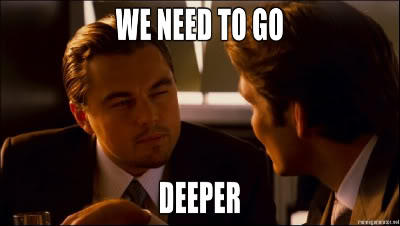 Haha Let me help I originally signed up here as Eliovp (basically my real name.. yeah.. now you all know..) back when i was 1 or 2 months active in this "scene". As Eliovp wasn't available on IRC, i thought, mm let's choose a "nickname", Heliox sounds ok, (Is a term used in the diving world, it's a mixture of Helium and Oxygen "i really don't dive..") So after that i registered on other forums as Heliox and on IRC it's also Heliox. I created a new bitcointalk account "Ldw-Com" for when i'm at my office, it's only being used on my system that's next to my miners. ldwcom is the name of my business. I hope i cleared that up for everyone  Greetings! Thanks for letting us know!  |
|
|
|
|
|
|
|
|
|
|
|
The block chain is the main innovation of Bitcoin. It is the
first distributed timestamping system.
|
|
|
Advertised sites are not endorsed by the Bitcoin Forum. They may be unsafe, untrustworthy, or illegal in your jurisdiction.
|
|
|
|
|
citronick
Legendary

 Offline Offline
Activity: 1834
Merit: 1080
---- winter*juvia -----

|
 |
September 07, 2016, 02:23:03 PM |
|
Eliovp is Heliox.
Heliox is Eliovp.  I think he uses Eliovp at his work PC. Hmm... Eliovp is ldw-com.
ldw-com is Heliox.
Heliox is Eliovp.<jpg snipped> Haha Let me help I originally signed up here as Eliovp (basically my real name.. yeah.. now you all know..) back when i was 1 or 2 months active in this "scene". As Eliovp wasn't available on IRC, i thought, mm let's choose a "nickname", Heliox sounds ok, (Is a term used in the diving world, it's a mixture of Helium and Oxygen "i really don't dive..") So after that i registered on other forums as Heliox and on IRC it's also Heliox. I created a new bitcointalk account "Ldw-Com" for when i'm at my office, it's only being used on my system that's next to my miners. ldwcom is the name of my business. I hope i cleared that up for everyone  Greetings! you can have as many names as you want....   as long as you continue your good work in ROM mods ! btw, when are you releasing this 33MHs Low Power 480 almighty rom? |
If I provided you good and useful info or just a smile to your day, consider sending me merit points to further validate this Bitcointalk account ~ useful for future account recovery...
|
|
|
maxmad_x
Sr. Member
   
 Offline Offline
Activity: 546
Merit: 250
It takes a lot to build but not much to lose

|
 |
September 07, 2016, 11:10:47 PM |
|
Anyone else having a burnout issue?
So far we have heard one. I would like to know more. My both cards are running smooth 31mh. No dual mining for me. That uses a lot more power and card heats up. Single mining is working great with 1190/2250.
If anyone has a failure please alert others
Best luck mining yall
|
|
|
|
|
citronick
Legendary

 Offline Offline
Activity: 1834
Merit: 1080
---- winter*juvia -----

|
 |
September 08, 2016, 04:25:16 AM |
|
Anyone else having a burnout issue?
So far we have heard one. I would like to know more. My both cards are running smooth 31mh. No dual mining for me. That uses a lot more power and card heats up. Single mining is working great with 1190/2250.
If anyone has a failure please alert others
Best luck mining yall
personally I havent tried and followed Boysie's work and rom -- so i can feedback any info. for Heliox/Eliovp,ldw-vp work on the roms.... I have been following his work since R9 Nano ROM, which I am also using in my rig. Cant wait for his latest 480 mod - my 6 x 480 rig is ready to be modded. For burning cards and such..... its quite unfortunate that happen - its also dangerous - may burn your house down so be careful. For mining in general, cant escape heat and power issues... so: 1. always have additional fans, like box fans or desk fan to move heat away from rigs 2. powered riser cables - its there for a reason - at anytime the card needs more power, its has additional juice otherwise it will overdraw from the board and will likely kill your gpu, mobo and riser cable. ASrock H81 Pro BTC mobos have this feature where the motherboard has additional molex connector for additional power from PSU, in addition to powered riser. This is needed mainly for multi-GPU rigs and those nasty power hungry GPUs like 390s. 3. If you use Claymore miner for ETH, there is a -tt and -tstop swicth where you can stop mining if you reach a critical temp like 95% etc. 4. Btw, one additional thing.... buy a good PSU like EVGA, Corsair, minimum Gold, even better Platinum --- your entire mining investment's life is dependent, IMHO, the quality of power and efficiency of PSU - so long and stressfree mining - get good PSU.... that extra 20-50 dollars will make a difference. |
If I provided you good and useful info or just a smile to your day, consider sending me merit points to further validate this Bitcointalk account ~ useful for future account recovery...
|
|
|
FlensGold
Legendary

 Offline Offline
Activity: 1405
Merit: 1001

|
 |
September 08, 2016, 06:54:09 AM |
|
I received my Sapphire RX 480 Nitro+ (4GB) GPUs yesterday. Is there also a ROM that I can use?
Without any modification I get ~22MH/s while mining ETH.
|
|
|
|
|
|
ps_jb
|
 |
September 08, 2016, 07:05:20 AM |
|
I received my Sapphire RX 480 Nitro+ (4GB) GPUs yesterday. Is there also a ROM that I can use?
Without any modification I get ~22MH/s while mining ETH.
Exactly what you should get without tweaking it There are no roms for aftermarket cards |
|
|
|
|
melsell1
Newbie

 Offline Offline
Activity: 50
Merit: 0

|
 |
September 08, 2016, 07:18:11 AM |
|
I received my Sapphire RX 480 Nitro+ (4GB) GPUs yesterday. Is there also a ROM that I can use?
Without any modification I get ~22MH/s while mining ETH.
You can easily mod it yourself a little bit +2to4mhz. Save your bios rom with Atiflash and open it with PolarisBiosEditor. In the TIMING section copy 1500mhz strap(long code) and replace 1650, 1725, 2000mhz straps. Save and write new bios. |
|
|
|
|
FlensGold
Legendary

 Offline Offline
Activity: 1405
Merit: 1001

|
 |
September 08, 2016, 07:45:09 AM |
|
I received my Sapphire RX 480 Nitro+ (4GB) GPUs yesterday. Is there also a ROM that I can use?
Without any modification I get ~22MH/s while mining ETH.
You can easily mod it yourself a little bit +2to4mhz. Save your bios rom with Atiflash and open it with PolarisBiosEditor. In the TIMING section copy 1500mhz strap(long code) and replace 1650, 1725, 2000mhz straps. Save and write new bios. Ok, I will try that later, thank you. Is there a thread/website listing good settings for GPUs so that I do not have to test all settings? |
|
|
|
|
melsell1
Newbie

 Offline Offline
Activity: 50
Merit: 0

|
 |
September 08, 2016, 08:05:39 AM |
|
I received my Sapphire RX 480 Nitro+ (4GB) GPUs yesterday. Is there also a ROM that I can use?
Without any modification I get ~22MH/s while mining ETH.
You can easily mod it yourself a little bit +2to4mhz. Save your bios rom with Atiflash and open it with PolarisBiosEditor. In the TIMING section copy 1500mhz strap(long code) and replace 1650, 1725, 2000mhz straps. Save and write new bios. Ok, I will try that later, thank you. Is there a thread/website listing good settings for GPUs so that I do not have to test all settings? ohh i forget... you need to modify your drivers aswell ^^ Boot windows Install driver go to device manager, right click on your gpu, disable it. reboot to safe mode replace atikmdag.sys open the signing tool " http://www.ngohq.com/?page=dseo" and sign that file. C\Windows\System32\Drivers\atikmdag.sys open admin cmd window and type "bcded /set TESTSIGNING on" if this command is not working try this: bcdedit.exe -set loadoptions TESTSIGNING reboot Device manager, enable GPU again. Write new bios reboot Done. In my case nitro+ 8g core 1125 and mem 2000 works perfectly WAITING for bios for extra mem timing strings (2100 and 2300mhz) that is too much for my brain to make extra strings.. Eliovp maybe little help with those extra strings!? ^^ |
|
|
|
|
|
cl4ud1u
|
 |
September 08, 2016, 08:12:25 AM |
|
I received my Sapphire RX 480 Nitro+ (4GB) GPUs yesterday. Is there also a ROM that I can use?
Without any modification I get ~22MH/s while mining ETH.
You can easily mod it yourself a little bit +2to4mhz. Save your bios rom with Atiflash and open it with PolarisBiosEditor. In the TIMING section copy 1500mhz strap(long code) and replace 1650, 1725, 2000mhz straps. Save and write new bios. Ok, I will try that later, thank you. Is there a thread/website listing good settings for GPUs so that I do not have to test all settings? ohh i forget... you need to modify your drivers aswell ^^ Boot windows Install driver go to device manager, right click on your gpu, disable it. reboot to safe mode replace atikmdag.sys open the signing tool " http://www.ngohq.com/?page=dseo" and sign that file. C\Windows\System32\Drivers\atikmdag.sys open admin cmd window and type "bcded /set TESTSIGNING on" if this command is not working try this: bcdedit.exe -set loadoptions TESTSIGNING reboot Device manager, enable GPU again. Write new bios reboot Done. In my case nitro+ 8g core 1125 and mem 2000 works perfectly WAITING for bios for extra mem timing strings (2100 and 2300mhz) that is too much for my brain to make extra strings.. Eliovp maybe little help with those extra strings!? ^^ open the signing tool " http://www.ngohq.com/?page=dseo" and sign that file. C\Windows\System32\Drivers\atikmdag.sys open admin cmd window and type "bcded /set TESTSIGNING on" if this command is not working try this: bcdedit.exe -set loadoptions TESTSIGNING reboot Device manager, enable GPU again. Write new bios reboot Done. if i do this part i won`t have to manually disable driver signature every time i restart ? |
|
|
|
|
melsell1
Newbie

 Offline Offline
Activity: 50
Merit: 0

|
 |
September 08, 2016, 08:15:12 AM |
|
I received my Sapphire RX 480 Nitro+ (4GB) GPUs yesterday. Is there also a ROM that I can use?
Without any modification I get ~22MH/s while mining ETH.
You can easily mod it yourself a little bit +2to4mhz. Save your bios rom with Atiflash and open it with PolarisBiosEditor. In the TIMING section copy 1500mhz strap(long code) and replace 1650, 1725, 2000mhz straps. Save and write new bios. Ok, I will try that later, thank you. Is there a thread/website listing good settings for GPUs so that I do not have to test all settings? ohh i forget... you need to modify your drivers aswell ^^ Boot windows Install driver go to device manager, right click on your gpu, disable it. reboot to safe mode replace atikmdag.sys open the signing tool " http://www.ngohq.com/?page=dseo" and sign that file. C\Windows\System32\Drivers\atikmdag.sys open admin cmd window and type "bcded /set TESTSIGNING on" if this command is not working try this: bcdedit.exe -set loadoptions TESTSIGNING reboot Device manager, enable GPU again. Write new bios reboot Done. In my case nitro+ 8g core 1125 and mem 2000 works perfectly WAITING for bios for extra mem timing strings (2100 and 2300mhz) that is too much for my brain to make extra strings.. Eliovp maybe little help with those extra strings!? ^^ open the signing tool " http://www.ngohq.com/?page=dseo" and sign that file. C\Windows\System32\Drivers\atikmdag.sys open admin cmd window and type "bcded /set TESTSIGNING on" if this command is not working try this: bcdedit.exe -set loadoptions TESTSIGNING reboot Device manager, enable GPU again. Write new bios reboot Done. if i do this part i won`t have to manually disable driver signature every time i restart ? no |
|
|
|
|
gold368
Member
 
 Offline Offline
Activity: 104
Merit: 10

|
 |
September 08, 2016, 10:57:16 AM |
|
let me guess: 1500-timings to 2000MHz-strap?  Not really no ;-) Completely changed the memory block. I'll show a screenshot later :-) Well Eliovp, you've got the best result of RX 480 so far which I've seen. It'd be great if you could tell us about the version of that RX 480, your OS, the driver you're using and the ROM you're using at the moment. If you could share your other hardware configuration, then it'd be even better.  Sure. Here's a screenshot of the rom opened in PolarisEditor so you'll have an idea what i've done with the memory block. http://oi64.tinypic.com/24onigy.jpgIt's just a Reference Sapphire 480, Samsung 8GB memory (like almost all of them). OS = Windows 10 Pro Driver = 16.8.2 Rom = a new one  max GPU ? 1145 or # 1145 (min to max) |
|
|
|
|
|
ps_jb
|
 |
September 08, 2016, 12:28:50 PM |
|
if i do this part i won`t have to manually disable driver signature every time i restart ?
no [/quote] Yes - you will not need to do it every time |
|
|
|
|
|
ps_jb
|
 |
September 08, 2016, 12:30:03 PM |
|
Dear
Eliovp is Heliox.
Heliox is Eliovp.
Could you please share with us the ROM?
|
|
|
|
|
goen
Member
 
 Offline Offline
Activity: 77
Merit: 10

|
 |
September 08, 2016, 02:01:56 PM |
|
Eliovp,
i tried ti install catalyst 15.12 in win10.
stuck at 2% and then instalation stopped.
any other version recomended?
i use rx 480 8gb ref gpu.
regards,
|
|
|
|
|
d57heinz
Legendary

 Offline Offline
Activity: 1453
Merit: 1011
Bitcoin Talks Bullshit Walks

|
 |
September 08, 2016, 02:11:32 PM |
|
My thoughts on Oc the mem is that there is no temp sensor on the memory. Gpu can show 50c as well as vrm but none of these cards have temps of the memory. Could it be that overclocking the mem could cause them to burn up since we have no clue what temp it's running? Just a thought
|
As in nature, all is ebb and tide, all is wave motion, so it seems that in all branches of industry, alternating currents - electric wave motion - will have the sway. ~Nikola Tesla~
|
|
|
FlensGold
Legendary

 Offline Offline
Activity: 1405
Merit: 1001

|
 |
September 08, 2016, 03:25:06 PM |
|
Hello, I want to tune my Sapphire RX 480 Nitro+ (4GB) GPUs. I started by only inserting 1 GPU and already downloaded the BIOS. I opened it in Polaris BIOS Editor which looks like this:  So, any advice which parameters need to be changed? I assume I could raise memory from 1750 to 1800 for example. What about the GPU (and mV in both cases)? I would be happy if there is a site/thread discussing this. Thank you! |
|
|
|
|
|
Longsnowsm
|
 |
September 08, 2016, 04:32:29 PM |
|
Hello, I want to tune my Sapphire RX 480 Nitro+ (4GB) GPUs. I started by only inserting 1 GPU and already downloaded the BIOS. I opened it in Polaris BIOS Editor which looks like this:  So, any advice which parameters need to be changed? I assume I could raise memory from 1750 to 1800 for example. What about the GPU (and mV in both cases)? I would be happy if there is a site/thread discussing this. Thank you! I would download one of the tuned rom's posted and open it up and take a look at it. I think you will notice the differences and can start to tune your own bios from there. That is how I tuned my rx470's, and currently trying to do the same with custom rx480 cards. So far little has been posted on the custom cards so it is completely trial and error on the custom cards bios settings. |
|
|
|
|
|
ps_jb
|
 |
September 08, 2016, 05:12:29 PM |
|
Guys - in case you will get some results with custom cards, please share with us
My Saphire Nitro rx 480 8Gb is on its way - so I would like to try to play with it too
|
|
|
|
|
gold368
Member
 
 Offline Offline
Activity: 104
Merit: 10

|
 |
September 09, 2016, 04:17:52 AM |
|
Got 33Mh at 80watt lol.. Pictures following  pls give timing 2100 to 2300 , thanks |
|
|
|
|
|



