|
Walrusbonzo
|
 |
September 27, 2016, 05:33:44 PM |
|
I did some power tests last night on my PC which has 2 x 290x and 1 x RX480. I was able to calculate the total power draw at the wall for the RX480 was 115~120w. GPUz GPU Power Only said 75w~ This is at 1120/2250 with VDDC at 0.925v, just fast enough to make 30mh/s. 6 x 120 = 720w. Add in a low power motherboard, CPU, RAM, SSD and an efficient PSU and I can see maybe even 820w being possible. So to put this to test I'm just about to order six Sapphire RX480 Nitro+ 8GB and an EVGA 1300w G2(Alas, not the most efficient, but Platinum and Titanium PSUs are bloody expensive). Ready to build another rig  Targeting under 900w. |
|
|
|
|
|
|
Advertised sites are not endorsed by the Bitcoin Forum. They may be unsafe, untrustworthy, or illegal in your jurisdiction.
|
|
|
|
|
Zemomtum
Full Member
  
 Offline Offline
Activity: 1316
Merit: 104
CitizenFinance.io

|
 |
September 27, 2016, 05:42:26 PM |
|
930w from the wall.
System : ~75w
=
855w
Split that on six gpus: ~142.5w per gpu from the wall @30Mhs
Still really good numbers. People should stop staring at gpu-z numbers because they are pretty much irrelevant.
The wattage presented in gpu-z is what the gpu itself are pulling, not the whole card.
That is abut 4.8 J/MH. That is almost 60% better than the old generation R9 390 and similar to R9 nano. |
|
|
|
pho130
Newbie

 Offline Offline
Activity: 14
Merit: 0

|
 |
September 27, 2016, 05:49:51 PM |
|
I would like to thank custom work XFX RX480 non-reference GPU's modded BIOS by Eliovp (Heliox) 6X GPU 182Mh/s, 63watt/gpu GPUz and stable more than 1 week (continuous operation 0-24) So perfect job and perfect finish!!! Thank you Eliovp  wow - this is great results! which rom did you use from Heliox? Impressive 182MHs under 1000watts He did not say 63watt/gp from the wall. It is from the gpuz. So the total wattage could be more than 1000W from the wall. I think it is understandable: http://i68.tinypic.com/6ye651.jpghttp://i65.tinypic.com/2rcu93k.jpghttp://tinypic.com/r/1z73fc6/9 |
|
|
|
|
citronick
Legendary

 Offline Offline
Activity: 1834
Merit: 1080
---- winter*juvia -----

|
 |
September 27, 2016, 06:09:50 PM |
|
I would like to thank custom work XFX RX480 non-reference GPU's modded BIOS by Eliovp (Heliox) 6X GPU 182Mh/s, 63watt/gpu GPUz and stable more than 1 week (continuous operation 0-24) So perfect job and perfect finish!!! Thank you Eliovp  wow - this is great results! which rom did you use from Heliox? Impressive 182MHs under 1000watts He did not say 63watt/gp from the wall. It is from the gpuz. So the total wattage could be more than 1000W from the wall. I think it is understandable:    impressive! |
If I provided you good and useful info or just a smile to your day, consider sending me merit points to further validate this Bitcointalk account ~ useful for future account recovery...
|
|
|
|
Walrusbonzo
|
 |
September 27, 2016, 09:10:38 PM |
|
I am searching for an opitmized BIOS for Sapphire RX 480 Nitro+ 8GB (custom Card). I would appreciate if someone can help me out with this.
Thank you!
I'm getting some this week and I'll create a custom BIOS for them. |
|
|
|
|
|
bayo
|
 |
September 28, 2016, 09:20:08 AM |
|
I am searching for an opitmized BIOS for Sapphire RX 480 Nitro+ 8GB (custom Card). I would appreciate if someone can help me out with this.
Thank you!
I'm getting some this week and I'll create a custom BIOS for them. Well once you did it if you can share it will be cool  |
|
|
|
|
|
Walrusbonzo
|
 |
September 28, 2016, 11:03:33 AM |
|
I am searching for an opitmized BIOS for Sapphire RX 480 Nitro+ 8GB (custom Card). I would appreciate if someone can help me out with this.
Thank you!
I'm getting some this week and I'll create a custom BIOS for them. Well once you did it if you can share it will be cool  Shall do when I've done enough to test it across all my cards and I'm comfortable with the outcome. |
|
|
|
|
Bostast
Newbie

 Offline Offline
Activity: 10
Merit: 0

|
 |
September 28, 2016, 05:33:59 PM |
|
930w from the wall.
System : ~75w
=
855w
Split that on six gpus: ~142.5w per gpu from the wall @30Mhs
Still really good numbers. People should stop staring at gpu-z numbers because they are pretty much irrelevant.
The wattage presented in gpu-z is what the gpu itself are pulling, not the whole card.
The GPUZ number is 69W, the actual power consumption is 142W from the wall, or 125W for the card, so the difference is about 55W. |
|
|
|
|
Eliovp (OP)
Legendary

 Offline Offline
Activity: 1050
Merit: 1293
Huh?


|
 |
September 28, 2016, 06:31:54 PM |
|
930w from the wall.
System : ~75w
=
855w
Split that on six gpus: ~142.5w per gpu from the wall @30Mhs
Still really good numbers. People should stop staring at gpu-z numbers because they are pretty much irrelevant.
The wattage presented in gpu-z is what the gpu itself are pulling, not the whole card.
The GPUZ number is 69W, the actual power consumption is 142W from the wall, or 125W for the card, so the difference is about 55W. So many more factors to include in this. You've got PSU efficiency, type of gpu, the way the rom is modded (power draw from the pcie cable or the slot (it makes a difference!)), the risers also pull some power, not every cpu is even efficient, same goes for the memory, etc... |
|
|
|
rednoW
Legendary

 Offline Offline
Activity: 1510
Merit: 1003

|
 |
September 28, 2016, 06:39:46 PM |
|
So many more factors to include in this.
You've got PSU efficiency, type of gpu, the way the rom is modded (power draw from the pcie cable or the slot (it makes a difference!)), the risers also pull some power, not every cpu is even efficient, same goes for the memory, etc...
According to WattTool topic starting post on overclock.net the most efficient mode is the default - when a lot of power is going from pci-e slot. Is it right? |
|
|
|
|
Eliovp (OP)
Legendary

 Offline Offline
Activity: 1050
Merit: 1293
Huh?


|
 |
September 28, 2016, 06:42:01 PM |
|
So many more factors to include in this.
You've got PSU efficiency, type of gpu, the way the rom is modded (power draw from the pcie cable or the slot (it makes a difference!)), the risers also pull some power, not every cpu is even efficient, same goes for the memory, etc...
According to WattTool topic starting post on overclock.net the most efficient mode is the default - when a lot of power is going from pci-e slot. Is it right? Well, i will have a detailed answer for that either tomorrow or the day after as i'm testing that  Even if it's only a few watt saved. Less power is less power  So at this moment, i cannot really answer that  |
|
|
|
Raja_MBZ
Legendary

 Offline Offline
Activity: 1862
Merit: 1505

|
 |
September 28, 2016, 06:42:27 PM |
|
Word of warning for those who are planning to purchase branded systems, specially Dell or HP workstations, specially Xeon processor. My only 3 GPU's (RX 480) are consuming like ~70 Watts each according to the GPU-Z, of course that it's not the right number if we take the wattage of the whole GPU, but still let's consider like 150 Watts for the whole card, providing me 27 Mh/s, haven't done very much overclocking, just a bit. The system is consuming 400 Watts when not mining (in idle condition), and 800 Watts when mining. Meaning that GPU's are taking only 400 Watts and the remaining 400 Watts is being used by my Dell Precision T7500.  I'd not never suggest anyone to buy branded system, instead, build one. That should save lot's of power. |
|
|
|
|
FlensGold
Legendary

 Offline Offline
Activity: 1405
Merit: 1001

|
 |
September 28, 2016, 07:05:34 PM |
|
Word of warning for those who are planning to purchase branded systems, specially Dell or HP workstations, specially Xeon processor. My only 3 GPU's (RX 480) are consuming like ~70 Watts each according to the GPU-Z, of course that it's not the right number if we take the wattage of the whole GPU, but still let's consider like 150 Watts for the whole card, providing me 27 Mh/s, haven't done very much overclocking, just a bit. The system is consuming 400 Watts when not mining (in idle condition), and 800 Watts when mining. Meaning that GPU's are taking only 400 Watts and the remaining 400 Watts is being used by my Dell Precision T7500.  I'd not never suggest anyone to buy branded system, instead, build one. That should save lot's of power. Please keep in mind that efficiency of PSU is also important. If your PSU is not efficient it might pull more from the wall than others. I do not think that HP/Dell put highly efficient PSUs into their Workstations. |
|
|
|
|
Raja_MBZ
Legendary

 Offline Offline
Activity: 1862
Merit: 1505

|
 |
September 28, 2016, 08:15:20 PM |
|
Word of warning for those who are planning to purchase branded systems, specially Dell or HP workstations, specially Xeon processor. My only 3 GPU's (RX 480) are consuming like ~70 Watts each according to the GPU-Z, of course that it's not the right number if we take the wattage of the whole GPU, but still let's consider like 150 Watts for the whole card, providing me 27 Mh/s, haven't done very much overclocking, just a bit. The system is consuming 400 Watts when not mining (in idle condition), and 800 Watts when mining. Meaning that GPU's are taking only 400 Watts and the remaining 400 Watts is being used by my Dell Precision T7500.  I'd not never suggest anyone to buy branded system, instead, build one. That should save lot's of power. Please keep in mind that efficiency of PSU is also important. If your PSU is not efficient it might pull more from the wall than others. I do not think that HP/Dell put highly efficient PSUs into their Workstations. No, it's not the PSU. It's Silver 80+... overall 1100 Watts supply. I did put in first my Corsair 750 Watts Bronze (CX750M), and it was using all 750 Watts during mining, so I put it off as I hadn't seen any difference in efficiency... The workstations eat the power like beasts. |
|
|
|
|
ETGoHome
Newbie

 Offline Offline
Activity: 1
Merit: 0

|
 |
September 28, 2016, 08:51:27 PM |
|
I would like to thank custom work XFX RX480 non-reference GPU's modded BIOS by Eliovp (Heliox) 6X GPU 182Mh/s, 63watt/gpu GPUz and stable more than 1 week (continuous operation 0-24) So perfect job and perfect finish!!! Thank you Eliovp  wow - this is great results! which rom did you use from Heliox? Impressive 182MHs under 1000watts He did not say 63watt/gp from the wall. It is from the gpuz. So the total wattage could be more than 1000W from the wall. I think it is understandable: http://i68.tinypic.com/6ye651.jpghttp://i65.tinypic.com/2rcu93k.jpghttp://i68.tinypic.com/1z73fc6.jpgimpressive! Here, other's can maybe freely achieve this too. Finally had some time to play around with my 480's again, and after playing around with WattTool, I am pleased with the results and here to share. Been going stable for a day now with the 29 lower power rom and tweaking out my WattTool manually. Seems like I get better success underclocking with the voltage offset than manually overclocking the voltages for each state, so I made them all flatline and let the voltage offset do the work. See photo for my settings, can't complain for 65w on GPU-Z and 0.8750 VDDC. Note: If these settings crashes your computer, then keep increasing the Voltage Offset by +1. So if -10 is too aggressive for your 480 cards, then next test with -9, then -8, and etc. until yours is stable. https://i.imgur.com/3uGssFl.jpg |
|
|
|
|
crazyearner
Legendary

 Offline Offline
Activity: 1820
Merit: 1001

|
 |
September 28, 2016, 11:08:23 PM |
|
Thanks for the replays to the guys posting up on watts used in terms of each modded bios gives me more to go off.. Just another question for the modded people are you guys using the reference cards or others?. Will these modded bios be good for Sapphire, MSI ausu cards as been looking into some of the MSI and the clocks are very close to some of settings people adjusted to? What would you guys recommend in terms of of ones to grab MSI, Asus, or sapphire?
|
|
|
|
|
mewhoyou
|
 |
September 30, 2016, 08:43:21 AM |
|
PLEASE! realy please
can someone, share (for free) configuration (printscreen) for saphire nitro+ oc rx 480 8gb, configuration for eth mining 27mh and more?
Please...
thank you
do you have your polaris bios editor? There is a very good youtube video which i do not have the link with me now which tell you step by step on how to get it done. |
Ethereum the Next Big Thing?
|
|
|
FlensGold
Legendary

 Offline Offline
Activity: 1405
Merit: 1001

|
 |
September 30, 2016, 10:22:57 AM |
|
I would also like to have it (for Sapphire RX480 Nitro+ 8GB) :-)
|
|
|
|
|
|
Dowper
|
 |
September 30, 2016, 11:54:09 AM |
|
My ref 480 - 30,4MH @120w from the wall.
Just copied and pasted 1750 timings to 2000. OC is 1150/2200, 900/900mV.
|
|
|
|
|
buitanthanh1979
Newbie

 Offline Offline
Activity: 13
Merit: 0

|
 |
September 30, 2016, 11:55:24 AM |
|
sapphire rx 480 nitro+ OC
is not suitable for dual mining?
eth mining 27.5mh
dual mining eth hash rate drop to 24mh
it is normal or just, vbios not configured correctly for dualmining?
Do the same for your card https://www.youtube.com/watch?v=OP_zSP2H6ho |
|
|
|
|
|



