goen
Member
 
 Offline Offline
Activity: 77
Merit: 10

|
 |
September 04, 2016, 07:20:18 PM |
|
is this rom files works for windows only?
|
|
|
|
|
|
|
|
|
|
Make sure you back up your wallet regularly! Unlike a bank account, nobody can help you if you lose access to your BTC.
|
|
|
Advertised sites are not endorsed by the Bitcoin Forum. They may be unsafe, untrustworthy, or illegal in your jurisdiction.
|
|
|
|
|
|
ps_jb
|
 |
September 04, 2016, 07:37:38 PM |
|
is this rom files works for windows only?
It is BIOS flashing - you can use flash cards on any system |
|
|
|
|
B1tUnl0ck3r
Sr. Member
   
 Offline Offline
Activity: 854
Merit: 277
liife threw a tempest at you? be a coconut !

|
 |
September 04, 2016, 07:46:06 PM |
|
I finally used my daily Win10 box to flash my MSI RX 480's (8GB) with the 480LowEnergyOK.rom file. Flashed and put back into my Ubunut 16.04 mining rig. Getting steady 28.5MH/s (171MH/s rig) and the entire rig + box fan is 995w at the wall. 4-5MH/s slower than my R9 390 (8GB) rigs but 1/2 the power. Sapphire Nitro+ RX 480's on the way, but 4GB type this time.  Super happy. Nice rigs. Congratulation for the successful mod. The watt consumption is quite impressive. |
When the people of the world will get that covid was intentionally released to frame china, steal the election from trump, assure massive bail outs and foster the forced vaccination agendas...they will forget, like 911, wmds in irak, uss liberty or pedogate.
|
|
|
goen
Member
 
 Offline Offline
Activity: 77
Merit: 10

|
 |
September 05, 2016, 01:31:00 AM |
|
i've flash my rx 480 8gb ref card. hash rate increased from 23 to 25.65M it cant go higher. what should i do to reach 30-31mh? regards, is this rom files works for windows only?
It is BIOS flashing - you can use flash cards on any system |
|
|
|
|
maxmad_x
Sr. Member
   
 Offline Offline
Activity: 546
Merit: 250
It takes a lot to build but not much to lose

|
 |
September 05, 2016, 01:42:01 AM |
|
8GB
After flashing my GPU-Z is showing only 4GB memory. Is it normal behavior? |
|
|
|
|
|
ps_jb
|
 |
September 05, 2016, 01:57:48 AM |
|
i've flash my rx 480 8gb ref card.
hash rate increased from 23 to 25.65M
it cant go higher.
what should i do to reach 30-31mh?
regards,
That is exactly what I've got after flashing 24.5MHs - nothing helped in my case |
|
|
|
|
maxmad_x
Sr. Member
   
 Offline Offline
Activity: 546
Merit: 250
It takes a lot to build but not much to lose

|
 |
September 05, 2016, 02:07:02 AM |
|
Haven't had time to read all the replies.. sorry for that. For the linux guys. Rom is here: HereFor Windows 10 users, you can do this: i) Press Windows Key + X to open Power User Menu. Select Command Prompt (Admin) from the menu. ii) Once the Command Prompt open, enter bcdedit.exe -set loadoptions DISABLE_INTEGRITY_CHECKS and press Enter. Then enter bcdedit.exe -set TESTSIGNING ON and press Enter. iii) Close Command Prompt and restart your PC. If this fails for some reason, you can reboot with Signature checks disabled by rebooting into advanced options (Hold left shift key while hitting reboot button) and hit F7. You need to copy the modified atikmdag.sys file into your drivers folder as well (C:/Windows/System32/Drivers) File can be found here: HereRom has modified timings and higher limits. (Memory 2275, higher tdp limit...) I'll do an energy friendly rom later this week. For the Windows 7 users, i'll look into that this week. Greetings Is this mod for 8 gb card or 4gb? |
|
|
|
|
maxmad_x
Sr. Member
   
 Offline Offline
Activity: 546
Merit: 250
It takes a lot to build but not much to lose

|
 |
September 05, 2016, 02:17:59 AM |
|
RX480-31.8HighPower.rom dual - ~29 eth, ~450 sia
RX480-31.8HighPower.rom single - >31 eth
RX480Mod.rom dual - ~27 eth, ~400 sia
RX480Mod.rom single >31 eth
Can you please provide the links for these roms? Thank you |
|
|
|
|
|
Dev_Sempak_coin
|
 |
September 05, 2016, 12:04:57 PM |
|
Is this mod for 8 gb card or 4gb?
8gb |
|
|
|
Coyn
Jr. Member

 Offline Offline
Activity: 66
Merit: 1


|
 |
September 05, 2016, 01:50:05 PM |
|
I have modded (480LowEnergyOK) my XFX rx480 8gb cards now and it works almost perfect. The first 1-2hours the cards stay at a stable 29mhash, then they will wobble between 24-27 mhash. I think it has something to do with the temp, but i can't see anything in gpu-z? (my onboard graphics control my screen)  What is there to do? - Reinstalled the drivers, nothing - Did the Mod again, nothing |
|
|
|
|
Eliovp (OP)
Legendary

 Offline Offline
Activity: 1050
Merit: 1293
Huh?


|
 |
September 05, 2016, 02:05:43 PM |
|
I have modded (480LowEnergyOK) my XFX rx480 8gb cards now and it works almost perfect. The first 1-2hours the cards stay at a stable 29mhash, then they will wobble between 24-27 mhash. I think it has something to do with the temp, but i can't see anything in gpu-z? (my onboard graphics control my screen)  What is there to do? - Reinstalled the drivers, nothing - Did the Mod again, nothing Card is probably throttling because it gets to hot. Either you can increase the fan speed because it's only at 27%... You can lower the core clock/voltage, won't be needed though because it's most likely the fanspeed.. You can also open the rom in PolarisBiosEditor and change max temp to 85 or so. Further, that isn't normal. You should see your clocks and temp. Do you have onboard vga turned on and a monitor attached to that? Otherwise, yes, reinstall drivers. Greetings |
|
|
|
Coyn
Jr. Member

 Offline Offline
Activity: 66
Merit: 1


|
 |
September 05, 2016, 05:09:19 PM
Last edit: September 05, 2016, 05:35:25 PM by Coyn |
|
I have modded (480LowEnergyOK) my XFX rx480 8gb cards now and it works almost perfect. The first 1-2hours the cards stay at a stable 29mhash, then they will wobble between 24-27 mhash. I think it has something to do with the temp, but i can't see anything in gpu-z? (my onboard graphics control my screen)  What is there to do? - Reinstalled the drivers, nothing - Did the Mod again, nothing Card is probably throttling because it gets to hot. Either you can increase the fan speed because it's only at 27%... You can lower the core clock/voltage, won't be needed though because it's most likely the fanspeed.. You can also open the rom in PolarisBiosEditor and change max temp to 85 or so. Further, that isn't normal. You should see your clocks and temp. Do you have onboard vga turned on and a monitor attached to that? Otherwise, yes, reinstall drivers. Greetings The fan goes up to 60% after a while and i already re-installed the drivers, it did not help. Any other idea? |
|
|
|
|
|
Lion BItcoin Shop
|
 |
September 06, 2016, 06:48:59 AM |
|
I have modded (480LowEnergyOK) my XFX rx480 8gb cards now and it works almost perfect. The first 1-2hours the cards stay at a stable 29mhash, then they will wobble between 24-27 mhash. I think it has something to do with the temp, but i can't see anything in gpu-z? (my onboard graphics control my screen)  What is there to do? - Reinstalled the drivers, nothing - Did the Mod again, nothing Card is probably throttling because it gets to hot. Either you can increase the fan speed because it's only at 27%... You can lower the core clock/voltage, won't be needed though because it's most likely the fanspeed.. You can also open the rom in PolarisBiosEditor and change max temp to 85 or so. Further, that isn't normal. You should see your clocks and temp. Do you have onboard vga turned on and a monitor attached to that? Otherwise, yes, reinstall drivers. Greetings The fan goes up to 60% after a while and i already re-installed the drivers, it did not help. Any other idea? this is like my issue/problem at my XFX Rx480 8gb. if the temperature reaches 80 degrees upwards then hash rate is going down to 20-25 degrees. now im not Overclock my card, just undervolt the power -15% ( claymore -powlim -15 ), and the hashrate very stable at 28mhs |
|
|
|
Coyn
Jr. Member

 Offline Offline
Activity: 66
Merit: 1


|
 |
September 06, 2016, 08:07:39 AM |
|
dude, i CANT see my temp... lets focus on that part.  |
|
|
|
|
BioMoh
Member
 
 Offline Offline
Activity: 103
Merit: 10

|
 |
September 06, 2016, 09:27:36 AM |
|
dude, i CANT see my temp... lets focus on that part.  bro i got your Issue on my Sapphire raise your fan speed to 90 % at the claymore config add -tt -90 like that setx GPU_FORCE_64BIT_PTR 0 setx GPU_MAX_HEAP_SIZE 100 setx GPU_USE_SYNC_OBJECTS 1 setx GPU_MAX_ALLOC_PERCENT 100 setx GPU_SINGLE_ALLOC_PERCENT 100 EthDcrMiner64.exe -epool eth-eu1.nanopool.org:9999 -ewal 0x5404a56d1b6bd124196a2c17028eeaaf3c9be0ba/worker1/ -epsw x -tt -90 and tell me the difference |
|
|
|
|
Coyn
Jr. Member

 Offline Offline
Activity: 66
Merit: 1


|
 |
September 06, 2016, 09:35:15 AM |
|
dude, i CANT see my temp... lets focus on that part.  bro i got your Issue on my Sapphire raise your fan speed to 90 % at the claymore config add -tt -90 like that setx GPU_FORCE_64BIT_PTR 0 setx GPU_MAX_HEAP_SIZE 100 setx GPU_USE_SYNC_OBJECTS 1 setx GPU_MAX_ALLOC_PERCENT 100 setx GPU_SINGLE_ALLOC_PERCENT 100 EthDcrMiner64.exe -epool eth-eu1.nanopool.org:9999 -ewal 0x5404a56d1b6bd124196a2c17028eeaaf3c9be0ba/worker1/ -epsw x -tt -90 and tell me the difference My fan's dont respond to the -tt -90 code. No idea what is going on. As long as my room is cooled, the xfx's will run 29 mhash. But when it gets hot they will (throttle?) run 25-27mhash. I also have the issue with my sapphire's. I tried to mod the rom, went wrong, flashed the original bios rom back, cards are running smoothly 27mhash 80 watt but i cant see temp or clock's. HOW?  |
|
|
|
|
citronick
Legendary

 Offline Offline
Activity: 1834
Merit: 1080
---- winter*juvia -----

|
 |
September 06, 2016, 11:58:40 AM |
|
dude, i CANT see my temp... lets focus on that part.  bro i got your Issue on my Sapphire raise your fan speed to 90 % at the claymore config add -tt -90 like that setx GPU_FORCE_64BIT_PTR 0 setx GPU_MAX_HEAP_SIZE 100 setx GPU_USE_SYNC_OBJECTS 1 setx GPU_MAX_ALLOC_PERCENT 100 setx GPU_SINGLE_ALLOC_PERCENT 100 EthDcrMiner64.exe -epool eth-eu1.nanopool.org:9999 -ewal 0x5404a56d1b6bd124196a2c17028eeaaf3c9be0ba/worker1/ -epsw x -tt -90 and tell me the difference My fan's dont respond to the -tt -90 code. No idea what is going on. As long as my room is cooled, the xfx's will run 29 mhash. But when it gets hot they will (throttle?) run 25-27mhash. I also have the issue with my sapphire's. I tried to mod the rom, went wrong, flashed the original bios rom back, cards are running smoothly 27mhash 80 watt but i cant see temp or clock's. HOW?  27mhash 80 watt  which original BIOS is that? Can share? |
If I provided you good and useful info or just a smile to your day, consider sending me merit points to further validate this Bitcointalk account ~ useful for future account recovery...
|
|
|
citronick
Legendary

 Offline Offline
Activity: 1834
Merit: 1080
---- winter*juvia -----

|
 |
September 06, 2016, 12:00:00 PM |
|
I finally used my daily Win10 box to flash my MSI RX 480's (8GB) with the 480LowEnergyOK.rom file. Flashed and put back into my Ubunut 16.04 mining rig. Getting steady 28.5MH/s (171MH/s rig) and the entire rig + box fan is 995w at the wall. 4-5MH/s slower than my R9 390 (8GB) rigs but 1/2 the power. Sapphire Nitro+ RX 480's on the way, but 4GB type this time.  Super happy. Nice rigs. Congratulation for the successful mod. The watt consumption is quite impressive. I wish I had dabbled some time on Linux - this approach above is much cleaner - any tutorials on Claymore Dual Miner on Linux anyone? |
If I provided you good and useful info or just a smile to your day, consider sending me merit points to further validate this Bitcointalk account ~ useful for future account recovery...
|
|
|
Coyn
Jr. Member

 Offline Offline
Activity: 66
Merit: 1


|
 |
September 06, 2016, 02:17:09 PM |
|
27mhash 80 watt  which original BIOS is that? Can share? here you go! (how can i show it as a picture?) |
|
|
|
|
|
BTCBusinessConsult
|
 |
September 06, 2016, 03:45:10 PM |
|
Oh Scheizen! So that is just you tweaking the wattman settings and not running a custom ROM? |
EPIC5k Trading on https://spectre.ai/?ref=PassiveIncome. Paying WEEKLY rewards in ETH since 2017. 100% FRAUD FREE Binary Trading Platform. $SXDT. Ask me about the ONLY smart options trading platform with 400% payouts, and their unique EPIC5000 trading system. |
|
|
|



