Jakegoodwin586
Newbie

 Offline Offline
Activity: 7
Merit: 0

|
 |
March 19, 2018, 07:28:43 PM |
|
This one only has 2.1 amp max per port 10 amp total, still not going to cut it. These Moonlanders need at least 2.5 amps apiece. So what would you suggest to power a little ml2 farm |
|
|
|
|
|
|
|
"You Asked For Change, We Gave You Coins" -- casascius
|
|
|
Advertised sites are not endorsed by the Bitcoin Forum. They may be unsafe, untrustworthy, or illegal in your jurisdiction.
|
|
|
aarons6
Legendary

 Offline Offline
Activity: 1736
Merit: 1006

|
 |
March 19, 2018, 07:31:15 PM |
|
these moonlanders are really pushing the power that usb can provide.. i think the moonlander v3 should be a pod miner that uses direct power.
|
|
|
|
|
scoobysportD
Jr. Member

 Offline Offline
Activity: 105
Merit: 1

|
 |
March 19, 2018, 09:46:19 PM |
|
This one only has 2.1 amp max per port 10 amp total, still not going to cut it. These Moonlanders need at least 2.5 amps apiece.
As you can see from the pictures i placed, i'm running mine nice and stable at 900mhz, giving 5.1mhash per miner. Amp draw 2.2-2.35 The hub i use states 2.1 amp per port but i have seen power draws of 2.85 while i was screwing around with the mld voltages.(max v core, memory voltage pretty high as well and at 954mhz) The 12v 10amp power supply is 120watts. The moonlanders 5v2.3amp = 11.5 watt. Even if i'd use all 10 ports thats 115watts and below the 120watt of the power supply. I think you did not notice the hub uses a 12v power supply and the mlds use 5v usb ports? |
|
|
|
|
scoobysportD
Jr. Member

 Offline Offline
Activity: 105
Merit: 1

|
 |
March 19, 2018, 09:48:36 PM |
|
I'll try and record it for you lol  I'll probably just put 3 in and see how it goes i guess it'd be good enough for 3 unless its actually limited to 1a per port like a lot of the ones I've looked at. The one you recommend looks great but it'll take 20 to 40 days to get to me. I'm tempted to order the other one that claims 2.4a per port but I'm still concerned by that intelligent charge circuit thing, got a few more days hopefully I can find a UK retailer that does a comparable one to your recommendation Lol please do!! It took them about a week to get the hub to me (Netherlands) so should not take 3-6times as long to get it to the uk. Maybe there even is a seller with a uk warehouse that has that hub. |
|
|
|
|
0x03
Newbie

 Offline Offline
Activity: 10
Merit: 0

|
 |
March 19, 2018, 09:51:53 PM
Last edit: March 19, 2018, 11:08:04 PM by 0x03 |
|
Is anybody pointing his MLDs at zpool? YES I AM USING #skipcbcheckcommand: # bfgminer --scrypt -o "stratum+tcp://scrypt.mine.zpool.ca:3433/#skipcbcheck" -u <wallet-addr-removed> -p c=<symbol-removed> -S ALL --set MLD:clock=796 and i get a fuckton of these: Pool 0 is sending mismatched block contents to us (X is not Y-Z)
Pool 0 is issuing work for an old block: <hash>
i seem to get close to 0 shares. and when i just throw the MLDs at suprnova or hashfaster, it works as expected, with these very similar commands: # bfgminer --scrypt -o stratum+tcp://emc2.suprnova.cc:3366/ -u <username-removed> -p <password-removed> -S ALL --set MLD:clock=796
# bfgminer --scrypt -o "stratum+tcp://hashfaster.com:20003/#skipcbcheck" -u <wallet-addr-removed> -p c=<symbol-removed> -S ALL --set MLD:clock=796
What am i missing here? Thanks. Also: do these little guys get quite hot then? the hub i ordered has an Aluminium body hopefully help with heat dissipation
Mine came with heatsink and fan. This will work fine up until clock=796, to my experience. |
|
|
|
|
TimBuck2
Newbie

 Offline Offline
Activity: 80
Merit: 0


|
 |
March 20, 2018, 01:43:05 AM |
|
Thanks! That board is your problem, it only provides 500ma per usb port. As you can see in my post above, the MLD's easily go over 2 amps! That is not the exact USB hub he is using. It is actually the newer blue Block Erupter 49 port with a 50 amp fuse. Here is a picture of that exact same board delivering 2.55 amps to an ML2 that was stock settings to determine amperage draw. https://bit2dollar.com/image/cache/catalog/TurnKey/IMG_0884%20(2)-725x725.JPGThis a screenshot of the exact same hub running 9 ML2's at about 600 Mhz if I remember correctly. https://bit2dollar.com/image/cache/catalog/TurnKey/9_ML2-725x725.jpgAnd here it is running there exact same devices he is using and the exact same USB hub 6 @ 600 Mhz also. https://bit2dollar.com/image/cache/catalog/TurnKey/6_ML2-725x725.jpgMy point is that the blue hub is shown on eyeboot to deliver .5 to 1 amp/slot but that is when considering all 49 ports being used. As you can see, the hub is very much capable of delivering the required amperage with the ATX Power Supply he has which has a rating of 50 amps on the 5 volt rail. And, further, the exact same ML2's and the exact same hub and power supply he is using (i sold him the setup and those are the exact ones I sent him). Notice it had been running 19 hours when I took this screenshot and the core freq must have been around 756 to 800 or so since the hash rate was showing an average of about 4.5 Mhs https://www.bit2dollar.com/image/6_796_ML2.jpgFurthermore, that setup was able to reliably run ten on one hub during testing when dialed back to about 600 Mhz or so. https://youtu.be/JZ7FsLkRQawI just wanted to add my experience with that hub and I know what it can and can't do. |
|
|
|
|
aarons6
Legendary

 Offline Offline
Activity: 1736
Merit: 1006

|
 |
March 20, 2018, 02:31:56 AM |
|
Is anybody pointing his MLDs at zpool? YES I AM USING #skipcbcheckcommand: # bfgminer --scrypt -o "stratum+tcp://scrypt.mine.zpool.ca:3433/#skipcbcheck" -u <wallet-addr-removed> -p c=<symbol-removed> -S ALL --set MLD:clock=796 and i get a fuckton of these: Pool 0 is sending mismatched block contents to us (X is not Y-Z)
Pool 0 is issuing work for an old block: <hash>
i seem to get close to 0 shares. and when i just throw the MLDs at suprnova or hashfaster, it works as expected, with these very similar commands: # bfgminer --scrypt -o stratum+tcp://emc2.suprnova.cc:3366/ -u <username-removed> -p <password-removed> -S ALL --set MLD:clock=796
# bfgminer --scrypt -o "stratum+tcp://hashfaster.com:20003/#skipcbcheck" -u <wallet-addr-removed> -p c=<symbol-removed> -S ALL --set MLD:clock=796
What am i missing here? Thanks. Also: do these little guys get quite hot then? the hub i ordered has an Aluminium body hopefully help with heat dissipation
Mine came with heatsink and fan. This will work fine up until clock=796, to my experience. zpool has too high worker diff for these to work.. they just time out. |
|
|
|
|
scoobysportD
Jr. Member

 Offline Offline
Activity: 105
Merit: 1

|
 |
March 20, 2018, 10:10:37 AM |
|
That is not the exact USB hub he is using. It is actually the newer blue Block Erupter 49 port with a 50 amp fuse. Here is a picture of that exact same board delivering 2.55 amps to an ML2 that was stock settings to determine amperage draw. This a screenshot of the exact same hub running 9 ML2's at about 600 Mhz if I remember correctly. And here it is running there exact same devices he is using and the exact same USB hub 6 @ 600 Mhz also. My point is that the blue hub is shown on eyeboot to deliver .5 to 1 amp/slot but that is when considering all 49 ports being used. As you can see, the hub is very much capable of delivering the required amperage with the ATX Power Supply he has which has a rating of 50 amps on the 5 volt rail. And, further, the exact same ML2's and the exact same hub and power supply he is using (i sold him the setup and those are the exact ones I sent him). Notice it had been running 19 hours when I took this screenshot and the core freq must have been around 756 to 800 or so since the hash rate was showing an average of about 4.5 Mhs Furthermore, that setup was able to reliably run ten on one hub during testing when dialed back to about 600 Mhz or so. https://youtu.be/JZ7FsLkRQawI just wanted to add my experience with that hub and I know what it can and can't do. (Took out the pics to shorten the quote  ) That changes things of course, it should then be able to deliver te power. 1 thing though, on the pic where you measured 2.55amp, it also shows voltage has dropped to 4.57 (Nearly 10% drop in voltage!!) That will definitely increase the amps drawn. Here are some pics i just took:    And BFG display:  Mind you, i'm running them at 900mhz! Not 600. That's why they're hashing @+5.1Mh/s. Temps (with the extra fans i have) stay well below the 50 degrees celsius so i'm comfortable with that as well. As you can see in the pics of the amp meter, though current drawn varies somewhat, the voltage stays exactly the same at 5.05v. With amp draw varying from 2.36amp to 2.44amp the wattage used varies from 11.918 - 12.322. With yours, 4.57v@2.55amp=11.6535 watt. But if the voltage on the ports drop, amps increase and that can and i think will cause problems. My personal bet would still be to at least try a different hub. I've tried like 6 different high quality, high powered usb hubs from well known brands. Every one of them was much more expensive than the one i'm using now but none was able to keep up. I ended up using 2 or 3 hubs just to supply enough power (1 hub per moonlander!). In my opinion, this 10 port hub is a lot cleaner to place with just 1 usb cord and 1 power supply. So no hardware with open connections cluttering around etc. (Plus a lot smaller to place) When i get the extra 5 moonlanders in that i have on order it will be nice to see if the stability stays with this hub. Thanks for the vid btw! Wish i had that many MLD's  Another thing @jakegoodwin586: Have you changed the setting for the voltages on the core and or memory? Can you post a pic of the pot settings? |
|
|
|
|
Jakegoodwin586
Newbie

 Offline Offline
Activity: 7
Merit: 0

|
 |
March 20, 2018, 11:17:16 AM |
|
That is not the exact USB hub he is using. It is actually the newer blue Block Erupter 49 port with a 50 amp fuse. Here is a picture of that exact same board delivering 2.55 amps to an ML2 that was stock settings to determine amperage draw. This a screenshot of the exact same hub running 9 ML2's at about 600 Mhz if I remember correctly. And here it is running there exact same devices he is using and the exact same USB hub 6 @ 600 Mhz also. My point is that the blue hub is shown on eyeboot to deliver .5 to 1 amp/slot but that is when considering all 49 ports being used. As you can see, the hub is very much capable of delivering the required amperage with the ATX Power Supply he has which has a rating of 50 amps on the 5 volt rail. And, further, the exact same ML2's and the exact same hub and power supply he is using (i sold him the setup and those are the exact ones I sent him). Notice it had been running 19 hours when I took this screenshot and the core freq must have been around 756 to 800 or so since the hash rate was showing an average of about 4.5 Mhs Furthermore, that setup was able to reliably run ten on one hub during testing when dialed back to about 600 Mhz or so. https://youtu.be/JZ7FsLkRQawI just wanted to add my experience with that hub and I know what it can and can't do. (Took out the pics to shorten the quote  ) That changes things of course, it should then be able to deliver te power. 1 thing though, on the pic where you measured 2.55amp, it also shows voltage has dropped to 4.57 (Nearly 10% drop in voltage!!) That will definitely increase the amps drawn. Here are some pics i just took: Mind you, i'm running them at 900mhz! Not 600. That's why they're hashing @+5.1Mh/s. Temps (with the extra fans i have) stay well below the 50 degrees celsius so i'm comfortable with that as well. As you can see in the pics of the amp meter, though current drawn varies somewhat, the voltage stays exactly the same at 5.05v. With amp draw varying from 2.36amp to 2.44amp the wattage used varies from 11.918 - 12.322. With yours, 4.57v@2.55amp=11.6535 watt. But if the voltage on the ports drop, amps increase and that can and i think will cause problems. My personal bet would still be to at least try a different hub. I've tried like 6 different high quality, high powered usb hubs from well known brands. Every one of them was much more expensive than the one i'm using now but none was able to keep up. I ended up using 2 or 3 hubs just to supply enough power (1 hub per moonlander!). In my opinion, this 10 port hub is a lot cleaner to place with just 1 usb cord and 1 power supply. So no hardware with open connections cluttering around etc. (Plus a lot smaller to place) When i get the extra 5 moonlanders in that i have on order it will be nice to see if the stability stays with this hub. Thanks for the vid btw! Wish i had that many MLD's  Another thing @jakegoodwin586: Have you changed the setting for the voltages on the core and or memory? Can you post a pic of the pot settings? I have had a little play with the pots after Bill kindly explained to me about them. I don’t think the pots have anything to do with them as it seems to be different ones dropping out each time I restart bfgminer. |
|
|
|
|
scoobysportD
Jr. Member

 Offline Offline
Activity: 105
Merit: 1

|
 |
March 20, 2018, 11:36:43 AM |
|
I have had a little play with the pots after Bill kindly explained to me about them. I don’t think the pots have anything to do with them as it seems to be different ones dropping out each time I restart bfgminer.
Still can be of use in trouble shooting if it's not the HUB used. |
|
|
|
|
TimBuck2
Newbie

 Offline Offline
Activity: 80
Merit: 0


|
 |
March 20, 2018, 02:44:39 PM |
|
My personal bet would still be to at least try a different hub. I've tried like 6 different high quality, high powered usb hubs from well known brands. Every one of them was much more expensive than the one i'm using now but none was able to keep up. I ended up using 2 or 3 hubs just to supply enough power (1 hub per moonlander!). In my opinion, this 10 port hub is a lot cleaner to place with just 1 usb cord and 1 power supply. So no hardware with open connections cluttering around etc. (Plus a lot smaller to place) When i get the extra 5 moonlanders in that i have on order it will be nice to see if the stability stays with this hub. Thanks for the vid btw! Wish i had that many MLD's  Another thing @jakegoodwin586: Have you changed the setting for the voltages on the core and or memory? Can you post a pic of the pot settings? There is one other area that I suggested to Jake which may or may not be of interest here but folks often will overlook. The stability of the power source (coming from the wall) and if it is steady or sometimes fluctuates. I have lived in areas (both in the US as well as abroad) where the power grids were not as stable as they are for me here. I never have lights dim, then go back bright, I rarely have power outages (only during heavy storms), and am fortunate not to experience surges. I will bet there are many areas that have massive fluctuations in power consistency coming from the wall. I could be wrong but just something for others to think about when troubleshooting many ML2's being used. |
|
|
|
|
|
|
scoobysportD
Jr. Member

 Offline Offline
Activity: 105
Merit: 1

|
 |
March 20, 2018, 03:24:34 PM |
|
Makes sense if you read the specs... For the MLD's you might need DATA mode, as the MLD's need to be able to send and receive data constantly and not all devices are compatible with the CHARGE mode on this hub and still be able to send and receive data. In DATA mode that hub is rated at 500ma per port, so it's simply not strong enough when used in data mode. I'd definitely switch hubs if i'd only be able to set frequency at 480. Option 2 could be the other way around though, you have set the hub in DATA mode and perhaps de MLD's will be able to use CHARGE mode... Hope you've tried that  |
|
|
|
|
|
Mr_Snipes
|
 |
March 20, 2018, 04:25:34 PM |
|
I just noticed that the L1 memory probe point is half-cranked at my Moonlanders. First i thought it might be specific to the bitshopper.de -batch, but i do not see any pictures online with Memory-probepoints looking like my one. Does anyone else have the same on his moonlanders ? Should this be an issue ? The MLDs worked fine so far so i never suspected anything. Haven't cranked up the clockspeed, yet.  |
|
|
|
|
scoobysportD
Jr. Member

 Offline Offline
Activity: 105
Merit: 1

|
 |
March 20, 2018, 04:51:12 PM |
|
I just noticed that the L1 memory probe point is half-cranked at my Moonlanders. First i thought it might be specific to the bitshopper.de -batch, but i do not see any pictures online with Memory-probepoints looking like my one. Does anyone else have the same on his moonlanders ? Should this be an issue ? The MLDs worked fine so far so i never suspected anything. Haven't cranked up the clockspeed, yet.  They way it's set now SHOULD work fine. Memory voltage does not have to be increased to run at higher frequencies. What frequency are you trying to run at? (You said you haven't cranked up clockspeed yet but i'm not sure whether you meant clock voltage or the mhz specified in your miner's config) If you're running at 600mhz, what is the problem that you are having? BTW, when i look at your V Memory Probe Point, it seems to be damaged? Not sure what the effect of that would be. this is from jstefanop's opening post:  |
|
|
|
|
jstefanop (OP)
Legendary

 Offline Offline
Activity: 2095
Merit: 1396

|
 |
March 20, 2018, 05:29:20 PM |
|
I just noticed that the L1 memory probe point is half-cranked at my Moonlanders.
First i thought it might be specific to the bitshopper.de -batch, but i do not see any pictures online with Memory-probepoints looking like my one.
Does anyone else have the same on his moonlanders ? Should this be an issue ? The MLDs worked fine so far so i never suspected anything.
Haven't cranked up the clockspeed, yet.
Thats fine, unfortunately the inductors used in Batch 1 were more prone to have the inductor casing crack from thermal stress during reflow. This is purely cosmetic though and has no effect on performance (as you can see inside it an inductor is just a wound up copper coil, as long as that coil is not damaged its fine). |
|
|
|
pyroandy
Newbie

 Offline Offline
Activity: 88
Merit: 0

|
 |
March 20, 2018, 05:38:26 PM |
|
This one only has 2.1 amp max per port 10 amp total, still not going to cut it. These Moonlanders need at least 2.5 amps apiece.
As you can see from the pictures i placed, i'm running mine nice and stable at 900mhz, giving 5.1mhash per miner. Amp draw 2.2-2.35 The hub i use states 2.1 amp per port but i have seen power draws of 2.85 while i was screwing around with the mld voltages.(max v core, memory voltage pretty high as well and at 954mhz) The 12v 10amp power supply is 120watts. The moonlanders 5v2.3amp = 11.5 watt. Even if i'd use all 10 ports thats 115watts and below the 120watt of the power supply. I think you did not notice the hub uses a 12v power supply and the mlds use 5v usb ports? You are right, I forgot to do the conversion of power from 12 volts to 5 volts. No conversion is perfect 100% most DC to DC converters run around 86-92% efficiency. This is reflected in there 5 volt 2.1 amp per port spec. So instead of 120 watts (12X10), you will only get 105 watts total (2.1X10X5), maximum power. You never want to run at maximum power for extended amounts of time as you do with miners so the 105 watts should be derated by about 10% or so. So this would give you about 1.9 amps per port continually. When really you should have 2.3-2.5 amps per port to run these things full out. One thing I noticed about the Sipolar A-400 Powered Hub is one of the ads on Amazon had a picture of the board inside. That clearly shows five DC to DC converters inside. Each Converter current should be capable of putting out 4.2 amps each. It looks like each converter is hooked up to two ports. So if you only use 5 of the ten ports you can get 4.2 amps out of each set which is way more then enough to run 5 MoonLands at full bore. Here is how they are internally connected inside to each of the 5 DC to DC converters. 1 and 2, 3 and 4, 5 and 10, 9 and 8, and 7 and 6. So if you want to run full bore only use one port of each set. |
|
|
|
|
jstefanop (OP)
Legendary

 Offline Offline
Activity: 2095
Merit: 1396

|
 |
March 20, 2018, 05:49:05 PM |
|
Thanks! That board is your problem, it only provides 500ma per usb port. As you can see in my post above, the MLD's easily go over 2 amps! That is not the exact USB hub he is using. It is actually the newer blue Block Erupter 49 port with a 50 amp fuse. Here is a picture of that exact same board delivering 2.55 amps to an ML2 that was stock settings to determine amperage draw.  [.....] That there is the main issue with most of these hubs. They have HORRIBLE 5v regulation. As soon as you turn one Moonlander on you see voltage drop to 4.5 or lower. Most of the generic hubs you can't do much about, but at least these style high power hubs come with a 5v PSU that can be adjusted for the non faint of heart. You can open up the eyeboot style hubs and inside you'll find the PSU, that has some sort of pot/adjustment screw for output voltage. The moonlanders themselves can handle up to 5.25v on the input, so lets say the hub is dropping from 5v to 4.5v when you start it up, you could set it to 5.25-5.5 on startup, so it drops to around 5v. A .5v increase will reduce current draw by 10% (so you can run existing sticks 10% faster, or add 10% more sticks per hub). If you do this make sure you don't keep the stick idle for too long, as anything above 5.25v could damage the UART chip. |
|
|
|
|
Mr_Snipes
|
 |
March 20, 2018, 06:26:45 PM |
|
Thats fine, unfortunately the inductors used in Batch 1 were more prone to have the inductor casing crack from thermal stress during reflow. This is purely cosmetic though and has no effect on performance (as you can see inside it an inductor is just a wound up copper coil, as long as that coil is not damaged its fine).
Thanks for the clarification. Coil's fine  |
|
|
|
|
scoobysportD
Jr. Member

 Offline Offline
Activity: 105
Merit: 1

|
 |
March 20, 2018, 09:02:30 PM |
|
This one only has 2.1 amp max per port 10 amp total, still not going to cut it. These Moonlanders need at least 2.5 amps apiece.
As you can see from the pictures i placed, i'm running mine nice and stable at 900mhz, giving 5.1mhash per miner. Amp draw 2.2-2.35 The hub i use states 2.1 amp per port but i have seen power draws of 2.85 while i was screwing around with the mld voltages.(max v core, memory voltage pretty high as well and at 954mhz) The 12v 10amp power supply is 120watts. The moonlanders 5v2.3amp = 11.5 watt. Even if i'd use all 10 ports thats 115watts and below the 120watt of the power supply. I think you did not notice the hub uses a 12v power supply and the mlds use 5v usb ports? You are right, I forgot to do the conversion of power from 12 volts to 5 volts. No conversion is perfect 100% most DC to DC converters run around 86-92% efficiency. This is reflected in there 5 volt 2.1 amp per port spec. So instead of 120 watts (12X10), you will only get 105 watts total (2.1X10X5), maximum power. You never want to run at maximum power for extended amounts of time as you do with miners so the 105 watts should be derated by about 10% or so. So this would give you about 1.9 amps per port continually. When really you should have 2.3-2.5 amps per port to run these things full out. One thing I noticed about the Sipolar A-400 Powered Hub is one of the ads on Amazon had a picture of the board inside. That clearly shows five DC to DC converters inside. Each Converter current should be capable of putting out 4.2 amps each. It looks like each converter is hooked up to two ports. So if you only use 5 of the ten ports you can get 4.2 amps out of each set which is way more then enough to run 5 MoonLands at full bore. Here is how they are internally connected inside to each of the 5 DC to DC converters. 1 and 2, 3 and 4, 5 and 10, 9 and 8, and 7 and 6. So if you want to run full bore only use one port of each set. I have not seen it opened up yet, any chance you remember the site? I also have a 2nd power supply, rated 150watts. Couldn't i just use that? (In other words, do you perhaps know if the used converters can handle more than 4.2  ) |
|
|
|
|
|




