pit55
Newbie

 Offline Offline
Activity: 15
Merit: 0

|
 |
February 21, 2019, 09:13:15 AM |
|
Hi i think i find something special exception. If i use gminer in nicehash for grin29 works perfectly, but if i want to use it to miningrigrental for grin29 i receive this error: +----------------------------------------------------------------+ | GMiner v1.33 | +----------------------------------------------------------------+ Algorithm: Cuckaroo 29 "Grin" Stratum server: host: stratum://eu-01.miningrigrentals.com:3322 user: XXXX.XXXXXX password: XXXX Power calculator: on Color output: on Watchdog: on API: http://127.0.0.1:3333Log to file: off Selected devices: GPU0 Temperature limits: 90C ------------------------------------------------------------------ 18:50:03 Connected to eu-01.miningrigrentals.com:3322 18:50:05 Authorized on Stratum Server 18:50:05 New Job: 1766548523417 Difficulty: 1 18:50:05 Started Mining on GPU0: ZOTAC GeForce GTX 1080 Ti 11GB 18:50:17 Connection Error: Write timed out 18:50:22 Connected to eu-01.miningrigrentals.com:3322 18:50:23 Authorized on Stratum Server my miner settings when i use normal nicehash (and works no problem): --algo cuckaroo29 --server grincuckaroo29.eu.nicehash.com --port 3371 --user XXXXXXXXXXXXXXXXX.rig12 --pass x --api 3333 --pec 1 my miner settings when i want to use miningrigrental grin29 (Connection Error: Write timed out) --algo cuckaroo29 --server eu-01.miningrigrentals.com --port 3322 --user xxxx.xxxxx --pass x --api 3333 i try without passowrd also, and with ssl also same. works just fine with these settings on rentals: miner.exe --algo grin29 --server eu-01.miningrigrentals.com --port 3322 -- XXX.XXX --pass XXX Ok i try again  1. nichehash mining - works 2. when i use miningrigrental, with normal grin29 mining - works 3. when i use miningrigrental to work with nicehash pool than i receive this : Connection Error: Write timed out |
|
|
|
|
|
|
|
|
|
|
|
|
Advertised sites are not endorsed by the Bitcoin Forum. They may be unsafe, untrustworthy, or illegal in your jurisdiction.
|
|
|
Alexios777
Newbie

 Offline Offline
Activity: 42
Merit: 0

|
 |
February 21, 2019, 03:35:38 PM |
|
Hi i think i find something special exception. If i use gminer in nicehash for grin29 works perfectly, but if i want to use it to miningrigrental for grin29 i receive this error: +----------------------------------------------------------------+ | GMiner v1.33 | +----------------------------------------------------------------+ Algorithm: Cuckaroo 29 "Grin" Stratum server: host: stratum://eu-01.miningrigrentals.com:3322 user: XXXX.XXXXXX password: XXXX Power calculator: on Color output: on Watchdog: on API: http://127.0.0.1:3333Log to file: off Selected devices: GPU0 Temperature limits: 90C ------------------------------------------------------------------ 18:50:03 Connected to eu-01.miningrigrentals.com:3322 18:50:05 Authorized on Stratum Server 18:50:05 New Job: 1766548523417 Difficulty: 1 18:50:05 Started Mining on GPU0: ZOTAC GeForce GTX 1080 Ti 11GB 18:50:17 Connection Error: Write timed out 18:50:22 Connected to eu-01.miningrigrentals.com:3322 18:50:23 Authorized on Stratum Server my miner settings when i use normal nicehash (and works no problem): --algo cuckaroo29 --server grincuckaroo29.eu.nicehash.com --port 3371 --user XXXXXXXXXXXXXXXXX.rig12 --pass x --api 3333 --pec 1 my miner settings when i want to use miningrigrental grin29 (Connection Error: Write timed out) --algo cuckaroo29 --server eu-01.miningrigrentals.com --port 3322 --user xxxx.xxxxx --pass x --api 3333 i try without passowrd also, and with ssl also same. works just fine with these settings on rentals: miner.exe --algo grin29 --server eu-01.miningrigrentals.com --port 3322 -- XXX.XXX --pass XXX Ok i try again  1. nichehash mining - works 2. when i use miningrigrental, with normal grin29 mining - works 3. when i use miningrigrental to work with nicehash pool than i receive this : Connection Error: Write timed out If I'm getting it right, you are trying to be available for rent on MRR for others and while being available mine on to your nicehash account, am I getting it right?)) if so, what pool settings are you using on MRR for nicehash? |
|
|
|
|
pit55
Newbie

 Offline Offline
Activity: 15
Merit: 0

|
 |
February 21, 2019, 03:48:14 PM |
|
Hi i think i find something special exception. If i use gminer in nicehash for grin29 works perfectly, but if i want to use it to miningrigrental for grin29 i receive this error: +----------------------------------------------------------------+ | GMiner v1.33 | +----------------------------------------------------------------+ Algorithm: Cuckaroo 29 "Grin" Stratum server: host: stratum://eu-01.miningrigrentals.com:3322 user: XXXX.XXXXXX password: XXXX Power calculator: on Color output: on Watchdog: on API: http://127.0.0.1:3333Log to file: off Selected devices: GPU0 Temperature limits: 90C ------------------------------------------------------------------ 18:50:03 Connected to eu-01.miningrigrentals.com:3322 18:50:05 Authorized on Stratum Server 18:50:05 New Job: 1766548523417 Difficulty: 1 18:50:05 Started Mining on GPU0: ZOTAC GeForce GTX 1080 Ti 11GB 18:50:17 Connection Error: Write timed out 18:50:22 Connected to eu-01.miningrigrentals.com:3322 18:50:23 Authorized on Stratum Server my miner settings when i use normal nicehash (and works no problem): --algo cuckaroo29 --server grincuckaroo29.eu.nicehash.com --port 3371 --user XXXXXXXXXXXXXXXXX.rig12 --pass x --api 3333 --pec 1 my miner settings when i want to use miningrigrental grin29 (Connection Error: Write timed out) --algo cuckaroo29 --server eu-01.miningrigrentals.com --port 3322 --user xxxx.xxxxx --pass x --api 3333 i try without passowrd also, and with ssl also same. works just fine with these settings on rentals: miner.exe --algo grin29 --server eu-01.miningrigrentals.com --port 3322 -- XXX.XXX --pass XXX Ok i try again  1. nichehash mining - works 2. when i use miningrigrental, with normal grin29 mining - works 3. when i use miningrigrental to work with nicehash pool than i receive this : Connection Error: Write timed out If I'm getting it right, you are trying to be available for rent on MRR for others and while being available mine on to your nicehash account, am I getting it right?)) if so, what pool settings are you using on MRR for nicehash? Yes true i connect to MRR and if noone rent my rig i use it for nicehash. I use this pool settings : Address: stratum+tcp://grincuckaroo29.eu.nicehash.com:3371 User: XXXXXXX Pass: XXXX And this settings good for bminert ( but i prefer gminer  ) |
|
|
|
|
darkneorus
Jr. Member

 Offline Offline
Activity: 238
Merit: 3

|
 |
February 21, 2019, 03:54:43 PM |
|
please add an option which will force GMiner to use only -nvidia/-amd GPUs.
it should be easy for you to implement, and now it's a headache to configure GMiner for Beam on mixed platform rigs. the way you've done it is too complicated.
|
|
|
|
|
Kobusvant
Newbie

 Offline Offline
Activity: 2
Merit: 0

|
 |
February 21, 2019, 04:01:16 PM |
|
Hi, anyone know how to change intensity?
|
|
|
|
|
Zminer777 (OP)
Member
 
 Offline Offline
Activity: 488
Merit: 37

|
 |
February 21, 2019, 05:31:33 PM |
|
please add an option which will force GMiner to use only -nvidia/-amd GPUs.
it should be easy for you to implement, and now it's a headache to configure GMiner for Beam on mixed platform rigs. the way you've done it is too complicated.
checkout v1.34 beta, it has similar option (--cuda 0 and --opencl 0) https://github.com/develsoftware/GMinerBetaRelease/releases/tag/1.34 |
|
|
|
|
|
|
Zminer777 (OP)
Member
 
 Offline Offline
Activity: 488
Merit: 37

|
 |
February 21, 2019, 06:36:28 PM |
|
GMiner v1.34 available for download v1.34+ support Swap coin (cuckaroo29s algorithm) + support Beam mining on AMD cards under linux + fixed bug with "clean jobs" for grin leading to loss of actual solutions and inconsistency of miner hashrate and pool hashrate + improved fidelity up to 5% for grin29 and aeternity, it will increase your hashrate on pool side + added command to enable/disable cuda/opencl platform (--cuda 0/--opencl 0) Telegram group: https://t.me/gminer_equihashTelegram beta test group: https://t.me/gminer_betaDownload links:GitHub: https://github.com/develsoftware/GMinerRelease/releases
|
|
|
|
|
Zminer777 (OP)
Member
 
 Offline Offline
Activity: 488
Merit: 37

|
 |
February 21, 2019, 06:46:03 PM |
|
I've added this pool to devfee pool list (3rd place) |
|
|
|
|
pit55
Newbie

 Offline Offline
Activity: 15
Merit: 0

|
 |
February 21, 2019, 06:55:08 PM |
|
Hi i think i find something special exception. If i use gminer in nicehash for grin29 works perfectly, but if i want to use it to miningrigrental for grin29 i receive this error: +----------------------------------------------------------------+ | GMiner v1.33 | +----------------------------------------------------------------+ Algorithm: Cuckaroo 29 "Grin" Stratum server: host: stratum://eu-01.miningrigrentals.com:3322 user: XXXX.XXXXXX password: XXXX Power calculator: on Color output: on Watchdog: on API: http://127.0.0.1:3333Log to file: off Selected devices: GPU0 Temperature limits: 90C ------------------------------------------------------------------ 18:50:03 Connected to eu-01.miningrigrentals.com:3322 18:50:05 Authorized on Stratum Server 18:50:05 New Job: 1766548523417 Difficulty: 1 18:50:05 Started Mining on GPU0: ZOTAC GeForce GTX 1080 Ti 11GB 18:50:17 Connection Error: Write timed out 18:50:22 Connected to eu-01.miningrigrentals.com:3322 18:50:23 Authorized on Stratum Server my miner settings when i use normal nicehash (and works no problem): --algo cuckaroo29 --server grincuckaroo29.eu.nicehash.com --port 3371 --user XXXXXXXXXXXXXXXXX.rig12 --pass x --api 3333 --pec 1 my miner settings when i want to use miningrigrental grin29 (Connection Error: Write timed out) --algo cuckaroo29 --server eu-01.miningrigrentals.com --port 3322 --user xxxx.xxxxx --pass x --api 3333 i try without passowrd also, and with ssl also same. works just fine with these settings on rentals: miner.exe --algo grin29 --server eu-01.miningrigrentals.com --port 3322 -- XXX.XXX --pass XXX Ok i try again  1. nichehash mining - works 2. when i use miningrigrental, with normal grin29 mining - works 3. when i use miningrigrental to work with nicehash pool than i receive this : Connection Error: Write timed out If I'm getting it right, you are trying to be available for rent on MRR for others and while being available mine on to your nicehash account, am I getting it right?)) if so, what pool settings are you using on MRR for nicehash? Yes true i connect to MRR and if noone rent my rig i use it for nicehash. I use this pool settings : Address: stratum+tcp://grincuckaroo29.eu.nicehash.com:3371 User: XXXXXXX Pass: XXXX And this settings good for bminert ( but i prefer gminer  ) And gminer also work with MRR and nicehash pool if i mine BEAM, only grin29 have a problem |
|
|
|
|
ayiphelmy
Copper Member
Full Member
  
 Offline Offline
Activity: 416
Merit: 105

|
 |
February 21, 2019, 08:11:26 PM |
|
GMiner v1.34 available for download v1.34+ support Swap coin (cuckaroo29s algorithm) + support Beam mining on AMD cards under linux + fixed bug with "clean jobs" for grin leading to loss of actual solutions and inconsistency of miner hashrate and pool hashrate + improved fidelity up to 5% for grin29 and aeternity, it will increase your hashrate on pool side + added command to enable/disable cuda/opencl platform (--cuda 0/--opencl 0) Telegram group: https://t.me/gminer_equihashTelegram beta test group: https://t.me/gminer_betaDownload links:GitHub: https://github.com/develsoftware/GMinerRelease/releases equihash 150_5 slighty lower hashrate on 1070ti V 1.33 6 card give me 147 H/s and V 1.34 give me 127 H/s Thanks |
|
|
|
|
akira128
Newbie

 Offline Offline
Activity: 60
Merit: 0

|
 |
February 21, 2019, 09:02:43 PM |
|
Good job!!! Version 1.34 works really well on my 13 card AMD rig! The speeds are almost exactly the same as I was getting with lolminer. But, I prefer to use gminer because of the watchdog feature.
|
|
|
|
|
rgsnedds
Member
 
 Offline Offline
Activity: 952
Merit: 17
raskul


|
 |
February 21, 2019, 09:15:29 PM
Last edit: February 21, 2019, 09:41:32 PM by rgsnedds |
|
DO NOT SUPPORT THIS PROJECTAlso now a new OP in Scam Accusations - https://bitcointalk.org/index.php?topic=5112857.new#newI hereby accuse gminer devs of copy/pasting another dev hard work to reap fees for themselves.GMiner CUDA Equihash Miner v1.34
Fee is 2%
tsk, and to think i gave the OP merit.. when it seems the done thing is to just rip off others work and double the dev fee? nice AMD miner, by the way. your users can find the original here (with half the fee) https://github.com/Lolliedieb/lolMiner-preview/releases/tag/0.7_a5LOLMINER KERNEL:  GMINER KERNEL:  I find it abhorrent that this dev has lowered himself to just ripping of the hard work of Lollie.. a highly respected algorithm designer who works a full-time job whilst trying his best to provide a low fee AMD miner for the community. sickening. Avoid Gminer 1.34. It's a copy/paste and no better than a shit-fork.
|
|
|
|
|
|
Lolliedieb
|
 |
February 21, 2019, 09:26:08 PM
Last edit: February 21, 2019, 09:40:20 PM by Lolliedieb |
|
Oh ... there was someone faster then I was ^^ Sry but we could not resist analyzing what you did - or rather what I did, because comparing codes gMiner AMD is just a lolMiner copy cat - at least currently and except for the combination round - that one looks indeed a bit different. So dear community - if you want to support AMD development - pick the original at lower fee. Thx Edit: I realized that the above screens are not bad, but only show a meta fraction from the kernel top. This here is better imao (end of equihash round 2, extracted on Radeon 7): lolMiner 0.7 a5 BB3_147:
v_bfe_u32 v3, v7, 12, 13 // 000000011CD8: D1C80003 02351907
v_lshlrev_b32_e32 v5, 2, v3 // 000000011CE0: 240A0682
v_mov_b32_e32 v9, s19 // 000000011CE4: 7E120213
v_add_co_u32_e32 v8, vcc, s18, v5 // 000000011CE8: 32100A12
v_addc_co_u32_e32 v9, vcc, 0, v9, vcc // 000000011CEC: 38121280
v_mov_b32_e32 v12, 1 // 000000011CF0: 7E180281
global_atomic_add v5, v[8:9], v12, off glc // 000000011CF4: DD098000 057F0C08
v_lshlrev_b32_e32 v8, 2, v0 // 000000011CFC: 24100082
v_lshlrev_b32_e32 v4, 2, v4 // 000000011D00: 24080882
v_add_u32_e32 v8, s4, v8 // 000000011D04: 68101004
v_add_u32_e32 v4, s4, v4 // 000000011D08: 68080804
ds_read2st64_b32 v[8:9], v8 offset1:19 // 000000011D0C: D8701300 08000008
ds_read2st64_b32 v[10:11], v4 offset1:19 // 000000011D14: D8701300 0A000004
v_lshrrev_b32_e32 v13, 25, v7 // 000000011D1C: 201A0E99
v_lshrrev_b32_e32 v7, 25, v6 // 000000011D20: 200E0C99
v_lshl_or_b32 v6, v6, 7, v13 // 000000011D24: D2000006 04350F06
s_waitcnt lgkmcnt(0) // 000000011D2C: BF8CC07F
v_xor_b32_e32 v4, v10, v8 // 000000011D30: 2A08110A
v_xor_b32_e32 v8, v11, v9 // 000000011D34: 2A10130B
v_lshrrev_b32_e32 v10, 25, v4 // 000000011D38: 20140899
v_lshl_or_b32 v7, v4, 7, v7 // 000000011D3C: D2000007 041D0F04
v_lshrrev_b32_e32 v4, 4, v9 // 000000011D44: 20081284
v_lshrrev_b32_e32 v9, 4, v11 // 000000011D48: 20121684
v_max_u32_e32 v11, v4, v9 // 000000011D4C: 1E161304
v_lshrrev_b32_e32 v14, 16, v11 // 000000011D50: 201C1690
v_min_u32_e32 v4, v4, v9 // 000000011D54: 1C081304
v_lshlrev_b32_e32 v9, 16, v11 // 000000011D58: 24121690
v_add_u32_e32 v12, v14, v12 // 000000011D5C: 6818190E
v_lshrrev_b32_e32 v13, 16, v4 // 000000011D60: 201A0890
v_and_or_b32 v9, v4, s2, v9 // 000000011D64: D2010009 04240504
v_mul_u32_u24_e32 v4, v12, v14 // 000000011D6C: 10081D0C
v_and_b32_e32 v8, 15, v8 // 000000011D70: 2610108F
v_lshrrev_b32_e32 v4, 1, v4 // 000000011D74: 20080881
v_lshlrev_b32_e32 v8, 7, v8 // 000000011D78: 24101087
v_add_lshl_u32 v4, v4, v13, 12 // 000000011D7C: D1FE0004 02321B04
v_or3_b32 v8, v10, v8, v4 // 000000011D84: D2020008 0412110A
s_waitcnt vmcnt(0) // 000000011D8C: BF8C0F70
v_cmp_gt_u32_e32 vcc, s3, v5 // 000000011D90: 7D980A03
s_and_b64 exec, exec, vcc // 000000011D94: 86FE6A7E
BB3_148:
v_mad_u32_u24 v3, v3, s3, v5 // 000000011D98: D1C30003 04140703
v_mov_b32_e32 v4, 0 // 000000011DA0: 7E080280
v_lshlrev_b64 v[3:4], 4, v[3:4] // 000000011DA4: D28F0003 00020684
v_mov_b32_e32 v5, s21 // 000000011DAC: 7E0A0215
v_add_co_u32_e32 v3, vcc, s20, v3 // 000000011DB0: 32060614
v_addc_co_u32_e32 v4, vcc, v5, v4, vcc // 000000011DB4: 38080905
global_store_dwordx4 v[3:4], v[6:9], off // 000000011DB8: DC7C8000 007F0603
GMiner 1.34 BB3_147:
v_bfe_u32 v3, v7, 12, 13 // 000000011CD8: D1C80003 02351907
v_lshlrev_b32_e32 v5, 2, v3 // 000000011CE0: 240A0682
v_mov_b32_e32 v9, s19 // 000000011CE4: 7E120213
v_add_co_u32_e32 v8, vcc, s18, v5 // 000000011CE8: 32100A12
v_addc_co_u32_e32 v9, vcc, 0, v9, vcc // 000000011CEC: 38121280
v_mov_b32_e32 v12, 1 // 000000011CF0: 7E180281
global_atomic_add v5, v[8:9], v12, off glc // 000000011CF4: DD098000 057F0C08
v_lshlrev_b32_e32 v8, 2, v0 // 000000011CFC: 24100082
v_lshlrev_b32_e32 v4, 2, v4 // 000000011D00: 24080882
v_add_u32_e32 v8, s4, v8 // 000000011D04: 68101004
v_add_u32_e32 v4, s4, v4 // 000000011D08: 68080804
ds_read2st64_b32 v[8:9], v8 offset1:19 // 000000011D0C: D8701300 08000008
ds_read2st64_b32 v[10:11], v4 offset1:19 // 000000011D14: D8701300 0A000004
v_lshrrev_b32_e32 v13, 25, v7 // 000000011D1C: 201A0E99
v_lshrrev_b32_e32 v7, 25, v6 // 000000011D20: 200E0C99
v_lshl_or_b32 v6, v6, 7, v13 // 000000011D24: D2000006 04350F06
s_waitcnt lgkmcnt(0) // 000000011D2C: BF8CC07F
v_xor_b32_e32 v4, v10, v8 // 000000011D30: 2A08110A
v_xor_b32_e32 v8, v11, v9 // 000000011D34: 2A10130B
v_lshrrev_b32_e32 v10, 25, v4 // 000000011D38: 20140899
v_lshl_or_b32 v7, v4, 7, v7 // 000000011D3C: D2000007 041D0F04
v_lshrrev_b32_e32 v4, 4, v9 // 000000011D44: 20081284
v_lshrrev_b32_e32 v9, 4, v11 // 000000011D48: 20121684
v_max_u32_e32 v11, v4, v9 // 000000011D4C: 1E161304
v_lshrrev_b32_e32 v14, 16, v11 // 000000011D50: 201C1690
v_min_u32_e32 v4, v4, v9 // 000000011D54: 1C081304
v_lshlrev_b32_e32 v9, 16, v11 // 000000011D58: 24121690
v_add_u32_e32 v12, v14, v12 // 000000011D5C: 6818190E
v_lshrrev_b32_e32 v13, 16, v4 // 000000011D60: 201A0890
v_and_or_b32 v9, v4, s2, v9 // 000000011D64: D2010009 04240504
v_mul_u32_u24_e32 v4, v12, v14 // 000000011D6C: 10081D0C
v_and_b32_e32 v8, 15, v8 // 000000011D70: 2610108F
v_lshrrev_b32_e32 v4, 1, v4 // 000000011D74: 20080881
v_lshlrev_b32_e32 v8, 7, v8 // 000000011D78: 24101087
v_add_lshl_u32 v4, v4, v13, 12 // 000000011D7C: D1FE0004 02321B04
v_or3_b32 v8, v10, v8, v4 // 000000011D84: D2020008 0412110A
s_waitcnt vmcnt(0) // 000000011D8C: BF8C0F70
v_cmp_gt_u32_e32 vcc, s3, v5 // 000000011D90: 7D980A03
s_and_b64 exec, exec, vcc // 000000011D94: 86FE6A7E
BB3_148:
v_mad_u32_u24 v3, v3, s3, v5 // 000000011D98: D1C30003 04140703
v_mov_b32_e32 v4, 0 // 000000011DA0: 7E080280
v_lshlrev_b64 v[3:4], 4, v[3:4] // 000000011DA4: D28F0003 00020684
v_mov_b32_e32 v5, s21 // 000000011DAC: 7E0A0215
v_add_co_u32_e32 v3, vcc, s20, v3 // 000000011DB0: 32060614
v_addc_co_u32_e32 v4, vcc, v5, v4, vcc // 000000011DB4: 38080905
global_store_dwordx4 v[3:4], v[6:9], off // 000000011DB8: DC7C8000 007F0603
That code is from the part where the round results get combined and written back to the memory. Its really surprising this performs the same  |
Check out lolMiner 1.56, an efficient miner for Ethash, Beam and many Cuckoo-Cycle and Equihash variants for AMD & Nvidia cards at low fees. |
|
|
baraday
Newbie

 Offline Offline
Activity: 20
Merit: 0

|
 |
February 21, 2019, 09:26:48 PM |
|
[...]The speeds are almost exactly the same as I was getting with lolminer.[...] you mean like about 1% off?  the non alpha versions of lolminer had also watchdog, perhaps its again in the 0.7 release. |
|
|
|
|
|
angelbbs
|
 |
February 21, 2019, 09:47:02 PM |
|
DO NOT SUPPORT THIS PROJECTAlso now a new OP in Scam Accusations - https://bitcointalk.org/index.php?topic=5112857.new#newI hereby accuse gminer devs of copy/pasting another dev hard work to reap fees for themselves.GMiner CUDA Equihash Miner v1.34
Fee is 2%
tsk, and to think i gave the OP merit.. when it seems the done thing is to just rip off others work and double the dev fee? nice AMD miner, by the way. your users can find the original here (with half the fee) https://github.com/Lolliedieb/lolMiner-preview/releases/tag/0.7_a5LOLMINER KERNEL:  GMINER KERNEL:  I find it abhorrent that this dev has lowered himself to just ripping of the hard work of Lollie.. a highly respected algorithm designer who works a full-time job whilst trying his best to provide a low fee AMD miner for the community. sickening. Avoid Gminer 1.34. It's a copy/paste and no better than a shit-fork. What can be changed here? ))) __kernel void clearCounter ( __global uint4 * counters, __global uint4 * res) { uint gId = get_global_id(0); counters[gId] = (uint4) 0; if (gId == 0) { res[0] = (uint4) 0; } } https://github.com/BeamMW/opencl-miner |
|
|
|
|
|
Lolliedieb
|
 |
February 21, 2019, 09:58:10 PM |
|
__kernel void clearCounter ( __global uint4 * counters, __global uint4 * res) { uint gId = get_global_id(0); counters[gId] = (uint4) 0; if (gId == 0) { res[0] = (uint4) 0; } } https://github.com/BeamMW/opencl-minerWell depends if you want the miner to keep working ^^ That kernel is fairly simple and just cleans up the counter array for the next rounds. If you like to start writing an own miner I would give a look to the later rounds code - performance of this here is negligible compared to the rest. By the way the sources of the Beam OS miner is of cause close to lolMiner since I wrote both  But the OS miner is free to use and to modify by any one (someone observed bMiner having similar speed as the beam os miner? ^^) Anyways, stopping now for today here. Have a good night or day all (where ever you are) |
Check out lolMiner 1.56, an efficient miner for Ethash, Beam and many Cuckoo-Cycle and Equihash variants for AMD & Nvidia cards at low fees. |
|
|
TempestEikyuu
Jr. Member

 Offline Offline
Activity: 45
Merit: 1

|
 |
February 21, 2019, 10:25:52 PM
Last edit: February 22, 2019, 07:48:28 PM by TempestEikyuu |
|
I'm mining Grin with this. copy paste "OPEN SOURCE"...lol .nothing new
|
|
|
|
|
akira128
Newbie

 Offline Offline
Activity: 60
Merit: 0

|
 |
February 21, 2019, 10:56:06 PM |
|
DO NOT SUPPORT THIS PROJECTAlso now a new OP in Scam Accusations - https://bitcointalk.org/index.php?topic=5112857.new#newI hereby accuse gminer devs of copy/pasting another dev hard work to reap fees for themselves.GMiner CUDA Equihash Miner v1.34
Fee is 2%
tsk, and to think i gave the OP merit.. when it seems the done thing is to just rip off others work and double the dev fee? nice AMD miner, by the way. your users can find the original here (with half the fee) https://github.com/Lolliedieb/lolMiner-preview/releases/tag/0.7_a5LOLMINER KERNEL: https://i.imgur.com/LTnk2wD.pngGMINER KERNEL: https://i.imgur.com/3SGZa76.pngI find it abhorrent that this dev has lowered himself to just ripping of the hard work of Lollie.. a highly respected algorithm designer who works a full-time job whilst trying his best to provide a low fee AMD miner for the community. sickening. Avoid Gminer 1.34. It's a copy/paste and no better than a shit-fork. Thanks for pointing this out, as I wasn't aware of this. I agree, it's better to support the project that actually contributed original code and development. BTW, where is Lolledieb's fee posted at? |
|
|
|
|
mk111
Jr. Member

 Offline Offline
Activity: 230
Merit: 1

|
 |
February 22, 2019, 03:25:04 AM |
|
Zminer777 we need your comment.. if your stealing lolminer code then everyone need to stop using gminer as your a fraud.
If this is the case we all need to make sure we share this to everyone on forums and discord.
|
|
|
|
|
|




