anl1m
Newbie

 Offline Offline
Activity: 29
Merit: 0

|
 |
August 09, 2019, 05:23:31 PM |
|
When we will see improvement of Cuckatoo31?
|
|
|
|
|
|
|
|
|
|
|
|
"In a nutshell, the network works like a distributed
timestamp server, stamping the first transaction to spend a coin. It
takes advantage of the nature of information being easy to spread but
hard to stifle." -- Satoshi
|
|
|
Advertised sites are not endorsed by the Bitcoin Forum. They may be unsafe, untrustworthy, or illegal in your jurisdiction.
|
|
|
|
|
|
hurr1cane
|
 |
August 10, 2019, 08:46:39 AM |
|
ANY1 ive noticed on rtx I have to reset the gminer after a while to get back on the shares, is there a reset timer command in gminer any1
|
|
|
|
|
arminmacx
Newbie

 Offline Offline
Activity: 10
Merit: 0

|
 |
August 10, 2019, 01:53:38 PM
Last edit: August 10, 2019, 02:07:54 PM by arminmacx |
|
Hi,
I have an issue equihash 96.5 with gminer and I downloaded the latest version and it still has the same issue.
its gave illegal memory access and watchdog restart miner and again mine but after a few min it gave the same error. I have 3 1070 TI and I even drop my OC from 215 core and 625 mems to 150 core but still same error
I have the page size of 60 GB and the same OC having no issue on MINIZ miner. idk what is the issue? I have 1350 mining PSU
I'm on windows 10
|
|
|
|
|
sharmanov
Newbie

 Offline Offline
Activity: 54
Merit: 0

|
 |
August 10, 2019, 03:45:57 PM
Last edit: August 10, 2019, 04:27:09 PM by sharmanov |
|
You guys do know that GRIMM is a SCAM, right? And you are only enabling it
|
|
|
|
|
|
STSMiner
|
 |
August 11, 2019, 11:13:33 PM |
|
Version 1.54 fails to work with the 'Auto' setting .... Output for 1.53 Initialize diagnostics (20)
Starting Diagnostics (30s). Awesome Miner version: 6.8.3
OS: Microsoft Windows 10 Enterprise 64-bit
nVidia driver version: 431.60
nVidia OpenCL Platform ID: 0
Microsoft VC++ 2013 runtime installed: Yes
Microsoft VC++ 2015 runtime installed: Yes
Starting Mining Software
Setting up Miner Engine. Instance: 1
Engine Type: GMiner, Auto Download: True, EnginePath: C:\Users\Ian\AppData\Local\AwesomeMiner\gminer_1_54_windows64\miner.exe, Subtype: Disabled, CustomExecutable:
Properties: (WindowMode: ConsoleFormat, EngineType: GMiner, IsProfitMiner: False)
====================================================================================================
C:\Users\Ian\AppData\Local\AwesomeMiner\gminer_1_53_windows64_1\miner.exe -a 150_5 -s beam.usa-new.nicehash.com -n 3370 -u Deleted.MainRig -p x --pers auto -w 0 --api 4028
====================================================================================================
Mining Engine Process started, PID: 7280
> +----------------------------------------------------------------+
> | GMiner v1.53 |
> +----------------------------------------------------------------+
> Algorithm: BeamHash
> Stratum server:
> host: stratum://beam.usa-new.nicehash.com:3370
> user: Deleted.MainRig
> password: x
> Power calculator: on
> Color output: on
> Watchdog: off
> API: http://127.0.0.1:4028
> Log to file: off
> Selected devices: GPU0 GPU1 GPU2
> Intensity: 100 100 100
> Temperature limits: 90C 90C 90C
> ------------------------------------------------------------------
> 19:05:25 GPU0 NVIDIA GeForce RTX 2080 8GB: Selected Normal Solver
> 19:05:26 GPU1 EVGA GeForce GTX 1070 Ti 8GB: Selected Normal Solver
> 19:05:27 GPU2 NVIDIA GeForce RTX 2080 8GB: Selected Normal Solver
> 19:05:27 Connected to beam.usa-new.nicehash.com:3370
> 19:05:27 Authorized on Stratum Server
> 19:05:27 New Job: 00000000c353709b Difficulty: 134217728
> 19:05:27 Started Mining on GPU0: NVIDIA GeForce RTX 2080 8GB
> 19:05:27 Started Mining on GPU1: EVGA GeForce GTX 1070 Ti 8GB
> 19:05:27 Started Mining on GPU2: NVIDIA GeForce RTX 2080 8GB
> 19:05:30 GPU0 Share Accepted 83 ms
> 19:05:32 GPU0 Share Accepted 119 ms
> 19:05:33 GPU1 Share Accepted 83 ms
> 19:05:34 GPU2 Share Accepted 83 ms
> 19:05:36 GPU2 Share Accepted 81 ms
> 19:05:39 GPU1 Share Accepted 90 ms
> 19:05:41 GPU1 Share Accepted 89 ms
> 19:05:44 GPU0 Share Accepted 89 ms
> 19:05:48 GPU0 Share Accepted 80 ms
> 19:05:48 GPU0 Share Accepted 84 ms
====================================================================================================
Diagnostics done. Stopping miner process ...
Prepare stopping Mining Software
Stopping Mining Software
Diagnostics completed
Version 1.54 fails .....  ? Initialize diagnostics (20)
Starting Diagnostics (30s). Awesome Miner version: 6.8.3
OS: Microsoft Windows 10 Enterprise 64-bit
nVidia driver version: 431.60
nVidia OpenCL Platform ID: 0
Microsoft VC++ 2013 runtime installed: Yes
Microsoft VC++ 2015 runtime installed: Yes
Starting Mining Software
Setting up Miner Engine. Instance: 1
Engine Type: GMiner, Auto Download: False, EnginePath: C:\Users\Ian\AppData\Local\AwesomeMiner\gminer_1_54_windows64\miner.exe, Subtype: Disabled, CustomExecutable:
Properties: (WindowMode: ConsoleFormat, EngineType: GMiner, IsProfitMiner: False)
====================================================================================================
C:\Users\Ian\AppData\Local\AwesomeMiner\gminer_1_54_windows64\miner.exe -a 150_5 -s beam.usa-new.nicehash.com -n 3370 -u Deleted.MainRig -p x --pers auto -w 0 --api 4028
====================================================================================================
Mining Engine Process started, PID: 7952
> personalization string should be "Beam-PoW" or "GrimmPOW"
====================================================================================================
Unexpected exit of mining software. Possible cause: Incorrect configuration or crashing software
Diagnostics completed
|
|
|
|
|
minerx117
Sr. Member
   
 Offline Offline
Activity: 728
Merit: 256
NemosMiner-v3.8.1.3

|
 |
August 12, 2019, 02:25:52 AM |
|
@STSMiner C:\Users\Ian\AppData\Local\AwesomeMiner\gminer_1_54_windows64\miner.exe --algo beamhash -s beam.usa-new.nicehash.com -n 3370 -u Deleted.MainRig -p x -w 0 --api 4028
should work
Best Regards
Nemo
|
NemosMiner-v3.8.1.3
|
|
|
sharmanov
Newbie

 Offline Offline
Activity: 54
Merit: 0

|
 |
August 12, 2019, 12:01:42 PM |
|
Version 1.54 fails to work with the 'Auto' setting .... Output for 1.53 Initialize diagnostics (20)
Starting Diagnostics (30s). Awesome Miner version: 6.8.3
OS: Microsoft Windows 10 Enterprise 64-bit
nVidia driver version: 431.60
nVidia OpenCL Platform ID: 0
Microsoft VC++ 2013 runtime installed: Yes
Microsoft VC++ 2015 runtime installed: Yes
Starting Mining Software
Setting up Miner Engine. Instance: 1
Engine Type: GMiner, Auto Download: True, EnginePath: C:\Users\Ian\AppData\Local\AwesomeMiner\gminer_1_54_windows64\miner.exe, Subtype: Disabled, CustomExecutable:
Properties: (WindowMode: ConsoleFormat, EngineType: GMiner, IsProfitMiner: False)
====================================================================================================
C:\Users\Ian\AppData\Local\AwesomeMiner\gminer_1_53_windows64_1\miner.exe -a 150_5 -s beam.usa-new.nicehash.com -n 3370 -u Deleted.MainRig -p x --pers auto -w 0 --api 4028
====================================================================================================
Mining Engine Process started, PID: 7280
> +----------------------------------------------------------------+
> | GMiner v1.53 |
> +----------------------------------------------------------------+
> Algorithm: BeamHash
> Stratum server:
> host: stratum://beam.usa-new.nicehash.com:3370
> user: Deleted.MainRig
> password: x
> Power calculator: on
> Color output: on
> Watchdog: off
> API: http://127.0.0.1:4028
> Log to file: off
> Selected devices: GPU0 GPU1 GPU2
> Intensity: 100 100 100
> Temperature limits: 90C 90C 90C
> ------------------------------------------------------------------
> 19:05:25 GPU0 NVIDIA GeForce RTX 2080 8GB: Selected Normal Solver
> 19:05:26 GPU1 EVGA GeForce GTX 1070 Ti 8GB: Selected Normal Solver
> 19:05:27 GPU2 NVIDIA GeForce RTX 2080 8GB: Selected Normal Solver
> 19:05:27 Connected to beam.usa-new.nicehash.com:3370
> 19:05:27 Authorized on Stratum Server
> 19:05:27 New Job: 00000000c353709b Difficulty: 134217728
> 19:05:27 Started Mining on GPU0: NVIDIA GeForce RTX 2080 8GB
> 19:05:27 Started Mining on GPU1: EVGA GeForce GTX 1070 Ti 8GB
> 19:05:27 Started Mining on GPU2: NVIDIA GeForce RTX 2080 8GB
> 19:05:30 GPU0 Share Accepted 83 ms
> 19:05:32 GPU0 Share Accepted 119 ms
> 19:05:33 GPU1 Share Accepted 83 ms
> 19:05:34 GPU2 Share Accepted 83 ms
> 19:05:36 GPU2 Share Accepted 81 ms
> 19:05:39 GPU1 Share Accepted 90 ms
> 19:05:41 GPU1 Share Accepted 89 ms
> 19:05:44 GPU0 Share Accepted 89 ms
> 19:05:48 GPU0 Share Accepted 80 ms
> 19:05:48 GPU0 Share Accepted 84 ms
====================================================================================================
Diagnostics done. Stopping miner process ...
Prepare stopping Mining Software
Stopping Mining Software
Diagnostics completed
Version 1.54 fails .....  ? Initialize diagnostics (20)
Starting Diagnostics (30s). Awesome Miner version: 6.8.3
OS: Microsoft Windows 10 Enterprise 64-bit
nVidia driver version: 431.60
nVidia OpenCL Platform ID: 0
Microsoft VC++ 2013 runtime installed: Yes
Microsoft VC++ 2015 runtime installed: Yes
Starting Mining Software
Setting up Miner Engine. Instance: 1
Engine Type: GMiner, Auto Download: False, EnginePath: C:\Users\Ian\AppData\Local\AwesomeMiner\gminer_1_54_windows64\miner.exe, Subtype: Disabled, CustomExecutable:
Properties: (WindowMode: ConsoleFormat, EngineType: GMiner, IsProfitMiner: False)
====================================================================================================
C:\Users\Ian\AppData\Local\AwesomeMiner\gminer_1_54_windows64\miner.exe -a 150_5 -s beam.usa-new.nicehash.com -n 3370 -u Deleted.MainRig -p x --pers auto -w 0 --api 4028
====================================================================================================
Mining Engine Process started, PID: 7952
> personalization string should be "Beam-PoW" or "GrimmPOW"
====================================================================================================
Unexpected exit of mining software. Possible cause: Incorrect configuration or crashing software
Diagnostics completed
you need to set -a BeamHash instead of -a 150_5 |
|
|
|
|
|
STSMiner
|
 |
August 12, 2019, 12:22:14 PM |
|
Or use the work around option I guess.... Command line arguments: --pers Beam-PoW -a 150_5 -d 0 -s beam.usa-new.nicehash.com -n 3370  |
|
|
|
|
|
|
|
CARN1FEX
|
 |
August 14, 2019, 11:55:51 AM
Last edit: August 14, 2019, 12:13:19 PM by CARN1FEX |
|
Hi, I bought 2070s. When i downvolt with curve, the hash rate drops very much, even if the frequency is higher than when i use pl. Is this the problem of the entire 20xx series or is it a miner issue?  |
|
|
|
|
logicalray77
Jr. Member

 Offline Offline
Activity: 66
Merit: 4

|
 |
August 15, 2019, 08:02:18 AM |
|
Anyone mind sharing their bat file for new BeamV2 config. NH preferably.
|
|
|
|
|
crairezx20
Legendary

 Offline Offline
Activity: 1638
Merit: 1046

|
 |
August 15, 2019, 02:55:45 PM |
|
Anyone mind sharing their bat file for new BeamV2 config. NH preferably.
Beam hardfork is not yet done look at the countdown from here https://www.coingecko.com/en/explain/beam_hard_forkSo no one can gives you Beamv2 config. But thanks for reminding me because I forgot to transfer my beam coins to the wallet for the hard fork. |
|
|
|
|
|
dragonmike
|
 |
August 15, 2019, 02:56:04 PM |
|
Anyone mind sharing their bat file for new BeamV2 config. NH preferably.
I read somewhere that for the autoswitch to work, these parameters should be set, can somebody confirm please: --algo BeamHash --pers Beam-PoW |
|
|
|
|
|
VoskCoin
|
 |
August 16, 2019, 03:13:07 AM |
|
Created a video guide on using Gminer to mine Beam, including copy and paste configs for Windows and Linux Simple Miner smOS mining for anyone interested https://youtu.be/oYiojyO5MZI |
|
|
|
crairezx20
Legendary

 Offline Offline
Activity: 1638
Merit: 1046

|
 |
August 16, 2019, 09:10:04 AM |
|
Guys whats your hashrate on gtx 1080ti mining beam hash II?
I can only get around 54sols/s Share your hashrate guys just to clarify if my hashrate is slow with latest algo.
|
|
|
|
|
|
|
jasta more
Member
 
 Offline Offline
Activity: 224
Merit: 18

|
 |
August 16, 2019, 10:48:24 AM |
|
Guys whats your hashrate on gtx 1080ti mining beam hash II?
I can only get around 54sols/s Share your hashrate guys just to clarify if my hashrate is slow with latest algo.
That's good speed for 1080ti,I am getting 50-55 depends on power limit |
|
|
|
crairezx20
Legendary

 Offline Offline
Activity: 1638
Merit: 1046

|
 |
August 16, 2019, 10:58:08 AM |
|
Guys whats your hashrate on gtx 1080ti mining beam hash II?
I can only get around 54sols/s Share your hashrate guys just to clarify if my hashrate is slow with latest algo.
That's good speed for 1080ti,I am getting 50-55 depends on power limit I'm just curious to the hashrate because I saw someone can get 100+ hashrate with 1080ti I saw the name of the miner is just a miner but I don't know what exactly is that miner. What I know is only gminer as the fastest miner for beam. What do you think? |
|
|
|
|
jasta more
Member
 
 Offline Offline
Activity: 224
Merit: 18

|
 |
August 16, 2019, 11:12:58 AM |
|
Guys whats your hashrate on gtx 1080ti mining beam hash II?
I can only get around 54sols/s Share your hashrate guys just to clarify if my hashrate is slow with latest algo.
That's good speed for 1080ti,I am getting 50-55 depends on power limit I'm just curious to the hashrate because I saw someone can get 100+ hashrate with 1080ti I saw the name of the miner is just a miner but I don't know what exactly is that miner. What I know is only gminer as the fastest miner for beam. What do you think? Maybe some private version of the miner I don't know any public miner capable of doing even close to that speed or maybe it was bugged output.Cant really tell  |
|
|
|
|




