SoCalJoeS
Newbie

 Offline Offline
Activity: 1
Merit: 0

|
 |
May 25, 2017, 03:42:12 AM |
|
 With the new version, both ETH and DCR coins can no longer be selected for association with the pool(s). I'm a little dissatisfied with the remote management capability for my Dual Miner. I followed the HELP screens and two things happened: 1) within the defined POOL GROUP, one of the pools is shown as disabled while the other is enabled. I cannot select from the buttons to enable the pool 2) the mining accept / reject metrics are reversed. Watching my console window, I see that accepted shares are associated with the wrong pool that just so happens to be enabled. I think this version needs a few tweaks.
|
|
|
|
|
|
|
|
|
|
|
|
|
Advertised sites are not endorsed by the Bitcoin Forum. They may be unsafe, untrustworthy, or illegal in your jurisdiction.
|
patrike (OP)
Legendary

 Offline Offline
Activity: 3290
Merit: 1084


|
 |
May 25, 2017, 10:48:11 AM |
|
With the new version, both ETH and DCR coins can no longer be selected for association with the pool(s).
I'm a little dissatisfied with the remote management capability for my Dual Miner. I followed the HELP screens and two things happened:
1) within the defined POOL GROUP, one of the pools is shown as disabled while the other is enabled. I cannot select from the buttons to enable the pool
2) the mining accept / reject metrics are reversed. Watching my console window, I see that accepted shares are associated with the wrong pool that just so happens to be enabled.
Thanks for reporting this. I did find a problem in "Define coin" for the secondary coin when using Claymore's Ethereum miner, and it might the issue you experience. 1) The operations Enable/Disable pool have never been supported for Claymore's miners because of limited API. Awesome Miner has always showed the additional (non-active) pools for Claymore Ethereum as disabled, but I agree that this is confusing because they are not really disabled. I will look into that. 2) I cannot reproduce the problem with accept / reject. It looks fine on the miners I have. Can you please select the miner reporting incorrect information, and send me the API report for it? Go to the toolbar: Tools -> API report. Thanks! |
Awesome Miner - Complete solution to manage and monitor mining operations of ASIC, GPU and CPU miners
Optimized Antminer firmware - Increased hashrate, improved power efficiency and more features. For S9, S9i, S9j, T9+, L3+, S17, S17 Pro, S17+, T17, T17+, S19, S19 Pro, S19j, S19j Pro, T19
Up to 200,000 miners | Notifications | Native overclocking | Profit switching | Customizable rules | API | Windows application | Mobile web
|
|
|
patrike (OP)
Legendary

 Offline Offline
Activity: 3290
Merit: 1084


|
 |
May 25, 2017, 10:50:08 AM |
|
Thanks for the information. Could you also select the miner and generate an API report for it? From the toolbar: Tools -> API report.
Also, the API of the Excavator minor has changed in the latest release, and even in there, it says that the API is just in the early state and will be changed.
Based on your API report, I will see if this can be solved from an Awesome Miner point of view. Otherwise we simply have to wait for the new Excavator API to stablize.
Api Report only says : Version: 2.9.6
API command: status
Hope that helps. Hi, There were actually a problem with the API report feature itself, so it didn't return all information. Can you send me a new API report once you upgrade to the new Awesome Miner 3.0? Thanks |
Awesome Miner - Complete solution to manage and monitor mining operations of ASIC, GPU and CPU miners
Optimized Antminer firmware - Increased hashrate, improved power efficiency and more features. For S9, S9i, S9j, T9+, L3+, S17, S17 Pro, S17+, T17, T17+, S19, S19 Pro, S19j, S19j Pro, T19
Up to 200,000 miners | Notifications | Native overclocking | Profit switching | Customizable rules | API | Windows application | Mobile web
|
|
|
patrike (OP)
Legendary

 Offline Offline
Activity: 3290
Merit: 1084


|
 |
May 25, 2017, 07:49:51 PM |
|
Awesome Miner version 3.0.1 is a minor update with the following improvements:
- Dashboard improved with temperature display
- Corrections to pool management for Ethereum dual mining
- Claymore's Ethereum Miner 9.4
|
Awesome Miner - Complete solution to manage and monitor mining operations of ASIC, GPU and CPU miners
Optimized Antminer firmware - Increased hashrate, improved power efficiency and more features. For S9, S9i, S9j, T9+, L3+, S17, S17 Pro, S17+, T17, T17+, S19, S19 Pro, S19j, S19j Pro, T19
Up to 200,000 miners | Notifications | Native overclocking | Profit switching | Customizable rules | API | Windows application | Mobile web
|
|
|
patrike (OP)
Legendary

 Offline Offline
Activity: 3290
Merit: 1084


|
 |
May 27, 2017, 04:34:04 AM |
|
New screenshots illustrating what mining using Awesome Miner can look like Antminer L3+ Dashboard, including temperature display Dashboard, including temperature display |
Awesome Miner - Complete solution to manage and monitor mining operations of ASIC, GPU and CPU miners
Optimized Antminer firmware - Increased hashrate, improved power efficiency and more features. For S9, S9i, S9j, T9+, L3+, S17, S17 Pro, S17+, T17, T17+, S19, S19 Pro, S19j, S19j Pro, T19
Up to 200,000 miners | Notifications | Native overclocking | Profit switching | Customizable rules | API | Windows application | Mobile web
|
|
|
Turok2000
Newbie

 Offline Offline
Activity: 33
Merit: 0

|
 |
May 27, 2017, 11:09:48 AM |
|
good afternoon I can not solve the problem with the connection, tell me what my error is -epool stratum + tcp: //musicoin.miningclub.info: 8558 -ewal turok2000.gtx1060_8 -epsw x -allpools 1 -allcoins 1 The error occurs - ETH: can not find any specified wallet address! If I do http://musicoin.miningclub.info:8558 -ewal turok2000.gtx1060_8 -epsw x -allpools 1 -allcoins 1 An error occurs - ETH: http error # 56. ETH: Failed to connect to pool |
|
|
|
|
patrike (OP)
Legendary

 Offline Offline
Activity: 3290
Merit: 1084


|
 |
May 27, 2017, 05:45:52 PM |
|
good afternoon I can not solve the problem with the connection, tell me what my error is -epool stratum + tcp: //musicoin.miningclub.info: 8558 -ewal turok2000.gtx1060_8 -epsw x -allpools 1 -allcoins 1 The error occurs - ETH: can not find any specified wallet address! If I do http://musicoin.miningclub.info:8558 -ewal turok2000.gtx1060_8 -epsw x -allpools 1 -allcoins 1 An error occurs - ETH: http error # 56. ETH: Failed to connect to pool Hi, I looked at that pool page, and although the text is in russian, I think they want you to provide the Ethereum Wallet address as well. In the Pool you define in Awesome Miner (Options dialog, Pools), you have a field for "Wallet address". Please enter your Ethereum Wallet address here. |
Awesome Miner - Complete solution to manage and monitor mining operations of ASIC, GPU and CPU miners
Optimized Antminer firmware - Increased hashrate, improved power efficiency and more features. For S9, S9i, S9j, T9+, L3+, S17, S17 Pro, S17+, T17, T17+, S19, S19 Pro, S19j, S19j Pro, T19
Up to 200,000 miners | Notifications | Native overclocking | Profit switching | Customizable rules | API | Windows application | Mobile web
|
|
|
Turok2000
Newbie

 Offline Offline
Activity: 33
Merit: 0

|
 |
May 27, 2017, 06:22:02 PM
Last edit: May 27, 2017, 06:51:12 PM by Turok2000 |
|
You did not understand
If I run the data from the bat file (EthDcrMiner64.exe -epool musicoin.miningclub.info:8558 -ewal 0x066312f329d9e598fdb01c6bf3c55ff83206559f -eworker 01 -epsw x -allcoins 1), everything works and it's not through your program.
Question
That I should write for what would work in your program.
Better on my example
The second question is how to set up a balance on the example of bittrex.com?
|
|
|
|
|
patrike (OP)
Legendary

 Offline Offline
Activity: 3290
Merit: 1084


|
 |
May 27, 2017, 07:02:58 PM |
|
You did not understand
If I run the data from the bat file (EthDcrMiner64.exe -epool musicoin.miningclub.info:8558 -ewal 0x066312f329d9e598fdb01c6bf3c55ff83206559f -eworker 01 -epsw x -allcoins 1), everything works and it's not through your program.
Question
That I should write for what would work in your program.
Better on my example
The second question is how to set up a balance on the example of bittrex.com?
Hi, In the command line you have specified Ethereum wallet: -ewal 0x066312f329d9e598fdb01c6bf3c55ff83206559f You need to provide the same information in Awesome Miner. In the properties of the pool (Options dialog, Pools section), you need to enter "Wallet address" like this: 0x066312f329d9e598fdb01c6bf3c55ff83206559f Awesome Miner do have a way of showing coin balance on a Bitcoin address. Use the Balance feature described here: http://www.awesomeminer.com/help/coinbalance.aspxHowever, I do know that some Exchanges move away coins from the address you see, for safety reasons. What I can plan for future releases is a way of using API's for the most common exchanges, to give a better way of displaying the balance in these scenarios. |
Awesome Miner - Complete solution to manage and monitor mining operations of ASIC, GPU and CPU miners
Optimized Antminer firmware - Increased hashrate, improved power efficiency and more features. For S9, S9i, S9j, T9+, L3+, S17, S17 Pro, S17+, T17, T17+, S19, S19 Pro, S19j, S19j Pro, T19
Up to 200,000 miners | Notifications | Native overclocking | Profit switching | Customizable rules | API | Windows application | Mobile web
|
|
|
patrike (OP)
Legendary

 Offline Offline
Activity: 3290
Merit: 1084


|
 |
May 27, 2017, 09:30:24 PM |
|
Awesome Miner version 3.0.2 is a another minor update with the following improvements and corrections:
- UI size and alignment improvements
- Show local IP addresses in the Web section of the Options dialog
- Several minor corrections
|
Awesome Miner - Complete solution to manage and monitor mining operations of ASIC, GPU and CPU miners
Optimized Antminer firmware - Increased hashrate, improved power efficiency and more features. For S9, S9i, S9j, T9+, L3+, S17, S17 Pro, S17+, T17, T17+, S19, S19 Pro, S19j, S19j Pro, T19
Up to 200,000 miners | Notifications | Native overclocking | Profit switching | Customizable rules | API | Windows application | Mobile web
|
|
|
Turok2000
Newbie

 Offline Offline
Activity: 33
Merit: 0

|
 |
May 28, 2017, 05:41:10 AM |
|
You do not have any currency on the Ethash algorithm using Claymore's Dual Ethereum + Decred_Siacoin_Lbry_Pascal AMD + NVIDIA GPU Miner v9.4 (Ubiq (UBQ), EthereumClassic (ETC), Ethereum (ETH),
Expanse (EXP), Musicoin (MUSIC) - the most profitable currencies at the moment for nvidia (((I use pools using suprnova.cc, coinotron.com For the third time I ask you to give screenshots of configured pools for these currencies and the work of the miner without errors !!!! On your examples!
Another trouble is that when you start
Zcash (ZEC) on Zec miner 0.3.3b - the amount of earned money is not displayed because it does not come from the specified data port ((
|
|
|
|
|
patrike (OP)
Legendary

 Offline Offline
Activity: 3290
Merit: 1084


|
 |
May 28, 2017, 06:47:33 AM |
|
You do not have any currency on the Ethash algorithm using Claymore's Dual Ethereum + Decred_Siacoin_Lbry_Pascal AMD + NVIDIA GPU Miner v9.4 (Ubiq (UBQ), EthereumClassic (ETC), Ethereum (ETH),
Expanse (EXP), Musicoin (MUSIC) - the most profitable currencies at the moment for nvidia (((I use pools using suprnova.cc, coinotron.com For the third time I ask you to give screenshots of configured pools for these currencies and the work of the miner without errors !!!! On your examples!
Another trouble is that when you start
Zcash (ZEC) on Zec miner 0.3.3b - the amount of earned money is not displayed because it does not come from the specified data port ((
For Musicoin mining: 1) Create a pool 2) Define as specified in the screenshot: Description, Server URL, Worker name, Worker password, Coin, Wallet address  3) Create a Managed Miner 4) Define as specified in the screenshot: Description, Algorithm, Software, Pool  5) Define command line as specified in the screenshot:  6) Now you are ready to starting mining, and Awesome Miner will launch Claymore's Ethereum miner with identical parameters as you had in your bat-file. In case you want to mine another Ethereum-based coin not listed in Awesome Miner, simply specify coin as "Unspecified Ethereum". For your question about EWBF Zcash miner - can you share some details how you configured this one? |
Awesome Miner - Complete solution to manage and monitor mining operations of ASIC, GPU and CPU miners
Optimized Antminer firmware - Increased hashrate, improved power efficiency and more features. For S9, S9i, S9j, T9+, L3+, S17, S17 Pro, S17+, T17, T17+, S19, S19 Pro, S19j, S19j Pro, T19
Up to 200,000 miners | Notifications | Native overclocking | Profit switching | Customizable rules | API | Windows application | Mobile web
|
|
|
Rhizix
Newbie

 Offline Offline
Activity: 5
Merit: 0

|
 |
May 28, 2017, 11:01:30 AM
Last edit: May 28, 2017, 11:16:20 AM by Rhizix |
|
Is there way to monitor profitability for Digibyte - Skein?
I can mine it by selecting Digibyte (Scrypt) and adding the -a skein parameter for ccminer, but it still calculates profitability based on Scrypt.
Help would be appreciated.
PS: Keep up the good work, this tool works very good so far, I only need the Skein algorithm and it's perfect.
|
|
|
|
|
|
bonosurgut
|
 |
May 29, 2017, 03:32:51 AM
Last edit: May 29, 2017, 01:36:33 PM by bonosurgut |
|
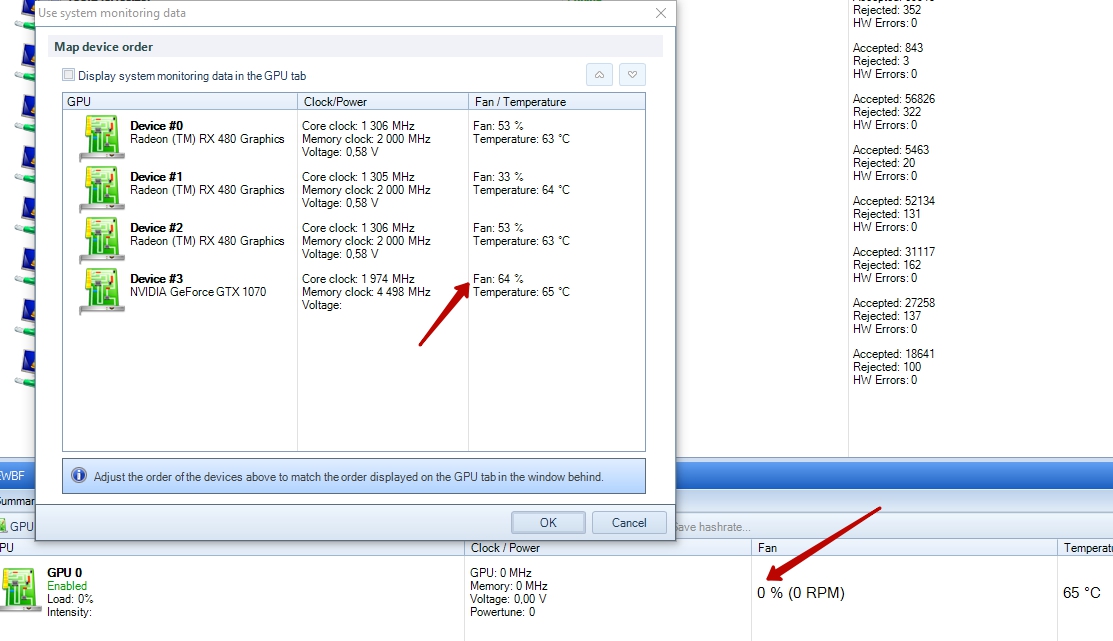 hello, on miner menu if swith to GPU not show fan speed, but when click map to system monitoring is can see fan speed on Nvidia device. |
|
|
|
|
jambbs
Newbie

 Offline Offline
Activity: 13
Merit: 0

|
 |
May 29, 2017, 06:12:32 AM |
|
I just upgraded to the enterprise and need a lil help.
I added the rest of my gpu rigs but they are not showing the gpu's like the first rig. Claymore Dual and I have disabled the read only on the remote port with no changes as well
Is there any way to interface with Minergate miner?
|
|
|
|
|
patrike (OP)
Legendary

 Offline Offline
Activity: 3290
Merit: 1084


|
 |
May 29, 2017, 05:43:06 PM |
|
Is there way to monitor profitability for Digibyte - Skein?
I can mine it by selecting Digibyte (Scrypt) and adding the -a skein parameter for ccminer, but it still calculates profitability based on Scrypt.
Help would be appreciated.
PS: Keep up the good work, this tool works very good so far, I only need the Skein algorithm and it's perfect.
Thanks for your feedback. Awesome Miner supports about 25 popular mining algorithms, but unfortunately Skein isn't one of them. Are there any other coins that uses this one? |
Awesome Miner - Complete solution to manage and monitor mining operations of ASIC, GPU and CPU miners
Optimized Antminer firmware - Increased hashrate, improved power efficiency and more features. For S9, S9i, S9j, T9+, L3+, S17, S17 Pro, S17+, T17, T17+, S19, S19 Pro, S19j, S19j Pro, T19
Up to 200,000 miners | Notifications | Native overclocking | Profit switching | Customizable rules | API | Windows application | Mobile web
|
|
|
patrike (OP)
Legendary

 Offline Offline
Activity: 3290
Merit: 1084


|
 |
May 29, 2017, 05:45:51 PM |
|
hello, on miner menu if swith to GPU not show fan speed, but when click map to system monitoring is can see fan speed on Nvidia device.
I think you are very close to the solution here. In the dialog you opened, you need to check the checkbox "Display system monitoring data in the GPU tab". In your case you also need to move the nVidia device to the top of the list in the dialog, using the up-button in the upper right corner. The reason is that different mining software can report the GPU's in different orders. |
Awesome Miner - Complete solution to manage and monitor mining operations of ASIC, GPU and CPU miners
Optimized Antminer firmware - Increased hashrate, improved power efficiency and more features. For S9, S9i, S9j, T9+, L3+, S17, S17 Pro, S17+, T17, T17+, S19, S19 Pro, S19j, S19j Pro, T19
Up to 200,000 miners | Notifications | Native overclocking | Profit switching | Customizable rules | API | Windows application | Mobile web
|
|
|
patrike (OP)
Legendary

 Offline Offline
Activity: 3290
Merit: 1084


|
 |
May 29, 2017, 05:48:12 PM |
|
I just upgraded to the enterprise and need a lil help.
I added the rest of my gpu rigs but they are not showing the gpu's like the first rig. Claymore Dual and I have disabled the read only on the remote port with no changes as well
Is there any way to interface with Minergate miner?
Can you send me the API report for one of the systems where you don't get all information? Select the miner in the main window and go to the toolbar: Tools -> API report. The report you get here is the information that the Claymore miner provides. Minergate miner is not supported - but isn't that mainly a UI interface to other mining software? (please correct me if I'm wrong here) |
Awesome Miner - Complete solution to manage and monitor mining operations of ASIC, GPU and CPU miners
Optimized Antminer firmware - Increased hashrate, improved power efficiency and more features. For S9, S9i, S9j, T9+, L3+, S17, S17 Pro, S17+, T17, T17+, S19, S19 Pro, S19j, S19j Pro, T19
Up to 200,000 miners | Notifications | Native overclocking | Profit switching | Customizable rules | API | Windows application | Mobile web
|
|
|
topgeek
Member
 
 Offline Offline
Activity: 96
Merit: 10

|
 |
May 29, 2017, 10:50:26 PM |
|
Hi Patrike, I just noticed a weird bug... I saw that Claymore 9.4 was listed in Awesome Miner (I was using 9.3 with a local EXE file). I switched all miners to "automatic download" for Claymore 9.4 (cool feature I hadn't tried before!). The local machine that Awesome Miner is on now starts up as Claymore 9.4 The remote machines using 2.9.5 remote all come up with Claymore 9.3 still even though they are set for "automatic download" as well. Screen shot if it helps: https://snag.gy/ZBLlKE.jpgYou can see the local is pathing to 'awesomeminer" folder and the remotes are pathing to "awesomeminerservice" folders. cheers and thanks for your latest round of upgrades  |
|
|
|
|
|
Ergenekon
|
 |
May 29, 2017, 11:23:39 PM |
|
Thanks. I will try this this product and will share my experiences
|
|
|
|
|
|




