adaseb
Legendary

 Offline Offline
Activity: 3752
Merit: 1710

|
 |
August 08, 2017, 11:02:54 PM |
|
the dag patch is working relatively well if volts are fixed in the bios and no fuckups with afterburner. Do not ever install this shit, resist the temptation. It may fuck up the system badly. Takes some 'erasing of traces' with MB capacitors power down cycle...on Asrock anniversary. Somehow smoother on Z270. just finished another rig(not at the pic) all seems fine. set from below 1200 to 1000 last 4 stages. vrm top at 923mv  Yeah I had something similiar with the "erasing of traces". Sometimes the only thing that worked was turning off the rig from the wall for like 60 seconds to get the GPUs to function again. This isn't for the DAG fix but to get rid of HW errors which were poping up like crazy and no amount of reboots helped, only cold shutdowns. No idea why it happens. |
|
|
|
|
|
|
Every time a block is mined, a certain amount of BTC (called the
subsidy) is created out of thin air and given to the miner. The
subsidy halves every four years and will reach 0 in about 130 years.
|
|
|
Advertised sites are not endorsed by the Bitcoin Forum. They may be unsafe, untrustworthy, or illegal in your jurisdiction.
|
|
|
|
|
|
TechPark
|
 |
August 08, 2017, 11:04:00 PM |
|
the dag patch is working relatively well if volts are fixed in the bios and no fuckups with afterburner. Do not ever install this shit, resist the temptation. It may fuck up the system badly. Takes some 'erasing of traces' with MB capacitors power down cycle...on Asrock anniversary. Somehow smoother on Z270. just finished another rig(not at the pic) all seems fine. set from below 1200 to 1000 last 4 stages. vrm top at 923mv  Impressive! Dag Fix not only improved you hash rate but also gave you an extra card to mine. I should go for Dag Fix as well  |
|
|
|
|
BLNT
Newbie

 Offline Offline
Activity: 31
Merit: 0

|
 |
August 08, 2017, 11:18:02 PM |
|
Without scouring through every post (as this might have been asked already), I wanted to see if anyone might have insight with regard to an issue I'm having.
I've got a few computers at my office which have 1050 TI's in them (single cards) running Win10pro. Two of them seem to be rather finiky about running Claymore (it worked once/twice initially), so I'm not sure what's going on. When I go to start the miner, the cmd window will open up for perhaps a second and it will get through the first 4 lines and then just close (as soon as it hits the EthDcrMiner64.exe line).
They're all "identical" Dell workstations running on a domain. I've got Kaspersky running on all of them, and disabled it on the problem machines to see if that was the hold up, but to no avail.
Any suggestions?
THANKS
Solved it ... On both computers with the issues I copied over a new instance of Claymore 9.7, which worked. The original on the computers must have been corrupted somehow. On that note... is there any advantage with regard to updating to v9.8 (for rigs of 1070's and 1050TI's)? THANKS |
|
|
|
|
Yohow
Member
 
 Offline Offline
Activity: 66
Merit: 10

|
 |
August 08, 2017, 11:47:59 PM |
|
Then... you don't recommend to install the modified drivers? I'm still running the 16.9.1 version in my 6x RX480 rig and I'm doubting to install the 17.7.2 drivers since it allows fan control. I have another questions: shappire trixXx will works with this drivers or I must set Memmory clock, Core clock and voltages with Claymore settings? I'm running Claymore 9.8 and I'm getting 26-27 MH/s, I'd like to return to 28-29 MH/s. Many thanks!
|
|
|
|
|
Shallowgas
Newbie

 Offline Offline
Activity: 12
Merit: 0

|
 |
August 09, 2017, 02:48:30 AM |
|
Hi, Thanks Claymore for v9.8 - keep up the good work  @ H311m4n I see you are running lots of rigs and have good hashrates (29MHs) from undervolted 4G RX 470's? I came acrross this thread after upgrading to Claymore v9.8 17.7.2 drivers and finding WattTool doesn't work any more. There is a new AMD GPU Tool here http://elsonsmith.com/amd-gpu-tool/ which has a developer that is not AWOL unlike WattTool. I wonder if there is milleage in getting this tool updated to work with the new AMD drivers? I have a rig with 6 x RX 470 4GB (4 x Sapphire Nitro and 2 x MSI Armor) I am getting about 25MH for each card (Dual Decred) undervolted & stable. Core 1000 @ 850mv Mem 2000 @ 850mv The whole rig pulls ~840w at the wall @ 150MH ETH / 2650 Dec I will just talk about the Hynix Saphire Nitro's now... My bios is strapped with only the 1500MHz copied to higher frequencies. I have seen some bios upgrades which suggest using the GAME OC BIOS, Copy Timings 1500 --> 1750 and 2000 1425 --> 1625 1375 --> 1425 and 1500 TDP increase to 100 I tried Core 1050 & MEM 2070 with my current modded bios and the card didn't go above 25MH/s. What settings (Core, Mem, mV) do you use to get ~29MH/s on the Nitro's and do you suggest I should re-flash my bios using the above settings? Cheers Mate, SG |
|
|
|
|
|
tf2addict
|
 |
August 09, 2017, 03:21:54 AM |
|
Thats correct. New update will equal AMD and Nvidia in term of hashing power, as was before. Now nvidia have some advantage, but soon it will be nulled.
I'll believe it when it happens. |
|
|
|
|
cpogo28
Newbie

 Offline Offline
Activity: 1
Merit: 0

|
 |
August 09, 2017, 04:03:33 AM |
|
Hey I'm getting an error message when trying to mine eth + sia, I think its still trying to mine decred even when I switch it from dcr to sia or sc. Please help me out http://imgur.com/a/COK5h |
|
|
|
|
|
Ursul0
|
 |
August 09, 2017, 06:57:56 AM |
|
the dag patch is working relatively well if volts are fixed in the bios and no fuckups with afterburner. Do not ever install this shit, resist the temptation. It may fuck up the system badly. Takes some 'erasing of traces' with MB capacitors power down cycle...on Asrock anniversary. Somehow smoother on Z270. just finished another rig(not at the pic) all seems fine. set from below 1200 to 1000 last 4 stages. vrm top at 923mv  Impressive! Dag Fix not only improved you hash rate but also gave you an extra card to mine. I should go for Dag Fix as well  lol. these are two separate workers all 470s 4gb. mind the running time. here they are.  there's another one at the top, not optimized yet but fixed dag issues. |
|
|
|
|
|
percy_tc
|
 |
August 09, 2017, 08:51:45 AM |
|
Does anyone know Hashrate of VEGA FE with 9.8 release and new drivers?
thanks
|
|
|
|
|
|
Ursul0
|
 |
August 09, 2017, 09:03:59 AM |
|
Does anyone know Hashrate of VEGA FE with 9.8 release and new drivers?
thanks
should be about 40 now as I understand. plan to check out soon. |
|
|
|
|
cryptocointrading
Newbie

 Offline Offline
Activity: 31
Merit: 0

|
 |
August 09, 2017, 10:03:25 AM |
|
How can I tell claymore miner to ignore one gpu?
and alternativly to mine something else on one gpu.
so far I have been disabeling the gpu in device manager when launching claymore but that is kinda silly
|
|
|
|
|
SummersideGuy
Sr. Member
   
 Offline Offline
Activity: 518
Merit: 250
I am a meat Popsicle

|
 |
August 09, 2017, 10:14:27 AM |
|
How can I tell claymore miner to ignore one gpu?
and alternativly to mine something else on one gpu.
so far I have been disabling the gpu in device manager when launching claymore but that is kinda silly
press 0-9 in claymore when it is active 0 shuts down mining on gpu 0 1 on gpu 1 and so on |
|
|
|
|
ceozero
Newbie

 Offline Offline
Activity: 18
Merit: 0

|
 |
August 09, 2017, 10:16:18 AM |
|
GPU0, OpenCL error -48 (0) - cannot create DAG on GPU
the evga can't run the miner v9.8....What did I do wrong?
drive is radeon-vega-frontier-edition-17.6-win7-64bit-june27
|
|
|
|
|
Mitja1998
Newbie

 Offline Offline
Activity: 56
Merit: 0

|
 |
August 09, 2017, 10:22:09 AM |
|
How can I tell claymore miner to ignore one gpu?
and alternativly to mine something else on one gpu.
so far I have been disabling the gpu in device manager when launching claymore but that is kinda silly
press 0-9 in claymore when it is active 0 shuts down mining on gpu 0 1 on gpu 1 and so on Or if you have 6 gpus and you do not want to use one set -di 0,1,2,4,5 in bat file. In this case the program will not mine with fourth card |
|
|
|
|
santan
Member
 
 Offline Offline
Activity: 102
Merit: 11

|
 |
August 09, 2017, 10:25:32 AM |
|
I always get some stale shares on ethermine......with claymore dual ... ETH + SIA.... While there is no stale share with .... ethminer........ what is wrong  |
|
|
|
|
|
irlandescoin
|
 |
August 09, 2017, 11:09:47 AM |
|
how to configure ethereum claymore on ethos gtx 1060
guys I am using this script at windows: EthDcrMiner64.exe -epool europe.ethash-hub.miningpoolhub.com:20535 -ewal username.eth -eworker username.eth -esm 2 -epsw x -allpools 1
how can apply this to ethos? script? someone can share a sample remote.conf to ethos to me use in ethos? thanks
|
back here after the boom in 2013
|
|
|
Yey09
Sr. Member
   
 Offline Offline
Activity: 626
Merit: 250
http://scientificcoin.com/

|
 |
August 09, 2017, 01:17:39 PM |
|
In terms of hashrate which one has the highest output between a MSI 980ti 6GB OC vs MSI RX480 8GB Armor OC, regardless of power consumption?
Someone is selling these used GPU at the same price.
|
|
|
|
|
PB_SilentMiner
Newbie

 Offline Offline
Activity: 36
Merit: 0

|
 |
August 09, 2017, 01:55:24 PM |
|
Does anyone know if there has been any more news on the official AMD driver release?
There are several posts on an unofficial release, but its been very quiet for the official release.
.......?
|
|
|
|
|
Jbodz83
Newbie

 Offline Offline
Activity: 124
Merit: 0

|
 |
August 09, 2017, 02:22:39 PM |
|
perhaps AMD might release the new Driver that will solve the DAG issue once they released the new RX Vega. "maybe" any idea if we can preorder RX Vega?
|
|
|
|
|
scryptr
Legendary

 Offline Offline
Activity: 1793
Merit: 1028


|
 |
August 09, 2017, 03:44:19 PM |
|
GPU0, OpenCL error -48 (0) - cannot create DAG on GPU
the evga can't run the miner v9.8....What did I do wrong?
drive is radeon-vega-frontier-edition-17.6-win7-64bit-june27
EVGA IS AN NVIDIA BRAND-- As far as I know, EVGA does not make AMD Radeon graphics cards. The AMD Radeon driver is not compatible with an EVGA nVidia graphics card. --scryptr |
|
|
|
|




