crazyearner
Legendary

 Offline Offline
Activity: 1820
Merit: 1001

|
 |
October 01, 2016, 11:58:54 PM |
|
Anyone have configuration for the msi 480 version or the bios on here listed on OP are good for all or just reference? Seen the sapphire been uploaded by a member nice one for that will no doubt use for the sapphire if I get one debating to go MSI or Sapphire cant decide anyone want to decide for me.
MSI 480?
Sapphire nitro 480?
|
|
|
|
|
|
|
|
|
"Governments are good at cutting off the heads of a centrally
controlled
networks like Napster, but pure P2P networks like Gnutella and Tor seem
to be holding their own." -- Satoshi
|
|
|
Advertised sites are not endorsed by the Bitcoin Forum. They may be unsafe, untrustworthy, or illegal in your jurisdiction.
|
|
|
|
|
|
mewhoyou
|
 |
October 02, 2016, 12:10:42 AM |
|
What does
set -ethi 12
command do?
|
Ethereum the Next Big Thing?
|
|
|
buitanthanh1979
Newbie

 Offline Offline
Activity: 13
Merit: 0

|
 |
October 02, 2016, 04:27:53 AM |
|
Anyone have configuration for the msi 480 version or the bios on here listed on OP are good for all or just reference? Seen the sapphire been uploaded by a member nice one for that will no doubt use for the sapphire if I get one debating to go MSI or Sapphire cant decide anyone want to decide for me.
MSI 480?
Sapphire nitro 480?
MSI 480 4GB Mod Bios hashrates https://bitcointalk.org/index.php?topic=1631483.0 |
|
|
|
|
|
Walrusbonzo
|
 |
October 02, 2016, 01:48:10 PM |
|
Do you guys know why one of my flashed Sapphire 480x nitros always ends up with a hashrate of 18 while all my others have 29 ?
I just got 6 Sapphire RX480 Nitro+ too. So far my findings are that almost none of them will go higher than 2125~2150MHz stable on the memory. When I push the memory too high, I will either get lots of memory errors according to HWINFO and this causes hash rates to fluctuate. Whereas sometimes it's almost like the memory bus is put in "limp mode" upon starting claymore miner. When this happens I don't tend to get memory errors but I can see that memory bus utilisation will be lower. As in, it might just sit at 50% and never go any higher. For example, the first two cards I tested I set memory to 2250MHz like my reference card. I fired up claymore miner and while my reference card started mining at 31mh/s, the other two cards were only mining at 14mh/s and the memory bus utilisation was really low. So I set memory speed back to 2200MHz on the two nitros and restarted the miner. Now I was mining at over 30mh/s on all three cards. But both nitros had fluctuating hashrates. so I fired up HWINFO and found all three cards producing lots of memory errors, but especially the two nitros. After much testing I've found that both these two nitros will only do 2125MHz without causing memory errors or entering limp mode. The reference card is quite happy at 2150MHz without producing errors. The other four nitros are all slightly different too, but generally 2125MHz seems to be the magic number on the bus. Incidentally, they'll all do 1150MHz on the core at just 900mv! In short, if one card is giving you much lower hashrates, it's probably because it can't handle the high clock rate on the memory. I'd highly recommend using HWINFO to track memory errors and memory bus utilisation. In MSI AB, the utilisation is known as GPU FB. If your cards are not going upto 100% and sitting there most of the time then the bus is in "limp mode". Hope this helps. |
|
|
|
|
Eliovp (OP)
Legendary

 Offline Offline
Activity: 1050
Merit: 1293
Huh?


|
 |
October 02, 2016, 02:04:04 PM |
|
Do you guys know why one of my flashed Sapphire 480x nitros always ends up with a hashrate of 18 while all my others have 29 ?
I just got 6 Sapphire RX480 Nitro+ too. So far my findings are that almost none of them will go higher than 2125~2150MHz stable on the memory. When I push the memory too high, I will either get lots of memory errors according to HWINFO and this causes hash rates to fluctuate. Whereas sometimes it's almost like the memory bus is put in "limp mode" upon starting claymore miner. When this happens I don't tend to get memory errors but I can see that memory bus utilisation will be lower. As in, it might just sit at 50% and never go any higher. For example, the first two cards I tested I set memory to 2250MHz like my reference card. I fired up claymore miner and while my reference card started mining at 31mh/s, the other two cards were only mining at 14mh/s and the memory bus utilisation was really low. So I set memory speed back to 2200MHz on the two nitros and restarted the miner. Now I was mining at over 30mh/s on all three cards. But both nitros had fluctuating hashrates. so I fired up HWINFO and found all three cards producing lots of memory errors, but especially the two nitros. After much testing I've found that both these two nitros will only do 2125MHz without causing memory errors or entering limp mode. The reference card is quite happy at 2150MHz without producing errors. The other four nitros are all slightly different too, but generally 2125MHz seems to be the magic number on the bus. Incidentally, they'll all do 1150MHz on the core at just 900mv! In short, if one card is giving you much lower hashrates, it's probably because it can't handle the high clock rate on the memory. I'd highly recommend using HWINFO to track memory errors and memory bus utilisation. In MSI AB, the utilisation is known as GPU FB. If your cards are not going upto 100% and sitting there most of the time then the bus is in "limp mode". Hope this helps. FB stands for Frame Buffer, And yes, as long as this isn't 100%, you're generating memory errors. You don't even have to check HWinfo to know. Because the core and memory are in a way connected to eachother, raising or reducing your core clock will also solve this issue  Greetings |
|
|
|
|
Walrusbonzo
|
 |
October 02, 2016, 03:48:45 PM |
|
FB stands for Frame Buffer, And yes, as long as this isn't 100%, you're generating memory errors. You don't even have to check HWinfo to know. Because the core and memory are in a way connected to eachother, raising or reducing your core clock will also solve this issue  Greetings FB, Frame buffer, yep, that makes sense! I was hurting my head trying to think what FB stood for. lol I can get 100% utilisation on the FB and still have memory errors, there might not be many. But i'm trying to find highest clock with zero errors as opposed to just highest hashrate. Maybe I should not worry about the memory errors if hashrate still goes up? I'm right in thinking the memory errors are corrected? It's ECC RAM right?  Have you noticed the "limp mode" issue before? It's different to getting memory errors which makes the hashrate fluctuate. Sometimes cards go into this limp mode and cause no errors at all. It's literally like the card puts an x% limit on your memory bus utilisation. I've had it limit as low as 27% before. Seems the only way to fix it is to restart PC and try again. Not sure if it might even be a driver issue... Or maybe it's a Sapphire Nitro+ issue as my reference card has never done it to me yet. |
|
|
|
|
|
vg54dett
|
 |
October 03, 2016, 08:23:55 AM
Last edit: October 03, 2016, 12:32:49 PM by vg54dett |
|
Hi guys, do you have some link to moded BIOS for 4GB Sapphire RX470 , Reference ? (the one with a 6pin PCI and only one fan) Edit : Memory type Hypnix Windows7 Thanks a lot ! EDIT 2 : it looks like that  |
|
|
|
|
|
zorvalth
|
 |
October 03, 2016, 11:35:37 AM |
|
You have to manually fix checksum. Yey! Another win!
Several days ago when i got some of these, and with my 5 hours experience with hex i managed to change the timings and tried to flash it and it worked, so i guess no need for checksums... Turns out they are great elpida chips, 8 out of 8 work in 2000mhz on 1500 strap. the hynx are less then half, at least with my experience. |
|
|
|
|
beks1
Newbie

 Offline Offline
Activity: 50
Merit: 0

|
 |
October 03, 2016, 11:50:20 AM |
|
You have to manually fix checksum. Yey! Another win!
Several days ago when i got some of these, and with my 5 hours experience with hex i managed to change the timings and tried to flash it and it worked, so i guess no need for checksums... Turns out they are great elpida chips, 8 out of 8 work in 2000mhz on 1500 strap. the hynx are less then half, at least with my experience. How flash CMD, or dos? |
|
|
|
|
|
vg54dett
|
 |
October 03, 2016, 12:34:10 PM
Last edit: October 03, 2016, 03:45:25 PM by vg54dett |
|
Hi guys,
do you have some link to moded BIOS for
4GB Sapphire Reference RX470 ? (the one with a 6pin PCI)
Windows7
Thanks a lot !
AMD did not specify a reference for 470; your memory type can vary. Mod your own; it's safest. Thank you for the answer. I've never build a mod myself, not sure if it is really safe ! I found my memory type is Hypnix, in case it would be enough to find an already moded one safely? |
|
|
|
|
|
|
Eliovp (OP)
Legendary

 Offline Offline
Activity: 1050
Merit: 1293
Huh?


|
 |
October 03, 2016, 09:06:58 PM |
|
You have to manually fix checksum. Yey! Another win!
win  480 4GB Elpida -29mhs Aha! Good job! It's only Elpida supported i assume  |
|
|
|
rednoW
Legendary

 Offline Offline
Activity: 1510
Merit: 1003

|
 |
October 04, 2016, 05:45:16 AM |
|
You have to manually fix checksum. Yey! Another win!
win  480 4GB Elpida -29mhs Show your hwinfo64 screen (gpu mem error rate) before claiming the win )) |
|
|
|
|
|
|
Lerrcey
Newbie

 Offline Offline
Activity: 53
Merit: 0

|
 |
October 04, 2016, 09:31:54 AM |
|
As there are umpteen 480 Reference cards; specifically which one are you referring to please?
Thanks
|
|
|
|
|
|
mewhoyou
|
 |
October 04, 2016, 12:03:35 PM |
|
As there are umpteen 480 Reference cards; specifically which one are you referring to please?
Thanks
It's a sapphire card as stated in gpuz. |
Ethereum the Next Big Thing?
|
|
|
rednoW
Legendary

 Offline Offline
Activity: 1510
Merit: 1003

|
 |
October 04, 2016, 04:08:18 PM |
|
You have to manually fix checksum. Yey! Another win!
win  480 4GB Elpida -29mhs Show your hwinfo64 screen (gpu mem error rate) before claiming the win )) No error full stable 13 hour  Please, download hwinfo64 and run sensor only, then post the screen with memory error rate |
|
|
|
|
|
Cryptozillah
|
 |
October 04, 2016, 06:19:23 PM |
|
Hi guys, do you have some link to moded BIOS for 4GB Sapphire RX470 , Reference ? (the one with a 6pin PCI and only one fan) Edit : Memory type Hypnix Windows7 Thanks a lot ! EDIT 2 : it looks like that  I have these cards and i am using this bios: http://www.megafileupload.com/k2gu/470_4gb_sapphire_modded_bios.rom27.5-28Mhs stable with the 16.8.2 driver (Mem overclocked to 1950Mhz) 145w from the wall. |
|
|
|
|
Islidur
Member
 
 Offline Offline
Activity: 65
Merit: 10
Time is the fire in which we burn

|
 |
October 05, 2016, 12:26:08 PM |
|
thanks for the pointers Eliovp and jmumich -- will put this in the checklist.
Btw, Eliovp, your rom zip links seems bad, is there a folder in yoru website to download ROM files?
These are my notes on flashing 6 x RX480 Sapphires. It was a success! Many thanks to Heliox, jmumich and others for your pointers. No guarantee it will work for you but the checklist below will be useful to find all the files needed to get started. OBJECTIVES -------------- My rig is 6 x Sapphire 480 8Gb Reference cards. Win 10, ASrock H81 mobo, Celeron 1840, 8GB RAM, 120GB SSD and powered USB3 risers x 6. EVGA-G2-Gold-1300w. My goal is to flash the cards with Heliox “low power” RX480 rom mod and save power consumption and bring the hash rate to as close to 30MHs per GPU. Previously its running at stock 22-23Mhs per card. Power draw just under 1100watts. I will do some power comparisons and fine tuning tomorrow when I get my hands on a kill-o-watt adapter. DOWNLOADS --------------- Before you r begin, download some of the necessary files you need to do the flash. Download the special “atikmdag.sys” from " http://www.win-raid.com/t892f16-AMD-and-Nvidia-GOP-update-No-requests-DIY-19.html#msg30028”. You need to register yourself on this site so that you can download the file. Download the Low Power 480 ROM Mod from Heliox’s website. Download link here - http://www.mininghwcomparison.com480lowenergyok.zip/Download the latest atiflash utility at https://www.techpowerup.com/downloads/2728/atiflash-2-74FLASHING ------------- Open cmd.exe with Admin rights and find the atiflash command line file. There is a windows version but I didn’t use this. Type "atiflash -i” to list all the GPUs in your system I will do the flashing for every card one card at a time, all in one go. So let’s flash the 1st card by using the commands below: To flash first card, type "atiflash -p -f 0 480lowenergyOK.rom” To flash the 2nd card, type "atiflash -p -f 1 480lowenergyOK.rom” Modify the "- f" switch accordingly depending how many cards you have After you done flashing. Reboot PC. SIGNING THE DEVICE THING & MINING ------------------------------------------------ After booting into windows… install the latest Crimson drivers. You can find the latest 16.7.3 driver package for 480 series in AMD website. Next, goto Device Manager and find Display…. you GPUs should be listed there - for my case I can see all 6 cards but it has an error mark on it. Right button click each of them and disable all GPUs. Next reboot to safe mode by pressing Shift key and reboot. Ensure that you select Safe Mode with Networking so that you can download 1 more utility to solve this device signing issue. Before you download that file, you need to replace the atikmdag.sys file in c:\windows\system32\drivers folder with the special atikmdag.sys file you download earlier. Download the device signing utility from " http://www.ngohq.com/?page=dseo”. After downloading dseo file, Open it and sign the atikmdag.sys file in the windows folder. Next, open a cmd.exe window with Admin rights and type “bcdedit.exe -set loadoptions TESTSIGNING” Reboot as per normal. Goto Device manager and enable your GPUs again. Reboot for good measure You are ready to launch your miner - in my case is Claymore Dual Miner…. I am doing only ETH btw. You should see 29MHs per card. Thank's for this very detailed guide. Many seem to have successfully updatet they rigs. I've tried for two days now with different drivers, changing slots etc. Never get it running. Whenever the modded card is plugged in, Win10 gets frozen or so. Is it possible it does not work with Sapphire RX480 Nitro+ ? |
|
|
|
|
citronick
Legendary

 Offline Offline
Activity: 1834
Merit: 1080
---- winter*juvia -----

|
 |
October 05, 2016, 12:46:43 PM |
|
thanks for the pointers Eliovp and jmumich -- will put this in the checklist.
Btw, Eliovp, your rom zip links seems bad, is there a folder in yoru website to download ROM files?
These are my notes on flashing 6 x RX480 Sapphires. It was a success! Many thanks to Heliox, jmumich and others for your pointers. No guarantee it will work for you but the checklist below will be useful to find all the files needed to get started. OBJECTIVES -------------- My rig is 6 x Sapphire 480 8Gb Reference cards. Win 10, ASrock H81 mobo, Celeron 1840, 8GB RAM, 120GB SSD and powered USB3 risers x 6. EVGA-G2-Gold-1300w. My goal is to flash the cards with Heliox “low power” RX480 rom mod and save power consumption and bring the hash rate to as close to 30MHs per GPU. Previously its running at stock 22-23Mhs per card. Power draw just under 1100watts. I will do some power comparisons and fine tuning tomorrow when I get my hands on a kill-o-watt adapter. DOWNLOADS --------------- Before you r begin, download some of the necessary files you need to do the flash. Download the special “atikmdag.sys” from " http://www.win-raid.com/t892f16-AMD-and-Nvidia-GOP-update-No-requests-DIY-19.html#msg30028”. You need to register yourself on this site so that you can download the file. Download the Low Power 480 ROM Mod from Heliox’s website. Download link here - http://www.mininghwcomparison.com480lowenergyok.zip/Download the latest atiflash utility at https://www.techpowerup.com/downloads/2728/atiflash-2-74FLASHING ------------- Open cmd.exe with Admin rights and find the atiflash command line file. There is a windows version but I didn’t use this. Type "atiflash -i” to list all the GPUs in your system I will do the flashing for every card one card at a time, all in one go. So let’s flash the 1st card by using the commands below: To flash first card, type "atiflash -p -f 0 480lowenergyOK.rom” To flash the 2nd card, type "atiflash -p -f 1 480lowenergyOK.rom” Modify the "- f" switch accordingly depending how many cards you have After you done flashing. Reboot PC. SIGNING THE DEVICE THING & MINING ------------------------------------------------ After booting into windows… install the latest Crimson drivers. You can find the latest 16.7.3 driver package for 480 series in AMD website. Next, goto Device Manager and find Display…. you GPUs should be listed there - for my case I can see all 6 cards but it has an error mark on it. Right button click each of them and disable all GPUs. Next reboot to safe mode by pressing Shift key and reboot. Ensure that you select Safe Mode with Networking so that you can download 1 more utility to solve this device signing issue. Before you download that file, you need to replace the atikmdag.sys file in c:\windows\system32\drivers folder with the special atikmdag.sys file you download earlier. Download the device signing utility from " http://www.ngohq.com/?page=dseo”. After downloading dseo file, Open it and sign the atikmdag.sys file in the windows folder. Next, open a cmd.exe window with Admin rights and type “bcdedit.exe -set loadoptions TESTSIGNING” Reboot as per normal. Goto Device manager and enable your GPUs again. Reboot for good measure You are ready to launch your miner - in my case is Claymore Dual Miner…. I am doing only ETH btw. You should see 29MHs per card. Thank's for this very detailed guide. Many seem to have successfully updatet they rigs. I've tried for two days now with different drivers, changing slots etc. Never get it running. Whenever the modded card is plugged in, Win10 gets frozen or so. Is it possible it does not work with Sapphire RX480 Nitro+ ? after flashing the rom, you can skip the device signing process, just ensure you install the latest crimson drivers (16.9.2) that doesnt check device signatures. My lowpower29MH rigs has been stable for weeks! |
If I provided you good and useful info or just a smile to your day, consider sending me merit points to further validate this Bitcointalk account ~ useful for future account recovery...
|
|
|
|



