squall1066
Copper Member
Legendary

 Offline Offline
Activity: 2310
Merit: 1032

|
 |
October 20, 2013, 06:47:11 AM |
|
I'm thinking of getting a refund for November. I have a feeling I am going to be battling that one. Sam was such a nice person back in May. (When I had money of course) Now they all seem like a bunch of dicks. They are probably just busy engineers but it sucks seeing how they don't really want to work with people anymore. They seem to be pretty open to working with people still IMO. I wouldn't pay too much attention to the troll(s). (Not to say KnC is The Perfect Company, but they seem to be getting a lot of FUD and exaggerations...) We shall see. I stepped up and made an offer to help KNC with an issue that would be very helpful to them and their customers. I assume they are busy making units so we will see if they reply. This is worrying to me, If I have a problem, I can't strip down and pull meters out to check things at component level, All I can do is plug it in and check the connectors are in  If mine arrives dead/underperforming, I don't know what to do. |
|
|
|
|
|
|
|
"You Asked For Change, We Gave You Coins" -- casascius
|
|
|
Advertised sites are not endorsed by the Bitcoin Forum. They may be unsafe, untrustworthy, or illegal in your jurisdiction.
|
|
mruiter
|
 |
October 20, 2013, 06:52:47 AM |
|
A well, just for once i wil do the picture also. Just for you "joeventura"  And don't bother to reply, you are on ignore. |
|
|
|
|
|
ur0pl
Newbie

 Offline Offline
Activity: 56
Merit: 0

|
 |
October 20, 2013, 07:31:04 AM |
|
One of my miners hashes to a max for a like 4+ hours straight; then, everything fails. it goes to like infinitety hardware errors and 0 hashrate. What could be wrong and how could I fix this?
|
|
|
|
|
|
DPoS
|
 |
October 20, 2013, 07:48:02 AM |
|
One of my miners hashes to a max for a like 4+ hours straight; then, everything fails. it goes to like infinitety hardware errors and 0 hashrate. What could be wrong and how could I fix this?
you're probably using pre-94 FW and one of your dies/VRMs is a bit flaky |
|
|
|
opentoe
Legendary

 Offline Offline
Activity: 1274
Merit: 1000
Personal text my ass....


|
 |
October 20, 2013, 07:49:09 AM |
|
What are these VRM's you guys talking about? Are those the silver metal boxes on top of the modules with a little white sticker on them? Do these regulate the power? If so, then the firmware has to be written just right to communicate with them.
|
|
|
|
|
RHA
|
 |
October 20, 2013, 07:53:22 AM |
|
KNC is claiming that Corsair (one of the most trusted enthusiast brands) "ramps up current too quickly" and that is why a mining board (powered by Corsair PSU) blew a capacitor. Of course the fact that a high current switching supply SHOULD operate that way should be ignored. The obvious explanation is that Corsair doesn't know how to build power supplies.
I don't believe this at all. I have an electrical meter connected to my power supply so I cam see volts/amps/watts. My Saturn starts off at 20 watts then slowly raises higher and higher until full hashing speeds and max's out around 297 Watts. The power supply isn't going to "push" more or extra amps into by itself...it's the draw of the electronics that I would assume controls that. It was explained elsewhere with more details. That's not normal power on phase, but a specific case when, due to temporary overloading, Corsair PSU shuts down itself. When it is turned on again during 30 seconds after the shutdown, it can then put full voltage (or rather more than that because of inductancy) immediately, what causes great impulse of current to capacitors and in effect can blow some. (Of course this explanation is still simplified.) If you can simulate such a case, fell free to use meters, but an oscilloscope with memory would be much proper tool. DeathAndTaxes, your "obvious explanation" is incongruous. Of course they know how to build, but everyone can make a mistake. Don't judge other engineers upon oversimplified/twisted information passed through a line of people claiming they don't know electronics. |
|
|
|
|
-ck
Legendary

 Offline Offline
Activity: 4102
Merit: 1632
Ruu \o/


|
 |
October 20, 2013, 07:56:42 AM |
|
+1 Im starting to see a pattern of conceit among hero members. I would rather use BFG modded fw over CG every day this year (with that said I felt like luke-jr was a little conceited too) Thanks you two for the great sw and all - specifically the free factor, but acting egotistical doesn't help your cause at all.
You're free to do what you like. By the way, though, cgminer is my project. Kano is a value contributor but not the maintainer, and while I have complete control over what code to include, I have zero ability to control what he says or does on the forum. Note that in the future, I will be working on the kfc driver code. |
Developer/maintainer for cgminer, ckpool/ckproxy, and the -ck kernel
2% Fee Solo mining at solo.ckpool.org
-ck
|
|
|
|
RHA
|
 |
October 20, 2013, 08:01:19 AM |
|
What are these VRM's you guys talking about? Are those the silver metal boxes on top of the modules with a little white sticker on them? Do these regulate the power? If so, then the firmware has to be written just right to communicate with them.
Yes, silver metal boxes. VRM = Voltage Regulator Module or DC/DC converter. And yes, the firmware communicates with them. |
|
|
|
|
opentoe
Legendary

 Offline Offline
Activity: 1274
Merit: 1000
Personal text my ass....


|
 |
October 20, 2013, 08:01:57 AM |
|
can someone explain exactly what the "hard reset" does... does the firmware stay, or revert to...?
That "hard reset" never worked for me. Press the button 5 times, wait 5 seconds, then presss again 5 times. Nothing. Nada. I even have a constant ping on the IP address and that never even goes out. What's up with that hard reset? I truly would think a total power off is the trick. |
|
|
|
|
Bicknellski
|
 |
October 20, 2013, 08:03:29 AM |
|
...I will be working on the kfc driver code.
Mmmmm delicious extra crispy or regular KFC?  |
|
|
|
|
Bitcoinorama
|
 |
October 20, 2013, 08:04:25 AM |
|
Both CKolivas (CG) and Luke Jr (BFG) have their own dev boxes, they were sent at the same time they were emailed the source code at the beginning of last week.
|
Make my day! Say thanks if you found me helpful  BTC Address ---> 1487ThaKjezGA6SiE8fvGcxbgJJu6XWtZp |
|
|
-ck
Legendary

 Offline Offline
Activity: 4102
Merit: 1632
Ruu \o/


|
 |
October 20, 2013, 08:10:50 AM |
|
...I will be working on the kfc driver code.
Mmmmm delicious extra crispy or regular KFC? I only have the special sauce for original recipe. Both CKolivas (CG) and Luke Jr (BFG) have their own dev boxes, they were sent at the same time they were emailed the source code at the beginning of last week.
And much appreciated Bitcoinorama, thanks. I have commented on this in the cgminer thread already. |
Developer/maintainer for cgminer, ckpool/ckproxy, and the -ck kernel
2% Fee Solo mining at solo.ckpool.org
-ck
|
|
|
ur0pl
Newbie

 Offline Offline
Activity: 56
Merit: 0

|
 |
October 20, 2013, 08:18:22 AM
Last edit: October 20, 2013, 08:31:51 AM by ur0pl |
|
One of my miners hashes to a max for a like 4+ hours straight; then, everything fails. it goes to like infinitety hardware errors and 0 hashrate. What could be wrong and how could I fix this?
you're probably using pre-94 FW and one of your dies/VRMs is a bit flaky with fw .95 and .96, they each give me a high hash rate whereas .96 is 20 gh/s more; however, after running at that level for four hours the hashrate went down to 1.86 mb/s. Then, after restarting it again, it would give out after about 30 minutes; then, it would do it in like 15 minutes. Is my Jupiter dying?I ran enable cores.bin. I don't know what could be wrong. Bertmod reports that most of the cores are on, only about 38 out of the 768 are off. Furthermore, the 5s hashrate shows it is getting a 525+ gh/s , but the avg hashrate is 1.86 mb/s. My hardware error rate is at about 7% The 3rd asic slot chip reaches temperatures of around 67.5. Maybe there is a hardware shutdown temperature it it goes a little higher than that? I put a case fan on it and it runs cooler. I'll see if that was the problem |
|
|
|
|
|
|
Gyrsur
Legendary

 Offline Offline
Activity: 2856
Merit: 1518
Bitcoin Legal Tender Countries: 2 of 206


|
 |
October 20, 2013, 08:39:52 AM |
|
One of my miners hashes to a max for a like 4+ hours straight; then, everything fails. it goes to like infinitety hardware errors and 0 hashrate. What could be wrong and how could I fix this?
you're probably using pre-94 FW and one of your dies/VRMs is a bit flaky with fw .95 and .96, they each give me a high hash rate whereas .96 is 20 gh/s more; however, after running at that level for four hours the hashrate went down to 1.86 mb/s. Then, after restarting it again, it would give out after about 30 minutes; then, it would do it in like 15 minutes. Is my Jupiter dying?I ran enable cores.bin. I don't know what could be wrong. Bertmod reports that most of the cores are on, only about 38 out of the 768 are off. Furthermore, the 5s hashrate shows it is getting a 525+ gh/s , but the avg hashrate is 1.86 mb/s. My hardware error rate is at about 7% The 3rd asic slot chip reaches temperatures of around 67.5. Maybe there is a hardware shutdown temperature it it goes a little higher than that? I put a case fan on it and it runs cooler. I'll see if that was the problem temp is too high in my opinion. did you check if "peel off sticker between heatsink and chip has been removed"? see link below. https://bitcointalk.org/index.php?topic=170332.msg3368753#msg3368753EDIT: also with closed case the air flow is much better because of the two wings inside the case. I got lower temp of the second ASIC slots behind the first ASIC slots. but it need some time the miner adjust itself. |
|
|
|
opentoe
Legendary

 Offline Offline
Activity: 1274
Merit: 1000
Personal text my ass....


|
 |
October 20, 2013, 08:44:23 AM |
|
A few good check points when you receivr your miner. Commom sense.
1. Check for external damage. The plugs sticking out could be damaged and/or even the NIC port. Just a good visual to be safe.
2. Open up the case using your handy torx bit. Make sure you mark which direction the top case is on, so you can put it back on the same direction. Just makes it easier.
3. Before touching anything examine everything inside visually or even take some pictures. Notice where plugs are plugged into, fans are plugged into, etc....
4. Check the heatsink fan shrouds that they are on tight and secure to the heatsink itself. Make sure the fans themselves that are IN the shrouds are secure and tight as well.
5. If the heatsink fan shrouds are on and secure make sure they are fairly snug/tight. There are two phillips head screws holding them on and one of them was very loose on my Saturn.
6. Check for the plastic chip protector that would be between the heatsink and the mining chip. You can visually view that with your eye and a flashlight. There has been a great post about that on here with an awesome up close picture of that. If you do see the plastic you will need to remove the heatsink and remove the plastic. Then before mounting the heatsink on again CLEAN all the old thermal grease away the best you can. Before mounting the heatsink back on you need to re-apply some more thermal grease. I use Artic Silver 5 high density synthetic compound. You can find it on Newegg or Amazon easily. I bought a large 12 grams of it, since I use with my work all the time. Before installing the heatsink make sure all the torx nuts are tight. When the heatsink is installed you can only access one of the two easily.
7. Make sure your beagleboard is secure and pressed all the way down into its pins.
8. Make sure the controller board itself is secure with the torx screws.
9, Connections! This is obvious. Make sure all wire connections are secure and in place. I usually unplug them all and plug them all back in securely. It's just an OCD thing with me. This includes the blue power cables, and the data ribbon cables, along with the fan connections.
10. Make sure the rear fan screws are snug and tight. Those two big ones that bring in the cool air.
11. Make sure your power supply is OFF. Plug in your PCI-E connections and your old school 4 pin connector from your power supply. That is to power the rear fans. Make sure all connections are snug and tight.
12. Power on your power supply and view the lights on the beagleboard and controller board itself so you can familairize yourself how the process is on power on.
13. Wait approximately 3 minutes then log into your router and check your DHCP log. You should see your miner in there. Or run the command arp -a and then you'll need to figure out which IP address is your miner. Since I have over 25 devices on my network it is a little more difficult to find. That's why I just used my routers DHCP list.
14. I DID NOT statically configure my miner with an IP address. I reserved one in my router for it, so whenever my miner boots up it will ALWAYS have the same IP address no matter what. It does this by me telling the router the MAC address of my miner. I normally set the IP address of what it defaulted to.
15. Once you know your IP address, plug that in your web browser and login with "admin" and "admin". There are some settings in there which I won't go over. They are mostly self explanatory.
16. Upgrade to the latest firmware. The latest firmware is there for a reason. Most companies won't tell you the exact reason for a new firmware, but I was successful in upgrading my firmware to the latest. Before I upgraded the firmware, I made sure to stop mining completely. "screen -r" into your miner and press "q" to quit. That will stop mining for that session.
17. Reboot, login, check things out. Start hashing away keeping an eye out on the temps. Since we don't know what the max temps are I wouldn't let them go over 55c. That may be on the low side, but since we can't confirm the normal operating temps the lower the better.
I bought two Saturn's. One for myself and one for my dad. I bought myself an RM850 Corsair power supply. I was running both Saturns with no problems off this one power supply. And according to my electric meter I was only pulling 600 watts and the power supply fan only came on randomly. This is a very efficient power supply and I highly recommend it.
I do have more to say and add in here, but I just want to start a basic check list. The KNC manual has much to be desired so maybe they'll add their own check list in there in V2. Who knows, I just wish they would participate with us here at this time. This is actually the PERFECT time KNC could participate with it's customers while receiving their hardware. This is when most questions are asked and it would probably cut their email in half. I hope this helps and if I left anything out (most likely I did) let me know. I can always go back and edit.
Thanks!
Pleasd feel free to add/change.
|
|
|
|
ur0pl
Newbie

 Offline Offline
Activity: 56
Merit: 0

|
 |
October 20, 2013, 09:15:40 AM |
|
For one chip, after a while and after one run of all enable from disable and then some disabled, everything runs fine and stable. Then, after another run mostof the cores for some die get enabled from disabled state. Then, it continues to work fine. Then, like almost all those cores get disabled again, and then, my average hashrate is 2 Mh/s, BUT my 5s hashrate is 526 gh/s. The average hashrate is increasing only by .003 M/h/s, So maybe there is something wrong with cgminer? It didn't have these problems until today, and it ran fine for two days straight.
I have so much bad luck in my life. what the hell.
|
|
|
|
|
|
timmmers
|
 |
October 20, 2013, 09:32:11 AM |
|
A few good check points when you receivr your miner. Commom sense.
1. Check for external damage. The plugs sticking out could be damaged and/or even the NIC port. Just a good visual to be safe.
2. Open up the case using your handy torx bit. Make sure you mark which direction the top case is on, so you can put it back on the same direction. Just makes it easier.
3. Before touching anything examine everything inside visually or even take some pictures. Notice where plugs are plugged into, fans are plugged into, etc....
4. Check the heatsink fan shrouds that they are on tight and secure to the heatsink itself. Make sure the fans themselves that are IN the shrouds are secure and tight as well.
5. If the heatsink fan shrouds are on and secure make sure they are fairly snug/tight. There are two phillips head screws holding them on and one of them was very loose on my Saturn.
6. Check for the plastic chip protector that would be between the heatsink and the mining chip. You can visually view that with your eye and a flashlight. There has been a great post about that on here with an awesome up close picture of that. If you do see the plastic you will need to remove the heatsink and remove the plastic. Then before mounting the heatsink on again CLEAN all the old thermal grease away the best you can. Before mounting the heatsink back on you need to re-apply some more thermal grease. I use Artic Silver 5 high density synthetic compound. You can find it on Newegg or Amazon easily. I bought a large 12 grams of it, since I use with my work all the time. Before installing the heatsink make sure all the torx nuts are tight. When the heatsink is installed you can only access one of the two easily.
7. Make sure your beagleboard is secure and pressed all the way down into its pins.
8. Make sure the controller board itself is secure with the torx screws.
9, Connections! This is obvious. Make sure all wire connections are secure and in place. I usually unplug them all and plug them all back in securely. It's just an OCD thing with me. This includes the blue power cables, and the data ribbon cables, along with the fan connections.
10. Make sure the rear fan screws are snug and tight. Those two big ones that bring in the cool air.
11. Make sure your power supply is OFF. Plug in your PCI-E connections and your old school 4 pin connector from your power supply. That is to power the rear fans. Make sure all connections are snug and tight.
12. Power on your power supply and view the lights on the beagleboard and controller board itself so you can familairize yourself how the process is on power on.
13. Wait approximately 3 minutes then log into your router and check your DHCP log. You should see your miner in there. Or run the command arp -a and then you'll need to figure out which IP address is your miner. Since I have over 25 devices on my network it is a little more difficult to find. That's why I just used my routers DHCP list.
14. I DID NOT statically configure my miner with an IP address. I reserved one in my router for it, so whenever my miner boots up it will ALWAYS have the same IP address no matter what. It does this by me telling the router the MAC address of my miner. I normally set the IP address of what it defaulted to.
15. Once you know your IP address, plug that in your web browser and login with "admin" and "admin". There are some settings in there which I won't go over. They are mostly self explanatory.
16. Upgrade to the latest firmware. The latest firmware is there for a reason. Most companies won't tell you the exact reason for a new firmware, but I was successful in upgrading my firmware to the latest. Before I upgraded the firmware, I made sure to stop mining completely. "screen -r" into your miner and press "q" to quit. That will stop mining for that session.
17. Reboot, login, check things out. Start hashing away keeping an eye out on the temps. Since we don't know what the max temps are I wouldn't let them go over 55c. That may be on the low side, but since we can't confirm the normal operating temps the lower the better.
I bought two Saturn's. One for myself and one for my dad. I bought myself an RM850 Corsair power supply. I was running both Saturns with no problems off this one power supply. And according to my electric meter I was only pulling 600 watts and the power supply fan only came on randomly. This is a very efficient power supply and I highly recommend it.
I do have more to say and add in here, but I just want to start a basic check list. The KNC manual has much to be desired so maybe they'll add their own check list in there in V2. Who knows, I just wish they would participate with us here at this time. This is actually the PERFECT time KNC could participate with it's customers while receiving their hardware. This is when most questions are asked and it would probably cut their email in half. I hope this helps and if I left anything out (most likely I did) let me know. I can always go back and edit.
Thanks!
Pleasd feel free to add/change.
Paperclip? Some people won't know about that. Good post. Forum members doing KNC's job again.  |
|
|
|
ur0pl
Newbie

 Offline Offline
Activity: 56
Merit: 0

|
 |
October 20, 2013, 09:41:27 AM |
|
Okay, part of the beagle board was not pushed all the way down. maybe that was the problem. I don't know if that happened before the problem or after. I'll see and update you. All my bad luck, i hope this isn't another one. it psychologically hurts soo much how much bad luck I have had in recent years.
|
|
|
|
|
|




