|
ordimans
|
 |
November 12, 2017, 10:27:05 AM |
|
Perfect  what cards are you using? I am using RX470,s x3 and i cant get this blockchain driver to install and work. I mean it installs but then my miners dont work Vega and RX580 |
|
|
|
|
|
|
Advertised sites are not endorsed by the Bitcoin Forum. They may be unsafe, untrustworthy, or illegal in your jurisdiction.
|
|
|
|
|
|
|
|
spyshagg
|
 |
November 12, 2017, 01:47:12 PM
Last edit: November 12, 2017, 01:58:52 PM by spyshagg |
|
vega64 here.
Seems capped @ ~1730 kh/s no matter how high i push gpu and mem.
Stack-xmr gives me 1860 for the same clocks.
Edit: Increasing HBCC to 24gigs fixed this. 1950kh/s 1337mhz/1070hbm
|
|
|
|
|
petunder
Newbie

 Offline Offline
Activity: 9
Merit: 0

|
 |
November 12, 2017, 06:49:53 PM |
|
After you turn off the monitor, the hashrate falls to 1600 from 1900 (Vega 56). Unfortunately, re-enabling the monitor does not give anything, you have to reset the HBCC settings. Only the permanently enabled remote connection (RDP) works. In this case, the hashrate does not fall at all.
|
|
|
|
|
|
P00P135
|
 |
November 12, 2017, 08:38:23 PM |
|
vega64 here.
Seems capped @ ~1730 kh/s no matter how high i push gpu and mem.
Stack-xmr gives me 1860 for the same clocks.
Edit: Increasing HBCC to 24gigs fixed this. 1950kh/s 1337mhz/1070hbm
You dont need HBCC enabled to get those hashrates. Go into device manager and disable and then enable your Vegas to regain the lost hash and keep HBCC turned off. |
|
|
|
|
|
tf2addict
|
 |
November 12, 2017, 09:28:33 PM |
|
An API and integration with Awesome Miner would be... awesome  At this point it looks like I am going to go with Cast XMR for my entire mining farm but I would love to use Awesome Miner as the manager. |
|
|
|
|
|
tf2addict
|
 |
November 12, 2017, 09:31:45 PM |
|
Does anyone have problem with hash rate drop after closing Teamviewer session? I have stable 1800h/s per card mining speed with my 8x VEGA 56 mining rig when Teamviewer is on. But if I close Teamviewer and come back after couple of minutes then cards have dropped to 1500h/s. I have HDMI Dummy Plug and I have disabled lock screen from Windows and I'm using blockchain AMD drivers. Also I disable and enable all gpu's before starting XMR-miner.
OC Settings of GPU's (testing phase):
Core: 1200 / 950mv
Memory: 915 / 950mv
Power Limit: -20%
My hash rate drops from 1960 to 16xx after some period of time. I haven't been able to pinpoint a cause yet. I run TeamViewer as well but the hash rate drop seems random. Just curious, what brand of Vega 56 do you have? Mine is a Gigabyte. I have MSI and PowerColor coming this week and am going to do a comparison so I can figure out which brand to standardize on, if it makes any difference at all. |
|
|
|
|
SmokinCache
Newbie

 Offline Offline
Activity: 25
Merit: 0

|
 |
November 13, 2017, 01:02:30 AM |
|
Has anyone noticed the reported temps and hash rates in Cast not correlating to the correct cards or controls? Basically I have been chasing a card that is giving compute errors. Here is the system ASUS Prime Z270-AR Celeron G3930 16GB RAM 250GB 960 EVO in M.2_2 Vega64 PCIEX1_1 Vega64 in PCIEX16_1 Vega56 in PCIEX16_2 Vega56 in PCIEX16_3 Supernova 1600 G2 PSU All Vegas are Sapphire and the 56s have the 64 BOIS Monitor plugged into Intel IGPU The PSU unit and the two 56s are all under 14 day returns at a local store that I couldn't pass up on at the price. $300 each for the 56s. The PSU is overkill at the moment for xmr since it is only pulling 710 watts at the wall, but we don't know what the future holds and I plan to add 4 more cards as I can find them at a reasonable ROI. I have performed the Soft Power Play Edit as described here. https://www.reddit.com/r/MoneroMining/comments/74hjqn/monero_and_vega_the_definitive_guide/Also the batch file I use to start the miner contains the Devcon.exe disable/enable as described here. I am not loading any profiles as in the outdated procedure described. https://bitcointalk.org/index.php?topic=2002025.msg23619746#msg23619746The offender is reporting as GPU3 in Cast_XMR. I kept lowering the memory clock via wattman from 1100 all the way to 950 and this didn't appear to help at all. I was running the temp in auto at 60 for all cards. Now in the beginning trying to figure out which card control in Wattman controled what in cast was a pain. So then I went on a mission to plug the cards into slots so they would be physically positioned as mapped in windows/wattman and cast. PFFT that isn't happening. This included multiple fresh installs of windows since running DDU would lock the task bar. I noticed that controlling the temp and memory on one card in wattman correlated to two different GPUs in Cast. So know the buggy nature of wattman I decided to use OverdriveNTool (ODNT) thinking it would be better. Same result. Fan control mapping for ODNT is: 0 Intel iGPU 1 Vega64 in PCIEX16_1 2 Vega56in PCIEX16_2 3 Vega56 in PCIEX16_3 4 Vega64 in PCIEX1_1 Control in ODNT compared to Cast is: (Checked by manipulating temp and memory freq in ODNT and watching reported variable in cast) ODNT = Freq = Temp OD1 = GPU3 = GPU2 OD2 = GPU1 = GPU3 OD3 = GPU0 = GPU1 OD4 = GPU2 = GPU0 So do I trust that Cast is reporting the correct values and that two other software packages are controlling the wrong variables? Any suggestions would be appreciated. Thanks |
|
|
|
|
|
P00P135
|
 |
November 13, 2017, 01:48:24 AM |
|
Has anyone noticed the reported temps and hash rates in Cast not correlating to the correct cards or controls? Basically I have been chasing a card that is giving compute errors. Here is the system ASUS Prime Z270-AR Celeron G3930 16GB RAM 250GB 960 EVO in M.2_2 Vega64 PCIEX1_1 Vega64 in PCIEX16_1 Vega56 in PCIEX16_2 Vega56 in PCIEX16_3 Supernova 1600 G2 PSU All Vegas are Sapphire and the 56s have the 64 BOIS Monitor plugged into Intel IGPU The PSU unit and the two 56s are all under 14 day returns at a local store that I couldn't pass up on at the price. $300 each for the 56s. The PSU is overkill at the moment for xmr since it is only pulling 710 watts at the wall, but we don't know what the future holds and I plan to add 4 more cards as I can find them at a reasonable ROI. I have performed the Soft Power Play Edit as described here. https://www.reddit.com/r/MoneroMining/comments/74hjqn/monero_and_vega_the_definitive_guide/Also the batch file I use to start the miner contains the Devcon.exe disable/enable as described here. I am not loading any profiles as in the outdated procedure described. https://bitcointalk.org/index.php?topic=2002025.msg23619746#msg23619746The offender is reporting as GPU3 in Cast_XMR. I kept lowering the memory clock via wattman from 1100 all the way to 950 and this didn't appear to help at all. I was running the temp in auto at 60 for all cards. Now in the beginning trying to figure out which card control in Wattman controled what in cast was a pain. So then I went on a mission to plug the cards into slots so they would be physically positioned as mapped in windows/wattman and cast. PFFT that isn't happening. This included multiple fresh installs of windows since running DDU would lock the task bar. I noticed that controlling the temp and memory on one card in wattman correlated to two different GPUs in Cast. So know the buggy nature of wattman I decided to use OverdriveNTool (ODNT) thinking it would be better. Same result. Fan control mapping for ODNT is: 0 Intel iGPU 1 Vega64 in PCIEX16_1 2 Vega56in PCIEX16_2 3 Vega56 in PCIEX16_3 4 Vega64 in PCIEX1_1 Control in ODNT compared to Cast is: (Checked by manipulating temp and memory freq in ODNT and watching reported variable in cast) ODNT = Freq = Temp OD1 = GPU3 = GPU2 OD2 = GPU1 = GPU3 OD3 = GPU0 = GPU1 OD4 = GPU2 = GPU0 So do I trust that Cast is reporting the correct values and that two other software packages are controlling the wrong variables? Any suggestions would be appreciated. Thanks Probably have them in crossfire. Someone said you had to disable it before you reboot after installing drivers in the registry. Also NEVER auto fan control. Set them to 3000 rpm minium. Even if the GPU is reporting 60c the HBM could be 80c+ so you need the fans to be running pretty high to over compensate. |
|
|
|
|
Morgon
Member
 
 Offline Offline
Activity: 75
Merit: 10

|
 |
November 13, 2017, 04:14:57 AM |
|
My hash rate drops from 1960 to 16xx after some period of time. I haven't been able to pinpoint a cause yet. I run TeamViewer as well but the hash rate drop seems random.
Are you running any temperature monitors (something that can monitor HBM temp, like HWiNFO64)? I have a family member who had this happen today on his rig, and I'm curious if it's temp related. Note that Cast only monitors the GPU core temp, which with my cards runs anywhere from 8 - 11° C cooler than HBM. I'm sure it differs by card, but I've read elsewhere that HBM can start to throttle at 80°. Also NEVER auto fan control. Set them to 3000 rpm minium. As above, my experience has been different, especially based on HWiNFO64 monitoring. I have a minimum of 2K just so there's no need to ramp up too much, but I also have external cooling and should be factored in. |
|
|
|
|
SmokinCache
Newbie

 Offline Offline
Activity: 25
Merit: 0

|
 |
November 13, 2017, 05:52:25 AM |
|
Probably have them in crossfire. Someone said you had to disable it before you reboot after installing drivers in the registry. Also NEVER auto fan control. Set them to 3000 rpm minium. Even if the GPU is reporting 60c the HBM could be 80c+ so you need the fans to be running pretty high to over compensate.
Thank you for your reply Don't think they are in Crossfire as that option is not available after the fourth card is installed. And before I purchased the two 56s the registry edit you speak of did not prevent them from restarting in crossfire. I will dig into this more tomorrow and see if I can see the crossfire indicated somewhere other than AMD Settings. I have ran the cards thru the temps from 50 to 70 and HBM is always 8 to 13 higher than indicated core at full load. This doesn't change as long as load is constant. And since we all run them at full load it is a fairly reliable means to control. The one card that runs at 13 will be getting a teardown so I can check contact of cooling device. I will add a silver shim if I think it will help make better contact. I am comfortable with that cards HBM at 73. I thought perhaps that that card was the offending card with the compute errors. Thinking maybe it didn't like the 73 and my inability to positively for certain match the GPUx IDs in Cast to a physical GPU I ran them all with HMB temps from 45 to 70 by setting a corresponding core temp in auto and then a two hour run with all fans at 4900. Errors don't appear to get worse or better. My hash rate drops from 1960 to 16xx after some period of time. I haven't been able to pinpoint a cause yet. I run TeamViewer as well but the hash rate drop seems random.
Are you running any temperature monitors (something that can monitor HBM temp, like HWiNFO64)? I have a family member who had this happen today on his rig, and I'm curious if it's temp related. Note that Cast only monitors the GPU core temp, which with my cards runs anywhere from 8 - 11° C cooler than HBM. I'm sure it differs by card, but I've read elsewhere that HBM can start to throttle at 80°. Also NEVER auto fan control. Set them to 3000 rpm minium. As above, my experience has been different, especially based on HWiNFO64 monitoring. I have a minimum of 2K just so there's no need to ramp up too much, but I also have external cooling and should be factored in. Opening or changing GPUs in HWiNFO64 will cause hash to drop to 1.4-1.6k per card requiring one of the methods to restore then detailed in the previous posts. Disabling and Enabling is the fastest I have found. What can be done is open an instance of HWiNFO64 for each GPU and select correct gnu in each instance. then disable and enable. This is also true for GPUz. OverdriveNTool is the only one I use that doesn't require the D/E procedures. Thanks again for each of your replies. |
|
|
|
|
|
Branko
|
 |
November 13, 2017, 06:30:04 AM |
|
Hi,
I got rx VEGA 56 8gb POWER Color with micron RAM, bought this card mostly for testing and haven't managed to do any good results.
I've managed to hit 35mhs / 160-175watt on ether while i only got at 750hs on monero and 350 on zec both at around 200 watt.
I have not found bios mod for this type of card.
What is the best coin to mine with this card and what should my settings be to use it's full potential?
Card running on:
win7 latest update
Crimson relive 17.10.2
Afterburner 4.4.0 19 beta
atikmdag-patcher YES
Well first of all you have to use the blockchain driver. http://support.amd.com/en-us/kb-articles/Pages/Radeon-Software-Crimson-ReLive-Edition-Beta-for-Blockchain-Compute-Release-Notes.aspxBut he said he's using it already The blockchain driver is 17.30.1029, not 17.10.2, right? Blockchain is merged with normal driver since 17.10.1 |
|
|
|
|
|
Pennywis3
|
 |
November 13, 2017, 06:43:18 AM |
|
I have an issue when comparing hash rates reported from cast-xmr and the hashrates I see at the pool (supportxmr).
My benchmark rig is made of 4xVega56 flashed to 64 cards.
The hashrates for the rig shown by cast-xmr are 7870h/s, constant (i.e. no drops or anything). It's very stable within 40h/s.
However, the real hash rate reported by the pool (supportxmr) are lower than expected. I get 7250h/s. This is about 7.8% lower than reported by cast.
If we take into account:
-) 1.5% dev fee: 118,05 h/s
-) Rejected errors from old jobs (2%): 155 h/s
The total is 273h/s or 3.4%
I'm missing a total of 620H/s (7.8%!). That is another 347h/s 4.4% and is a relevant number.
I have no errors or disconnects. I've been chatting with the maintainers of supportxmr and they sustain that the 24hr period shall fall within 0.1-0.2% of the expected hash rate but mostly never beyond 1%. We're talking 4.4% here.
I'd like to ask if anybody is experiencing something similar, or do your real hash rates (from pools) actually match the reported cast-xmr rates?
thanks.
Same here. Been testing this on Nanopool, should be geting about 10k h/s, but only about 9k-9.2k reported on pool. Claymore and xmr-stack are working OK on this pool. Not saying its the miner, it could be my machine, but im sticking to xmr-stack till this is resolved. EDIT: forgot to mention, this is on 2x RX570 rigs, 12 cards hashing about 830-840 each. |
|
|
|
|
GordoLui
Jr. Member

 Offline Offline
Activity: 73
Merit: 2

|
 |
November 13, 2017, 09:32:44 AM |
|
Well I'm happy with this miner, it's been very stable for the past four days both 3 card rigs mining at a steady 5640 h/s each with both around 16000 shares accepted in that time and both around 50 errors. With the average search time at 22.5 seconds. And all i have done is follow that reddit monero guide. It was a pain to set up but if you stick with it I think it works really well.
Now I know i asked this already but is there a guide that can help with modding the cards to squeeze out 2050 h/s per card at lower voltages? I know the guide here says i can simply up the power to increase hashrate but I dont want to turn up the voltage any higher than what I have it now. I seen that the most common mod is to flash these cards to the 64 bios but doesn't that just use up more electricity? The biggest concern I have is that I have two cards that can only oc core memory to +905 and anything higher just crashes them. And none of my other cards can oc stable at +950.
|
|
|
|
|
lakerz
Newbie

 Offline Offline
Activity: 7
Merit: 0

|
 |
November 13, 2017, 11:01:34 AM |
|
Just out of interest: Do most of you use the 64 bios for your 56 or do these Cast numbers work with the normal as well?
|
|
|
|
|
|
spyshagg
|
 |
November 13, 2017, 11:39:00 AM |
|
I'm really impressed by the vega XMR mining experience.
Aside from the regedit powermod needed to drop voltages down to 880mv range, and the need to toggle the HBCC if the hashrates are down after a reboot, the rest is quite amazing.
Target temperature of 48ºc:
-GPU @ 48ºc
-HBM @ 56ºc,
-Fan auto @2200rpm.
There is barely any heat coming out. The noise is a fraction of the 290x's noise. And it gets 1950 kh/s. (HBM cant do 1100mhz otherwise it would get 2000kh/s). And its getting it with only 1337mhz on the gpu.
Next thing I'll try to get voltages even lower (overdriventool can't get lower than 880mv), is to use the good old Offset (afterburner) and try dragging it down to ~830mv.
|
|
|
|
|
nexcore
Newbie

 Offline Offline
Activity: 3
Merit: 0

|
 |
November 13, 2017, 01:52:18 PM |
|
Looking forward for the Linux miner. Using windows headless is a pia.
|
|
|
|
|
lakerz
Newbie

 Offline Offline
Activity: 7
Merit: 0

|
 |
November 13, 2017, 01:53:33 PM |
|
Looking forward for the Linux miner. Using windows headless is a pia.
I thought missing are blockchain drivers for Linux so it's not worth it? |
|
|
|
|
|
MickDaster
|
 |
November 13, 2017, 02:03:47 PM |
|
today i will do more testing with vega will keep you posted.
Yes blockchain drivers are merged with new crimson driver
|
|
|
|
|
SmokinCache
Newbie

 Offline Offline
Activity: 25
Merit: 0

|
 |
November 13, 2017, 02:53:04 PM |
|
Hi,
I got rx VEGA 56 8gb POWER Color with micron RAM, bought this card mostly for testing and haven't managed to do any good results.
I've managed to hit 35mhs / 160-175watt on ether while i only got at 750hs on monero and 350 on zec both at around 200 watt.
I have not found bios mod for this type of card.
What is the best coin to mine with this card and what should my settings be to use it's full potential?
Card running on:
win7 latest update
Crimson relive 17.10.2
Afterburner 4.4.0 19 beta
atikmdag-patcher YES
Well first of all you have to use the blockchain driver. http://support.amd.com/en-us/kb-articles/Pages/Radeon-Software-Crimson-ReLive-Edition-Beta-for-[Suspicious link removed]pute-Release-Notes.aspx But he said he's using it already The blockchain driver is 17.30.1029, not 17.10.2, right? Blockchain is merged with normal driver since 17.10.1 Release notes for 17.10.2 Blockchain is supported for up to 12 GPUs. https://community.amd.com/docs/DOC-1871 |
|
|
|
|
|
MickDaster
|
 |
November 13, 2017, 03:08:09 PM |
|
Hi,
I got rx VEGA 56 8gb POWER Color with micron RAM, bought this card mostly for testing and haven't managed to do any good results.
I've managed to hit 35mhs / 160-175watt on ether while i only got at 750hs on monero and 350 on zec both at around 200 watt.
I have not found bios mod for this type of card.
What is the best coin to mine with this card and what should my settings be to use it's full potential?
Card running on:
win7 latest update
Crimson relive 17.10.2
Afterburner 4.4.0 19 beta
atikmdag-patcher YES
Well first of all you have to use the blockchain driver. http://support.amd.com/en-us/kb-articles/Pages/Radeon-Software-Crimson-ReLive-Edition-Beta-for-[Suspicious link removed]pute-Release-Notes.aspx But he said he's using it already The blockchain driver is 17.30.1029, not 17.10.2, right? Blockchain is merged with normal driver since 17.10.1 Release notes for 17.10.2 Blockchain is supported for up to 12 GPUs. https://community.amd.com/docs/DOC-1871this driver keep's crashing on win7 right now i am testing it on win10 |
|
|
|
|
|




