Tupsu
Legendary

 Offline Offline
Activity: 1218
Merit: 1003

|
 |
November 26, 2014, 06:59:57 PM |
|
For Dogie, regarding my issue, I have power cycled, rebooted, checked connections, reset to defaults, reloaded firmware,, and still cant seem to get these chips to pop up,,  out of the 11 that we have this is the only issue. we have 9 more on the way, should get them today! Indeed RMA time? If my S4 can not handle with frequency 218,75M , Can I require RMA ? Bitmaintech only writes : Specifications: * Over clocking: About 10%, but not guaranteed and S4 arrives default with frequency 200M (default) not 218,75M I need an RMA as well . At frequency 250M S4 had 13 dead chip ( 13 X ) and only works at a speed of 2200Gh/s Or is the limit of the RMA frequency 218,75M as shown in the picture? |
|
|
|
|
|
|
|
|
|
According to NIST and ECRYPT II, the cryptographic algorithms used in
Bitcoin are expected to be strong until at least 2030. (After that, it
will not be too difficult to transition to different algorithms.)
|
|
|
Advertised sites are not endorsed by the Bitcoin Forum. They may be unsafe, untrustworthy, or illegal in your jurisdiction.
|
|
lanfeusst
|
 |
November 26, 2014, 07:05:44 PM
Last edit: January 17, 2015, 05:10:03 PM by lanfeusst |
|
Hi guys, After hard work at trying to understand how the antminers S4 fans works (40 hours of my time) , I have finally been able to change the S4 fan speed by changing software.  This allows to effectively decrease the noise from the s4 AND to decrease the power consumption by a maximum of 100 watts (expect 30-50 watts). It should not be used if the temperature is > 65°C. Check that the stop miner when temp is over 80°C box is checked in the configuration page. If this helps you, consider my bitcoin address : 1NfUptoShEtSD2SQV2f45Xr1bTysFnsHiU I have modified the bitmain_spi.ko file into two others binaries which gives differents fan speed. First version with lower fan speed: Download here : https://mega.co.nz/#!oEUiwSqQ!_HLU1elXd1YHoNoJDO_FRPrsryGSIrZBzbqTReAp1MgResult :  Second version with much lower fan speed: it should not be used if the temperature is > 65°C. Check that the stop miner when temp is over 80°C box is checked in the configuration page. Download here : https://mega.co.nz/#!UQknnAAT!tAkOkbojWlEkP_NTVB7czJQC3wFs1BD9duK4UWIhJG0Result:  The original is here if you need it : https://mega.co.nz/#!NJtxUToZ!KyTOlad--U1JTddV9sq0XdqBhqygmdIZ0ulV1iLuooATo use it : Change 192.168.0.16 with the Ip address of your miner scp bitmain_spi_fan_6.ko root@192.168.0.16:/config/ #Copy the file to the miner then ssh to the miner : ssh root@192.168.0.16then : cp /lib/modules/3.8.13/kernel/drivers/bitmain/bitmain_spi.ko /config/bitmain_spi_original.ko #Makes a backup cp /config/bitmain_spi_fan_6.ko /lib/modules/3.8.13/kernel/drivers/bitmain/bitmain_spi.ko # Copy the new file to the good place cd /etc/init.d/ #Change directories ./cgminer.sh stop # Stop cgminer sleep 1 ./cgminer.sh start # Stop cgminer #Wait 30 secondes Check the web page at 192.168.0.16, you should be able to see the new lower fan speeds  I did not do that for free  ; if my new binaries help you and you are satisfied, help me by sending some bitcoins to my address: 1NfUptoShEtSD2SQV2f45Xr1bTysFnsHiU Warning: Do nothing you don't understand ; No warranties whatsoever are given by me ; this could not work or be useless ; this could burn your S4 or make it useless ; this could void your warranty with bitmain. |
|
|
|
|
dmwardjr
Legendary

 Offline Offline
Activity: 1302
Merit: 1318
Technical Analyst/Trader

|
 |
November 26, 2014, 07:27:24 PM |
|
Like your set up on the racks you've chosen. Now, you will need to think ahead to determine how you will get rid of all that heat as you add more of them. Have a good day!  |
|
|
|
Cyper_BLC
Sr. Member
   
 Offline Offline
Activity: 490
Merit: 270
Reverse Engineer

|
 |
November 26, 2014, 10:15:14 PM |
|
am i wrong everyone? is here Pool or mining Discussion and Support Thread page? or what?
we are on the page 79 but pages have almost full of junk ... this is really bad
Yes, you are wrong! They are discussing how S4's are reacting to different pools. The topic is still on S4's, dude! You must not have done much reading or you are letting knowledge puff your head up.  Sorry my mistake  also i like lanfeusst 's work, i am not a software engineer but i can do something about my J7 chain1 problem. i will try -sd full erase (maybe customs XRAY device broke some SD cells) -finding data exchange on software like lanfeusst -if thats not solution i bring tx data from near hashboard or i will use other J connectors.  |
For donations : 1CYPERv5yZ4c9FRzPyCz5u8vhttyKmVkto
Emeğe Saygı Göstermeyenler, BECERIKSIZ kişilerdir.
|
|
|
Cyper_BLC
Sr. Member
   
 Offline Offline
Activity: 490
Merit: 270
Reverse Engineer

|
 |
November 26, 2014, 10:48:54 PM |
|
Hi guys, After hard work at trying to understand how the antminers S4 fans works (40 hours of my time) , I have finally been able to change the S4 fan speed by changing software.  This allows to effectively decrease the noise from the s4 AND to decrease the power consumption by a maximum of 100 watts (expect 30-50 watts). It should not be used if the temperature is > 55°C. Check that the stop miner when temp is over 80°C box is checked in the configuration page. If this helps you, consider my bitcoin address : 1NfUptoShEtSD2SQV2f45Xr1bTysFnsHiU I have modified the bitmain_spi.ko file into two others binaries which gives differents fan speed. First version with lower fan speed: Download here : https://mega.co.nz/#!oEUiwSqQ!_HLU1elXd1YHoNoJDO_FRPrsryGSIrZBzbqTReAp1MgResult :  Second version with much lower fan speed: it should not be used if the temperature is > 55°C. Check that the stop miner when temp is over 80°C box is checked in the configuration page. Download here : https://mega.co.nz/#!UQknnAAT!tAkOkbojWlEkP_NTVB7czJQC3wFs1BD9duK4UWIhJG0Result:  The original is here if you need it : https://mega.co.nz/#!NJtxUToZ!KyTOlad--U1JTddV9sq0XdqBhqygmdIZ0ulV1iLuooATo use it : Change 192.168.0.16 with the Ip address of your miner scp bitmain_spi_fan_6.ko root@192.168.0.16:/config/ #Copy the file to the miner then ssh to the miner : ssh root@192.168.0.16then : cp /lib/modules/3.8.13/kernel/drivers/bitmain/bitmain_spi.ko /config/bitmain_spi_original.ko #Makes a backup cp /config/bitmain_spi_fan_6.ko /lib/modules/3.8.13/kernel/drivers/bitmain/bitmain_spi.ko # Copy the new file to the good place cd /etc/init.d/ #Change directories ./cgminer.sh stop # Stop cgminer #Wait 1 seconde ./cgminer.sh start # Start cgminer #Wait 30 secondes Check the web page at 192.168.0.16, you should be able to see the new lower fan speeds  I did not do that for free  ; if my new binaries help you and you are satisfied, help me by sending some bitcoins to my address: 1NfUptoShEtSD2SQV2f45Xr1bTysFnsHiU Warning: Do nothing you don't understand ; No warranties whatsoever are given by me ; this could not work or be useless ; this could burn your S4 or make it useless ; this could void your warranty with bitmain. can i ask how to do that ? i have a little linux knowledge and i dont know how to edit ELF file did you do that simple changing the offset 1180 ? or decompile and compile again ?? |
For donations : 1CYPERv5yZ4c9FRzPyCz5u8vhttyKmVkto
Emeğe Saygı Göstermeyenler, BECERIKSIZ kişilerdir.
|
|
|
dogie
Legendary

 Offline Offline
Activity: 1666
Merit: 1183
dogiecoin.com


|
 |
November 27, 2014, 01:55:47 AM |
|
Indeed RMA time? If my S4 can not handle with frequency 218,75M , Can I require RMA ?
Bitmaintech only writes :
Specifications: * Over clocking: About 10%, but not guaranteed
and S4 arrives default with frequency 200M (default) not 218,75M
I need an RMA as well . At frequency 250M S4 had 13 dead chip ( 13 X ) and only works at a speed of 2200Gh/s
Or is the limit of the RMA frequency 218,75M as shown in the picture?
No. No overclocking is guaranteed or even supported. |
|
|
|
Tupsu
Legendary

 Offline Offline
Activity: 1218
Merit: 1003

|
 |
November 27, 2014, 02:24:17 AM |
|
No. No overclocking is guaranteed or even supported.
Do you acknowledge that it was wrong to write RMA time.
or Bitmaintech paid author simply does not make mistakes ? |
|
|
|
|
|
MrGreenHat
|
 |
November 27, 2014, 02:30:25 AM |
|
No. No overclocking is guaranteed or even supported.
Do you acknowledge that it was wrong to write RMA time.
or Bitmaintech paid author simply does not make mistakes ? dogie does NOT make mistakes. he is almighty.  He CORRECTS mistakes, like me accidentally posting that the S4 came with a 1200W PSU rather than the 1400W that it actually arrives with. No matter how trivial, we can count on dogie to correct all of us and learn from his great wisdom. |
|
|
|
|
dogie
Legendary

 Offline Offline
Activity: 1666
Merit: 1183
dogiecoin.com


|
 |
November 27, 2014, 02:48:38 AM |
|
Do you acknowledge that it was wrong to write RMA time.
He had a dying board, we asked him to post additional info to see if we could get him up and running without an RMA. It wasn't possible, so I confirmed he needed to RMA. What are you talking about? |
|
|
|
|
MrGreenHat
|
 |
November 27, 2014, 02:59:02 AM |
|
Do you acknowledge that it was wrong to write RMA time.
He had a dying board, we asked him to post additional info to see if we could get him up and running without an RMA. It wasn't possible, so I confirmed he needed to RMA. What are you talking about? Did you not notice the frequency he was running his miner at??? Here's a hint: It wasn't 200 MHz! I can't even get my S4 to stay powered up 24/7 any higher than 200 MHz, so I guess I need an RMA, too? Edit: also, i thought overclocking BITMAIN products voided any potential RMA? Or is this no longer the case? I'm not trying to fuck up the dude's RMA and if he is still getting those results at 200 MHz I think he should get an RMA, but with your reputation for attention to detail, it seems you missed a glaring one. |
|
|
|
|
Megabit monster
Full Member
  
 Offline Offline
Activity: 126
Merit: 100
Will work for BitCoins

|
 |
November 27, 2014, 04:20:18 AM |
|
Hey guys, I have a problem with one of my Ant S4's. This evening it looks like a board went out and it won't come back. I tried the following troubleshooting steps. The Chains do not show temp which is weird. 1.) Change Pools 2.) Reboot Unit 3.) Power Cycle Unit 4.) Upload the two new firmware in order from bitmain site. What are the next steps?  |
Cisco CCNP + CCIE Written. Open to various networking/VOIP related projects.
Accept bitcoin for payments. Extensive successful project history.
|
|
|
dogie
Legendary

 Offline Offline
Activity: 1666
Merit: 1183
dogiecoin.com


|
 |
November 27, 2014, 04:25:39 AM |
|
Hey guys,
I have a problem with one of my Ant S4's. This evening it looks like a board went out and it won't come back. I tried the following troubleshooting steps. The Chains do not show temp which is weird.
1.) Change Pools
2.) Reboot Unit
3.) Power Cycle Unit
4.) Upload the two new firmware in order from bitmain site.
What are the next steps?
Open up and inspect for damage. I'm not sure which board will be your board 3, might have to unplug one and test each time. Once you've found it and if it looks good, try swapping over PCI-E and data cables. You don't need to have all modules plugged in. |
|
|
|
Megabit monster
Full Member
  
 Offline Offline
Activity: 126
Merit: 100
Will work for BitCoins

|
 |
November 27, 2014, 04:29:43 AM |
|
Hey guys,
I have a problem with one of my Ant S4's. This evening it looks like a board went out and it won't come back. I tried the following troubleshooting steps. The Chains do not show temp which is weird.
1.) Change Pools
2.) Reboot Unit
3.) Power Cycle Unit
4.) Upload the two new firmware in order from bitmain site.
What are the next steps?
Open up and inspect for damage. I'm not sure which board will be your board 3, might have to unplug one and test each time. Once you've found it and if it looks good, try swapping over PCI-E and data cables. You don't need to have all modules plugged in. Its in a datacenter. Any chance of an RMA and just getting it swapped out? |
Cisco CCNP + CCIE Written. Open to various networking/VOIP related projects.
Accept bitcoin for payments. Extensive successful project history.
|
|
|
dogie
Legendary

 Offline Offline
Activity: 1666
Merit: 1183
dogiecoin.com


|
 |
November 27, 2014, 04:56:59 AM |
|
Hey guys,
I have a problem with one of my Ant S4's. This evening it looks like a board went out and it won't come back. I tried the following troubleshooting steps. The Chains do not show temp which is weird.
1.) Change Pools
2.) Reboot Unit
3.) Power Cycle Unit
4.) Upload the two new firmware in order from bitmain site.
What are the next steps?
Open up and inspect for damage. I'm not sure which board will be your board 3, might have to unplug one and test each time. Once you've found it and if it looks good, try swapping over PCI-E and data cables. You don't need to have all modules plugged in. Its in a datacenter. Any chance of an RMA and just getting it swapped out? You'll have to send a request to info@bitmaintech.com for the RMA, was just wondering if we could get you up and running without downtime. |
|
|
|
sEpuLchEr
Sr. Member
   
 Offline Offline
Activity: 248
Merit: 250
Are we there yet?

|
 |
November 27, 2014, 05:43:46 AM |
|
Like your set up on the racks you've chosen. Now, you will need to think ahead to determine how you will get rid of all that heat as you add more of them. Have a good day!  Thank you. Yeah, I've got 2 x 2500 cfm fans coming. One in one out. I tried the aircon (12000btu) but it can't keep up. So I'll just have to rely on natural cooling. With the hot temp here in Singapore, they are running 56-63C depending on the time of day which is still ok. The ear plugs are seriously good as I'm stuck in my small little home office with all the miners, a few pcs, laptops and a couple of NAS. I live in an apartment so no basement or attic to hide them miners and the wive refuses to let me put them anywhere else. LOL. |
|
|
|
dmwardjr
Legendary

 Offline Offline
Activity: 1302
Merit: 1318
Technical Analyst/Trader

|
 |
November 27, 2014, 06:14:38 AM |
|
Like your set up on the racks you've chosen. Now, you will need to think ahead to determine how you will get rid of all that heat as you add more of them. Have a good day!  Thank you. Yeah, I've got 2 x 2500 cfm fans coming. One in one out. I tried the aircon (12000btu) but it can't keep up. So I'll just have to rely on natural cooling. With the hot temp here in Singapore, they are running 56-63C depending on the time of day which is still ok. The ear plugs are seriously good as I'm stuck in my small little home office with all the miners, a few pcs, laptops and a couple of NAS. I live in an apartment so no basement or attic to hide them miners and the wive refuses to let me put them anywhere else. LOL. I PM'ed you to avoid complaints. |
|
|
|
Tupsu
Legendary

 Offline Offline
Activity: 1218
Merit: 1003

|
 |
November 27, 2014, 02:19:20 PM |
|
Do you acknowledge that it was wrong to write RMA time.
Now do you understand what I'm talking about ? For Dogie, regarding my issue, I have power cycled, rebooted, checked connections, reset to defaults, reloaded firmware,, and still cant seem to get these chips to pop up,,  out of the 11 that we have this is the only issue. we have 9 more on the way, should get them today! Also I noticed people talking about pools,, we use miningrigrentals to rent our gear but when it isnt rented,, My favorite pool to use is Bitcoin Affiliate Network, They have ports specifically for difficulty *2048* so if you choose the proper port for your miners you dont have to worry about the share Diff as it is locked in. They also pay per share so your not waiting on the pool to find a block to get paid,, they pay every 2 hrs per share,, and they are paying 10% OVER as a bonus. |
|
|
|
|
|
lanfeusst
|
 |
November 27, 2014, 02:31:58 PM |
|
Hi guys, After hard work at trying to understand how the antminers S4 fans works (40 hours of my time) , I have finally been able to change the S4 fan speed by changing software.  This allows to effectively decrease the noise from the s4 AND to decrease the power consumption by a maximum of 100 watts (expect 30-50 watts). ... can i ask how to do that ? i have a little linux knowledge and i dont know how to edit ELF file did you do that simple changing the offset 1180 ? or decompile and compile again ?? I first tried to modify cgminer (modify it and cross compile it for arm) but that didn't work because it seems seems cgminer has no control on the fans at all. I then thought that it was in the bitmain_spi.ko binary because it it loaded and needed by cgminer. I dissassembled it (with objdump) (no source available for this one even though I saw GPLv2 in the binary) and tried to understand the changePWM and adjust_PWM_from_temp functions. After rewriting theses functions to C, I understood that I could change a single value and affect the way the fan speed is calculated in changePWM. The dissassembler gives the address of each instruction so I replaced it by lower values with ghex, an hexadecimal editor for linux. And it worked.  What is the offset 1180 you are talking about ? The problem I still have is I can't find how to go lower than 2640 or 2520 rpm. |
|
|
|
|
Cyper_BLC
Sr. Member
   
 Offline Offline
Activity: 490
Merit: 270
Reverse Engineer

|
 |
November 27, 2014, 04:55:36 PM |
|
Hi guys, After hard work at trying to understand how the antminers S4 fans works (40 hours of my time) , I have finally been able to change the S4 fan speed by changing software.  This allows to effectively decrease the noise from the s4 AND to decrease the power consumption by a maximum of 100 watts (expect 30-50 watts). ... can i ask how to do that ? i have a little linux knowledge and i dont know how to edit ELF file did you do that simple changing the offset 1180 ? or decompile and compile again ?? I first tried to modify cgminer (modify it and cross compile it for arm) but that didn't work because it seems seems cgminer has no control on the fans at all. I then thought that it was in the bitmain_spi.ko binary because it it loaded and needed by cgminer. I dissassembled it (with objdump) (no source available for this one even though I saw GPLv2 in the binary) and tried to understand the changePWM and adjust_PWM_from_temp functions. After rewriting theses functions to C, I understood that I could change a single value and affect the way the fan speed is calculated in changePWM. The dissassembler gives the address of each instruction so I replaced it by lower values with ghex, an hexadecimal editor for linux. And it worked.  What is the offset 1180 you are talking about ? The problem I still have is I can't find how to go lower than 2640 or 2520 rpm. good work maybe i can fix my voltage problem on the boot  i like objdump. i saw in your modified ko binary offset adress is 1180  thank you very much. |
For donations : 1CYPERv5yZ4c9FRzPyCz5u8vhttyKmVkto
Emeğe Saygı Göstermeyenler, BECERIKSIZ kişilerdir.
|
|
|
Cyper_BLC
Sr. Member
   
 Offline Offline
Activity: 490
Merit: 270
Reverse Engineer

|
 |
November 27, 2014, 11:46:11 PM |
|
Did Anyone heard beep sound from yours S4 at anytime (boot-working...)?
|
For donations : 1CYPERv5yZ4c9FRzPyCz5u8vhttyKmVkto
Emeğe Saygı Göstermeyenler, BECERIKSIZ kişilerdir.
|
|
|
|




