Luke-Jr (OP)
Legendary

 Offline Offline
Activity: 2576
Merit: 1186

|
 |
December 19, 2015, 07:17:06 AM |
|
is there any estime when the new protocol from bitcoin 11.1 will be supported?
A long, long time ago. |
|
|
|
|
|
|
|
|
Remember that Bitcoin is still beta software. Don't put all of your money into BTC!
|
|
|
Advertised sites are not endorsed by the Bitcoin Forum. They may be unsafe, untrustworthy, or illegal in your jurisdiction.
|
BagBits
Newbie

 Offline Offline
Activity: 8
Merit: 0

|
 |
December 20, 2015, 04:57:55 PM |
|
I have a brand new Avalon Nano 3 usb mining stick.
I've ser up p2pool (I don't think there's a problem with that)
I'm trying to start bfgminer with
bfgminer -S ICA:/dev/bus/usb/005/012 -o stratum+tcp://127.0.0.1:9332 -O userxxx:passxxx --set-device ICA:baud=115200 --set-device ICA:reopen=timeout --set-device ICA:work_division=1 --set-device ICA:fpga_count=1 --set-device ICA:probe_timeout=100 --set-device ICA:timing=0.22 --api-listen
Obviously bfminer finds /dev/bus/usb/005/012 (iv'e set group to lp, same result anyhow if i run bfgminer as root)
bfminer somehow does not connect properly to the miner and reports:
[2015-11-21 15:29:26] /dev/bus/usb/005/012: tcflush failed: Inappropriate ioctl for device
if I leave out the timeout parameter (ICA:probe_timeout=100) the error output becomes:
[2015-11-22 14:17:14] /dev/bus/usb/005/013: tcgetattr failed: Inappropriate ioctl for device
[2015-11-22 14:17:14] /dev/bus/usb/005/013: tcflush failed: Inappropriate ioctl for device
[2015-11-22 14:17:14] /dev/bus/usb/005/013: tcgetattr failed: Inappropriate ioctl for device
[2015-11-22 14:17:14] /dev/bus/usb/005/013: tcflush failed: Inappropriate ioctl for device
[2015-11-22 14:17:15] /dev/bus/usb/005/013: tcgetattr failed: Inappropriate ioctl for device
[2015-11-22 14:17:15] /dev/bus/usb/005/013: tcflush failed: Inappropriate ioctl for device
I seem to have solved this myself now. For anyone who needs to know. There seems to be a systemd-uvevd bug in Fedora. usb_modeswitch is not executed when the USB stick is inserted. Thus the USB is not treated as a serial device. To fix it i used the following workaround (executed as root) usb_modeswitch -v29f1 -p33f3 -R
chgrp lp /dev/tty*
chmod g+r /dev/tty*usb_mode_switch says: Look for default devices ...
product ID matched
Found devices in default mode (1)
Access device 005 on bus 005
Current configuration number is 1
Use interface number 0
USB description data (for identification)
-------------------------
Manufacturer: CANAAN
Product: Avalon nano
Serial No.: 20150518
-------------------------
Warning: no switching method given. See documentation
Reset USB device .
Device was reset
-> Run lsusb to note any changes. Bye!Thus I start bfgminer (running with p2pool at stratum+tcp://127.0.0.1:9332) with tty0 bfgminer \
-S ICA:/dev/tty0 -o stratum+tcp://127.0.0.1:9332 \
-O user_xxx:passwd_xxx \
--set-device ICA:baud=115200 \
--set-device ICA:reopen=timeout \
--set-device ICA:work_division=1 \
--set-device ICA:fpga_count=1 \
--set-device ICA:probe_timeout=100 \
--set-device ICA:timing=0.22 \
--api-listen |
|
|
|
|
toptek
Legendary

 Offline Offline
Activity: 1274
Merit: 1000

|
 |
December 21, 2015, 07:33:30 PM
Last edit: December 21, 2015, 11:59:44 PM by toptek |
|
Luke Will this matter with BFG for GekkoScience Compac BM1384 Stickminer batch 2 ?. BFG won't pick it up batch 2, a few others are having the same issue. batch one works fine with BFG. I posted this in the https://bitcointalk.org/index.php?topic=1173963.msg13312792#msg13312792 thread asking if there is a issue, I'm not aware of, with batch 2 and BFG ?. This is what side said : "batch 2" sticks are the same as "batch 1" except each stick has a unique serial number is greater than about 480 and he changed the diode on the LED flash circuit. CG picks it right up. I'd rather use BFG but will us whats needed to make it work. |
|
|
|
twebit
Member
 
 Offline Offline
Activity: 91
Merit: 10

|
 |
December 27, 2015, 03:53:57 PM |
|
Hi, what does
"BFL 4aa: Received queue result response: ERR: INVALID COMMAND" mean?
After this happens the miner slows down and when I press quit it takes a long time to release/shut down/get a command prompt again.
This happens once, twice, three times or not at all for more than 24 hrs. It's random and I'm trying to figure out what is doing this.
I'm using bfgminer 5.2.0 and it does the same on the latest version too. I was trying the earliest version that will run all the monarchs because it's like someone changing the voltage because it's the same if I made a change in the current version of bfgminer and they don't like it and when I quit it take a while before I get the command prompt back.
This has been happening for about two months now.
OS Arch Linux, ample power, original USB cables.
Any help or anyone else having this problem?
Thanks
|
|
|
|
|
|
helipotte
|
 |
December 27, 2015, 05:38:43 PM |
|
Hi, what does
"BFL 4aa: Received queue result response: ERR: INVALID COMMAND" mean?
After this happens the miner slows down and when I press quit it takes a long time to release/shut down/get a command prompt again.
This happens once, twice, three times or not at all for more than 24 hrs. It's random and I'm trying to figure out what is doing this.
I'm using bfgminer 5.2.0 and it does the same on the latest version too. I was trying the earliest version that will run all the monarchs because it's like someone changing the voltage because it's the same if I made a change in the current version of bfgminer and they don't like it and when I quit it take a while before I get the command prompt back.
This has been happening for about two months now.
OS Arch Linux, ample power, original USB cables.
Any help or anyone else having this problem?
Thanks
Is this a problem with a Monarch? What firmware version does it have? I have found that firmware version 1.4.5 works great with BFGminer 5.0.0 and up but older firmware versions can be tricky. Also, are you using a USB hub? |
|
|
|
|
twebit
Member
 
 Offline Offline
Activity: 91
Merit: 10

|
 |
December 27, 2015, 05:52:29 PM
Last edit: December 30, 2015, 02:35:57 PM by twebit |
|
Is this a problem with a Monarch? What firmware version does it have? I have found that firmware version 1.4.5 works great with BFGminer 5.0.0 and up but older firmware
versions can be tricky. Also, are you using a USB hub?
I'm not sure of the firmware but it's an 800+ but my oldest of the batch after warranties for overheating. The 4aa was a key in trying to track this down so I swapped the suspected miner with a brand new one and will try that and report back in 24 hrs or so. Ya I went through the versions of bfgminer till I got one that worked and it was v 5.2.0 for me... [edit] now running 5.4.1 No USB hub just original cables plugged into an old computer running Arch. Sometimes going through the process of writing it down helps me think of different options. It's hard to find which one it is out of the 4 miners and it's so random but my hypothesis I start with "that" one and work my way through them till I find the culprit. Thanks |
|
|
|
|
twebit
Member
 
 Offline Offline
Activity: 91
Merit: 10

|
 |
December 27, 2015, 07:54:05 PM |
|
Nope "that" wasn't it. It did it again.
Try the one I thought it was and change USB cable to a different slot on the puter.
Be back later
|
|
|
|
|
Searing
Copper Member
Legendary

 Offline Offline
Activity: 2898
Merit: 1464
Clueless!

|
 |
December 28, 2015, 10:12:30 AM |
|
no bfgminer in apt-get install anymore?
ditto don't work for me either (so frigging lost in linux unbuntu...but have to be on these machines no choice) FML |
Old Style Legacy Plug & Play BBS System. Get it from www.synchro.net. Updated 1/1/2021. It also works with Windows 10 and likely 11 and allows 16 bit DOS game doors on the same Win 10 Machine in Multi-Node! Five Minute Install! Look it over it uninstalls just as fast, if you simply want to look it over. Freeware! Full BBS System! It is a frigging hoot!:) |
|
|
twebit
Member
 
 Offline Offline
Activity: 91
Merit: 10

|
 |
December 28, 2015, 10:33:55 AM |
|
Nope "that" wasn't it. It did it again.
Try the one I thought it was and change USB cable to a different slot on the puter.
Be back later
beep beep... still working... I changed the USB cable of the suspect around and has been going overnight without issue. In two days, if they are still going without restart. I'd figure this is resolved. Was a bad USB connection. I put the ole 25 single on the bad connection. Why am I still using a 25ghs single? Because free electricity and every share counts  |
|
|
|
|
buckeyez
Member
 
 Offline Offline
Activity: 66
Merit: 10

|
 |
December 28, 2015, 10:37:54 PM
Last edit: December 28, 2015, 11:29:59 PM by buckeyez |
|
I keep getting an unrecognized block version error when trying to setup a solo mining pool with BFGMiner. So is BFGMiner not compatible with BTC Core v11.2? If not, when can we expect an update? -Thx
EDIT: so after a little further tinkering, I realized the apt-get on ubuntu version of BFGMiner is 3.* for Trusty.. So I removed it and built it from GIT, works fine now.
|
|
|
|
Ramboson
Newbie

 Offline Offline
Activity: 8
Merit: 0

|
 |
December 29, 2015, 03:27:01 PM
Last edit: December 29, 2015, 04:16:40 PM by Ramboson |
|
Announcing BFGMiner 5.4, the modular cryptocurrency miner written in C. BFGMiner features dynamic clocking, monitoring, and remote interface capabilities.
Hi Luke-Jr I had installed the BFG Miner and have run it with my Nvidia Quadro FX 380 LP Graphic Card as selected Device. I got the below status can anyone explain if it is working. I doubt it as it is shown as offline in Slush Pool. Does the Bitcoin Core Client need to be installed and fully synchronized before mining ? https://i.imgur.com/Gm3kyGf.pngEdit : I got these two lines a few seconds later : [2015-12-29 20:42:40] Stratum from pool 0 detected new block [2015-12-29 20:42:59] Stratum from pool 0 detected new block |
|
|
|
|
Mikestang
Legendary

 Offline Offline
Activity: 1274
Merit: 1000

|
 |
December 29, 2015, 06:44:23 PM |
|
You will never earn anything mining a bitcoin pool with a graphics card. 3MH/s ain't shit anymore, you are wasting your resources.
|
|
|
|
|
toptek
Legendary

 Offline Offline
Activity: 1274
Merit: 1000

|
 |
December 30, 2015, 12:10:13 PM |
|
hes so right you need to look here : https://www.nicehash.com/index.jsp?p=software#gpu you still can make some thing doing x whatever stuff but not with one card you may need more like 80 to 90 mh to see some thing . you'll be lucky just to get a video card running on BFG they do but not worth it and may take forever to get it right . |
|
|
|
Searing
Copper Member
Legendary

 Offline Offline
Activity: 2898
Merit: 1464
Clueless!

|
 |
December 31, 2015, 05:33:35 AM
Last edit: December 31, 2015, 05:43:37 AM by Searing |
|
anybody with some info on how to get a sidehack gekko miner to work with bfgminer? was told the following in a post the apt-get of bfgminer is hella old.. to get from git you first install git. sudo apt-get install git then its git clone http://github.com/luke-jr/bfgminerthis will make a folder called bfgminer cd bfgminer then sudo apt-get install build-essential autoconf automake libtool pkg-config libcurl4-gnutls-dev libjansson-dev uthash-dev libncursesw5-dev libudev-dev libusb-1.0-0-dev libevent-dev libmicrohttpd-dev hidapi run ./autogen.sh ./configure and make. so thats it ....all i have to do after this (supposedly if it works install) is start it up with the following with the 8gh gekko sidehack usb plug' in  ?? sudo ./bfgminer.exe -o stratum+tcp://mint.bitminter.com:3333 -O username --set compac:clock=150 anyway gave up on cgminer...just need a way to get it up on a linux box....i currently am trying to get it to work with the 2 port to 1 port usb dual cable and a 1 gekko sidehack stick (have an orico 10 port hub I'd like to try ..but keeping it simple...just get some stick to run) I'm using unbuntu 12.04 on a Compaq evon800v laptop ..with supposedly according to spec sheets usb 2.0 dual ports i also have a raspberry pi B+ 512mb and a raspberry pi 2 version ..*UN-used at present one confusing project at a time*  but hell if there is a 'straight' monkey see monkey do type the info in set of instructions on how to get this all to work with the gekko I could go that way as well .... thanks ...this all is way beyond my 'comfort' curve ...only got into mining in 2013 with KNC units ...they are plug and play ..thus stumped....and I know zip about Linux or Unbuntu or whatever....have no clue besides how to install it of a dvd on to above laptop and get putty working..thus why I wan to use these old machines they currently are 'watching' my 2 knc titans using putty....i can install....get putty installed and update them..the extent of my linux skills  my setup below.note the putty speeds i get on the 2 titans (or skip....) pics etc again compaq evo n800v machine and ibm ps/2 r40 I think the other one is currently Unbuntu 12.04. lostgonzo.imgur.comanyway ...I had cgminer working briefly on a test machine at work.....same model laptop..but have gotten no place with the install at home ....again gave up ...will see if you bfgminer types have already gone there with the gekko 8gh usb miners (roi is a smile lol)  and I can simply follow some steps (all i'm good for on linux etc) anyway hopefully bfgminer has a better way for these usb hubs for linux newbs like me....a guy can hope... thanks |
Old Style Legacy Plug & Play BBS System. Get it from www.synchro.net. Updated 1/1/2021. It also works with Windows 10 and likely 11 and allows 16 bit DOS game doors on the same Win 10 Machine in Multi-Node! Five Minute Install! Look it over it uninstalls just as fast, if you simply want to look it over. Freeware! Full BBS System! It is a frigging hoot!:) |
|
|
toptek
Legendary

 Offline Offline
Activity: 1274
Merit: 1000

|
 |
December 31, 2015, 07:08:18 AM
Last edit: December 31, 2015, 07:19:10 AM by toptek |
|
anybody with some info on how to get a sidehack gekko miner to work with bfgminer?
I have batch one working with BFG have asked luke a question or 2 i guess, I'm being ignored for the most part which is ok life does get in the way , I hope that's why . I'll let you know tomorrow if i get batch two working with BFG , i have a nice usb 3 hub coming others claim does work with Rpi 2 and bfg and batch 2 . I say claim because yea I don't believe it but why I don't is not what they may think. Little annoyed right now sorry . With My set up atm i have two running with cgminer only one with bfg and those running with CGminer make me think it is my hub they do some strange stuff like it's a lack of power even if the meters show different. |
|
|
|
hurricandave
Legendary

 Offline Offline
Activity: 966
Merit: 1003

|
 |
December 31, 2015, 07:20:41 AM |
|
anybody with some info on how to get a sidehack gekko miner to work with bfgminer?
I have batch one working with BFG have asked luke a question or 2 i guess, I'm being ignored for the most part which is ok life does get in the way , I hope that's why . I'll let you know tomorrow if i get batch two working with BFG , i have a nice usb 3 hub coming others claim does work with Rpi 2 and bfg and batch 2 . I say claim because yea I don't believe it but why I don't is not what they may think. Little annoyed right now sorry . With My set up atm i have two running with cgminer only one with bfg . If you have ever used the IIRC then you might get a faster response back, I have not had any issues with running both batch 1 and batch 2 Compacs together on a 10 port USB hub and raspberry pi B with Minera. |
|
|
|
|
toptek
Legendary

 Offline Offline
Activity: 1274
Merit: 1000

|
 |
December 31, 2015, 07:32:42 AM |
|
Don't like IRC and yes i have tired it, it's not what it seems either . you name it , I'll bet Ive tired it at one point or another if i haven't tired it , i do or will .as i said i do have it running if i use CGminer with minera or with out it . didn't say minera but i use that a lot. for me it might be my hub , i will know tomorrow around 2 pm est or later to day.
|
|
|
|
Luke-Jr (OP)
Legendary

 Offline Offline
Activity: 2576
Merit: 1186

|
 |
December 31, 2015, 01:17:29 PM |
|
Luke Will this matter with BFG for GekkoScience Compac BM1384 Stickminer batch 2 ?. BFG won't pick it up batch 2, a few others are having the same issue. batch one works fine with BFG. I posted this in the https://bitcointalk.org/index.php?topic=1173963.msg13312792#msg13312792 thread asking if there is a issue, I'm not aware of, with batch 2 and BFG ?. This is what side said : "batch 2" sticks are the same as "batch 1" except each stick has a unique serial number is greater than about 480 and he changed the diode on the LED flash circuit. CG picks it right up. I'd rather use BFG but will us whats needed to make it work. BFGMiner doesn't care what the serial number is. |
|
|
|
toptek
Legendary

 Offline Offline
Activity: 1274
Merit: 1000

|
 |
December 31, 2015, 06:43:23 PM |
|
BFGMiner doesn't care what the serial number is.
Thanks it looks like it might be a bad stick that only wants to work with CGminer cyz |
|
|
|
firetreeactual
Legendary

 Offline Offline
Activity: 952
Merit: 1003

|
 |
January 02, 2016, 05:15:27 PM |
|
Announcing BFGMiner 5.4, the modular cryptocurrency miner written in C. BFGMiner features dynamic clocking, monitoring, and remote interface capabilities.
Hi Luke-Jr I had installed the BFG Miner and have run it with my Nvidia Quadro FX 380 LP Graphic Card as selected Device. I got the below status can anyone explain if it is working. I doubt it as it is shown as offline in Slush Pool. Does the Bitcoin Core Client need to be installed and fully synchronized before mining ?  Edit : I got these two lines a few seconds later : [2015-12-29 20:42:40] Stratum from pool 0 detected new block [2015-12-29 20:42:59] Stratum from pool 0 detected new block Linux (Ubuntu) has yet to achieve a decent driver for the nVidias, or the Radeons, for that matter. The mfrs just aren't getting it quite yet that Linux is where everyone is headed (if they're not there already) and aren't all gamers. I tried three different cards, and the only one that really doesn't burp a lot under Linux is an older nVidia card. I have a Radeon R9 running on a backup breadboard mobo on Win10. I have to share this...when I first heard about BTC, it was some years ago. I got "into" it...finding that it took hundreds, if not over a thousand, BTC to equal 1 USD. I actually had over 1,500 BTC mined at that time. I was short-sighted and neglected my wallet, and ended up losing it all...but at that time, had no clue what I was really losing. I earned all those BTC at that time with a high-end laptop. I have been through the entire loop of devices. Please don't waste your time and energy on trying to mine with a graphics card, unless your only purpose is learning curve...because you're in for beaucoup frustration. Additionally, I would advise that, if that is your purpose is learning, then try running your card under Windows, and using the CGMiner GUI interface (old, but helpful in these instances), which actually worked for me when I was testing using a Radeon R9 under Win10. It found the device, and mined OK. I got maybe 800Mh/s, which is NOT a significant hash rate today, but I got my knowledge base up to snuff without any risk. My mining now is with S3s and an S2. Best to you.  |
To infinity and beyond...on two 741s and one of only 3...nope, make that 4...full nodes in Hawaii...on <30A. (I have other gear on the Hoth ice planet)
|
|
|
|




