StellarX88
Newbie

 Offline Offline
Activity: 39
Merit: 0

|
 |
December 01, 2017, 10:49:16 AM |
|
has anyone tried butchering jj's hashmonitor powershell script to monitor castxmr now that it has an API?
i would but my programming leaves a lot to be desired....
Interesting where i can find the topic? This is the one that works by default with xmr-stak: http://vega.miningguides.com/#Script |
|
|
|
|
|
|
|
There are several different types of Bitcoin clients. The most secure are full nodes like Bitcoin Core, but full nodes are more resource-heavy, and they must do a lengthy initial syncing process. As a result, lightweight clients with somewhat less security are commonly used.
|
|
|
Advertised sites are not endorsed by the Bitcoin Forum. They may be unsafe, untrustworthy, or illegal in your jurisdiction.
|
|
|
oxzhor
Newbie

 Offline Offline
Activity: 46
Merit: 0

|
 |
December 01, 2017, 10:53:11 AM |
|
has anyone tried butchering jj's hashmonitor powershell script to monitor castxmr now that it has an API?
i would but my programming leaves a lot to be desired....
Interesting where i can find the topic? This is the one that works by default with xmr-stak: http://vega.miningguides.com/#ScriptThx  |
|
|
|
|
|
abudfv2008
|
 |
December 01, 2017, 11:38:50 AM
Last edit: December 01, 2017, 12:29:58 PM by abudfv2008 |
|
I got a problem. 1 gpu hashrate crashed to 0. There are 2 problems with it 1) Total hashrate doesnt change - it shows hashrate for 3GPU not 2 2) It shows hasrate on the dropped GPU1 and zero hashrate on GPU2, but as you can see the temperature shows that it is wrong.  Hashrate reported via api is also the same. So - restarting script doesn't work because hashrate pretends to be normal. P.S. Is there any analog of nvidia-smi for AMD? |
|
|
|
|
New Minerr
Member
 
 Offline Offline
Activity: 114
Merit: 12

|
 |
December 01, 2017, 11:57:18 AM |
|
Hi guys
I have problem with my rigs. I have memory problem. I changed to 16384 to 16384 but still the same. How can i solve this problem? Please help.
|
|
|
|
|
Peglar
Newbie

 Offline Offline
Activity: 7
Merit: 0

|
 |
December 01, 2017, 12:10:07 PM |
|
has anyone tried butchering jj's hashmonitor powershell script to monitor castxmr now that it has an API?
i would but my programming leaves a lot to be desired....
I posted this on another thread and also helping some redditor, but you can try this: I have modified the script slightly to work with 1 of my Vega card. You can modified it accordingly to fit your rig. Download link below: https://drive.google.com/open?id=0B2XFJ__I0jzLWlBZMTVCMWZDZ3YwRDZiRkh6cldKWnc1WjlzSome changes I made: If you are executing the run_HashMonitor.cmd, make sure you change the file name in it accordingly to reflect CastXMR_HashMonitor_v2.6.ps1 (Or any name that you saved as). Notable change I have made in this ps script includes: Line 168 - 172 : I am using the script to call Cast-XMR directly, and Line 169 is the usual config including my wallet address, mining pool etc (the usual you put in a .bat) & also --remoteaccess in this case. Line 170 - 172 is to assign the localhost & port accordingly (7777) Line 187: The main address for local/remote monitoring Line 191 - 201: I didn't use $hdiff variable, but make a new variable for min Vega Hashrate before restart $global:vegahash @ line 201 (multiply by 1,000 since the reported value in the web is in actual hash rate) Line 392 - 397 : Initial Vega hashrate for comparison (Not really needed since we have a reset trigger down below, but it's the same as the next) Line 476 - 479 : Vega hashrate used for monitoring in order for restart. Line 483 - 484 : Nothing major, just changing monitoring from 1 minute to every 30 secs 7: Line 486 : Most important part, condition to restart (Here to check my Vega hashrate against my preset target -> ~1.75kH/s @ Line 201) This should set you up in the right direction to start with; Do take note that I am running only 1 Vega to check against, hence I can use the total_hash_rate for comparison; if you are running multiple Vegas rig, you might need to divide it by number of GPU instances before you make the comparison. Alternatively is to loop through the "devices" in the hashrate report JSON to check if any of them drop, but I find total_hash_rate to be easier. You can also use total_hash_rate_avg in the report, as current total_hash_rate might be too sensitive for occasional dip. And remember to change the CMDLine in Line 169, or else you would be mining to my wallet instead. Let me know if you have any further question. I will try my best to help set up. thanks! i'll get on this (probably next week) |
|
|
|
|
R0mi
Full Member
  
 Offline Offline
Activity: 305
Merit: 148
Theranos Coin - IoT + micro-blood arrays = Moon!

|
 |
December 01, 2017, 03:03:22 PM |
|
has anyone tried butchering jj's hashmonitor powershell script to monitor castxmr now that it has an API?
i would but my programming leaves a lot to be desired....
Yes, working on it. Hopefully over the weekend can get it running. |
Walton Chain CEO Mo' Bling: "Walton Chain will be the Qualcomm + Cisco in the blockchain industry, the ‘Google’ of the Blockchain." It's December 1999, do you know how your shitcoin holdings are doing? Magic 8 ball market analysis: www.doiownashitcoin.com |
|
|
R0mi
Full Member
  
 Offline Offline
Activity: 305
Merit: 148
Theranos Coin - IoT + micro-blood arrays = Moon!

|
 |
December 01, 2017, 03:11:41 PM |
|
has anyone tried butchering jj's hashmonitor powershell script to monitor castxmr now that it has an API?
i would but my programming leaves a lot to be desired....
I posted this on another thread and also helping some redditor, but you can try this: I have modified the script slightly to work with 1 of my Vega card. You can modified it accordingly to fit your rig. Download link below: https://drive.google.com/open?id=0B2XFJ__I0jzLWlBZMTVCMWZDZ3YwRDZiRkh6cldKWnc1WjlzSome changes I made: If you are executing the run_HashMonitor.cmd, make sure you change the file name in it accordingly to reflect CastXMR_HashMonitor_v2.6.ps1 (Or any name that you saved as). Notable change I have made in this ps script includes: Line 168 - 172 : I am using the script to call Cast-XMR directly, and Line 169 is the usual config including my wallet address, mining pool etc (the usual you put in a .bat) & also --remoteaccess in this case. Line 170 - 172 is to assign the localhost & port accordingly (7777) Line 187: The main address for local/remote monitoring Line 191 - 201: I didn't use $hdiff variable, but make a new variable for min Vega Hashrate before restart $global:vegahash @ line 201 (multiply by 1,000 since the reported value in the web is in actual hash rate) Line 392 - 397 : Initial Vega hashrate for comparison (Not really needed since we have a reset trigger down below, but it's the same as the next) Line 476 - 479 : Vega hashrate used for monitoring in order for restart. Line 483 - 484 : Nothing major, just changing monitoring from 1 minute to every 30 secs 7: Line 486 : Most important part, condition to restart (Here to check my Vega hashrate against my preset target -> ~1.75kH/s @ Line 201) This should set you up in the right direction to start with; Do take note that I am running only 1 Vega to check against, hence I can use the total_hash_rate for comparison; if you are running multiple Vegas rig, you might need to divide it by number of GPU instances before you make the comparison. Alternatively is to loop through the "devices" in the hashrate report JSON to check if any of them drop, but I find total_hash_rate to be easier. You can also use total_hash_rate_avg in the report, as current total_hash_rate might be too sensitive for occasional dip. And remember to change the CMDLine in Line 169, or else you would be mining to my wallet instead. Let me know if you have any further question. I will try my best to help set up. Stellar, Thanks for this. Will report on results soon. |
Walton Chain CEO Mo' Bling: "Walton Chain will be the Qualcomm + Cisco in the blockchain industry, the ‘Google’ of the Blockchain." It's December 1999, do you know how your shitcoin holdings are doing? Magic 8 ball market analysis: www.doiownashitcoin.com |
|
|
kristikun
Newbie

 Offline Offline
Activity: 62
Merit: 0

|
 |
December 01, 2017, 03:21:34 PM |
|
Hello once again i trying to get my new rig workin with 3x vega 56 flashed to 64, two of them without problems mining together , but last card even tho it was flashed right and reflashed black to retail and back to 64bios everytime i start mining with it even if i dont use other 2x cards teh screen start tearin and pc restarts eventually , the card works normaly on everything else than miming .. tryed it solo on another pc had the same problém just with mining  could it be bricked ? it loads normally and all... |
|
|
|
|
|
xeridea
|
 |
December 01, 2017, 04:49:30 PM |
|
P.S. Is there any analog of nvidia-smi for AMD?
overdriventool can be called via command line to set clocks, volts, fans, etc, but can't query information. |
Profitability over time charts for many GPUs - http://xeridea.us/chartsBTC: bc1qr2xwjwfmjn43zhrlp6pn7vwdjrjnv5z0anhjhn LTC: LXDm6sR4dkyqtEWfUbPumMnVEiUFQvxSbZ Eth: 0x44cCe2cf90C8FEE4C9e4338Ae7049913D4F6fC24 |
|
|
|
Shnikes101
|
 |
December 01, 2017, 05:10:03 PM |
|
Hello once again i trying to get my new rig workin with 3x vega 56 flashed to 64, two of them without problems mining together , but last card even tho it was flashed right and reflashed black to retail and back to 64bios everytime i start mining with it even if i dont use other 2x cards teh screen start tearin and pc restarts eventually , the card works normaly on everything else than miming .. tryed it solo on another pc had the same problém just with mining  could it be bricked ? it loads normally and all... Little confused. Does is it lock up on the 64 bios or stock 56? Or both? Try mining with just the Stock 56 bios. If you've already tried that, flip the bios switch and try it with the other stock bios that is on the card. I've had a few cards that just don't liked to be flashed to 64 AIOs |
|
|
|
|
rafise
Newbie

 Offline Offline
Activity: 3
Merit: 0

|
 |
December 01, 2017, 05:25:39 PM |
|
Hi All, I am running a 6 x Gigabyte Vega 56 rig on following setup: - motherboard = Asrock H97 Anniversary - CPU = Intel G3258 - Ram = 8gb - Windows10 Pro, Blockchain 23 aug drivers - stock bios, oc and uv with OverdriveNTool Here is a picture of my settings: http://i66.tinypic.com/semucz.pngI use Cast to mine ETN and I cannot manage to run all 6 cards. I works like a charm with 5 cards, at avg. of 1950 h/s, and when I enable the 6th everything goes crazy - artifacts and freeze/restart. I am running out of ideas, any thoughts how to make the 6th card work? I was thinking of incompatibility issues between vega and my mobo, could that be the case? Thanks in advance Pericle. Hello, Check with your motherboard manufacturer and Bios some motherboard/bios does not work with more than 5 or 8 PCIE in use of the same brand video card. For example I'm using the Asus B250 MINING EXPERT the board have 19 PCIE slot and I only can run 8 AMD video card the rest should be NVIDIA. I was having the same issue as you.  |
|
|
|
|
kristikun
Newbie

 Offline Offline
Activity: 62
Merit: 0

|
 |
December 01, 2017, 07:18:34 PM
Last edit: December 01, 2017, 11:13:26 PM by kristikun |
|
Hello once again i trying to get my new rig workin with 3x vega 56 flashed to 64, two of them without problems mining together , but last card even tho it was flashed right and reflashed black to retail and back to 64bios everytime i start mining with it even if i dont use other 2x cards teh screen start tearin and pc restarts eventually , the card works normaly on everything else than miming .. tryed it solo on another pc had the same problém just with mining  could it be bricked ? it loads normally and all... Little confused. Does is it lock up on the 64 bios or stock 56? Or both? Try mining with just the Stock 56 bios. If you've already tried that, flip the bios switch and try it with the other stock bios that is on the card. I've had a few cards that just don't liked to be flashed to 64 AIOs I got it working all my cards now the struggle with computation and outdated fails ? how to get lower it ? i get around 20% away from those  |
|
|
|
|
|
abudfv2008
|
 |
December 01, 2017, 08:08:49 PM |
|
P.S. Is there any analog of nvidia-smi for AMD?
overdriventool can be called via command line to set clocks, volts, fans, etc, but can't query information. It's sad. I need go query info, as it seems that it is the only way to make vega's work most of the time. |
|
|
|
|
_mt
Newbie

 Offline Offline
Activity: 5
Merit: 0

|
 |
December 01, 2017, 11:06:53 PM |
|
Guys, who get result with zero hash (0.0 H/s) in last or first card in rig https://pp.userapi.com/c834204/v834204065/42ef6/X1idS_wuzHo.jpgJust random shuffle order -G parameters E.g. "-G 0,1,2,3,4" to "-G 4,3,0,1,2" or similar  It works to me with RX580 (4 or 5 in rig) (Windows 10, 64bit, AMD Blockchain driver) |
|
|
|
|
SmokinCache
Newbie

 Offline Offline
Activity: 25
Merit: 0

|
 |
December 02, 2017, 12:05:37 AM |
|
Hello once again i trying to get my new rig workin with 3x vega 56 flashed to 64, two of them without problems mining together , but last card even tho it was flashed right and reflashed black to retail and back to 64bios everytime i start mining with it even if i dont use other 2x cards teh screen start tearin and pc restarts eventually , the card works normaly on everything else than miming .. tryed it solo on another pc had the same problém just with mining  could it be bricked ? it loads normally and all... Little confused. Does is it lock up on the 64 bios or stock 56? Or both? Try mining with just the Stock 56 bios. If you've already tried that, flip the bios switch and try it with the other stock bios that is on the card. I've had a few cards that just don't liked to be flashed to 64 AIOs I got it working all my cards now the struggle with computation and outdated fails ? how to get lower it ? i get around 20% away from those  compute fails are caused by overclock to high. Detune a little |
|
|
|
|
SmokinCache
Newbie

 Offline Offline
Activity: 25
Merit: 0

|
 |
December 02, 2017, 12:08:39 AM |
|
Hello once again i trying to get my new rig workin with 3x vega 56 flashed to 64, two of them without problems mining together , but last card even tho it was flashed right and reflashed black to retail and back to 64bios everytime i start mining with it even if i dont use other 2x cards teh screen start tearin and pc restarts eventually , the card works normaly on everything else than miming .. tryed it solo on another pc had the same problém just with mining  could it be bricked ? it loads normally and all... Little confused. Does is it lock up on the 64 bios or stock 56? Or both? Try mining with just the Stock 56 bios. If you've already tried that, flip the bios switch and try it with the other stock bios that is on the card. I've had a few cards that just don't liked to be flashed to 64 AIOs Try two of your cards on the stock and 64 bios. I have 4 56s 2 Gigabyte and two Sapphire. They will run higher has with lower watts on stock bios verses the 64 bios. Flashing appears to me to be a waste of time and money. All the videos and reviews about performing better with a 64 bios were talking about gaming not mining. test it out for your self. |
|
|
|
|
|
dragonmike
|
 |
December 02, 2017, 01:29:24 AM |
|
Getting SOCKET ERROR - Job Error: invalid target: 00000000 Any ideas? Haven't set any parameters (apart from pool address, wallet and password)...  EDIT: trying on a bone stock Vega56 |
|
|
|
|
Thekingace
Newbie

 Offline Offline
Activity: 22
Merit: 0

|
 |
December 02, 2017, 04:29:45 AM |
|
How and where can we use this command ?
cast_xmr --help
Once miner is running, how can I see stats such as active pool, averages, ...
Also I have a correct global hashrate but most of the lines are empty... Is this normal ??
[14:05:45] GPU3 | 63°C | Fan 2085 RPM | 0.0 H/s
[14:05:45] GPU4 | 64°C | Fan 2188 RPM | 0.0 H/s
[14:05:45] GPU5 | 62°C | Fan 1886 RPM | 0.0 H/s
[14:05:45] GPU0 | 63°C | Fan 1922 RPM | 835.8 H/s
[14:05:45] GPU1 | 63°C | Fan 1979 RPM | 0.0 H/s
[14:05:45] GPU2 | 64°C | Fan 2013 RPM | 0.0 H/s
[14:05:45] GPU3 | 63°C | Fan 2083 RPM | 0.0 H/s
[14:05:45] GPU4 | 63°C | Fan 2187 RPM | 0.0 H/s
[14:05:45] GPU5 | 62°C | Fan 1886 RPM | 0.0 H/s
[14:05:46] GPU0 | 63°C | Fan 1923 RPM | 0.0 H/s
[14:05:46] GPU1 | 64°C | Fan 1976 RPM | 0.0 H/s
[14:05:46] GPU2 | 64°C | Fan 2014 RPM | 0.0 H/s
[14:05:46] GPU3 | 63°C | Fan 2080 RPM | 0.0 H/s
[14:05:46] GPU4 | 64°C | Fan 2188 RPM | 0.0 H/s
[14:05:46] GPU5 | 62°C | Fan 1885 RPM | 843.5 H/s
[14:05:46] GPU0 | 62°C | Fan 1923 RPM | 0.0 H/s
[14:05:46] GPU1 | 63°C | Fan 1976 RPM | 0.0 H/s
[14:05:46] GPU2 | 63°C | Fan 2015 RPM | 0.0 H/s
[14:05:46] GPU3 | 63°C | Fan 2081 RPM | 0.0 H/s
[14:05:46] GPU4 | 63°C | Fan 2190 RPM | 862.8 H/s
[14:05:46] GPU5 | 61°C | Fan 1886 RPM | 0.0 H/s
[14:05:46] GPU0 | 62°C | Fan 1923 RPM | 0.0 H/s
[14:05:46] GPU1 | 63°C | Fan 1975 RPM | 0.0 H/s
[14:05:46] GPU2 | 63°C | Fan 2016 RPM | 0.0 H/s
[14:05:46] GPU3 | 63°C | Fan 2081 RPM | 831.6 H/s
[14:05:46] GPU4 | 63°C | Fan 2190 RPM | 0.0 H/s
[14:05:46] GPU5 | 61°C | Fan 1885 RPM | 0.0 H/s
[14:05:48] GPU0 | 62°C | Fan 1921 RPM | 0.0 H/s
[14:05:48] GPU1 | 64°C | Fan 1958 RPM | 763.0 H/s
[14:05:48] GPU2 | 64°C | Fan 2032 RPM | 0.0 H/s
[14:05:48] GPU3 | 63°C | Fan 2081 RPM | 0.0 H/s
[14:05:48] GPU4 | 64°C | Fan 2193 RPM | 0.0 H/s
[14:05:48] GPU5 | 61°C | Fan 1884 RPM | 0.0 H/s
[14:05:50] GPU0 | 62°C | Fan 1919 RPM | 0.0 H/s
[14:05:50] GPU1 | 63°C | Fan 1965 RPM | 0.0 H/s
[14:05:50] GPU2 | 63°C | Fan 2030 RPM | 834.8 H/s
[14:05:50] GPU3 | 63°C | Fan 2086 RPM | 0.0 H/s
[14:05:50] GPU4 | 63°C | Fan 2179 RPM | 0.0 H/s
[14:05:50] GPU5 | 62°C | Fan 1880 RPM | 0.0 H/s
[14:05:50] GPU0 | 62°C | Fan 1920 RPM | 836.4 H/s
[14:05:50] GPU1 | 63°C | Fan 1967 RPM | 0.0 H/s
[14:05:50] GPU2 | 64°C | Fan 2029 RPM | 0.0 H/s
[14:05:50] GPU3 | 63°C | Fan 2086 RPM | 0.0 H/s
[14:05:50] GPU4 | 63°C | Fan 2179 RPM | 0.0 H/s
[14:05:50] GPU5 | 62°C | Fan 1880 RPM | 0.0 H/s
[14:05:50] GPU0 | 62°C | Fan 1921 RPM | 0.0 H/s
[14:05:50] GPU1 | 63°C | Fan 1970 RPM | 0.0 H/s
[14:05:50] GPU2 | 63°C | Fan 2027 RPM | 0.0 H/s
[14:05:50] GPU3 | 63°C | Fan 2086 RPM | 0.0 H/s
[14:05:50] GPU4 | 63°C | Fan 2179 RPM | 0.0 H/s
[14:05:50] GPU5 | 61°C | Fan 1880 RPM | 834.5 H/s
[14:05:50] GPU0 | 62°C | Fan 1924 RPM | 0.0 H/s
[14:05:50] GPU1 | 63°C | Fan 1969 RPM | 0.0 H/s
[14:05:50] GPU2 | 63°C | Fan 2026 RPM | 0.0 H/s
[14:05:50] GPU3 | 63°C | Fan 2086 RPM | 0.0 H/s
[14:05:50] GPU4 | 63°C | Fan 2181 RPM | 847.7 H/s
[14:05:50] GPU5 | 61°C | Fan 1879 RPM | 0.0 H/s
[14:05:50] GPU0 | 63°C | Fan 1922 RPM | 0.0 H/s
[14:05:50] GPU1 | 62°C | Fan 1964 RPM | 0.0 H/s
[14:05:50] GPU2 | 63°C | Fan 2026 RPM | 0.0 H/s
[14:05:50] GPU3 | 64°C | Fan 2087 RPM | 728.5 H/s
[14:05:51] GPU4 | 64°C | Fan 2180 RPM | 0.0 H/s
[14:05:51] GPU5 | 61°C | Fan 1879 RPM | 0.0 H/s
I have the same problem, did you find a solution? |
|
|
|
|
rohan_prasad
Newbie

 Offline Offline
Activity: 3
Merit: 0

|
 |
December 02, 2017, 06:46:09 AM |
|
Im not getting 2000 kh/s . I'm new to mining . Ive done everything as explained . Help me out .
currently getting 1400kh
|
|
|
|
|
exsexs1
Newbie

 Offline Offline
Activity: 31
Merit: 0

|
 |
December 02, 2017, 09:47:16 AM |
|
How can I set to cast-xmd multiple pools? If my pool under DDOS attack, need to jump to other pool.
|
|
|
|
|
|




