voodoo1602
Newbie

 Offline Offline
Activity: 40
Merit: 0

|
 |
March 20, 2014, 02:06:07 PM |
|
Right on! I just wanted to make sure I wasn't doing anything wrong. Thanks again!
There is something else wrong, my Raspberry Pi handles 4 Hexminers and 1 Butterfly Labs. What do you think it could be? I followed Zich's instructions and I got a EVGA SuperNOVA NEX 650 G powering the 3 of them. So that should be more then enough juice to power them. I cd cgminer-3.12.3 and screen before I sudo ./cgminer --hexminerc-voltage 1100 --hexminerc-options 16:1500 --hexminer8-set-diff-to-one 0 --hexminer8-chip-mask 255 --hexminer8-voltage 1005 --hexminer8-options 8:260 --set_default_to_8 Could that be it??? What command do you use? Thanks! |
|
|
|
|
|
|
|
|
|
|
|
Be very wary of relying on JavaScript for security on crypto sites. The site can change the JavaScript at any time unless you take unusual precautions, and browsers are not generally known for their airtight security.
|
|
|
Advertised sites are not endorsed by the Bitcoin Forum. They may be unsafe, untrustworthy, or illegal in your jurisdiction.
|
|
|
cannachris
Sr. Member
   
 Offline Offline
Activity: 406
Merit: 250
cats love crypto | 911 truth @checktheevidence.com

|
 |
March 20, 2014, 03:41:33 PM |
|
I hope you can enjoy your RMA´s i have send to marto 4 broken miners and nothing come back...
no reaction, no money, no miner...
thank you technobit...
how long ago did you RMA them? |
|
|
|
|
marto74 (OP)
|
 |
March 20, 2014, 04:46:09 PM |
|
I hope you can enjoy your RMA´s i have send to marto 4 broken miners and nothing come back...
no reaction, no money, no miner...
thank you technobit...
your original order ref and tracking on PM please |
|
|
|
|
Socket54
|
 |
March 21, 2014, 07:51:20 AM |
|
What is a acceptable overclock and MH/s range for this product?
|
Laugh Smile and Love
|
|
|
Zich
Legendary

 Offline Offline
Activity: 1190
Merit: 1000


|
 |
March 21, 2014, 08:29:09 AM |
|
What is a acceptable overclock and MH/s range for this product?
Optimum setting is : --hexminerc-voltage 1100 --hexminerc-options 16:1500 with result 23 GH/s |
|
|
|
|
|
Socket54
|
 |
March 21, 2014, 09:36:20 AM |
|
What is a acceptable overclock and MH/s range for this product?
Optimum setting is : --hexminerc-voltage 1100 --hexminerc-options 16:1500 with result 23 GH/s Ok awesome thank you. That translates to 1.100 juice and 1500 MH/s in the hexminer.exe which is close to what i was running. Had been doing 1.050 and 1400 for around a steady 21 GH/s |
Laugh Smile and Love
|
|
|
voodoo1602
Newbie

 Offline Offline
Activity: 40
Merit: 0

|
 |
March 21, 2014, 04:05:52 PM |
|
Right on! I just wanted to make sure I wasn't doing anything wrong. Thanks again!
There is something else wrong, my Raspberry Pi handles 4 Hexminers and 1 Butterfly Labs. I got them all running on one Pi. I think it's a power issue. I hooked up my two that were on a different PSU to the Pi that had the other three on it and it ran well but when I tried to hook up a 4th Hex miner to my PSU that's when my RPi freaked out. Right now I have three on one PSU and the other two on another but all are on one RPi. So you can have five Hex miners on one RPi!  Now I just wish I could get all five of them or at lest four them going with just my EVGA PSU.  |
|
|
|
|
|
Japs2013
|
 |
March 21, 2014, 09:06:47 PM |
|
Your sending is ready packed
Sorry for the delay
To be shipped tommorow
Thanks Marto! I just unpacked it and it's working like a charm. |
|
|
|
wolf_miner
Legendary

 Offline Offline
Activity: 1018
Merit: 1001

|
 |
March 23, 2014, 08:07:39 AM |
|
Hi, during the night I run my HEX16A2 with this setting --hexminerc-voltage 900 --hexminerc-options 16:1000
and the morning I switch to --hexminerc-voltage 1100 --hexminerc-options 16:1500
but every day I have to stop and restart the miner (actually I use the cron command to do this) but is possible to send the command without stopping miner?
Thanks W_M
|
|
|
|
|
|
abbeytim
|
 |
March 23, 2014, 08:41:31 AM |
|
is there a compiled windows cgminer for these?
|
|
|
|
|
Zich
Legendary

 Offline Offline
Activity: 1190
Merit: 1000


|
 |
March 23, 2014, 09:52:13 AM |
|
is there a compiled windows cgminer for these?
Unfortunately, none available until now. |
|
|
|
|
|
HammerHedd
|
 |
March 23, 2014, 03:51:50 PM
Last edit: March 23, 2014, 06:48:16 PM by HammerHedd |
|
Is there an updated patch for cgminer 4.0.2?
I tried the wget from 3.12, but no luck...
In fact, call me stupid if you like, but I can't ever seem to get it to compile on ubuntu 13.10 x64
Could anyone post a current .sh that I could use? I'm not too good with linux...
|
DRK: XepkHLT2MYTXSFDc2muiGeA9eRzG6ytpSy P2Pool: stratum+tcp://darkcoin.kicks-ass.net:7903 BTC: 1LVE3pFpAhSrHbiK5hAUWDeVrB5UrPXRkJ http://darkcoin.kicks-ass.net |
|
|
|
ZBC3
|
 |
March 24, 2014, 12:33:47 AM |
|
Question about RMA service. Do we have to pay with a bank wire, or is that just the section we use to start the RMA process, and final payment can be made through a different source? Is that correct?
|
|
|
|
|
Zich
Legendary

 Offline Offline
Activity: 1190
Merit: 1000


|
 |
March 24, 2014, 01:59:52 AM |
|
Is there an updated patch for cgminer 4.0.2?
I tried the wget from 3.12, but no luck...
In fact, call me stupid if you like, but I can't ever seem to get it to compile on ubuntu 13.10 x64
Could anyone post a current .sh that I could use? I'm not too good with linux...
Patch for cgminer-4.2.0 not available yet. Yhe latest is for cgminer-4.0.0. 1. sudo apt-get update
2. sudo apt-get upgrade
3. sudo apt-get install libudev-dev libusb-1.0-0-dev libfox-1.6-dev
4. sudo apt-get install autotools-dev autoconf automake
5. sudo apt-get install libtool libncurses-dev yasm
6. sudo apt-get install curl libcurl4-openssl-dev libjansson-dev screen
7. sudo apt-get install pkg-config uthash-dev make git-core
Download cgminer 4.0.0 1. git clone https://github.com/ckolivas/cgminer.git
2. mv cgminer cgminer-4.0.0
3. cd cgminer-4.0.0
4. git checkout 2786526d9f1acb7bd903ece3c822c2c9203aa0b7
5. wget https://www.dropbox.com/s/tyerzzpc1xjqegj/2786526d9f1acb7bd903ece3c822c2c9203aa0b7.patch
6. patch -p1 < 2786526d9f1acb7bd903ece3c822c2c9203aa0b7.patch
7. ./autogen.sh --enable-hexminera --enable-hexminerc --enable-hexminerb --enable-hexmineru --enable-hexminer8
8. make
Step 5 is patch uploaded to dropbox by myself, so you can use your own that downloaded from technobit download page if you want  Make sure there is no error message on each step. No need to install, you can run cgminer from folder. 1. screen
2. sudo ./cgminer --hexminera-voltage 1460 --hexminera-options 16:480 --hexminerc-voltage 1100 --hexminerc-options 16:1500 --hexminerb-voltage 900 --hexminerb-options 16:540 --hexminer8-set-diff-to-one 0 --hexminer8-chip-mask 255 --hexminer8-voltage 1000 --hexminer8-options 8:260 --set_default_to_8 --hexmineru-frequency 54
Or add the setting to cgminer.conf so you don't have to type setting command each time  sudo nano /home/"user"/.cgminer/cgminer.conf
{
"pools" : [
{
"url" : "stratum+tcp://stratum-lb-usa48.btcguild.com:3333",
"user" : "user",
"pass" : "123"
}
]
,
"api-listen" : true,
"api-allow" : "R:127.0.0.1",
"api-mcast-port" : "4028",
"api-port" : "4028",
"expiry" : "120",
"hotplug" : "5",
"log" : "5",
"no-pool-disable" : true,
"queue" : "1",
"scan-time" : "60",
"shares" : "0",
"hexminera-voltage" : "1460",
"hexminera-options" : "16:480",
"hexminerc-voltage" : "1100",
"hexminerc-options" : "16:1500",
"hexminerb-voltage" : "900",
"hexminerb-options" : "16:540",
"hexminer8-set-diff-to-one" : "0",
"hexminer8-chip-mask" : "255",
"hexminer8-voltage" : "1005",
"hexminer8-options" : "8:260",
"hexmineru-frequency" : "54",
"set_default_to_8" : true,
"kernel-path" : "/usr/local/bin"
}
|
|
|
|
|
|
HammerHedd
|
 |
March 24, 2014, 03:41:02 AM
Last edit: March 24, 2014, 03:53:28 AM by HammerHedd |
|
Is there an updated patch for cgminer 4.0.2?
I tried the wget from 3.12, but no luck...
In fact, call me stupid if you like, but I can't ever seem to get it to compile on ubuntu 13.10 x64
Could anyone post a current .sh that I could use? I'm not too good with linux...
Patch for cgminer-4.2.0 not available yet. Yhe latest is for cgminer-4.0.0. 1. sudo apt-get update
2. sudo apt-get upgrade
3. sudo apt-get install libudev-dev libusb-1.0-0-dev libfox-1.6-dev
4. sudo apt-get install autotools-dev autoconf automake
5. sudo apt-get install libtool libncurses-dev yasm
6. sudo apt-get install curl libcurl4-openssl-dev libjansson-dev screen
7. sudo apt-get install pkg-config uthash-dev make git-core
Download cgminer 4.0.0 1. git clone https://github.com/ckolivas/cgminer.git
2. mv cgminer cgminer-4.0.0
3. cd cgminer-4.0.0
4. git checkout 2786526d9f1acb7bd903ece3c822c2c9203aa0b7
5. wget https://www.dropbox.com/s/tyerzzpc1xjqegj/2786526d9f1acb7bd903ece3c822c2c9203aa0b7.patch
6. patch -p1 < 2786526d9f1acb7bd903ece3c822c2c9203aa0b7.patch
7. ./autogen.sh --enable-hexminera --enable-hexminerc --enable-hexminerb --enable-hexmineru --enable-hexminer8
8. make
Step 5 is patch uploaded to dropbox by myself, so you can use your own that downloaded from technobit download page if you want  Make sure there is no error message on each step. No need to install, you can run cgminer from folder. 1. screen
2. sudo ./cgminer --hexminera-voltage 1460 --hexminera-options 16:480 --hexminerc-voltage 1100 --hexminerc-options 16:1500 --hexminerb-voltage 900 --hexminerb-options 16:540 --hexminer8-set-diff-to-one 0 --hexminer8-chip-mask 255 --hexminer8-voltage 1000 --hexminer8-options 8:260 --set_default_to_8 --hexmineru-frequency 54
Or add the setting to cgminer.conf so you don't have to type setting command each time  sudo nano /home/"user"/.cgminer/cgminer.conf
{
"pools" : [
{
"url" : "stratum+tcp://stratum-lb-usa48.btcguild.com:3333",
"user" : "user",
"pass" : "123"
}
]
,
"api-listen" : true,
"api-allow" : "R:127.0.0.1",
"api-mcast-port" : "4028",
"api-port" : "4028",
"expiry" : "120",
"hotplug" : "5",
"log" : "5",
"no-pool-disable" : true,
"queue" : "1",
"scan-time" : "60",
"shares" : "0",
"hexminera-voltage" : "1460",
"hexminera-options" : "16:480",
"hexminerc-voltage" : "1100",
"hexminerc-options" : "16:1500",
"hexminerb-voltage" : "900",
"hexminerb-options" : "16:540",
"hexminer8-set-diff-to-one" : "0",
"hexminer8-chip-mask" : "255",
"hexminer8-voltage" : "1005",
"hexminer8-options" : "8:260",
"hexmineru-frequency" : "54",
"set_default_to_8" : true,
"kernel-path" : "/usr/local/bin"
}
OK, it compiled, but when run with the string you recommend, it defaults to a hex8... I believe I have HEX16A2s (I'm never sure) ... are those run like hex c's or hex a's? I tried changing "set_default_to_8" : false just in case that was the problem, but it still detects them as hex 8s. EDIT: if I unplug and replug them, they both show up as HexCs, but still no mining. They both (I have two miners) have a solid red and solid green LED underneath. |
DRK: XepkHLT2MYTXSFDc2muiGeA9eRzG6ytpSy P2Pool: stratum+tcp://darkcoin.kicks-ass.net:7903 BTC: 1LVE3pFpAhSrHbiK5hAUWDeVrB5UrPXRkJ http://darkcoin.kicks-ass.net |
|
|
Zich
Legendary

 Offline Offline
Activity: 1190
Merit: 1000


|
 |
March 24, 2014, 03:51:12 AM |
|
OK, it compiled, but when run with the string you recommend, it defaults to a hex8... I believe I have HEX16A2s (I'm never sure) ... are those run like hex c's or hex a's?
I tried changing "set_default_to_8" : false just in case that was the problem, but it still detects them as hex 8s.
EDIT: if I unplug and replug them, they both show up as HexCs, but still no mining
Ahh, sorry about that. Change it to "set_default_to_c" |
|
|
|
|
|
HammerHedd
|
 |
March 24, 2014, 04:12:42 AM |
|
OK, it compiled, but when run with the string you recommend, it defaults to a hex8... I believe I have HEX16A2s (I'm never sure) ... are those run like hex c's or hex a's?
I tried changing "set_default_to_8" : false just in case that was the problem, but it still detects them as hex 8s.
EDIT: if I unplug and replug them, they both show up as HexCs, but still no mining
Ahh, sorry about that. Change it to "set_default_to_c"  OK, got them hashing now - They seem very sensitive to the power connectors... I can't run them on a splitter, I had to wire in some different connectors.. But they are working now! Thanks for all your help! |
DRK: XepkHLT2MYTXSFDc2muiGeA9eRzG6ytpSy P2Pool: stratum+tcp://darkcoin.kicks-ass.net:7903 BTC: 1LVE3pFpAhSrHbiK5hAUWDeVrB5UrPXRkJ http://darkcoin.kicks-ass.net |
|
|
|
wolfey2014
|
 |
April 09, 2014, 01:47:21 AM |
|
..............
Does those nonces = 0 mean they are not working or damaged?
Maybe you can help Marto
Thanks!
Smells like dead chips to me Yeah sound like dead chip. Or you can try to visual check if there is any missing component or unclean solder. I mark the chip base on component numbering in schematic but you can make sure by measuring the chip temperature or by touching the chip. Working chip will be very hot   If all clean then you need to send back to marto. Is this card still available for sale? Thanks W2K |
I Modify Miners Professionally! PM me for details!
|
|
|
|
|
|
HellDiverUK
|
 |
April 09, 2014, 12:47:27 PM |
|
Just received 5 new boards, replacing 5 that gave up. Technobit took less time to replace and ship the new boards than it did me sending the dead boards to them in the first place. They've even thrown in a new TPLink to replace the one I was using that died.
Excellent service.
|
|
|
|
|
|




