biospb
Newbie

 Offline Offline
Activity: 64
Merit: 0

|
 |
January 07, 2020, 11:16:38 PM |
|
flashing 5700 with custom bios is not a problem any more  the only problem is bios editor for Navi... hexeditor is our friend and shostt58  |
|
|
|
|
|
|
|
|
|
Once a transaction has 6 confirmations, it is extremely unlikely that an attacker without at least 50% of the network's computation power would be able to reverse it.
|
|
|
Advertised sites are not endorsed by the Bitcoin Forum. They may be unsafe, untrustworthy, or illegal in your jurisdiction.
|
|
|
|
|
Eliovp (OP)
Legendary

 Offline Offline
Activity: 1050
Merit: 1293
Huh?


|
 |
January 08, 2020, 10:45:19 AM |
|
flashing 5700 with custom bios is not a problem any more  the only problem is bios editor for Navi... hexeditor is our friend and shostt58  Please define yourself. AFAIK, flashing a modified vbios (except then flashing an XT vbios to a non XT card) does not work due to the on board PSP basically saying "Nope". Using a custom softpowerplay table, that is of course possible. So not sure what you're trying to say here. |
|
|
|
Goulamouk
Newbie

 Offline Offline
Activity: 3
Merit: 0

|
 |
January 10, 2020, 09:03:39 AM |
|
Hi every one. With my Vega56 original bios and Amdmemtweak : 50Mh/s on Etash Question : Amdmemtweak works with Radeon VII ?  |
|
|
|
|
argominer
Newbie

 Offline Offline
Activity: 2
Merit: 0

|
 |
January 10, 2020, 06:18:15 PM |
|
Hi every one.
With my Vega56 original bios and Amdmemtweak : 50Mh/s on Etash
Which settings and timmings you got stable? |
|
|
|
|
biospb
Newbie

 Offline Offline
Activity: 64
Merit: 0

|
 |
January 12, 2020, 10:21:49 PM |
|
So not sure what you're trying to say here.
that flashing custom bios is possible |
|
|
|
|
scryptr
Legendary

 Offline Offline
Activity: 1793
Merit: 1028


|
 |
January 21, 2020, 12:31:31 AM
Last edit: January 21, 2020, 12:20:51 PM by scryptr |
|
So not sure what you're trying to say here.
that flashing custom bios is possible NOTHING CONCLUSIVE-- I tried reading the several threads that I found after searching earlier posts in this thread concerning user-modded 5700 series AMD graphics cards. The user claiming to be attempting BIOS mods and uploading them with ATIflash has poor English or is deliberately using LOLcat-speak. Nothing posted is legible enough to make sense. Other long-time gurus explained that that the latest AMD cards have encrypted and signed BIOS. The Navi series won't accept a BIOS flash the way Polaris and earlier cards will. If you can point me to a legible post or review explaining how to alter a Navi BIOS and flash it, please do. --scryptr |
|
|
|
|
Iamtutut
|
 |
January 21, 2020, 08:17:24 PM |
|
So not sure what you're trying to say here.
that flashing custom bios is possible NOTHING CONCLUSIVE-- I tried reading the several threads that I found after searching earlier posts in this thread concerning user-modded 5700 series AMD graphics cards. The user claiming to be attempting BIOS mods and uploading them with ATIflash has poor English or is deliberately using LOLcat-speak. Nothing posted is legible enough to make sense. Other long-time gurus explained that that the latest AMD cards have encrypted and signed BIOS. The Navi series won't accept a BIOS flash the way Polaris and earlier cards will. If you can point me to a legible post or review explaining how to alter a Navi BIOS and flash it, please do. --scryptr Still, AMD is releasing new bioses for the 5600, they raised frequencies and TDP allowance after Nvidia cut the RTX 2060 prices. This means the Navis can be BIOS flashed. Modified bioses is another issue. |
|
|
|
|
|
Branko
|
 |
January 21, 2020, 09:22:28 PM |
|
Still, AMD is releasing new bioses for the 5600, they raised frequencies and TDP allowance after Nvidia cut the RTX 2060 prices. This means the Navis can be BIOS flashed. Modified bioses is another issue.
Of course they can...even before 5600, you could flash 5700 with 5700XT bios...but all of those are AMD-made, already signed bios-es. Flashing is not a problem, but signing |
|
|
|
|
biospb
Newbie

 Offline Offline
Activity: 64
Merit: 0

|
 |
January 25, 2020, 06:47:09 PM |
|
NOTHING CONCLUSIVE--
I tried reading the several threads that I found after searching earlier posts in this thread concerning user-modded 5700 series AMD graphics cards. The user claiming to be attempting BIOS mods and uploading them with ATIflash has poor English or is deliberately using LOLcat-speak. Nothing posted is legible enough to make sense.
Other long-time gurus explained that that the latest AMD cards have encrypted and signed BIOS. The Navi series won't accept a BIOS flash the way Polaris and earlier cards will.
If you can point me to a legible post or review explaining how to alter a Navi BIOS and flash it, please do.
--scryptr
Of course they can...even before 5600, you could flash 5700 with 5700XT bios...but all of those are AMD-made, already signed
bios-es. Flashing is not a problem, but signing
search for atiflash293plus |
|
|
|
|
datspike
Newbie

 Offline Offline
Activity: 5
Merit: 0

|
 |
January 30, 2020, 07:35:47 PM |
|
|
|
|
|
|
|
Branko
|
 |
January 31, 2020, 08:02:41 AM |
|
Since you're promoting cloud mining which is scam by default, I won't try other links either, as I suspect those tools probably steal my crypto or install viruses on my PC |
|
|
|
|
datspike
Newbie

 Offline Offline
Activity: 5
Merit: 0

|
 |
January 31, 2020, 09:40:01 AM |
|
Since you're promoting cloud mining which is scam by default, I won't
try other links either, as I suspect those tools probably steal my crypto or
install viruses on my PC
Bruh, chill man. I don't know shit about mining, I'm just an overclocking enthusiast. You're accusing me about something related to scam because of the fact that the source for this guys comment is that amia.io website? I've tested the bios edits and the timings indeed can be changed on the bios level. Look here - gpubiosbase reports 1750 straps at 1875/2000 memory clock for the edited bios. https://i.imgur.com/lZKcLnX.pngThe modded atiflash that guys did also works as intended. Tweaking the timings did increase Superposition and 3DMark Timespy scores for me slightly too. I need to test out the 1250Mhz straps on the weekend and try to decode the straps somehow to test them one by one. |
|
|
|
|
PIOUPIOU99
Copper Member
Member
 
 Offline Offline
Activity: 293
Merit: 11

|
 |
January 31, 2020, 12:02:16 PM
Last edit: February 03, 2020, 02:51:27 PM by PIOUPIOU99 |
|
Dear hulk999, thank you for your input. I can confirm the Gigabyte RX Vega 64 Gaming OC is problematic for Ethereum mining in particular. The memory configuration (mine is also Samsung), seems to refuse overclocking or higher performance straps. The best I could achieve was 990mhz on the memory using stock straps. In other words just over 38 mega hashes, like you. Yes, I have upgraded my bios from version F1 to F2.
Thank you for referring to team red miner and their vega timing options. I now for the first time am achieving 2200 hash mining Monero. Although I would prefer to mine Ethereum at 50 mega hashes!
So, if anyone in this thread has any clue why some of us with Gigabyte Gaming OC Vega's have trouble with Ethereum tuning please respond. Good day to all.
if you are able to achieve 2.2kh on CN/R there's absolutely no reason not to be able to run ETH with over 45MH... CNR should be more demanding on the memory in terms of stability so likely you are doing something wrong 1) apply ppt that will set default clocks and volts much lower 2) for fine tuning of volts and frequencies you may use overdriven tool. core should be around 800-850mv, freq not too high, over 1300MHz is likely overkill for ETH, mem as high as you can get it stable, SOC should be @1.1GHz 3) after it's stable around 42MH for vega64, with the settings above, you can try amdmemtweak and go to ~50 EDIT: and do not use Afterburner - have it disabled from Task Scheduler (also do DDUs and have clean driver setups, preferably without the AMD settings GUI crap) I have exactly the same concerns on this card, I do not understand how it works. My msi 56 and sapphire 64 are perfect under eth with trm but there I am lost. no powerplay table works properly, blue screen or frozen win. I cannot exceed 950/970 in memory. first time for me .possible to push at 40mh but after no tweak passes without crushing of trm or win .10. I don't understand this card edit :gpu dead . |
|
|
|
|
Eliovp (OP)
Legendary

 Offline Offline
Activity: 1050
Merit: 1293
Huh?


|
 |
February 03, 2020, 03:27:09 PM |
|
No you won't.. Flashing an XT vbios to a non XT card is the only thing that is possible. The onboard PSP prevents you from doing modifications. Also, memory timing changes on a Navi are like on an R7, useless. The only thing that would improve performance (particularly eth mining wise) would be to make it so that you extend your bandwith. Which means that you would need to change clocks + timings so it remains stable and because the PSP on board even has it's own PPtable, this is yet again not possible. Well, anything is possible, or almost :p But at this stage, i doubt anyone has been able to accomplish vbios edits for navi (basically bypass PSP). Cheers |
|
|
|
ctsbitcoin
Newbie

 Offline Offline
Activity: 13
Merit: 1

|
 |
February 05, 2020, 04:23:09 AM
Last edit: February 05, 2020, 06:50:54 PM by ctsbitcoin Merited by vapourminer (1) |
|
Ugh. Been a TUBE/CCX miner and trying to get ETH to be efficient. I got 4x V64 but all I get is 36MHs each where I've read it is possible to get 50MHs+. https://git.mmpos.eu/windows/teamredminer/blob/master/ETHASH_GENERAL_TUNING.txtUpon finding the AMD Memory Tweak XL, I use: --CL 20 --RAS 30 --RCDRD 14 --RCDWR 12 --RC 44 --RP 14 --RRDS 3 --RRDL 6 --RTP 5 --FAW 12 --CWL 8 --WTRS 4 --WTRL 9 --WR 14 --REF 17000 --RFC 249 I get a crash. I've tried settings individually, no change. P7 1075 / 850 as suggested or 1408 / 925 shows no change. P3 1107 / 850 as suggested crashes whereas 945 / 1050 appears to be fine but stuck at 36MHs. Embarrassingly, my Red Dragon V56s get 39MHs easily without any but P3/P7 and at -50%! My question is how do I get my V64s tweaked correctly? |
|
|
|
|
pbfarmer
Member
 
 Offline Offline
Activity: 340
Merit: 29

|
 |
February 12, 2020, 10:23:27 AM |
|
Ugh. Been a TUBE/CCX miner and trying to get ETH to be efficient. I got 4x V64 but all I get is 36MHs each where I've read it is possible to get 50MHs+. https://git.mmpos.eu/windows/teamredminer/blob/master/ETHASH_GENERAL_TUNING.txtUpon finding the AMD Memory Tweak XL, I use: --CL 20 --RAS 30 --RCDRD 14 --RCDWR 12 --RC 44 --RP 14 --RRDS 3 --RRDL 6 --RTP 5 --FAW 12 --CWL 8 --WTRS 4 --WTRL 9 --WR 14 --REF 17000 --RFC 249 I get a crash. I've tried settings individually, no change. P7 1075 / 850 as suggested or 1408 / 925 shows no change. P3 1107 / 850 as suggested crashes whereas 945 / 1050 appears to be fine but stuck at 36MHs. Embarrassingly, my Red Dragon V56s get 39MHs easily without any but P3/P7 and at -50%! My question is how do I get my V64s tweaked correctly? No-fuss efficient setup I use for 8 nitro 64s:  (actual memtweak params are --RAS 30 --RCDRD 14 --RCDWR 6 --RC 44 --RP 12 --REF 11700 --RRDL 4) |
|
|
|
|
Penchev
Newbie

 Offline Offline
Activity: 10
Merit: 0

|
 |
February 16, 2020, 07:55:19 AM |
|
Guys, I need help with my 8xVega 56 Sapphire Pulse. Samsung memory. I flashed it to 64 Bios hoping it will allow the memory to go higher. I am using this for mem tweak and it works well. I get 44Mh at 950mhz amdmemtweak --CL 19 --RAS 30 --RCDRD 12 --RCDWR 6 --RC 44 --RP 13 --RRDS 5 --RRDL 5 --RTP 4 --FAW 18 --CWL 6 --WTRS 4 --WTRL 9 --WR 15 --WRRD 1 --RDWR 18 --REF 17000 --RFC 248 If I try to go any higher on the memory some cards start dropping to 7Mh like this: https://ibb.co/Qn2WfBsI know people clock to 1100 and get 50Mh. Help please! |
|
|
|
|
|
deadsix
|
 |
February 17, 2020, 04:24:40 AM |
|
Guys, I need help with my 8xVega 56 Sapphire Pulse. Samsung memory. If I try to go any higher on the memory some cards start dropping to 7Mh like this: https://ibb.co/Qn2WfBsI know people clock to 1100 and get 50Mh. Help please! Cards drop hashrate when the memory is overclocked too much, since it starts producing too many errors and the computations have to run and rerun, resulting in a lower hashrate. Just because you have Samsung memory does not mean it WILL clock to 1000+. Its a trial and error thing for each card, some will work, some wont. Its called the silicon lottery, dont push your hardware to breaking point. Also when overclocking, test 25mhz increases and go up stepwise, not directly from 950 to 1025. |
|
|
|
pbfarmer
Member
 
 Offline Offline
Activity: 340
Merit: 29

|
 |
February 17, 2020, 06:00:12 AM Merited by vapourminer (1) |
|
Guys, I need help with my 8xVega 56 Sapphire Pulse. Samsung memory. I flashed it to 64 Bios hoping it will allow the memory to go higher. I am using this for mem tweak and it works well. I get 44Mh at 950mhz amdmemtweak --CL 19 --RAS 30 --RCDRD 12 --RCDWR 6 --RC 44 --RP 13 --RRDS 5 --RRDL 5 --RTP 4 --FAW 18 --CWL 6 --WTRS 4 --WTRL 9 --WR 15 --WRRD 1 --RDWR 18 --REF 17000 --RFC 248 If I try to go any higher on the memory some cards start dropping to 7Mh like this: https://ibb.co/Qn2WfBsI know people clock to 1100 and get 50Mh. Help please! I only have one ref 56 w/ samsung, but use the same clock settings as my 64s (shown above) for ~47 MH/s. I had to change the timings slightly (vs the 64s) to: --RAS 30 --RC 44 --RP 12 --REF 15600 --RFC 248 For 50MH/s, I would prob have to bump up to 825-850mv, 1107 MHz mclk, and ~1025 MHz cclk (really not worth it if considering mhs/w.) |
|
|
|
|
Penchev
Newbie

 Offline Offline
Activity: 10
Merit: 0

|
 |
February 17, 2020, 08:07:22 AM |
|
Guys, I need help with my 8xVega 56 Sapphire Pulse. Samsung memory. If I try to go any higher on the memory some cards start dropping to 7Mh like this: https://ibb.co/Qn2WfBsI know people clock to 1100 and get 50Mh. Help please! Cards drop hashrate when the memory is overclocked too much, since it starts producing too many errors and the computations have to run and rerun, resulting in a lower hashrate. Just because you have Samsung memory does not mean it WILL clock to 1000+. Its a trial and error thing for each card, some will work, some wont. Its called the silicon lottery, dont push your hardware to breaking point. Also when overclocking, test 25mhz increases and go up stepwise, not directly from 950 to 1025. Thank you for the info. Yes, I do try at smaller increments! For me it doesnt make sense to have such a big difference between cards with Samsung memory. So I was asking if I am missing something, maybe I have to tweak DPM and MDPM levels in HIVE OS? Thanks anyway |
|
|
|
|
|



