Eliovp (OP)
Legendary

 Offline Offline
Activity: 1050
Merit: 1293
Huh?


|
 |
May 21, 2019, 11:00:05 AM |
|
Eliovp, so only with 19.4.x driver i could get the tool to to run, with 560/570/580 Tool is prompt when i tested, got hash increase. However, after a disconnect and miner restating or anything similar, i can't apply any timings  not sure why, also, this 19.x drivers doesn't play well with most miners. I also lost temperature control with overdriven or your tool, on those drivers. By newish drivers as a requirement, which do you can do? 18.6.1/18.7.1 ? also, thats a technical question, why do memory in action, change Dram and Dram timing 2 also EDC  I'm on windows 10 pro 1803 There's like 50 different cases to check, driver version, overdrive compatibility, gpu's, ... if i had to add support for every driver, gpu, overdrive api, i'd go insane. Regarding dram, dram values are calculated upon boot based on clocks and vbios values. So for everyone else with "similar" issues. In case you experience issues with the GUI version, update drivers, use DDU to remove old ones first.
If that still gives you issues, simply use the CLI version which does not have overdrive support (Clock/Fan/.. control)That said. I will release a new version (probably today) with Fiji support, some new timings, some bug fixes, memory manufacturer for HBM2, etc... Cheers! |
|
|
|
|
|
|
|
Advertised sites are not endorsed by the Bitcoin Forum. They may be unsafe, untrustworthy, or illegal in your jurisdiction.
|
|
|
|
|
|
|
Eliovp (OP)
Legendary

 Offline Offline
Activity: 1050
Merit: 1293
Huh?


|
 |
May 21, 2019, 02:05:46 PM
Last edit: May 21, 2019, 03:56:48 PM by Eliovp Merited by coinscrow (1), JFoxOne (1) |
|
New Release - Added FIJI support
- Added Refresh Rate timing (RX boost
 ) ) - Overdrive fixes
- Added memory manufacturer detection for G5, HBM & HBM2
- .....
Link: HereWill upload CLI versions asap as well! I noticed some people have figured out that there is still room to improve on RX 4**/5** cards.
Just not many people saying how..
Well, open up the tool, and raise Refresh Rate (REF) i created a separate textbox for it to make it easy.
Raise it from 5 to 7/8 (just an example) and you'll see improvement already.
Slightly dropping RFC will increase your hashrate as well.Greetings |
|
|
|
|
doktor83
|
 |
May 21, 2019, 03:29:33 PM |
|
RxBoost™
|
|
|
|
|
dragonmike
|
 |
May 21, 2019, 04:52:40 PM |
|
Added Refresh Rate timing (RX boost Wink)
RXboost... Is that Claymore's thing? What do you actually get out of that? Does it run independently to the timing straps? Don't want to f@ck anything up that's seemingly stable!  |
|
|
|
|
|
Iamtutut
|
 |
May 21, 2019, 04:57:42 PM |
|
New Release - Added FIJI support
- Added Refresh Rate timing (RX boost
 ) ) - Overdrive fixes
- Added memory manufacturer detection for G5, HBM & HBM2
- .....
Link: HereWill upload CLI versions asap as well! I noticed some people have figured out that there is still room to improve on RX 4**/5** cards.
Just not many people saying how..
Well, open up the tool, and raise Refresh Rate (REF) i created a separate textbox for it to make it easy.
Raise it from 5 to 7/8 (just an example) and you'll see improvement already.
Slightly dropping RFC will increase your hashrate as well.Greetings It's slightly faster, thanks a lot ! I applied my usual settings for RX574. tRFC: - Samsung memory (tCL is 22): 117 - Hynix memory (tCL is 19): 124 - Elpida memory (tCL is 21): 94 Right now refresh at 9 for all GPUs. I'll see if it's stable. |
|
|
|
|
ganzocrypt
Newbie

 Offline Offline
Activity: 162
Merit: 0

|
 |
May 21, 2019, 05:18:41 PM
Last edit: May 21, 2019, 06:12:09 PM by ganzocrypt |
|
New Release - Added FIJI support
- Added Refresh Rate timing (RX boost
 ) ) - Overdrive fixes
- Added memory manufacturer detection for G5, HBM & HBM2
- .....
Link: HereWill upload CLI versions asap as well! I noticed some people have figured out that there is still room to improve on RX 4**/5** cards.
Just not many people saying how..
Well, open up the tool, and raise Refresh Rate (REF) i created a separate textbox for it to make it easy.
Raise it from 5 to 7/8 (just an example) and you'll see improvement already.
Slightly dropping RFC will increase your hashrate as well.Greetings I tried to set the REF and RTC as you mention on my RX580 8Gb Hynex but as soon as I push apply, it gets back to original values, any idea? thx |
|
|
|
|
livada
Newbie

 Offline Offline
Activity: 417
Merit: 0


|
 |
May 21, 2019, 05:58:31 PM |
|
vega samsung memory : ETH-CNR-BEAM WinAMDTweak.exe --RAS 28 --RCDRD 12 --RCDWR 5 --RC 44 --RP 12 --RRDS 3 --RRDL 3 --REF 15600 --RFC 246 --FAW 14 http://imgbox.com/oH0Nn1Pa |
|
|
|
|
pigfrown
Jr. Member

 Offline Offline
Activity: 47
Merit: 1

|
Built the latest linux version from github but get the following error message Cannot find DRI instance for pci:0000:01:00.0
Same message regardless of what I pass with --i , e.g. root@minivega:/home/miner/scratch/amdmemorytweak/linux# ./amdmemtweak --i 0 --current
Cannot find DRI instance for pci:0000:01:00.0
root@minivega:/home/miner/scratch/amdmemorytweak/linux# ./amdmemtweak --i 1 --current
Cannot find DRI instance for pci:0000:01:00.0
root@minivega:/home/miner/scratch/amdmemorytweak/linux# ./amdmemtweak --i 2 --current
Cannot find DRI instance for pci:0000:01:00.0
System details: root@minivega:/dev/dri# uname -a
Linux minivega 4.4.0-131-generic #157-Ubuntu SMP Thu Jul 12 15:51:36 UTC 2018 x86_64 x86_64 x86_64 GNU/Linux
root@minivega:/dev/dri# apt list --installed | grep amdgpu-pro
WARNING: apt does not have a stable CLI interface. Use with caution in scripts.
amdgpu-pro-core/unknown,now 18.10-572953 all [installed,automatic]
clinfo-amdgpu-pro/unknown,now 18.10-572953 amd64 [installed]
libopencl1-amdgpu-pro/unknown,now 18.10-572953 amd64 [installed,automatic]
opencl-amdgpu-pro/unknown,now 18.10-572953 amd64 [installed]
opencl-amdgpu-pro-icd/unknown,now 18.10-572953 amd64 [installed,automatic]
opencl-orca-amdgpu-pro-icd/unknown,now 18.10-572953 amd64 [installed]
Anyone else got the same problem, or do I need to update amdgpu-pro? |
Bitrated user: pigfrown.
|
|
|
Eliovp (OP)
Legendary

 Offline Offline
Activity: 1050
Merit: 1293
Huh?


|
 |
May 21, 2019, 07:50:54 PM |
|
Built the latest linux version from github but get the following error message Cannot find DRI instance for pci:0000:01:00.0
Same message regardless of what I pass with --i , e.g. root@minivega:/home/miner/scratch/amdmemorytweak/linux# ./amdmemtweak --i 0 --current
Cannot find DRI instance for pci:0000:01:00.0
root@minivega:/home/miner/scratch/amdmemorytweak/linux# ./amdmemtweak --i 1 --current
Cannot find DRI instance for pci:0000:01:00.0
root@minivega:/home/miner/scratch/amdmemorytweak/linux# ./amdmemtweak --i 2 --current
Cannot find DRI instance for pci:0000:01:00.0
System details: root@minivega:/dev/dri# uname -a
Linux minivega 4.4.0-131-generic #157-Ubuntu SMP Thu Jul 12 15:51:36 UTC 2018 x86_64 x86_64 x86_64 GNU/Linux
root@minivega:/dev/dri# apt list --installed | grep amdgpu-pro
WARNING: apt does not have a stable CLI interface. Use with caution in scripts.
amdgpu-pro-core/unknown,now 18.10-572953 all [installed,automatic]
clinfo-amdgpu-pro/unknown,now 18.10-572953 amd64 [installed]
libopencl1-amdgpu-pro/unknown,now 18.10-572953 amd64 [installed,automatic]
opencl-amdgpu-pro/unknown,now 18.10-572953 amd64 [installed]
opencl-amdgpu-pro-icd/unknown,now 18.10-572953 amd64 [installed,automatic]
opencl-orca-amdgpu-pro-icd/unknown,now 18.10-572953 amd64 [installed]
Anyone else got the same problem, or do I need to update amdgpu-pro? I just pushed a new CLI version both for windows and Linux, can you please try that one. (there's a pre-built one in releases) Cheers |
|
|
|
|
dragonmike
|
 |
May 21, 2019, 08:04:14 PM |
|
vega samsung memory : ETH-CNR-BEAM WinAMDTweak.exe --RAS 28 --RCDRD 12 --RCDWR 5 --RC 44 --RP 12 --RRDS 3 --RRDL 3 --REF 15600 --RFC 246 --FAW 14  Hey Livada, nice results. Are these on reference 64's? What clocks were you running them at per algo? 2.48 on CN/r is nice... |
|
|
|
|
livada
Newbie

 Offline Offline
Activity: 417
Merit: 0


|
 |
May 21, 2019, 08:23:41 PM |
|
vega samsung memory : ETH-CNR-BEAM WinAMDTweak.exe --RAS 28 --RCDRD 12 --RCDWR 5 --RC 44 --RP 12 --RRDS 3 --RRDL 3 --REF 15600 --RFC 246 --FAW 14 http://imgbox.com/oH0Nn1PaHey Livada, nice results. Are these on reference 64's? What clocks were you running them at per algo? 2.48 on CN/r is nice... GPU4 is Vega 64LE - GPU 1-2 REferent Vega 56@64 bios (+2300hr on CNR) All algo run with identical Mem tweak. Vega 64LE clock : http://imgbox.com/2xmtiUywVega 56 clock : http://imgbox.com/TzsvzlCa |
|
|
|
|
jimmyD30
Jr. Member

 Offline Offline
Activity: 64
Merit: 1

|
 |
May 21, 2019, 09:20:51 PM
Last edit: May 21, 2019, 09:41:44 PM by jimmyD30 |
|
vega samsung memory : ETH-CNR-BEAM WinAMDTweak.exe --RAS 28 --RCDRD 12 --RCDWR 5 --RC 44 --RP 12 --RRDS 3 --RRDL 3 --REF 15600 --RFC 246 --FAW 14  Hi livada, thanks for all your posts and suggestions, I’m now mining 20-25% more hash at the pool because of you (and of course Eliovp) :-) But when you run settings tests, you need to run them longer. 1 accepted share does not make a for a very good basis for overall long-term results. Valid results would be based on hours of mining, sometimes GPU crashes with new settings after a while, sometimes many hw errors occur over time, these may not present themselves until many hours of mining. Cheers! |
|
|
|
|
jimmyD30
Jr. Member

 Offline Offline
Activity: 64
Merit: 1

|
 |
May 21, 2019, 09:29:10 PM |
|
Hello, is anyone having an issue where the last GPU of a multi-GPU rig does not get the mem tweak applied? On 3 out of my 4 rigs (6 Vega64s per rig), the last GPU does not get the tweak applied to it. I’m using CLI (last version) on Win10.
|
|
|
|
|
joseph32
Member
 
 Offline Offline
Activity: 413
Merit: 21

|
 |
May 21, 2019, 09:34:26 PM |
|
vega samsung memory : ETH-CNR-BEAM WinAMDTweak.exe --RAS 28 --RCDRD 12 --RCDWR 5 --RC 44 --RP 12 --RRDS 3 --RRDL 3 --REF 15600 --RFC 246 --FAW 14  Hey Livada, nice results. Are these on reference 64's? What clocks were you running them at per algo? 2.48 on CN/r is nice... Sorry, but 1 accepted and a 3 minutes run shows nothing. These results with 24 hours would be nice, but I dont bet on it. |
|
|
|
|
SamAlackass
Newbie

 Offline Offline
Activity: 27
Merit: 1

|
 |
May 21, 2019, 09:52:21 PM |
|
Hello, is anyone having an issue where the last GPU of a multi-GPU rig does not get the mem tweak applied? On 3 out of my 4 rigs (6 Vega64s per rig), the last GPU does not get the tweak applied to it. I’m using CLI (last version) on Win10.
Double-check you enumerate your GPUs correctly. I know it sounds like a silly suggestion, but you know... been there, done that. If the onboard GPU is anything AMD, it gets listed too (usually GPU0). |
|
|
|
|
Ravenoss
Newbie

 Offline Offline
Activity: 3
Merit: 0

|
 |
May 21, 2019, 10:16:55 PM |
|
I have a Win 10 - Vega 56 rig
One Hynix card causes a dead GPU when trying 19.4.2, latest TR and have tried both of the suggested Hynix setttings. Anyone have one that is working for them? I've tried:
WinAMDTweak.exe --gpu 03 --RAS 24 --RCDRD 19 --RCDWR 4 --RC 35 --RP 13 --RRDS 4 --RRDL 5 --RFC 148 --REF 15600
and
WinAMDTweak.exe --gpu 03 --RAS 22 --RCDRD 17 --RCDWR 4 --RC 35 --RP 13 --RRDS 4 --RRDL 4 --RFC 148 --REF 15600
Both of these cause a dead gpu/restart
try this- --rcdrd 19 --rcdwr 4 --rc 35 --rp 14 --rrds 4 --rrdl 5 --rfc 148 --REF 15600 or --rp 14 --rc 42 --rfc 156 --rrd 3 --rcdrd 18 --rcdwr 3 not best but work iff any have good setup for vega56/stockbios/hynix pls send .. I got vega 56 strix hynix and i cant go more than 1800hs.. What is ur best results guys? Any good setup for this bad cards?   |
|
|
|
|
pbfarmer
Member
 
 Offline Offline
Activity: 340
Merit: 29

|
 |
May 21, 2019, 11:03:36 PM |
|
vega samsung memory : ETH-CNR-BEAM WinAMDTweak.exe --RAS 28 --RCDRD 12 --RCDWR 5 --RC 44 --RP 12 --RRDS 3 --RRDL 3 --REF 15600 --RFC 246 --FAW 14  Hey Livada, nice results. Are these on reference 64's? What clocks were you running them at per algo? 2.48 on CN/r is nice... Sorry, but 1 accepted and a 3 minutes run shows nothing. These results with 24 hours would be nice, but I dont bet on it. While it’s true a 3 min run proves nothing, 2.45+ cnr on a v64 is easily stable at 1375 (measured) / 1107 / 825-850mv using those timings and TRM |
|
|
|
|
jimmyD30
Jr. Member

 Offline Offline
Activity: 64
Merit: 1

|
 |
May 21, 2019, 11:42:46 PM |
|
Hello, is anyone having an issue where the last GPU of a multi-GPU rig does not get the mem tweak applied? On 3 out of my 4 rigs (6 Vega64s per rig), the last GPU does not get the tweak applied to it. I’m using CLI (last version) on Win10.
Double-check you enumerate your GPUs correctly. I know it sounds like a silly suggestion, but you know... been there, done that. If the onboard GPU is anything AMD, it gets listed too (usually GPU0). I hear ya, made plenty of stupid mistakes myself. But yeah, TRM miner shows the bus number and changes I make to the other GPUs do take effect. I’m wondering if it’s because I’m using CLI and the - -i parameter and it’s not reading the last GPU in the parameter setting? |
|
|
|
|
SamAlackass
Newbie

 Offline Offline
Activity: 27
Merit: 1

|
 |
May 22, 2019, 12:50:05 AM |
|
Hello, is anyone having an issue where the last GPU of a multi-GPU rig does not get the mem tweak applied? On 3 out of my 4 rigs (6 Vega64s per rig), the last GPU does not get the tweak applied to it. I’m using CLI (last version) on Win10.
Double-check you enumerate your GPUs correctly. I know it sounds like a silly suggestion, but you know... been there, done that. If the onboard GPU is anything AMD, it gets listed too (usually GPU0). I hear ya, made plenty of stupid mistakes myself. But yeah, TRM miner shows the bus number and changes I make to the other GPUs do take effect. I’m wondering if it’s because I’m using CLI and the - -i parameter and it’s not reading the last GPU in the parameter setting? You don't happen to start TRM with a -d in config? |
|
|
|
|
jimmyD30
Jr. Member

 Offline Offline
Activity: 64
Merit: 1

|
 |
May 22, 2019, 02:27:16 AM |
|
Hello, is anyone having an issue where the last GPU of a multi-GPU rig does not get the mem tweak applied? On 3 out of my 4 rigs (6 Vega64s per rig), the last GPU does not get the tweak applied to it. I’m using CLI (last version) on Win10.
Double-check you enumerate your GPUs correctly. I know it sounds like a silly suggestion, but you know... been there, done that. If the onboard GPU is anything AMD, it gets listed too (usually GPU0). I hear ya, made plenty of stupid mistakes myself. But yeah, TRM miner shows the bus number and changes I make to the other GPUs do take effect. I’m wondering if it’s because I’m using CLI and the - -i parameter and it’s not reading the last GPU in the parameter setting? You don't happen to start TRM with a -d in config? No, but I’m going to do some further tests tomorrow with the latest version and see what happens, maybe double check the settings with the GUI (I’m using CLI right now). |
|
|
|
|
|



