Eliovp (OP)
Legendary

 Offline Offline
Activity: 1050
Merit: 1293
Huh?


|
 |
May 23, 2019, 10:57:44 AM |
|
@Eliovp - a couple bugs/issues to report (latest version, linux, gddr5):
1. setting --RAS reports as having set --PA2RDATA. Looks like maybe just a display issue tho, as --current then reports RAS as having been set properly
2. setting --RC is also applying the value to CL - and since setting CL doesn't work (prevents card from being initialized by miner, reboot required) effectively RC cannot be set
3. you might be missing some bits for RC (or it's just incorrectly mapped to CL)? strap says 65, but it reads same values as CL, and if i set > 31, i get an overflow (e.g. setting 32 results in 0).
EDIT: Btw - any hints why DRAM1/2 values change under load, even when the core/mem state haven't changed?
I'm going to check this tomorrow, did everything in a rush without even testing  Should clean a bit up because it's becoming a mess. Already saw some issues going over the code. And Laik2 pointed out that some bits are wrong, he's right  (PMG for example.. 3-1-3-1-4-6-3..) (See that Laik2, i'm not too "Godlike" to acknowledge my mistakes) I'll see to add some extra timings that i didn't yet expose, will expose HBM2 Memory Manufacturer as well. Anyhow, when i wake up i'll take some more time to test and clean up code because after adding hbm1 it's a total mess. Cheers! Fixed the bitfield bugs, cleaned a bit up, added a few things. More detailsOnly done so on linux version, will update the rest asap as well. Direct link to linux cli binary: hereGreetings |
|
|
|
|
|
|
|
Advertised sites are not endorsed by the Bitcoin Forum. They may be unsafe, untrustworthy, or illegal in your jurisdiction.
|
|
|
rednoW
Legendary

 Offline Offline
Activity: 1510
Merit: 1003

|
 |
May 23, 2019, 01:15:32 PM |
|
Didn't you miss my post? Loading fan speeds for Polaris cards from saved profile seems to be broken in beta 5.
|
|
|
|
|
boxraider
Newbie

 Offline Offline
Activity: 17
Merit: 0

|
 |
May 23, 2019, 03:08:17 PM |
|
Hey, guys
Any tips on how to get the tool to make the timing settings stick? What programs are you guys running incl. this tool? I've got afterburner, and amd tweak. It's weird, I have to set my core clock in after burner and then tweak my voltages, memory and one-click timings in amd tweaker. But, 80% of the time itll crash or not apply one-click timings/manual timing changes when im running the same order of operations (weird 20%ish times my one-click will stick and reflect on the timing chart). It seems that I might have a bad card? Im not sure how you guys are able to adjust your timings and having them show up on your charts.
Right now, Im just getting 31mhs rather than crashing my pc 40x and settling for 28mhs (no 1 click timing/manual timing change) because Ive given up for the day lol.
I load PPTs to set clocks, lock to the power states I use while mining (i use cclock 6 and mclock 2 for ETH on polaris), then apply timings w/ amdmemtweak (cli). Changing to a different state (core or mem) at any point seems to lose the applied timings. I'm on linux, but I would expect things to be basically the same in Windows... yeah its weird man, ill restart my pc and fire up amd tweak and phoenixminer, i left amd tweak run and then start mining. I have to set my timings first and then muck with my core/clock or else it wont apply haha. i'll set one click timing and 95% of the time itll revert back to default. when it does apply, ill just back away and try not to crash the pc. it takes a lot of time for me to get one-click timings to apply let alone custom timings!haha im just curious as why the reason why just me or are others getting this same issue? hopefully my vega56 coming will be diferent! btw thanks Eliovp. youre a saint. |
|
|
|
|
Miner Addict
Newbie

 Offline Offline
Activity: 31
Merit: 0

|
 |
May 23, 2019, 03:20:47 PM |
|
Could GUI version running and apply at startup ?
Because it did not change anything yet if run at start up, so must apply it manually
CLi version only change REF, rfc and others not chamge
|
|
|
|
|
Miner Addict
Newbie

 Offline Offline
Activity: 31
Merit: 0

|
 |
May 23, 2019, 03:31:43 PM |
|
Could GUI version running and apply at startup ?
Because it did not change anything yet if run at start up, so must apply it manually
CLi version only change REF, rfc and others not chamge
Just test it with Polaris, that did not work |
|
|
|
|
|
coinscrow
|
 |
May 23, 2019, 04:12:14 PM
Last edit: May 23, 2019, 04:54:37 PM by coinscrow |
|
VEGA64, PHOENIX-ETH, ETH MINING - SOLID 45MHCore clock: 1030Mhz Memory clock: 1030Mhz VDDC: 800mV Straps on the picture, but most key values for speed: amdmemtool --REF 5400 --CL 14 --FAW 12 --RP 10 --RFC 300 --RCDRD 16 --RCDWR 5 (Who are trying REF values for RX560, 570, 580 seems --REF 30 were the best for me) ** EDIT: Increase --REF 6600 results in additional 0.6MH 
|
|
|
|
Eliovp (OP)
Legendary

 Offline Offline
Activity: 1050
Merit: 1293
Huh?


|
 |
May 23, 2019, 04:43:41 PM |
|
Didn't you miss my post? Loading fan speeds for Polaris cards from saved profile seems to be broken in beta 5.
No sir, i didn't, check releases ;-) Could GUI version running and apply at startup ?
Because it did not change anything yet if run at start up, so must apply it manually
CLi version only change REF, rfc and others not chamge
Just test it with Polaris, that did not work Just tested it on Polaris as well, works fine  Cheers! |
|
|
|
rednoW
Legendary

 Offline Offline
Activity: 1510
Merit: 1003

|
 |
May 23, 2019, 05:03:28 PM |
|
Didn't you miss my post? Loading fan speeds for Polaris cards from saved profile seems to be broken in beta 5.
No sir, i didn't, check releases ;-) Thank you very much! |
|
|
|
|
|
dragonmike
|
 |
May 23, 2019, 05:34:14 PM |
|
@Eliovp
Would you possibly have looked at offering a similar tool for nVidia RTX GPUs with GDDR6?
Afaik the Ethlargement tool only works on GDDR5X cards...
|
|
|
|
|
Eliovp (OP)
Legendary

 Offline Offline
Activity: 1050
Merit: 1293
Huh?


|
 |
May 23, 2019, 06:30:14 PM
Last edit: May 23, 2019, 06:45:57 PM by Eliovp |
|
Didn't you miss my post? Loading fan speeds for Polaris cards from saved profile seems to be broken in beta 5.
No sir, i didn't, check releases ;-) Thank you very much! Sure thing! @Eliovp
Would you possibly have looked at offering a similar tool for nVidia RTX GPUs with GDDR6?
Afaik the Ethlargement tool only works on GDDR5X cards...
Nvidia made RTX regs read-only. There might be a way around it, who knows  |
|
|
|
|
joaogti36
|
 |
May 23, 2019, 06:45:54 PM |
|
release also to nvidia!!!
not all use claymore miner!!!
|
|
|
|
|
SamAlackass
Newbie

 Offline Offline
Activity: 27
Merit: 1

|
 |
May 23, 2019, 07:41:40 PM |
|
Anyone has any idea about what could be causing this? I have already verified it isn't driver related and most of the times I get zeros from all cards. Some times it will work normally, some times I will only get readings from some cards, as in the log below. Needless to say I can't set any timings for the cards not giving proper readings. GPU 1: Vega 10 XL/XT [Radeon RX Vega 56/64] Memory state: 0x0 (unknown)
Timing 1 CL: 0 RAS: 0 RCDRD: 0 RCDWR: 0
Timing 2 RCAb (RC): 0 RCPb (RC): 0 RPAb (RP): 0 RPPb (RP): 0
Timing 3 RRDS: 0 RRDL: 0 RTP: 0
Timing 4 FAW: 0
Timing 5 CWL: 0 WTRS: 0 WTRL: 0
Timing 6 WR: 0
Timing 7 RREFD: 0
Timing 8 RDRDDD: 0 RDRDSD: 0 RDRDSC: 0 RDRDSCL: 0
Timing 9 WRWRDD: 0 WRWRSD: 0 WRWRSC: 0 WRWRSCL: 0
Timing 10 WRRD: 0 RDWR: 0
Timing 12 REF: 0
Timing 13 MRD: 0 MOD: 0
Timing 14 XS: 0
Timing 16 XSMRS: 0
Timing 17 PD: 0 CKSRE: 0 CKSRX: 0
Timing 20 RFCPB: 0 STAG: 0
Timing 21 XP: 0 CPDED: 0 CKE: 0
Timing 22 RDDATA: 0 WRLAT: 0 RDLAT: 0 WRDATA: 0
Timing 23 CKESTAG: 0
RFC Timing RFC: 0
GPU 2: Vega 10 XL/XT [Radeon RX Vega 56/64] Memory state: 0x0 (unknown)
Timing 1 CL: 0 RAS: 0 RCDRD: 0 RCDWR: 0
Timing 2 RCAb (RC): 0 RCPb (RC): 0 RPAb (RP): 0 RPPb (RP): 0
Timing 3 RRDS: 0 RRDL: 0 RTP: 0
Timing 4 FAW: 0
Timing 5 CWL: 0 WTRS: 0 WTRL: 0
Timing 6 WR: 0
Timing 7 RREFD: 0
Timing 8 RDRDDD: 0 RDRDSD: 0 RDRDSC: 0 RDRDSCL: 0
Timing 9 WRWRDD: 0 WRWRSD: 0 WRWRSC: 0 WRWRSCL: 0
Timing 10 WRRD: 0 RDWR: 0
Timing 12 REF: 0
Timing 13 MRD: 0 MOD: 0
Timing 14 XS: 0
Timing 16 XSMRS: 0
Timing 17 PD: 0 CKSRE: 0 CKSRX: 0
Timing 20 RFCPB: 0 STAG: 0
Timing 21 XP: 0 CPDED: 0 CKE: 0
Timing 22 RDDATA: 0 WRLAT: 0 RDLAT: 0 WRDATA: 0
Timing 23 CKESTAG: 0
RFC Timing RFC: 0
GPU 3: Vega 10 XL/XT [Radeon RX Vega 56/64] Memory state: 0x118 (800MHz)
Timing 1 CL: 17 RAS: 27 RCDRD: 13 RCDWR: 8
Timing 2 RCAb (RC): 39 RCPb (RC): 39 RPAb (RP): 12 RPPb (RP): 12
Timing 3 RRDS: 4 RRDL: 5 RTP: 5
Timing 4 FAW: 13
Timing 5 CWL: 6 WTRS: 3 WTRL: 7
Timing 6 WR: 13
Timing 7 RREFD: 7
Timing 8 RDRDDD: 3 RDRDSD: 2 RDRDSC: 1 RDRDSCL: 3
Timing 9 WRWRDD: 3 WRWRSD: 2 WRWRSC: 1 WRWRSCL: 3
Timing 10 WRRD: 1 RDWR: 17
Timing 12 REF: 3120
Timing 13 MRD: 8 MOD: 12
Timing 14 XS: 216
Timing 16 XSMRS: 6
Timing 17 PD: 6 CKSRE: 8 CKSRX: 8
Timing 20 RFCPB: 128 STAG: 7
Timing 21 XP: 6 CPDED: 2 CKE: 6
Timing 22 RDDATA: 16 WRLAT: 4 RDLAT: 14 WRDATA: 1
Timing 23 CKESTAG: 2
RFC Timing RFC: 208
GPU 4: Vega 10 XL/XT [Radeon RX Vega 56/64] Memory state: 0x118 (800MHz)
Timing 1 CL: 17 RAS: 27 RCDRD: 13 RCDWR: 8
Timing 2 RCAb (RC): 39 RCPb (RC): 39 RPAb (RP): 12 RPPb (RP): 12
Timing 3 RRDS: 4 RRDL: 5 RTP: 5
Timing 4 FAW: 13
Timing 5 CWL: 6 WTRS: 3 WTRL: 7
Timing 6 WR: 13
Timing 7 RREFD: 7
Timing 8 RDRDDD: 3 RDRDSD: 2 RDRDSC: 1 RDRDSCL: 3
Timing 9 WRWRDD: 3 WRWRSD: 2 WRWRSC: 1 WRWRSCL: 3
Timing 10 WRRD: 1 RDWR: 17
Timing 12 REF: 3120
Timing 13 MRD: 8 MOD: 12
Timing 14 XS: 216
Timing 16 XSMRS: 6
Timing 17 PD: 6 CKSRE: 8 CKSRX: 8
Timing 20 RFCPB: 128 STAG: 7
Timing 21 XP: 6 CPDED: 2 CKE: 6
Timing 22 RDDATA: 16 WRLAT: 4 RDLAT: 14 WRDATA: 1
Timing 23 CKESTAG: 2
RFC Timing RFC: 208
No change on that front, not sure if it should make any difference but I did try beta 5 and 6 and the latest cli. Beta 5 did seem to make a difference at first but went back to same behavior after a restart. |
|
|
|
|
|
heavyarms1912
|
 |
May 24, 2019, 03:30:42 AM |
|
VEGA64, PHOENIX-ETH, ETH MINING - SOLID 45MHCore clock: 1030Mhz Memory clock: 1030Mhz VDDC: 800mV Straps on the picture, but most key values for speed: amdmemtool --REF 5400 --CL 14 --FAW 12 --RP 10 --RFC 300 --RCDRD 16 --RCDWR 5 (Who are trying REF values for RX560, 570, 580 seems --REF 30 were the best for me) ** EDIT: Increase --REF 6600 results in additional 0.6MH  increase --tref to 65535 and you'll get a lotta boost. isn't that what claymore miner is doing   |
|
|
|
|
Divinity666
Jr. Member

 Offline Offline
Activity: 312
Merit: 2

|
 |
May 24, 2019, 05:52:42 AM |
|
Any suggestions on what to tweak with HBM? I've got bios with 400mhz-strap 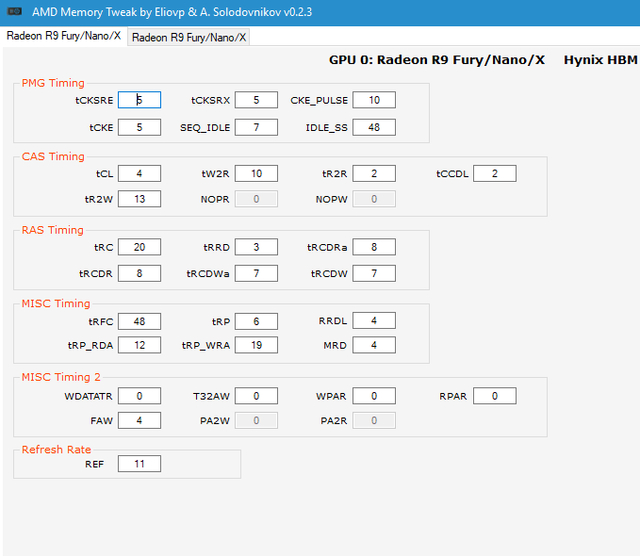 |
|
|
|
|
tale01
Newbie

 Offline Offline
Activity: 121
Merit: 0

|
 |
May 24, 2019, 07:31:00 AM |
|
+1 I have Fury Nano  |
|
|
|
|
williet
Newbie

 Offline Offline
Activity: 12
Merit: 0

|
 |
May 24, 2019, 01:05:09 PM |
|
Hi Alll
Been trying to use this tool on MSI airboost Vega 56
Soon as I use it the card dies
This is what I have tried
amdmemtweak --gpu 0,1,2,3,4,5,6 --rp 12 --rc 37 --rrds 3 --rrdl 3 --rcdrd 12 --rcdwr 5 --ras 25
Please help!
|
|
|
|
|
pbfarmer
Member
 
 Offline Offline
Activity: 340
Merit: 29

|
 |
May 25, 2019, 01:15:07 AM |
|
@Eliovp - a couple bugs/issues to report (latest version, linux, gddr5):
1. setting --RAS reports as having set --PA2RDATA. Looks like maybe just a display issue tho, as --current then reports RAS as having been set properly
2. setting --RC is also applying the value to CL - and since setting CL doesn't work (prevents card from being initialized by miner, reboot required) effectively RC cannot be set
3. you might be missing some bits for RC (or it's just incorrectly mapped to CL)? strap says 65, but it reads same values as CL, and if i set > 31, i get an overflow (e.g. setting 32 results in 0).
EDIT: Btw - any hints why DRAM1/2 values change under load, even when the core/mem state haven't changed?
I'm going to check this tomorrow, did everything in a rush without even testing  Should clean a bit up because it's becoming a mess. Already saw some issues going over the code. And Laik2 pointed out that some bits are wrong, he's right  (PMG for example.. 3-1-3-1-4-6-3..) (See that Laik2, i'm not too "Godlike" to acknowledge my mistakes) I'll see to add some extra timings that i didn't yet expose, will expose HBM2 Memory Manufacturer as well. Anyhow, when i wake up i'll take some more time to test and clean up code because after adding hbm1 it's a total mess. Cheers! Fixed the bitfield bugs, cleaned a bit up, added a few things. More detailsOnly done so on linux version, will update the rest asap as well. Direct link to linux cli binary: hereGreetings Thanks - setting RC works now! Noticed you removed RAS - was wondering what that was doing, as I hadn't seen an actual field named RAS (only the struct name). What was that setting in the previous versions? |
|
|
|
|
pbfarmer
Member
 
 Offline Offline
Activity: 340
Merit: 29

|
 |
May 25, 2019, 01:47:34 AM |
|
For anyone else using the old PBE one-click samsung straps (aka generaleramon's ubermix 3.2) on RX 4/5XX 8gb GPUs, and seeing subpar ETH h/rs due to the tight timings limiting mem clock frequencies... I've been able to get my samsung 580-8s more in-line w/ the microns (~32.5 MH/s) by loosening a couple settings which then allow raising the mem clock (combined w/ a REF increase i use on all my 580s):
--REF 10 --RC 70 --RFC 157 (from REF 5, RC 65, RFC 136)
mclock 2145-2185 (from 2085-2145)
other relevant bits:
cclock 1175, 806mv, phoenixminer, and ubuntu 18.04 + amdgpu-pro 18.50 (though windows should behave similarly)
You could prob get to ~33+ w/ a 1200-1250+ cclock, while I may have slightly overshot on the loosened timings. But as usual, I'm more interested in efficiency than max h/rs.
Also, mclock is still a bit limited, as i believe CL (currently 21) would need to be relaxed to get to 2200+ MHz -- which as i understand, can't be done w/ the tool atm.
|
|
|
|
|
noodl
Newbie

 Offline Offline
Activity: 15
Merit: 0

|
 |
May 25, 2019, 05:05:43 PM |
|
Hello, thanks for great app!
I use gui version.
I created profile with timings and overclock settings and I want to load and apply this profile at system startup. But I not find command line for it.
I would be very grateful if you could add this feature to the next release.
|
|
|
|
|
SamAlackass
Newbie

 Offline Offline
Activity: 27
Merit: 1

|
 |
May 25, 2019, 05:30:08 PM |
|
Hello, thanks for great app!
I use gui version.
I created profile with timings and overclock settings and I want to load and apply this profile at system startup. But I not find command line for it.
I would be very grateful if you could add this feature to the next release.
Why not use the command line version for that? |
|
|
|
|
|



