pbfarmer
Member
 
 Offline Offline
Activity: 340
Merit: 29

|
 |
November 24, 2019, 05:26:05 AM |
|
Hello guys !
I've got 6 Sapphire RX Vega 64 Nitro+ and I would like to knows if someone had test wich parameters is good for this card.
I'm using Claymore V15 for mining Ethereum (ETH) only
I've already test BuriedONE parameter in his video but I've got overclocking errors
Thanks !
Nico
I use the following for ETH on my Nitro 64s - maybe not ultra best, but close enough: --RAS 28 --RCDRD 12 --RCDWR 5 --RC 44 --RP 12 --RRDS 3 --RRDL 3 --REF 15600 --RFC 248 --FAW 14 for a couple cards w/ weaker mem chips/controller, i use a slightly less aggressive profile: --RAS 32 --RCDRD 14 --RCDWR 6 --RC 44 --RP 12 --REF 15600 Hello pbfarmer !  Thanks for your reply ! What kind of profil do you use in Wattman ?  Nico I don't use Wattman (or even Windows, honestly,) but basically I lock my core state to p0 (850Mhz) by disabling all states above that, while setting my mem clock to 1107 (p3). Then set your mem p3 voltage to whatever is required for your card - should be somewhere between 800-850mv. This should get you to ~50MH/s for a Vega64. hello pbfarmer ...do u meant u r using hive os or some other linux based system. can u just post a screenshot of your overclock settings.your explanation just went over my head. please post if u don't mind. I've built my own linux system, and it's kind of hard to screenshot the settings, as it's mostly done in text file full of hexidecimal values (called a ppt file). Here's the general idea though, illustrated in a windows tool called OverdriveNTool which many people use instead of wattman. Ignore that it says it's a RX 590 - the idea is the same for a vega. Also note, that every clock/voltage pair are disabled except the first GPU setting (P0) and last memory setting (P2 here, but a vega would be P3).  |
|
|
|
|
|
|
|
Whoever mines the block which ends up containing your transaction will get its fee.
|
|
|
Advertised sites are not endorsed by the Bitcoin Forum. They may be unsafe, untrustworthy, or illegal in your jurisdiction.
|
|
|
|
Ursul0
|
 |
November 24, 2019, 08:05:15 AM
Last edit: November 24, 2019, 08:17:38 AM by Ursul0 |
|
Hello guys !
I've got 6 Sapphire RX Vega 64 Nitro+ and I would like to knows if someone had test wich parameters is good for this card.
I'm using Claymore V15 for mining Ethereum (ETH) only
I've already test BuriedONE parameter in his video but I've got overclocking errors
Thanks !
Nico
I use the following for ETH on my Nitro 64s - maybe not ultra best, but close enough: --RAS 28 --RCDRD 12 --RCDWR 5 --RC 44 --RP 12 --RRDS 3 --RRDL 3 --REF 15600 --RFC 248 --FAW 14 for a couple cards w/ weaker mem chips/controller, i use a slightly less aggressive profile: --RAS 32 --RCDRD 14 --RCDWR 6 --RC 44 --RP 12 --REF 15600 Hello pbfarmer !  Thanks for your reply ! What kind of profil do you use in Wattman ?  Nico I don't use Wattman (or even Windows, honestly,) but basically I lock my core state to p0 (850Mhz) by disabling all states above that, while setting my mem clock to 1107 (p3). Then set your mem p3 voltage to whatever is required for your card - should be somewhere between 800-850mv. This should get you to ~50MH/s for a Vega64. hello pbfarmer ...do u meant u r using hive os or some other linux based system. can u just post a screenshot of your overclock settings.your explanation just went over my head. please post if u don't mind. I've built my own linux system, and it's kind of hard to screenshot the settings, as it's mostly done in text file full of hexidecimal values (called a ppt file). Here's the general idea though, illustrated in a windows tool called OverdriveNTool which many people use instead of wattman. Ignore that it says it's a RX 590 - the idea is the same for a vega. Also note, that every clock/voltage pair are disabled except the first GPU setting (P0) and last memory setting (P2 here, but a vega would be P3).  why do you think that you are changing the voltage of the memory on vega? it's 1.25V on vega56 and 1.356V on vega64 - actually the reason to flash v56 with v64 bios is to update the mem voltage to 1.356 P.S. also in my experience setting proper phases make GPUs more stable (maybe it has to do with actual electricity supply and/or smoother silicon performance) |
|
|
|
|
pbfarmer
Member
 
 Offline Offline
Activity: 340
Merit: 29

|
 |
November 24, 2019, 12:24:22 PM
Last edit: November 24, 2019, 12:38:07 PM by pbfarmer |
|
Hello guys !
I've got 6 Sapphire RX Vega 64 Nitro+ and I would like to knows if someone had test wich parameters is good for this card.
I'm using Claymore V15 for mining Ethereum (ETH) only
I've already test BuriedONE parameter in his video but I've got overclocking errors
Thanks !
Nico
I use the following for ETH on my Nitro 64s - maybe not ultra best, but close enough: --RAS 28 --RCDRD 12 --RCDWR 5 --RC 44 --RP 12 --RRDS 3 --RRDL 3 --REF 15600 --RFC 248 --FAW 14 for a couple cards w/ weaker mem chips/controller, i use a slightly less aggressive profile: --RAS 32 --RCDRD 14 --RCDWR 6 --RC 44 --RP 12 --REF 15600 Hello pbfarmer !  Thanks for your reply ! What kind of profil do you use in Wattman ?  Nico I don't use Wattman (or even Windows, honestly,) but basically I lock my core state to p0 (850Mhz) by disabling all states above that, while setting my mem clock to 1107 (p3). Then set your mem p3 voltage to whatever is required for your card - should be somewhere between 800-850mv. This should get you to ~50MH/s for a Vega64. hello pbfarmer ...do u meant u r using hive os or some other linux based system. can u just post a screenshot of your overclock settings.your explanation just went over my head. please post if u don't mind. I've built my own linux system, and it's kind of hard to screenshot the settings, as it's mostly done in text file full of hexidecimal values (called a ppt file). Here's the general idea though, illustrated in a windows tool called OverdriveNTool which many people use instead of wattman. Ignore that it says it's a RX 590 - the idea is the same for a vega. Also note, that every clock/voltage pair are disabled except the first GPU setting (P0) and last memory setting (P2 here, but a vega would be P3).  why do you think that you are changing the voltage of the memory on vega? it's 1.25V on vega56 and 1.356V on vega64 - actually the reason to flash v56 with v64 bios is to update the mem voltage to 1.356 P.S. also in my experience setting proper phases make GPUs more stable (maybe it has to do with actual electricity supply and/or smoother silicon performance) Not sure who said anything about changing mem package voltage. I said to set the 'mem P3 voltage' - which of course actually controls the core/soc line if it's higher than the current core states voltage setting (and it likely will be w/ core p0 at 800mv.) Since the mem (and thus soc) speed is what is really controlling the voltage needs, given that the core clock is so low in this scenario, to me it makes sense to make the appropriate setting there, rather than at the core clock parameter. And you could likely use mem P0 instead, or rewrite your core states to have 850/800 at p7, but i've found it unnecessary - no stability problems in my experience. |
|
|
|
|
|
Ursul0
|
 |
November 26, 2019, 05:31:19 PM |
|
Not sure who said anything about changing mem package voltage.
I said to set the 'mem P3 voltage' - which of course actually controls the core/soc line if it's higher than the current core states voltage setting (and it likely will be w/ core p0 at 800mv.) Since the mem (and thus soc) speed is what is really controlling the voltage needs, given that the core clock is so low in this scenario, to me it makes sense to make the appropriate setting there, rather than at the core clock parameter.
And you could likely use mem P0 instead, or rewrite your core states to have 850/800 at p7, but i've found it unnecessary - no stability problems in my experience.
I'm confused here. As far as my understanding goes - HBM on Vegas doesn't work the way you describe, which is however correct for Polarises. |
|
|
|
|
pbfarmer
Member
 
 Offline Offline
Activity: 340
Merit: 29

|
 |
November 26, 2019, 07:21:36 PM |
|
Not sure who said anything about changing mem package voltage.
I said to set the 'mem P3 voltage' - which of course actually controls the core/soc line if it's higher than the current core states voltage setting (and it likely will be w/ core p0 at 800mv.) Since the mem (and thus soc) speed is what is really controlling the voltage needs, given that the core clock is so low in this scenario, to me it makes sense to make the appropriate setting there, rather than at the core clock parameter.
And you could likely use mem P0 instead, or rewrite your core states to have 850/800 at p7, but i've found it unnecessary - no stability problems in my experience.
I'm confused here. As far as my understanding goes - HBM on Vegas doesn't work the way you describe, which is however correct for Polarises. Don't really know how to respond to that... Which part are you suggesting is incorrect. Also, please keep in mind this is all based on my experience w/ 8 nitro 64s and both a ref 64 and flashed 56 over 2+ years. On both win and linux. Nothing i'm stating here is theoretical. |
|
|
|
|
|
Ursul0
|
 |
November 27, 2019, 06:37:58 AM |
|
Not sure who said anything about changing mem package voltage.
I said to set the 'mem P3 voltage' - which of course actually controls the core/soc line if it's higher than the current core states voltage setting (and it likely will be w/ core p0 at 800mv.) Since the mem (and thus soc) speed is what is really controlling the voltage needs, given that the core clock is so low in this scenario, to me it makes sense to make the appropriate setting there, rather than at the core clock parameter.
And you could likely use mem P0 instead, or rewrite your core states to have 850/800 at p7, but i've found it unnecessary - no stability problems in my experience.
I'm confused here. As far as my understanding goes - HBM on Vegas doesn't work the way you describe, which is however correct for Polarises. Don't really know how to respond to that... Which part are you suggesting is incorrect. Also, please keep in mind this is all based on my experience w/ 8 nitro 64s and both a ref 64 and flashed 56 over 2+ years. On both win and linux. Nothing i'm stating here is theoretical. Sorry, my mistake:) I read what you posted once more and you are apparently correct if what you are saying is that vega (just like polaris) has its last stage memory(mem controller?) voltage as the controlling voltage of the last stage of the core. |
|
|
|
|
DevlishNo
Newbie

 Offline Offline
Activity: 8
Merit: 0

|
 |
December 01, 2019, 08:11:12 PM |
|
Unfortunately I keep getting
: Failed to loan EIO.dll
I downloaded all dependencies and even tried previous versions but no change.
Any suggestions ?
|
|
|
|
|
shabbat
Newbie

 Offline Offline
Activity: 36
Merit: 0

|
 |
December 03, 2019, 12:42:10 AM
Last edit: December 03, 2019, 06:14:25 AM by shabbat |
|
Releasing AMD Memory Tweak XL (the extended version :p)
Hello friends. thanks for your work. please teach. write. how in AMD Memory Tweak to make the profile used at startup. how to apply * .xml files or 1002-687F.xmr (in them I change the settings for myself) if you load these settings in manual mode, through the program window, everything works. but how to make it load automatically when the AMD Memory Tweak program starts Tell me please. In the manual I did not find the answer to this question. |
|
|
|
|
jsanzsp
Newbie

 Offline Offline
Activity: 72
Merit: 0

|
 |
December 03, 2019, 04:03:35 PM |
|
support for rx 5700 series soon??
|
|
|
|
|
|
john1010
|
 |
December 03, 2019, 04:10:53 PM |
|
One of my rx 570 cards, unable to detect by AMD Flash, normally if you open this tool, it will detect that specs of your cards, let say if you want to flash your RX 570, it's says that it was RX 570, In my cards case the flashing tool does not detect it as RX 570, but a Polaris 10, But when I tried to flash it with the original MOD, it says it was successful, the problem is, when i put it to my desktop, there was an exclamation poin in the device, meaning there's an error instaaling the driver or detecting the card. Is my card brick?
|
|
|
|
|
|
|
shabbat
Newbie

 Offline Offline
Activity: 36
Merit: 0

|
 |
December 03, 2019, 06:03:58 PM |
|
example. I have an ETH.xml profile file How do I run AMDMemoryTweak so that it applies this profile at startup? I tried to run through the bat file. like this AMDMemoryTweak.exe --ETH.xml does not work. to be AMDMemoryTweak.exe ETH.xml does not work. how to run correctly  Tell me please. |
|
|
|
|
KolordZ
Newbie

 Offline Offline
Activity: 28
Merit: 0

|
 |
December 11, 2019, 02:09:51 PM |
|
Hello guys !
I've got 6 Sapphire RX Vega 64 Nitro+ and I would like to knows if someone had test wich parameters is good for this card.
I'm using Claymore V15 for mining Ethereum (ETH) only
I've already test BuriedONE parameter in his video but I've got overclocking errors
Thanks !
Nico
I use the following for ETH on my Nitro 64s - maybe not ultra best, but close enough: --RAS 28 --RCDRD 12 --RCDWR 5 --RC 44 --RP 12 --RRDS 3 --RRDL 3 --REF 15600 --RFC 248 --FAW 14 for a couple cards w/ weaker mem chips/controller, i use a slightly less aggressive profile: --RAS 32 --RCDRD 14 --RCDWR 6 --RC 44 --RP 12 --REF 15600 Hello pbfarmer !  Thanks for your reply ! What kind of profil do you use in Wattman ?  Nico I don't use Wattman (or even Windows, honestly,) but basically I lock my core state to p0 (850Mhz) by disabling all states above that, while setting my mem clock to 1107 (p3). Then set your mem p3 voltage to whatever is required for your card - should be somewhere between 800-850mv. This should get you to ~50MH/s for a Vega64. Hello guys ! finally, I can't do it.. I'm going crazy, i'm giving up !.. Can't reach a right profil without " Incorrect ETH Shares" and same without tweak.. I don't understand how is it possible... I've got 6 Sapphire RX Vegas 64 Nitro+ and I cannot have a profil around 50-51 Mh/s without errors... I've already try this : Conf 1 :GPU : - P0 : 852 Mhz / 800 mV - P1 : 1175 Mhz / 900 mV - P2-7 : Disabled Memory : - P3 : 1100 MHz / 900 mV - P0-2 : Disabled -> Incorrect ETH Shares Conf 2 BIS :GPU : - P0 : 852 Mhz / 800 mV - P1 : 1075 Mhz / 850 mV - P2-7 : Disabled Memory : - P3 : 1090 MHz / 900 mV - P0-2 : Disabled -> Incorrect ETH Shares Conf 3 :GPU : STOCK Memory : STOCK -> Crash then restart ! Conf 4 :GPU : - P0 : 852 Mhz / 800 mV - P1-7 : Disabled Memory : - p3 : 1107 Mhz / 837 mV -> Settings won't apply in Claymore (I've got 44 Mh/s) WTF is that ? I don't understand what's wrong ... My config file with Claymore : setx GPU_FORCE_64BIT_PTR 0
setx GPU_MAX_HEAP_SIZE 100
setx GPU_USE_SYNC_OBJECTS 1
setx GPU_MAX_ALLOC_PERCENT 100
setx GPU_SINGLE_ALLOC_PERCENT 100
@echo off
cd %~dp0
"EthDcrMiner64.exe" -epool eu1.ethermine.org:4444 -ewal my_wallet -epsw x -eworker my_name -etha -1 -erate 1 -estale 1 -mode 1 -r 0 -tt 59 -tstop 80 -showpower 1 -showdiff 0 -platform 1 -y 1 -strap 4 -dcri 1,1,1,1,1,1 If someone can help me to reach a good profil it very helpful or i'm gonna die haha  |
|
|
|
|
shostt58
Newbie

 Offline Offline
Activity: 6
Merit: 0

|
 |
December 19, 2019, 11:11:24 AM |
|
with rx5700 on fly not work
i download vbios (gpuz)
via atiflash load tis bios to card - good
change strap, edit cs, and atiflash breck upload to gpu -
old ssid e408
new ssid e408
bios authentication signature mithmatched
error 0fl01
how repair bios with new straps?
|
|
|
|
|
GKumaran
Member
 
 Offline Offline
Activity: 204
Merit: 10

|
 |
December 19, 2019, 02:52:50 PM |
|
If someone can help me to reach a good profil it very helpful or i'm gonna die haha  Well you can start using TeamRedminer for a start |
|
|
|
|
djukica666
Newbie

 Offline Offline
Activity: 29
Merit: 0

|
 |
December 19, 2019, 04:44:30 PM |
|
guys what is the danger of keeping tREF to high? I have seen somewhere that the HBM temps might go critical with it to high, but I'm not mining with my vega56@64, only gaming. now during winter with room temps 20-23C I'm not going over 63C on my HBM during heavy load. these are my latest settings that I managed to get stable under tests/benches. I've been playing with this for the whole weekend. anything more than 1050mhz on HBM freq I get artefacts and crashes, so I left it there and went tightening the timing. https://postimg.cc/5XR6nhG0I'm a little disappointed cos I expected more out of samsung HBM when flashing v64bios and going higher on the voltage. I barely get the same results in tests/benches as with default bios and OC/UV/tightening: https://postimg.cc/qhdBF4Gkthe card is revision C3 thanks. |
|
|
|
|
|
percy_tc
|
 |
December 21, 2019, 12:31:14 PM |
|
Is there any update on 5700 mem timings?
|
|
|
|
|
pbfarmer
Member
 
 Offline Offline
Activity: 340
Merit: 29

|
 |
December 21, 2019, 09:26:17 PM
Last edit: December 21, 2019, 09:48:53 PM by pbfarmer |
|
Hello guys ! finally, I can't do it.. I'm going crazy, i'm giving up !.. Can't reach a right profil without " Incorrect ETH Shares" and same without tweak.. I don't understand how is it possible... I've got 6 Sapphire RX Vegas 64 Nitro+ and I cannot have a profil around 50-51 Mh/s without errors... I've already try this : Conf 1 :GPU : - P0 : 852 Mhz / 800 mV - P1 : 1175 Mhz / 900 mV - P2-7 : Disabled Memory : - P3 : 1100 MHz / 900 mV - P0-2 : Disabled -> Incorrect ETH Shares Conf 2 BIS :GPU : - P0 : 852 Mhz / 800 mV - P1 : 1075 Mhz / 850 mV - P2-7 : Disabled Memory : - P3 : 1090 MHz / 900 mV - P0-2 : Disabled -> Incorrect ETH Shares Conf 3 :GPU : STOCK Memory : STOCK -> Crash then restart ! Conf 4 :GPU : - P0 : 852 Mhz / 800 mV - P1-7 : Disabled Memory : - p3 : 1107 Mhz / 837 mV -> Settings won't apply in Claymore (I've got 44 Mh/s) WTF is that ? I don't understand what's wrong ... My config file with Claymore : setx GPU_FORCE_64BIT_PTR 0
setx GPU_MAX_HEAP_SIZE 100
setx GPU_USE_SYNC_OBJECTS 1
setx GPU_MAX_ALLOC_PERCENT 100
setx GPU_SINGLE_ALLOC_PERCENT 100
@echo off
cd %~dp0
"EthDcrMiner64.exe" -epool eu1.ethermine.org:4444 -ewal my_wallet -epsw x -eworker my_name -etha -1 -erate 1 -estale 1 -mode 1 -r 0 -tt 59 -tstop 80 -showpower 1 -showdiff 0 -platform 1 -y 1 -strap 4 -dcri 1,1,1,1,1,1 If someone can help me to reach a good profil it very helpful or i'm gonna die haha  In case you're still looking for solutions, here is my actual current setup for ethash, using TRM (autotuned): amdmemtweak settings for all 8 GPUs: --RAS 30 --RCDRD 14 --RCDWR 6 --RC 44 --RP 12 --REF 15600 --RRDL 4  Bottom right pane shows profiles of 2 GPUs. First profile can generally be run at 800mv for 47.5MH/s, and is *slightly* more efficient, but not by much. Second one is for one of the GPUs doing 50.7MH/s - the only thing you should have to change from this is the mclk.p3 voltage setting - i need anywhere between 806-837mv across 7 GPUs doing ~50.7MH/s. Both profiles are using cclk p1 / mclk p3 (although in windows you may need to use mclk.p2 @ 1028MHz for the more efficient profile, to take advantage of the lower socclk - i'm not certain.) Note this is slightly different from what I mentioned earlier... I was using core p0 (850/800) before TRM - and possibly before amdmemtweak (which likely would have resulted in 44MH/s.) With TRM + amdmemtweak, it appears you need to have core running ~1000MHz to take (nearly) full advantage of the mem bandwidth @ 1107+adjusted timings (and get to 50+MH/s), so I use core p1 @ 1000MHz + mem p3 @ 1107MHz. |
|
|
|
|
pbfarmer
Member
 
 Offline Offline
Activity: 340
Merit: 29

|
 |
December 21, 2019, 10:22:22 PM
Last edit: December 22, 2019, 08:20:37 PM by pbfarmer |
|
guys what is the danger of keeping tREF to high? I have seen somewhere that the HBM temps might go critical with it to high, but I'm not mining with my vega56@64, only gaming. now during winter with room temps 20-23C I'm not going over 63C on my HBM during heavy load. these are my latest settings that I managed to get stable under tests/benches. I've been playing with this for the whole weekend. anything more than 1050mhz on HBM freq I get artefacts and crashes, so I left it there and went tightening the timing. https://postimg.cc/5XR6nhG0I'm a little disappointed cos I expected more out of samsung HBM when flashing v64bios and going higher on the voltage. I barely get the same results in tests/benches as with default bios and OC/UV/tightening: https://postimg.cc/qhdBF4Gkthe card is revision C3 thanks. Given that tREF controls how frequently the memory is refreshed (to overcome charge decay,) the main issue w/ a too high tREF is you will encounter data corruption as bits start flipping from not being refreshed frequently enough (this effect is accelerated by heat.) And since a refresh is a series of reads/writes, i would think it should not be that different from other workloads as far as the memory is concerned - if anything the core will likely be working harder as it probably doesn't have to do much during a refresh. It is possible that a refresh is easier on the mem than your standard gaming workload due to r/w size/frequency or something like that, in which case, yes, the mem would draw more power and generate more heat as it does less refreshing and more 'real' work. As for the 64 bios flash, it's value is really dependent on the work profile of your application/game. For example in the mining scenario, ethereum responds well to higher bandwidth, meaning higher clocks, which require more voltage and relaxed timings (which happens to be exactly what the bios changes.) Other coins/algorithms may respond better to lower latency, which means tighter timings possibly requiring lower clocks (and possibly less voltage,) making the bios update less useful. I believe games in general like the higher bandwidth, so I would think the flash would be helpful, but it's probably a more delicate balance between latency and bandwidth than many mining scenarios. EDIT: Also, in case it wasn’t already apparent, your higher mem clock (vs stock) will likely require higher core voltage for the same cclk, because the infinity fabric, which shares power with the core, runs at (roughly) the same speed as the memory. So the increased memory voltage resulting from the bios flash isn’t the end of the story... |
|
|
|
|
shostt58
Newbie

 Offline Offline
Activity: 6
Merit: 0

|
 |
January 03, 2020, 04:58:08 AM |
|
1st test mod bios (straps) rx5700 hex editor, tl866 1500 to 2000 mhz gpu 0 mod, gpu 1 orig bios atiflash block flashing, need help about this drivers block high frq timings (1750-1890 - hashrate about 54mh) https://youtu.be/nhIiZyTPv94may be help me, and help i |
|
|
|
|
|



