twilightprotege
Newbie

 Offline Offline
Activity: 7
Merit: 2

|
 |
May 01, 2019, 10:53:55 PM |
|
just an update on my settings and results: have 3 vega's mining ETH on my rig (have a mix of rx470s, 480s and 570s, using phoenix 4.1c, amd driver 18.5.1 but will try 19.2.2 soon) all vega reference 56's flashed to 64. using wattman to adjust settings windoze 10 1803 gpu 1012mhz @ 0.825v mem 1085mhz @ 0.825v power limit -35% previously getting max of ~43.4mhs before winamdtweak changes now getting between ~49.95mhz and ~50.9mhz (depends on gpu) with : winamdtweak --i 6,8,9 --CL 19 --RAS 30 --RCDRD 12 --RCDWR 6 --RC 44 --RP 13 --RRDS 5 --RRDL 5 --RTP 4 --FAW 18 --CWL 6 --WTRS 4 --WTRL 9 --WR 15 --WRRD 1 --RDWR 18 --REF 17000 --RFC 248 0 errors over 3 gpus over 13+ hours. happy to leave everything alone now  |
|
|
|
|
|
|
Advertised sites are not endorsed by the Bitcoin Forum. They may be unsafe, untrustworthy, or illegal in your jurisdiction.
|
|
|
|
|
rednoW
Legendary

 Offline Offline
Activity: 1510
Merit: 1003

|
 |
May 02, 2019, 05:43:31 AM
Last edit: May 02, 2019, 05:06:07 PM by rednoW |
|
just an update on my settings and results: have 3 vega's mining ETH on my rig (have a mix of rx470s, 480s and 570s, using phoenix 4.1c, amd driver 18.5.1 but will try 19.2.2 soon) all vega reference 56's flashed to 64. using wattman to adjust settings windoze 10 1803 gpu 1012mhz @ 0.825v mem 1085mhz @ 0.825v power limit -35% previously getting max of ~43.4mhs before winamdtweak changes now getting between ~49.95mhz and ~50.9mhz (depends on gpu) with : winamdtweak --i 6,8,9 --CL 19 --RAS 30 --RCDRD 12 --RCDWR 6 --RC 44 --RP 13 --RRDS 5 --RRDL 5 --RTP 4 --FAW 18 --CWL 6 --WTRS 4 --WTRL 9 --WR 15 --WRRD 1 --RDWR 18 --REF 17000 --RFC 248 0 errors over 3 gpus over 13+ hours. happy to leave everything alone now  Yes, good straps for eth! Thanx. 50.7mhs with vega64lc and 1090 mem clock For cn-r mine posted here are slightly better (2350 vs 2280 2300 yours) And I recommend latest (I use 19.4.1 but 19.4.3 should be good too) drivers. They are awesome! |
|
|
|
|
GKumaran
Member
 
 Offline Offline
Activity: 204
Merit: 10

|
 |
May 02, 2019, 09:34:37 AM |
|
just an update on my settings and results: have 3 vega's mining ETH on my rig (have a mix of rx470s, 480s and 570s, using phoenix 4.1c, amd driver 18.5.1 but will try 19.2.2 soon) all vega reference 56's flashed to 64. using wattman to adjust settings windoze 10 1803 gpu 1012mhz @ 0.825v mem 1085mhz @ 0.825v power limit -35% previously getting max of ~43.4mhs before winamdtweak changes now getting between ~49.95mhz and ~50.9mhz (depends on gpu) with : winamdtweak --i 6,8,9 --CL 19 --RAS 30 --RCDRD 12 --RCDWR 6 --RC 44 --RP 13 --RRDS 5 --RRDL 5 --RTP 4 --FAW 18 --CWL 6 --WTRS 4 --WTRL 9 --WR 15 --WRRD 1 --RDWR 18 --REF 17000 --RFC 248 0 errors over 3 gpus over 13+ hours. happy to leave everything alone now  Yes, good straps for eth! Thanx. 50.7mhs with vega64lc and 1090 mem clock For cn-r mine posted here are slightly better (2350 vs 2280 yours) And I recommend latest (I use 19.4.1 but 19.4.3 should be good too) drivers. They are awesome! lol !! Those are the same timing as suggested by TRM team in their CN_MAX_YOUR_VEGA.txt guide !! Give credit where its due !! CN_MAX_YOUR_VEGA.txt inside the TeamRedMiner release folder Lucky Vega 64 or flashed 64 (Samsung):
--CL 19 --RAS 28 --RCDRD 12 --RCDWR 5 --RC 44 --RP 12 --RRDS 3 --RRDL 3 --RTP 4 --FAW 18 --CWL 6 --WTRS 4 --WTRL 9 --WR 15 --WRRD 1 --RDWR 18 --REF 17000 --RFC 248
Weaker Vega 64 or flashed 64 (Samsung) - use if lucky timings aren't stable:
--CL 19 --RAS 30 --RCDRD 12 --RCDWR 6 --RC 44 --RP 13 --RRDS 5 --RRDL 5 --RTP 4 --FAW 18 --CWL 6 --WTRS 4 --WTRL 9 --WR 15 --WRRD 1 --RDWR 18 --REF 17000 --RFC 248
Lucky Vega 56 (Hynix):
--RAS 22 --RCDRD 17 --RCDWR 4 --RC 35 --RP 13 --RRDS 4 --RRDL 4 --RFC 148 --REF 15600
Weaker Vega 56 (Hynix):
--RAS 24 --RCDRD 19 --RCDWR 4 --RC 35 --RP 13 --RRDS 4 --RRDL 5 --RFC 148 --REF 15600 |
|
|
|
|
twilightprotege
Newbie

 Offline Offline
Activity: 7
Merit: 2

|
 |
May 02, 2019, 10:11:39 AM |
|
i didnt get them from that txt file, i got them from this thread. i thank the thread, in particular Zorg33
and just to update, 3 errors over 24 hours. very low error rate. happy for 50+ mhs on eth
and the "lucky" timings = lower hash rate for me
|
|
|
|
|
GKumaran
Member
 
 Offline Offline
Activity: 204
Merit: 10

|
 |
May 02, 2019, 10:38:01 AM |
|
Thx for linking and testing it  |
|
|
|
|
rednoW
Legendary

 Offline Offline
Activity: 1510
Merit: 1003

|
 |
May 02, 2019, 05:04:01 PM |
|
2 GKumaran
Sorry, I remember I tried first samsung timings from TeamRed developers and they weren't good.
I didn't try second "safe" timings until twilightprotege's post.
And this second strap is really good for eth.
|
|
|
|
|
|
|
ninkovic90
Newbie

 Offline Offline
Activity: 2
Merit: 0

|
 |
May 02, 2019, 08:02:28 PM |
|
Did someone try this tool on RX560 cards? With the custom bios i am getting 14.8 MHs per card on eth/etc... What could this tool do?
|
|
|
|
|
ganzocrypt
Newbie

 Offline Offline
Activity: 162
Merit: 0

|
 |
May 02, 2019, 08:05:52 PM |
|
I saw a lot of Vegas but are there settings for RX 580 8Gb and 4Gb ?
thx
|
|
|
|
|
|
Marvell2
|
 |
May 02, 2019, 08:13:08 PM |
|
I saw a lot of Vegas but are there settings for RX 580 8Gb and 4Gb ?
thx
I have custom straps for my rx cards, it would be nice to be able to flash them back because right now I have to use older drivers due to signing issues Can someone list a good starting point for 470 Hynix, Samsung and micron cards for eth/xmr |
|
|
|
|
Zorg33
Jr. Member

 Offline Offline
Activity: 144
Merit: 2

|
 |
May 02, 2019, 09:31:26 PM |
|
Did someone try this tool on RX560 cards? With the custom bios i am getting 14.8 MHs per card on eth/etc... What could this tool do?
If you read through the thread (at least partly) you get an idea how you can add a few percent to your hashrate using this tool. In general you can expect to gain a few more percent by fine tuning the public modified straps for Polaris cards. |
|
|
|
|
Unclegogi
Newbie

 Offline Offline
Activity: 44
Merit: 0

|
 |
May 02, 2019, 10:23:59 PM |
|
Weaker Vega 64 or flashed 64 (Samsung) - use if lucky timings aren't stable:
--CL 19 --RAS 30 --RCDRD 12 --RCDWR 6 --RC 44 --RP 13 --RRDS 5 --RRDL 5 --RTP 4 --FAW 18 --CWL 6 --WTRS 4 --WTRL 9 --WR 15 --WRRD 1 --RDWR 18 --REF 17000 --RFC 248 If I simplify this set to: --RC 44 --RP 13 --RRDS 5 --RRDL 5 --REF 17000 --RFC 248 (with stock --CL 20 --RAS 33 --RCDRD 16 --RCDWR 10 --RTP 5 --FAW 16 --CWL 7 --WTRS 4 --WTRL 9 --WR 16 --WRRD 1 --RDWR 19) I have the same hashrate on ETHash and it is same stable (or maybe a bit more stable). I am testing vega56@64 and vega64 cards with samsung memory with resulting hashrate 49.5-51.5 MH/s for memory clocs 1080-1100MHz with driver 19.4.1. Am I doing anything wrong? Or lowering other timings helps only on CN algos? |
|
|
|
|
scryptr
Legendary

 Offline Offline
Activity: 1793
Merit: 1028


|
 |
May 03, 2019, 01:24:40 AM |
|
POSTED STRAPS WORK ON MY VEGA 64 RIG--
The straps below:
"Weaker Vega 64 or flashed 64 (Samsung) - use if lucky timings aren't stable:
--CL 19 --RAS 30 --RCDRD 12 --RCDWR 6 --RC 44 --RP 13 --RRDS 5 --RRDL 5 --RTP 4 --FAW 18 --CWL 6 --WTRS 4 --WTRL 9 --WR 15 --WRRD 1 --RDWR 18 --REF 17000 --RFC 248"
work well on my Sapphire Vega 64 rig. I get 49+ MH/s for ETH per GPU net, after any fee from PhoenixMiner. I am not finished tweaking, but I found that starting the rig with NO clock settings for core or memory allowed the rig to boot and mine with no difficulty. After reading the clock settings from the rig under no clock control, I was able to adjust the rig to a stable setting.
Currently, the 4-card rig runs with core clocks at 960 and memory clocks at 1080. The cards had been clocked much higher for a different algorithm just prior to retuning the rig. The AMDmemtweak settings are applied on boot-up as the miner is launching. The wattage is very low, about 175W per card.
--scryptr
|
|
|
|
|
platinum4
|
 |
May 03, 2019, 01:29:12 AM |
|
Curious if anybody has gotten this to work with an R9 290X; seems like Rainforest on an i7 is the only way to keep this above electricity
|
|
|
|
|
|
|
rednoW
Legendary

 Offline Offline
Activity: 1510
Merit: 1003

|
 |
May 03, 2019, 07:55:02 AM |
|
Hy, my Vega'64 (Samsung) config for CNR and TeamRed miner. Draws more power but adds 1.8Khs. 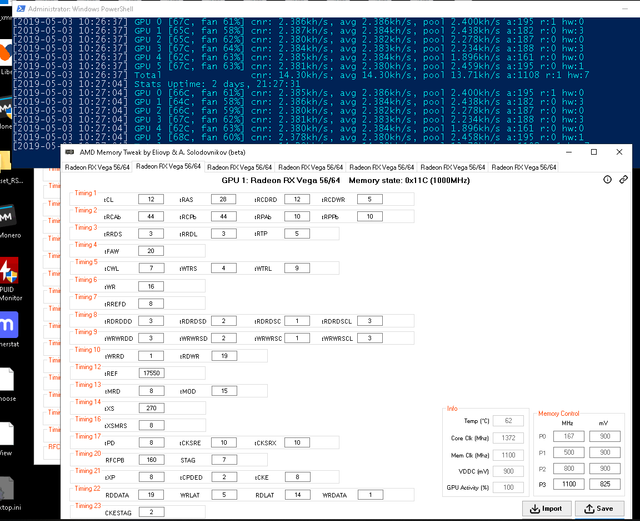 your temps are high and hw errors in teamred miner is a bad sign |
|
|
|
|
Zorg33
Jr. Member

 Offline Offline
Activity: 144
Merit: 2

|
 |
May 03, 2019, 08:56:50 AM |
|
your temps are high and hw errors in teamred miner is a bad sign
7 HWs for 3 days runtime is not that bad actually. |
|
|
|
|
ingyenfrag
Newbie

 Offline Offline
Activity: 84
Merit: 0

|
 |
May 03, 2019, 09:13:29 AM |
|
Could you insert the CMD strap ? What type of cards are those? 56 or 64? |
|
|
|
|
SamAlackass
Newbie

 Offline Offline
Activity: 27
Merit: 1

|
 |
May 03, 2019, 09:24:32 AM |
|
Anyone has any idea about what could be causing this? I have already verified it isn't driver related and most of the times I get zeros from all cards. Some times it will work normally, some times I will only get readings from some cards, as in the log below. Needless to say I can't set any timings for the cards not giving proper readings. GPU 1: Vega 10 XL/XT [Radeon RX Vega 56/64] Memory state: 0x0 (unknown)
Timing 1 CL: 0 RAS: 0 RCDRD: 0 RCDWR: 0
Timing 2 RCAb (RC): 0 RCPb (RC): 0 RPAb (RP): 0 RPPb (RP): 0
Timing 3 RRDS: 0 RRDL: 0 RTP: 0
Timing 4 FAW: 0
Timing 5 CWL: 0 WTRS: 0 WTRL: 0
Timing 6 WR: 0
Timing 7 RREFD: 0
Timing 8 RDRDDD: 0 RDRDSD: 0 RDRDSC: 0 RDRDSCL: 0
Timing 9 WRWRDD: 0 WRWRSD: 0 WRWRSC: 0 WRWRSCL: 0
Timing 10 WRRD: 0 RDWR: 0
Timing 12 REF: 0
Timing 13 MRD: 0 MOD: 0
Timing 14 XS: 0
Timing 16 XSMRS: 0
Timing 17 PD: 0 CKSRE: 0 CKSRX: 0
Timing 20 RFCPB: 0 STAG: 0
Timing 21 XP: 0 CPDED: 0 CKE: 0
Timing 22 RDDATA: 0 WRLAT: 0 RDLAT: 0 WRDATA: 0
Timing 23 CKESTAG: 0
RFC Timing RFC: 0
GPU 2: Vega 10 XL/XT [Radeon RX Vega 56/64] Memory state: 0x0 (unknown)
Timing 1 CL: 0 RAS: 0 RCDRD: 0 RCDWR: 0
Timing 2 RCAb (RC): 0 RCPb (RC): 0 RPAb (RP): 0 RPPb (RP): 0
Timing 3 RRDS: 0 RRDL: 0 RTP: 0
Timing 4 FAW: 0
Timing 5 CWL: 0 WTRS: 0 WTRL: 0
Timing 6 WR: 0
Timing 7 RREFD: 0
Timing 8 RDRDDD: 0 RDRDSD: 0 RDRDSC: 0 RDRDSCL: 0
Timing 9 WRWRDD: 0 WRWRSD: 0 WRWRSC: 0 WRWRSCL: 0
Timing 10 WRRD: 0 RDWR: 0
Timing 12 REF: 0
Timing 13 MRD: 0 MOD: 0
Timing 14 XS: 0
Timing 16 XSMRS: 0
Timing 17 PD: 0 CKSRE: 0 CKSRX: 0
Timing 20 RFCPB: 0 STAG: 0
Timing 21 XP: 0 CPDED: 0 CKE: 0
Timing 22 RDDATA: 0 WRLAT: 0 RDLAT: 0 WRDATA: 0
Timing 23 CKESTAG: 0
RFC Timing RFC: 0
GPU 3: Vega 10 XL/XT [Radeon RX Vega 56/64] Memory state: 0x118 (800MHz)
Timing 1 CL: 17 RAS: 27 RCDRD: 13 RCDWR: 8
Timing 2 RCAb (RC): 39 RCPb (RC): 39 RPAb (RP): 12 RPPb (RP): 12
Timing 3 RRDS: 4 RRDL: 5 RTP: 5
Timing 4 FAW: 13
Timing 5 CWL: 6 WTRS: 3 WTRL: 7
Timing 6 WR: 13
Timing 7 RREFD: 7
Timing 8 RDRDDD: 3 RDRDSD: 2 RDRDSC: 1 RDRDSCL: 3
Timing 9 WRWRDD: 3 WRWRSD: 2 WRWRSC: 1 WRWRSCL: 3
Timing 10 WRRD: 1 RDWR: 17
Timing 12 REF: 3120
Timing 13 MRD: 8 MOD: 12
Timing 14 XS: 216
Timing 16 XSMRS: 6
Timing 17 PD: 6 CKSRE: 8 CKSRX: 8
Timing 20 RFCPB: 128 STAG: 7
Timing 21 XP: 6 CPDED: 2 CKE: 6
Timing 22 RDDATA: 16 WRLAT: 4 RDLAT: 14 WRDATA: 1
Timing 23 CKESTAG: 2
RFC Timing RFC: 208
GPU 4: Vega 10 XL/XT [Radeon RX Vega 56/64] Memory state: 0x118 (800MHz)
Timing 1 CL: 17 RAS: 27 RCDRD: 13 RCDWR: 8
Timing 2 RCAb (RC): 39 RCPb (RC): 39 RPAb (RP): 12 RPPb (RP): 12
Timing 3 RRDS: 4 RRDL: 5 RTP: 5
Timing 4 FAW: 13
Timing 5 CWL: 6 WTRS: 3 WTRL: 7
Timing 6 WR: 13
Timing 7 RREFD: 7
Timing 8 RDRDDD: 3 RDRDSD: 2 RDRDSC: 1 RDRDSCL: 3
Timing 9 WRWRDD: 3 WRWRSD: 2 WRWRSC: 1 WRWRSCL: 3
Timing 10 WRRD: 1 RDWR: 17
Timing 12 REF: 3120
Timing 13 MRD: 8 MOD: 12
Timing 14 XS: 216
Timing 16 XSMRS: 6
Timing 17 PD: 6 CKSRE: 8 CKSRX: 8
Timing 20 RFCPB: 128 STAG: 7
Timing 21 XP: 6 CPDED: 2 CKE: 6
Timing 22 RDDATA: 16 WRLAT: 4 RDLAT: 14 WRDATA: 1
Timing 23 CKESTAG: 2
RFC Timing RFC: 208
|
|
|
|
|
Johnnydex
Newbie

 Offline Offline
Activity: 10
Merit: 0

|
 |
May 03, 2019, 10:50:28 AM |
|
Any update on this being implemented for Fiji?
|
|
|
|
|
|



