pbfarmer
Member
 
 Offline Offline
Activity: 340
Merit: 29

|
For anyone else using the old PBE one-click samsung straps (aka generaleramon's ubermix 3.2) on RX 4/5XX 8gb GPUs, and seeing subpar ETH h/rs due to the tight timings limiting mem clock frequencies... I've been able to get my samsung 580-8s more in-line w/ the microns (~32.5 MH/s) by loosening a couple settings which then allow raising the mem clock (combined w/ a REF increase i use on all my 580s):
--REF 10 --RC 70 --RFC 157 (from REF 5, RC 65, RFC 136)
mclock 2145-2185 (from 2085-2145)
other relevant bits:
cclock 1175, 806mv, phoenixminer, and ubuntu 18.04 + amdgpu-pro 18.50 (though windows should behave similarly)
You could prob get to ~33+ w/ a 1200-1250+ cclock, while I may have slightly overshot on the loosened timings. But as usual, I'm more interested in efficiency than max h/rs.
Also, mclock is still a bit limited, as i believe CL (currently 21) would need to be relaxed to get to 2200+ MHz -- which as i understand, can't be done w/ the tool atm.
excellent, how can you lower your 580's voltage to such a low level with a 1175 frequency, core and memory voltage all at 806mv, that's impressive, how to lower, thanks No tricks - i just set them that way (I use ppts, but that's prob not necessary.) Not all cards can do the same - my range on 580s for ethash is 800-837mv, though I haven't been super-detailed on tuning all of them, so the range could be lower/tighter. Also, proper cooling can help a lot... More heat = more power use, and not just because of higher fan speed. I have mostly sapphire nitros, w/ a fair amount of spacing between GPUs (enough for ~120mm fan between each) and some decent airflow which keeps my temps in the low-mid 40s mostly. |
|
|
|
|
|
|
|
|
|
|
|
According to NIST and ECRYPT II, the cryptographic algorithms used in
Bitcoin are expected to be strong until at least 2030. (After that, it
will not be too difficult to transition to different algorithms.)
|
|
|
Advertised sites are not endorsed by the Bitcoin Forum. They may be unsafe, untrustworthy, or illegal in your jurisdiction.
|
|
|
Yarik47
Newbie

 Offline Offline
Activity: 36
Merit: 0

|
 |
May 29, 2019, 06:54:19 AM |
|
For anyone else using the old PBE one-click samsung straps (aka generaleramon's ubermix 3.2) on RX 4/5XX 8gb GPUs, and seeing subpar ETH h/rs due to the tight timings limiting mem clock frequencies... I've been able to get my samsung 580-8s more in-line w/ the microns (~32.5 MH/s) by loosening a couple settings which then allow raising the mem clock (combined w/ a REF increase i use on all my 580s):
--REF 10 --RC 70 --RFC 157 (from REF 5, RC 65, RFC 136)
mclock 2145-2185 (from 2085-2145)
other relevant bits:
cclock 1175, 806mv, phoenixminer, and ubuntu 18.04 + amdgpu-pro 18.50 (though windows should behave similarly)
You could prob get to ~33+ w/ a 1200-1250+ cclock, while I may have slightly overshot on the loosened timings. But as usual, I'm more interested in efficiency than max h/rs.
Also, mclock is still a bit limited, as i believe CL (currently 21) would need to be relaxed to get to 2200+ MHz -- which as i understand, can't be done w/ the tool atm.
excellent, how can you lower your 580's voltage to such a low level with a 1175 frequency, core and memory voltage all at 806mv, that's impressive, how to lower, thanks No tricks - i just set them that way (I use ppts, but that's prob not necessary.) Not all cards can do the same - my range on 580s for ethash is 800-837mv, though I haven't been super-detailed on tuning all of them, so the range could be lower/tighter. Also, proper cooling can help a lot... More heat = more power use, and not just because of higher fan speed. I have mostly sapphire nitros, w/ a fair amount of spacing between GPUs (enough for ~120mm fan between each) and some decent airflow which keeps my temps in the low-mid 40s mostly. Could you take a couple of screenshots of HWinfo, MSI Afterburner? It just all sounds somehow not believable .. |
|
|
|
|
serialp
Newbie

 Offline Offline
Activity: 5
Merit: 0

|
 |
May 29, 2019, 11:02:55 AM |
|
For those running Ubuntu 18.04 & AMD Cards.
How are you modifying the core & mem clocks and voltages of AMD cards?
In Windows AMD Mem Tweak allows these to be changed in the GUI but I can't find a way to do it in Ubuntu in AMD Mem Tweak or any other way.
I've got thirsty Vega 56s that desperately need to be downvolted (otherwise my wife will kill me on the electricity bills!).
Please help!
Why not using hiveOS https://hiveos.farm/ ? |
|
|
|
|
kamisama233
Newbie

 Offline Offline
Activity: 42
Merit: 0

|
 |
May 29, 2019, 11:43:56 AM |
|
For anyone else using the old PBE one-click samsung straps (aka generaleramon's ubermix 3.2) on RX 4/5XX 8gb GPUs, and seeing subpar ETH h/rs due to the tight timings limiting mem clock frequencies... I've been able to get my samsung 580-8s more in-line w/ the microns (~32.5 MH/s) by loosening a couple settings which then allow raising the mem clock (combined w/ a REF increase i use on all my 580s):
--REF 10 --RC 70 --RFC 157 (from REF 5, RC 65, RFC 136)
mclock 2145-2185 (from 2085-2145)
other relevant bits:
cclock 1175, 806mv, phoenixminer, and ubuntu 18.04 + amdgpu-pro 18.50 (though windows should behave similarly)
You could prob get to ~33+ w/ a 1200-1250+ cclock, while I may have slightly overshot on the loosened timings. But as usual, I'm more interested in efficiency than max h/rs.
Also, mclock is still a bit limited, as i believe CL (currently 21) would need to be relaxed to get to 2200+ MHz -- which as i understand, can't be done w/ the tool atm.
excellent, how can you lower your 580's voltage to such a low level with a 1175 frequency, core and memory voltage all at 806mv, that's impressive, how to lower, thanks No tricks - i just set them that way (I use ppts, but that's prob not necessary.) Not all cards can do the same - my range on 580s for ethash is 800-837mv, though I haven't been super-detailed on tuning all of them, so the range could be lower/tighter. Also, proper cooling can help a lot... More heat = more power use, and not just because of higher fan speed. I have mostly sapphire nitros, w/ a fair amount of spacing between GPUs (enough for ~120mm fan between each) and some decent airflow which keeps my temps in the low-mid 40s mostly. 580 with ppt?, isn't that only vega support ppt? how to set 580's ppt? |
|
|
|
|
Miner Addict
Newbie

 Offline Offline
Activity: 31
Merit: 0

|
 |
May 29, 2019, 02:46:21 PM |
|
Many major coin, going to change Algorithm Xmr, ETC, ETH So...what will happen to Polaris card   |
|
|
|
|
darkneorus
Jr. Member

 Offline Offline
Activity: 238
Merit: 3

|
 |
May 29, 2019, 05:07:35 PM |
|
release also to nvidia!!!
not all use claymore miner!!!
I second that. Claymore's implementation is a closed-source thing and sometimes it has some stability issues, it would be amazing if your tool could modify 10xx NVIDIA Pascal timings as well. thank you for your work  |
|
|
|
|
pbfarmer
Member
 
 Offline Offline
Activity: 340
Merit: 29

|
 |
May 29, 2019, 07:12:25 PM |
|
For anyone else using the old PBE one-click samsung straps (aka generaleramon's ubermix 3.2) on RX 4/5XX 8gb GPUs, and seeing subpar ETH h/rs due to the tight timings limiting mem clock frequencies... I've been able to get my samsung 580-8s more in-line w/ the microns (~32.5 MH/s) by loosening a couple settings which then allow raising the mem clock (combined w/ a REF increase i use on all my 580s):
--REF 10 --RC 70 --RFC 157 (from REF 5, RC 65, RFC 136)
mclock 2145-2185 (from 2085-2145)
other relevant bits:
cclock 1175, 806mv, phoenixminer, and ubuntu 18.04 + amdgpu-pro 18.50 (though windows should behave similarly)
You could prob get to ~33+ w/ a 1200-1250+ cclock, while I may have slightly overshot on the loosened timings. But as usual, I'm more interested in efficiency than max h/rs.
Also, mclock is still a bit limited, as i believe CL (currently 21) would need to be relaxed to get to 2200+ MHz -- which as i understand, can't be done w/ the tool atm.
excellent, how can you lower your 580's voltage to such a low level with a 1175 frequency, core and memory voltage all at 806mv, that's impressive, how to lower, thanks No tricks - i just set them that way (I use ppts, but that's prob not necessary.) Not all cards can do the same - my range on 580s for ethash is 800-837mv, though I haven't been super-detailed on tuning all of them, so the range could be lower/tighter. Also, proper cooling can help a lot... More heat = more power use, and not just because of higher fan speed. I have mostly sapphire nitros, w/ a fair amount of spacing between GPUs (enough for ~120mm fan between each) and some decent airflow which keeps my temps in the low-mid 40s mostly. Could you take a couple of screenshots of HWinfo, MSI Afterburner? It just all sounds somehow not believable .. I'm on linux, but same is doable on windows:  Voltages, fans and temps on lower left for all 8 GPUs. More details for single card on lower right. |
|
|
|
|
pbfarmer
Member
 
 Offline Offline
Activity: 340
Merit: 29

|
580 with ppt?, isn't that only vega support ppt? how to set 580's ppt?
All AMD GPUs since some time use PPT - I was setting them for my old HD7950 when I was still mining w/ it. Process is exactly the same as for Vega. Create one using ODNT (or download one if you're feeling lazy and don't mind applying mystery settings to your GPUs), then just double click the reg file. I'm assuming you're talking Windows - the Linux process is a little more involved. Btw, PPT was required for vega early on, because you couldn't properly undervolt w/o it. Same was not true for polaris, so using PPTs is more of a process choice (unless being used for more 'under the hood' things like modifying fan tables) |
|
|
|
|
Anwil
Newbie

 Offline Offline
Activity: 13
Merit: 5

|
 |
May 29, 2019, 11:19:26 PM |
|
RX Vega 56 Asus Hynix memory
ETH 45-47 Mh 1200\955 --CL 19--RAS 24 --RCDRD 24 --RCDWR 26 --RC 36 --RP 13 --RRDS 1 --RTR 6 --RRDL 1 --RDDATA 22 --FAW 12 --RFC 196 --REF 65535
|
|
|
|
|
serialp
Newbie

 Offline Offline
Activity: 5
Merit: 0

|
 |
May 30, 2019, 12:51:41 AM |
|
RX Vega 56 Asus Hynix memory
ETH 45-47 Mh 1200\955 --CL 19--RAS 24 --RCDRD 24 --RCDWR 26 --RC 36 --RP 13 --RRDS 1 --RTR 6 --RRDL 1 --RDDATA 22 --FAW 12 --RFC 196 --REF 65535
is it stable ? because your REF is too high... |
|
|
|
|
Yarik47
Newbie

 Offline Offline
Activity: 36
Merit: 0

|
 |
May 30, 2019, 06:17:02 AM |
|
580 with ppt?, isn't that only vega support ppt? how to set 580's ppt?
All AMD GPUs since some time use PPT - I was setting them for my old HD7950 when I was still mining w/ it. Process is exactly the same as for Vega. Create one using ODNT (or download one if you're feeling lazy and don't mind applying mystery settings to your GPUs), then just double click the reg file. I'm assuming you're talking Windows - the Linux process is a little more involved. Btw, PPT was required for vega early on, because you couldn't properly undervolt w/o it. Same was not true for polaris, so using PPTs is more of a process choice (unless being used for more 'under the hood' things like modifying fan tables) Very interesting. Could you tell us more about what PPT and ODNT are? I am very concerned about the energy efficiency of my RX488 .. And how did you manage to raise the memory frequencies so high, with such a low voltage, the memory probably gives a lot of errors in this mode? My RX488 works 1100/2025 @ 855 and gives 30.5hash .. above, I cannot raise the memory frequency at such a voltage that the card would work without memory errors (HWinfo). How can I do the same in the windows? |
|
|
|
|
Collycoin
Newbie

 Offline Offline
Activity: 17
Merit: 0

|
 |
May 30, 2019, 07:30:37 AM |
|
For those running Ubuntu 18.04 & AMD Cards.
How are you modifying the core & mem clocks and voltages of AMD cards?
In Windows AMD Mem Tweak allows these to be changed in the GUI but I can't find a way to do it in Ubuntu in AMD Mem Tweak or any other way.
I've got thirsty Vega 56s that desperately need to be downvolted (otherwise my wife will kill me on the electricity bills!).
Please help!
Why not using hiveOS https://hiveos.farm/ ? Because its not solely a mining computer. Its a Ubuntu server doing a range of tasks. All attempts to modify clocks and voltages directly as per https://www.reddit.com/r/overclocking/comments/agwtts/how_to_overclock_your_amd_gpu_on_linux/have failed. pp_od_clk_voltage file will not change to new values. |
|
|
|
|
pbfarmer
Member
 
 Offline Offline
Activity: 340
Merit: 29

|
 |
May 30, 2019, 10:26:52 AM |
|
For those running Ubuntu 18.04 & AMD Cards.
How are you modifying the core & mem clocks and voltages of AMD cards?
In Windows AMD Mem Tweak allows these to be changed in the GUI but I can't find a way to do it in Ubuntu in AMD Mem Tweak or any other way.
I've got thirsty Vega 56s that desperately need to be downvolted (otherwise my wife will kill me on the electricity bills!).
Please help!
Why not using hiveOS https://hiveos.farm/ ? Because its not solely a mining computer. Its a Ubuntu server doing a range of tasks. All attempts to modify clocks and voltages directly as per https://www.reddit.com/r/overclocking/comments/agwtts/how_to_overclock_your_amd_gpu_on_linux/have failed. pp_od_clk_voltage file will not change to new values. Did you do the grub update as described? |
|
|
|
|
pbfarmer
Member
 
 Offline Offline
Activity: 340
Merit: 29

|
 |
May 30, 2019, 10:45:00 AM |
|
580 with ppt?, isn't that only vega support ppt? how to set 580's ppt?
All AMD GPUs since some time use PPT - I was setting them for my old HD7950 when I was still mining w/ it. Process is exactly the same as for Vega. Create one using ODNT (or download one if you're feeling lazy and don't mind applying mystery settings to your GPUs), then just double click the reg file. I'm assuming you're talking Windows - the Linux process is a little more involved. Btw, PPT was required for vega early on, because you couldn't properly undervolt w/o it. Same was not true for polaris, so using PPTs is more of a process choice (unless being used for more 'under the hood' things like modifying fan tables) Very interesting. Could you tell us more about what PPT and ODNT are? I am very concerned about the energy efficiency of my RX488 .. And how did you manage to raise the memory frequencies so high, with such a low voltage, the memory probably gives a lot of errors in this mode? My RX488 works 1100/2025 @ 855 and gives 30.5hash .. above, I cannot raise the memory frequency at such a voltage that the card would work without memory errors (HWinfo). How can I do the same in the windows? ODNT = OverdriveNTool - a simple, more stable, and generally better replacement for wattman (or other profile tools like afterburner, trixx, etc) PPT = power play table. it is a section of the GPU bios which is converted to a registry file and imported into windows registry. It acts like a soft bios update for certain aspects of your GPU. You can read much more detail about this in many mining or OC threads - especially for vega. However, as I mentioned, it's not really necessary for polaris - you can do most things with any profile tool (wattman, afterburner, ODNT, etc) I'm on linux - so i don't have a hwinfo64 type tool to monitor mem errors. They are supposedly reported in the system log, and I don't see any reported, but I don't necessarily trust the reporting is as robust as in windows. As I said, i'm not using any tricks - I set my GPU parameters, and it works. Not all cards are the same, even some of mine are better than others. Also, if you flashed your bios, your straps are key to the frequency you can achieve. Which is why in my original comment, I was explaining how i relaxed some timings to get allow my ubermix flashed samsungs to increase 50-100 MHz |
|
|
|
|
MaxHa$h
Newbie

 Offline Offline
Activity: 37
Merit: 0

|
 |
May 30, 2019, 12:57:52 PM |
|
Now getting 555hs with each of my rx550's.
1180 core 1930 memory
2gb or 4gb? What timings did you use? 2gb. They are bios modded, memory strap from somewhere on the Net (530hs) Just been playing around with different numbers that I can now access with this tool. REF 50 rfc 120 rc 56. Are a few Will upload the full timing when I'm at my pc thanks, ill try just those changes and report back. |
|
|
|
|
bobymoore
Newbie

 Offline Offline
Activity: 61
Merit: 0

|
 |
May 30, 2019, 03:44:57 PM |
|
I see some heat in vrm Temps in my Vega 56@64,what to reduse from settings of amd mem tweak?
|
|
|
|
|
RFB-Ripple
Newbie

 Offline Offline
Activity: 3
Merit: 0

|
 |
May 31, 2019, 01:33:12 AM
Last edit: June 01, 2019, 12:43:36 AM by RFB-Ripple |
|
New Release - Added FIJI support
- Added Refresh Rate timing (RX boost
 ) ) - Overdrive fixes
- Added memory manufacturer detection for G5, HBM & HBM2
- .....
Link: HereWill upload CLI versions asap as well! I noticed some people have figured out that there is still room to improve on RX 4**/5** cards.
Just not many people saying how..
Well, open up the tool, and raise Refresh Rate (REF) i created a separate textbox for it to make it easy.
Raise it from 5 to 7/8 (just an example) and you'll see improvement already.
Slightly dropping RFC will increase your hashrate as well.Greetings Thank you Eliovp for the info. I only tried raising the REF from 5 to 9 and got a 1.178 increase from my MSI Rx580 G8 Hynix and a 0.739 increase from my XFX RX580 G8 Samsung memory. I'll play with the RFC after I now the 2 card types are stable. Update: I raised my REF to 10 for the last 12 hours and has been stable. Original 27.803 to 29.313, a 5.43% increase and Original 24.852 to 25.854, 4.03% increase. Thanks again Eliovp for the info! RFC is next for both cards after another 12 hours. |
|
|
|
|
|
dragonmike
|
 |
June 01, 2019, 10:22:05 AM |
|
Would increasing REF have any impact on core-bound algos (like the x16 family for example) or is that purely something that would boost CN, EThash, etc? Asking for a friend...  |
|
|
|
|
|
|
Eliovp (OP)
Legendary

 Offline Offline
Activity: 1050
Merit: 1293
Huh?


|
 |
June 02, 2019, 12:59:24 PM
Last edit: June 02, 2019, 02:36:50 PM by Eliovp |
|
Thank you Eliovp for the info. I only tried raising the REF from 5 to 9 and got a 1.178 increase from my MSI Rx580 G8 Hynix and a 0.739 increase from my XFX RX580 G8 Samsung memory. I'll play with the RFC after I now the 2 card types are stable. Update: I raised my REF to 10 for the last 12 hours and has been stable. Original 27.803 to 29.313, a 5.43% increase and Original 24.852 to 25.854, 4.03% increase. Thanks again Eliovp for the info! RFC is next for both cards after another 12 hours.
You're welcome. It's not there, Refresh Rate is a completely different register and is not a part of the vbios Strap. I'll be releasing a new CLI version soon with almost all timings exposed. Some things that no one has seen before (or almost no one) GUI version i will update when i find a bit more time (with some juicy stuff :p) Cheers! |
|
|
|
|



