svdinu
Newbie

 Offline Offline
Activity: 34
Merit: 0

|
 |
March 28, 2018, 04:13:50 PM |
|
Why are you using such high voltages?
With HWINFO I'm looking how much a card draws and decrease the voltages until there's no variation. Most of them fall below 850mV. And I don't alter powlim.
what do you use to undervolt? in windows or linux amazingly -cvddc / -mvddc does not work for me in windows even in linux i.e. simplemining undervolt does not work i can only use trixx for my sapphire rx 470 to use 825mV I use Claymore on my rigs. I tried once, for a customer, to use OverdriveNTool ( https://forums.guru3d.com/threads/overdriventool-tool-for-amd-gpus.416116/) and it worked instead of Claymore. |
|
|
|
|
|
|
|
|
|
"Governments are good at cutting off the heads of a centrally
controlled
networks like Napster, but pure P2P networks like Gnutella and Tor seem
to be holding their own." -- Satoshi
|
|
|
Advertised sites are not endorsed by the Bitcoin Forum. They may be unsafe, untrustworthy, or illegal in your jurisdiction.
|
|
|
|
|
|
|
|
lpedretti
|
 |
March 28, 2018, 06:22:21 PM |
|
For some reason, since the last windows update, i can no longer use the #0 card, it hangs out setting the dag. Has anybody experienced this same problem? I can't go back the windows version, so i'll move to linux (already have a lot of linux rigs so it's not a big problem) but i don't have the time right now, so i wanted to have it fully working for a few days more until the migration  Thanx guys! |
AC: ANuRoFPkCjZSxsw2S41djrrA1D4xMMmwhs
|
|
|
big al
Member
 
 Offline Offline
Activity: 140
Merit: 10

|
 |
March 28, 2018, 07:44:21 PM |
|
I still don't know how you were able to get that low. I'm always around 10 incorrect per 1000 no matter how much I underclocked. Tried different ram timings, drivers, voltages etc. Moot point now that keccak is dead. |
|
|
|
|
Djkone
Newbie

 Offline Offline
Activity: 1
Merit: 0

|
 |
March 28, 2018, 07:47:56 PM |
|
Lets give it a shot!  |
|
|
|
|
ermis1975
Member
 
 Offline Offline
Activity: 198
Merit: 10

|
 |
March 28, 2018, 07:59:31 PM |
|
I need your advice. I want to mine using Claymore's with AMD+Nvidia cards, but I want to setup with nicehash pool and wallet. Is it possibe ? Nicehash opens 3 different clients but speed is lower than using Claymore.
yes its possibly, just use the nicehash wallet and pool. read From 1st page nicehash: EthDcrMiner64.exe -epool stratum+tcp://daggerhashimoto.eu.nicehash.com:3353 -ewal 1LmMNkiEvjapn5PRY8A9wypcWJveRrRGWr -epsw x -esm 3 -allpools 1 -estale 0 Thanks! I did it and I found that the speed is better with claymore than nicehash miners. I just use nice hash to run stak-cpu together with claymore. |
|
|
|
|
|
Vann
|
 |
March 28, 2018, 08:20:47 PM |
|
I still don't know how you were able to get that low. I'm always around 10 incorrect per 1000 no matter how much I underclocked. Tried different ram timings, drivers, voltages etc. Moot point now that keccak is dead. That sounds like bad Bios timings. It could also be your -dcri setting. I used 6 or 7 for my RX 580's and 5 for RX 570's. But yes, dual mining profitably is dead for most, at least for now. |
|
|
|
|
big al
Member
 
 Offline Offline
Activity: 140
Merit: 10

|
 |
March 29, 2018, 12:46:20 AM |
|
That sounds like bad Bios timings. It could also be your -dcri setting. I used 6 or 7 for my RX 580's and 5 for RX 570's. But yes, dual mining profitably is dead for most, at least for now.
I tried stock, slightly modified and one click. Rx580s with dcri at 6. Claymore v11.5 without oldkernels. Too much fluctuation on the old kernels for me. Anyways back to single mining. Starting to see some pretty good rx580 prices on eBay but I wish it would drop more. |
|
|
|
|
submass
Newbie

 Offline Offline
Activity: 4
Merit: 0

|
 |
March 29, 2018, 01:50:56 AM |
|
Anyone getting a dag error on 3gb nvidia 1060 cards? I even had -eres 0 or whatever (dont allocate any extra dag's in memory) in the command line to fix it last time. Card 0 is a 4gb Fury and card 1 is a 3gb 1060.
Cant seem to get it going right now after it restarted a half hour ago (maybe a DAG/epoch change?) Running zenCash right now.
Yes, 3Gb Nvidia cards are getting dag error now. Also eres -0 is not working too... |
|
|
|
|
Tuca
Newbie

 Offline Offline
Activity: 18
Merit: 0

|
 |
March 29, 2018, 01:58:57 AM |
|
Anyone getting a dag error on 3gb nvidia 1060 cards? I even had -eres 0 or whatever (dont allocate any extra dag's in memory) in the command line to fix it last time. Card 0 is a 4gb Fury and card 1 is a 3gb 1060.
Cant seem to get it going right now after it restarted a half hour ago (maybe a DAG/epoch change?) Running zenCash right now.
Yes, 3Gb Nvidia cards are getting dag error now. Also eres -0 is not working too... same problem. |
|
|
|
|
peterboy1
Newbie

 Offline Offline
Activity: 168
Merit: 0

|
 |
March 29, 2018, 02:21:45 AM |
|
I still don't know how you were able to get that low. I'm always around 10 incorrect per 1000 no matter how much I underclocked. Tried different ram timings, drivers, voltages etc. Moot point now that keccak is dead. try 11.0 and save the hassle. his oc is too weak and voltage is too high, maybe the reason for his low incorrect shares. but still he has. rx580 could do much better than his inputs. anyway, mine is enjoying 0 incorrect shares now using 11.0, better hashrate and effective hashrate. and finally, i can sleep without worrying about it. i dont know what is up with the latest version and previous versions after 11.0. |
|
|
|
|
Avionica
Newbie

 Offline Offline
Activity: 6
Merit: 0

|
 |
March 29, 2018, 02:22:38 AM |
|
Anyone getting a dag error on 3gb nvidia 1060 cards? I even had -eres 0 or whatever (dont allocate any extra dag's in memory) in the command line to fix it last time. Card 0 is a 4gb Fury and card 1 is a 3gb 1060.
Cant seem to get it going right now after it restarted a half hour ago (maybe a DAG/epoch change?) Running zenCash right now.
Yes, 3Gb Nvidia cards are getting dag error now. Also eres -0 is not working too... same problem. -lidag 1 -eres 0 DDU + 376.33 p.s. claymore 10.3 |
|
|
|
|
|
Vann
|
 |
March 29, 2018, 02:32:40 AM
Last edit: March 29, 2018, 04:51:29 AM by Vann |
|
That sounds like bad Bios timings. It could also be your -dcri setting. I used 6 or 7 for my RX 580's and 5 for RX 570's. But yes, dual mining profitably is dead for most, at least for now.
I tried stock, slightly modified and one click. Rx580s with dcri at 6. Claymore v11.5 without oldkernels. Too much fluctuation on the old kernels for me. Anyways back to single mining. Starting to see some pretty good rx580 prices on eBay but I wish it would drop more. I don't use oldkernels. My reported hash rate and calculated moving average on Nanopool is also very consistent.  |
|
|
|
|
delwig
Newbie

 Offline Offline
Activity: 61
Merit: 0

|
 |
March 29, 2018, 03:34:09 AM |
|
Anyone getting a dag error on 3gb nvidia 1060 cards? I even had -eres 0 or whatever (dont allocate any extra dag's in memory) in the command line to fix it last time. Card 0 is a 4gb Fury and card 1 is a 3gb 1060.
Cant seem to get it going right now after it restarted a half hour ago (maybe a DAG/epoch change?) Running zenCash right now.
Yes, 3Gb Nvidia cards are getting dag error now. Also eres -0 is not working too... same problem. -lidag 1 -eres 0 DDU + 376.33 p.s. claymore 10.3 Wow this actually worked https://i.imgur.com/sCT2p7n.png |
|
|
|
|
larryhg
Newbie

 Offline Offline
Activity: 6
Merit: 0

|
 |
March 29, 2018, 03:37:14 AM |
|
Hi Claymore,
I have 4 rigs with some 3GB GTX1060 running your software for Ether.
among them 2 still working on epoch #178, another 2 gave an error message: " CUDA error - cannot allocate big buffer for DAG. Check readme.txt for possible solutions."
I know current DAG is 2.3GB.
Do you have any solution? Or 3GB is obsolete, Please give me an answer asap
Thanks
Larry
|
|
|
|
|
delwig
Newbie

 Offline Offline
Activity: 61
Merit: 0

|
 |
March 29, 2018, 03:42:08 AM |
|
Hi Claymore,
I have 4 rigs with some 3GB GTX1060 running your software for Ether.
among them 2 still working on epoch #178, another 2 gave an error message: " CUDA error - cannot allocate big buffer for DAG. Check readme.txt for possible solutions."
I know current DAG is 2.3GB.
Do you have any solution? Or 3GB is obsolete, Please give me an answer asap
Thanks
Larry
try the solution 2 users above your post. |
|
|
|
|
larryhg
Newbie

 Offline Offline
Activity: 6
Merit: 0

|
 |
March 29, 2018, 03:46:26 AM |
|
Anyone getting a dag error on 3gb nvidia 1060 cards? I even had -eres 0 or whatever (dont allocate any extra dag's in memory) in the command line to fix it last time. Card 0 is a 4gb Fury and card 1 is a 3gb 1060.
Cant seem to get it going right now after it restarted a half hour ago (maybe a DAG/epoch change?) Running zenCash right now.
Yes, 3Gb Nvidia cards are getting dag error now. Also eres -0 is not working too... same problem. -lidag 1 -eres 0 DDU + 376.33 p.s. claymore 10.3 I have 4 rigs with 3gb 1060. 2 works with only 1 3gb 1060 card. other 2 with 2 more 1060-3GB don't work. I think it is his software. Hopefully he can fix it. |
|
|
|
|
larryhg
Newbie

 Offline Offline
Activity: 6
Merit: 0

|
 |
March 29, 2018, 03:53:15 AM |
|
Hi Claymore,
I have 4 rigs with some 3GB GTX1060 running your software for Ether.
among them 2 still working on epoch #178, another 2 gave an error message: " CUDA error - cannot allocate big buffer for DAG. Check readme.txt for possible solutions."
I know current DAG is 2.3GB.
Do you have any solution? Or 3GB is obsolete, Please give me an answer asap
Thanks
Larry
try the solution 2 users above your post. Tried, It doesn't work |
|
|
|
|
|
Vann
|
 |
March 29, 2018, 03:58:04 AM
Last edit: March 29, 2018, 10:06:50 AM by Vann |
|
I don't have 1060's but from what I understand, it's a problem with Windows 10 allocating 19-20% of GPU memory, or in the case of 3GB cards, ~600 MB of VRAM. The current dag size is 2.39 GB, which is why on Windows 10 the Dag file is having trouble being allocated to memory on a 3GB card. The -eres switch and other workarounds are only temporary patches until the Dag gets bigger with every new epoch. Ultimately the longer term solution for 3GB cards is to move to an OS that allocates less VRAM, like Windows 7 that only allocates ~5% or Linux.
|
|
|
|
|
delwig
Newbie

 Offline Offline
Activity: 61
Merit: 0

|
 |
March 29, 2018, 04:23:06 AM |
|
Tried, It doesn't work
you unistalled drivers, installed 376.33 drivers and then put -eres 0 -lidag 1 in your command line and used claymore miner v 10.3? cause this is what worked for me, -eres 0 and -lidag1 alone did not work only when i used the older driver and claymore version worked. |
|
|
|
|
D@nge1
Newbie

 Offline Offline
Activity: 1
Merit: 0

|
 |
March 29, 2018, 05:50:58 AM |
|
Thanks for the solution. Everything works perfectly!
|
|
|
|
|
|




