|
PhoenixMiner (OP)
|
 |
March 13, 2019, 06:34:06 AM
Last edit: March 13, 2019, 06:46:26 AM by PhoenixMiner |
|
Is there any chance to see Hawaii(gfx7) kernels for amdgpu-pro linux driver?
Thanks.
We already support Hawaii with optimized driver in both Windows and Linux (and we are always using amdgpu-pro drivers). Most probably you are using unsupported driver. Please check the first few pages of your log file for something like "Unknown OpenCL driver version! Hashrate and stale shares may suffer". In any case please let us know what Linux distro/version and which AMD driver version you are using. Im running MSOS (ubuntu 16.04, 4.15.0 kernel, 17.5 amd driver) and ever since the ETH upgrade I have had 10 times the amount of stale and invalid shares at the pool. I tried everything including dialing back the OC/UV settings and nothing could get my previous stability back. No mater what I tried it was always 5% stales and 1% invalid shares (normal was 0.5% or less stales and a random invalid every so often). I switched to claymore and while its running at a slower hash Im getting a way higher overall usable hashrate and little to no stales/ invalid. this is only at the pool side the miner side shows way less stales and invalids than what the pool shows. Im thinking this is a linux only issue as my windows rig running 4.1c is fine no unusual stales or invalids, and the linux/MSOS rig running claymore is fine but phoenix on linux/MSOS is just trash on stability now.... If you got any tricks to fix it let me know if not maybe its something you guys can look into on the next release?
thanks for any help
Please check in your log file if the driver is properly recognized (it should be recognized as 17.50-511655). If you can find a line in the log file that looks like this: Unknown OpenCL driver version! Hashrate and stale shares may suffer then the driver is not recognized. In such case please check the exact version of the AMD driver. We support 16.40, 16.60, 17.10, 17.20, 17.30, 17.40, 18.10, 18.20, 18.30, and 18.40 Linux drivers. Understood, that makes sense, no worries. Great to see the new beta, and trying it out right now. It still has the problem that I and a couple of others have reported about solo mode with GetWork - it still dumps out saying that a Stratum thread is not responding. This version is still not usable for solo mining using geth client. Version 4.0b works fine. ~# ~/phoenixminer/PhoenixMiner -gwtime 50 -rate 0 -pool http://10.69.1.10:8547 -coin clo -mi 14 -cdm 0 -amd -gpus 1 -acm -clKernel 0 -gpureset 1 -rmode 0 -log 0
Phoenix Miner 4.2a Linux/gcc - Release build
--------------------------------------------
Unknown OpenCL driver version! Hashrate and stale shares may suffer
OpenCL platform: OpenCL 2.1 AMD-APP (2766.4)
Available GPUs for mining:
GPU1: Vega 10 XTX [Radeon Vega Frontier Edition] (pcie 3), OpenCL 1.2, 16 GB VRAM, 64 CUs
Eth: the pool list contains 1 pool (1 from command-line)
Eth: primary pool: http://10.69.1.10:8547
Starting GPU mining
Eth: Connecting to http://10.69.1.10:8547 (GetWork/Solo)
Eth: New job #db436429 from http://10.69.1.10:8547; diff: 14057125MH
GPU1: Starting up... (0)
GPU1: Generating ethash light cache for epoch #73
Eth: Connected to ethash pool http://10.69.1.10:8547
GPU1: 44C 46%
Eth: New job #3f23092f from http://10.69.1.10:8547; diff: 14057125MH
Light cache generated in 1.0 s (24.5 MB/s)
GPU1: Using generic OpenCL kernels
GPU1: Allocating DAG for epoch #73 (1.57) GB
GPU1: Generating DAG for epoch #73
GPU1: DAG 39%
GPU1: DAG 78%
Eth speed: 0.000 MH/s, shares: 0/0/0, time: 0:00
GPU1: DAG generated in 3.8 s (419.4 MB/s)
Eth: New job #1e921adf from http://10.69.1.10:8547; diff: 14063984MH
Eth speed: 35.978 MH/s, shares: 0/0/0, time: 0:00
Eth: New job #ca64d685 from http://10.69.1.10:8547; diff: 14063984MH
Eth: New job #30a7b50e from http://10.69.1.10:8547; diff: 14070850MH
Eth speed: 36.000 MH/s, shares: 0/0/0, time: 0:00
Eth: New job #c1c2944c from http://10.69.1.10:8547; diff: 14070850MH
Eth: New job #68e9b9a2 from http://10.69.1.10:8547; diff: 14070850MH
Eth speed: 36.006 MH/s, shares: 0/0/0, time: 0:00
Eth: New job #905adf93 from http://10.69.1.10:8547; diff: 14077722MH
Eth: New job #da4b152d from http://10.69.1.10:8547; diff: 14077722MH
Eth speed: 42.021 MH/s, shares: 0/0/0, time: 0:00
Eth: New job #593c043d from http://10.69.1.10:8547; diff: 14077722MH
GPU1: 56C 75%
Eth: New job #c9a1abfe from http://10.69.1.10:8547; diff: 14077722MH
Eth: New job #a3a841f9 from http://10.69.1.10:8547; diff: 14077722MH
Eth speed: 42.021 MH/s, shares: 0/0/0, time: 0:00
Eth: New job #d541fa9f from http://10.69.1.10:8547; diff: 14084601MH
Eth: New job #2326c892 from http://10.69.1.10:8547; diff: 14084601MH
Eth speed: 42.021 MH/s, shares: 0/0/0, time: 0:00
Eth: New job #b95e9046 from http://10.69.1.10:8547; diff: 14084601MH
Eth: New job #e5503f0e from http://10.69.1.10:8547; diff: 14084601MH
Eth speed: 42.023 MH/s, shares: 0/0/0, time: 0:00
Eth: New job #3616fc00 from http://10.69.1.10:8547; diff: 14084601MH
*** 0:00 *** 3/12 11:42 **************************************
Eth: Mining CLO on http://10.69.1.10:8547 for 0:00
Eth speed: 42.021 MH/s, shares: 0/0/0, time: 0:00
Eth: Accepted shares 0 (0 stales), rejected shares 0 (0 stales)
Eth: Incorrect shares 0 (0.00%), est. stales percentage 0.00%
Eth: Average speed (5 min): 36.015 MH/s
Eth: New job #7c5650d1 from http://10.69.1.10:8547; diff: 14084601MH
Eth: New job #06b785bd from http://10.69.1.10:8547; diff: 14084601MH
Eth speed: 42.018 MH/s, shares: 0/0/0, time: 0:00
Stratum thread not responsive for 51 s
Thread(s) not responding. Restarting.
Thank you for the log! We have found the problem and it will be fixed in PhoenixMiner 4.2b, which will be out in a few days. Can report my evga nvidia 2070s are not working with 4.2a keep getting error device kernel image is invalid (300), same error with -nvkernel set to 1 or 2 .. using latest nvidia drivers (417.xx)..
Thank you for reporting this, it will be fixed in PhoenixMiner 4.2b, which will be out in a few days. Fans are controlled with overdriventool. Should I do anything in phoenix?
If you are happy with the way they work now, there is no need to change anything. |
|
|
|
|
|
|
Advertised sites are not endorsed by the Bitcoin Forum. They may be unsafe, untrustworthy, or illegal in your jurisdiction.
|
|
|
|
|
|
|
|
laik2
|
 |
March 13, 2019, 09:54:36 AM |
|
Yes, you are right, ethash is supported for Hawaii, I was trying ubiq which wasn't working! I can confirm that everything is working with my experimental 3gen AMD rig. http://prntscr.com/mx7vkm |
|
|
|
puithove
Newbie

 Offline Offline
Activity: 9
Merit: 0

|
 |
March 13, 2019, 08:51:26 PM |
|
Understood, that makes sense, no worries.
Great to see the new beta, and trying it out right now. It still has the problem that I and a couple of others have reported about solo mode with GetWork - it still dumps out saying that a Stratum thread is not responding. This version is still not usable for solo mining using geth client. Version 4.0b works fine.
Thank you for the log! We have found the problem and it will be fixed in PhoenixMiner 4.2b, which will be out in a few days. Excellent, thank you! |
|
|
|
|
lesjokolat
Jr. Member

 Offline Offline
Activity: 117
Merit: 3

|
 |
March 14, 2019, 07:02:51 PM |
|
Hi I put together a video on some of the stats I found for Phoenix Miner and the new Radeon VII gpu. https://youtu.be/F9uPSbJqGwwI hope to soon do a Cooler mod as well and run some more tests. Thanks to PM team! regards |
|
|
|
|
miner95
Newbie

 Offline Offline
Activity: 28
Merit: 2

|
 |
March 14, 2019, 10:23:54 PM |
|
Hi I put together a video on some of the stats I found for Phoenix Miner and the new Radeon VII gpu. https://youtu.be/F9uPSbJqGwwI hope to soon do a Cooler mod as well and run some more tests. Thanks to PM team! regards 93MH with one card!!!   Lucky you man  |
|
|
|
|
nordmann666
Member
 
 Offline Offline
Activity: 361
Merit: 16

|
 |
March 15, 2019, 09:04:03 AM |
|
after i shut down my nvidia rigs some month ago i tried yesterday again cause i wanna know what i can reach today with my P106-100 with Samsung mem
newest Win10 x64 - newest drivers from nvidia installed in device manager
Afterburner to +100 Core, +500 Mem, PL 70
start Phoenix
24MHs ok
but after one minute 0MHs on all cards hmmm?!?!
Eth speed: 192.987 MH/s, shares: 1/0/0, time: 0:01
GPUs: 1: 24.086 MH/s (0) 2: 24.137 MH/s (0) 3: 24.132 MH/s (0) 4: 24.129 MH/s (0) 5: 24.129 MH/s (1) 6: 24.133 MH/s (0) 7: 24.145 MH/s (0) 8: 24.097 MH/s (0)
Eth: New job #0d0675c7 from eu1.ethpool.org:3333; diff: 4000MH
Eth speed: 192.944 MH/s, shares: 1/0/0, time: 0:01
GPUs: 1: 24.067 MH/s (0) 2: 24.134 MH/s (0) 3: 24.132 MH/s (0) 4: 24.129 MH/s (0) 5: 24.131 MH/s (1) 6: 24.135 MH/s (0) 7: 24.145 MH/s (0) 8: 24.071 MH/s (0)
Eth: New job #6fa91163 from eu1.ethpool.org:3333; diff: 4000MH
Eth speed: 192.972 MH/s, shares: 1/0/0, time: 0:01
GPUs: 1: 24.095 MH/s (0) 2: 24.132 MH/s (0) 3: 24.125 MH/s (0) 4: 24.120 MH/s (0) 5: 24.126 MH/s (1) 6: 24.136 MH/s (0) 7: 24.133 MH/s (0) 8: 24.106 MH/s (0)
Eth: New job #83e63d11 from eu1.ethpool.org:3333; diff: 4000MH
Eth: New job #605a62eb from eu1.ethpool.org:3333; diff: 4000MH
Eth: New job #18387554 from eu1.ethpool.org:3333; diff: 4000MH
Eth speed: 72.330 MH/s, shares: 1/0/0, time: 0:01
GPUs: 1: 24.095 MH/s (0) 2: 0.000 MH/s (0) 3: 0.000 MH/s (0) 4: 0.000 MH/s (0) 5: 24.127 MH/s (1) 6: 0.000 MH/s (0) 7: 0.000 MH/s (0) 8: 24.108 MH/s (0)
Eth: New job #3f4debaa from eu1.ethpool.org:3333; diff: 4000MH
Eth speed: 0.000 MH/s, shares: 1/0/0, time: 0:01
GPUs: 1: 0.000 MH/s (0) 2: 0.000 MH/s (0) 3: 0.000 MH/s (0) 4: 0.000 MH/s (0) 5: 0.000 MH/s (1) 6: 0.000 MH/s (0) 7: 0.000 MH/s (0) 8: 0.000 MH/s (0)
next try with old P106-100 drivers from Asus Website (382.53)
same settings in afterbuner
runs 1hour fine
so i increase the mem to +650 and after 10 minutes again 0 MHs and whole system is slow as fuck and miner needs minutes to close (afterburner also not responsible).
maybe i´m to long out of nvidia stuff - but if i remember correct - Samsung mem should do 650MHz easy
|
|
|
|
|
niask
Jr. Member

 Offline Offline
Activity: 58
Merit: 1

|
 |
March 15, 2019, 11:48:37 AM |
|
Is there a point of increasing intensity for 1050Ti to 14?
|
|
|
|
|
Madenim.Org
Copper Member
Newbie

 Offline Offline
Activity: 65
Merit: 0


|
 |
March 15, 2019, 09:37:52 PM |
|
after i shut down my nvidia rigs some month ago i tried yesterday again cause i wanna know what i can reach today with my P106-100 with Samsung mem
newest Win10 x64 - newest drivers from nvidia installed in device manager
Afterburner to +100 Core, +500 Mem, PL 70
start Phoenix
24MHs ok
but after one minute 0MHs on all cards hmmm?!?!
Eth speed: 192.987 MH/s, shares: 1/0/0, time: 0:01
GPUs: 1: 24.086 MH/s (0) 2: 24.137 MH/s (0) 3: 24.132 MH/s (0) 4: 24.129 MH/s (0) 5: 24.129 MH/s (1) 6: 24.133 MH/s (0) 7: 24.145 MH/s (0) 8: 24.097 MH/s (0)
Eth: New job #0d0675c7 from eu1.ethpool.org:3333; diff: 4000MH
Eth speed: 192.944 MH/s, shares: 1/0/0, time: 0:01
GPUs: 1: 24.067 MH/s (0) 2: 24.134 MH/s (0) 3: 24.132 MH/s (0) 4: 24.129 MH/s (0) 5: 24.131 MH/s (1) 6: 24.135 MH/s (0) 7: 24.145 MH/s (0) 8: 24.071 MH/s (0)
Eth: New job #6fa91163 from eu1.ethpool.org:3333; diff: 4000MH
Eth speed: 192.972 MH/s, shares: 1/0/0, time: 0:01
GPUs: 1: 24.095 MH/s (0) 2: 24.132 MH/s (0) 3: 24.125 MH/s (0) 4: 24.120 MH/s (0) 5: 24.126 MH/s (1) 6: 24.136 MH/s (0) 7: 24.133 MH/s (0) 8: 24.106 MH/s (0)
Eth: New job #83e63d11 from eu1.ethpool.org:3333; diff: 4000MH
Eth: New job #605a62eb from eu1.ethpool.org:3333; diff: 4000MH
Eth: New job #18387554 from eu1.ethpool.org:3333; diff: 4000MH
Eth speed: 72.330 MH/s, shares: 1/0/0, time: 0:01
GPUs: 1: 24.095 MH/s (0) 2: 0.000 MH/s (0) 3: 0.000 MH/s (0) 4: 0.000 MH/s (0) 5: 24.127 MH/s (1) 6: 0.000 MH/s (0) 7: 0.000 MH/s (0) 8: 24.108 MH/s (0)
Eth: New job #3f4debaa from eu1.ethpool.org:3333; diff: 4000MH
Eth speed: 0.000 MH/s, shares: 1/0/0, time: 0:01
GPUs: 1: 0.000 MH/s (0) 2: 0.000 MH/s (0) 3: 0.000 MH/s (0) 4: 0.000 MH/s (0) 5: 0.000 MH/s (1) 6: 0.000 MH/s (0) 7: 0.000 MH/s (0) 8: 0.000 MH/s (0)
next try with old P106-100 drivers from Asus Website (382.53)
same settings in afterbuner
runs 1hour fine
so i increase the mem to +650 and after 10 minutes again 0 MHs and whole system is slow as fuck and miner needs minutes to close (afterburner also not responsible).
maybe i´m to long out of nvidia stuff - but if i remember correct - Samsung mem should do 650MHz easy
hello my friend, maybe you will try myminers.org, its new generation pool  |
|
|
|
xolling
Newbie

 Offline Offline
Activity: 47
Merit: 0

|
 |
March 16, 2019, 05:52:44 AM |
|
Is there any link from 4.0b to this new version  I have a card 1060 6 GB speed increase there? |
|
|
|
|
AVP
Newbie

 Offline Offline
Activity: 96
Merit: 0

|
 |
March 16, 2019, 07:08:56 AM |
|
Automatic fan control ( -tt value) does not seem to work for one my cards (r9 290) does anyone know how to resolve this ?
|
|
|
|
|
|
PhoenixMiner (OP)
|
 |
March 16, 2019, 08:33:02 AM
Last edit: March 09, 2021, 01:48:18 AM by PhoenixMiner |
|
The second release of the 4.2 is ready (still beta). You can download PhoenixMiner 4.2b from here: (MEGA links are no longer active) If you want to check the integrity of the downloaded file, please use the following hashes: File: PhoenixMiner_4.2b_Windows.zip
===================================
SHA-1: dc9615aea1c6adaaa100422f474c12c801957aec
SHA-256: f07783c10bfcd2e9d66bb9939c1488fc5ba61e55f6b4e9164abed91101c418ba
SHA-512: 5bc329a080691a6e6b90aebc995bcd3ee9af93403b412cb1cc2a580abca6b7ab014e6e3a8370c4c0004c05ecf0f3c78062bda2317b276359371421bb8d268117
File: PhoenixMiner_4.2b_Linux.tar.gz
====================================
SHA-1: 07f078f544e9257944a9b60e3056c9ade42b093f
SHA-256: ecafbec208f1e67e704674a3dbe52669600552baf6516d3b28c30367d33522ac
SHA-512: 9d0ec314690e7c06fff8deb416a5d3eeca33ed9561f362f4f7a9dcd355edc8141f565d8c70db2cd428a0d86a811fae6b77d01abfbd6360a6e3b4c3b48cc9c069
Here are the changes for this release: - Fixed the issue with Nvidia RTX20x0 and 1660 cards not working with 4.2a
- Fixed the problem with the watchdog timer when solo mining
- Added support for Windows AMD drivers 19.3.2
- Small bugfixes
Here are the changes from 4.1c to 4.2a: - Added support for dual mining Ethash and Blake2s on Nvidia GPUs
- Added experimental support for ProgPOW mining of Bitcoin Interest (BCI). Note that the kernels are not optimized and only work on AMD. You must add -coin bci to the command line (or COIN: bci to your epools.txt file) in order to mine BCI.
- Added support for EthereumStratum/2.0.0 protocol (use -proto 5 if the pool requires it).
- AMD hardware control code was rewritten, now should be more stable and work on older cards too
- Added command-line option -fcm to set the way fans are controlled (AMD/Windows only). The possible values are 0 (auto; the default behavior), 1 (use VBIOS/driver), 2 (force custom control of the fans regardless of VBIOS/drivers fan curves, etc). Use -fcm 2 if the fans are not controlled properly or at all
- Added support for Radeon VII
- Added support for AMD drivers up to 19.3.1
- Added new command-line option -nvkernel to select the old (v1) or new (v2) CUDA kernels. The possible values are 0 (auto; the default), 1 (use the old v1 CUDA kernels from PhoenixMiner 3.5), 2 (use the new v2 kernels, which were introduced with PhoenixMiner 4.0). This was added because there were some complains that the new kernels are running slower on some Nvidia cards. Note that v1 CUDA kernels doesn't support dual mining.
- Increased the maximum supported DAG epoch to 329. This should be fine for at least a year or so.
- Added support for direct mining without DAG switching of Yocoin (YOC), Bitcoiin2Gen (B2G), Ethersocial (ESN), Atheios (ATH), and REOSC. See the -coin parameter in Readme.txt for more information.
- Other small improvements and fixes.
Here is an example command-line for mining BCI (ProgPOW) - be sure to change YourBciWalletAddress with your actual BCI wallet address: PhoenixMiner.exe -pool eu-1.pool.bci-server.com:3869 -wal YourBciWalletAddress.Rig1 -coin bci -proto 1 |
|
|
|
|
|
PhoenixMiner (OP)
|
 |
March 16, 2019, 08:43:20 AM |
|
Yes, you are right, ethash is supported for Hawaii, I was trying ubiq which wasn't working! I can confirm that everything is working with my experimental 3gen AMD rig. http://prntscr.com/mx7vkm Ubqhash should also work on Hawaii on Linux and amdgpu-pro drivers. If it doesn't, please send us a log file to investigate the problem. after i shut down my nvidia rigs some month ago i tried yesterday again cause i wanna know what i can reach today with my P106-100 with Samsung mem
newest Win10 x64 - newest drivers from nvidia installed in device manager
Afterburner to +100 Core, +500 Mem, PL 70
start Phoenix
24MHs ok
but after one minute 0MHs on all cards hmmm?!?!
Eth speed: 192.987 MH/s, shares: 1/0/0, time: 0:01
GPUs: 1: 24.086 MH/s (0) 2: 24.137 MH/s (0) 3: 24.132 MH/s (0) 4: 24.129 MH/s (0) 5: 24.129 MH/s (1) 6: 24.133 MH/s (0) 7: 24.145 MH/s (0) 8: 24.097 MH/s (0)
Eth: New job #0d0675c7 from eu1.ethpool.org:3333; diff: 4000MH
Eth speed: 192.944 MH/s, shares: 1/0/0, time: 0:01
GPUs: 1: 24.067 MH/s (0) 2: 24.134 MH/s (0) 3: 24.132 MH/s (0) 4: 24.129 MH/s (0) 5: 24.131 MH/s (1) 6: 24.135 MH/s (0) 7: 24.145 MH/s (0) 8: 24.071 MH/s (0)
Eth: New job #6fa91163 from eu1.ethpool.org:3333; diff: 4000MH
Eth speed: 192.972 MH/s, shares: 1/0/0, time: 0:01
GPUs: 1: 24.095 MH/s (0) 2: 24.132 MH/s (0) 3: 24.125 MH/s (0) 4: 24.120 MH/s (0) 5: 24.126 MH/s (1) 6: 24.136 MH/s (0) 7: 24.133 MH/s (0) 8: 24.106 MH/s (0)
Eth: New job #83e63d11 from eu1.ethpool.org:3333; diff: 4000MH
Eth: New job #605a62eb from eu1.ethpool.org:3333; diff: 4000MH
Eth: New job #18387554 from eu1.ethpool.org:3333; diff: 4000MH
Eth speed: 72.330 MH/s, shares: 1/0/0, time: 0:01
GPUs: 1: 24.095 MH/s (0) 2: 0.000 MH/s (0) 3: 0.000 MH/s (0) 4: 0.000 MH/s (0) 5: 24.127 MH/s (1) 6: 0.000 MH/s (0) 7: 0.000 MH/s (0) 8: 24.108 MH/s (0)
Eth: New job #3f4debaa from eu1.ethpool.org:3333; diff: 4000MH
Eth speed: 0.000 MH/s, shares: 1/0/0, time: 0:01
GPUs: 1: 0.000 MH/s (0) 2: 0.000 MH/s (0) 3: 0.000 MH/s (0) 4: 0.000 MH/s (0) 5: 0.000 MH/s (1) 6: 0.000 MH/s (0) 7: 0.000 MH/s (0) 8: 0.000 MH/s (0)
next try with old P106-100 drivers from Asus Website (382.53)
same settings in afterbuner
runs 1hour fine
so i increase the mem to +650 and after 10 minutes again 0 MHs and whole system is slow as fuck and miner needs minutes to close (afterburner also not responsible).
maybe i´m to long out of nvidia stuff - but if i remember correct - Samsung mem should do 650MHz easy
You can try the old kernels via -nvkernel 1 and compare with the new ones ( -nvkernel 2) but this should only affect speed, not stability. Is there a point of increasing intensity for 1050Ti to 14?
The hashrate will increase a little but if this is your main GPU (i.e. the display is connected to it), the PC will become almost unusable because of the sluggish redraw of the screen. If the GPU is dedicated to mining (or the entire PC is a mining rig), there is no downside of increasing -mi unless the cards becomes unstable. Is there any link from 4.0b to this new version  I have a card 1060 6 GB speed increase there? You can use older Nvidia kernels by specifying -nvkernel 1 and then compare with the new ones ( -nvkernel 2). Automatic fan control ( -tt value) does not seem to work for one my cards (r9 290) does anyone know how to resolve this ?
Please try the new fan control mode (add command-line parameter -fcm 2), or use -fcm 1 to force the old one and see if it makes difference. If not, please send us a log (at least the first ten minutes or so when the card reaches the target temperature) and we will try to find the problem. |
|
|
|
|
biospb
Newbie

 Offline Offline
Activity: 64
Merit: 0

|
 |
March 16, 2019, 10:37:29 AM |
|
Any plans on Zilliqa support for "dual" mine?
|
|
|
|
|
Madenim.Org
Copper Member
Newbie

 Offline Offline
Activity: 65
Merit: 0


|
 |
March 16, 2019, 11:39:47 AM |
|
phoenixminer b series getwork style eth_submithashrate not work, other c or a series getwork style submithashrate is fine working. but c or a series not stability on getwork mode. pls fix submithashrate for b series
|
|
|
|
zertor
Jr. Member

 Offline Offline
Activity: 56
Merit: 6

|
 |
March 16, 2019, 01:00:31 PM |
|
this thing is crashing periodically by identical way, without any error messages and unable to self reset either. its just self quit. happens on 1080 Ti cards (tried drastically down-clock them, nothing helps, swap is set to min 65555MB) 2019.03.16:14:05:41.957: GPU4 GPU4: Starting up... (0)
2019.03.16:14:05:41.957: GPU4 GPU4: Generating ethash light cache for epoch #246
2019.03.16:14:05:42.121: GPU3 GPU3: Starting up... (0)
2019.03.16:14:05:42.121: GPU2 GPU2: Starting up... (0)
2019.03.16:14:05:42.137: GPU1 GPU1: Starting up... (0)
2019.03.16:14:05:42.612: eths Eth: Received: {"id":4,"jsonrpc":"2.0","result":true}
2019.03.16:14:05:42.612: eths Eth: Share accepted in 1055 ms
2019.03.16:14:05:42.612: eths Eth: Received: {"result":["0xe914d52d1df8596cd20b8b981014d89315a1ab258218012a523188bdfc5dbe57","0xeeebdfa8cb23859a782f99f894b15777676bacaa934465aea5507203221507d4","0x0000000225c17d04dad2965cc5a02a23e254c0c3f75d9178046aeb27ce1ca574"],"jsonrpc":"2.0","id":0}
2019.03.16:14:05:42.613: eths Eth: New job #e914d52d from eth-eu.dwarfpool.com:8008; diff: 2000MH
2019.03.16:14:05:45.247: eths Eth: Send: {"id":5,"jsonrpc":"2.0","method":"eth_getWork","params":[]}
2019.03.16:14:05:45.262: GPU4 Light cache generated in 3.3 s (14.1 MB/s)
2019.03.16:14:05:45.314: main Eth speed: 0.000 MH/s, shares: 9078/0/0, time: 24:19
2019.03.16:14:05:45.314: main GPUs: 1: 0.000 MH/s (2203) 2: 0.000 MH/s (2231) 3: 0.000 MH/s (2313) 4: 0.000 MH/s (2331)
2019.03.16:14:05:45.784: eths Eth: Received: {"result":["0xe914d52d1df8596cd20b8b981014d89315a1ab258218012a523188bdfc5dbe57","0xeeebdfa8cb23859a782f99f894b15777676bacaa934465aea5507203221507d4","0x0000000225c17d04dad2965cc5a02a23e254c0c3f75d9178046aeb27ce1ca574"],"jsonrpc":"2.0","id":5}
 |
|
|
|
|
nordmann666
Member
 
 Offline Offline
Activity: 361
Merit: 16

|
 |
March 16, 2019, 01:21:50 PM |
|
this thing is crashing periodically by identical way, without any error messages and unable to self reset either. its just self quit. happens on 1080 Ti cards (tried drastically down-clock them, nothing helps, swap is set to min 65555MB) 2019.03.16:14:05:41.957: GPU4 GPU4: Starting up... (0)
2019.03.16:14:05:41.957: GPU4 GPU4: Generating ethash light cache for epoch #246
2019.03.16:14:05:42.121: GPU3 GPU3: Starting up... (0)
2019.03.16:14:05:42.121: GPU2 GPU2: Starting up... (0)
2019.03.16:14:05:42.137: GPU1 GPU1: Starting up... (0)
2019.03.16:14:05:42.612: eths Eth: Received: {"id":4,"jsonrpc":"2.0","result":true}
2019.03.16:14:05:42.612: eths Eth: Share accepted in 1055 ms
2019.03.16:14:05:42.612: eths Eth: Received: {"result":["0xe914d52d1df8596cd20b8b981014d89315a1ab258218012a523188bdfc5dbe57","0xeeebdfa8cb23859a782f99f894b15777676bacaa934465aea5507203221507d4","0x0000000225c17d04dad2965cc5a02a23e254c0c3f75d9178046aeb27ce1ca574"],"jsonrpc":"2.0","id":0}
2019.03.16:14:05:42.613: eths Eth: New job #e914d52d from eth-eu.dwarfpool.com:8008; diff: 2000MH
2019.03.16:14:05:45.247: eths Eth: Send: {"id":5,"jsonrpc":"2.0","method":"eth_getWork","params":[]}
2019.03.16:14:05:45.262: GPU4 Light cache generated in 3.3 s (14.1 MB/s)
2019.03.16:14:05:45.314: main Eth speed: 0.000 MH/s, shares: 9078/0/0, time: 24:19
2019.03.16:14:05:45.314: main GPUs: 1: 0.000 MH/s (2203) 2: 0.000 MH/s (2231) 3: 0.000 MH/s (2313) 4: 0.000 MH/s (2331)
2019.03.16:14:05:45.784: eths Eth: Received: {"result":["0xe914d52d1df8596cd20b8b981014d89315a1ab258218012a523188bdfc5dbe57","0xeeebdfa8cb23859a782f99f894b15777676bacaa934465aea5507203221507d4","0x0000000225c17d04dad2965cc5a02a23e254c0c3f75d9178046aeb27ce1ca574"],"jsonrpc":"2.0","id":5}
 same as on my side - dont understand why not only one card crashed...instead all cards HS0 instant and nothing helps but reset |
|
|
|
|
Faizrakhmanov
Newbie

 Offline Offline
Activity: 9
Merit: 0

|
 |
March 16, 2019, 03:34:47 PM |
|
Automatic fan control ( -tt value) does not seem to work for one my cards (r9 290) does anyone know how to resolve this ?
Hi friend. Same problem too on my RX578 and RX588. PS. HiveOS (last ver + 4.2a miner). |
|
|
|
|
AVP
Newbie

 Offline Offline
Activity: 96
Merit: 0

|
 |
March 16, 2019, 10:15:05 PM |
|
Automatic fan control ( -tt value) does not seem to work for one my cards (r9 290) does anyone know how to resolve this ?
Please try the new fan control mode (add command-line parameter -fcm 2), or use -fcm 1 to force the old one and see if it makes difference. If not, please send us a log (at least the first ten minutes or so when the card reaches the target temperature) and we will try to find the problem. Just tried 4.2a BETA and can confirm -fcm 2 does make a difference, I see the fans respond to temperature will test more. One odd thing I observed is that this version applies OC differently, it applied voltage to all GPU core states - is this normal ? The thing is that I didn't ask it to do that, I dont have anything regarding voltage in command line as I use OverdriveNTool for OC and now the miner overrides OverdriveNTool's settings. Is there any way to disable this behavior? Thanks. |
|
|
|
|
puithove
Newbie

 Offline Offline
Activity: 9
Merit: 0

|
 |
March 17, 2019, 01:50:34 PM |
|
Here are the changes for this release: - Fixed the problem with the watchdog timer when solo mining
Ran 4.2b overnight in solo mode on geth - confirmed working fine. |
|
|
|
|
|
KiparisD
|
 |
March 17, 2019, 03:02:30 PM |
|
Last version on 15-GPU nvidia rig show unreal share accepted times (50-70-2000-3500ms), version 4.1 shows right 39-44ms share acctepted time, just FYI  |
|
|
|
|
|




