sEpuLchEr
Sr. Member
   
 Offline Offline
Activity: 248
Merit: 250
Are we there yet?

|
 |
December 01, 2014, 03:24:07 PM |
|
Believe what they wanted to say was 16 AWG wire, not 16 amp?
I believe the same. That's a lot of difference. LOL. But come to think of it, does make sense... Dogie.. make them spell it out in full  |
|
|
|
|
|
|
|
|
TalkImg was created especially for hosting images on bitcointalk.org: try it next time you want to post an image
|
|
|
Advertised sites are not endorsed by the Bitcoin Forum. They may be unsafe, untrustworthy, or illegal in your jurisdiction.
|
|
|
macgyver007
Member
 
 Offline Offline
Activity: 105
Merit: 10

|
 |
December 01, 2014, 03:34:50 PM |
|
Im wondering if this fire sale on S4 has anything to do with the overvolting of board 3 which causes 5c higher temps on all units and as another forum member discovered is using .075v which is well over the .0725 voltage spec for the machine...and still no answer from bitmain on this matter.. but the voltage consumption spec has changed from the original .69  ironic how the seemingly important things get swept under the carpet with free shipping.... *earplugs not included* -----------------Some S4's have J7 Chain1 Voltage Problem-----------------Working progress........ i did sniff S4 data exchange and i have some ideas for that. on J7 connector Tx pin connected to the FPGA. This Tx pin didnt tell to pic12F1822 voltage parameters on boot. tell only bulk data you can see on my pics. data is 192, @, 128, 0 (it cant be true) consistently followed until controller giving hash work. That is not clean TX data on the boot and i2c is missing. You can see others I2C data for 4 buck controller on each hash board from pic mcu. So i cant find electronic problem. it seems to be FPGA program timing failure or beagleboneblack software problem. (read browser header for picture names) and this i2c data for 0680 Volt configuration you seen.       Well, i dont buy S4 again... poor assembly(weak screws), used devices(lot of dust in fans when it come) lots of technical problems(blowed psus,some hash boards showing wrong temperature,J7 Voltage problem...) noisy device i can say alot etc.. |
|
|
|
|
sEpuLchEr
Sr. Member
   
 Offline Offline
Activity: 248
Merit: 250
Are we there yet?

|
 |
December 01, 2014, 03:41:38 PM |
|
Im wondering if this fire sale on S4 has anything to do with the overvolting of board 3 which causes 5c higher temps on all units and as another forum member discovered is using .075v which is well over the .0725 voltage spec for the machine...and still no answer from bitmain on this matter.. but the voltage consumption spec has changed from the original .69  ironic how the seemingly important things get swept under the carpet with free shipping.... *earplugs not included* Doubt so. Most likely clearing stocks before they announce their new hardware. As for the chips, if you read the chip specs, the recommended voltage is 0.75v and max is at 1.1v Bitmain is underclocking & undervolting the S4. If I were to make a guess, in order to hit 2TH, one board has to be running at min 075. Think about it. Edit: Or his bad luck that he got one that is not properly done up. I would have requested a RMA if I think I got a faulty machine.... |
|
|
|
macgyver007
Member
 
 Offline Offline
Activity: 105
Merit: 10

|
 |
December 01, 2014, 04:01:50 PM |
|
Im wondering if this fire sale on S4 has anything to do with the overvolting of board 3 which causes 5c higher temps on all units and as another forum member discovered is using .075v which is well over the .0725 voltage spec for the machine...and still no answer from bitmain on this matter.. but the voltage consumption spec has changed from the original .69  ironic how the seemingly important things get swept under the carpet with free shipping.... *earplugs not included* Doubt so. Most likely clearing stocks before they announce their new hardware. As for the chips, if you read the chip specs, the recommended voltage is 0.75v and max is at 1.1v Bitmain is underclocking & undervolting the S4. If I were to make a guess, in order to hit 2TH, one board has to be running at min 075. Think about it. Edit: Or his bad luck that he got one that is not properly done up. I would have requested a RMA if I think I got a faulty machine.... Im curious what your S4 (s) are running at and what you think of them.......how much wattage are you pulling at the wall at what clock speed...hows your board 3 temp and have you checked this issue with multimeter? If I were to make a guess...its that you don't have any S4 and just going by what you read...but I don't really like to guess..I could end up looking like a fool  I don't know where you read about chip specs but if you look in the miner config the voltage setting is clearly 0725 which is .725v so where you get recommended voltage is one thing...also running the chips at .75v does not give you the w/gh ratio that bitmain advertises for another thing... but most important of all is that no matter what you set the voltage to, it stays at .75v on 1 of the boards while the others as in the quoted post demonstrates a setting of .685v which is being ignored.... I think you might want to look into this issue a bit more and perhaps think its more than just ONE faulty machine...also some machines are using 200w more than advertised...you can see the examples posted throughout the thread if you read it...I know there is a lot of crap and fanboy garbage in here along with paid support one liners...so its hard to find real information, but it is here  |
|
|
|
|
sEpuLchEr
Sr. Member
   
 Offline Offline
Activity: 248
Merit: 250
Are we there yet?

|
 |
December 01, 2014, 04:04:11 PM |
|
|
|
|
|
macgyver007
Member
 
 Offline Offline
Activity: 105
Merit: 10

|
 |
December 01, 2014, 04:08:56 PM |
|
Im so sorry you are confusing the CHIP specs with the chip voltage specs when used in the S4....glad I could help clear that up....google is your friend keep on reading! WARNING>>>>>>>>>>> DO NOT TRY THIS If you think those chips can run at .75v on the S4 give it a go and see what happens...set it 0750v in advanced miner settings and watch either your PSU fry or your machine cease to work... WARNING>>>>>>>>>>> DO NOT TRY THIS |
|
|
|
|
Prelude
Legendary

 Offline Offline
Activity: 1596
Merit: 1000

|
 |
December 01, 2014, 04:12:48 PM |
|
Can someone from bitmain please provide me with support?? I've contacted everyone I can, and I'm still not getting any help. I have an S4 that needs to be RMAed, I've had it for 2 weeks now and have been just about ignored for as long.  |
|
|
|
|
macgyver007
Member
 
 Offline Offline
Activity: 105
Merit: 10

|
 |
December 01, 2014, 04:18:15 PM |
|
Can someone from bitmain please provide me with support?? I've contacted everyone I can, and I'm still not getting any help. I have an S4 that needs to be RMAed, I've had it for 2 weeks now and have been just about ignored for as long.  I don't work for bitmain but have you tried opening the case and checking all the ribbon cables and power cables to make sure they are connected properly? It looks like 1 board is not getting power and 1 is barely getting any....either the PSU was not clipped in properly or some wiring from what I can see in the pic . Re-seat all the ribbon cables and power connectors and if its still giving that result, try a different power outlet in another room if possible. Im willing to help...2 weeks with a machine down really sucks...I know how bitmain support is as Im still waiting for response on an issue myself |
|
|
|
|
Prelude
Legendary

 Offline Offline
Activity: 1596
Merit: 1000

|
 |
December 01, 2014, 04:26:20 PM |
|
Can someone from bitmain please provide me with support?? I've contacted everyone I can, and I'm still not getting any help. I have an S4 that needs to be RMAed, I've had it for 2 weeks now and have been just about ignored for as long.  I don't work for bitmain but have you tried opening the case and checking all the ribbon cables and power cables to make sure they are connected properly? It looks like 1 board is not getting power and 1 is barely getting any....either the PSU was not clipped in properly or some wiring from what I can see in the pic . Re-seat all the ribbon cables and power connectors and if its still giving that result, try a different power outlet in another room if possible. Im willing to help...2 weeks with a machine down really sucks...I know how bitmain support is as Im still waiting for response on an issue myself Thanks, but yeah, I've tried everything possible. Even switched data cables from another known working S4. There's absolutely nothing to do with this unit, 2 out of 4 hash boards are broken. I wish bitmain would be able to communicate better, it's their only issue. I wanted to order another 5 S4s, but if I can't get service from them when they send me broken hardware I'm afraid I'll have to take my business to spoondoolies. Make this right for me, bitmain. I want to remain a customer. |
|
|
|
|
macgyver007
Member
 
 Offline Offline
Activity: 105
Merit: 10

|
 |
December 01, 2014, 04:32:46 PM |
|
Can someone from bitmain please provide me with support?? I've contacted everyone I can, and I'm still not getting any help. I have an S4 that needs to be RMAed, I've had it for 2 weeks now and have been just about ignored for as long.  I don't work for bitmain but have you tried opening the case and checking all the ribbon cables and power cables to make sure they are connected properly? It looks like 1 board is not getting power and 1 is barely getting any....either the PSU was not clipped in properly or some wiring from what I can see in the pic . Re-seat all the ribbon cables and power connectors and if its still giving that result, try a different power outlet in another room if possible. Im willing to help...2 weeks with a machine down really sucks...I know how bitmain support is as Im still waiting for response on an issue myself Thanks, but yeah, I've tried everything possible. Even switched data cables from another known working S4. There's absolutely nothing to do with this unit, 2 out of 4 hash boards are broken. I wish bitmain would be able to communicate better, it's their only issue. I wanted to order another 5 S4s, but if I can't get service from them when they send me broken hardware I'm afraid I'll have to take my business to spoondoolies. Make this right for me, bitmain. I want to remain a customer. I haven't had a hardware failure with S4 yet to be able to say which boards are numbered in order in relation to the layout in the machine but find it odd that its alternating boards that are not working...when I opened mine up I noticed that its really 2 boards stacked together so I was under the assumption that 1+2 are the same board and 3+4 are the same board....very odd I wish I could have a look at it...I like fixing stuff...guessing you swapped PSU as well? As for your sentiments about service when needed, I couldn't agree more ...any company is quick to take your $$$ but how fast do they fix broken things? I must say that the failure rate is very low with bitmain but still there are failures, and machines collecting dust..I have a machine down for a couple months on an unrelated note and waiting since November 18th for a response, and the main reason I haven't ordered more from bitmain is the lack of timely support...and still waiting...makes my next hardware orders that much easier Where are you located? Have you tried calling the bitmain warranty #? I used the number in the US as I am in Canada |
|
|
|
|
Prelude
Legendary

 Offline Offline
Activity: 1596
Merit: 1000

|
 |
December 01, 2014, 04:48:21 PM |
|
Can someone from bitmain please provide me with support?? I've contacted everyone I can, and I'm still not getting any help. I have an S4 that needs to be RMAed, I've had it for 2 weeks now and have been just about ignored for as long.  I don't work for bitmain but have you tried opening the case and checking all the ribbon cables and power cables to make sure they are connected properly? It looks like 1 board is not getting power and 1 is barely getting any....either the PSU was not clipped in properly or some wiring from what I can see in the pic . Re-seat all the ribbon cables and power connectors and if its still giving that result, try a different power outlet in another room if possible. Im willing to help...2 weeks with a machine down really sucks...I know how bitmain support is as Im still waiting for response on an issue myself Thanks, but yeah, I've tried everything possible. Even switched data cables from another known working S4. There's absolutely nothing to do with this unit, 2 out of 4 hash boards are broken. I wish bitmain would be able to communicate better, it's their only issue. I wanted to order another 5 S4s, but if I can't get service from them when they send me broken hardware I'm afraid I'll have to take my business to spoondoolies. Make this right for me, bitmain. I want to remain a customer. I haven't had a hardware failure with S4 yet to be able to say which boards are numbered in order in relation to the layout in the machine but find it odd that its alternating boards that are not working...when I opened mine up I noticed that its really 2 boards stacked together so I was under the assumption that 1+2 are the same board and 3+4 are the same board....very odd I wish I could have a look at it...I like fixing stuff...guessing you swapped PSU as well? As for your sentiments about service when needed, I couldn't agree more ...any company is quick to take your $$$ but how fast do they fix broken things? I must say that the failure rate is very low with bitmain but still there are failures, and machines collecting dust..I have a machine down for a couple months on an unrelated note and waiting since November 18th for a response, and the main reason I haven't ordered more from bitmain is the lack of timely support...and still waiting...makes my next hardware orders that much easier Where are you located? Have you tried calling the bitmain warranty #? I used the number in the US as I am in Canada Out of 5 S4s, 1 batch 1 and 4 batch 2, I've had a few problems. My first, B1, had a faulty PSU and burned out on me. Bitmain was quick enough to get me the replacement PSU, but I'm still waiting on the promised compensation for the downtime. Others have been compensated, so what's going on bitmain?? Are you playing favorites? That unit also needs to be powered down and back up every 2 days or so, because a hash board dies out and the hash rate drops by a quarter. With batch 2, I have the above mentioned problem of 2 dead hash boards in 1 unit, and 2 other units that need to be powered down and back up every 2 days because a hash board dies every 2 days or so, dropping the hashrate by a quarter on each. I can deal with the other problems for now, but I will eventually try and get proper working hardware. Shouldn't be too hard to get a few replacement hash boards shipped out that I can replace myself, right bitmain?? What really needs to be taken care of right now, is my half broken S4. I should also be compensated for half of what the machine should have mined since I received it. What's wrong with your unit, macgyver? I'm also in Canada. I did call their USA number, and talked to someone who wouldn't give me his name. Told me to call him "Z".  He was supposed to call me back or email me last week, but not a peep from him either. I'm starting to think I'm going to have to book a flight to China if I want some service. KNC is easier to communicate and deal with for fucks sake. |
|
|
|
|
macgyver007
Member
 
 Offline Offline
Activity: 105
Merit: 10

|
 |
December 01, 2014, 05:06:29 PM |
|
Im glad I didn't order batch 1...wouldn't have even dropped the hammer on batch 2 if not for the $400 off. I have 5 units from batch 2 and luckily haven't had any problems I wasn't able to sort out myself...improperly seated cable on 1 unit...but all are running...as a test I ran them up to 212 and no issues there, but the strange thing is 2 of the 5 units are very picky as to which outlets they work on...until I moved them to different outlets (and replaced with another S4 running same clock) they would stop hashing around half an hour in and give xxxxxxxx with similar results to what you are showing. Having to reboot any machine every 2 days is defective in my opinion and I would be seeking replacements on any unit that cannot run without a reboot...period. Bitmain have come a long way in a year especially from the assembly standpoint....if you saw some of the pics of previously shipped miners I received you would wonder how they got any QC passed stickers on them...I sure do  Im in TO...when I called the person I spoke with was very helpful but I cant remember his name for my life right now....he had a Spanish accent and referred me to Yoshi...hes the one who forgot about me for the last 2 weeks in bitmain fashion |
|
|
|
|
Prelude
Legendary

 Offline Offline
Activity: 1596
Merit: 1000

|
 |
December 01, 2014, 05:29:59 PM |
|
Im glad I didn't order batch 1...wouldn't have even dropped the hammer on batch 2 if not for the $400 off. I have 5 units from batch 2 and luckily haven't had any problems I wasn't able to sort out myself...improperly seated cable on 1 unit...but all are running...as a test I ran them up to 212 and no issues there, but the strange thing is 2 of the 5 units are very picky as to which outlets they work on...until I moved them to different outlets (and replaced with another S4 running same clock) they would stop hashing around half an hour in and give xxxxxxxx with similar results to what you are showing. Having to reboot any machine every 2 days is defective in my opinion and I would be seeking replacements on any unit that cannot run without a reboot...period. Bitmain have come a long way in a year especially from the assembly standpoint....if you saw some of the pics of previously shipped miners I received you would wonder how they got any QC passed stickers on them...I sure do  Im in TO...when I called the person I spoke with was very helpful but I cant remember his name for my life right now....he had a Spanish accent and referred me to Yoshi...hes the one who forgot about me for the last 2 weeks in bitmain fashion Yeah, the guy I spoke with had a Spanish accent too. He didn't refer me to Yoshi, but was supposed to ask a supervisor how to proceed and then get back to me. Still hasn't gotten back to me yet.  I've spoken to Yoshi, but he seems to answer one out of every 4 emails and only once a week. Really discouraging stuff. |
|
|
|
|
dogie
Legendary

 Offline Offline
Activity: 1666
Merit: 1183
dogiecoin.com


|
 |
December 01, 2014, 05:47:36 PM |
|
Im so sorry you are confusing the CHIP specs with the chip voltage specs when used in the S4....glad I could help clear that up....google is your friend keep on reading! *facepalm* |
|
|
|
NotFuzzyWarm
Legendary

 Offline Offline
Activity: 3612
Merit: 2506
Evil beware: We have waffles!

|
 |
December 01, 2014, 05:47:57 PM |
|
Believe what they wanted to say was 16 AWG wire, not 16 amp?
That would make sense because 16 ga cords are rated for 13 amps which is a bit more (not much) more than a s4 pulls off of 120v line. A very good source - and free generally next-day shipping is McMaster http://www.mcmaster.com/#iec-cords/=uu3yek I generally use these or their 3' long brethren http://www.mcmaster.com/#71535k65/=uu3zp7 |
|
|
|
dogie
Legendary

 Offline Offline
Activity: 1666
Merit: 1183
dogiecoin.com


|
 |
December 01, 2014, 05:49:03 PM |
|
Can someone from bitmain please provide me with support?? I've contacted everyone I can, and I'm still not getting any help. I have an S4 that needs to be RMAed, I've had it for 2 weeks now and have been just about ignored for as long.
I've already said this, contact info@bitmaintech.com for an RMA. Don't contact the US office direct as all they'll have to do is try and make a ticket over the phone anyway. |
|
|
|
Prelude
Legendary

 Offline Offline
Activity: 1596
Merit: 1000

|
 |
December 01, 2014, 05:58:43 PM |
|
Can someone from bitmain please provide me with support?? I've contacted everyone I can, and I'm still not getting any help. I have an S4 that needs to be RMAed, I've had it for 2 weeks now and have been just about ignored for as long.
I've already said this, contact info@bitmaintech.com for an RMA. Don't contact the US office direct as all they'll have to do is try and make a ticket over the phone anyway. Just emailed them too. Thought dealing with Yoshi was a step above info@bitmaintech.com. Thanks dogie. |
|
|
|
|
Cassey
Sr. Member
   
 Offline Offline
Activity: 470
Merit: 250
Better to have 100 friends than 100 rubles

|
 |
December 01, 2014, 06:51:56 PM |
|
Believe what they wanted to say was 16 AWG wire, not 16 amp?
I believe the same. Don't think so: 10 AWG is generally thought of as 30 amp, 12 AWG as 20 amp, 14 AWG as 15amp, and 16 AWG as 10amp. Cassey |
Cassey
|
|
|
Cassey
Sr. Member
   
 Offline Offline
Activity: 470
Merit: 250
Better to have 100 friends than 100 rubles

|
 |
December 01, 2014, 06:55:45 PM |
|
I don't work for bitmain but have you tried opening the case and checking all the ribbon cables and power cables to make sure they are connected properly? It looks like 1 board is not getting power and 1 is barely getting any....either the PSU was not clipped in properly or some wiring from what I can see in the pic . Re-seat all the ribbon cables and power connectors and if its still giving that result, try a different power outlet in another room if possible. Im willing to help...2 weeks with a machine down really sucks...I know how bitmain support is as Im still waiting for response on an issue myself
I had a much more severe case of that when I moved my machine across my basement. Don't know if opening the case and pushing on cables fixed it (I didn't find any loose), or just the downtime and power restart associated with doing so, but the probably went away when I put the case base together. Cassey |
Cassey
|
|
|
Cassey
Sr. Member
   
 Offline Offline
Activity: 470
Merit: 250
Better to have 100 friends than 100 rubles

|
 |
December 01, 2014, 06:59:51 PM |
|
Nice reference. I suspect the amperage ratings are higher than the typical ones I use because the cords are so short. Distance does matter. Cheers, Cassey |
Cassey
|
|
|
|




