|
bigjee
|
 |
November 26, 2017, 06:21:23 PM |
|
Average results seen in miner (after running for 45 min.):
1060 1st card
v0.5.4 = 299.9
v0.5.6= 310.5
% increase 3.53
1060 2nd card
v0.5.4= 298.6
v0.5.6= 306.6*
% increase 2.67
*I had to increase TDP from 70 > 75% due to card failure rate 0.97. With updated tdp failure is 0.98 and hopefully improving to 0.99 and above.
1070
v0.5.4= 492.4
v0.5.6= 499.2
% increase 1.63
Letting the rig run for now to see how stable it is.
I will then see if the same % increase is seen on the pool side of things.
|
|
|
|
|
|
|
|
"If you don't want people to know you're a scumbag then don't be a scumbag." -- margaritahuyan
|
|
|
Advertised sites are not endorsed by the Bitcoin Forum. They may be unsafe, untrustworthy, or illegal in your jurisdiction.
|
|
|
|
raven1322
|
 |
November 26, 2017, 06:38:57 PM |
|
New Version 0.5.6
reduce cpu load
minor performance improvements
This release contains many internal optimizations. CPU load is lower by about 15%-20% now. The solver contains some minor performance improvements - it's about 2%-2.5% on an 1060 and about 0.2% on faster GPUs. People on overclocked systems may have to readjust their setting since this version 'pushes' the GPUs slightly more.
Appreciate the new version man! Cards perform a little better (<3% increase), while my cpu miner did increase performance a bit as well. |
|
|
|
radiogen
Newbie

 Offline Offline
Activity: 17
Merit: 0

|
 |
November 26, 2017, 07:20:41 PM |
|
how to add option to Ethos globalminer --telemetry=0.0.0.0:2222 ? is it any way to get api control in ethos for your miner?
|
|
|
|
|
QuaLiTyX
Newbie

 Offline Offline
Activity: 38
Merit: 0

|
 |
November 26, 2017, 08:35:02 PM |
|
I got very stable hashrate on the rig with 6 cards with v0.5.6! Thank you! Previous versions were a lot unstable.
330-335 Sol/s GTX 1060 6GB (+180/+550/88%)
480-505 Sol/s GTX 1070 (+180/+550/88%)
620-630 Sol/s GTX 1080ti (+167/+500/92%)
|
|
|
|
|
m1n1ngP4d4w4n
Full Member
  
 Offline Offline
Activity: 224
Merit: 100
CryptoLearner

|
 |
November 26, 2017, 09:46:46 PM
Last edit: November 26, 2017, 10:41:14 PM by m1n1ngP4d4w4n |
|
0.5.6 Good improvement on stability and a few more sols/s, Cpu load also dropped quite a bit, good work dtsm. 6x EVGA FTW GTX 1070 (TDP 60% ~112W +135/+540)  6x KFA2 GTX 1070 (TDP 50% ~100W +175/+480)  Need to test for a while longer, but seems to be good improvements on latest, especially stability. |
|
|
|
|
smurfymurfy
Newbie

 Offline Offline
Activity: 3
Merit: 0

|
 |
November 26, 2017, 09:47:29 PM |
|
latest version sees an improvement of 2.5% on 1050TI. Well done on the CPU usage, hasn't gone over 1%.
|
|
|
|
|
QuintLeo
Legendary

 Offline Offline
Activity: 1498
Merit: 1030

|
 |
November 26, 2017, 09:57:50 PM |
|
Lack of fallover server support makes this miner UNUSABLE in a production environment.
Fixing that should have been a priority a WHILE ago.
Did some comparison testing on my 1070 ti rig between 0.5.5 and EWBF 0.3.4b yesterday - what I found was that DSTM gave a little higher hashrate when the cards were being run at a low power setting (under 70%, or 124 watts) but at that 124 watt point the hashrate was almost identical and EWBF started giving better hashrate above that point.
The differences were small though, and DSTM seems to vary hashrate a lot more which makes it hard to do a good comparison.
I also dislike the fixed 2% "developer contribution" level, MORE than makes up for the hashrate differences I've seen vs EWBF and EWBF lets YOU set the contribution rate (no, I don't use 0 - but 2% IMO is a RIPOFF when other software is so close on performance).
|
I'm no longer legendary just in my own mind!
Like something I said? Donations gratefully accepted. LYLnTKvLefz9izJFUvEGQEZzSkz34b3N6U (Litecoin)
1GYbjMTPdCuV7dci3iCUiaRrcNuaiQrVYY (Bitcoin)
|
|
|
|
bigjee
|
 |
November 26, 2017, 10:44:03 PM |
|
Lack of fallover server support makes this miner UNUSABLE in a production environment.
Fixing that should have been a priority a WHILE ago.
Did some comparison testing on my 1070 ti rig between 0.5.5 and EWBF 0.3.4b yesterday - what I found was that DSTM gave a little higher hashrate when the cards were being run at a low power setting (under 70%, or 124 watts) but at that 124 watt point the hashrate was almost identical and EWBF started giving better hashrate above that point.
The differences were small though, and DSTM seems to vary hashrate a lot more which makes it hard to do a good comparison.
I also dislike the fixed 2% "developer contribution" level, MORE than makes up for the hashrate differences I've seen vs EWBF and EWBF lets YOU set the contribution rate (no, I don't use 0 - but 2% IMO is a RIPOFF when other software is so close on performance).
Were you checking hashrates in the miner or pool side? Im finding that above a certain TDP your overclocks get unstable (still show up as 100% on pool side) and less hashrate get reported (irrespective of miner). Only way to get direct comparison is to run identical hardware simultaneously for say 24 hours and then compare numbers pool side. Repeat using different miner on each rig for another 24 hours and then average. |
|
|
|
|
|
nUm81
|
 |
November 27, 2017, 02:47:09 AM |
|
I give my 1080ti's a little bit more power. All 4 are EVGA SC Black  85% Power Limit +125 Core +145 Memory Just for comparison between 0.5.5 and 0.5.6  Small improvement on the 1080 ti's by about 5 sol/s Bit larger improvement on the 1070's by about 10 sol/s Yes i do mine to my own local pool, which is why my latency is so low. |
|
|
|
toptek
Legendary

 Offline Offline
Activity: 1274
Merit: 1000

|
 |
November 27, 2017, 03:18:33 AM
Last edit: November 27, 2017, 03:50:55 AM by toptek |
|
Lack of fallover server support makes this miner UNUSABLE in a production environment.
Fixing that should have been a priority a WHILE ago.
Did some comparison testing on my 1070 ti rig between 0.5.5 and EWBF 0.3.4b yesterday - what I found was that DSTM gave a little higher hashrate when the cards were being run at a low power setting (under 70%, or 124 watts) but at that 124 watt point the hashrate was almost identical and EWBF started giving better hashrate above that point.
The differences were small though, and DSTM seems to vary hashrate a lot more which makes it hard to do a good comparison.
I also dislike the fixed 2% "developer contribution" level, MORE than makes up for the hashrate differences I've seen vs EWBF and EWBF lets YOU set the contribution rate (no, I don't use 0 - but 2% IMO is a RIPOFF when other software is so close on performance).
I agree the fee is high the DEV should let us adjust that not that it matters to me ,I would probable leave it on but don't be so dam greedy is my message to dstm the miner is good but don't fuck it up by being Greedily ... . an don't give us the excuses your not at first i tried to play like you cared etc but that's how I see it an let the jerks put me down now with the same ole excuses he works hard ...but I agree there maybe should be a fee but don't get greedily and ruin a good thing ... Awesome Miner now has Support for dstm's ZCash / Equihash Nvidia Miner  ...... if you don't know yet !!!. no more EWBF's CUDA Zcash miner for me not that EWBF's CUDA Zcash miner is a bad soft ware miner it's not ,dstm's ZCash / Equihash Nvidia Miner is better ... https://bitcointalk.org/index.php?topic=676942.0 |
|
|
|
phuocduong
Member
 
 Offline Offline
Activity: 182
Merit: 10

|
 |
November 27, 2017, 04:03:11 AM |
|
thanks dev dstm, using now and good.
My rig 6x1080Ti (6x 74x sol/s)
|
|
|
|
|
|
Supercoiner111
|
 |
November 27, 2017, 07:11:05 AM |
|
awaiting failover support update, hopefully soon  |
|
|
|
Andrey09
Newbie

 Offline Offline
Activity: 176
Merit: 0

|
 |
November 27, 2017, 11:13:12 AM |
|
awaiting 1080 and 1080ti optimisation  Tnx for 1060. |
|
|
|
|
halker2010
Sr. Member
   
 Offline Offline
Activity: 532
Merit: 250
The harder your life is the more meaning it has.

|
 |
November 27, 2017, 11:15:41 AM |
|
guys what's the command to use selected devices only ? can't find it in first post.
|
|
|
|
|
shibob
Full Member
  
 Offline Offline
Activity: 672
Merit: 154
Blockchain Evangelist.


|
 |
November 27, 2017, 11:18:45 AM |
|
guys what's the command to use selected devices only ? can't find it in first post.
Add this: --dev for example (for GPU 1, 2, 3): --dev 0 1 2 |
|
|
|
|
twente-mining
Member
 
 Offline Offline
Activity: 176
Merit: 10

|
 |
November 27, 2017, 03:43:13 PM |
|
Hello all,
Is there a type of monitorsoftware so i can check the stats from all my rigs on 1 single pc ?
Simple / free would be nice.
At the moment i use a combination of Ethos and Win10 > teamviewer.
Would be nice to see all the hashes and temps and cards in one place.
|
▄▄▄▄▄▄▄▄▄▄▄▄
|
|
|
shubaduba
Full Member
  
 Offline Offline
Activity: 158
Merit: 100
mine safe o/

|
 |
November 27, 2017, 03:53:08 PM |
|
Hello all,
Is there a type of monitorsoftware so i can check the stats from all my rigs on 1 single pc ?
Simple / free would be nice.
At the moment i use a combination of Ethos and Win10 > teamviewer.
Would be nice to see all the hashes and temps and cards in one place.
I tried different software for rig monitoring and the best I found is Awesome Miner. And they added dstm zm miner API support there. They provide 2 first rigs for free and then you need to buy a license, which has very acceptable price |
|
|
|
|
|
dagarair
|
 |
November 27, 2017, 05:15:17 PM |
|
Have you been able to get DTSM working on Awesome miner? I tried a few things and different ports but it just says disconnected.
|
|
|
|
k3rt
Newbie

 Offline Offline
Activity: 18
Merit: 0

|
 |
November 27, 2017, 05:19:18 PM |
|
@dstm thank you for the great tool! I have recently joined to the mining community. Setup Ubuntu 16.04 LTS, using x2 1070 (planning to extend), BIOS 8010 (tweaked). While running zm, getting: 2017-11-27 07:10:53 PM|# GPU0 + GeForce GTX 1070 MB: 8112 PCI: 1:0
2017-11-27 07:10:53 PM|# GPU1 + GeForce GTX 1070 MB: 8114 PCI: 3:0
2017-11-27 07:10:53 PM|
2017-11-27 07:10:53 PM|# telemetry server started
2017-11-27 07:10:53 PM|# GPU0 connected to: eu1-zcash.flypool.org:3333
2017-11-27 07:10:55 PM|# GPU1 connected to: eu1-zcash.flypool.org:3333
2017-11-27 07:10:58 PM|# GPU0 server set difficulty to: 0004189374bc6a7ef9db22d0...
2017-11-27 07:11:00 PM|# GPU1 server set difficulty to: 0004189374bc6a7ef9db22d0...
2017-11-27 07:11:18 PM|> GPU0 44C Sol/s: 449.8 Sol/W: 3.05 Avg: 449.8 I/s: 240.8 Sh: 2.99 1.00 43 +
2017-11-27 07:11:20 PM|> GPU1 42C Sol/s: 454.4 Sol/W: 3.16 Avg: 454.4 I/s: 241.0 Sh: 0.00 . .
2017-11-27 07:11:20 PM| ========== Sol/s: 904.3 Sol/W: 3.11 Avg: 904.3 I/s: 481.7 Sh: 2.99 1.00 43
2017-11-27 07:11:38 PM| GPU0 49C Sol/s: 448.5 Sol/W: 3.05 Avg: 449.2 I/s: 238.9 Sh: 1.49 1.00 43
2017-11-27 07:11:40 PM| GPU1 47C Sol/s: 445.8 Sol/W: 3.09 Avg: 450.1 I/s: 238.9 Sh: 0.00 . .
2017-11-27 07:11:40 PM| ========== Sol/s: 894.3 Sol/W: 3.07 Avg: 899.3 I/s: 477.9 Sh: 1.49 1.00 43
2017-11-27 07:11:58 PM|> GPU0 53C Sol/s: 445.4 Sol/W: 3.05 Avg: 447.9 I/s: 238.4 Sh: 1.00 1.00 43
2017-11-27 07:12:00 PM| GPU1 51C Sol/s: 438.6 Sol/W: 3.05 Avg: 446.3 I/s: 238.6 Sh: 0.00 . .
2017-11-27 07:12:00 PM| ========== Sol/s: 884.0 Sol/W: 3.05 Avg: 894.2 I/s: 477.0 Sh: 1.00 1.00 43
2017-11-27 07:12:18 PM| GPU0 56C Sol/s: 448.2 Sol/W: 3.04 Avg: 448.0 I/s: 238.0 Sh: 0.75 1.00 43
2017-11-27 07:12:20 PM| GPU1 54C Sol/s: 433.2 Sol/W: 3.03 Avg: 443.0 I/s: 238.1 Sh: 0.75 1.00 383 +
Questions: - Why GPU0 has PCI 1.0? - Earlier this day, before some BIOS tweaks my GPU0 would have around 120 Sol/W. Curious whether this could be caused by PCI 1.0? |
|
|
|
|
shubaduba
Full Member
  
 Offline Offline
Activity: 158
Merit: 100
mine safe o/

|
 |
November 27, 2017, 05:34:45 PM |
|
Have you been able to get DTSM working on Awesome miner? I tried a few things and different ports but it just says disconnected.
Previous version of Awesome miner could see DSTM ZM if you choose EWBF. The last version works perfectly. My launch config: zm --server btg.suprnova.cc --port 8816 --user shu.1 --pass x --telemetry=192.168.1.10:4067 |
|
|
|
|
|




