kommando98
Newbie

 Offline Offline
Activity: 7
Merit: 0

|
 |
December 30, 2017, 06:00:40 PM |
|
Yeah, you must have better cards and I must have the Hynix memory not Samsung. I tried all of them up at 110W and your settings and my core and memory numbers never got that high. The cards topped out at ~300Sol/s on that setting. This is the best mine get at the 150/1100/110 settings:
> GPU2 65C Sol/s: 295.2 Sol/W: 2.75 Avg: 295.5 I/s: 156.6 Sh: 0.00 . .
> GPU0 65C Sol/s: 294.7 Sol/W: 2.76 Avg: 296.9 I/s: 156.7 Sh: 0.00 . .
> GPU1 65C Sol/s: 288.4 Sol/W: 2.70 Avg: 294.8 I/s: 157.4 Sh: 0.00 . .
GPU3 69C Sol/s: 292.3 Sol/W: 2.79 Avg: 293.0 I/s: 155.0 Sh: 1.50 1.00 109
GPU4 66C Sol/s: 295.5 Sol/W: 2.90 Avg: 295.5 I/s: 155.7 Sh: 0.00 . .
GPU5 61C Sol/s: 291.7 Sol/W: 2.71 Avg: 291.0 I/s: 157.8 Sh: 0.00 . .
GPU6 61C Sol/s: 301.0 Sol/W: 2.80 Avg: 299.7 I/s: 157.5 Sh: 0.00 . .
GPU7 56C Sol/s: 295.8 Sol/W: 2.87 Avg: 296.1 I/s: 158.8 Sh: 0.00 . .
========== Sol/s: 2354.7 Sol/W: 2.79 Avg: 2362.6 I/s: 1255.5 Sh: 1.50 1.00 109
|
|
|
|
|
|
|
|
You can see the statistics of your reports to moderators on the "Report to moderator" pages.
|
|
|
Advertised sites are not endorsed by the Bitcoin Forum. They may be unsafe, untrustworthy, or illegal in your jurisdiction.
|
|
|
crown99
Newbie

 Offline Offline
Activity: 8
Merit: 0

|
 |
December 30, 2017, 06:17:50 PM |
|
Yeah, you must have better cards and I must have the Hynix memory not Samsung. I tried all of them up at 110W and your settings and my core and memory numbers never got that high. The cards topped out at ~300Sol/s on that setting. This is the best mine get at the 150/1100/110 settings:
> GPU2 65C Sol/s: 295.2 Sol/W: 2.75 Avg: 295.5 I/s: 156.6 Sh: 0.00 . .
> GPU0 65C Sol/s: 294.7 Sol/W: 2.76 Avg: 296.9 I/s: 156.7 Sh: 0.00 . .
> GPU1 65C Sol/s: 288.4 Sol/W: 2.70 Avg: 294.8 I/s: 157.4 Sh: 0.00 . .
GPU3 69C Sol/s: 292.3 Sol/W: 2.79 Avg: 293.0 I/s: 155.0 Sh: 1.50 1.00 109
GPU4 66C Sol/s: 295.5 Sol/W: 2.90 Avg: 295.5 I/s: 155.7 Sh: 0.00 . .
GPU5 61C Sol/s: 291.7 Sol/W: 2.71 Avg: 291.0 I/s: 157.8 Sh: 0.00 . .
GPU6 61C Sol/s: 301.0 Sol/W: 2.80 Avg: 299.7 I/s: 157.5 Sh: 0.00 . .
GPU7 56C Sol/s: 295.8 Sol/W: 2.87 Avg: 296.1 I/s: 158.8 Sh: 0.00 . .
========== Sol/s: 2354.7 Sol/W: 2.79 Avg: 2362.6 I/s: 1255.5 Sh: 1.50 1.00 109
This miner improved my hashrates mining zen from around .73 to .98/Day with a slight change in OC settings in SMOS, I'm happy: KH/S 2,312,756 ZEN/Day
0.988After comparing this to whattomine, suprnova's stats seem dubious at best... Even happier when my two new GIGABYTE GV-N1060G1 and M.2 adapter cards arrive next week. Landed the two cards for $420 total...much better bang for the buck then the 1070/1080's. |
|
|
|
|
sir_blacks
Jr. Member

 Offline Offline
Activity: 119
Merit: 3

|
 |
December 30, 2017, 06:41:18 PM |
|
GPU: Gigabyte Windforce 2 NVIDIA GeForce GTX 1060 3GB (Samsung)
OS: Windows 7 Service Pack 1
Power Limit: 72% (around 86W)
Core Clock: 168
VRam Clock: 760
Video Driver: 388.59
Fan Speed: 66%
MSI Afterburn: 4.4.0
GPU0 61C Sol/s: 303.2 Sol/W: 3.45 Avg: 298.9 I/s: 160.1 Sh: 2.20
Power limit it can be up more but it will not be justifie speed gain aka from 300 (86W) to a my be 320 (102W) aka 16W it will not push much more Share/second .... plus temp it will jump from steady 61C with 66% Fan Speed to a 67C same fan speed. Soo from my point best tuning for x60 is Power limit 72-74% = 86-88W optimal Sol/W ration
|
|
|
|
|
seriouslox
Newbie

 Offline Offline
Activity: 6
Merit: 0

|
 |
December 30, 2017, 06:58:06 PM |
|
Getting 499-510 sol/s with my Zotac 1070s. Was on 470-480 on EWBF before. Thanks a lot!
Win 7
Asrock H81 BTC Pro Rev. 2.0
|
|
|
|
|
|
|
devileraser
Newbie

 Offline Offline
Activity: 4
Merit: 0

|
 |
December 30, 2017, 10:22:00 PM |
|
Hi,
Does the miner works with GTX 880M
|
|
|
|
|
|
NameTaken
|
 |
December 30, 2017, 11:17:14 PM |
|
Hi,
Does the miner works with GTX 880M
GTX 880M is based on Kepler architecture while this is for Maxwell and Pascal. |
|
|
|
|
Atexor
Member
 
 Offline Offline
Activity: 155
Merit: 10

|
 |
December 31, 2017, 12:08:02 AM |
|
I'm mininig using GTX 1080. Today I've noticed one strange bug (?). I'm overclocking my GPU. If the memory has + 100-249mhz my hashrate oscilates close to 520-530 sol/s and It's close to 282-285. But only if I add 1mhz (249 -> 250) my hashrate increases approximately to 560 sol/s and It/s to almost 300. I've run miner few times and checked this several times after hashrate stabilization. Always the same. Is this normal?  |
|
|
|
|
jpl
Member
 
 Offline Offline
Activity: 154
Merit: 11

|
 |
December 31, 2017, 02:04:33 AM |
|
Overlock GTX 1070 can increase hashrate to 510~520+ Sol/s, each card.
But it's may be unstable(crash, black screen etc.), you need to do some test, find the right settings of your card.
Overclocking memory on a GTX 1070 doesn't seem to help noticeably IF at all on equihash mining - overclock CORE does help some usually. Might depend on the specific card though. My Gigabyte 1070's and 1070ti's definitely benefit from both core and memory overclock. I have done extensive testing and both seem to increase hashrates independently, around 5 to 15% I only mine equihash. I didn't say anything about 1070 ti cards here - and do keep in mind I'm the one Voskcoin credits with the "+200 +700" settings he used in that first 1070 ti equihash rig video of his. 9-) Many of my 1070 cards ARE Gigabyte, and dropping memory from +500 (as high as they go and stay stable) to -500 had ZERO effect on hashrate. Might be power level related, since I'm running them around 105 watts for EFFICIENT mining, not pushing them for max hashrate. Might also be a difference between LINUX and Windows or the specific drivers, but I doubt that. My 1070's run with a +650 mem overclock (totally stable) and reducing that to zero or even only +300 reduces hashrates noticeably. I run my cards at 65% which equates to around 120 watts. Running on Windows 10 with the latest drivers. Mine is close.. What do you have the Power limit at? And core clock/temp limit? Like I said, power limit is set to 65% on all cards. Temp limit is 70 celsius. Core/Mem is 200/700 for the 1070ti's and 120/650 for the 1070's. Took me many days of testing to find the highest clocks that are stable for my cards. I get around 500 sol/s (4.3 sol/w) on the 1070ti's and 460 sol/s (3.9 sol/w) for the 1070's. Thanks,. . "120/650 for the 1070's",,.. I had mine at 140 core and about 550mem... not sure if it matter to have them switched around a little or not. |
|
|
|
|
|
dstm (OP)
|
 |
December 31, 2017, 02:14:10 AM |
|
I'm mininig using GTX 1080. Today I've noticed one strange bug (?).
I'm overclocking my GPU. If the memory has + 100-249mhz my hashrate oscilates close to 520-530 sol/s and It's close to 282-285. But only if I add 1mhz (249 -> 250) my hashrate increases approximately to 560 sol/s and It/s to almost 300.
I've run miner few times and checked this several times after hashrate stabilization. Always the same. Is this normal?
ZM measures the time your GPU has required to execute the solver (using the most accurate clocks your system provides) and calculates all the values based on this. So this is how your hardware/drivers/overclocking-program behaves. |
|
|
|
|
Protofabtt
Newbie

 Offline Offline
Activity: 13
Merit: 0

|
 |
December 31, 2017, 02:17:17 AM |
|
GPU: Gigabyte Windforce 2 NVIDIA GeForce GTX 1060 3GB (Samsung)
OS: Windows 7 Service Pack 1
Power Limit: 72% (around 86W)
Core Clock: 168
VRam Clock: 760
Video Driver: 388.59
Fan Speed: 66%
MSI Afterburn: 4.4.0
GPU0 61C Sol/s: 303.2 Sol/W: 3.45 Avg: 298.9 I/s: 160.1 Sh: 2.20
Power limit it can be up more but it will not be justifie speed gain aka from 300 (86W) to a my be 320 (102W) aka 16W it will not push much more Share/second .... plus temp it will jump from steady 61C with 66% Fan Speed to a 67C same fan speed. Soo from my point best tuning for x60 is Power limit 72-74% = 86-88W optimal Sol/W ration
Agreed....I pay 0.06C /KWh, so I do the avg 320.5 S/s @ 90%TDP I get that with about 380 Vram OC, and 170 OC core. Runs at 67°C without any A/C. Same OS, EVGA 3GB mini, single Fan. On Flypool my Shares average about 1.18. Payout is estimated @ $75/month right now. Seems that the AMD R7 360 Radeon core is named after my tiny country...mebbe i should switch?  |
|
|
|
|
|
dstm (OP)
|
 |
December 31, 2017, 02:23:00 AM
Last edit: December 31, 2017, 02:37:19 AM by dstm |
|
New Version 0.5.8
con: add support for protocol v.01000020
link openssl statically
I'm releasing 0.5.8 before the planned 0.6 due to recent requests/interest in Zclassic. Pools reporting protocol version 01000020 are supported now. 0.5.8 links latest openssl statically - zm should work fine now for people who had difficulties with openssl libraries on their distributions.
|
|
|
|
|
pixel8or
Newbie

 Offline Offline
Activity: 41
Merit: 0

|
 |
December 31, 2017, 03:07:47 AM |
|
I've got this running smooth on Win 7 (x64) SP 1, now. Getting the same as I was on Win 10. Mining ZEN on Supernova. GPU0 61C Sol/s: 185.6 Sol/W: 0.00 Avg: 184.2 I/s: 99.6 Sh: 2.59 0.99 188 ++ GPU1 56C Sol/s: 190.2 Sol/W: 0.00 Avg: 186.6 I/s: 100.1 Sh: 2.76 1.00 190 + ========== Sol/s: 375.8 Sol/W: 0.00 Avg: 370.7 I/s: 199.7 Sh: 5.35 0.99 189 Still just the two 1050 Ti's... waiting for more parts in the mail.  388.13 Drivers/Pwr 90%/Core +100/Mem +600/Fan 50% |
|
|
|
|
GustETH
Newbie

 Offline Offline
Activity: 19
Merit: 0

|
 |
December 31, 2017, 05:26:17 AM |
|
what does it mean? and why does it happen?
# GPU3 rejected share: [20,"Invalid Equihash solution"]
# GPU1 rejected share: [21,"Stale job!"]
What do those codes mean? and how can I reduce them?
Thanks
|
|
|
|
|
thecow
Newbie

 Offline Offline
Activity: 24
Merit: 0

|
 |
December 31, 2017, 05:52:50 AM |
|
Jumped on .058 and saw a 5% decrease in CPU load and about 6GB less of ram being used (compared to .56). Good JOB! However I'm not a fan of the single connection. I think for 1) you get bigger shares which equals more than 2% dev fee and 2) Pools like Supernova and Mining Hub benefit from more workers than high shares. If you get a work unit and someone else completes before you do, than you get nothing. with multiple connections, you have more chances to take the share even if its a lower amount. People with Fiber will benefit from single connections, the rest will suffer. Please make .059 with multiple connection enabled again.
|
|
|
|
|
Andrey09
Newbie

 Offline Offline
Activity: 176
Merit: 0

|
 |
December 31, 2017, 06:12:30 AM |
|
I guess with multiple connection my hashrate and amount of share was bigger than now. Could you add option in 0.5.9 which allow multiple connection or single connection.
|
|
|
|
|
|
Nokia555
|
 |
December 31, 2017, 06:31:19 AM |
|
Added ZM 0.5.8 to EthMonitoring.com for EthControl.
|
|
|
|
shibob
Full Member
  
 Offline Offline
Activity: 672
Merit: 154
Blockchain Evangelist.


|
 |
December 31, 2017, 07:32:11 AM |
|
Agreed....I pay 0.06C /KWh, so I do the avg 320.5 S/s @ 90%TDP
I get that with about 380 Vram OC, and 170 OC core. Runs at 67°C without any A/C.
Same OS, EVGA 3GB mini, single Fan.
On Flypool my Shares average about 1.18.
Payout is estimated @ $75/month right now.
I have just tested with EVGA 3G mini single fan as well. But it looks like when I pushed core more than 135 the miner will crash. At my current setting with +120 core, +120mem, 8 GPUs rig's stable at ~2336sol/s @85% power limit (average 290-293sol/s for each GPU). Ah what's your GPU memory, Hynix or Samsung? Btw, your payment fee is quite good, I need to pay roughly about 120$ for renting service. |
|
|
|
|
|
|
pixel8or
Newbie

 Offline Offline
Activity: 41
Merit: 0

|
 |
December 31, 2017, 08:34:27 AM |
|
I guess with multiple connection my hashrate and amount of share was bigger than now. Could you add option in 0.5.9 which allow multiple connection or single connection.
Someone care to explain what the single/multiple connection thing is and how to tell which one you have? I'm still using 0.5.7, btw. Figured might as well wait for 0.6 before changing. |
|
|
|
|
|




